Azure SQL Managed Instance
Overview
Amoung SQL database in cloud computing, Azure SQL Managed Instance has proved to be a good solution for businesses seeking efficient, scalable, and cost-effective database management. As part of Microsoft's Azure ecosystem, this service offers a range of features and capabilities that make it an appealing choice for organizations of all sizes. Let us explore Azure SQL Managed Instance with its key features, pricing, and important considerations.
Azure Options for SQL
Azure offers a variety of options for SQL database management, each providing solutions to specific business needs and requirements. Let's explore the three main Azure options for SQL with their features and common use cases.
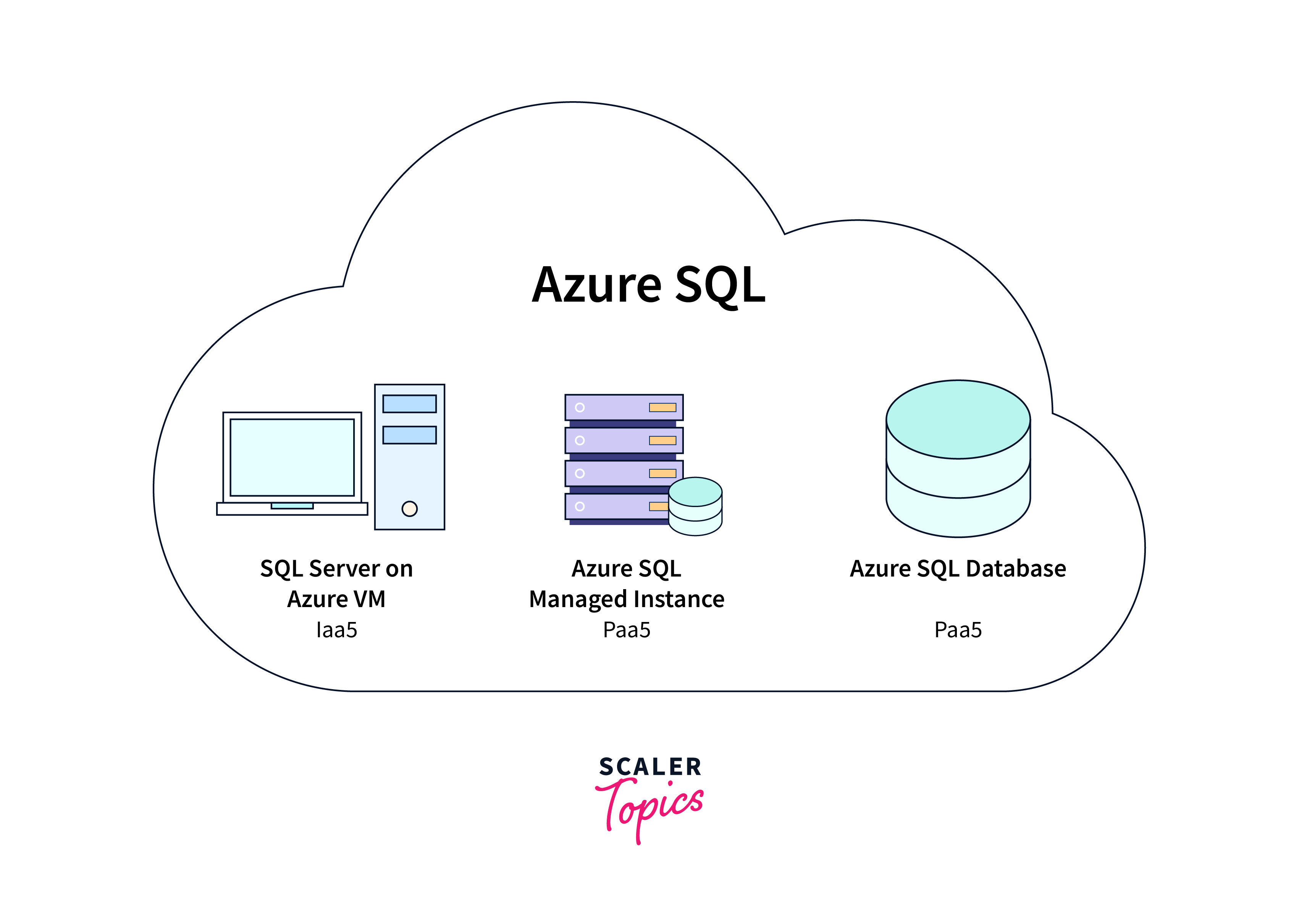
Azure SQL Database
Azure SQL Database is a fully managed relational database service that is suitable for cloud-native applications. It's designed for simplicity, enabling developers to quickly build, deploy, and manage applications without worrying about the underlying infrastructure.
Key Features:
- Azure SQL Database offers automatic and manual scaling to accommodate varying workloads, ensuring optimal performance without downtime.
- It provides built-in security features such as data encryption, threat detection, and firewall rules to safeguard sensitive information.
- Routine tasks like backups, patching, and updates are automated, reducing operational overhead.
- Azure SQL Database supports global distribution, enabling data replication across multiple regions for improved availability and disaster recovery.
Use Cases:
- Web Applications that require rapid development and deployment.
- Software-as-a-Service (SaaS) Solutions to deliver efficient and scalable database services to their customers.
- Development and Testing that need quickly provisioned and manageable database.
SQL Server on Azure Virtual Machines
SQL Server on Azure Virtual Machines provides the flexibility of running SQL Server in a virtualized environment within Azure. This option is ideal for organizations that require full control over the SQL Server instance.
Key Features:
- Users have complete administrative access to the virtual machine and SQL Server instance, allowing customization of configurations.
- Businesses with applications that have unique requirements or dependencies may need SQL Server on Azure Virtual Machines to maintain compatibility.
- This option allows utilization of advanced SQL Server features that might not be available in other Azure SQL options.
Use Cases:
- Organizations with complex enterprise applications that require fine-tuning of SQL Server settings and configurations.
- Applications dealing with massive amounts of data or high transaction rates can benefit from dedicated resources.
Azure SQL Managed Instance:
Azure SQL Managed Instance offers a balance between the fully managed Azure SQL Database and the flexibility of SQL Server on Azure Virtual Machines. It provides a managed environment while allowing for more control over the database configuration. We will explore more information about the key features of Azure SQL Managed Instance in the upcoming sections.
Use Cases:
- Organizations looking to migrate their existing SQL Server workloads to the cloud can benefit from Managed Instance's compatibility and managed features.
- Applications with complex performance and configuration requirements can take advantage of Managed Instance's flexibility.
What is Azure SQL Managed Instance?
Azure SQL Managed Instance is a fully managed Platform-as-a-Service (PaaS) offering organizations with a seamless and efficient way to manage databases in the cloud. It provides both the convenience of Azure SQL Database and the flexibility of SQL Server on Azure Virtual Machines. It offers a set of features and capabilities that enable businesses to focus on their applications and data without the need to for database administration.
Key Features and Capabilities of Azure SQL Database Managed Instances
The key features and capabilities of Azure SQL Database Managed Instances explained are:
-
Seamless Migration:
Seamless migration from on-premises SQL Server databases, minimizing code changes and ensuring a smooth transition to the cloud environment.
-
Compatibility:
Near 100% compatibility with SQL Server allows businesses to leverage their existing skills and tools, making it easier to migrate applications to the cloud.
-
High Performance:
Dedicated resources provide consistent and high-performance database operations, ensuring efficient application responsiveness even during peak loads.
-
Automated Management:
Routine tasks such as backups and updates are automated, reducing administrative overhead.
-
Advanced Security:
Built-in security features include data encryption at rest and in transit, as well as threat detection to safeguard sensitive data.
-
VNet Integration:
Managed Instances can be placed within a Virtual Network (VNet) for enhanced network isolation, security, and control over communication.
-
Business Continuity:
Automatic failover, geo-replication, and point-in-time restore capabilities ensure high availability and data recovery in case of outages or disasters.
-
Scalability:
Vertical scaling with adjustable vCore counts allows businesses to allocate resources according to workload requirements, optimizing performance and cost efficiency.
-
Global Distribution:
Managed Instances support the global distribution of data across multiple regions, improving data availability and compliance with regional data residency regulations.
-
Cross-Database Queries:
Managed Instances enable seamless querying and interaction across multiple databases within the same instance, simplifying data analysis and reporting.
-
Elastic Pools:
Group databases with varying workloads into elastic pools, efficiently sharing resources and optimizing costs for applications with fluctuating demands.
-
Point-in-Time Restore:
Managed Instances allow restoring databases to specific points in time, aiding in recovery from accidental data loss or corruption.
-
Advanced Analytics:
Integration with Azure Analysis Services and Power BI enhances analytical capabilities, enabling to derive insights from data.
-
Geo-Replication:
Managed Instances support asynchronous replication of databases to secondary regions, providing disaster recovery options and read-only access for reporting.
-
Transparent Data Encryption:
Data is automatically encrypted, ensuring data security both at rest and during transmission.
-
Built-in Insights:
Monitoring and performance metrics offer insights into database health and query performance.
-
Flexible Service Tiers:
Different service tiers cater to varying workload needs.
-
Automated Query Performance Insight:
Managed Instances provide recommendations to optimize query performance, enhancing application responsiveness and user experience.
-
Integrated Developer Tools:
Integration with Visual Studio and Azure Data Studio streamlines development, debugging, and management tasks for developers.
-
Managed Environment:
Azure SQL Database Managed Instances abstract much of the database management complexity, allowing organizations to focus on application development and innovation.
vCore Based Purchasing Model
The vCore-based purchasing model in Azure SQL Database Managed Instances provides a efficient way for resource allocation, allowing businesses to optimize database performance and cost efficiency.
Benefits
- The ability to choose vCores provides businesses with the flexibility to align resources precisely with their application's requirements and avoid overprovisioning.
- Organizations can optimize costs by provisioning the right amount of resources, preventing unnecessary expenses, and ensuring efficient resource utilization.
- Predictable and consistent performance is achievable by selecting an appropriate number of vCores, enhancing user experience and application responsiveness.
- The inclusion of SQL Server licenses simplifies licensing management, streamlining the procurement process and ensuring compliance.
Service Tiers
General Purpose Tier
The General Purpose tier provides a balanced performance profile for a wide range of workloads. It utilizes a shared storage model where multiple databases share the same set of storage resources.
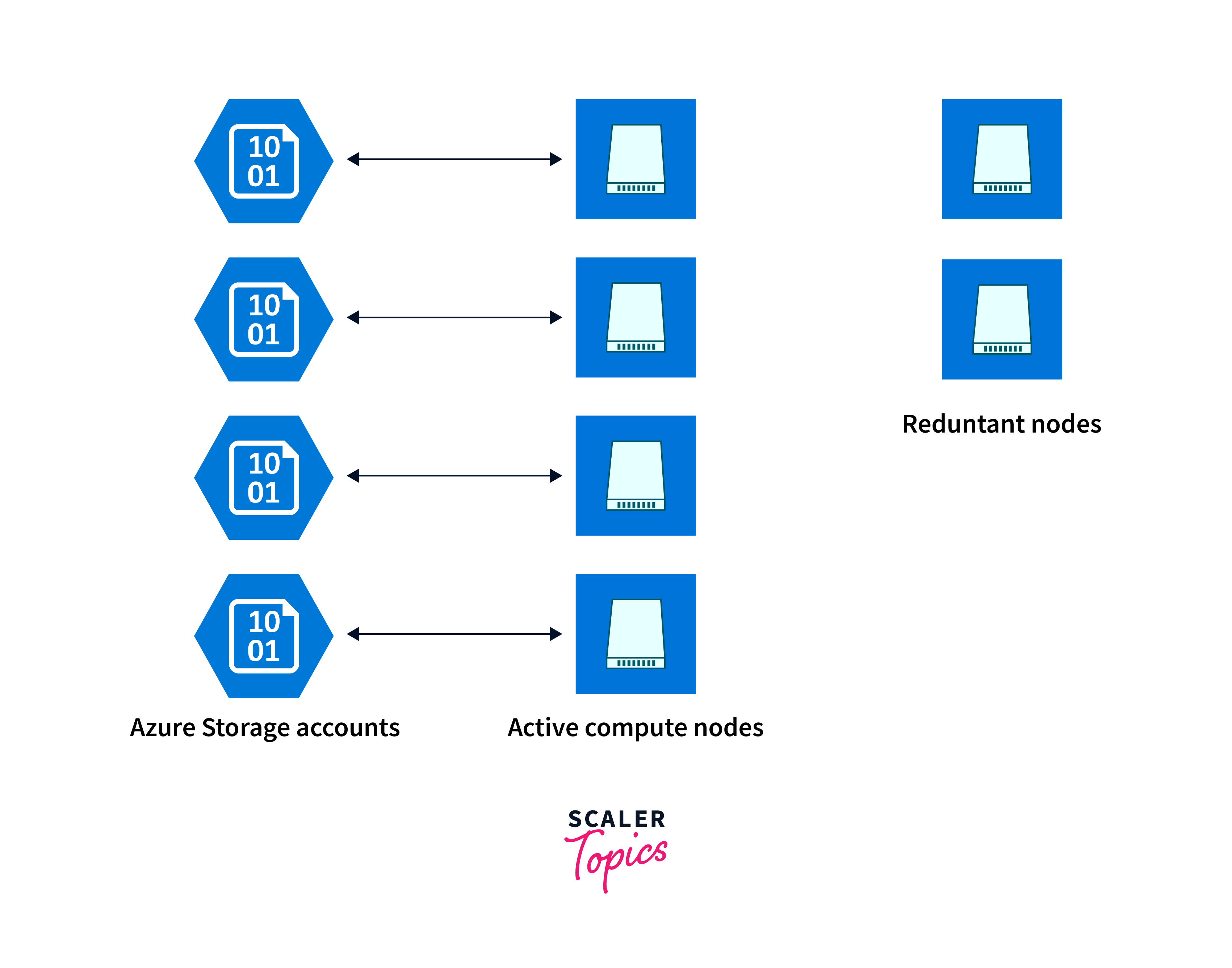
Use Cases:
- The General Purpose tier is suitable for testing applications, providing a cost-effective environment for developers to work on projects.
- It's ideal for hosting databases with moderate performance requirements and small to medium-sized databases.
- Applications that do not require extremely high availability or low-latency performance can benefit from the balanced resources of the General Purpose tier.
Business Critical Tier
The Business Critical tier is optimized for high-performance and mission-critical applications. It uses a local SSD-based storage model where each database instance has dedicated local storage.
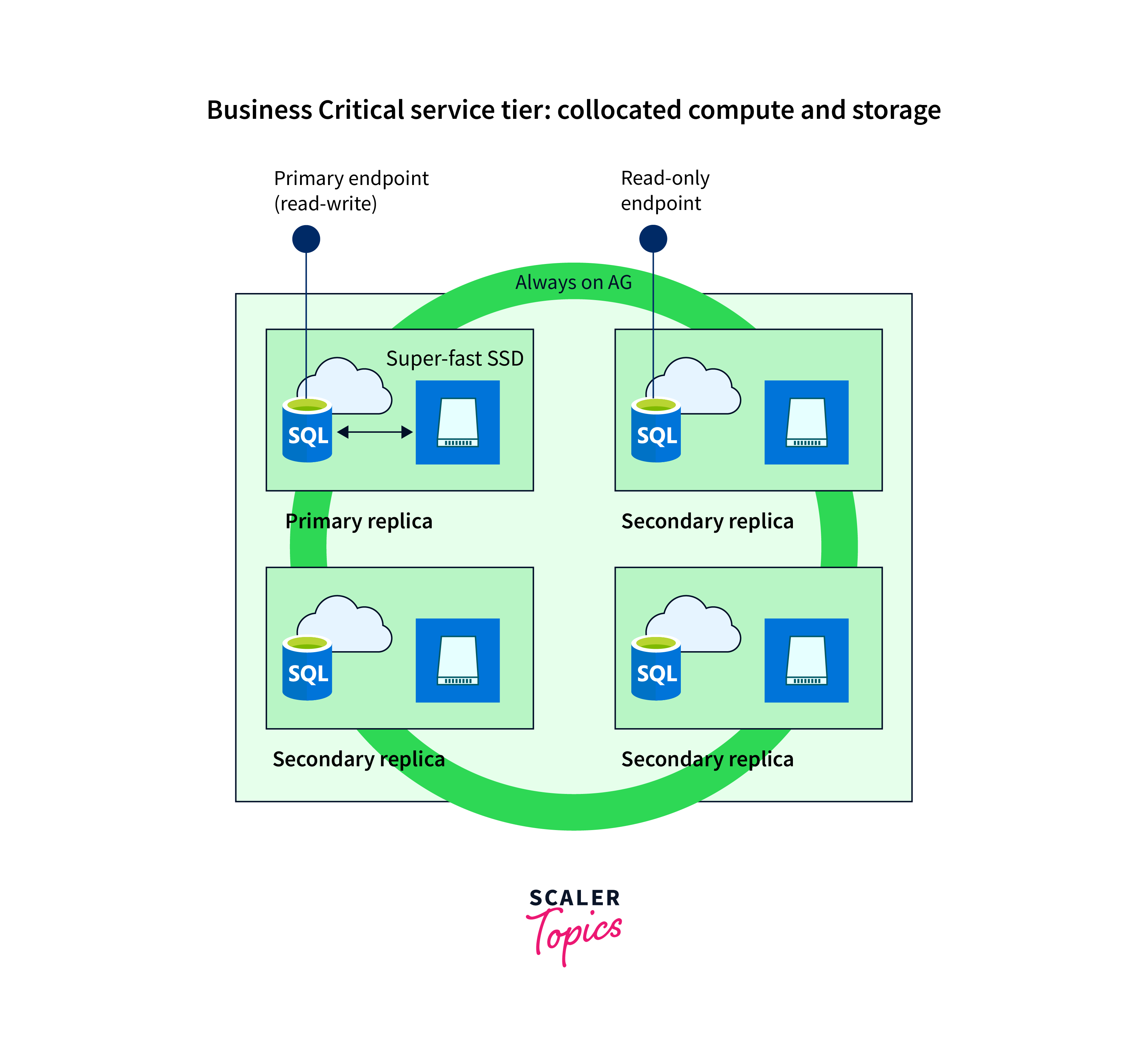
Use Cases:
- The Business Critical tier is designed for applications that demand high availability, low-latency performance, and rapid data access, making it suitable for critical business processes.
- Applications with large amounts of data and complex queries can benefit from the optimized storage subsystems of the Business Critical tier.
- Applications with high user traffic can utilize this tire for seamless user experiences even during peak loads.
- Business Critical tier can efficiently support analytical workloads, enabling organizations to derive insights from their data in real time.
Comparison
| Feature | General Purpose Tier | Business Critical Tier |
|---|---|---|
| Performance | Balanced for various workloads | High-performance, low-latency |
| Storage Model | Shared storage resources | Local SSD-based storage |
| Availability | High availability with automated failover | High availability with automated failover |
| I/O Characteristics | Moderate I/O performance | High I/O performance |
| Latency | Slightly higher latency compared to Business Critical | Low-latency performance |
| Scalability | Supports vertical scaling | Supports vertical scaling |
| Cost | Generally lower cost compared to Business Critical | Higher cost |
| Licensing | Included SQL Server licenses | Included SQL Server licenses |
| Recommended Workloads | Smaller applications, lower traffic | High-traffic, critical applications |
| Maximum vCores | 40 | 40 |
| Max Storage | 8 TB | 8 TB |
| Durability | Default retention (7 days) | Default retention (7 days) |
| Geographic Replication | Geo-replication (2 replicas) | Geo-replication (2 replicas) |
Management Operations
Azure SQL Managed Instance provides a set of management operations that enable efficient deployment, updates, and maintenance of database instances. Let us explore the different categories of operations.
1. Instance Deployment
Instance deployment is the process of creating and provisioning a new Azure SQL Managed Instance.
Key Steps:
-
Configuration:
Specify the instance, network, security, and storage configurations.
-
Availability:
Choose failover groups and configure geo-replication for data redundancy.
-
Monitoring and Maintenance:
Set up automated backups, patching, and monitoring preferences.
2. Instance Update:
Instance update involves managing updates, patches, and improvements to the Azure SQL Managed Instance.
Key Steps
-
Automated Patching:
Azure SQL Managed Instance automatically applies critical patches and updates, reducing manual intervention.
-
Scheduled Maintenance:
Updates are often scheduled during maintenance windows to minimize disruption to applications.
-
Version Upgrades:
Managed Instance allows seamless upgrades to newer versions of SQL Server for improved features and security.
3. Instance Deletion:
Instance deletion involves removing a managed instance from the Azure environment.
Key Steps:
-
Backup and Data Retention:
Before deletion, ensure all critical data is backed up and retained according to retention policies.
-
Resource Cleanup:
Remove associated resources like VNets, subnets, and firewall rules to avoid unnecessary charges.
-
Deletion Confirmation:
Confirm the deletion action to prevent accidental removal of important resources.
Azure SQL Managed Instance Pricing
Pricing for Azure SQL Managed Instance depends on the following details:
- Selected service tier
- Number of vCore configurations.
- Hardware Type
The following table shows the price range of Azure SQL Managed Instance for Standard-series hardware.
| Service Tier | vCore Range | Price (Monthly)(₹) | Included Storage |
|---|---|---|---|
| General Purpose | 8 vCores | 120k | 100 GB |
| 16 vCores | 241k | 200 GB | |
| Business Critical | 8 vCores | 325k | 100 GB |
| 16 vCores | 650k | 200 GB |
The price will increase for Premium-series and Premium-series memory-optimized hardware and there is also a separate price per memory used for backups and caches.
Azure SQL Managed Instance Considerations
Here are the key considerations to keep in mind when working with Azure SQL Managed Instance:
-
Application Compatibility:
Before migrating to Azure SQL Managed Instance, ensure that your applications are compatible with the platform.
-
Network Connectivity:
Adequate network connectivity is critical for optimal performance and data transfer between your applications and Azure SQL Managed Instance.
-
Data Security:
While Azure provides robust security measures, it's essential to implement best practices such as encryption, firewalls, and access controls to safeguard sensitive data.
-
Resource Sizing:
Choose the appropriate hardware type and service tier based on your application's performance requirements.
-
Licensing and Costs:
Understand the associated costs of Azure SQL Managed Instance by considering factors such as vCore allocation, storage, backup retention, and data transfer to accurately estimate expenses.
-
Backup and Recovery:
Implement a backup and recovery strategy. While Azure SQL Managed Instance offers automated backups, it's important to define retention periods and test data recovery procedures to prevent data loss.
-
Performance Monitoring and Tuning:
Regularly monitor the performance of your Azure SQL Managed Instance using built-in tools or third-party solutions.
-
Data Migration:
Plan and execute data migration carefully to ensure a smooth transition from on-premises databases to Azure SQL Managed Instance.
-
Service-Level Agreements (SLAs):
Review and understand the SLAs provided by Azure for Azure SQL Managed Instance
-
Geographic Considerations:
If your application serves users in different regions, consider deploying Azure SQL Managed Instances in regions that provide optimal latency and data residency compliance.
Conclusion
- Azure SQL Managed Instance is a robust cloud-based database management solution within the Azure ecosystem.
- Azure offers different options for SQL: Azure SQL Database, SQL Managed Instance, and SQL Server on Azure VMs.
- Azure SQL Managed Instance is a fully managed PaaS with features such as high performance, automated management, migration, security, compatibility with SQL Server, and VNet integration.
- The VCore-based purchasing model provides a flexible way for resource allocation while improving performance and optimizing costs by provisioning the right amount of resources.
- Service tiers include General Purpose for balanced performance and Business Critical for high performance.
- Management operations cover deployment, updates, and deletion of instances which includes steps like monitoring, automated updates, and backup of data.
- Azure SQL Managed Instance considerations include application compatibility, network connectivity, security, and resource sizing.
- High availability, costs, backup strategies, and data migration are crucial aspects to address.
- Performance monitoring, scaling, SLAs, and geographic considerations are important factors that must be considered for giving the best customer experience or for faster and more secure access to data.
