Azure Storage
Overview
Azure Storage is a scalable, secure, and highly available cloud storage solution provided by Microsoft Azure. It caters to a wide range of storage requirements, from small-scale applications to large enterprise solutions. Azure Storage services offer a durable, reliable, and globally distributed storage infrastructure, ensuring data accessibility and resilience.
Understanding Azure Storage Services
Azure Storage provides various services tailored to different data storage needs. Azure Storage Services form the backbone of Microsoft Azure's data storage capabilities, offering a versatile and scalable solution for a wide range of storage needs. In this section, we'll delve into each of the four primary Azure Storage Services—Blob Storage, File Storage, Queue Storage, and Table Storage—to provide a comprehensive understanding of their features and use cases.
Blob Storage
Azure Blob Storage is designed for storing and managing unstructured data, making it suitable for a diverse range of data types, including documents, images, videos, and more. It provides high availability, scalability, and global accessibility, making it an ideal choice for applications requiring massive data storage.
Key Features:
- Block Blobs:
Suitable for storing and broadcasting massive files, such backups or films. - Page Blobs:
Designed for random read/write operations and commonly used for virtual machine disks. - Append Blobs:
Ideal for scenarios that require append operations, like logging or data appending.
Use Cases:
- Storing and serving media files (images, videos, audio).
- Backup and restore solutions.
- Document storage for applications.
File Storage
With Azure File Storage, cloud file shares that are fully managed are available via the widely used Server Message Block (SMB) protocol. It enables businesses to add to or replace conventional on-premises file servers with a secure, scalable cloud-based alternative.
Key Features:
- SMB Protocol:
Accessible using the standard Server Message Block protocol, making it compatible with existing applications relying on file shares. - Fully Managed:
Azure File Storage is a fully managed service, eliminating the need for infrastructure management.
Use Cases:
- Hosting shared application settings and configurations.
- Centralized storage for applications that require SMB access.
- Storing user documents and files.
Queue Storage
Azure Queue Storage enables the building of scalable and loosely-coupled applications by allowing components to communicate asynchronously. It is commonly used to decouple different parts of an application, improving performance and responsiveness.
Key Features:
- Asynchronous Communication:
Enables the decoupling of application components through asynchronous message passing. - Scalability:
Supports the handling of large numbers of messages to accommodate varying workloads.
Use Cases:
- Decoupling and scaling components in a microservices architecture.
- Implementing work queues for background processing.
- Handling communication between different parts of an application.
Table Storage
Azure Table Storage is a NoSQL data store that can store large amounts of semi-structured data. It provides a key/attribute store with a schema-less design, allowing for flexible data modeling.
Key Features:
- Schema-less Design:
Allows for flexible data modeling without predefined schema constraints. - Scalability:
Can handle large amounts of data and scale horizontally.
Use Cases:
- Storing and querying large datasets with flexible schemas.
- Building applications that require high-speed access to data.
- Tracking and managing IoT device data.
Governance and compliance:
Governance and compliance considerations related to Azure Storage involve implementing policies, controls, and practices to ensure data integrity, security, and regulatory adherence. Here are key aspects to consider:
1. Data Classification and Access Controls:
- Classify data based on sensitivity and regulatory requirements.
- Implement least privilege access controls using Azure Active Directory and RBAC.
2. Encryption and Compliance:
- Enable Azure Storage Service Encryption for data at rest.
- Comply with industry regulations (e.g., GDPR, HIPAA) through encryption and policy enforcement.
3. Auditing and Monitoring:
- Enable Azure Storage Analytics for logs and metrics.
- Utilize Azure Monitor to track performance and detect suspicious activities.
4. Data Residency and Retention:
- Choose Azure regions based on data residency requirements.
- Define and enforce policies for data retention and deletion.
5. Risk Management and Updates:
- Regularly assess and manage risks associated with data storage.
- Stay informed about Azure updates and promptly apply security patches.
Types of Storage Accounts
In Microsoft Azure Storage, different types of storage accounts cater to various workloads and performance requirements. As of my last knowledge update in January 2022, there were three main types of storage accounts: General Purpose v2, General Purpose v1, and Blob Storage.
Keep in mind that Azure services and features may evolve, so it's advisable to check the official Azure documentation for any updates or additions. As of the last update, here are the three main types:
1. General Purpose v2 Accounts
General Purpose v2 (GPv2) accounts are the most versatile and widely used storage accounts. They offer a balance of performance, availability, and scalability, making them suitable for a broad range of storage scenarios.
Key Features:
- Supports all Azure Storage services: Blob, File, Queue, and Table.
- Enhanced performance with cool and hot access tiers for Blob Storage.
2. General Purpose v1 Accounts
General Purpose v1 (GPv1) accounts are the predecessor to GPv2 accounts and are considered legacy. While they still provide access to all Azure Storage services, some features available in GPv2 accounts may not be present.
Key Features:
- Supports all Azure Storage services.
- Considered a legacy option; users are encouraged to use GPv2 accounts for new deployments.
3. Blob Storage Accounts
Blob Storage accounts are specialized for storing massive amounts of unstructured data, particularly blobs (Binary Large Objects) like images, videos, and backups.
Key Features:
- Designed with massive volumes of unstructured data storage in mind.
- Perfect for situations where cost-effectiveness and high scalability are essential.
When creating a storage account, you choose the account type based on your specific requirements and the features you need for your storage workloads. Each type of account is optimized for certain scenarios, and the choice depends on factors such as the type of data you are storing, access patterns, and performance considerations.
To create a storage account in the Azure portal, you can navigate to the Storage Accounts section, click on "Add," and then follow the configuration steps, including selecting the desired account type. Always refer to the latest Azure documentation for the most up-to-date information on storage account types and their features.
Creating & Configuring an Azure Storage Account
Creating and configuring an Azure Storage Account involves several steps. Below is a step-by-step guide to help you through the process using the Azure Portal:
Step 1: Sign in to the Azure Portal
-
Open your web browser and navigate to the Azure Portal.
-
Sign in with your Azure account credentials.
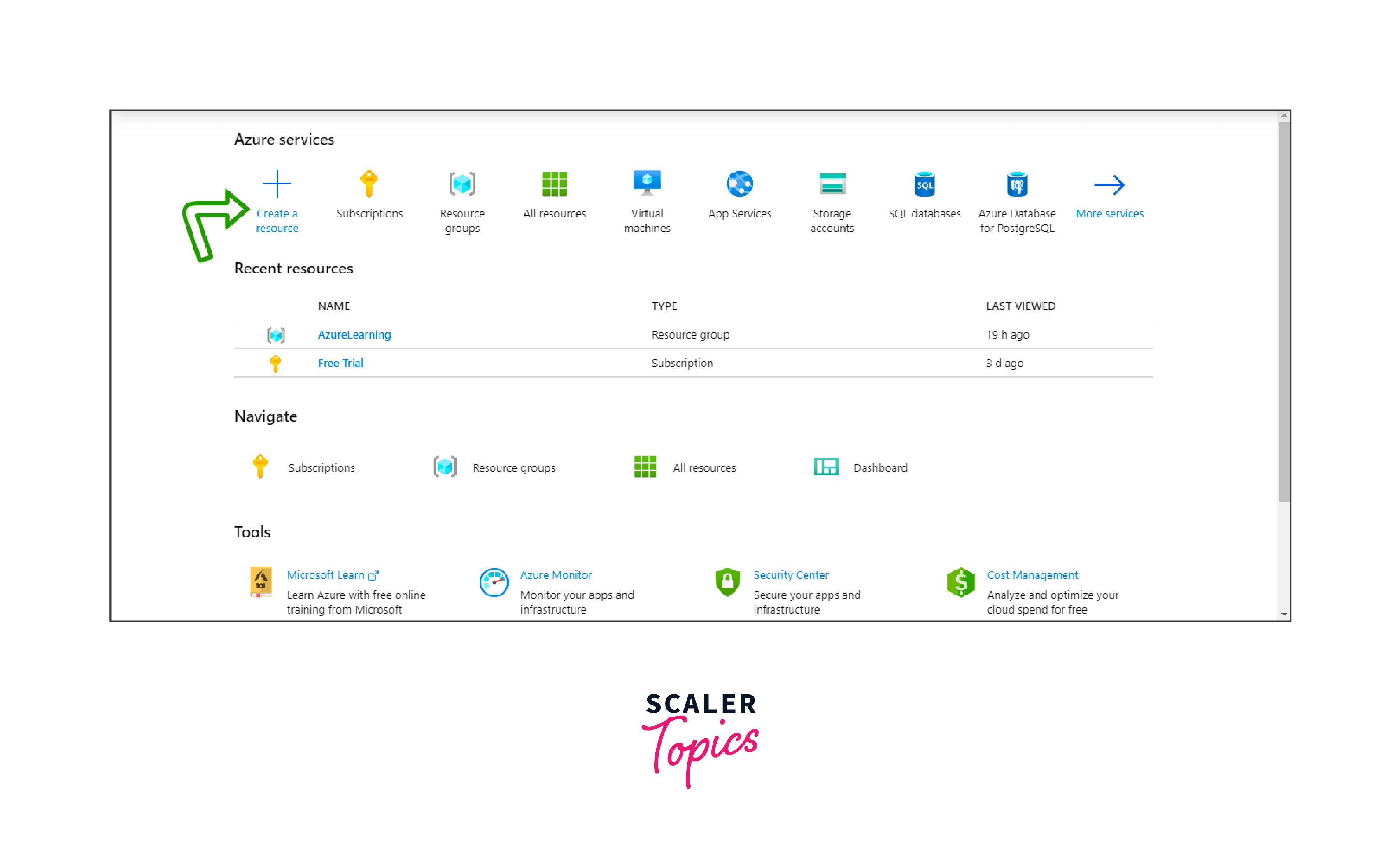
Step 2: Create a New Storage Account
- Click the "Create a resource" button located on the left side of the Azure Portal.
- In the "Search the Marketplace" box, type "Storage Account" and select "Storage account: blob, file, table, queue."
Click the "Create" button to start the creation process.
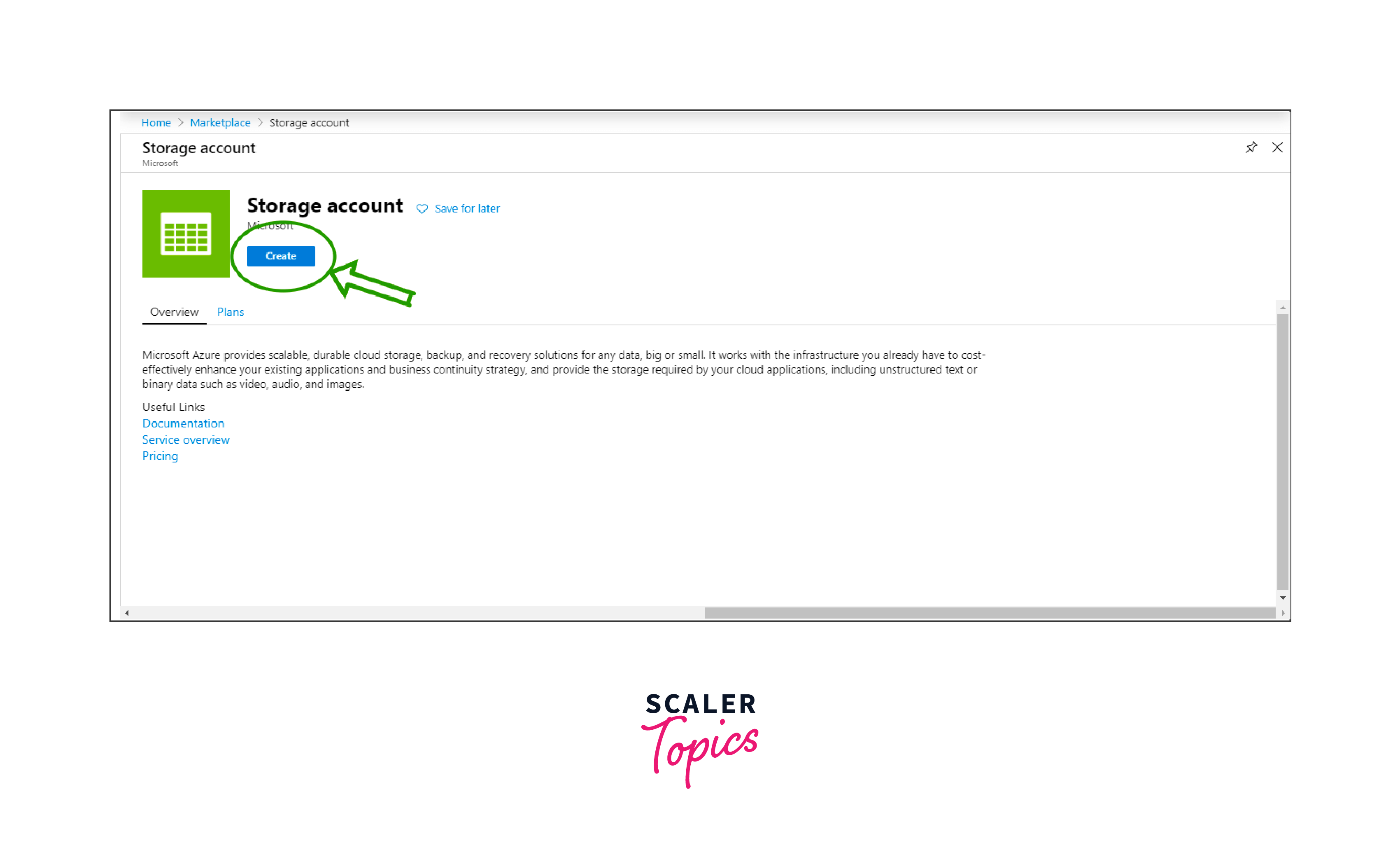
Step 3: Configure Basic Settings
- In the "Basics" tab of the creation wizard, fill in the required information:
- Subscription:
Select the plan you have for Azure. - Resource Group:
Either start a brand-new one or choose an already-existing one. - Storage account name:
Give your storage account a special name. - Region:
Select the area in which your storage account is located. - Performance:
Choose between the Standard and Premium performance tiers. - Account kind:
Choose between "StorageV2 (general purpose v2)," "Storage (general purpose v1)," or "BlobStorage (for blob-only storage)." - Click the "Next:
Networking" button to proceed.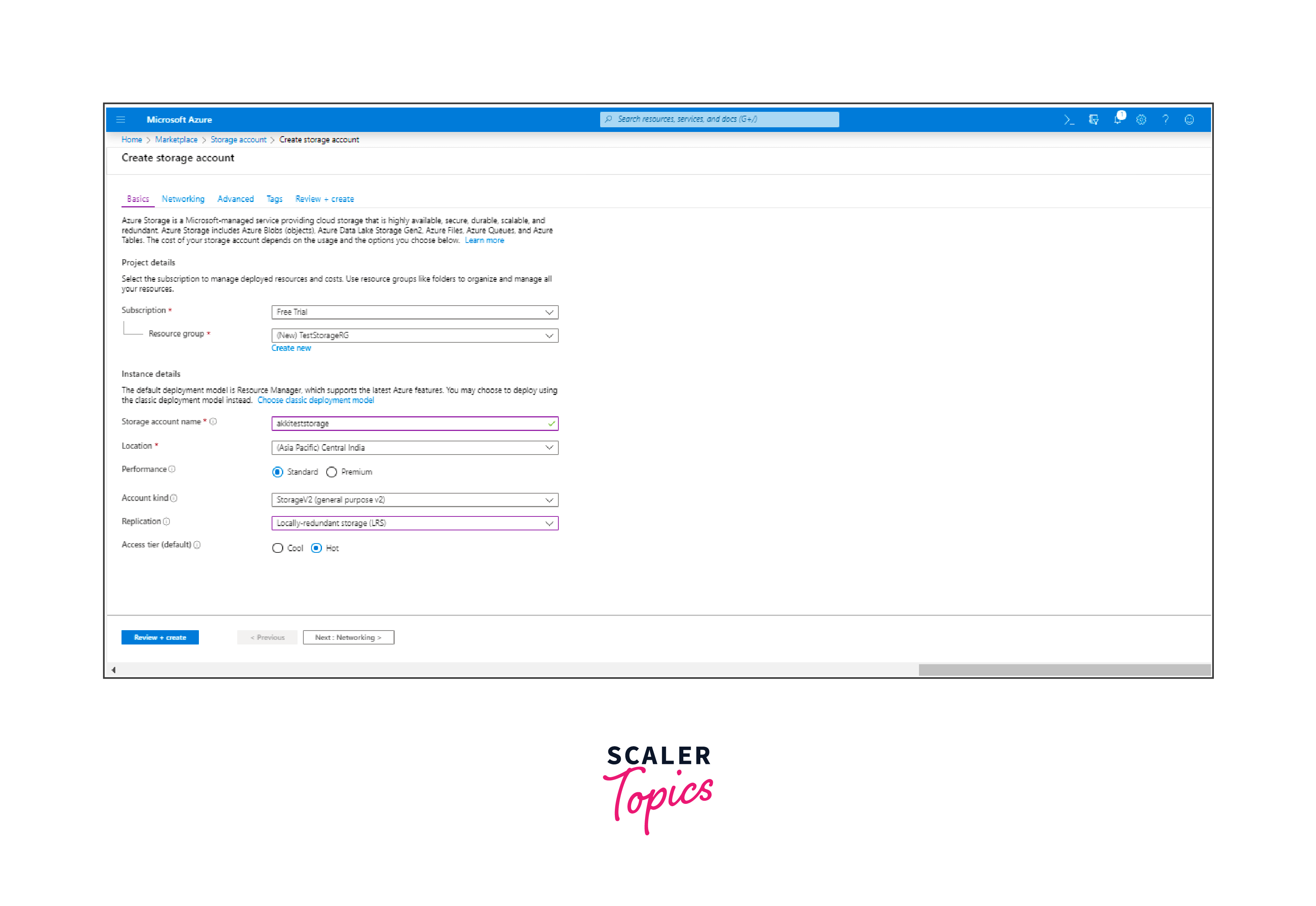
Step 4: Configure Networking Settings (Optional)
- In the "Networking" tab, configure network settings if needed. You can choose to allow or deny access to specific networks.
- Click the "Next: Advanced" button to proceed.
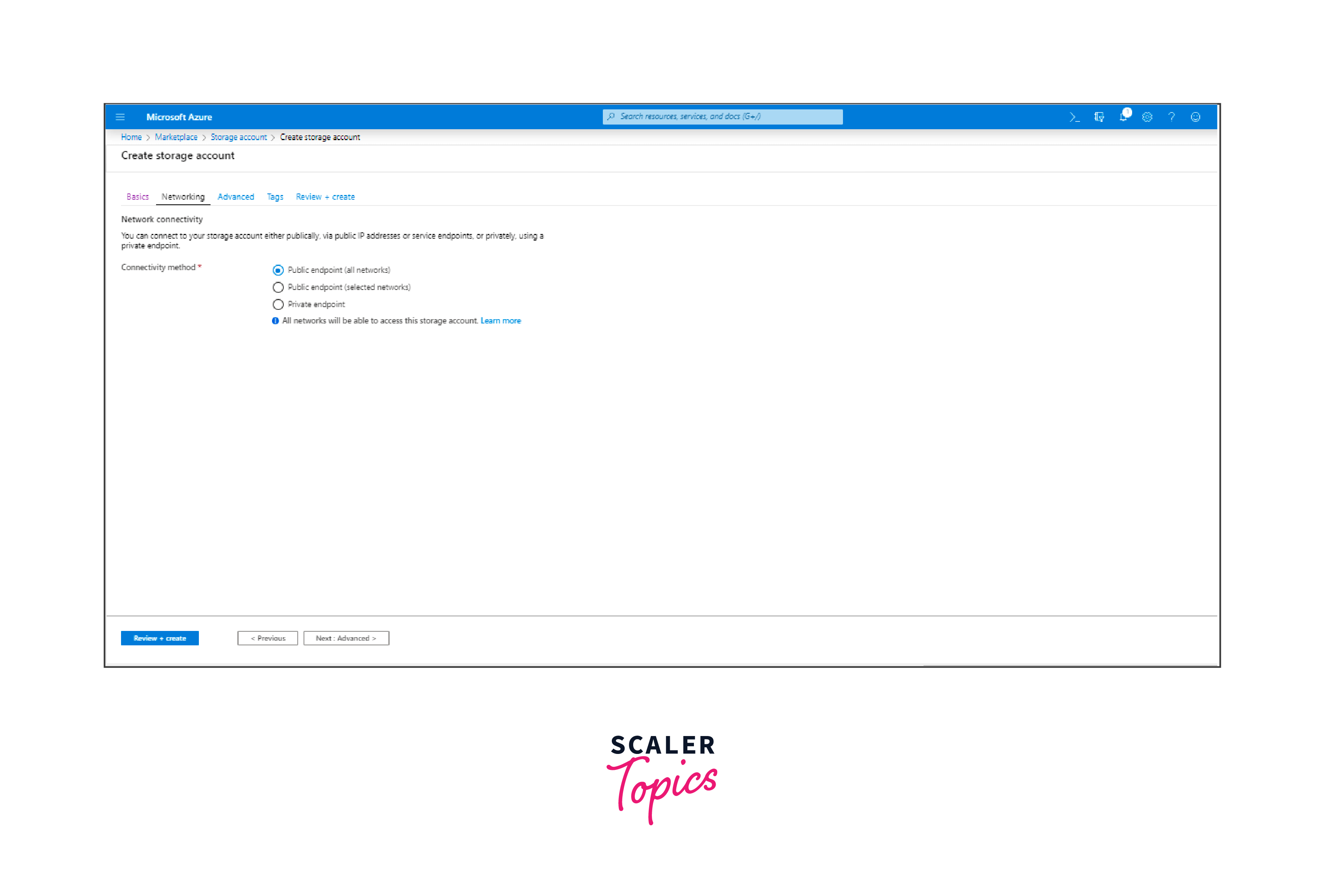
Step 5: Configure Advanced Settings (Optional)
- In the "Advanced" tab, configure advanced settings such as Data Protection, Secure transfer required, and Hierarchical namespace (only applicable for BlobStorage accounts).
- Click the "Next: Tags" button to proceed.
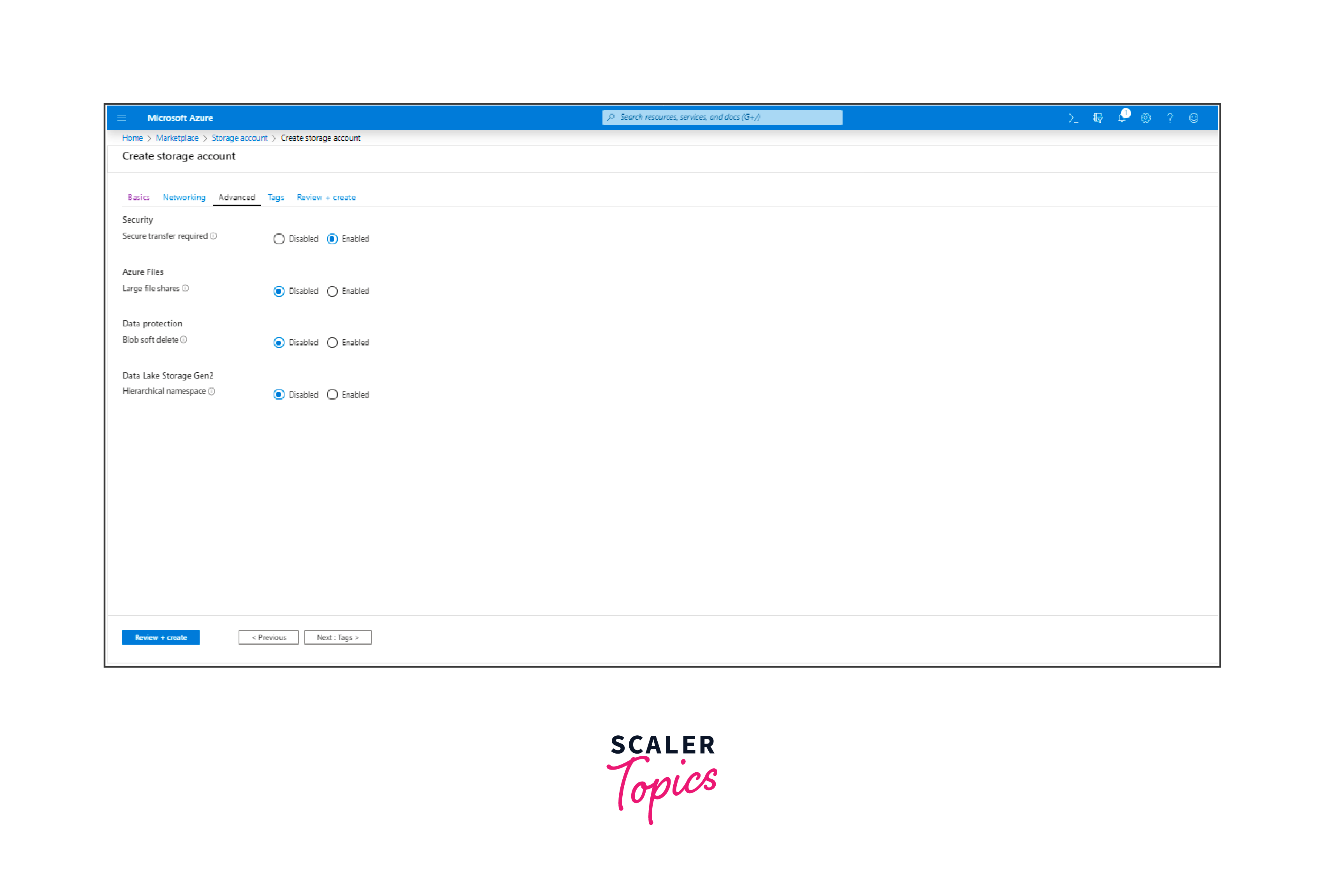
Step 6: Add Tags (Optional)
- In the "Tags" tab, add any tags that you want to associate with your storage account. Tags are name-value pairs that help organize resources.
- Click the "Next: Review + create" button to proceed.
Step 7: Review and Create
- Review your configuration settings to ensure they are correct.
- Click the "Create" button to start the deployment of your storage account.
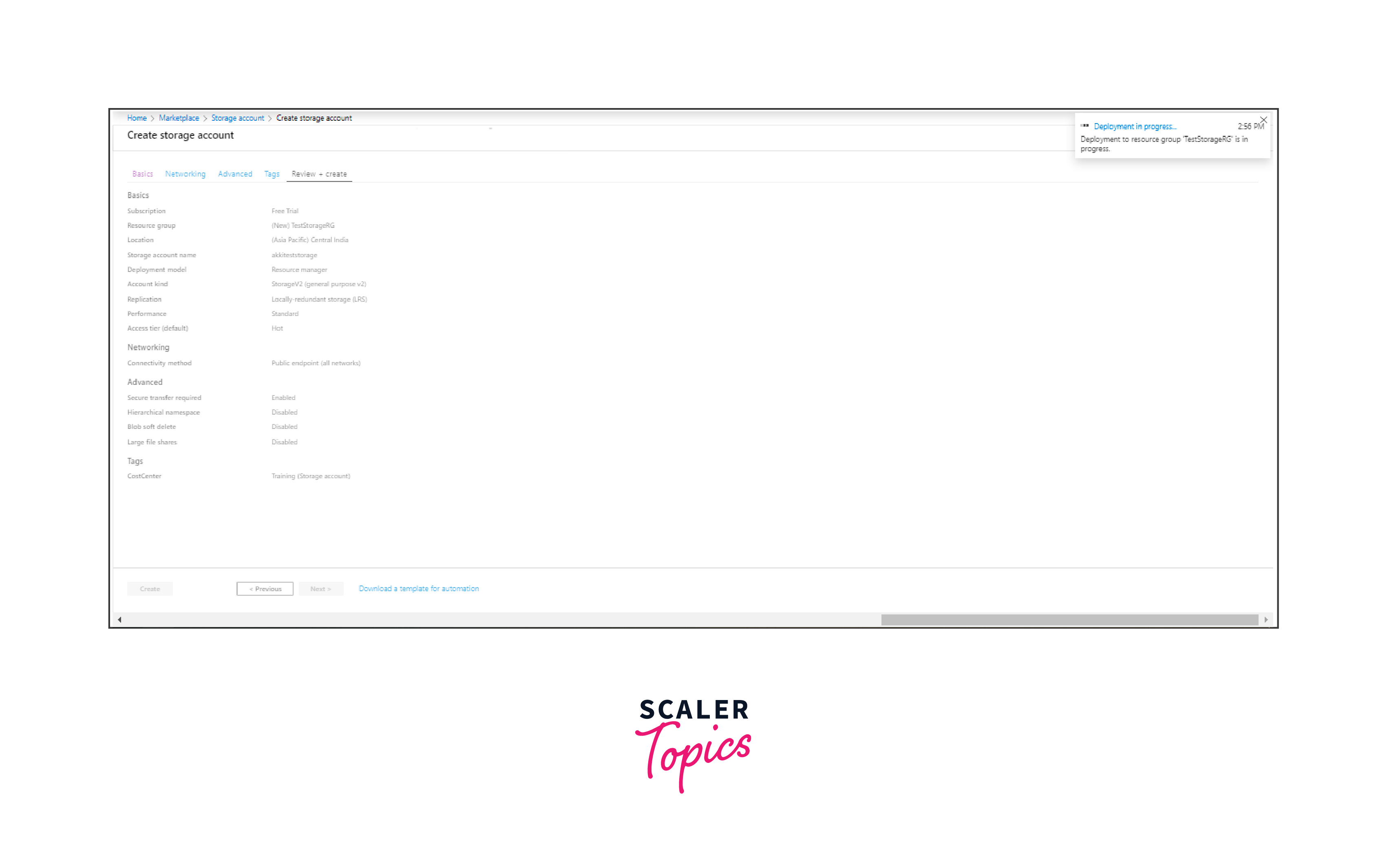
Step 8: Deployment
- Wait for the deployment to complete. You can monitor the progress in the "Notifications" area.
- Once the deployment is successful, you can navigate to your new storage account.
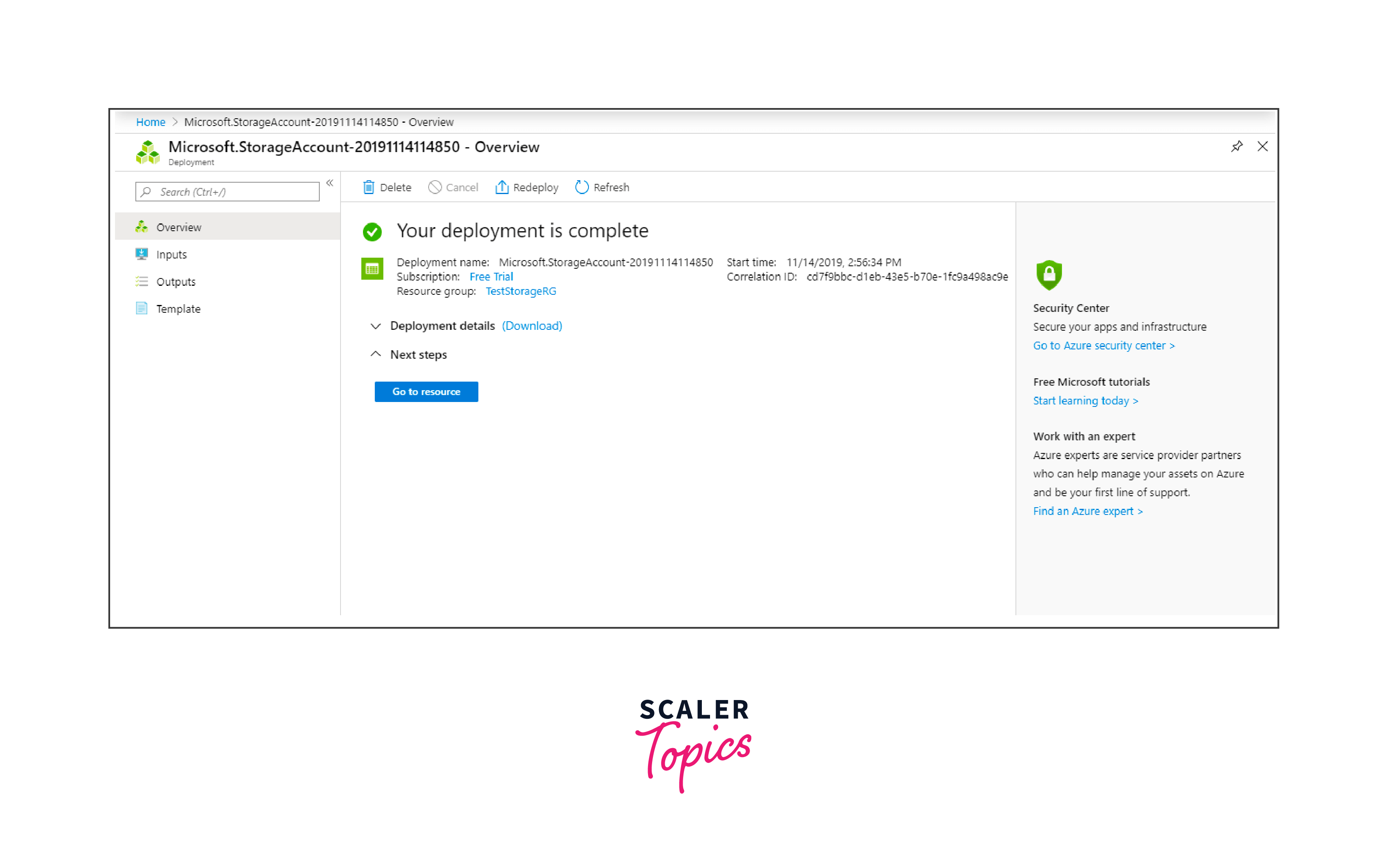
Step 9: Access Your Storage Account
- In the Azure Portal, go to "Storage accounts" and select your newly created storage account.
- Explore the various settings and options available for your storage account.
Advanced Configuration Options
Advanced configuration options for Azure Storage services offer organizations tailored solutions for specific needs. Custom endpoints enable enhanced security and network controls, while static website hosting provides cost-effective and scalable web hosting directly from storage containers. Features like soft delete, versioning, and integration with Azure Data Lake Storage allow for comprehensive data management and analytics capabilities.
Additionally, advanced networking features, premium storage tiers, and Azure Managed Disks offer improved performance, security, and seamless integration with other Azure services. For optimal scalability and serverless computing, Azure Queue Storage triggers and Azure Functions automate processes based on storage queue events. Finally, choices like Geo-Redundant Storage ensure high durability and data availability across multiple regions, addressing critical considerations for business continuity and disaster recovery. These options collectively empower organizations to customize their Azure Storage environments to meet diverse and demanding requirements.
Azure Storage Best Practices
Ensuring the security, availability, and performance of your data in Azure Storage involves adhering to best practices. Microsoft provides a comprehensive guide on Azure Storage best practices, covering areas such as:
- Data Protection:
Implementing robust data protection strategies, including backup and recovery mechanisms, to safeguard against data loss. - Performance Optimization:
Optimizing storage performance by choosing the right storage account type, configuring caching, and leveraging content delivery networks (CDNs) for global distribution. - Security Measures:
Applying security best practices, including encryption at rest and in transit, role-based access control (RBAC), and monitoring for suspicious activities. - Monitoring and Logging:
Utilizing Azure Monitor and Azure Storage Analytics for tracking metrics, monitoring performance, and generating logs to gain insights into storage activities. - Scalability and Redundancy:
Designing for scalability and redundancy to ensure high availability and fault tolerance, with options such as geo-replication for disaster recovery.
Organization's Policies for Storage Solutions
Policy Enforcement
- Define clear data management policies, including access controls, encryption, and retention.
- Leverage Azure Policy to automate policy enforcement and ensure consistency across storage solutions.
Regulatory Compliance
- Identify relevant regulations (e.g., GDPR, HIPAA) impacting data storage.
- Implement features like Azure Compliance Manager and Azure Blueprints to align with and demonstrate compliance.
Governance Frameworks
- Establish a governance framework that aligns with organizational goals and industry standards.
- Use Azure Governance features such as Azure Policy, Blueprints, and Resource Manager templates for consistent deployment and management.
Monitoring and Auditing
- Implement robust monitoring using Azure Storage Analytics and Azure Monitor.
- Regularly audit storage configurations and access to ensure compliance with policies and regulations.
Training and Documentation
- Train staff on data governance policies and compliance requirements.
- Maintain comprehensive documentation outlining governance practices, policies, and compliance measures for reference and audits.
Conclusion
- Azure Storage scales seamlessly for diverse storage needs, catering to applications of all sizes.
- Blob, File, Queue, and Table Storage cover a broad spectrum of data storage and processing requirements.
- Azure Storage ensures data security with encryption and offers a globally distributed infrastructure for enhanced reliability.
- Choose from General Purpose v2, General Purpose v1, and Blob Storage accounts based on specific workload and performance criteria.
- Queue Storage enables scalable and loosely-coupled applications with asynchronous message passing.
- Creating and configuring Azure Storage Accounts is user-friendly through the Azure Portal.
- Azure Storage evolves to meet modern application and business demands with ongoing improvements and innovative features.
