Azure Synapse Analytics
Overview
Microsoft Azure Synapse Analytics is a flexible platform that combines big data and data warehousing into a single solution. Consider this your digital Swiss Army knife for data professionals! Synapse Analytics enables you to acquire, process, and analyze massive volumes of data in real time, enabling data-driven choices. It's like having a magnifying glass for your data - you can discover patterns, trends, and insights regardless of the scale of your data. Azure Synapse Analytics, in essence, serves as a link between the complexities of big data and the clarity of actionable insights.
Azure SQL Data Warehouse
Businesses rely on data to make educated decisions more than ever in today's fast-paced digital world. Microsoft's cutting-edge Azure SQL Data Warehouse solution is at the forefront of modern data management. It is designed to manage enormous volumes of data with ease, allowing organizations to extract useful insights quickly.
Azure SQL Data Warehouse is a cloud-based data warehousing service that connects effortlessly with existing tools and technologies. It enables organizations to store, process, and analyze data on a never-before-seen scale while retaining optimal performance. The platform supports a wide range of data formats, whether structured or semi-structured, making it adaptable to several use cases.
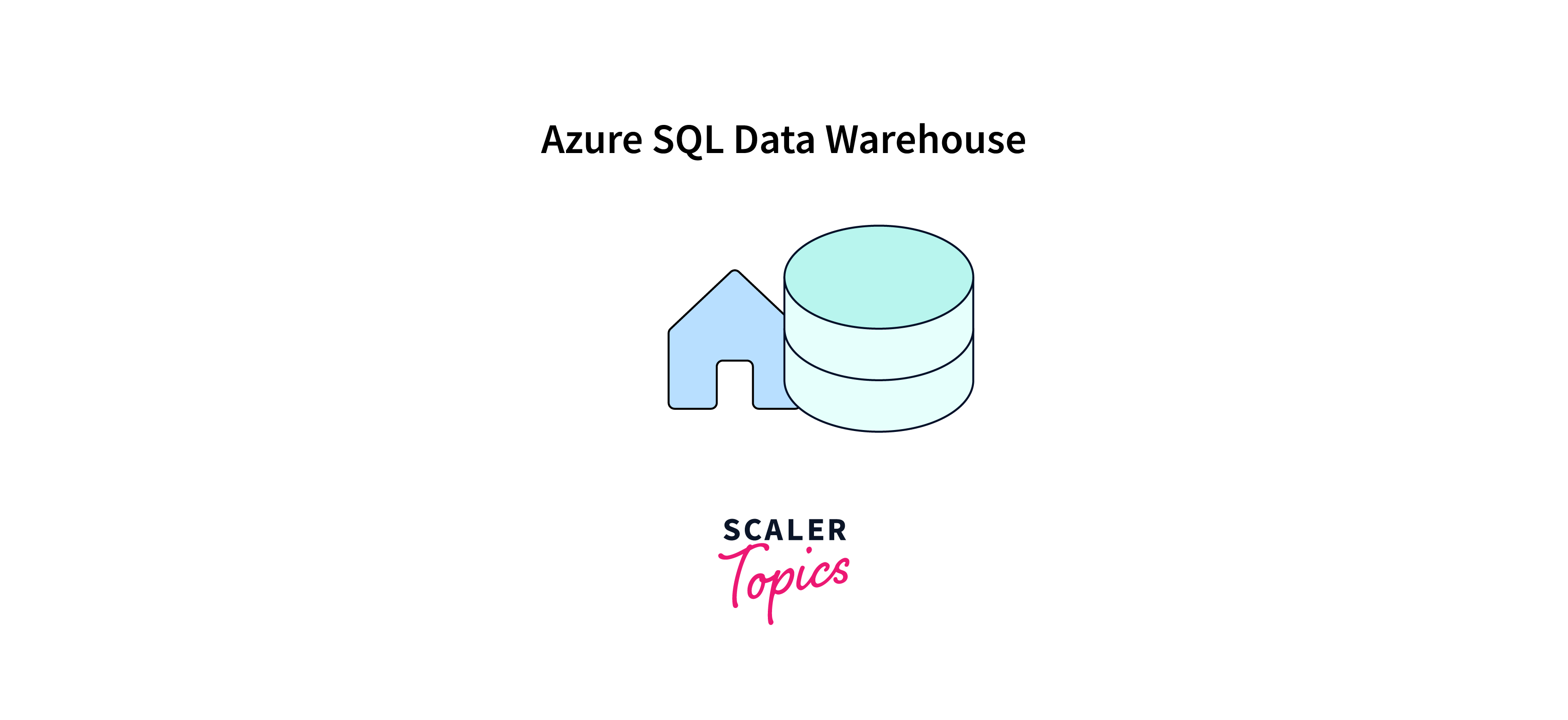
The flexibility of Azure SQL Data Warehouse is one of its most notable properties. Traditional on-premises systems sometimes struggle to handle abrupt surges in data consumption. However, with Azure's elastic scaling, you can immediately alter your resources based on your demand, maintaining smooth operations without incurring additional fees during downtime.
Security is of the utmost importance, and Azure SQL Data Warehouse does not disappoint. It includes strong security mechanisms such as enhanced threat detection and data encryption. This guarantees that your data stays private and by industry rules.
The installation of Azure SQL Data Warehouse is surprisingly simple. Even individuals who are new to the cloud may get started without feeling overwhelmed thanks to step-by-step guidance and accessible interfaces. Integration with well-known technologies such as Power BI simplifies data visualization and reporting even further.
What is Azure Synapse Analytics?
Data is the lifeblood of corporate success in today's digital world. Azure Synapse Analytics emerges as a formidable ally, moving businesses towards data-driven success. But just what is Azure Synapse Analytics?
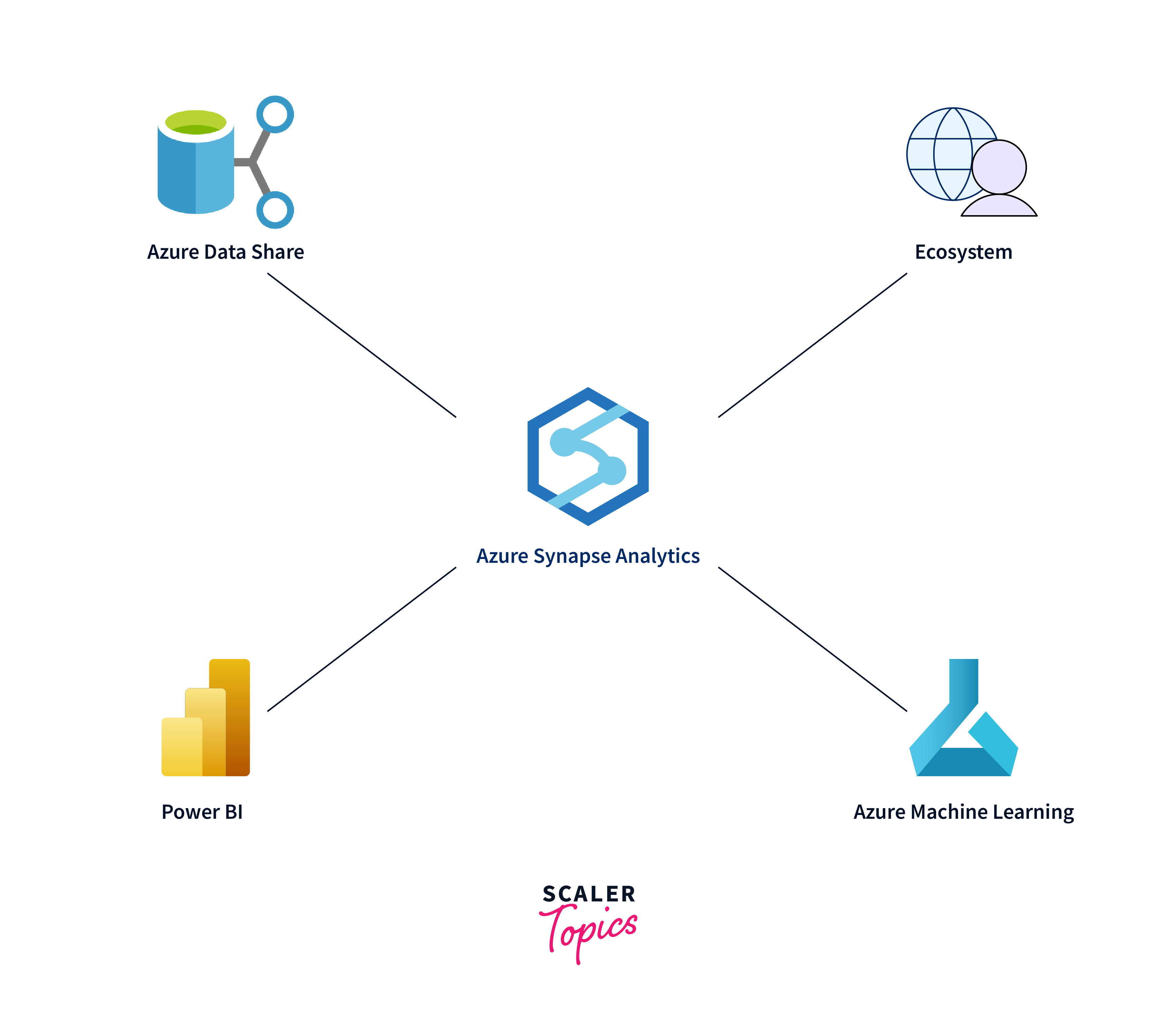
Consider a center where data lakes and data warehouses seamlessly collide, allowing organizations to get insights and make educated choices. That is what Azure Synapse Analytics offers: a single analytics service. It easily bridges the gap between big data and data warehousing, making it a strong cloud computing contender.
Azure Synapse Analytics, at its heart, supports the whole data journey. It receives, processes, maintains, and provides data for quick analysis. This all-inclusive strategy removes silos, allowing for cross-functional communication and quick decision-making.
One of its most notable characteristics is its infinite analytical prowess. You are not limited by data type since Azure Synapse Analytics can handle both structured and unstructured data. Furthermore, it provides on-demand scalability, allowing your analytics resources to develop in tandem with your business.
This platform also improves collaboration. Data engineers, data scientists, and analysts may collaborate effortlessly, leveraging the power of both SQL and big data analytics. The integrated workspace fosters a collaborative environment, which boosts productivity and innovation.
Security is a top priority, and Azure Synapse Analytics does not disappoint. Its sophisticated security measures ensure that your data is safeguarded and comply with industry requirements.
Azure Synapse Analytics Architecture
Azure Synapse Analytics, a robust cloud-based analytics solution, offers a comprehensive platform for analyzing and visualizing massive amounts of data. Its architecture is intended to provide excellent performance and flexibility while dealing with complicated data situations.
Azure Synapse Analytics is made up of two key components: the SQL pool and the Apache Spark pool. The SQL pool, previously SQL Data Warehouse, is designed to conduct classic structured query language (SQL) queries on big datasets. It employs a distributed design to effectively handle queries, splitting down operations into smaller chunks that may be done in parallel.
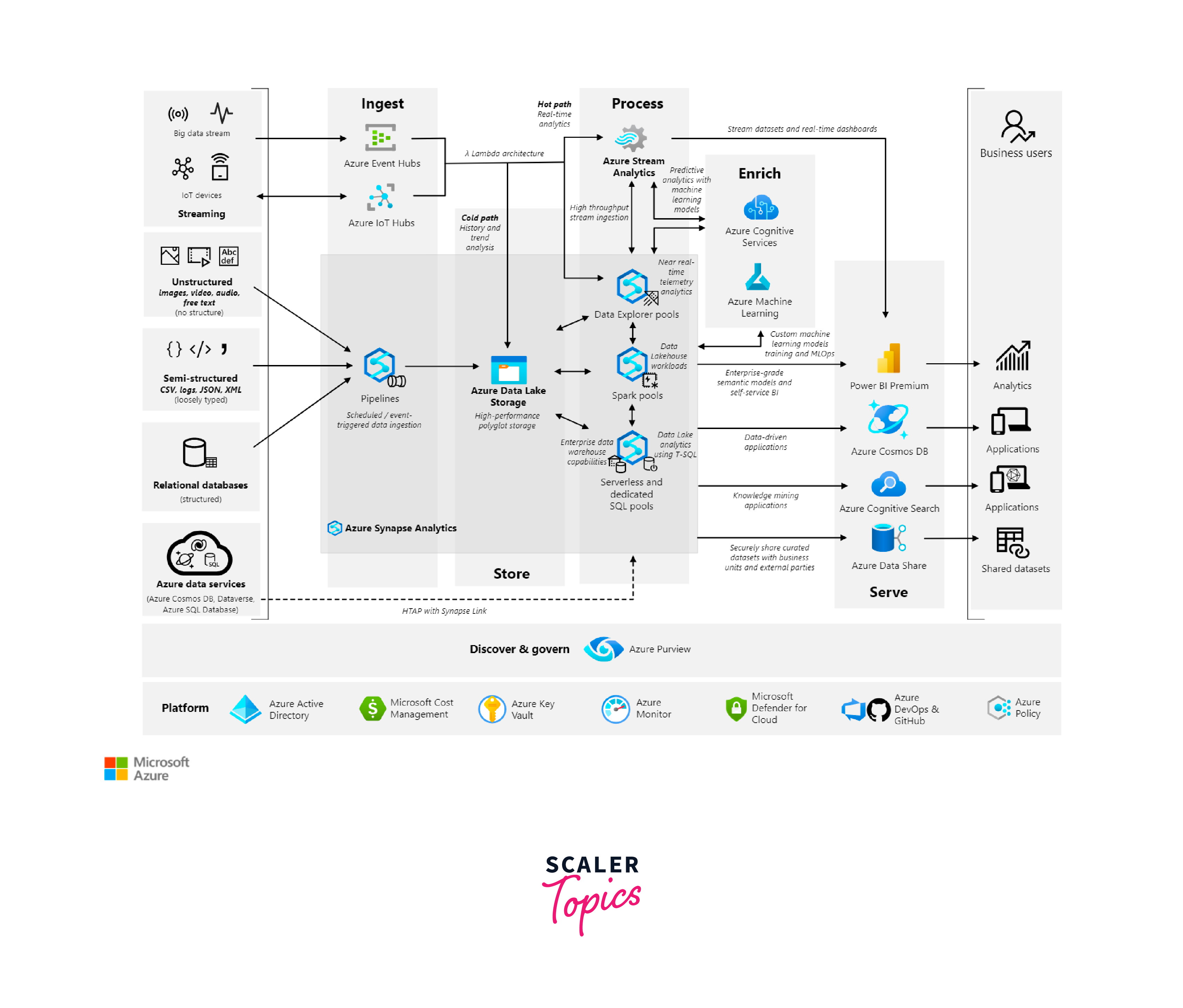
The Apache Spark pool, on the other hand, is designed for processing large amounts of data and executing complicated data transformations. Apache Spark is an open-source framework that allows you to write code in various languages like Python, Scala, and R to perform data transformations, machine learning, and more. This pool is suitable for scenarios where you need to work with unstructured or semi-structured data.
One of Azure Synapse Analytics' primary features is its ability to combine big data and data warehousing into a single unified platform. This integration is made possible through the use of Azure Data Lake Storage, which provides a workspace where you can manage and analyze data using familiar tools and languages.
On-Demand Query Acceleration, which optimizes query speed by automatically caching and indexing frequently requested data, is also included in the design. This decreases the number of data scans required, resulting in speedier query results.
Features of Azure Synapse Analytics
Azure Synapse Analytics emerges as a game changer in the fast-paced world of data and analytics, delivering a full array of capabilities meant to empower enterprises with sophisticated insights and data-driven decision-making. Let's look at the characteristics that distinguish Azure Synapse Analytics as a robust data management solution.
- Unified Analytics Platform: Azure Synapse Analytics combines big data and data warehousing into a single platform, simplifying workflows and reducing complexity. This implies that you can manage and analyze both structured and unstructured data without moving between programs.
- Massive Parallel Processing: Ditch the sluggish queries. For lightning-fast data processing, Azure Synapse Analytics uses a parallel processing architecture that distributes jobs over several nodes. Complex inquiries that used to take hours to perform are now completed in minutes.
- Integrated Workspace: The connected workplace improves collaboration. Data engineers, data scientists, and analysts can collaborate effectively, easily exchanging queries, insights, and visualizations.
- Intelligent Analytics: Synapse Analytics offers a wide range of analytics methodologies, from descriptive analytics to machine learning. To find predictive and prescriptive insights, integrate machine learning models directly into your analytics pipelines.
- On-Demand Provisioning: With on-demand provisioning, you may scale your resources as needed. This adaptability enables you to assign resources for peak workloads and scale down during slower periods, maximizing cost savings.
- Security and Compliance: Data security is critical. Synapse Analytics provides sophisticated security features such as role-based access control, encryption, and compliance certifications to ensure your data is secure.
- Real-Time Insights: To acquire rapid insights into shifting patterns, use real-time data streaming and integration. With up-to-date information, you can respond quickly to new possibilities or obstacles.
- Data Warehousing and Data Lake Integration: Bridge the gap between data lakes and data warehouses seamlessly. Synapse Analytics allows you to analyze and visualize data from several sources without requiring data migration.
- Automatic Tuning: With built-in auto-tuning, optimizing performance is a piece of cake. The technology learns from your query history and modifies performance parameters automatically for increased efficiency.
Use-Cases Of Azure Synapse Analytics
One notable application of Azure Synapse insights is its ability to speed decision-making using real-time insights. Organizations can quickly handle enormous amounts of data, obtaining useful insights and making educated decisions. This is especially useful in industries like banking, where timely insights can affect key investment choices.
Furthermore, the platform's data warehousing features make it a top choice for companies wishing to combine their data storage and analytics operations. Synapse Analytics streamlines data management and reduces data silos by merging data lakes and data warehouses. This is extremely useful in retail since it allows companies to combine client data from numerous sources and create personalized shopping experiences.
Synapse Analytics provides dynamic scalability for sectors coping with variable demands, such as e-commerce during the Christmas season. It can modify resources automatically based on demand, guaranteeing smooth operations without the need for user intervention.
Another noteworthy application is Azure's collaborative capabilities, which enable collaboration among data engineers, analysts, and data scientists. These specialists may cooperate in real-time using shared workspaces, improving data quality and analytical accuracy. This collaborative feature is especially useful in healthcare, as numerous specialists must work together on intricate medical data processing.
Steps To Create An Azure Synapse Analytics Instance Using Azure Portal
Azure Synapse Analytics provides seamless data integration, analytics, and reporting capabilities to enterprises. Creating an Azure Synapse Analytics instance is a simple operation that can be completed using the user-friendly Azure Portal. This article will walk you through the steps to easily set up your own Synapse Analytics instance.
Step 1: Log in to Azure Portal Begin by signing in to your Azure account. If you don't already have an account, you may easily create one.

Step 2: Create a New Resource In the Azure Portal, go to the "Create a resource" option. under the search field, type "Azure Synapse Analytics" or look for it under the Analytics area.
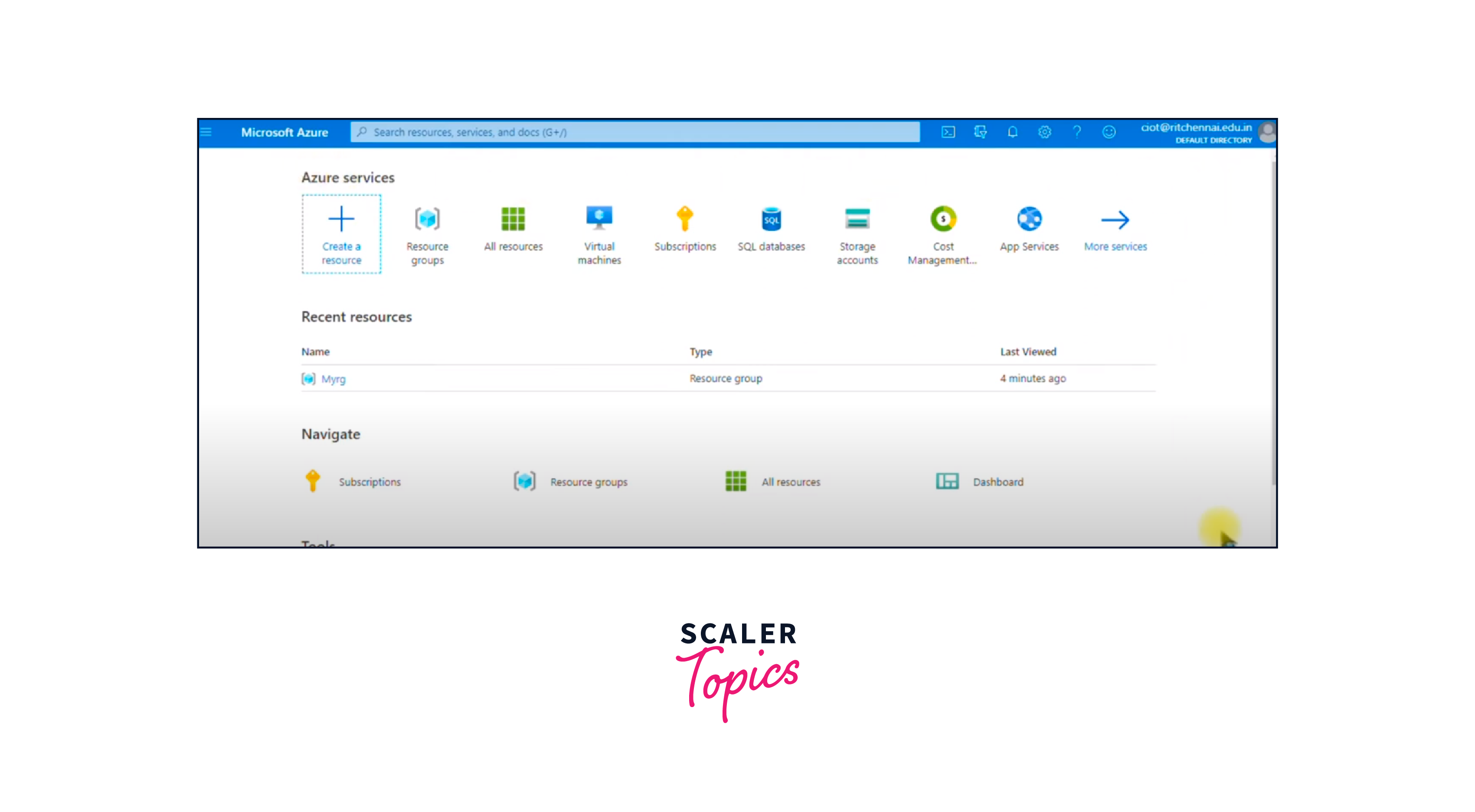
Step 3: Setup Instance Settings To begin the setup, click the "Create" button. You must provide critical information such as the instance name, subscription, resource group, and region. Select a name that matches the purpose of your Synapse Analytics instance.
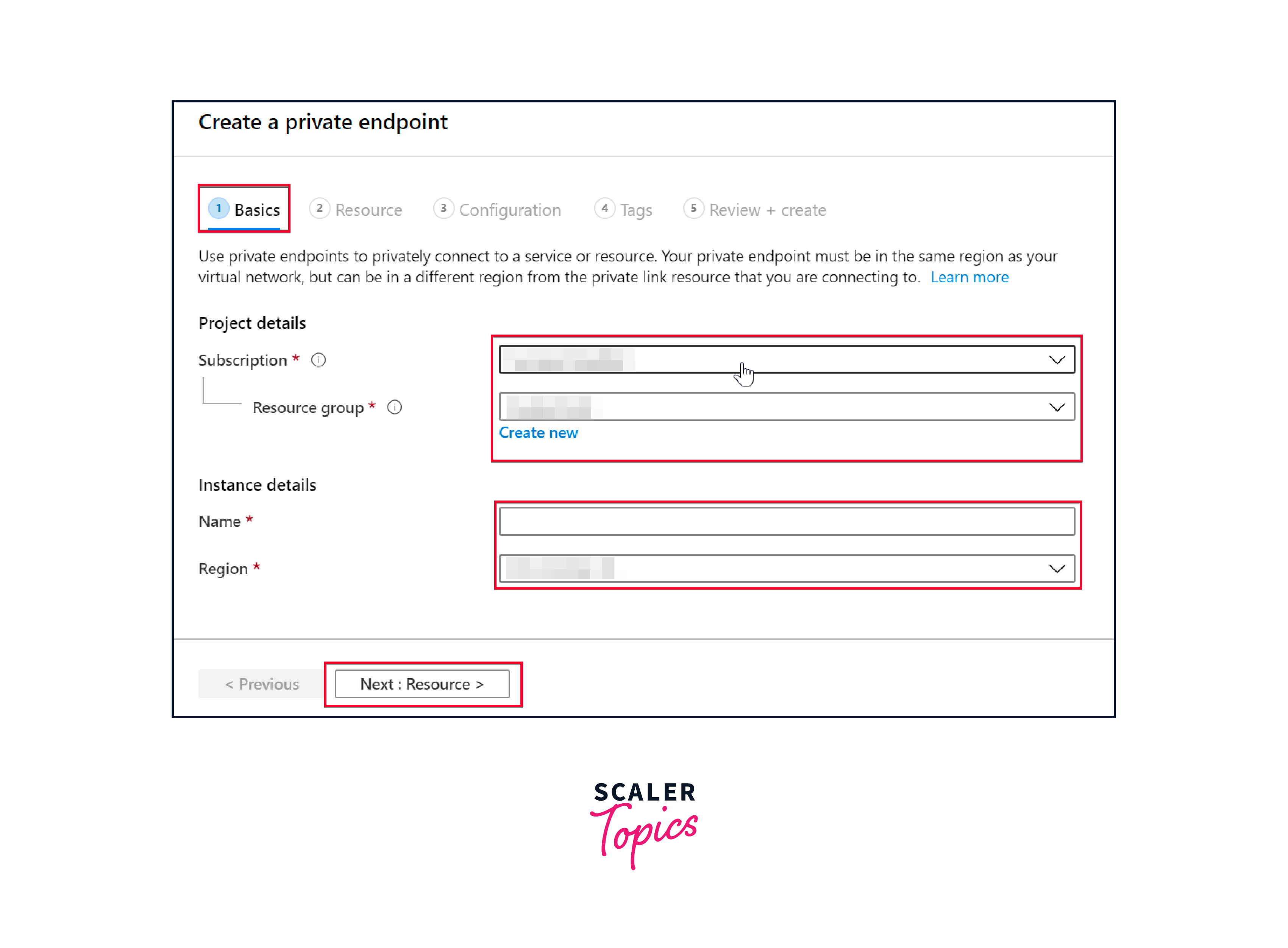
Step 4: Configure Advanced Options Additional parameters, such as virtual network integration, firewall rules, and sophisticated data security choices, can be configured. These options guarantee that your instance is safe and available as needed.
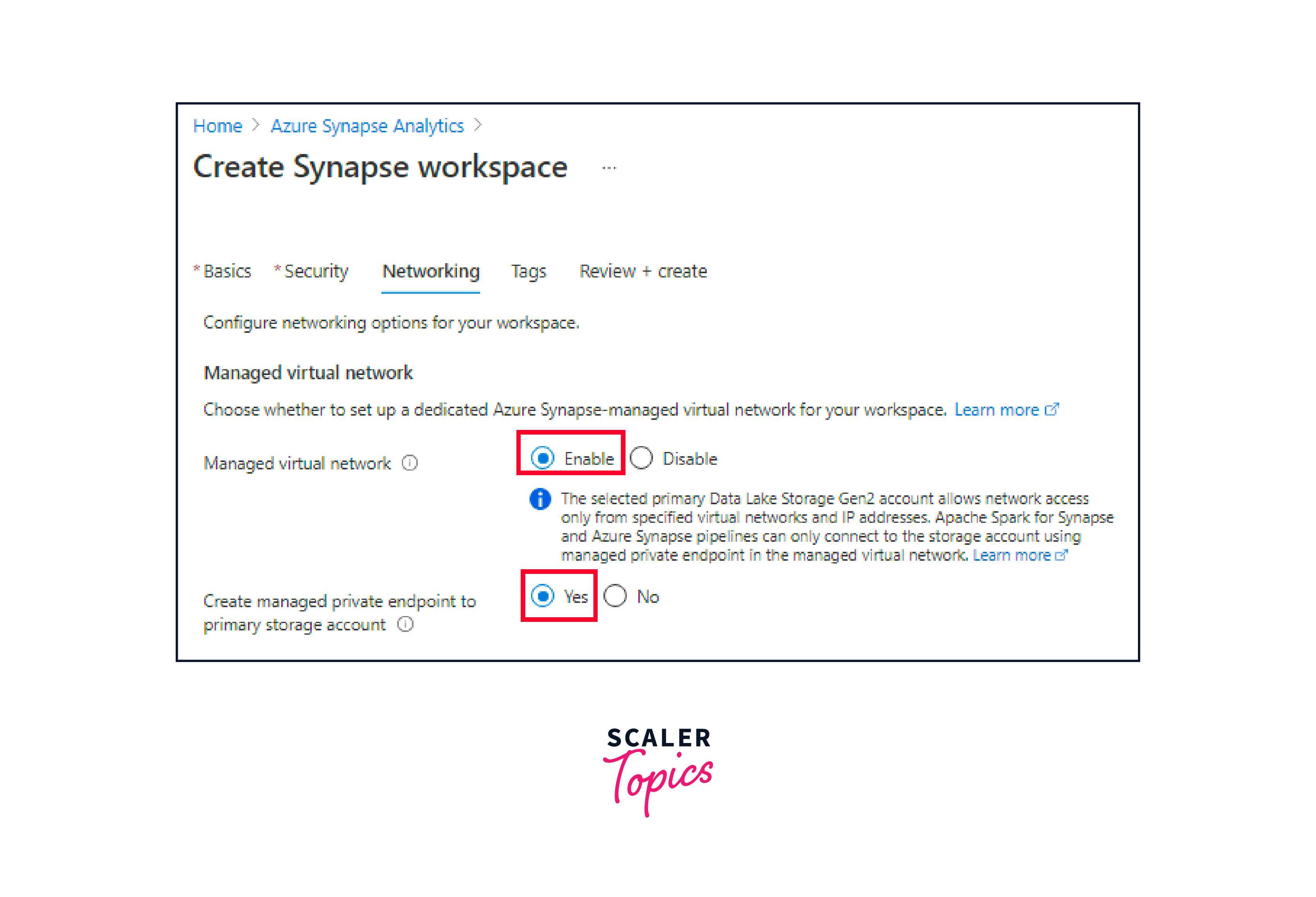
Step 5: Review and Design Examine your setup settings before proceeding. If everything appears to be in order, click the "Create" button. Azure will immediately begin setting up your Synapse Analytics instance.
Step 6: Obtain Access to Your Instance When the deployment is finished, go to the Azure Portal and look for the Synapse Analytics service. You can manage data, access your instance's workspace, and perform analytics tasks from here.
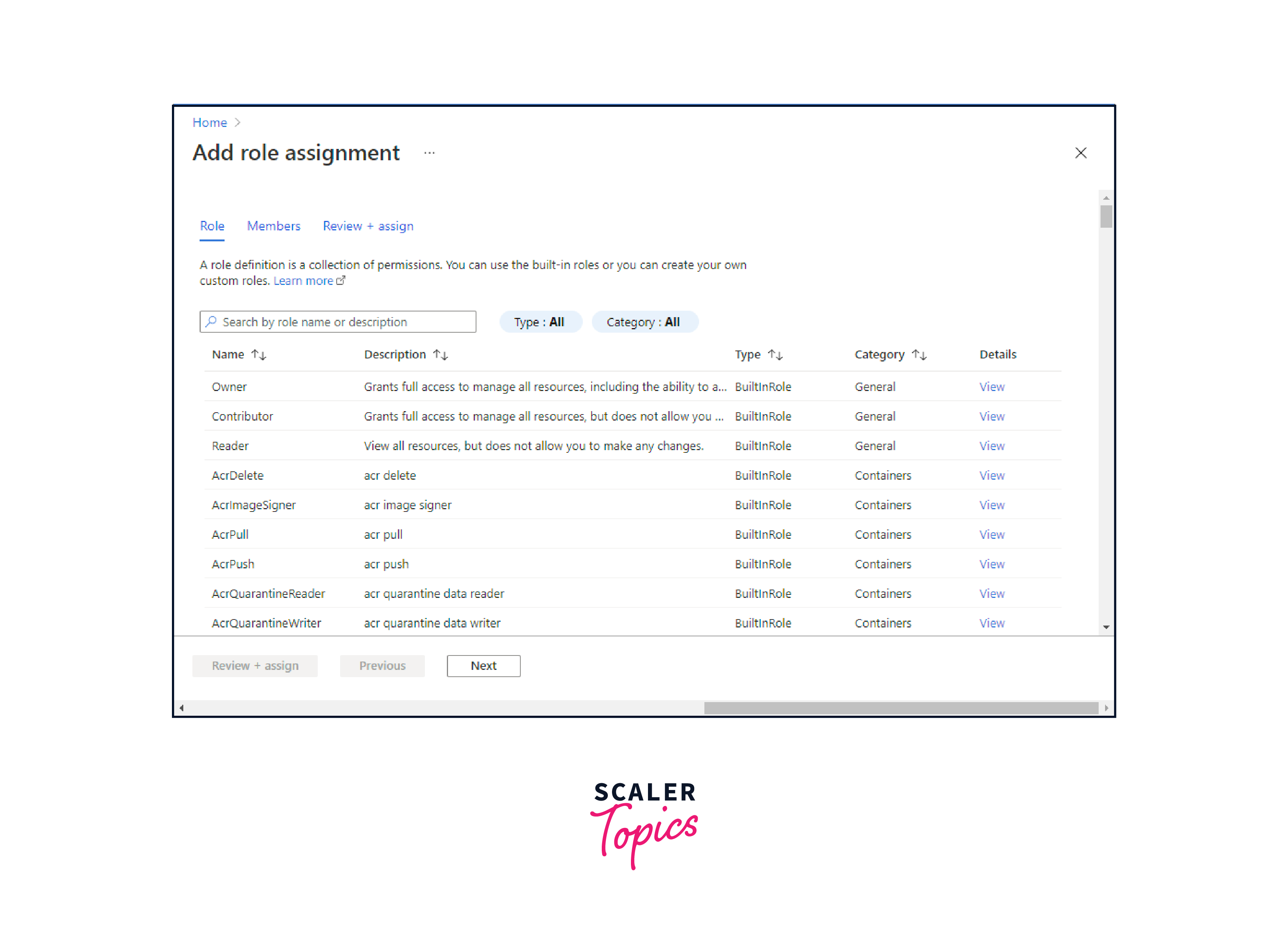
FAQs
Q. Can Azure Synapse Analytics be utilized for machine learning? A. Absolutely! Azure Synapse Analytics is more than simply a data processing platform; it's also a machine learning platform. Its tremendous capabilities may be used to develop and train machine learning models on big datasets. You may extract useful insights from your data by integrating machine learning libraries and technologies, allowing for enhanced decision-making and predictive analytics.
Q. How does Azure Synapse Analytics support collaborative work and productivity? A. Azure Synapse Analytics is built with teamwork in mind. It provides a uniform environment in which data engineers, data scientists, and analysts may effortlessly cooperate. Teams may collaborate on data pipelines, queries, and notebooks using integrated tools such as Azure Data Studio and Git. This promotes effective cooperation, increases efficiency, and guarantees that everyone can contribute their knowledge to data initiatives.
Q. What security measures are available in Azure Synapse Analytics? A. Azure Synapse Analytics prioritizes security. The platform has several security measures, including data encryption in transit and at rest. To handle permissions properly, you can use role-based access control (RBAC). The integration of Azure Active Directory enables safe authentication. Furthermore, comprehensive threat prevention and audits assist protect your data while keeping you in compliance with industry requirements.
Q. Can Azure Synapse Analytics be employed for real-time analytics? A. Yes, absolutely! By connecting with Azure Stream Analytics, Azure Synapse Analytics allows real-time analytics. This combination enables real-time processing and analysis of streaming data. You may obtain insights from live data streams, make quick decisions, and trigger activities based on real-time data.
Q. How does Azure Synapse Analytics manage large-scale data processing? A. Azure Synapse Analytics is designed to handle enormous amounts of data. It employs a distributed design that dynamically scales resources as needed. This means you can work with large datasets without fear of performance constraints. The platform efficiently manages the computational burden, whether it be data transformation, aggregation, or complicated querying.
Q. What are the advantages of utilizing Azure Synapse Analytics? A. There are several benefits to adopting Azure Synapse Analytics. It provides a uniform platform for data engineering and analytics, eliminating the complexity associated with maintaining several tools. Its scalability guarantees that you can manage data of any size. The combination of machine learning and real-time analytics allows for greater insights. Furthermore, sophisticated security features and collaboration tools make it a complete solution for current data concerns.
Conclusion
- Azure Synapse Analytics distinguishes itself by bridging the gap between big data and data warehousing.
- Azure allowing data ingestion, preparation, management, and serving are all integrated into a unified platform, which streamlines processes and increases efficiency.
- Azure's flexibility enables organizations to easily scale resources up or down in response to real-time demands. This not only improves performance but also guarantees that operations are cost-effective.
- Azure Synapse Analytics provides strong capabilities for data scientists to undertake advanced analytics, machine learning, and AI-driven insights.
- Azure Synapse Analytics is strengthened by Microsoft's comprehensive security protections and compliance requirements.
- Azure's seamless interface with Power BI enhances data visualization and reporting capabilities, allowing stakeholders to make educated decisions supported by visually attractive data.
