Azure Virtual Machine Storage
Overview
Azure Virtual Machine Storage is Microsoft Azure's IaaS offering. It provides the storage infrastructure for VMs, consisting of OS disks, data disks, and temporary disks. OS disks contain the VM's operating system, while data disks store applications and data. Temporary disks offer high-performance, non-persistent storage. Azure VM Storage delivers redundancy, and availability, making it suitable for a wide range of workloads. With features like snapshots, encryption, and geo-replication, it ensures data protection. This flexibility and reliability make Azure VM Storage an integral component for running VMs in the Azure cloud.
What is Azure VM Storage?
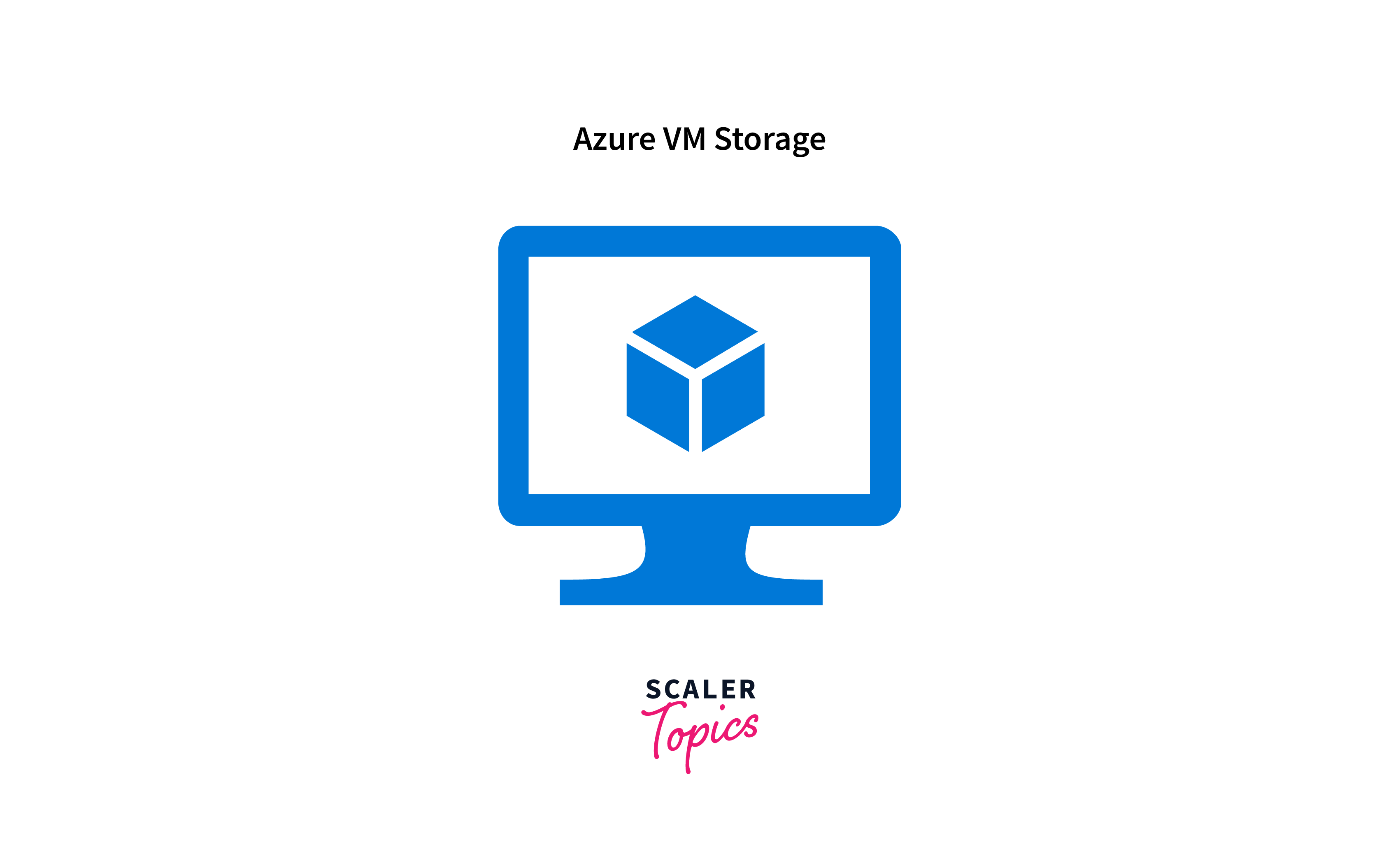
Azure VM Storage refers to the storage options available for virtual machines (VMs) in Microsoft Azure, a cloud computing platform. Azure Virtual Machine (VM) Storage is a crucial component of Microsoft Azure's cloud computing infrastructure, designed to provide scalable and high-performance storage solutions for virtual machines. It encompasses several storage options, including managed disks, premium disks, and standard disks, allowing users to tailor storage performance and capacity to their specific needs. Key features include:
- Multiple Storage Types: Azure offers different types of storage, including Premium SSD, Standard SSD, Standard HDD, and Ultra Disk, allowing you to choose the right balance of performance and cost for your VMs.
- Data Redundancy: Azure replicates data to ensure high availability and data durability. Options like locally redundant storage (LRS) and geo-redundant storage (GRS) provide redundancy across data centers.
- Scalability: Azure VM storage is highly scalable. You can easily resize, add, or remove disks to meet changing storage needs without disrupting your VM.
- Snapshots and Backups: You can take snapshots and set up automated backups to protect your data. This feature helps in data recovery and long-term retention.
- Encryption: Data at rest is automatically encrypted, ensuring data security.
- Integration: Azure storage integrates seamlessly with Azure services, making it easy to build and deploy applications with storage requirements.
Disks used by VMs
Operating system disk
The operating system disk in a virtual machine (VM) is the primary storage where the VM's operating system and essential system files are installed. It is crucial for the VM to boot and run efficiently. Typically, it's a fixed-size disk with the OS installation, ensuring stability and performance. Changes made to the OS disk persist across VM reboots, providing a stable environment for software and system configurations.
Temporary disk
A temporary disk is a transient, volatile storage space in a VM used for short-term, high-speed data processing or caching. It's ideal for temporary data storage, such as swap files or temporary application data. The data on this disk is non-persistent and is typically wiped clean when the VM is powered off or restarted, ensuring that it doesn't retain important or long-term data.
Data disk
Data disks in VMs are secondary storage volumes used for storing user or application data. These disks can be added or removed as needed and are often used to manage and scale data storage independently from the OS disk. Data on these disks persists across VM reboots, making them suitable for databases, file storage, and long-term data retention, while providing flexibility in size and configuration.
Performance tiers
Standard Storage
The Standard Storage performance tier offers a cost-effective storage solution suitable for a wide range of workloads. It relies on traditional, magnetic hard drives (HDDs), making it an ideal choice for applications with moderate I/O demands. While not as high-performing as Premium Storage, Standard Storage provides consistent and reliable performance for general-purpose computing tasks. This tier is well-suited for use in scenarios like development and testing environments, smaller web applications, or workloads where cost efficiency is a primary concern. Its affordability and stability make it a practical choice when your applications don't require the blazing-fast speeds of Premium Storage, allowing you to balance performance and budget effectively.
Premium Storage
Premium Storage tier is designed to meet the high-performance needs of demanding workloads. It leverages solid-state drives (SSD) to deliver low-latency, consistent, and reliable storage, making it ideal for I/O-intensive applications such as databases, big data analytics, and enterprise-level workloads. Premium Storage offers various disk types, including Premium SSD and Ultra Disk, catering to different performance requirements. Premium SSDs are well-suited for a broad spectrum of performance-sensitive workloads, while Ultra Disk provides even higher levels of performance, scalability, and customizability. This tier ensures optimal results for mission-critical applications by providing the speed and reliability necessary to meet the rigorous demands of today's modern computing environments.
Types of the disk in Azure
Unmanaged disks
Unmanaged disks in Azure Virtual Machine storage refer to the traditional method of managing virtual machine disks, where users are responsible for provisioning and maintaining storage accounts to store their VM disks. These disks are directly associated with storage accounts, offering manual control over the disk placement and management. While unmanaged disks offer flexibility, they require more administrative overhead, including managing redundancy and availability. Azure has since introduced Managed Disks, which simplify VM disk management by abstracting the underlying infrastructure, providing features like automatic redundancy, scalability, and simplified backup, making them the preferred choice for most Azure VM deployments.
Managed disks
Managed disks in Azure Virtual Machine storage provide a streamlined and user-friendly way to handle VM storage. Unlike unmanaged disks, they abstract the underlying storage infrastructure complexity. Managed Disks offer simplified provisioning, high availability, automatic backup, and seamless scaling. Azure takes care of redundancy, ensuring data reliability, and it simplifies disk management tasks. Users can easily resize, move, or snapshot disks without managing storage accounts. These disks come in various performance types (Standard, Premium SSD, and Ultra Disk), catering to different workloads. Managed Disks improve operational efficiency and reliability, making them the preferred choice for most Azure VM deployments.
Disk encryption
Storage Service Encryption
Storage Service Encryption in Disk Encryption for Azure Virtual Machine storage refers to the security feature that automatically encrypts data at rest within virtual machine disks. It employs industry-standard encryption algorithms to protect data stored on both managed and unmanaged disks, ensuring the confidentiality and integrity of the information. This encryption is seamless and transparent to the user, eliminating the need for manual encryption processes. Storage Service Encryption enhances data security by safeguarding it from unauthorized access, even if physical disks are compromised. It is a crucial component of Azure's data protection strategy, helping customers maintain compliance and protect sensitive information in their virtual machines.
Azure Disk Encryption
Azure Disk Encryption is a security feature that safeguards data on virtual machine disks in Azure. It uses BitLocker for Windows VMs and DM-Crypt for Linux VMs to encrypt the OS and data disks, rendering the data unreadable without the appropriate decryption keys. This encryption ensures data protection at rest, making it resilient against unauthorized access or data breaches. Azure Disk Encryption simplifies the encryption process, automates key management, and integrates with Azure Key Vault for added security. It's a fundamental component in Azure's security strategy, helping organizations maintain compliance and ensure the confidentiality and integrity of their data stored in Azure virtual machines.
Virtual Machine Availability
Availability Set
An Availability Set is a fundamental concept in Azure, serving as a logical cluster of Virtual Machines (VMs) within a data center. It's a crucial tool for enhancing the reliability and resilience of applications. Within an Availability Set, we have two key components, namely Fault Domains and Update Domains, which contribute to safeguarding against both hardware failures and ensuring safe update processes.
- Fault Domains: These are essentially groups of underlying hardware resources that share common network switches and power sources. Think of them as akin to a rack in an on-premises data center. By distributing VMs across multiple Fault Domains, we mitigate the risk associated with hardware failures, ensuring that no single point of failure can disrupt our application.
- Update Domains: These are logical groupings of underlying hardware that undergo maintenance or reboot cycles simultaneously. This approach guarantees that not all VMs within the Availability Set are impacted by updates or maintenance activities simultaneously, reducing the risk of downtime for the application.
- Managed Disk Fault Domain: These VMs are organized in correspondence with managed disk fault domains. This strategic arrangement guarantees that all Managed Disks associated with a specific VM are consistently placed within a single managed disk fault domain, promoting data integrity and resilience.
Availability Zones
Availability Zones in Azure Virtual Machine storage are physically separate datacenter locations within a region, each equipped with independent power, cooling, and networking. They offer resiliency by ensuring that if one zone experiences an outage, applications and data remain available in the other zones. This minimizes the risk of downtime, making it ideal for critical workloads. Azure VMs, managed disks, and resources can be distributed across different availability zones for high availability. It's a crucial feature for disaster recovery and ensuring business continuity in the face of unexpected outages, hardware failures, or maintenance events within a specific datacenter zone.
Storage Availability
Azure Managed Disks
Azure Managed Disks are a simplified and scalable solution for managing virtual machine storage in Azure. They abstract the complexities of storage management by automating tasks such as disk provisioning, replication, and backup. Managed Disks come in different performance tiers (Standard, Premium SSD, and Ultra Disk) to suit a variety of workloads. They offer built-in redundancy, making data highly available, and you can easily scale your storage needs up or down. This reduces administrative overhead and ensures data reliability, making Managed Disks a preferred choice for Azure virtual machine storage, especially for critical applications that demand performance, scalability, and data protection.
Storage account-based disks
Disks associated with storage accounts in Azure offer a range of redundancy options, each designed to meet specific data protection needs.
- Locally Redundant Storage (LRS), which safeguards data by maintaining three replicas of the disk within the same datacenter facility. This ensures high availability within a single location.
- Zone Redundant Storage (ZRS), providing an elevated level of resilience. It spreads three disk replicas across different datacenter facilities within the same Azure region. This approach enhances protection against localized failures.
- Geo-Redundant Storage (GRS) takes data redundancy to a regional scale. It keeps replicas in a paired region, such as Central US and East US. In this way, if a failure affects one region, data remains accessible in the paired region, bolstering disaster recovery capabilities.
- Read-Access Geo-Redundant Storage (RA-GRS) combines redundancy with accessibility. It permits read-only access to a duplicate copy in a separate region, ensuring not only data protection but also data availability for critical operations across regions.
Creating Availability Set
Creating an Availability Set in Azure involves several steps to ensure even distribution of virtual machines across various fault and update domains within the set. Here's how to achieve it:
Step 1: Begin by clicking New, then type the term Availability set, and press Enter then click Create.
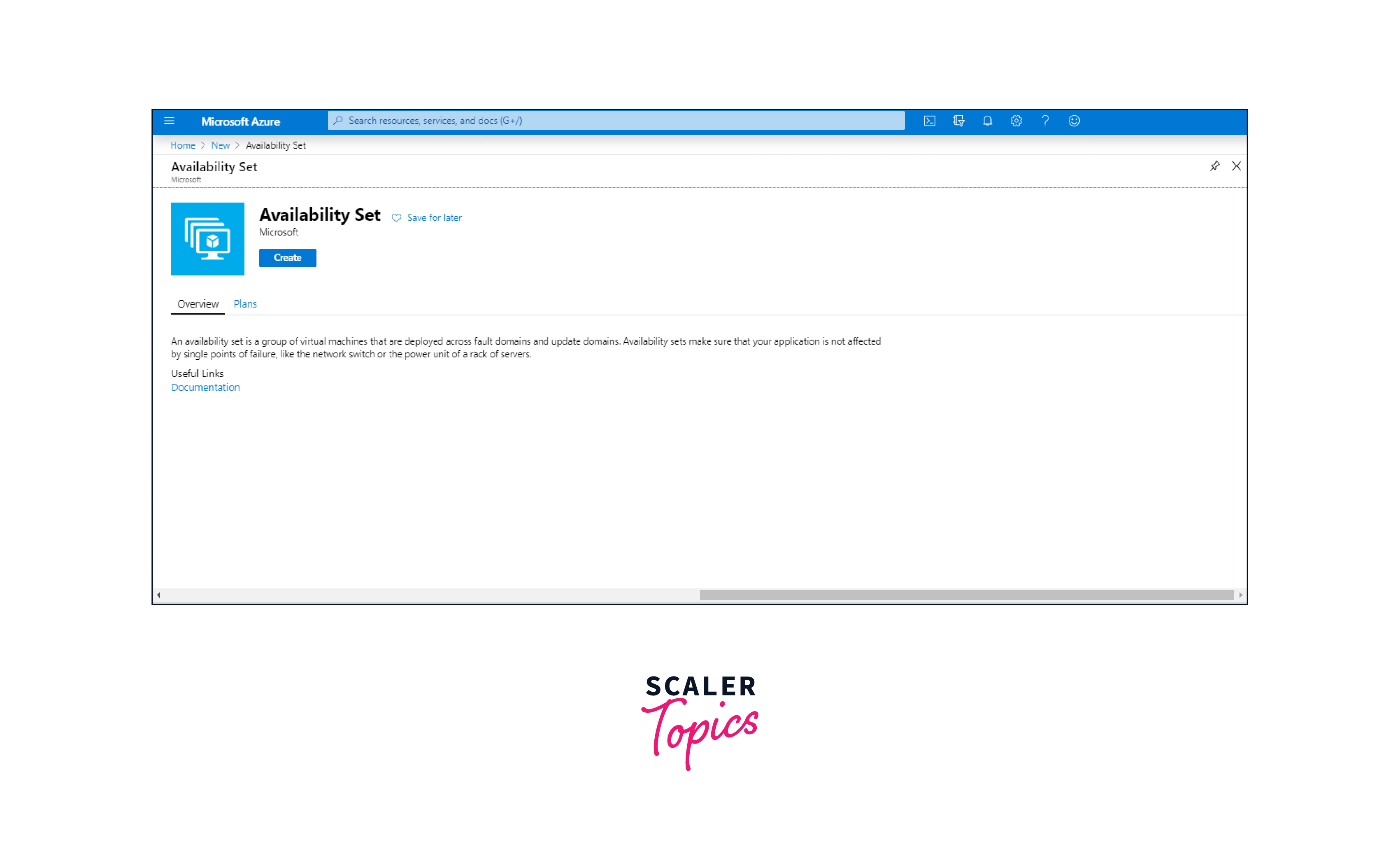
Step 2: You'll be directed to the Availability set creation page. Here, provide all the necessary information and click Create.
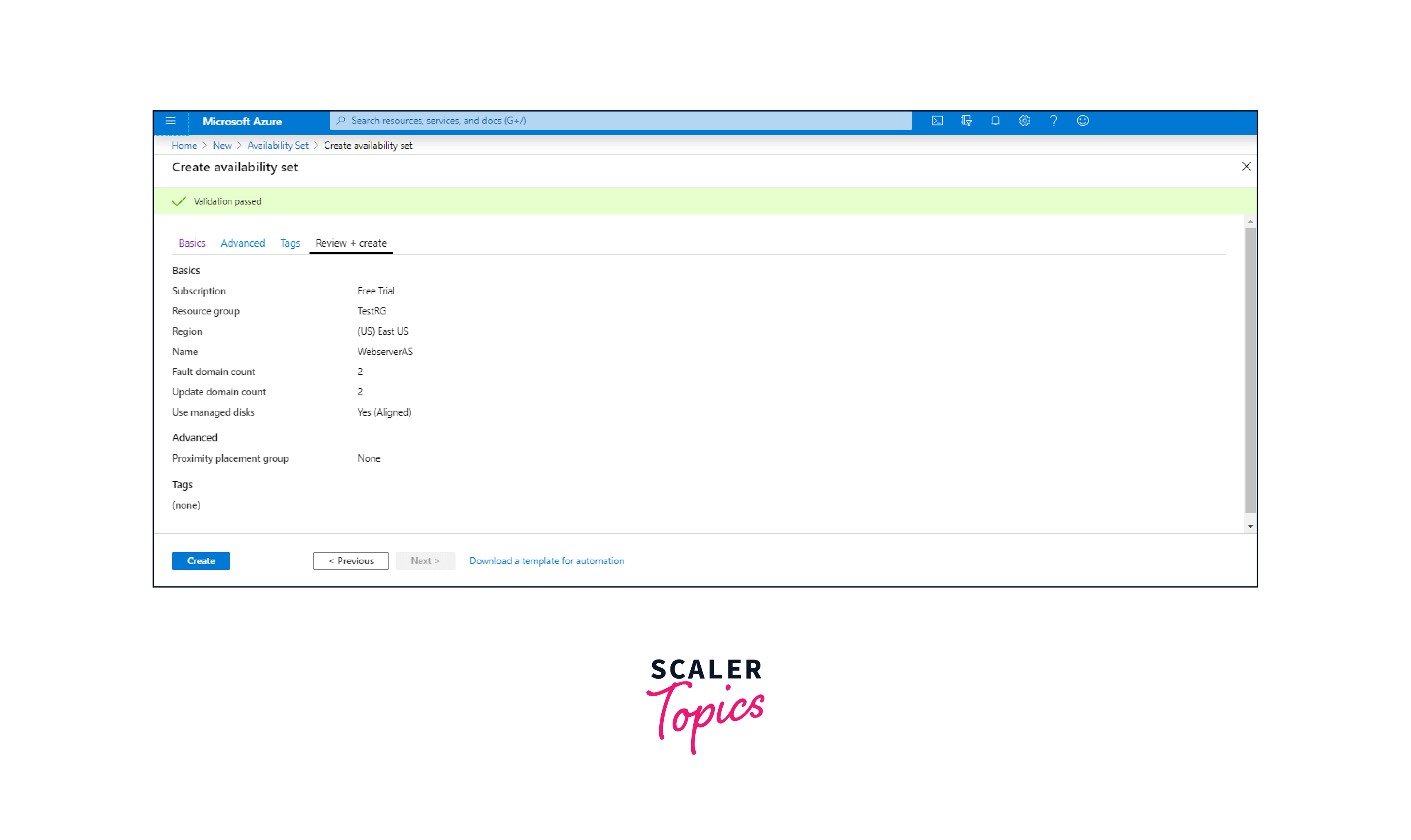
Step 3: Access the Availability set by clicking Go to resource.
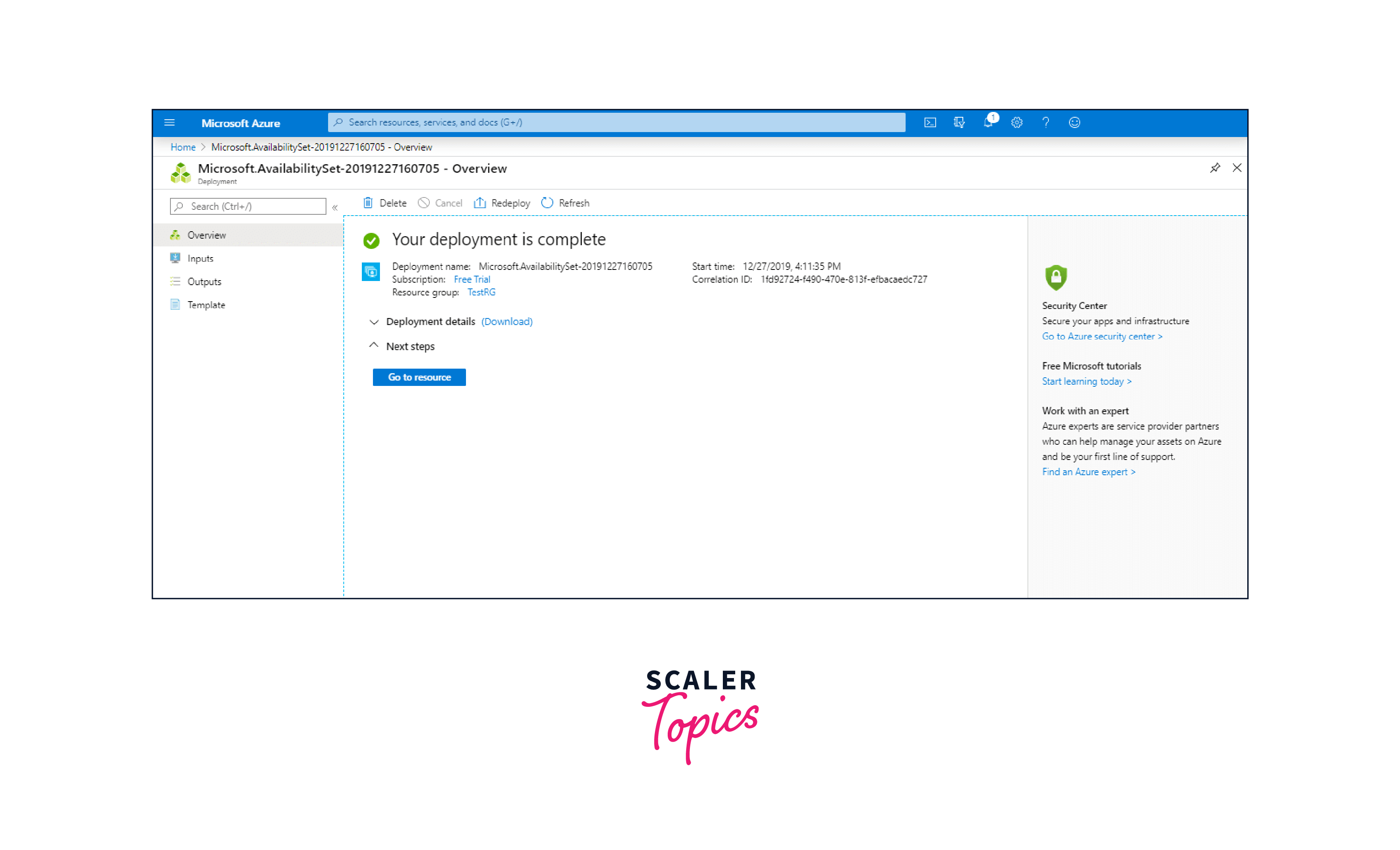
Step 4: Click Virtual Machine to view the virtual machines associated with this Availability set.
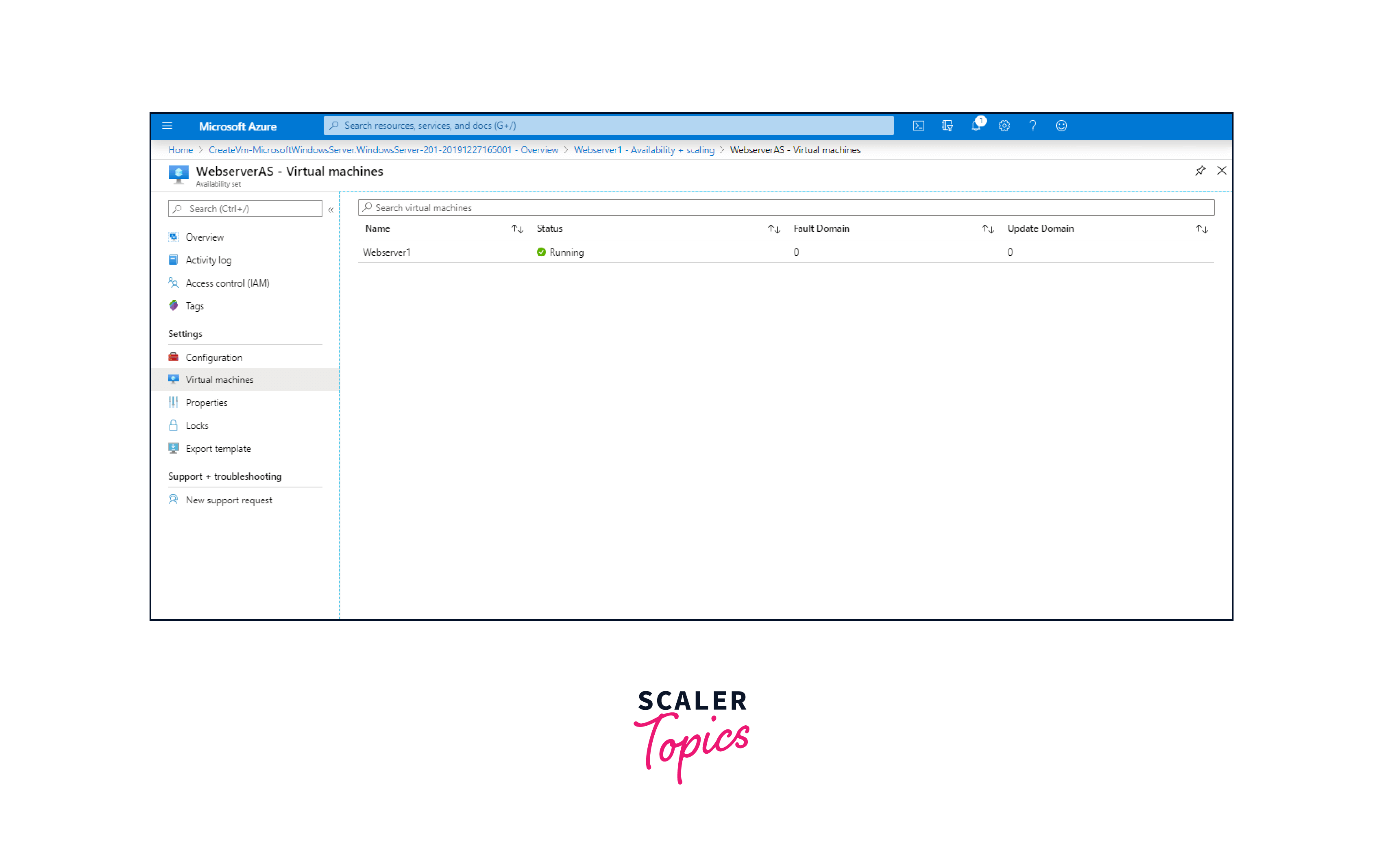
Following these steps, you can establish an Availability Set, ensuring your web server farm's resilience to both unplanned outages and planned maintenance events. This approach optimizes the distribution of VMs, safeguarding your application's availability and reliability during various scenarios.
Conclusion
- Azure Virtual Machine Storage refers to the storage resources used for data, applications, and virtual machine disks within Microsoft Azure, enabling data persistence, performance, and redundancy in cloud computing.
- Disks used by VMs are storage resources where virtual machines store their data, operating systems, and applications. They can include OS disks, temporary disks, and data disks.
- Performance tiers in cloud computing define levels of storage capabilities, often categorized as standard and premium, to meet different application requirements based on performance, reliability, and cost.
- Azure offers three types of disks, OS disks for the operating system, temporary disks for temporary storage, and data disks for persistent data storage, each serving distinct roles in virtual machines.
- Disk encryption in Azure is a security feature that automatically encrypts virtual machine disks, ensuring data stored in Azure is secure by rendering it unreadable without proper decryption keys.
- Virtual Machine Availability Sets ensure VM redundancy within a datacenter, while Availability Zones extend this to different datacenters for high availability and fault tolerance in Microsoft Azure.
- Azure Managed Disks simplify virtual machine storage management by automating provisioning, scaling, and ensuring data redundancy, providing a seamless and scalable solution for storage in Microsoft Azure.
- Storage account-based disks in Azure refer to virtual machine disks associated with storage accounts, allowing data to be stored in different redundancy options like LRS, ZRS, GRS, and RA-GRS.
