Azure Web Apps
Overview
In the rapidly evolving landscape of cloud computing, Microsoft Azure has emerged as a dominant force, offering a wide range of services and solutions to meet the diverse needs of businesses. Azure's Web Services are a pivotal component of this ecosystem, providing a platform for hosting web applications efficiently and securely. In this article, we will take a comprehensive look at Azure Web Services, focusing on Azure App Services and Web Apps, exploring their features, learning how to deploy them, and understanding the benefits of Web App Deployment Slots.
Azure App Services
Azure Web Services is a cloud-based platform that allows developers to build, deploy, and manage web applications and services with ease. It provides a range of solutions for hosting web applications, which include Azure App Services, Azure Web Apps, and more.
Azure App Services is a fully managed platform for building, deploying, and scaling web apps. It supports a wide range of programming languages, frameworks, and tools, enabling developers to build applications using their preferred technologies. Azure App Services offer robust capabilities such as automatic scaling, continuous integration, and high availability, making it a popular choice for hosting web applications.
Not only does App Service give your application access to Microsoft Azure's automated management, load balancing, auto-scaling, and security features. Moreover, it provides DevOps capabilities including package management, staging environments, custom domains, TLS/SSL certificates, and continuous deployment using Azure DevOps, GitHub, Docker Hub, and other sources.
Azure Web Apps
Azure Web Apps, also known as Azure Web App Service, is a subset of Azure App Services tailored specifically for web applications. It provides an environment for hosting web apps and APIs with an emphasis on simplicity and ease of use. Azure Web Apps are designed to streamline the deployment process and allow developers to focus on writing code rather than managing infrastructure. Some important points to be noted are:
- Without needing to install, set up, and manage your own Azure virtual machines, Azure Web Apps offers a framework for developing apps on Azure.
- Python, ASP.NET, PHP, and Node.js can all be used to create web applications.
- Additionally, they incorporate well-known coding environments like GitHub and Visual Studio.
- The Azure compute resources you utilize are chargeable.
Azure Web Services offer various pricing options, including pay-as-you-go, reserved instances, and free tiers for certain services. The cost of using Azure Web Services depends on factors such as the resources you consume etc.
Azure Web Apps Features
-
Several Languages and Frameworks:
Web Apps are compatible with a number of languages and frameworks, such as Java, Ruby, Node.js, PHP, Python, ASP.NET, and ASP.NET Core. Additional scripts or executables, such as Azure PowerShell, can also be used as background services.
-
Global Scale and Availability:
Scale up or down manually or automatically. You may host your applications anywhere in Microsoft's worldwide datacenter infrastructure with Web Apps.
-
Simple Deployment:
We may deploy our applications directly from source code repositories like GitHub Bitbucket, Visual Studio Team Services, and others by utilizing DevOps features with Web apps.
-
Security and Compliance:
PCI, SOC, and ISO standards are all met by App Service. Users can use Google, Facebook, Twitter, Microsoft, or Azure Active Directory credentials to log in.
-
Visual Studio Integration:
Writing, deploying, and debugging code is made simpler with the use of certain tools found in Visual Studio and Visual Studio Code.
-
Features for APIs and Mobile:
App Service offers turn-key CORS support for RESTful API situations and makes mobile app scenarios simpler by supporting authentication, offline data sync, push notifications, and other features.
-
Zero-Server Code:
You can pay only for the compute time your code actually needs and run a script or snippet of code whenever you want, without having to provision or manage infrastructure.
-
Managed Production Environment:
App Service is used to automatically patch and maintain the operating system and language frameworks.
-
Application Templates:
WordPress, Joomla, and Drupal are just a few of the many application templates available to you in the Azure Marketplace.
Apart from these some other important features of Azure web apps:
Scripting and Automation:
Azure CLI, PowerShell, and ARM templates are pivotal in the provisioning and configuration of Azure resources. Azure CLI and PowerShell offer command-line interfaces to manage Azure resources, allowing for quick and precise deployments and configurations. They support tasks like creating virtual machines, managing storage, and configuring networking with ease. On the other hand, Azure Resource Manager (ARM) templates provide Infrastructure as Code (IaC) capabilities, enabling resource provisioning through code, making the process repeatable and version-controlled.
Data Storage Options:
Furthermore, automation tools like Azure CLI, PowerShell, and ARM templates play a crucial role in modern cloud operations. They enable the dynamic allocation and management of Azure resources based on specific requirements. This automation is especially valuable for DevOps practices, facilitating continuous integration and continuous delivery (CI/CD) pipelines by automating the deployment of infrastructure and applications.
How to Deploy Azure Web Apps
There are multiple ways that you can deploy your web applications.
- Use FTP to manually copy files
- Transferring data from cloud storage providers like Dropbox and OneDrive to App Service
Azure App Service facilitates deployments through the utilization of Web Deploy technologies. Visual Studio, WebMatrix, and Visual Studio Team Services are compatible with this method. Deployment credentials must be configured if you wish to use FTP or Git for deployments. Having deployment credentials will enable you to upload the web application's code and content to the newly created web application, enabling browsing.
The following is the sequential procedure for launching a web application:
- After logging in, select + Create a resource from the Azure interface.
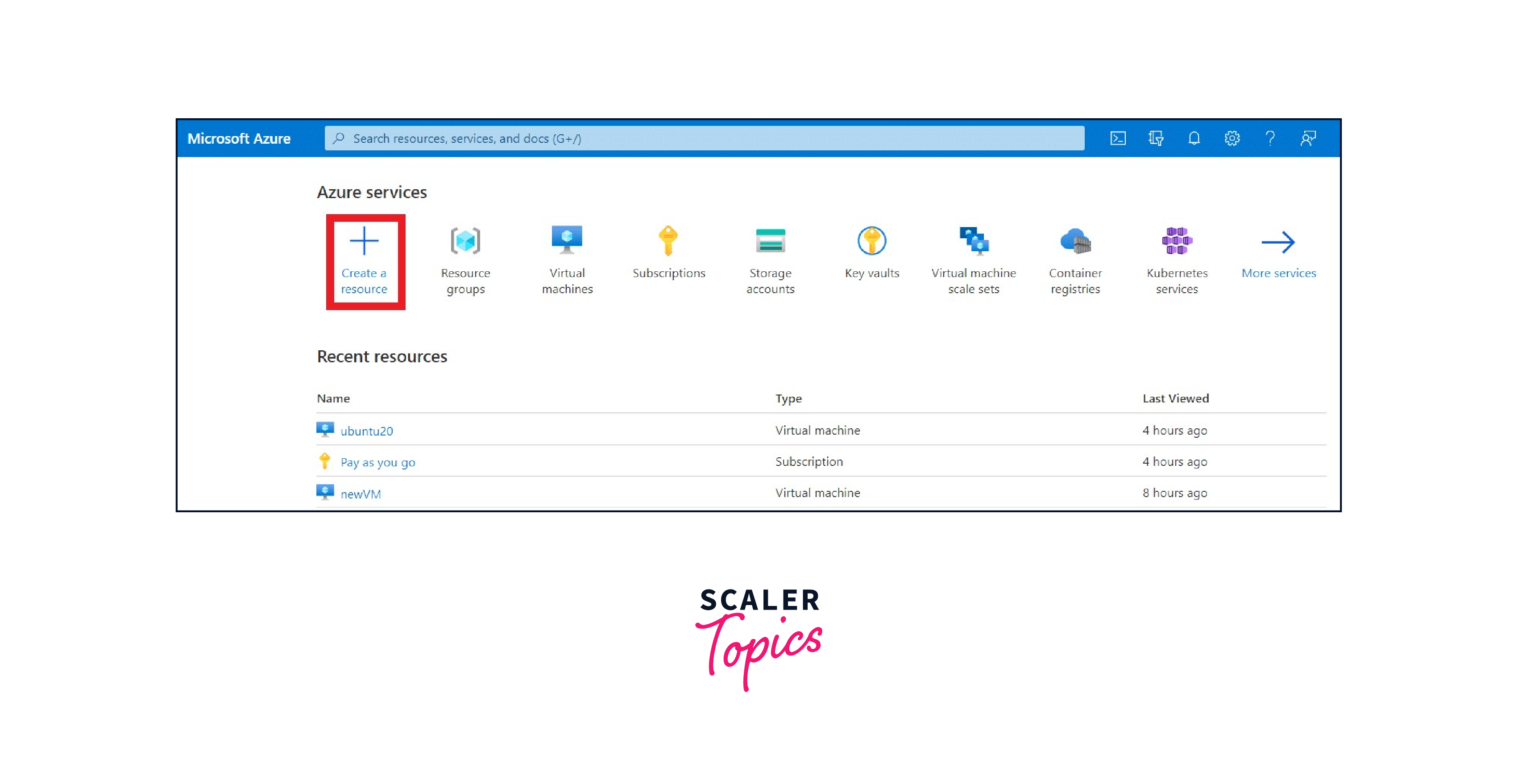
- To add a new Web App resource, click on Web App.
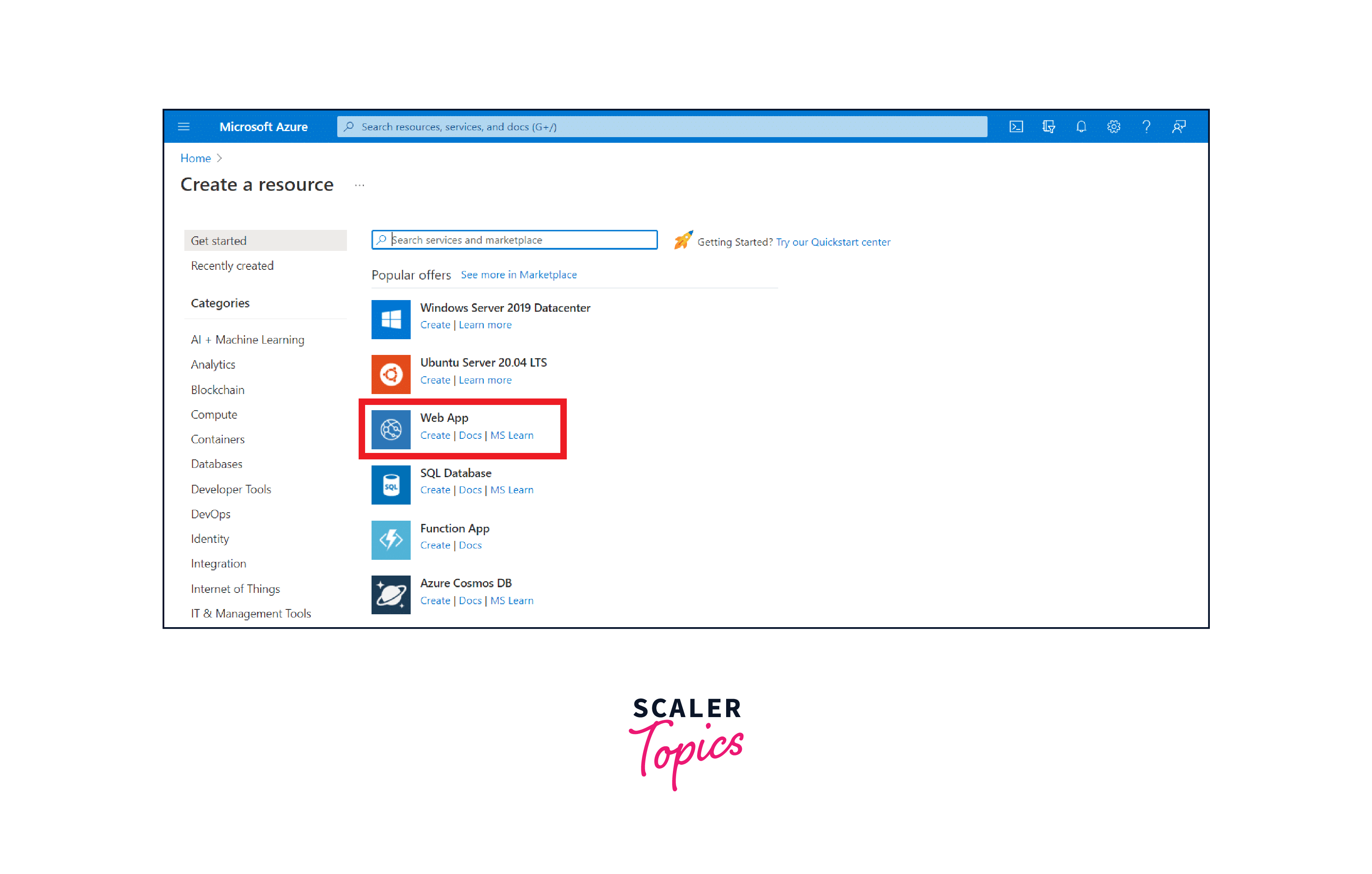
- Subsequently, the resource group, app service plan, and name ought to be completed.
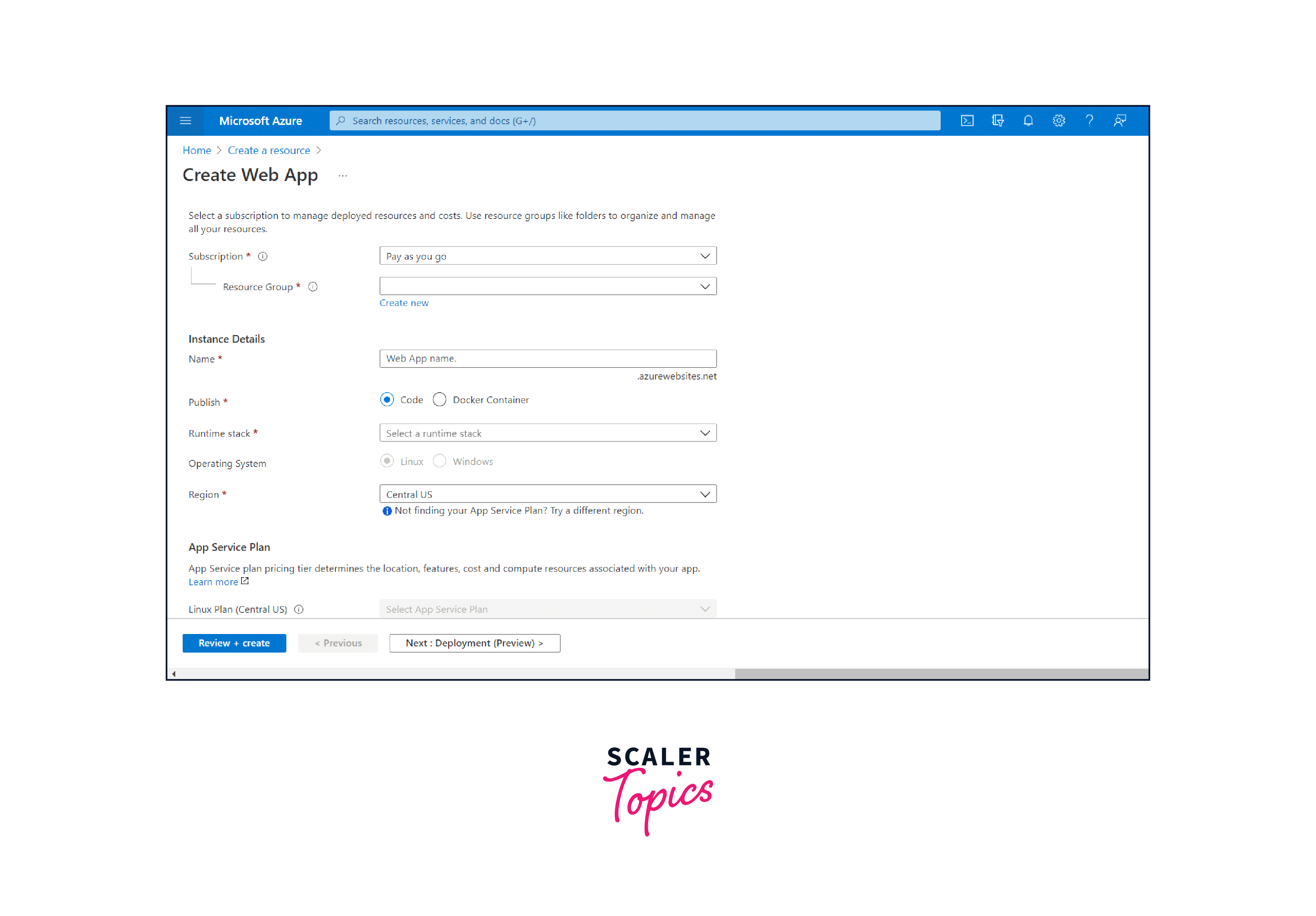
- If the resource group doesn't already exist, select the Subscription type and create a new one.
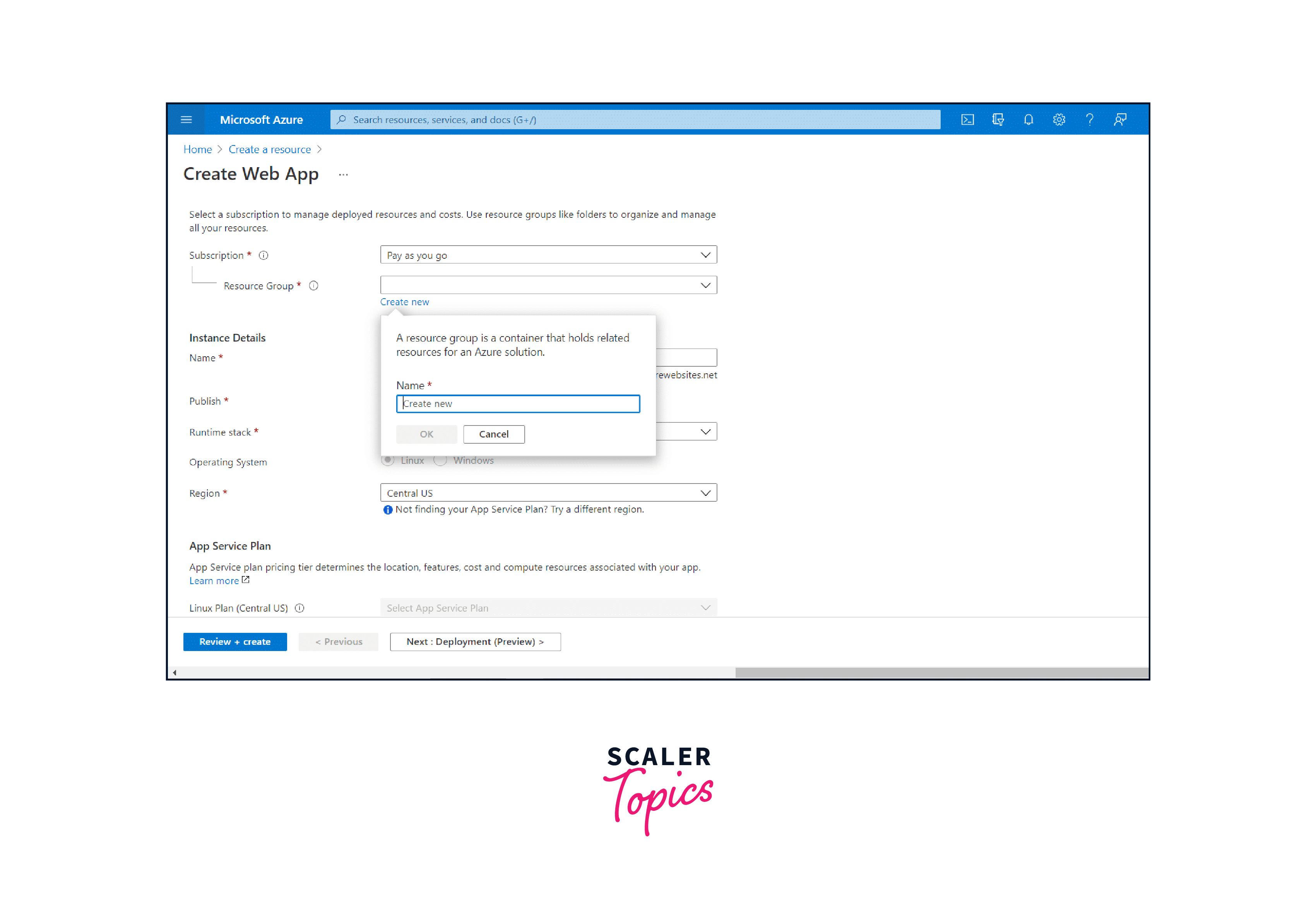
- After entering all the information as needed, click Review + Create.
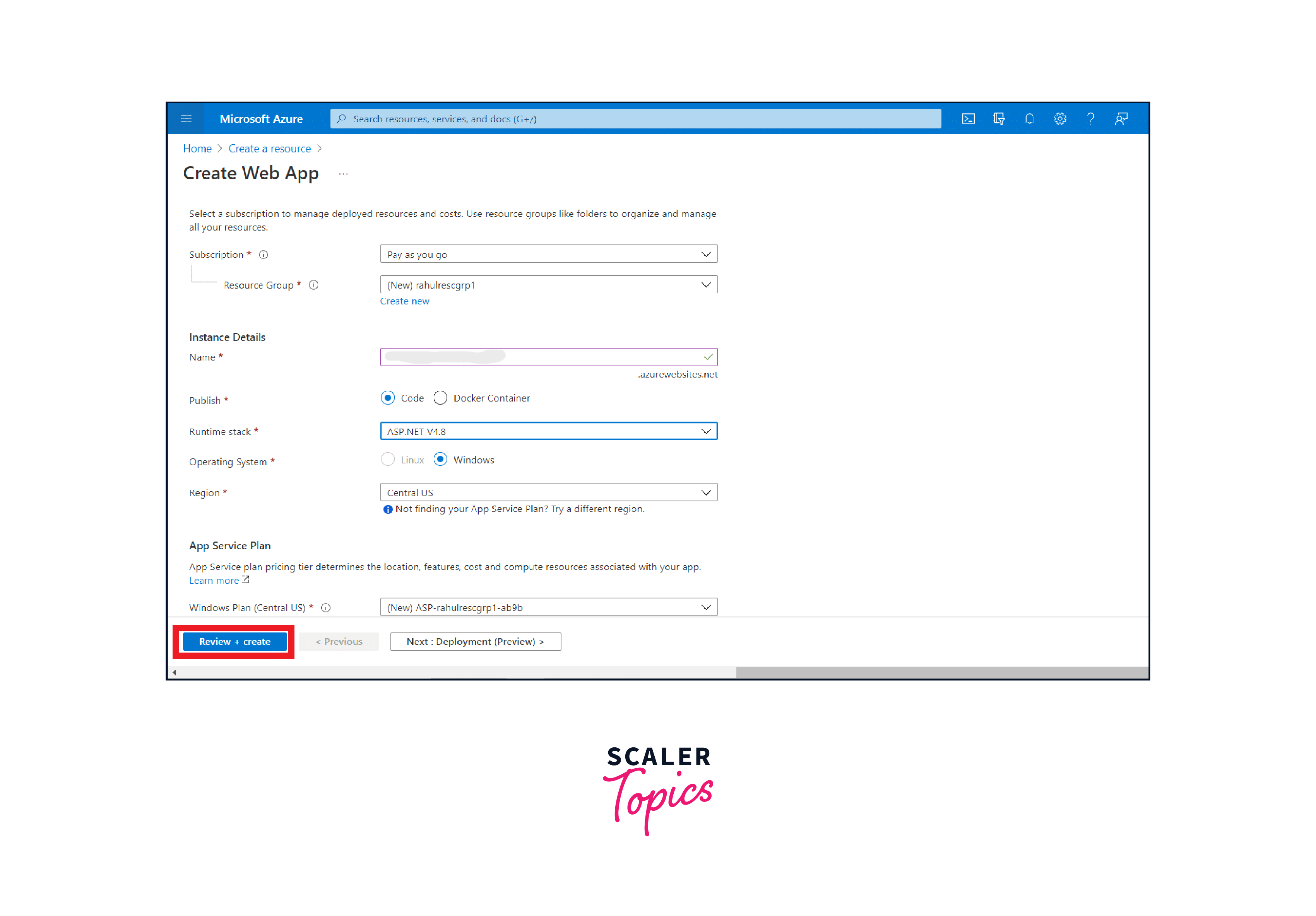
- After checking all the information entered, click Create.
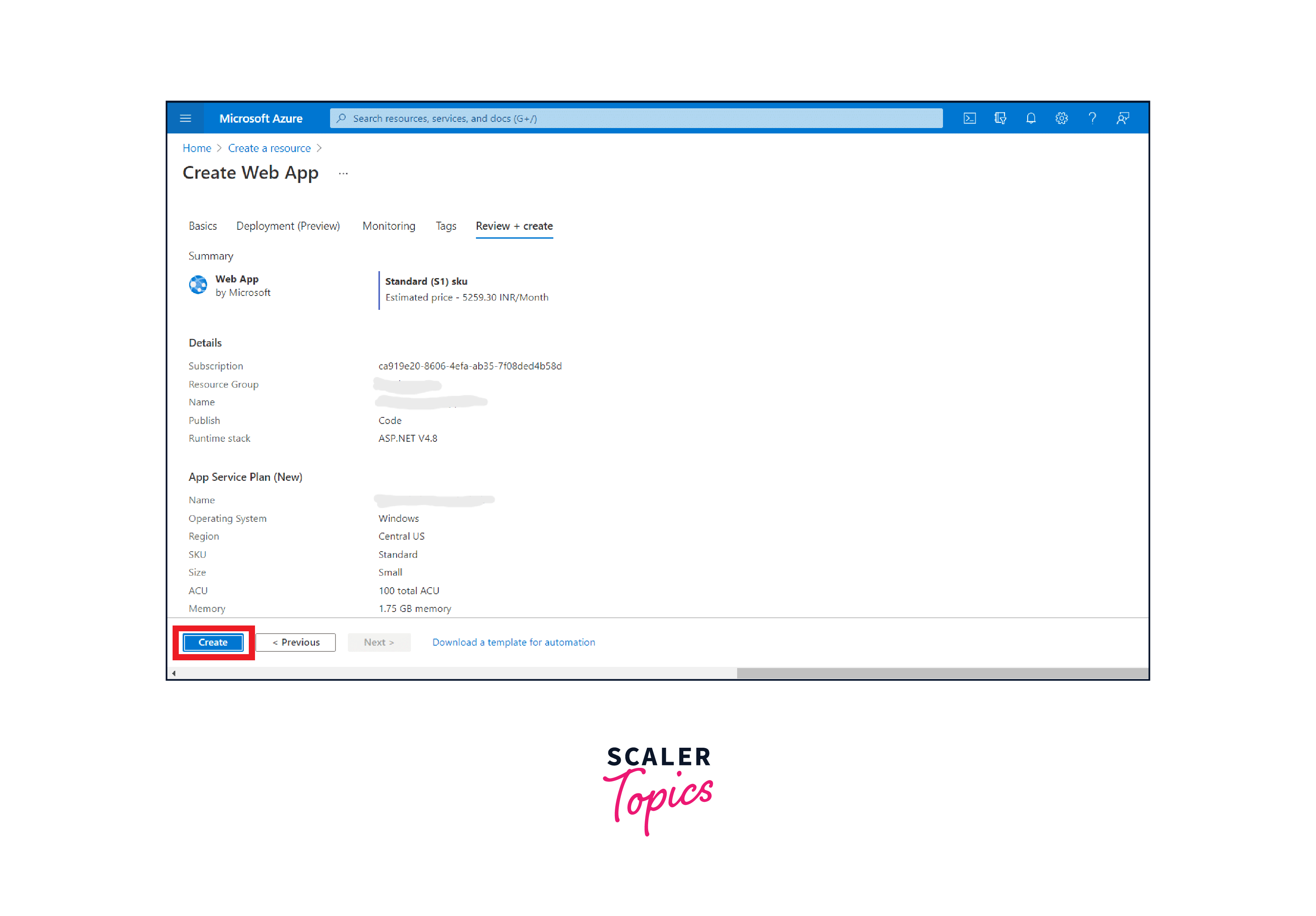
- The Web App resource will begin to deploy when you click "Create."
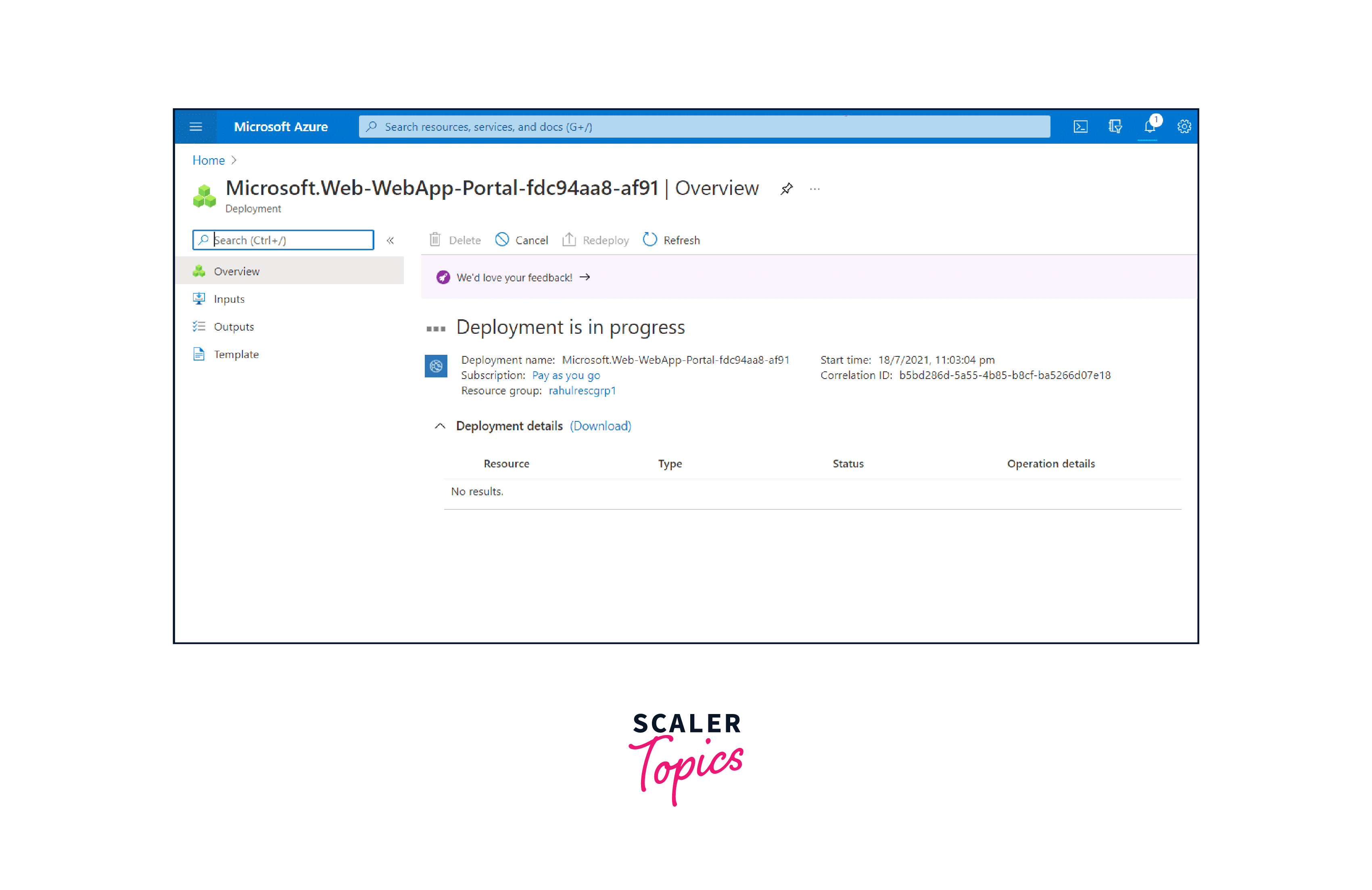
- When the deployment is finished, the portal will show:
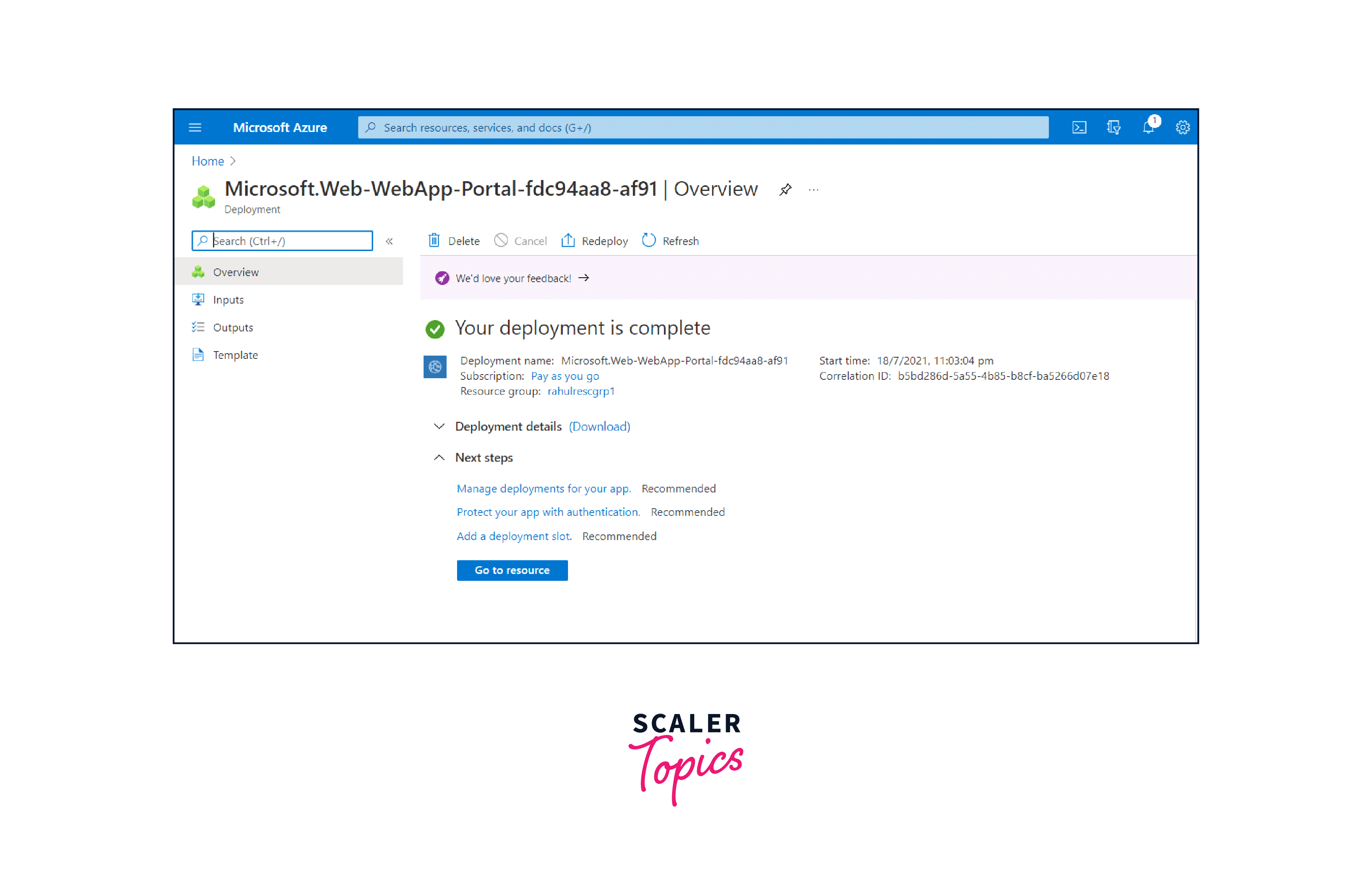
- Next, select the created Web App by clicking on it after going to the resource group where it was created.
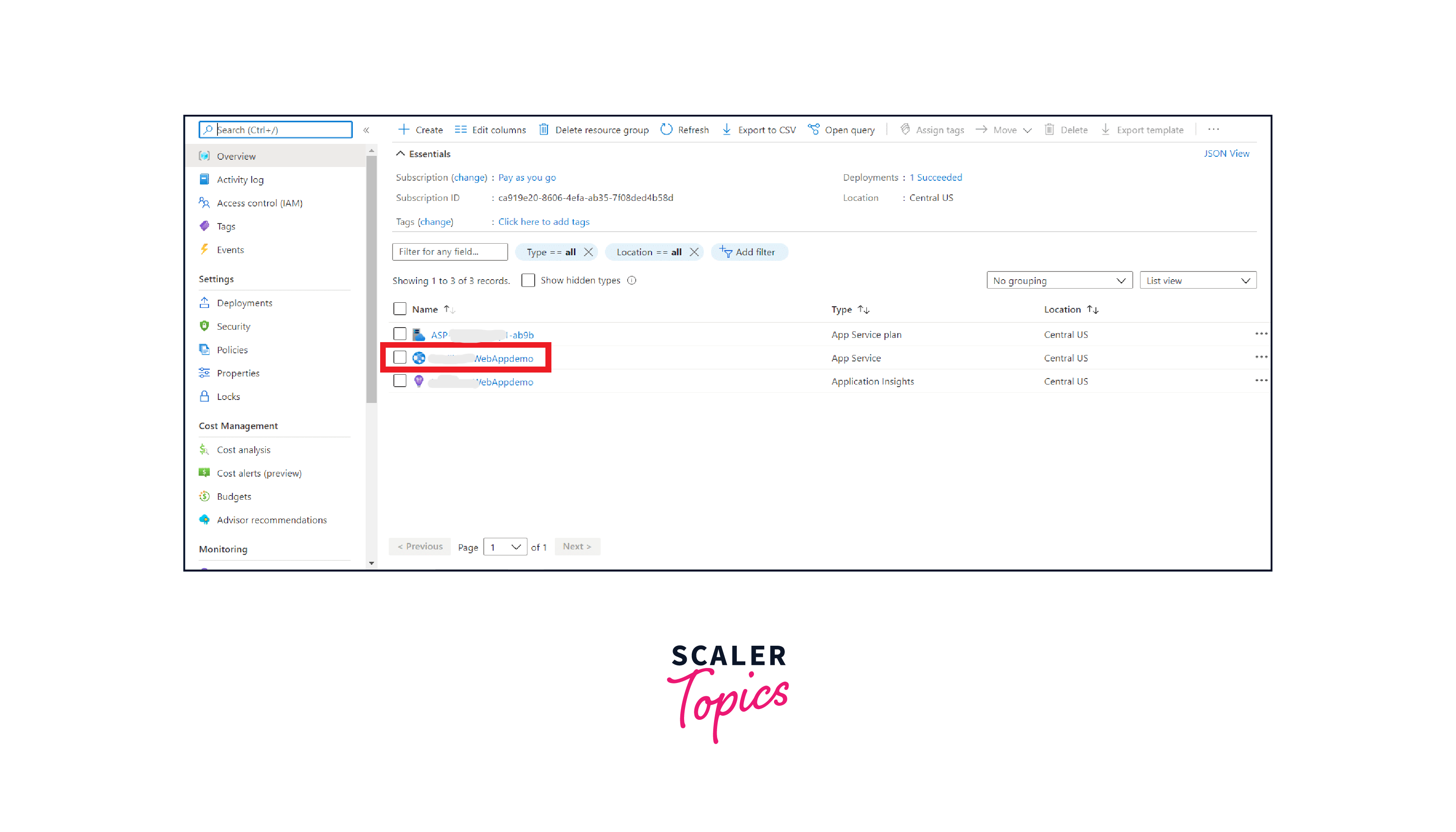
- In order to choose your preferred deployment technique, click Quickstart under Deployment.
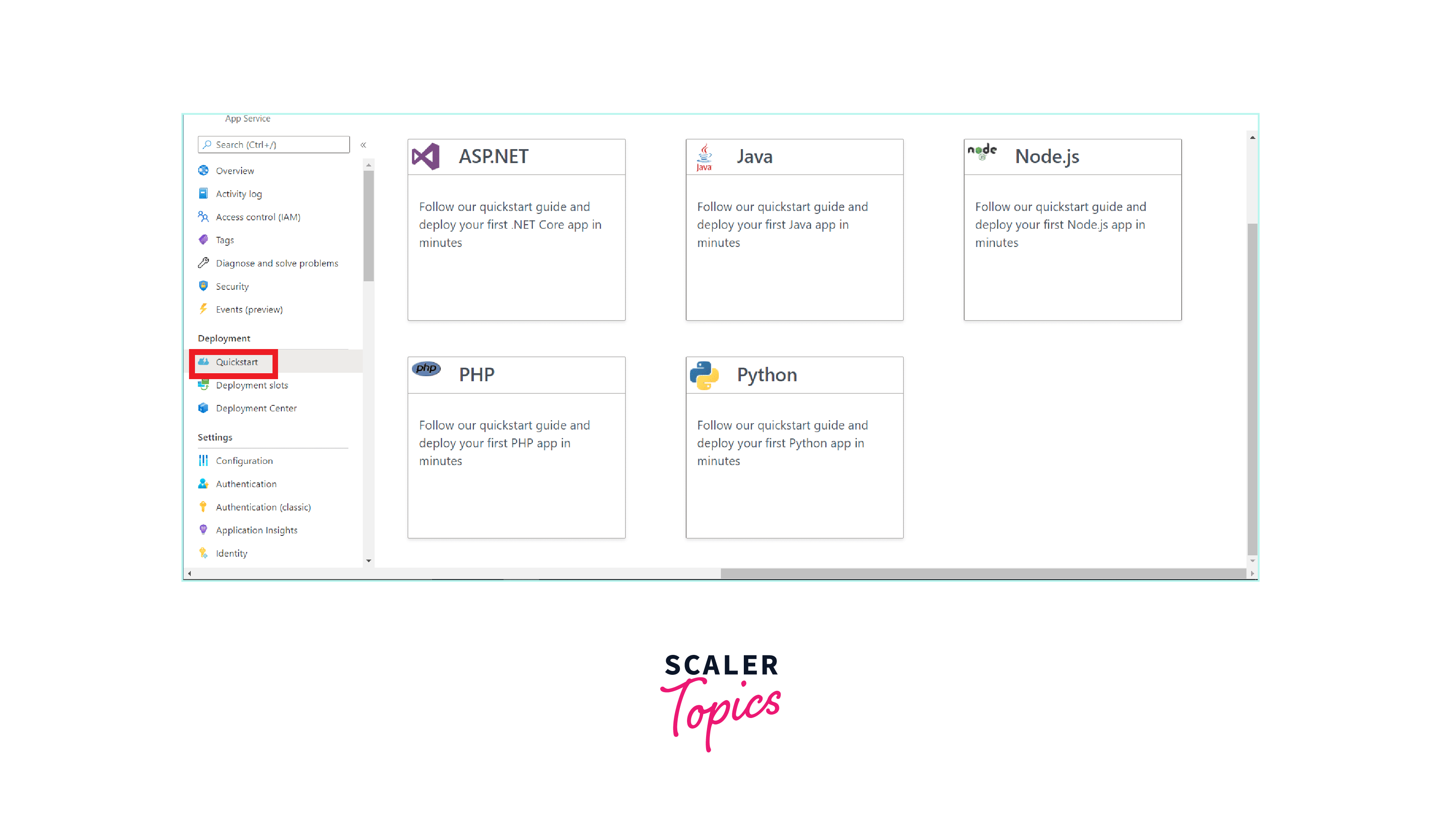
Web App Deployment Slots
Before going live in production, we may make sure the application functions as intended by deploying the web apps during different deployment slots. It is possible to create deployment slots for both standard and premium app service plans. Containers known as deployment slots are used to host apps with unique IP addresses, configurations, and contents.
Benefits of Deployment Slots
-
Minimal downtime for the production website:
- Now that the staging slot is set up, we can easily switch it out with production after testing to make sure everything goes according to plan. Azure completes this task in a matter of seconds by altering the virtual IP of the slots, and the most recent code modifications are reflected in the live website with the least amount of disruption to the business.
- The benefit of managing minimal downtimes is that it allows us to provide our customers with greater service and catering capabilities without having to worry about other server-related issues causing downtime.
-
Rollback Deployment:
- After moving the staging slot to production to launch a new version of the program, we can simply roll it back by moving the production slot back to the staging slot.
- Because rollback enables us to easily switch back to the previous version of the web that was operational in a live environment, infrastructure management techniques are capable of supporting rollback deployment capabilities.
-
Efficient Testing:
- Deployment slots offer an identical real-time environment to an Azure production website, allowing for efficient testing on the staging environment and a lower likelihood of problems arising when something fails in production.
For every app service package, there are a varied number of deployment slots available. With regard to the Free, Basic, and Shared App Service plans, we do not offer deployment slots. Maximum deployment slots are supported by the regular App Service plan for up to five, while the Premium App Service plan allows for up to twenty.
FAQs
Q. What is Azure Web Services, and how does it differ from other Azure services?
A. An Azure Web Services is a set of cloud computing services offered by Microsoft Azure for hosting web applications. It includes services like Azure App Services, Azure Web Apps, and more.
Q. How can I ensure the security of my web applications hosted on Azure Web Services?
A. Azure offers several security measures to safeguard your web applications, including Azure Web Application Firewall (WAF), DDoS protection, SSL/TLS encryption, and identity and access management solutions.
Q. What are Azure Web App Deployment Slots, and why should I use them?
A. Azure Web App Deployment Slots are separate, customizable environments within an Azure Web App. They are used to stage and test new features or updates before deploying them to the production environment.
Q. Can I use custom domains with Azure Web Apps?
A. Yes, you can associate custom domain names with your Azure Web Apps. This feature allows you to use your domain, such as www.yourdomain.com, for branding and easy access to your web application.
Conclusion
In conclusion, Azure Web Services offers a comprehensive and versatile platform for hosting web applications and services. Here are seven key points to summarize the significance of Azure Web Services:
- Azure Web Services provide seamless scalability, allowing applications to handle varying levels of traffic with ease.
- With services like Azure App Services and Azure Web Apps, developers can focus on writing code rather than managing infrastructure.
- Azure offers robust security features, including Azure Web Application Firewall, DDoS protection, and encryption options.
- Azure Web Services seamlessly integrate with popular CI/CD tools, streamlining the development pipeline.
- Azure Web Services provide high availability through features like automatic load balancing and failover. This minimizes downtime and enhances the reliability of web applications.
- The use of deployment slots allows for testing, staging, and performance testing of new features or updates without impacting the production environment.
