Azure Disk Storage|Azure Disk Storage
Overview
Azure Disk Storage is a scalable and high-performance cloud-based storage solution offered by Microsoft Azure. It provides durable, block-level storage that can be attached to Azure virtual machines, enabling data persistence and application data management. Azure Disk Storage offers different types of disks, including Standard HDD, Standard SSD, and Premium SSD, catering to various performance and cost requirements. It supports features like snapshots, encryption, and replication for data protection and availability. With Azure Disk Storage, users can store, manage, and access their data efficiently, making it a crucial component for a wide range of cloud-based applications and workloads.
Introduction
Azure Disk Storage is a vital component within Microsoft Azure's extensive suite of cloud services, offering scalable, reliable, and high-performance storage solutions for businesses and developers worldwide. In this comprehensive introduction, we will delve into the core aspects, capabilities, and advantages of Azure Disk Storage.
Azure Disk Storage, a core component of Microsoft Azure's cloud infrastructure, serves as a vital solution for diverse storage needs. It provides multiple disk types tailored to different performance and cost requirements. Premium SSDs offer high performance, Standard SSDs and HDDs provide cost-effectiveness, and Ultra Disk caters to mission-critical applications demanding extreme performance and low latency. Managed Disks simplify disk management by handling provisioning and maintenance, allowing users to focus on their applications. Data redundancy options ensure data durability. Locally redundant storage (LRS) replicates data within the same datacenter, while geo-redundant storage (GRS) replicates data to a secondary region for added protection against data loss in disaster scenarios. Snapshots enable point-in-time copies of disks for backup, disaster recovery, and testing.
Security is paramount with encryption at rest by default, and Azure Disk Encryption enhances security further through platform-managed or customer-managed keys. Scalability is a key feature, allowing users to adjust disk size and performance to adapt to changing workloads without disruptions. Azure Disk Storage finds application in a wide array of use cases, from virtual machine (VM) storage to databases, application data, and container storage, catering to the needs of mission-critical applications. Integration with various Azure services, such as Azure Virtual Machines and Azure Kubernetes Service, streamlines application deployment and management. Cost management is flexible with pay-as-you-go and reserved capacity options, enabling users to align storage expenses with application requirements.
Types of Azure Disks
Azure Disk Storage distinguishes itself through its adaptability in terms of disk types, allowing users to select the optimal balance between storage performance and cost for their particular workloads. Azure offers the following disk types:
- Standard HDD:
Standard Hard Disk Drives deliver cost-effective storage for workloads with minimal I/O (Input/Output) requirements. They are well-suited for infrequently accessed data or development and testing environments. - Standard SSD:
Standard Solid-State Drives offer a middle-ground between cost and performance. They are ideal for general-purpose workloads, including virtual machines and applications necessitating consistent I/O performance. - Premium SSD:
Premium Solid-State Drives provide high-performance storage with low latency. They are designed for mission-critical applications that demand the highest performance levels, such as databases and high-transaction-rate applications.
Key Features of Azure Disk Storage
- Snapshots:
Azure Disk Storage allows you to create point-in-time snapshots of your disks, offering a reliable method for data backup and recovery. Snapshots serve as read-only copies of your disks, preserving data at a specific moment. - Encryption:
Data security is a paramount concern in the cloud. Azure Disk Storage provides encryption at rest, ensuring that your data remains safeguarded even when not in use. This encryption operates transparently to users and aids in meeting compliance requirements. - Replication:
Azure offers various replication options, including Local Redundant Storage (LRS) and Geo-Redundant Storage (GRS). LRS replicates data within the same Azure region, while GRS replicates data to a secondary region, ensuring data availability and disaster recovery capabilities. - Scalability:
Azure Disk Storage exhibits exceptional scalability, allowing you to adjust your storage capacity in response to evolving needs. You can effortlessly increase or decrease disk sizes and quantities, providing cost optimization and performance tuning capabilities. - Performance Tiers:
With different disk types at your disposal, you have the flexibility to select the performance tier that aligns with your application's specific demands. Whether you require high throughput or cost-effective storage, Azure Disk Storage offers a suitable option.
What is Azure Disk Storage?
Azure Disk Storage is a crucial component of Microsoft Azure's cloud infrastructure, providing scalable and versatile storage solutions for a wide range of applications and workloads. At its core, Azure Disk Storage offers persistent block-level storage, which can be likened to virtual hard drives in the cloud. This storage is designed to meet the needs of businesses and developers who require reliable and performant data storage capabilities in the cloud.
Azure Disk Storage is a fundamental cloud storage service within Microsoft Azure, designed to provide scalable and reliable block-level storage for a wide range of applications and workloads. It plays a pivotal role in supporting data storage requirements for virtual machines, databases, application data, and more.
One of the key features of Azure Disk Storage is its variety of disk types. These include Premium SSDs, Standard SSDs, Standard HDDs, and Ultra Disk. Premium SSDs offer high-performance, low-latency storage suitable for I/O-intensive workloads. Standard SSDs and HDDs provide more cost-effective options for applications with less demanding performance needs, while Ultra Disk is tailored for mission-critical scenarios requiring extreme performance and low-latency storage capabilities.
Azure Disk Storage simplifies disk management through the concept of managed disks. These managed disks abstract away many of the complexities of disk provisioning and maintenance, allowing users to focus on their applications rather than infrastructure management. This streamlined approach enhances operational efficiency.
Data redundancy and data protection are priorities in Azure Disk Storage. Users can choose between locally redundant storage (LRS), which replicates data within the same datacenter for basic data protection, and geo-redundant storage (GRS), which replicates data to a secondary region, providing additional safeguards against data loss due to disasters.
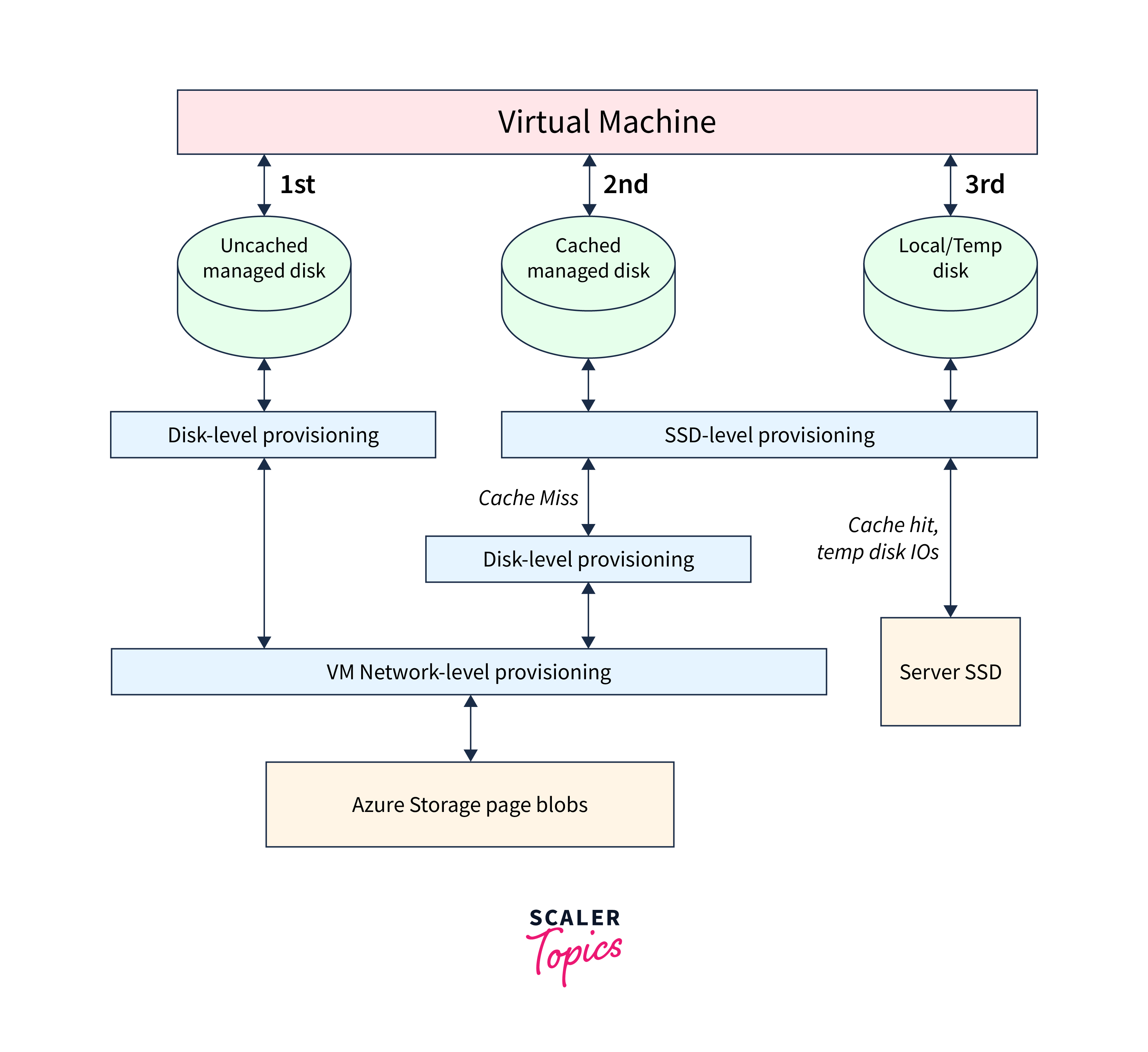
Key Features and Characteristics of Azure Disk Storage:
- Variety of Disk Types:
Azure Disk Storage offers a variety of disk types to cater to different performance and cost requirements. These include Standard HDD (Hard Disk Drive), Standard SSD (Solid-State Drive), and Premium SSD. This range allows users to select the right type of disk for their specific workload, whether it's for cost-effective storage or high-performance applications. - Scalability:
Azure Disk Storage is highly scalable, enabling users to increase or decrease storage capacity as needed. This flexibility is vital for accommodating changing storage requirements without the need for significant architectural changes. - Snapshots:
Azure Disk Storage supports snapshots, which are point-in-time, read-only copies of disks. Snapshots are invaluable for backup, data recovery, and creating consistent data states for testing and development purposes. - Data Encryption:
Security is a top priority, and Azure Disk Storage ensures data security through encryption at rest. This means that data is encrypted while it's stored on the disk, adding an extra layer of protection for sensitive information. - Replication Options:
Azure offers replication options like Local Redundant Storage (LRS) and Geo-Redundant Storage (GRS). LRS replicates data within the same Azure region, providing redundancy for availability. GRS takes it a step further by replicating data to a secondary region, ensuring data availability even in the event of a regional outage.
Use Cases for Azure Disk Storage:
- Virtual Machines:
One of the primary use cases for Azure Disk Storage is attaching disks to virtual machines (VMs). It's an essential component for hosting the operating system, applications, and data for VMs running on Azure. - Databases:
High-performance databases like Microsoft SQL Server, MySQL, or PostgreSQL benefit from the low-latency and high-throughput capabilities of Premium SSDs. Azure Disk Storage ensures that database transactions are processed efficiently. - Web Applications:
Web applications often require reliable and scalable storage for user data, files, and configurations. Azure Disk Storage provides the necessary capacity and performance for these applications. - Backups and Disaster Recovery:
Azure Disk Storage is instrumental in creating robust backup and disaster recovery strategies. Replication options like GRS enhance data resilience and recovery options. - Big Data and Analytics:
Data-intensive workloads such as big data processing and analytics rely on Azure Disk Storage to store and access large datasets efficiently.
Integration with Other Azure Services
Azure Disk Storage seamlessly integrates with various Azure services. Azure Backup allows automated, secure backups of VM disks, ensuring data resilience and recovery. Azure Site Recovery facilitates disaster recovery by replicating VMs with Azure Disk Storage, ensuring business continuity. Azure Virtual Machines use Azure Disk Storage as their primary storage, providing high-performance, scalable, and durable storage for VMs. These integrations enhance data protection, disaster recovery, and overall performance for Azure workloads, creating a robust and interconnected ecosystem within the Azure cloud.
Benefits of managed disks
Managed disks in Microsoft Azure provide several key advantages that simplify storage management and enhance the efficiency and reliability of cloud-based applications.
First and foremost, managed disks simplify management tasks by abstracting away the complexities of storage provisioning and maintenance. Users no longer need to worry about disk creation, resizing, or data replication, allowing them to concentrate on their applications rather than the underlying infrastructure.
Managed disks offer enhanced data redundancy options, including locally redundant storage (LRS) and geo-redundant storage (GRS). LRS replicates data within the same datacenter for basic data protection, while GRS takes data protection to a higher level by replicating data to a secondary region. This ensures data is safeguarded against loss due to disasters.
Scalability is another key benefit. Managed disks allow for dynamic resizing, enabling users to adjust disk size and performance to adapt to changing application workloads without disruptions or downtime.
Managed Disks in Microsoft Azure offer numerous benefits for simplifying and enhancing the management of storage for virtual machines (VMs) and other resources. Below are key advantages of using Managed Disks:
- Simplified Management:
Managed Disks eliminate the need to manage storage accounts separately. Unlike unmanaged disks, where you are responsible for creating and managing the underlying storage accounts, Managed Disks handle this automatically. This simplifies the deployment and management of VMs, as you don't have to worry about storage accounts, access keys, or other low-level storage management tasks. - High Availability:
Managed Disks are designed for high availability. They provide built-in redundancy within the same Azure Availability Zone or across multiple Availability Zones, depending on the selected redundancy option (Standard or Premium). This ensures that your data remains accessible and protected against hardware failures or other issues that may impact underlying infrastructure. - Snapshot and Backup Integration:
Managed Disks seamlessly integrate with Azure Backup and Azure Snapshot, making it easy to create and manage backups and snapshots of your disks. This simplifies data protection and disaster recovery strategies, allowing you to quickly recover from data loss or corruption. - Scaling and Performance:
Managed Disks support vertical scaling, allowing you to resize disks without the need to redeploy VMs. You can easily increase or decrease the size, IOPS (Input/Output Operations Per Second), and throughput of Managed Disks as your application's requirements change. This flexibility is crucial for optimizing VM performance and managing costs efficiently. - Security:
Managed Disks benefit from Azure's robust security measures. Data at rest is encrypted by default, ensuring that your data remains secure. Azure Key Vault integration allows you to manage disk encryption keys, providing additional control and security. - Cost Management:
Managed Disks simplify cost management by offering predictable, granular pricing based on disk type and size. You can choose from different disk types (Standard HDD, Standard SSD, Premium SSD) to balance cost and performance. Additionally, the pay-as-you-go pricing model ensures that you only pay for the storage you use, eliminating the need to provision and prepay for storage resources. - Role-Based Access Control (RBAC):
Managed Disks are fully integrated with Azure RBAC, allowing you to control who can perform specific actions on your disks. This fine-grained access control enhances security by ensuring that only authorized personnel can make changes to your resources. - Monitoring and Diagnostics:
Azure Monitor and Azure Diagnostics seamlessly integrate with Managed Disks, providing comprehensive monitoring and diagnostics capabilities. You can gain insights into disk performance, troubleshoot issues, and set up alerts to proactively manage and maintain your VMs and disks. - Global Reach:
Managed Disks are available in Azure regions worldwide, allowing you to deploy your applications and VMs close to your target audience for reduced latency and improved user experience.
Security
Security in information technology and data management is crucial for protecting digital assets, preserving privacy, and thwarting unauthorized access and cyber threats. This comprehensive domain encompasses various practices, technologies, and strategies aimed at safeguarding data, systems, networks, and applications. Here's an overview:
- Confidentiality:
Safeguarding sensitive information from unauthorized disclosure is essential. This involves measures like encryption and access controls. - Integrity:
Ensuring data remains accurate and unaltered is vital. Techniques such as checksums and digital signatures verify data integrity during storage or transmission. - Availability:
Ensuring systems and data are accessible when needed is critical. Strategies like redundancy, fault tolerance, and disaster recovery planning maintain high availability. - Authentication:
Verifying the identity of users or systems is fundamental. Authentication methods include passwords, multi-factor authentication (MFA), and biometrics. - Authorization:
Specifying what authenticated entities can access is key.Role-based access control (RBAC) and permissions enforce authorization rules. - Encryption:
Protecting data during storage, transmission, or processing involves encryption. Common encryption protocols are Secure Sockets Layer (SSL) and Transport Layer Security (TLS). - Firewall:
Firewalls filter network traffic, acting as a barrier between trusted internal networks and untrusted external networks. - Intrusion Detection and Prevention Systems (IDPS):
IDPS tools monitor network traffic for suspicious activity, triggering alerts or blocking malicious traffic. - Security Patch Management:
Regularly updating software and systems with security patches addresses vulnerabilities and reduces the risk of exploitation. - Security Awareness Training:
Educating users about security best practices is vital for thwarting social engineering attacks like phishing. - Endpoint Security:
Protecting individual devices from malware and other threats is achieved through endpoint security solutions. - Incident Response:
A well-defined incident response plan is crucial to mitigate and recover from security incidents and breaches. - Security Auditing and Monitoring:
Continuous monitoring and auditing of systems and networks help detect and respond to security threats in real-time. - Compliance:
Complying with industry-specific regulations and standards, such as GDPR or HIPAA, is essential to protect sensitive data and avoid legal consequences. - Data Backups:
Regular data backups ensure critical information can be restored in case of data loss due to cyberattacks or other disasters.
Disk Roles
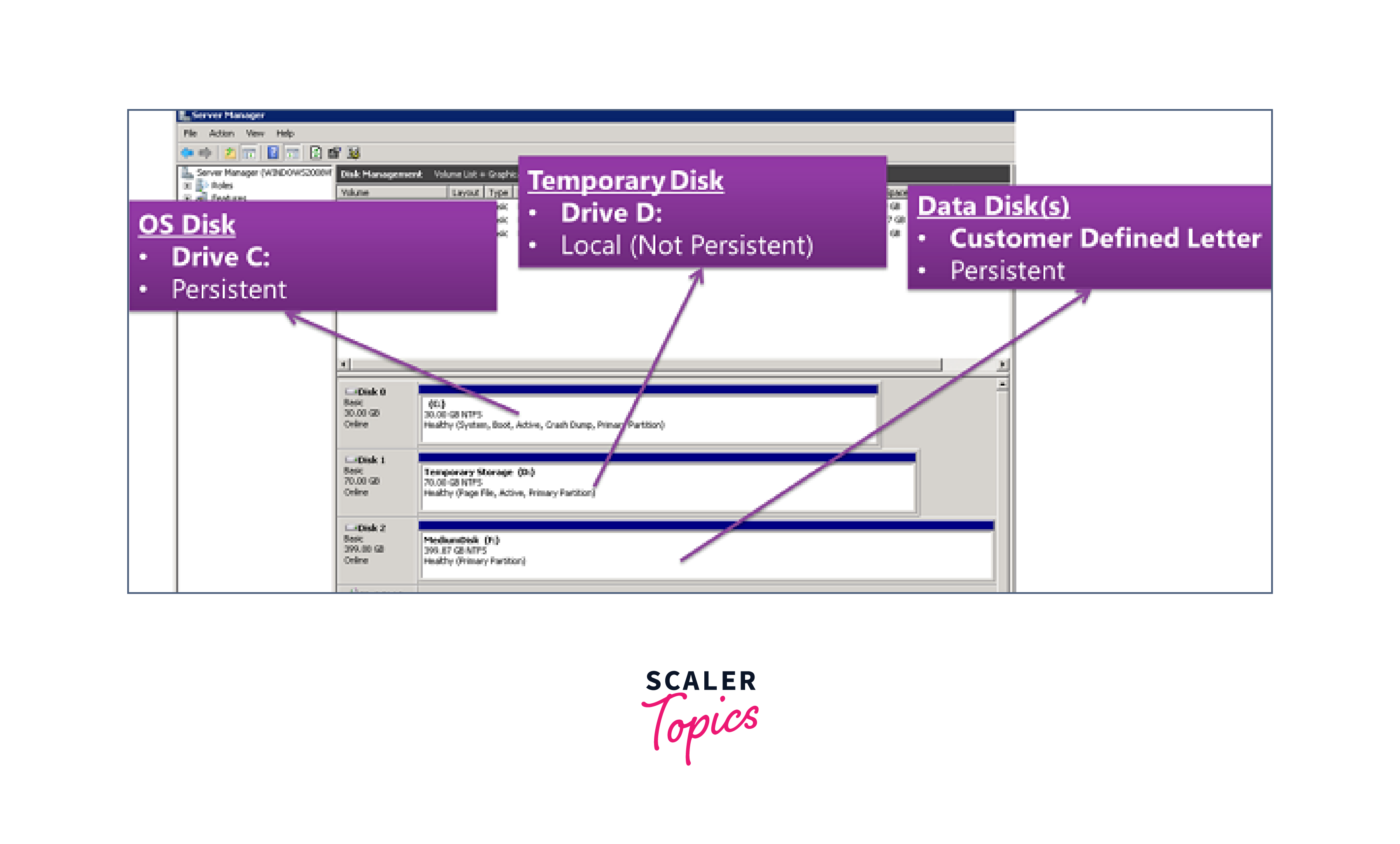
Disks play pivotal roles in the realm of computing, serving as primary storage devices with various essential functions:
- Data Storage:
The core purpose of disks is data storage. They hold diverse digital content, ranging from operating systems and software applications to documents, multimedia files, and databases. Data is stored persistently on disks, ensuring it can be accessed and retained even when a computer is powered off. - Operating System Booting:
Disks, particularly system disks, contain the crucial files needed to boot the operating system (OS). When a computer starts, it reads the OS from the disk, loading it into memory. This initiates the hardware components and enables user interaction with the system. - Application and File Access:
Disks facilitate the retrieval of applications and files. When users open an application or access data, the relevant information is read from the disk into memory, enabling users to interact with it. The performance of this process can be greatly influenced by the speed and type of disk, with solid-state drives (SSDs) offering faster access times compared to traditional hard disk drives (HDDs). - Data Backup and Recovery:
Disks serve as a primary medium for data backup and recovery. Users and organizations create duplicates of critical data on separate disks or storage devices. In case of data loss due to hardware failures, human error, or cyberattacks, these backups allow for data recovery, ensuring business continuity and data preservation. - Virtual Memory Management:
Disks play a role in managing virtual memory. When a computer's physical random-access memory (RAM) is exhausted, a portion of the disk is allocated as virtual memory. This space temporarily stores data that cannot fit in RAM, ensuring uninterrupted system performance, albeit at a slower speed compared to RAM.
Managed disk snapshots
Managed disk snapshots in Microsoft Azure are an essential feature for data management, backup, and recovery. These snapshots are read-only copies of Azure managed disks, capturing the state of the disk at a specific point in time. With their benefits and use cases, managed disk snapshots are crucial for efficient and reliable data management in the cloud.
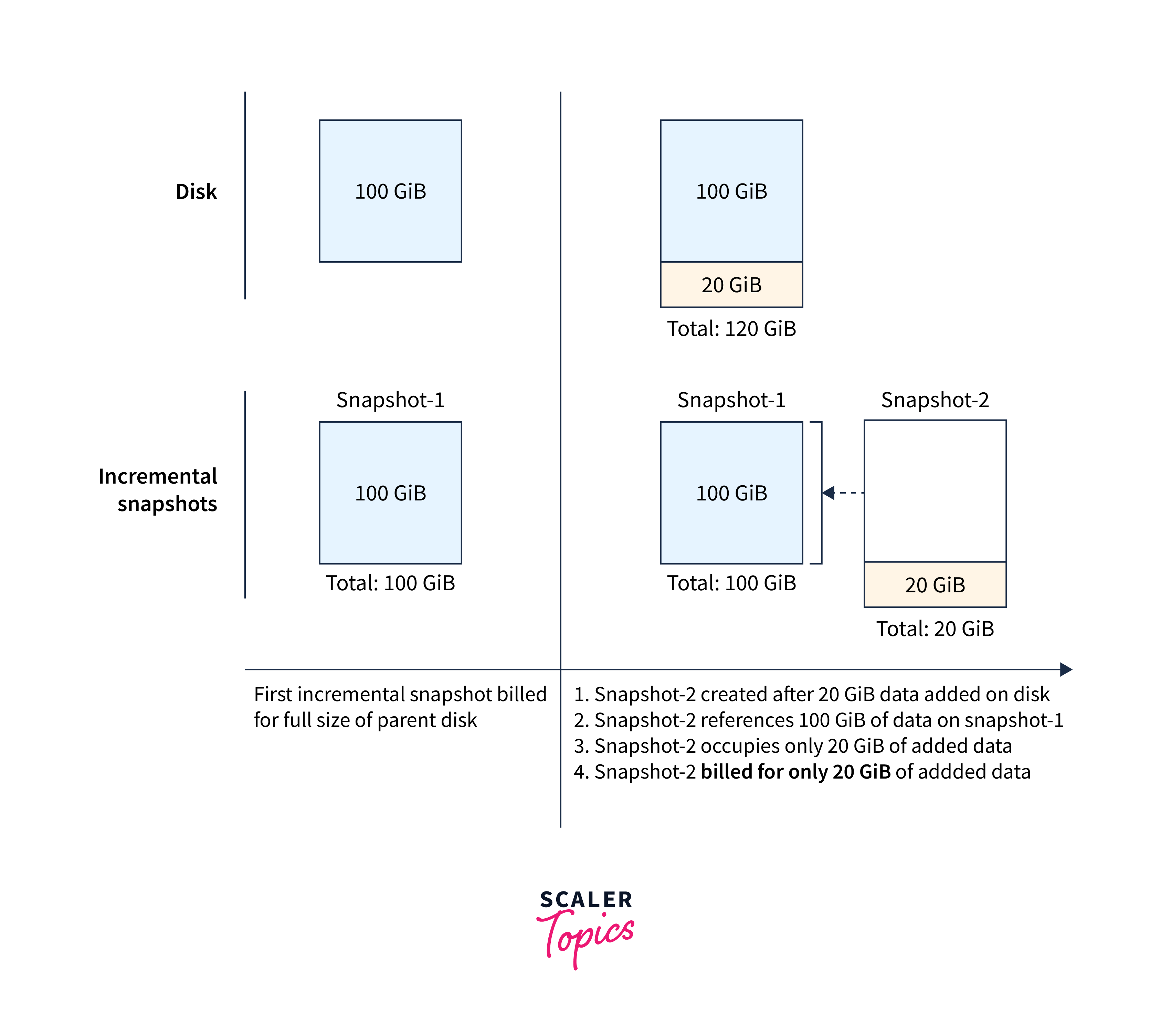
-
Snapshot Purpose:
Managed disk snapshots serve as a crucial tool for capturing and preserving the state of Azure managed disks. They are created to provide a point-in-time backup of data, configurations, and disk states. These snapshots are independent of the source disk, enabling various data management scenarios without affecting the original data. -
Key Benefits:
- Data Protection:
Snapshots are a robust mechanism for data protection. In case of data loss, corruption, or accidental deletion, you can restore data from a snapshot, ensuring business continuity. - Cost-Efficiency:
Managed disk snapshots are cost-effective because they store only the changes made since the last snapshot. This incremental approach reduces storage costs compared to traditional full backups. - Minimal Impact:
Creating a snapshot has minimal impact on the performance of the source disk or associated virtual machine. This ensures that your production systems continue to run smoothly.
- Data Protection:
-
Use Cases:
- Backup and Recovery:
Managed disk snapshots provide an efficient and reliable way to back up data. If data becomes compromised, you can restore it from a snapshot, minimizing downtime and data loss. - Testing and Development:
Snapshots are invaluable for creating consistent test environments. You can clone disks from snapshots to replicate specific data states for development, testing, or debugging purposes. - Data Migration:
When migrating data across Azure regions or subscriptions, snapshots simplify the process by allowing you to create new disks from snapshots, preserving data integrity. - Data Retention:
Snapshots enable long-term data retention for compliance, auditing, or historical analysis, allowing you to keep records of data states over time.
- Backup and Recovery:
-
Snapshot Management:
Creating and managing snapshots is straightforward using Azure tools such as the Azure Portal, Azure CLI, PowerShell, or ARM templates. Snapshots can be retained for as long as needed and deleted when they are no longer required, which helps in optimizing storage costs. -
Restoring from Snapshots:
To restore data from a snapshot, you can create a new managed disk from the snapshot. This new disk will mirror the state of the source disk at the time the snapshot was created, facilitating easy data recovery.
Disk Allocation and Performance
Disk allocation and its impact on performance are critical considerations in the realm of storage management. Properly managing how data is stored on disks can significantly influence the speed, efficiency, and reliability of storage systems, whether they use traditional hard disk drives (HDDs) or solid-state drives (SSDs).
1. Disk Allocation Overview:
Disk allocation is the process of reserving and organizing storage space on a physical storage device, such as an HDD or SSD, to store data. It determines how data is stored, retrieved, and managed on the disk.
2. Impact on Performance:
Disk allocation has a profound impact on the performance of storage systems. Inefficient allocation practices can lead to various issues that affect performance, including:
3. Fragmentation:
Fragmentation occurs when files are divided into non-contiguous blocks on the disk. This can lead to longer seek times as the read/write head must move across the disk to access all parts of a file. Regular defragmentation (for HDDs) or wear-leveling (for SSDs) helps mitigate fragmentation and maintain optimal performance.
4. Efficiency:
Efficient disk allocation ensures that storage space is used optimally. Over-allocating space for files can lead to wasted disk capacity, while under-allocating may result in data truncation or a high frequency of allocation requests, leading to performance bottlenecks.
5. File Access Times:
Disk allocation significantly impacts file access times. Well-organized, contiguous storage allocations result in faster data retrieval because there's minimal head movement for read/write operations. In contrast, fragmented storage can lead to longer seek times and slower access.
6. Allocation Methods:
Different allocation methods are employed, including:
- Contiguous Allocation:
Allocating a single, continuous block of storage for a file minimizes fragmentation but may lead to inefficient space usage. - Linked Allocation:
Using linked lists to allocate non-contiguous blocks provides flexibility but can increase fragmentation. - Indexed Allocation:
Employing an index table to allocate and locate data blocks efficiently balances space and speed considerations.
7. SSD Considerations:
SSDs have specific allocation needs compared to HDDs. SSDs benefit from wear-leveling, garbage collection, and TRIM support to optimize performance and extend their lifespan. Proper allocation on SSDs minimizes unnecessary write operations to enhance performance and longevity.
8. Write Operations:
Disk allocation also influences the efficiency of write operations. Fragmented storage can result in scattered write operations, increasing wear on SSDs and slowing down write performance. Efficient allocation ensures sequential writes, reducing unnecessary write amplification.
Advanced Disk Allocation Techniques
In Azure Disk Storage, advanced disk allocation techniques like thin provisioning and dynamic allocation provide flexibility, cost efficiency, and resource optimization.
- Thin Provisioning allows you to allocate storage dynamically, reducing initial costs as you only pay for used space. It offers flexibility for scaling your storage needs and can be particularly useful when storage requirements are uncertain. However, it requires vigilant monitoring to prevent running out of space, and overcommitting storage can impact performance.
- Dynamic Allocation optimizes storage usage in virtualized environments. Storage is allocated on-demand, reducing costs as you only pay for consumed space. It simplifies disk management and benefits VMs with varying storage needs. Nevertheless, dynamic allocation introduces a slight performance overhead compared to fixed allocation, and monitoring available space is crucial, especially in scenarios with multiple VMs sharing dynamically allocated disks.
Conclusion
- Azure Disk Storage is a cloud-based storage service in Microsoft Azure.
- Managed disks simplify storage management for virtual machines in Azure.
- It offers various disk types, including Premium SSDs and Standard HDDs.
- Managed disks provide high availability and scalability.
- Snapshot capabilities enable efficient backup and recovery.
- They improve performance, especially Premium SSDs for high-speed storage.
- Security features are robust, benefiting from Azure's security measures.
- Managed disks offer predictable pricing and reduce operational complexity.
- Security in IT involves confidentiality, integrity, and availability.
- Key components include authentication, authorization, encryption, and monitoring.
