Benefits of Azure Resource Group
Overview
Azure Resource Groups are a fundamental organizational structure in Microsoft Azure, offering several key advantages. They provide efficient management of Azure resources by enabling users to group related resources together. This simplifies deployment, monitoring, and resource lifecycle management. Additionally, Resource Groups facilitate cost control and resource access control, allowing for precise management of Azure assets. They improve the overall organization and visibility of resources, enhancing operational efficiency and simplifying administrative tasks in the Azure cloud environment.
Introduction
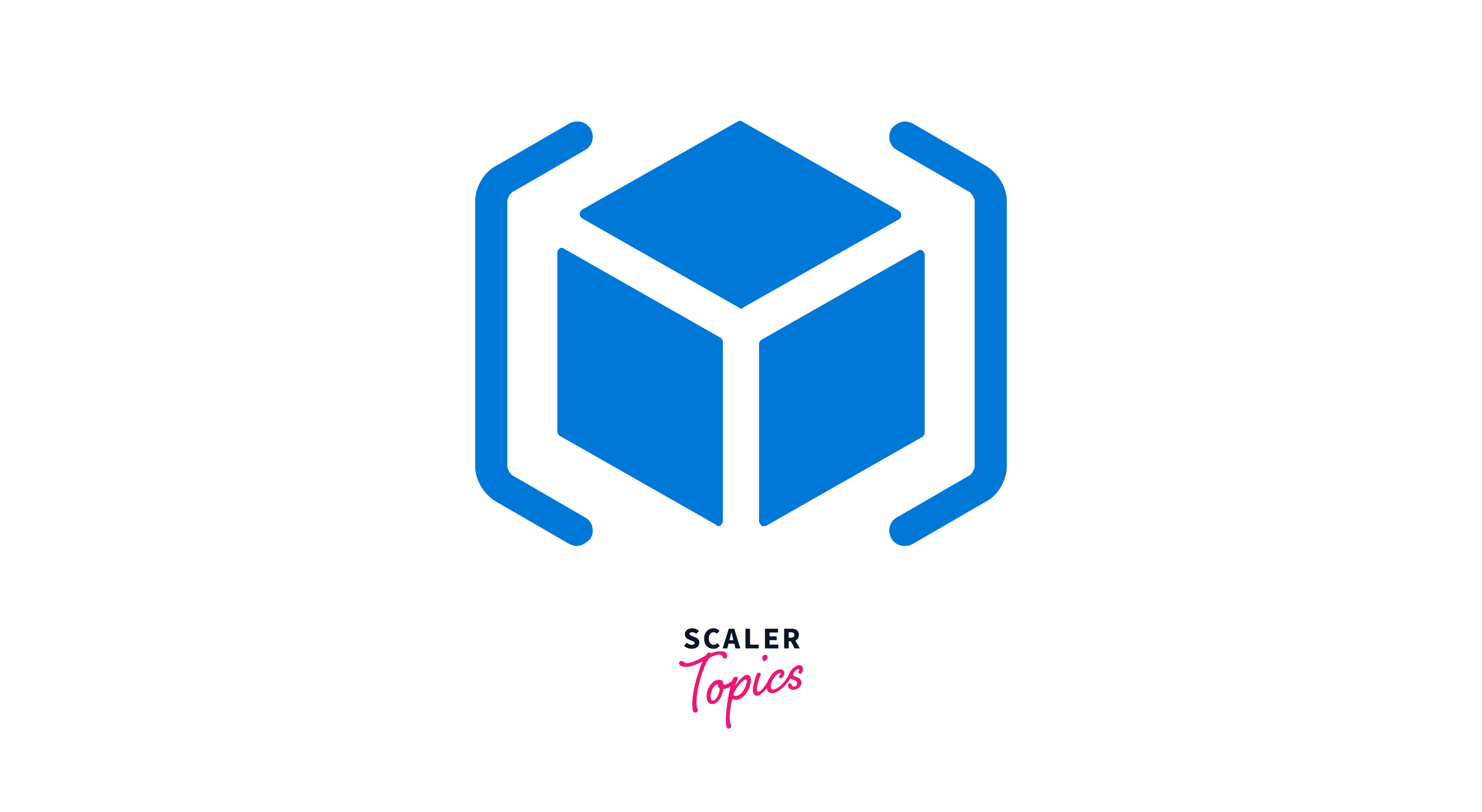
Azure Resource Groups are a fundamental organizational and management construct within Microsoft Azure, designed to help streamline and optimize your cloud infrastructure. They serve as containers that group related Azure resources together, enabling efficient management, governance, and organization of your cloud assets. Alongside Resource Groups, there are several important concepts and related components in Azure that contribute to a holistic understanding of managing your resources effectively. Some of these crucial concepts include:
-
Azure Resources:
These are the fundamental building blocks of your cloud infrastructure, such as virtual machines, databases, storage accounts, and networking components. Resource Groups provide a means to organize and manage these resources. -
Resource Tags:
Tags are user-defined labels that can be applied to resources within a Resource Group, making it easier to categorize, allocate costs, and track resources based on custom attributes. -
Resource Locks:
Resource locks in Azure are essential for safeguarding your resources. There are two types of locks: Delete Locks, which prevent accidental deletion of resources, and Read-Only Locks, which stop modifications while allowing viewing. Delete locks are useful for critical resources in production environments, ensuring compliance, and preventing accidental deletions. Read-only locks are handy for protecting important resources from changes. These locks can be set via Azure Portal, CLI, PowerShell, ARM templates, and SDKs. For example, using Azure CLI, you can set a read-only lock on a resource group with a simple command. -
Azure Templates and Blueprints:
It play vital roles in resource management. Azure Templates, represented as JSON files, enable Infrastructure as Code (IaC) practices, making resource deployment and management automated and repeatable. Azure Blueprints provide a higher-level, policy-driven approach to ensure compliance and governance by defining a set of roles, policies, and ARM templates for various environments, ensuring consistency across deployments. -
Resource Monitoring and Alerts:
To effectively manage resources within a Resource Group, Azure provides Azure Monitor and Azure Alerts. Azure Monitor allows for the collection and analysis of telemetry data from resources within a Resource Group. Azure Alerts, a part of Azure Monitor, lets you set up alert rules based on metrics and log data. By defining conditions and actions, such as email notifications or automated tasks, you can proactively monitor and respond to issues, ensuring your resources operate smoothly and efficiently while maintaining compliance and governance. -
Azure Policy:
Azure Policy is a service that allows you to create, assign, and enforce policies that govern your resources' compliance and configuration settings within a Resource Group. -
Role-Based Access Control (RBAC):
Azure's RBAC system allows you to define and manage permissions and access to resources within a Resource Group, ensuring that only authorized users have specific levels of access. -
Azure Resource Manager (ARM):
ARM is the management framework for deploying and managing resources in Azure. It provides capabilities like resource grouping, template-based deployment, and centralized orchestration. -
Azure Templates:
Azure Resource Manager templates (ARM templates) are JSON files used to define and deploy resources and configurations consistently within a Resource Group. They support infrastructure as code (IaC) principles. -
Azure Blueprints:
Blueprints are a way to package a set of role assignments, policy assignments, and resource templates to automate the deployment and governance of an environment in a repeatable manner. -
Resource Dependency and Ordering:
Understanding dependencies between resources within a Resource Group is vital to ensure the correct provisioning and configuration of resources in the right order. -
Resource Monitoring and Alerts:
Azure provides robust monitoring and alerting capabilities, allowing you to track the performance and health of resources within a Resource Group and receive alerts based on specific criteria.
Here's a summarized list of key points regarding dependency in Azure VM :
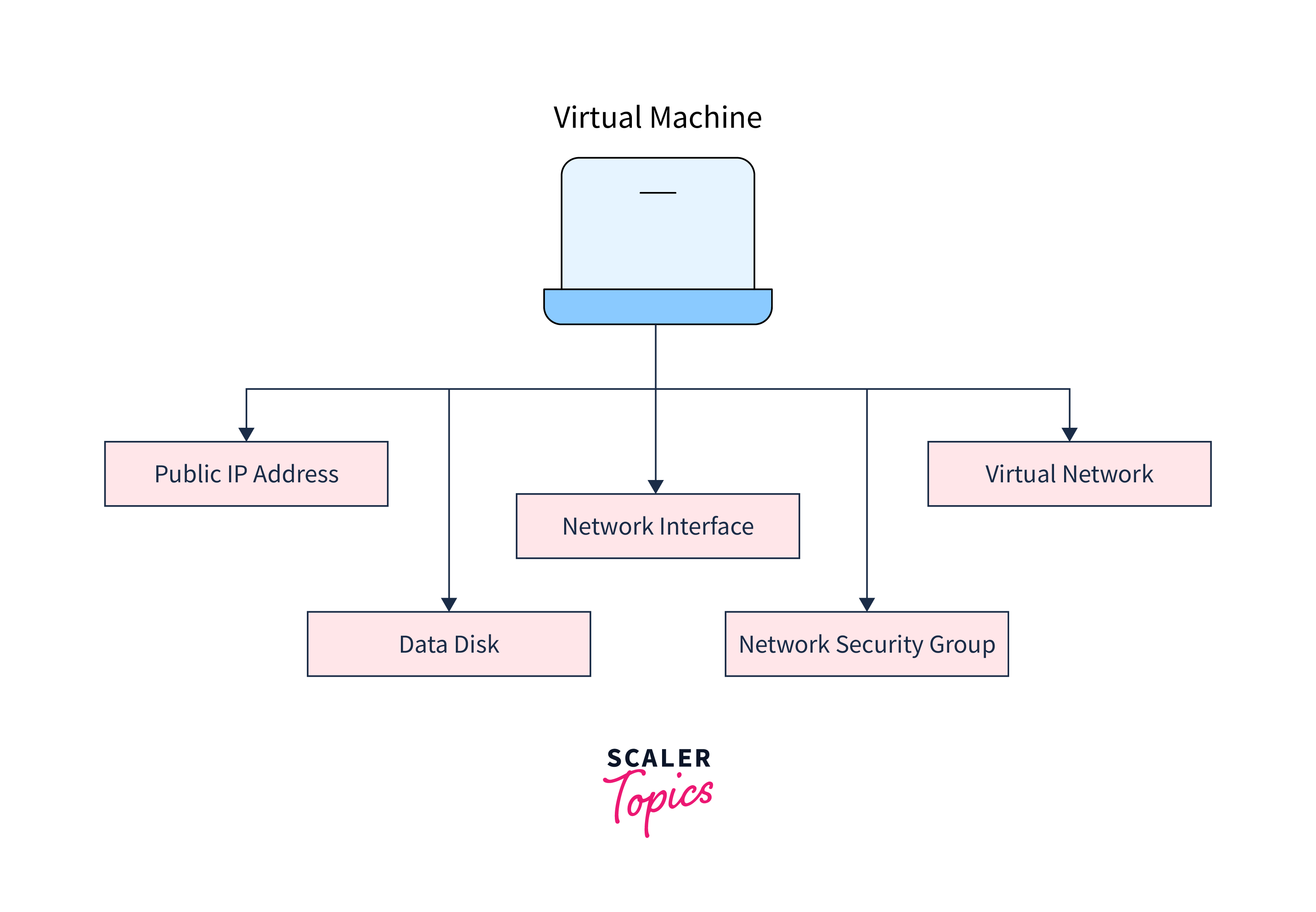
- When creating an Azure virtual machine, various associated resources are automatically generated, including a data disk, public IP address, network interface, network security group, and virtual network.
- These associated resources are essential for the virtual machine to function correctly.
- When you delete the virtual machine, the associated resources are not automatically removed, and if left undeleted, you continue to incur costs for resources you are not using.
- To efficiently manage these dependencies, it's advisable to create the virtual machine in a resource group, as this ensures that when the resource group is deleted, all associated resources are also automatically removed.
- This approach is particularly useful when creating complex services like web applications, involving multiple dependent resources such as storage accounts, SQL databases, virtual networks, and others.
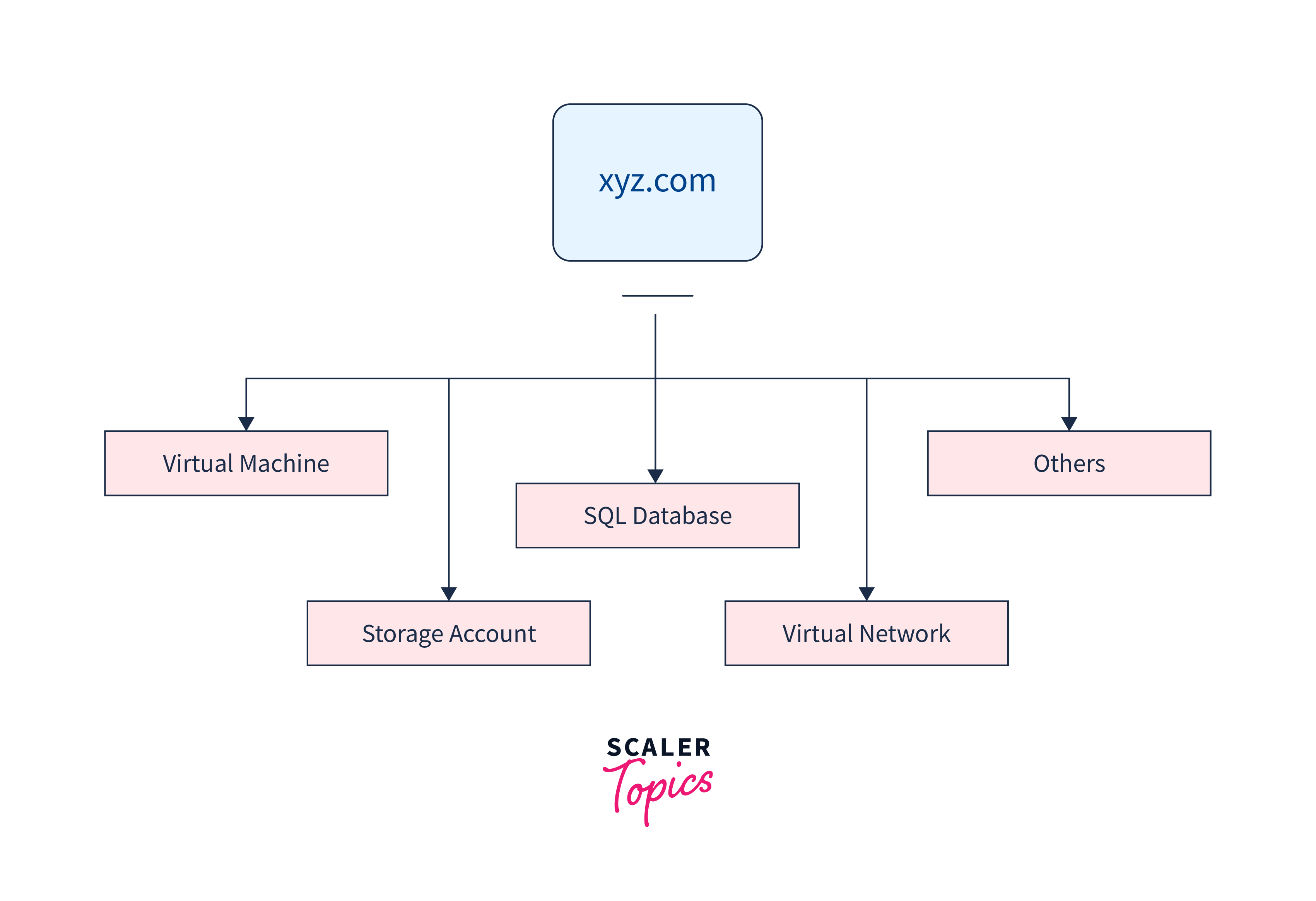
What Are The Benefits Of An Azure Resource Group?
Azure Resource Groups offer a range of benefits, providing a fundamental framework for organizing and managing Azure resources efficiently. Let's dive into a detailed explanation of the key advantages:
-
Resource Organization and Management:
- Logical Grouping:
Resource Groups allow you to logically group related resources, making it easier to understand and manage your Azure infrastructure. This simplifies resource organization and reduces the complexity of handling numerous resources.
- Logical Grouping:
-
Lifecycle Management:
- Unified Lifecycle:
Resource Groups enable you to manage the entire lifecycle of related resources collectively. You can create, update, and delete multiple resources at once, simplifying provisioning, maintenance, and deprovisioning.
- Unified Lifecycle:
-
Access Control and Security:
- Access Policies:
You can set access policies and permissions at the resource group level, ensuring secure access to all resources within the group. This enhances security by controlling who can modify or view resources. - Resource Locks:
Resource Groups support the application of locks to prevent accidental deletion or modification of resources, enhancing data protection and stability.
- Access Policies:
-
Resource Tagging:
- Custom Categorization:
Tagging resources within a group allows for custom categorization based on attributes like environment, department, or project. This simplifies cost allocation, tracking, and reporting.
- Custom Categorization:
-
Cost Management:
- Cost Tracking:
Resource Groups help you monitor and optimize costs. You can track expenses at the resource group level, which aids in budget management and cost control.
- Cost Tracking:
-
Resource Deployment:
- Consistent Deployment:
Resource Groups facilitate consistent and streamlined deployment of resources using Azure Resource Manager templates. This ensures that resources are provisioned in a standardized manner, reducing configuration errors and drift.
- Consistent Deployment:
-
Troubleshooting and Monitoring:
- Efficient Troubleshooting:
Troubleshooting becomes more efficient as resources are grouped logically. Issues are easier to identify and address because you can focus on specific resource groups. - Monitoring:
Resource Groups support efficient monitoring by allowing you to set up alerts and diagnostic settings for all resources within the group.
- Efficient Troubleshooting:
-
Automation and DevOps:
- Automated Management:
Resource Groups play a crucial role in automating deployment and management tasks. They are instrumental in achieving Infrastructure as Code (IaC) and supporting a DevOps approach to cloud infrastructure.
- Automated Management:
-
Scalability:
- Efficient Scaling:
As your infrastructure grows, managing resources within Resource Groups ensures that you can scale your resources efficiently while maintaining a structured and organized environment.
- Efficient Scaling:
-
Backup and Disaster Recovery:
- Critical Resource Grouping:
You can use Resource Groups to group resources critical for backup and disaster recovery purposes, making it easier to manage and ensure business continuity.
- Critical Resource Grouping:
-
Resource Group Naming Conventions:
Adopting naming conventions for your resource groups can make it easier to identify the purpose or owner of the resources. Consistent naming conventions enhance resource group management. -
Cost Management:
Resource groups are useful for cost allocation and tracking. You can view the costs associated with a specific resource group, helping you monitor and manage your Azure expenses. -
Dev/Test Environments:
Resource groups are excellent for isolating development and testing environments from production resources. This separation enhances security and helps prevent accidental modifications to production resources. -
Resource Policies:
Azure Resource Policies can be applied at the resource group level. These policies define rules and restrictions to ensure resource compliance with organizational guidelines. -
Logical Organization:
Resource groups provide a logical way to group and organize related Azure resources. This makes it easier to manage, monitor, and secure resources based on their intended use or application.
In conclusion, Azure Resource Groups are a foundational element in Azure's resource management, providing a structured and organized way to manage resources. They enhance resource organization, security, cost management, and automation, making Azure more efficient and manageable for organizations of all sizes.
Conclusion
- Resource Groups make Azure resource administration easier and more efficient.
- When you create a resource, related resources are automatically generated, but manual deletion is required, leading to potential cost inefficiencies.
- Resources grouped in a Resource Group are interlinked; when you delete the group, all associated resources are removed.
- Without Resource Groups, manual creation of resources in the correct order is time-consuming and error-prone, especially with frequent deployments.
- Resource Groups allow flexible grouping and resource management, ideal for various applications and environments.
- Resource Groups simplify cost tracking and deletion, ensuring that no orphaned resources lead to unexpected costs.
- RBAC can be applied at the Resource Group level, simplifying user access management and visibility within the Azure portal.
- Understanding dependencies between resources within a Resource Group is vital to ensure the correct provisioning and configuration of resources in the right order.
