Microsoft Azure Portal
Overview
The Microsoft Azure Portal serves as your cloud entry point. It's an easy-to-use web interface that allows you to manage and monitor your Azure services all in one location. Microsoft Azure Portal allows you to easily design, deploy, and grow apps using its user-friendly interface. The Microsoft Azure Portal gives a consolidated picture of your resources, allowing you to easily organize and optimize them. You have complete control over everything from virtual machines to databases. Stay on top of your cloud game with Azure Portal's simple navigation and powerful features, which are designed to make your cloud computing experience as seamless and painless as possible.
What is Azure?
Cloud computing has emerged as a transformational force in the ever-changing world of technology, and Microsoft Azure is at the forefront of this change. Microsoft Azure Portal is a complete cloud platform that enables people, companies, and organizations to create, deploy, and manage applications and services with unmatched flexibility and scale.

Azure's primary offering is a variety of cloud services such as computing power, storage, databases, networking, analytics, and more. Consider having access to a virtual playground of resources where you can develop, test, and deploy apps without having to worry about actual infrastructure. Azure does exactly that.
One of Azure's distinguishing advantages is its global reach. With data centers located all over the world, it ensures that your apps and data are housed close to your target audience, leading to quicker response times and a more pleasant user experience.
Another significant advantage is flexibility. Azure is compatible with a broad range of programming languages, frameworks, and operating systems. Azure supports your choices whether you're a developer working on Linux or Windows, using .NET or Python.
Azure's primary goals are security and compliance. Identity and access control, encryption, and threat detection are all included in the platform's comprehensive security features. This keeps your data secure from unauthorized access.
The Azure pay-as-you-go concept saves money by allowing you to pay only for the resources you utilize. This makes it appealing to both startups and companies since it reduces the need for large upfront investments.
To summarise, Microsoft Azure is more than simply a cloud platform; it is a portal to innovation. It lets organizations expand easily, developers experiment freely, and users interact with apps seamlessly. As technology advances, Azure lays the door for a future where the only limitation is one's creativity. So, whether you're creating a small app or revolutionizing an industry, Azure provides the tools to help you realize your idea.
What is Azure Portal?
Azure Portal is a single platform designed to facilitate your journey into the domain of Microsoft Azure in the ever-changing world of cloud technology. Consider Microsoft Azure Portal as your digital command center, allowing you to easily manage, monitor, and optimize your cloud resources.
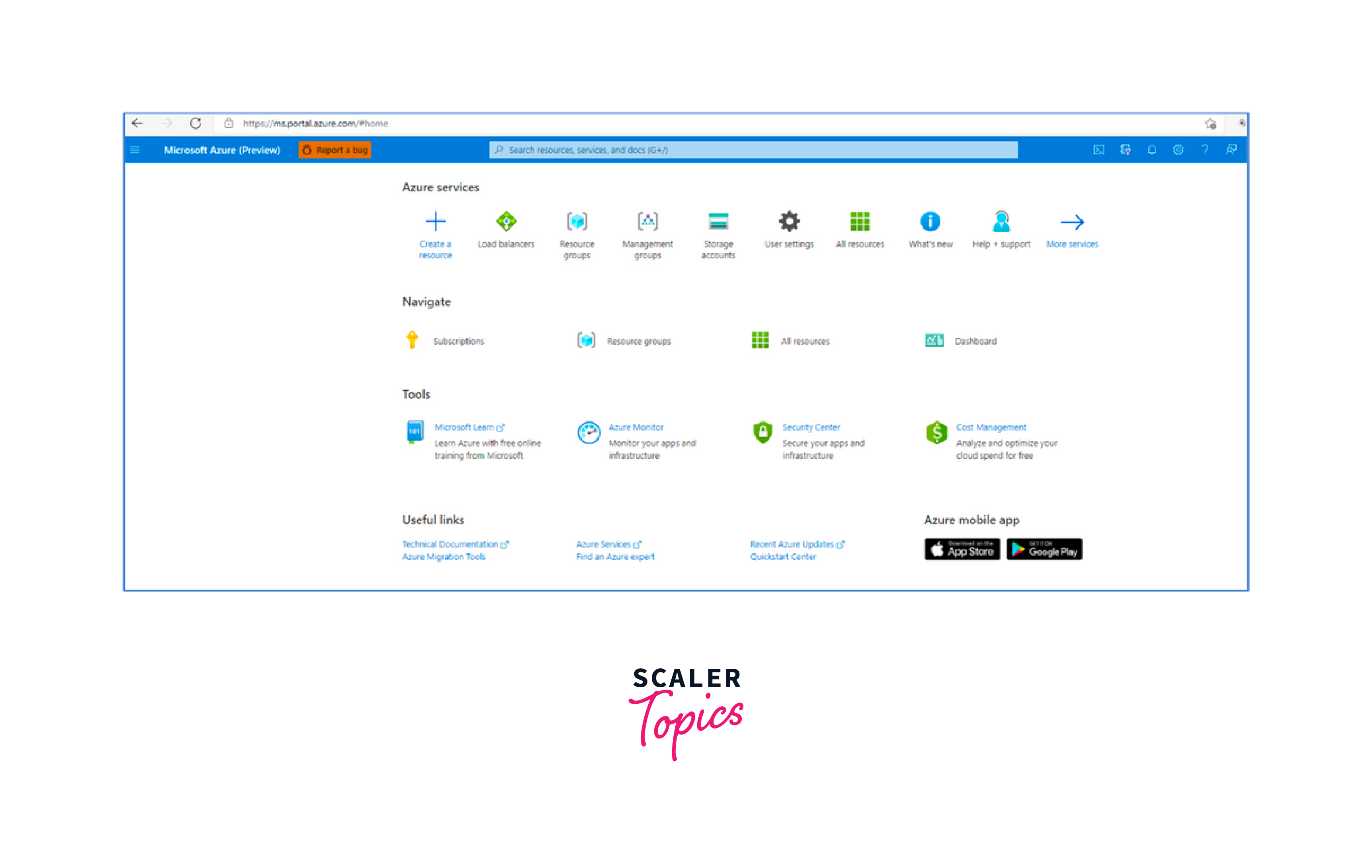
Azure Portal Unveiled
The Azure Portal is a web-based interface via which you may access your Azure environment. It functions similarly to a dashboard, bringing together all of the tools and services required to design, deploy, and manage applications and resources. Whether you're a seasoned developer, an IT expert, or new to cloud computing, Azure Portal provides a user-friendly experience that caters to all skill levels.
Features that Empower:
You're not simply staring at a bunch of buttons when you use Microsoft Azure Portal. It serves as your guide through the numerous Azure services, virtual machines, databases, and other resources. Its user-friendly design and well-organized structure enable you to easily construct virtual networks, set up databases, manage permissions, and even investigate AI capabilities. You can install apps, scale resources up and down, and keep track of your costs all from one place.
Personalized for You:
One of Azure Portal's best features is its versatility. You may personalize your Microsoft Azure Portal dashboard by pinning often-used tools and resources for easy access. This customized experience means that you can work effectively without drowning in a sea of data.
A Gateway to Collaboration:
Azure Portal also fosters teamwork. It allows you to invite colleagues and collaborate on projects by allowing them the appropriate degree of access. This way, you may collaborate without sacrificing security.
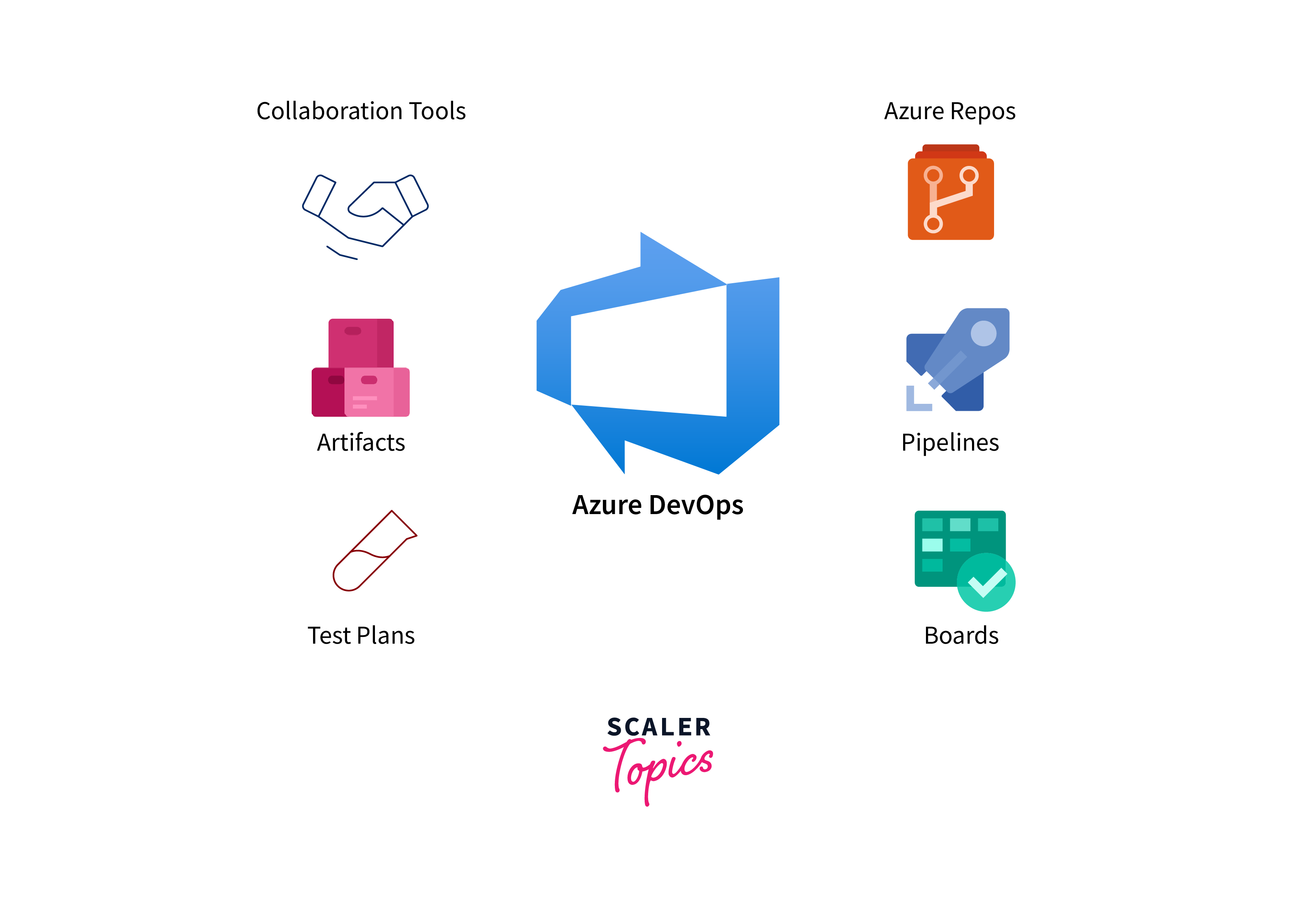
In essence, Azure Portal serves as your portal to the cloud, making sophisticated cloud administration chores seem simple. Whether you're an individual developer, a startup, or a major company, Microsoft Azure Portal provides you with the tools you need to simplify your cloud journey, innovate more quickly, and realize the full potential of cloud computing. So, delve into Azure Portal and explore a world where cloud management is as simple as a few mouse clicks.
Features of Microsoft Azure Portal
Let's take a look at the various features that make Azure Portal quite useful.
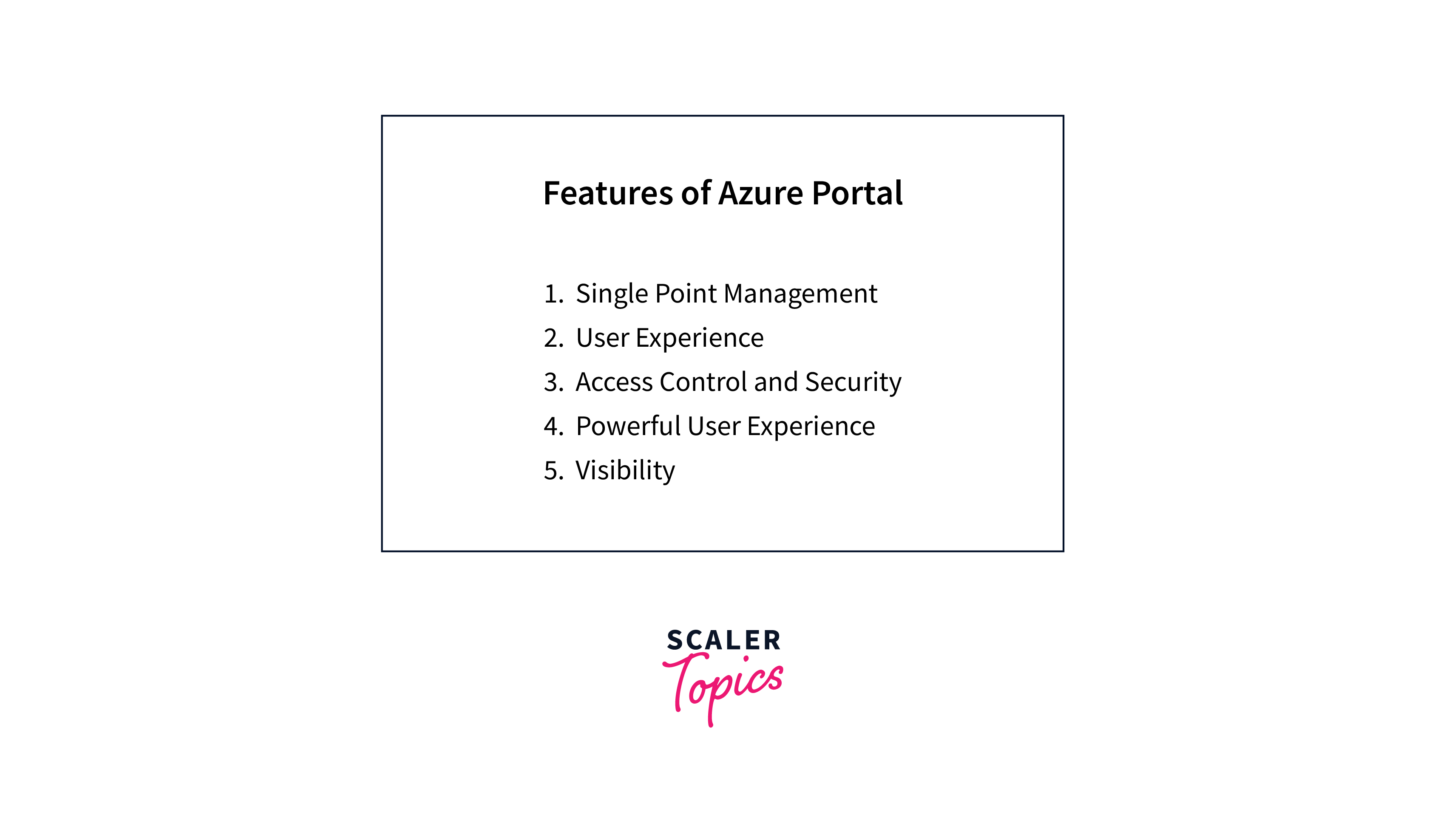
- Unified Management:
Bid farewell to disjointed interfaces with Azure Portal. This one-stop-shop allows you to manage all of your Azure resources, apps, and services from a single location. No more juggling several tools; everything you require is right here. - Intuitive Dashboard:
A well-organized dashboard functions as a command center for your cloud activities. Drag and drop elements to customize the layout to your liking. Important information, service status, and performance indicators are given in an easy-to-understand style. - Visual Insights:
Interactive charts and graphs bring numbers and statistics to life. Easily understand the performance and consumption patterns of your cloud resources. At a glance, the graphical representations make complicated information understandable. - Role-Based Access Control:
Azure Portal understands the importance of security. Permissions can be granted precisely using role-based access control. Assign distinct responsibilities to team members to ensure they only have access to what is required for their duties. - Quickstart Templates:
Time is money, and Azure Portal understands the importance of both. Use customized templates to jumpstart your projects. Save hours of manual configuration by deploying applications with a few clicks. - Azure Marketplace Integration:
Easily discover and deploy apps and services from Azure Marketplace. The integration of the portal simplifies the process, making it simple to add sophisticated features to your projects. - Mobile App Companion:
Maintain control even when on the move. The Azure mobile app allows you to monitor, diagnose, and respond to issues from your smartphone, keeping you linked to your resources at all times. - Insights and Diagnostics:
With real-time insights, troubleshooting becomes a snap. Monitor and troubleshoot apps, instantly finding and fixing performance issues.
Finally, Azure Portal is more than a tool; it's an experience. Its features work together to produce a user-friendly, efficient, and secure environment for managing cloud resources. Whether you're new to cloud computing or a seasoned pro, the Azure Portal enables you to traverse the cloud's complexity with simplicity and finesse.
Requirements for Azure Portal System
In this section, we'll delve into the essential prerequisites that will help you make the most out of your Azure journey.
Internet Connection:
The Azure Portal cannot be used without a steady and consistent internet connection. Because the portal is cloud-based, you must have a persistent connection to access and manage your resources, modify settings, and get real-time updates.
Azure Subscription:
You must have an active Azure subscription to access the Azure Portal. This subscription binds you to the Azure services you use and gives you the credentials you need to log in and manage your resources.
Compatible Web Browser:
Choose a modern web browser like Microsoft Edge, Google Chrome, Mozilla Firefox, or Safari. To avoid compatibility difficulties and to take benefit of the portal's features, make sure it's up to date.

Azure Account Credentials:
Log in to the Azure Portal using your Azure account credentials. This contains your login and password, as well as alternate authentication methods such as multi-factor authentication (MFA) for further protection.
Roles and Permissions:
Set up role-based access control (RBAC) to specify which actions users may take within the portal. To ensure security and prevent unauthorized access, assign suitable roles to distinct team members depending on their duties.
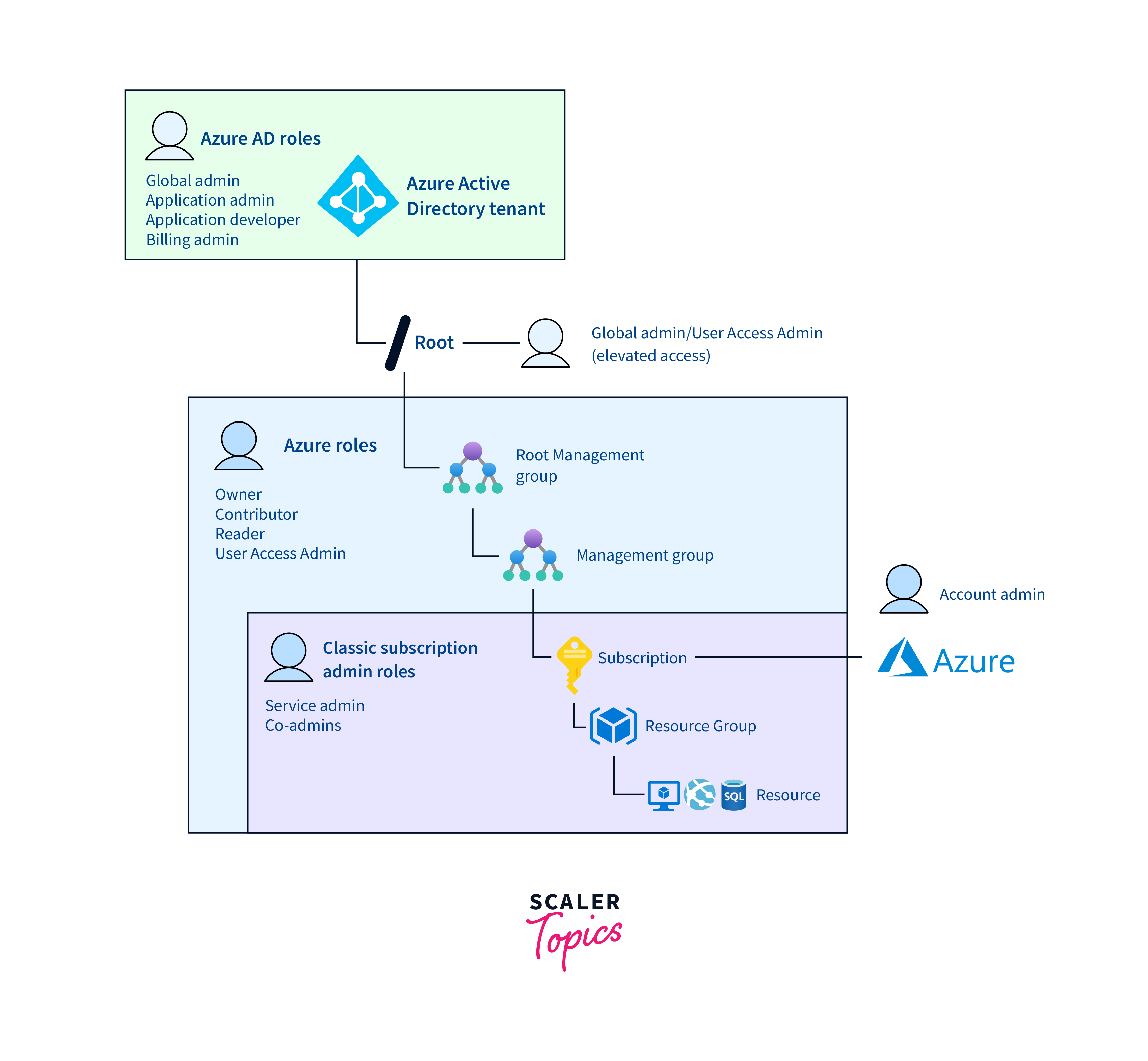
Compatibility of Devices:
The Azure Portal is intended to function on a variety of platforms, including desktop computers, laptop computers, tablets, and smartphones. To guarantee a pleasant user experience, check that your chosen device matches the minimal requirements.

Fundamental Understanding of Azure Services:
While the Azure Portal makes resource management easier, having a basic grasp of Azure services, ideas, and terminology will help you navigate and utilize the portal more effectively.
Exploring Azure Portal
Consider the Azure Portal to be your command center, from which you can build, administer, and fine-tune your cloud services. This gateway unites everything under one virtual roof, from virtual computers to databases, and AI to analytics.
It's simple to get started. Log in with your Azure credentials, and you'll be met by a dashboard that you may customize to your liking. Its user-friendly design allows you to quickly identify the services you want without having to go through a maze of alternatives.
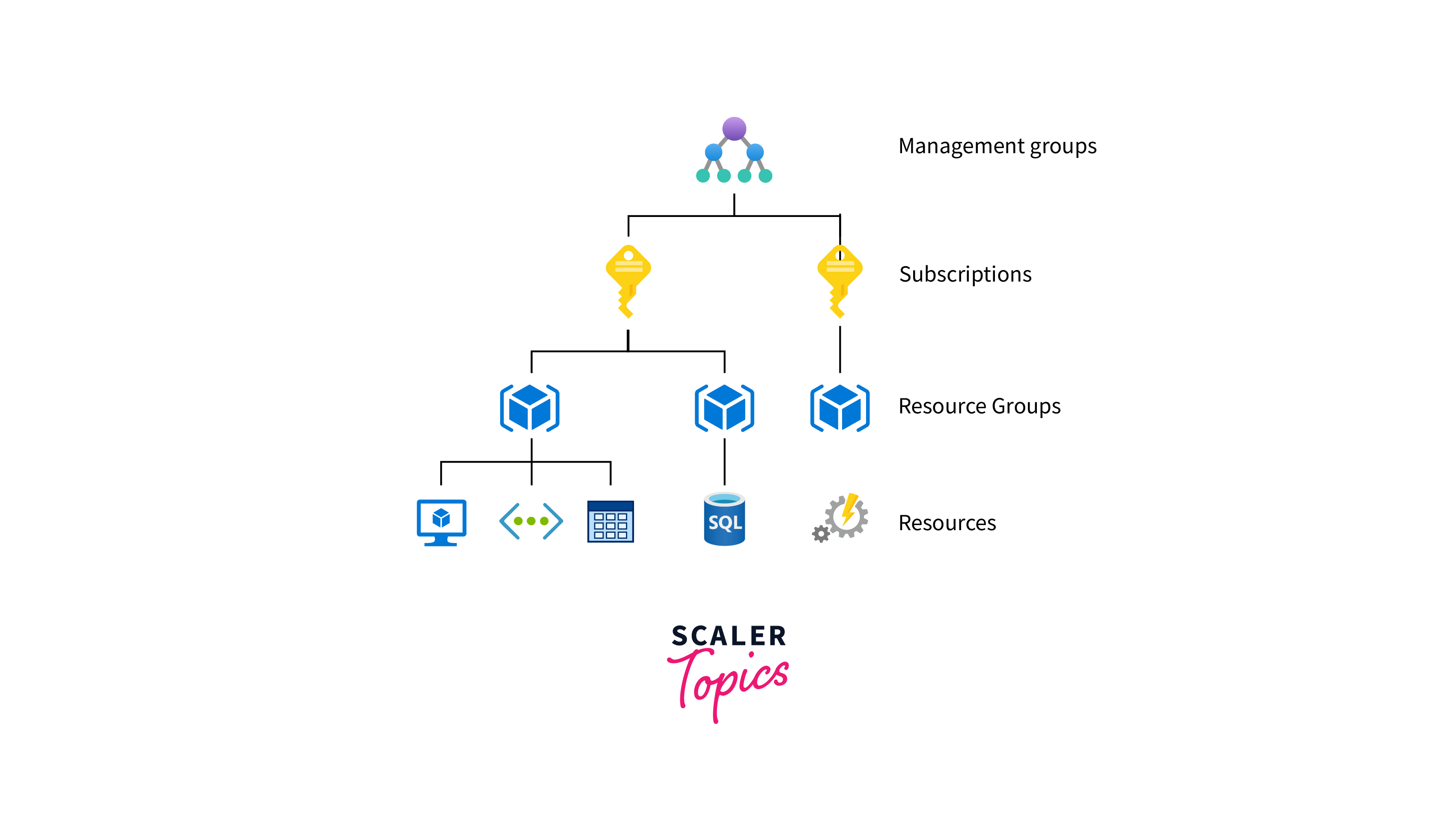
The Azure Portal goes above and beyond by offering interactive instruction. If you're confused about a specific step, the portal frequently provides context-sensitive support and documentation, serving as your helpful companion on your cloud journey.
One of the most important advantages is the visual display of your resources. You receive a clear picture of your cloud infrastructure rather than decoding extensive lists. Monitoring performance metrics, increasing resources, and troubleshooting become simple activities.
To summarise, the Azure Portal is more than simply a tool; it is your co-pilot on the cloud voyage. It overcomes the complexity-to-usability divide, making cloud administration a reality for everyone. So, whether you're building your first app or orchestrating complex cloud solutions, the Azure Portal is your constant friend, ready to assist you in navigating the cloudscape.
Benefits of Azure Portal
- The Azure Portal combines simplicity and versatility. Its user-friendly interface provides seasoned professionals and newbies with a smooth resource management experience.
- Azure Portal is a centralized hub which unifies all services, allowing for simple navigation and rapid access to numerous tools, apps, and data.
- Azure Portal facilitates its user with improved monitoring and management as it provides detailed information on the health and performance of your apps and services. Real-time data and analytics enable users to make educated decisions while also optimizing operations and guaranteeing a positive user experience.
- Azure Portal supports teamwork, and collaboration which aids Multiple team members to work on projects concurrently while ensuring security and privacy with role-based access constraints. This cooperative atmosphere fosters creativity and speeds up project completion.
- Azure Portal also makes resource deployment easier. Users may quickly build, administer, and manage resources using its user-friendly interface without having to deal with sophisticated technicalities.
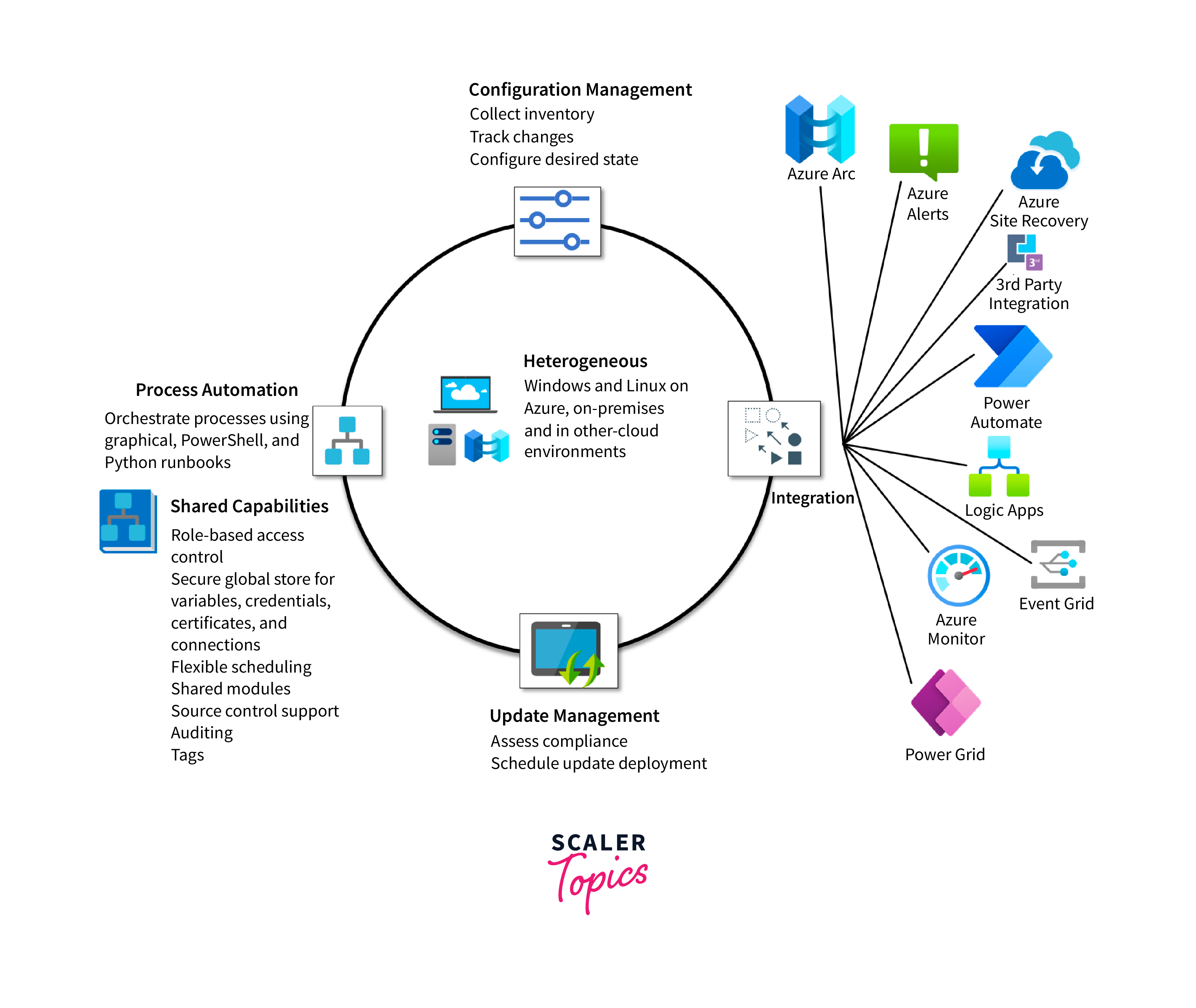
Finally, the advantages of Azure Portal include easy resource management, intelligent monitoring, seamless collaboration, and simplified deployments. This product not only saves time and effort but also enables organizations to expand and develop effectively within the ever-changing world of cloud technology.
Conclusion
- Azure Portal is distinguished by its user-friendly interface, making it accessible even to people unfamiliar with cloud computing.
- The portal acts as a centralized command and control hub for Azure resources. Users may effortlessly install, monitor, and manage apps, reducing complexity and simplifying processes.
- Azure Portal delivers real-time monitoring and analytical analytics, offering users a full picture of the performance of their applications.
- Users may create a personalized workspace customized to their unique needs by customizing dashboards.
- The Azure Resource Manager (ARM) enables users to reliably generate, organize, and manage resources across many Azure services.
- The cost management capabilities in Azure Portal assist users in keeping track of their cloud expenses.
- Azure's ever-expanding network of services and solutions supports a diverse set of businesses and use cases.
