Azure DevOps Pipeline
Overview
Azure DevOps Pipeline is a Microsoft service in the cloud that helps with CI/CD. It takes care of steps like building, testing, and putting software into action, making it easier for teams to create and control applications. It can work smoothly with Azure services to simplify development and release procedures.
What is Azure DevOps?
Azure DevOps, now known as Azure DevOps Services, is a set of cloud-based collaboration tools and services by Microsoft that empowers software development teams to plan, develop, test, and deliver software more efficiently. It supports various languages, platforms, and integrates with Azure services for streamlined development and release workflows. It encompasses a range of capabilities to support the entire software development lifecycle. Key components of Azure DevOps include:

- Azure Repos:
Azure DevOps offers version control systems, such as Git repositories, to manage and track code changes. This facilitates collaboration and version history management. - Azure Pipelines:
Azure DevOps Pipelines automates the building, testing, and deployment of applications. It supports a wide range of platforms and languages, enabling Continuous Integration (CI) and Continuous Deployment (CD). - Azure Boards:
This component provides agile project management tools for planning, tracking, and managing work items, including user stories, tasks, and bugs. It enables teams to organize and prioritize their work. - Azure Test Plans:
This module allows for comprehensive testing of software. It supports test case management, test execution, and defect tracking, ensuring high-quality software. - Azure Artifacts:
Teams can manage their package dependencies and create and share packages across their organization securely. This is particularly useful for managing libraries and components. - Azure DevOps Repositories:
Azure DevOps offers a centralized location for storing and managing code. It supports Git repositories and facilitates code collaboration and version control. - Azure DevOps Test Management:
This feature integrates with Azure Test Plans to provide test case management and tracking capabilities, helping teams ensure the quality of their software.
To learn more about Azure DevOps Click Here.
What is Azure Pipeline?
Azure Pipelines is a key component of Azure DevOps, Microsoft's cloud-based platform for software development and deployment. It is a powerful Continuous Integration/Continuous Deployment (CI/CD) service that automates and streamlines the building, testing, and deployment of software applications.
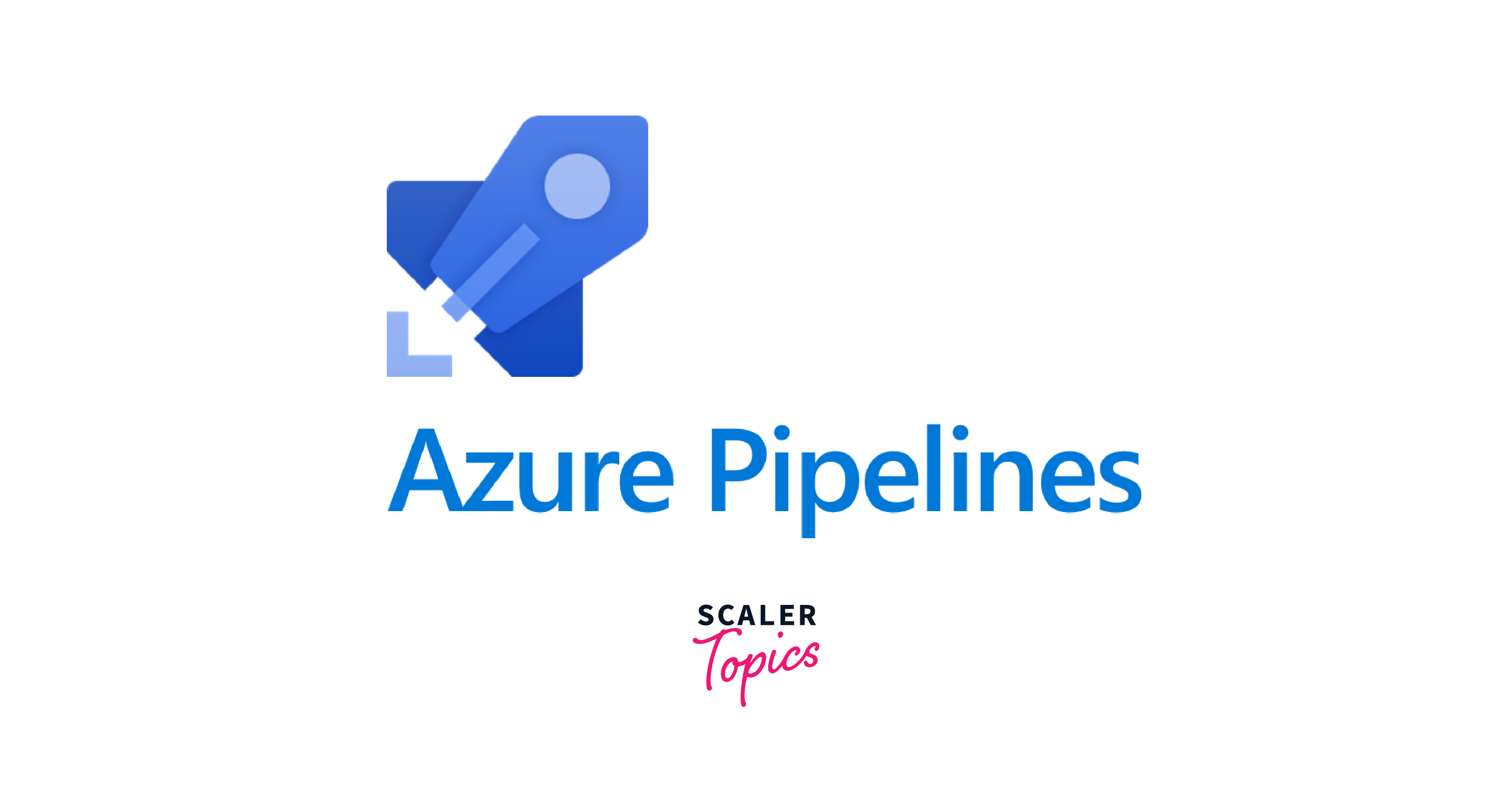
Azure Pipelines offers several important features:
- Build and Compilation:
It allows developers to define build processes for their applications. Whether you're working with .NET, Java, Python, or other languages, you can use Azure Pipelines to compile your code, run tests, and produce deployable artifacts. - Continuous Integration (CI):
Developers can set up automated CI workflows that trigger builds and tests whenever code changes are committed to a version control repository. This ensures that the latest code changes are continuously integrated and tested, catching issues early in the development process. - Continuous Deployment (CD):
Azure Pipelines supports automated CD, allowing for the seamless delivery of code to various environments, such as development, staging, and production. This minimizes manual interventions and reduces the risk of errors during deployment. - Flexibility:
It's platform-agnostic, so you can use it with applications developed in a variety of programming languages and for different platforms, including web, mobile, and desktop. - Integration:
Azure Pipelines seamlessly integrates with various Azure services and third-party tools, making it highly extensible and adaptable to different development workflows and technologies.
What is Azure DevOps Pipeline?
Azure DevOps Pipeline, now called Azure Pipelines, is a robust continuous integration and continuous delivery (CI/CD) service offered by Microsoft. It streamlines software development, testing, and deployment processes, facilitating efficient and reliable application delivery.
Features
- Pipeline as Code:
You can define build and release workflows using YAML or a visual designer, enabling version-controlled pipeline configurations. - Continuous Integration (CI):
Azure Pipelines automates code building and testing upon every code commit, ensuring code quality and early issue detection. - Continuous Delivery (CD):
It supports automated and manual deployment to various environments, allowing for rapid and consistent application delivery. - Multi-Platform Support:
Azure Pipelines accommodates a wide range of languages and platforms, supporting diverse development needs. - Integration:
Seamlessly integrates with Azure DevOps Services, Git, GitHub, Bitbucket, and numerous third-party tools, enhancing flexibility and collaboration. - Customizable Workflows:
Easily configure custom workflows with stages, parallel/sequential execution, and conditional gates to fit your application's requirements. - Containerization:
Provides native support for containerized applications, simplifying Docker container builds and deployments. - Artifact Management:
Offers artifact storage and management, allowing you to publish and consume build artifacts, dependencies, and packages. - Security and Compliance:
Enforces role-based access control (RBAC) and compliance with various industry standards, ensuring secure and compliant software development. - Scalability:
Scales from small projects to large enterprise applications, supporting a wide range of development needs.
Azure DevOps Pipeline Concepts
Azure DevOps Pipeline Concepts encompass several fundamental ideas and components that are integral to understanding and effectively using Azure Pipelines, Microsoft's CI/CD service. Here are some key concepts:
- Pipeline:
A pipeline is the core element of Azure DevOps Pipelines. It represents the entire workflow for building, testing, and deploying your application. Pipelines are defined using YAML or a visual designer and consist of stages and jobs. - Stage:
A stage is a logical subdivision within a pipeline. It represents a phase of your software delivery process, such as build, test, or deployment to a specific environment. Stages are executed sequentially by default but can be parallelized for efficiency. - Job:
Each stage contains one or more jobs. A job represents a single task, which could be a build, test, or deployment task. Jobs can run on different agents or machines and can be configured to depend on the success of other jobs. - Agent:
An agent is a machine or virtual environment where jobs are executed. Azure Pipelines provides hosted agents in the cloud or allows you to use your self-hosted agents on your own infrastructure. - Artifact:
Artifacts are the files and dependencies produced during the build process. These can be published, stored, and later used in deployment stages. Artifacts ensure consistency in deployments. - Triggers:
Triggers determine when a pipeline should be executed. Azure Pipelines supports various triggers, including code commits, pull requests, and scheduled builds. - Environments:
Environments represent target deployment environments, such as development, staging, and production. They allow for more granular control over deployment approvals and can be integrated with Azure Resource Manager templates for infrastructure provisioning. - Variables and Parameters:
These allow you to define and manage configuration settings for your pipelines, making them more flexible and reusable.
Why Azure DevOps Pipeline?
Azure DevOps Pipeline is a powerful and versatile solution that offers several compelling reasons for its adoption in the software development and delivery process:
- Enhanced Productivity:
Azure DevOps Pipeline automates various tasks, reducing manual effort and enabling development teams to focus on code quality and innovation. It streamlines the software development and deployment process, leading to shorter development cycles and faster time-to-market. - Improved Code Quality:
By integrating continuous integration (CI) practices, Azure Pipelines automatically builds and tests code changes as they are committed. This early detection of issues and integration problems ensures higher code quality, reduces the need for manual testing, and enhances overall software reliability. - Consistency and Reliability:
Azure Pipelines enforces consistent and repeatable workflows for building, testing, and deploying applications. This consistency leads to more reliable deployments and fewer production issues, ultimately enhancing user experience and customer satisfaction. - Seamless Integration:
It seamlessly integrates with various version control systems, development platforms, and third-party tools, allowing development teams to work with the tools they are familiar with and ensuring collaboration across different teams and tools. - Security and Compliance:
Azure Pipelines provides robust security features, including role-based access control (RBAC) and compliance with industry standards. This ensures that sensitive data is protected and that the development process complies with relevant regulations. - Scalability and Cost-Efficiency:
It is suitable for projects of all sizes. Small startups can use the free tiers, while larger enterprises can scale to meet their needs efficiently. This flexibility makes it a cost-effective choice for diverse organizations. - Artifact Management:
Azure Pipelines includes artifact management, allowing for the storage and efficient management of build artifacts and dependencies. This ensures that deployment artifacts are consistent and reliable.
Create Your First Azure DevOps Pipeline
To initiate the process of creating your initial Python pipeline, commence by forking the designated repository into your GitHub account. Once accomplished, navigate to your Azure DevOps organization upon logging in.
In the next step, proceed to the Pipelines section and opt for the creation of a new pipeline. As your source code repository, select GitHub and diligently adhere to the instructions provided by the wizard. This may involve redirection to GitHub, where you will be prompted to log in with your GitHub credentials. Subsequently, select your repository from the list available.
To facilitate the installation of the Azure Pipelines application, you might be redirected to GitHub once more. In this instance, opt for "Approve & Install" to grant the system permission to install Azure Pipelines. Azure Pipelines will then inspect your repository and make an automatic recommendation of the Python package pipeline template.
When the new pipeline materializes, meticulously examine the accompanying YAML to understand its functionality. Once satisfied, save your settings and initiate the pipeline run. You may encounter a prompt instructing you to add a new azure-pipelines.yml file to your repository. Follow this guidance and save the changes before reattempting the run.
To observe your pipeline in action, navigate to the build job section. The YAML pipeline (azure-pipelines.yml) in your repository is now operational and can be customized as per your project's requirements. For future modifications, locate your pipeline on the Pipelines page and access the azure-pipelines.yml file using an editor.
Conclusion
- Azure DevOps is a Microsoft cloud-based platform that offers a set of tools and services for software development, including project management, version control, continuous integration, and deployment.
- Azure Pipeline is a component of Azure DevOps, a cloud-based service by Microsoft. It automates building, testing, and deploying software, enabling continuous integration and continuous deployment (CI/CD) for applications.
- Azure DevOps Pipeline is a Microsoft service for automating the build, test, and deployment of software applications. It streamlines the development process, supporting continuous integration and continuous deployment (CI/CD) workflows.
- Azure DevOps Pipeline Concepts include stages, jobs, tasks, agents, and triggers. Stages organize the workflow, jobs contain tasks, agents execute tasks, and triggers control pipeline execution based on events.
- Azure DevOps Pipeline automates software development tasks, ensuring code quality, enabling continuous integration and deployment, reducing errors, enhancing collaboration, and accelerating the delivery of applications.
