Azure Resource Groups
Overview
Azure resource groups are virtual containers that allow you to easily manage and organize your Azure resources. Resource group in Azure serve to gather together relevant resources for simpler administration, deployment, and monitoring. Consider them folders that house all of your Azure services, such as virtual machines, databases, and storage accounts. This makes it easier to enforce security regulations, manage expenses, and streamline upgrades. You may better organize your cloud infrastructure and keep your projects structured and controllable by utilizing Azure resource groups.
What is a Resource Group in Azure?
Consider a Resource group in Azure to be a digital container for your virtual assets. It is a basic building element for organizing your cloud-based components. Resource Groups add structure to the chaos of working with virtual machines, databases, storage accounts, or networking aspects.
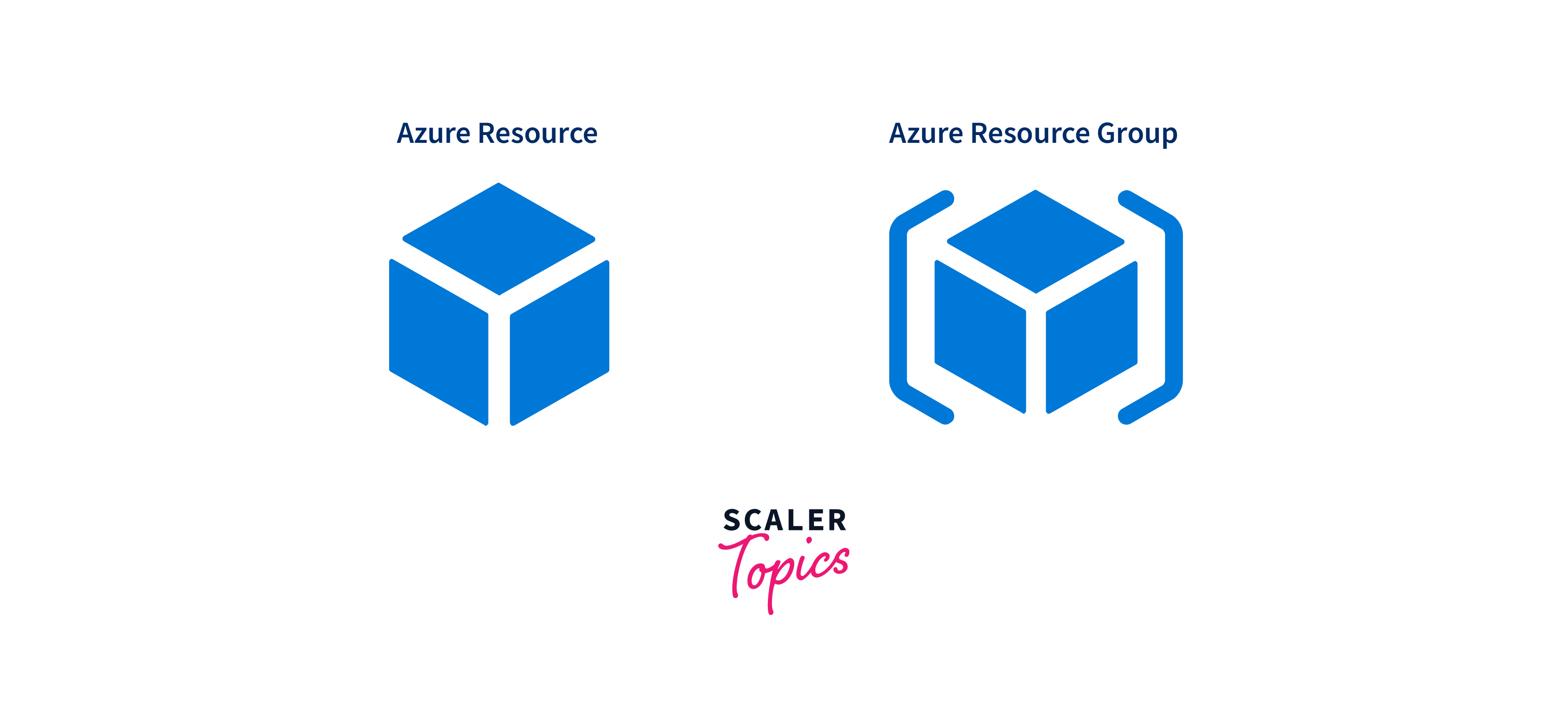
Imagine it as a digital file cabinet where all of the information about a given project, application, or environment is kept in one place. This method simplifies resource management by making it easier to track, allocate, and safeguard your assets. It's similar to having a separate workspace within your Azure workspace for each project.
Resource Groups offer several benefits:
- Logical Grouping: You may organize resources according to projects, departments, or life cycles to get a comprehensive picture of your cloud environment.
- Ease of Management: Because you can manage the entire group collectively, tasks like installing, monitoring, and securing become more efficient.
- Access Control: Applying security controls to a Resource Group guarantees that all enclosed resources are protected consistently.
- Cost Management: Billing and monitoring at the Resource Group level assist you in tracking expenditures and optimizing resource consumption.
Creating a Resource group in Azure is a simple operation that can be accomplished via the Azure Portal, Azure CLI, PowerShell, or even automation templates. Remember that Resource Groups may be layered, providing for better organization as your cloud journey progresses.
In summary, an Azure Resource Group is your organization's cloud buddy, boosting productivity and streamlining resource management. By harnessing its capabilities, you'll navigate the Azure landscape with finesse, keeping your digital assets neatly in check.
How To Use Azure Resource Groups?
Resource management is an important feature of Microsoft Azure that provides effective organization and control over your cloud-based assets. This organization is built on the **concept of a "Resource Group." Consider it a virtual container for linked resources, making it easier to manage, monitor, and control your Azure components.
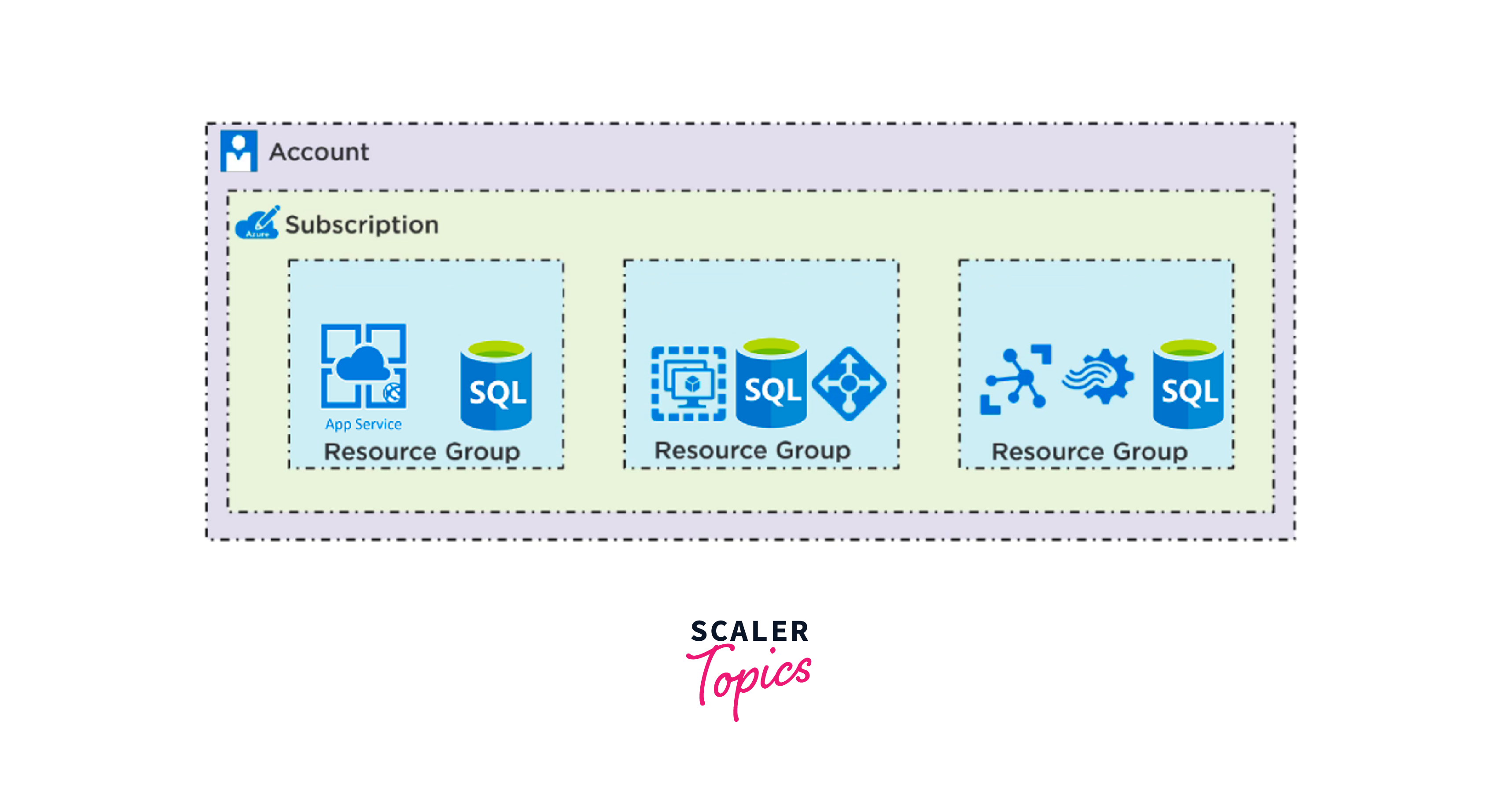
Consider a Resource group in Azure to be a virtual folder that keeps all of your digital things in one location. Virtual machines, databases, storage accounts, and other resources are examples of possessions. You obtain a few key benefits by putting them together.
-
Logical Organization: Resource Groups enable you to logically arrange resources based on their application, environment (such as development or production), or any other criterion relevant to your project.
-
Streamlined Management: Instead of tracking down individual resources across your Azure environment, you can manage them collectively within the Resource Group. This means you may save time and effort by applying settings, policies, and rights to the whole group.
-
Consistent rules: You may apply consistent rules and tags to the whole group using Resource Groups, ensuring that security, compliance, and governance controls are consistent across all connected resources.
-
Easy Tracking: Resource Groups make it easier to track prices, consumption, and performance. You may see invoicing information and use data for the entire group, which might help you manage it.
-
Creating a Resource Group: Creating a Resource Group is a simple process. It is possible to do so using the Azure Portal, the Azure Command-Line Interface (CLI), Azure PowerShell, or even templates. Once the group is formed, you can begin adding resources or transferring existing ones into it.
Finally, Azure Resource Groups provide a convenient method to manage and organize your cloud resources. Resource group in Azure give a clear framework that simplifies management, improves cooperation, and optimizes the Azure experience overall. So, remember the Resource Group when you begin on your next Azure adventure—it's a strong tool for keeping your cloud trip easy and well-organized.
Benefits of Azure Resource Manager (ARM)
In the ever-changing world of cloud computing, Microsoft's Azure Resource Manager (ARM) stands out as a powerful tool with several advantages. As organizations continue to migrate to the cloud, ARM has emerged as a prominent player, simplifying and improving cloud resource management.
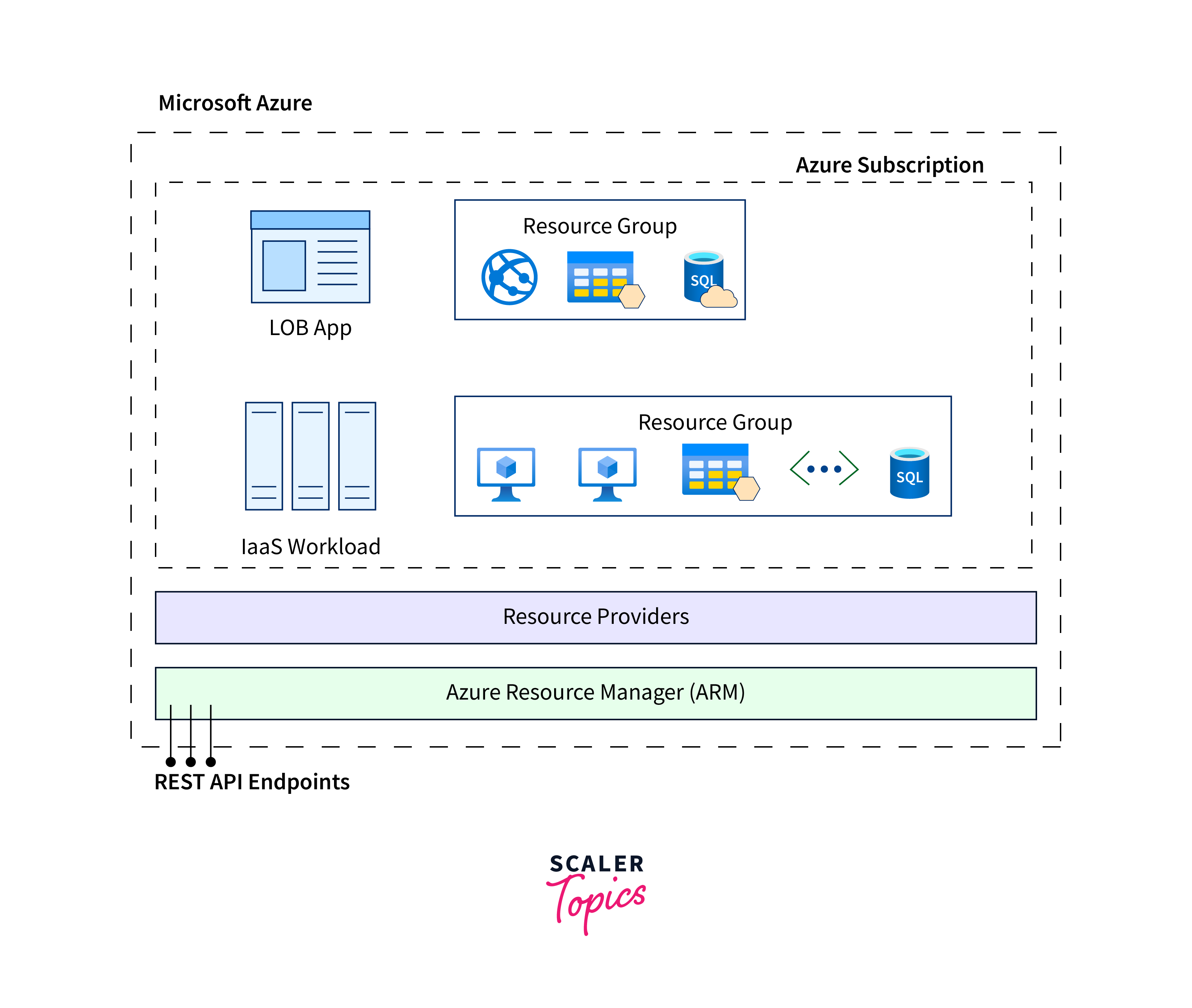
One of ARM's most notable benefits is its ability to provide a uniform platform for resource organization. This implies that all of your cloud components – virtual machines, databases, storage accounts, and so on – can be neatly organized and controlled as a unified whole. This not only improves clarity but also assists in tracking and troubleshooting.
Another plus for ARM is its emphasis on infrastructure as code (IaC). You may describe your cloud architecture using code using ARM templates, allowing for automation and uniform deployment. This not only expedites the provisioning process but also reduces the likelihood of configuration mistakes, making your operations more dependable.
The role-based access control (RBAC) feature of ARM provides increased security. It enables you to provide various users with particular rights, ensuring that only authorized staff may access and edit resources. This level of rights management adds to a more secure and compliant cloud environment.
The smooth connection with Azure Policy adds to the benefits of ARM. This combination allows you to apply corporate and regulatory compliance requirements across all of your resources, ensuring a consistent standard across your cloud infrastructure.
Another advantage of ARM is its versatility. Scaling resources up or down to meet shifting demands becomes simple. Because you only pay for what you use, this elasticity translates to cost savings and improved performance.
To summarise, Azure Resource Manager simplifies and enables cloud resource management. Its resource consolidation, IaC capabilities, security features, policy integration, and flexibility make it a must-have tool for modern enterprises navigating the cloud ecosystem. By using ARM's potential, businesses may achieve more effective operations, lower costs, and a competitive advantage in the digital age.
Management of Azure Resource Group
Azure Resource Groups, a key feature in Microsoft Azure, provide a structured method for managing and monitoring connected resources for your applications. Understanding how to handle Azure Resource Groups properly may greatly simplify your cloud operations.
Azure Resource Groups are logical containers that store numerous Azure resources for a single application or project, such as virtual machines, storage accounts, and networking components. This grouping makes it easier to organize, monitor, and administer these resources as a single entity.
Consider the following practices to effectively manage Azure Resource Groups:
- Name Convention: Adopt a name convention that is consistent and relevant for your resource groupings. This makes determining the purpose and ownership of each organization easy.
- Tagging Resources: Use tags to label and categorize resources within a group. This assists in managing spending, monitoring usage, and successfully applying security regulations.
- Resource Cleanup:** Review** your resource groups regularly and eliminate any unused or superfluous resources. This reduces expenditures while improving the overall performance of your apps.
- Access Control: Use Azure Role-Based Access Control (RBAC) to implement fine-grained access control. This guarantees that only authorized workers may alter or access group resources.
- Resource Deployment and Templates: Use Azure Resource Manager templates to automate resource group deployment and setup. This method maintains uniformity and lowers the possibility of mistakes.
- Monitoring and Alerts: Use Azure Monitor to configure monitoring and alerts for your resource groups. This enables proactive problem detection and rapid response to any irregularities.
- Resource Group Hierarchy: Consider constructing a resource group hierarchy for complicated projects to better organize and manage resources based on their relationships and dependencies.
You can maximize the benefits of Resource group in Azure, streamline your cloud administration, and provide a solid foundation for your applications by applying these practices. Staying informed on effective resource group management will surely add to your success in the Azure environment as the cloud landscape advances.
Azure Resource Group Best Practices
Azure Resource Groups are essential for organizing and managing resources in Microsoft Azure. Using recommended practices while dealing with Resource Groups may improve the productivity, security, and manageability of your cloud architecture.
- Logical Grouping: Group resources logically according to their purpose, environment, or application. Because related materials are maintained together, this facilitates simpler navigation and administration. Place virtual machines, storage accounts, and networking components for a given application, for example, in the same Resource Group.
- Consistent name: Adopt a name convention for Resource Groups and the resources contained inside them. A consistent naming standard offers immediate information about the resource's purpose, surroundings, and relationship to other resources.
- Resource Tagging: Use appropriate resource tagging.Tags allow you to categorize resources based on characteristics such as pricing, environment, owner, etc. This simplifies resource tracking, cost allocation, and policy enforcement.
- Role-Based Access Control (RBAC): Implement RBAC to govern who may access and manage resources inside a Resource Group. Assign suitable responsibilities to individuals and groups to guarantee the least privileged access and increased security.
- Alerts and Monitoring: Configure monitoring and notifications to keep track of the health, performance, and security of your resources. To proactively detect and fix concerns, use Azure Monitor and Azure Security Centre.
- Resource Group Size: Avoid stuffing too many resources into Resource Groups. Resources are classified according to their lifetime, scalability, and security needs. Smaller Resource Groups are more manageable and easy to traverse.
- Deployment and Automation: Use Azure Resource Manager templates to deploy resources in a consistent and repeatable manner. The concepts of Infrastructure as Code (IaC) ensure that your infrastructure is versioned, auditable, and repeatable.
- Resource Deletion Policies: Implement resource deletion policies to prevent unintended resource retention. This is particularly important for non-production environments to control costs.
- Backup and Disaster Recovery: Consider your resources' backup and disaster recovery requirements. For resilience, implement backup systems and replicate essential resources across many areas.
- Regular Review and Cleanup: Review your Resource Groups regularly. Remove unwanted or old resources to save money and lower security threats.
Conclusion
- Azure Resource Groups are more than simply organizational tools; they encapsulate the fundamental concepts of effective cloud administration.
- Azure Resource Groups provide a comprehensive approach to resource management by allowing users to allocate, deploy, and monitor resources collectively rather than individually.
- Resource group in Azure offer consistent compliance and secure access control across related resources by their intrinsic relationship with Azure services such as Azure Policy and Azure Role-Based Access Control (RBAC).
- The drive to a more simplified, well-organized, and efficient cloud architecture has arrived with Azure Resource Groups.
- With Resource group in Azure users may improve visibility, governance, and compliance by logically grouping resources and employing integrated management tools.
