Subscription In Azure
Overview
Subscription in Azure are your doorway to a myriad of sophisticated services in the ever-changing world of cloud computing. Consider them your personalized access key to leveraging Microsoft Azure's capabilities.Subscription in azure adapt your cloud experience to your needs, enabling flexibility and scalability whether you're an individual developer or part of a business. Integrate virtual machines, databases, AI tools, and much more with ease. You're not just getting a service when you use Azure Subscriptions; you're getting a scalable, secure, and cost-effective solution to power your digital journey.
What is a Microsoft Azure Subscription?
Businesses and people are quickly adopting cloud computing in today's digital age to run their apps, store data, and grow their operations. Microsoft Azure, a comprehensive cloud platform offering a wide range of services to fulfill various demands, is at the forefront of this cloud revolution. The notion of a Microsoft Azure Subscription is important to accessing and utilizing Azure's products.
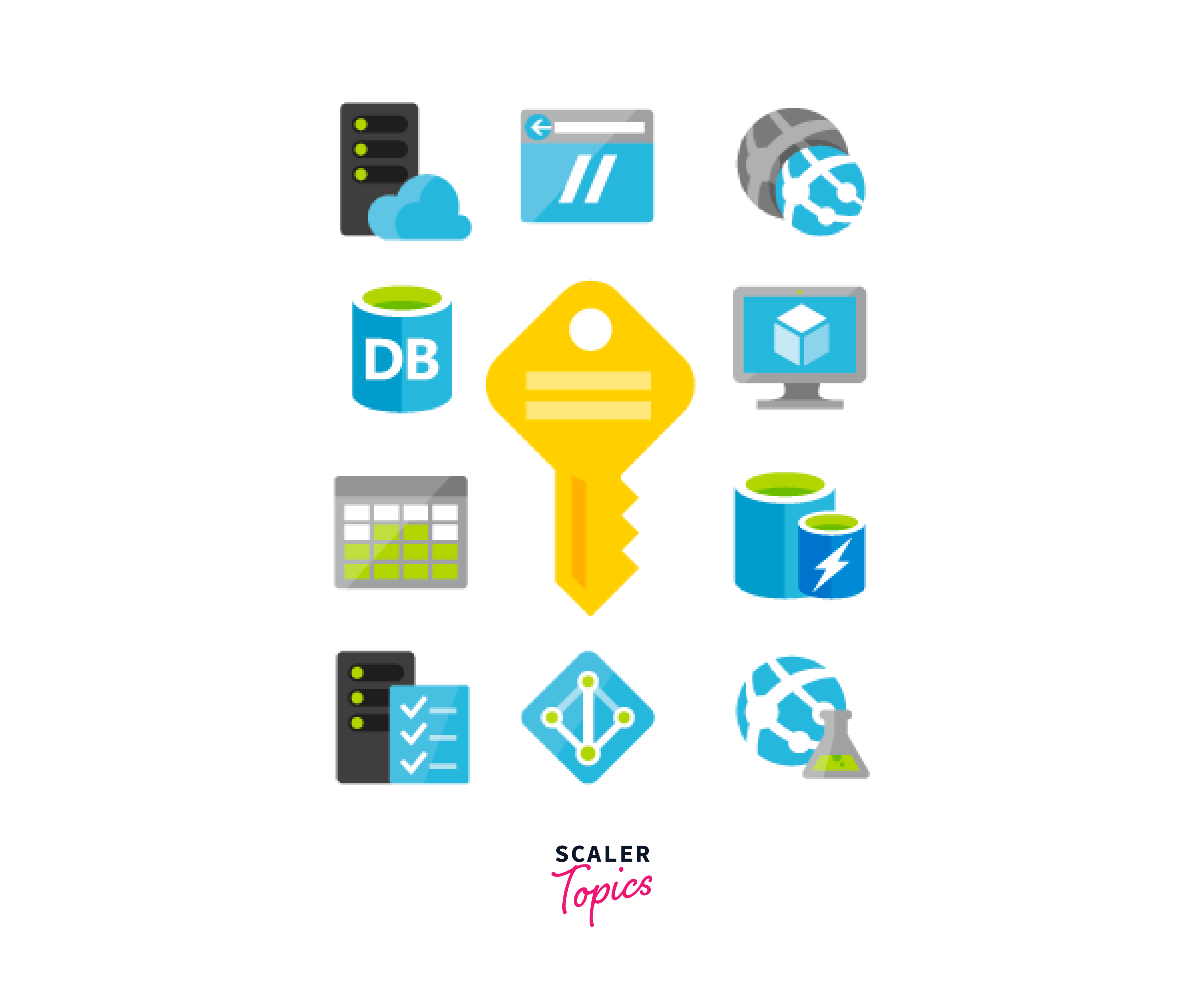
Simply put, a Microsoft Azure Subscription is your ticket into the world of cloud services provided by Azure. It's similar to having a subscription that gives you access to a variety of tools and resources for developing, managing, and deploying cloud-based apps and services. Consider it your personalized cloud environment, where you can develop, explore, and innovate without having to worry about the underlying infrastructure.
Subscription in Azure are divided into different tiers of Azure Accounts called Free Trial, Pay-As-You-Go, Enterprise Agreements,Azure in Open, Cloud Solution Provider (CSP) each with differing degrees of resources and capabilities. They provide virtual computers, databases, storage, networking, and other services, allowing you to personalize your cloud experience to your exact needs. Whether you're a small startup, a growing company, or a well-established organization, Azure Subscriptions allow you to scale up or down as your needs change.
How Can Azure Subscriptions Help Us Scale Your Environment?
The requirement for scalable and adaptable solutions has become critical in today's fast-paced digital world. Microsoft Azure Subscriptions provide a robust toolkit that may assist organizations in efficiently expanding and managing their environments. But how might Subscription in Azure help you scale your setup?
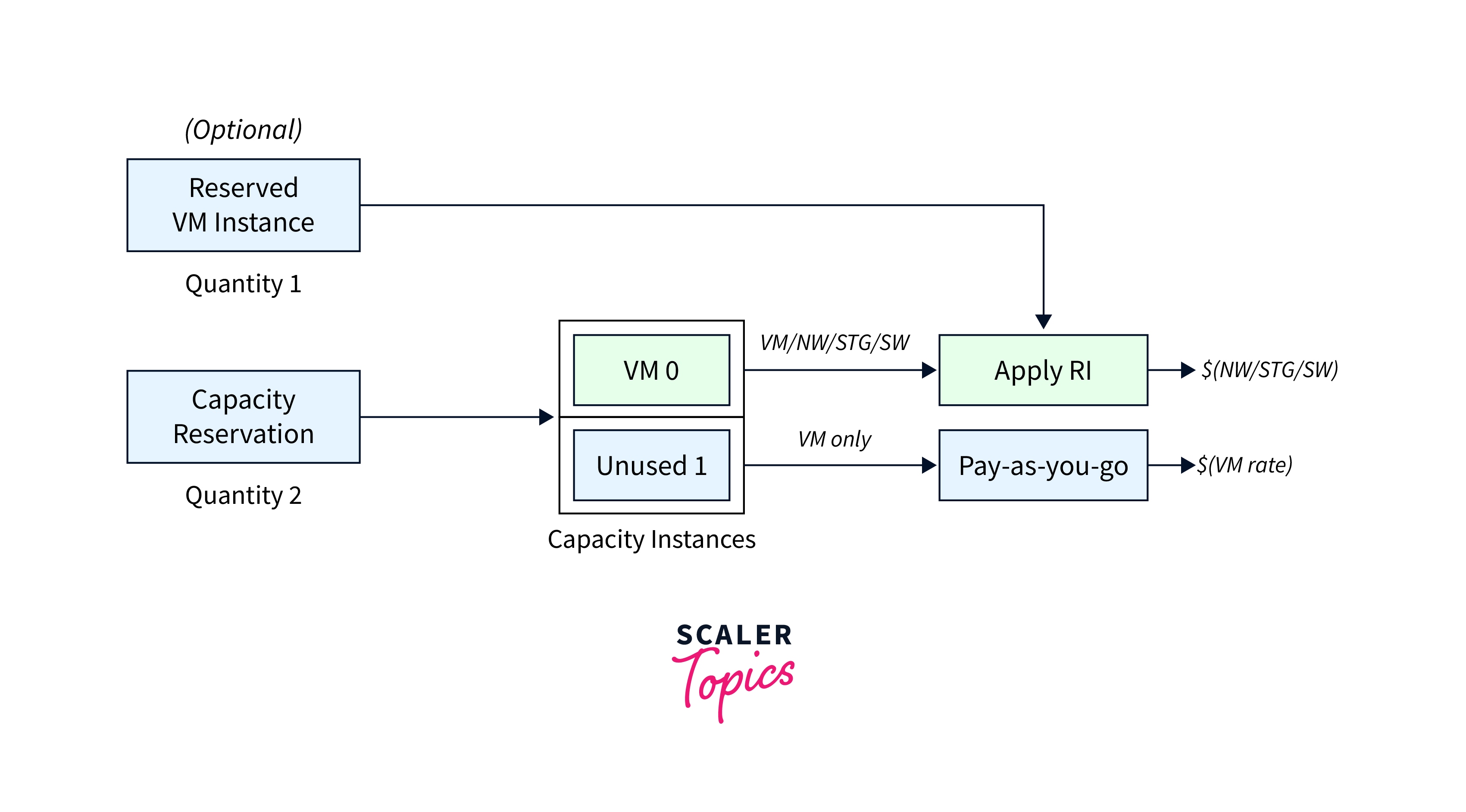
Azure Subscriptions allow you to build and manage many instances of Azure services such as virtual machines, databases, and storage resources from a single interface. As a result, you can quickly duplicate resources as your workload develops, ensuring that your applications continue to perform smoothly even during peak demand.
You may pick the services you need and pay only for what you use with Azure's pay-as-you-go approach. This is extremely useful while scaling since you can assign resources as needed without incurring any costs.
Additionally, Azure provides several administration and monitoring tools, allowing you to keep a close check on the functioning of your environment. This proactive strategy enables you to make educated decisions to further optimize your setup.
Subscription in Azure also make collaboration easier. Teams can operate on various resources concurrently while retaining control and security. The security protections integrated into Azure help secure your data and apps, guaranteeing a safe scaling process.
Limits, Quotas, and Constraints
Subscription in Azure provide access to a wide range of resources and services in the ever-changing world of cloud computing. Limits, quotas, and limitations are used by Azure to provide a fair and balanced consumption environment. Let's explain these words in plain English.
- Limits: Azure limits the number of resources you may utilize under a subscription. These constraints prohibit any single user or program from monopolizing resources, ensuring that everyone has equal access. For example, there may be a limit to the number of virtual machines, storage accounts, or databases that may be deployed.
- Quotas: Quotas are similar to allocations with constraints. They specify how much of a certain resource you are permitted to utilize. If you're granted a quota of 100 virtual machines, that implies you can only construct that many. Quotas can be increased on demand, although this is subject to considerations such as subscription type and resource availability.
- Restrictions: Azure uses constraints to ensure compliance and security. They might be related to geographical constraints, legislative limitations, or the availability of specialized services. Certain services, for example, may be unavailable in certain jurisdictions owing to data sovereignty regulations.
Cancellation policy
Azure's subscription cancellation policy enables flexibility while keeping both users and Microsoft informed. Customers that subscribe to Azure services commit for the term of the specified plan, which is usually monthly or yearly. If you need to cancel your membership before the end of its term for whatever reason, Azure provides instructions to make the process as simple as possible.
Following cancellation, Azure's policy decides whether you are entitled to a refund depending on the time left in your subscription. Monthly plans seldom give refunds for the current month, while yearly plans may offer a partial return for the remaining months. Microsoft additionally prorates the return amount based on how much you used throughout the membership term.
It's crucial to remember that particular Azure services may have special rules controlling their cancellation and refund procedures, so read the fine print before canceling.
Resource Commitment
Azure has two basic resource commitment models:
- Reserved Instances: These are essentially cloud season tickets. You agree to use specified virtual machines (VMs) for a set amount of time in exchange for a lesser cost. This is an excellent choice for workloads that have predictable use patterns.
- Reserved Capacity: Similar to how a restaurant reserves a private room for special occasions, Azure allows you to reserve capacity for services such as SQL databases. This ensures availability and frequently results in cost savings.
Azure offers you flexibility even when resources are committed. You may vary your commitment level as your requirements change, ensuring that you're only paying for what you need.
Account types
The Subscription in Azure come in different flavors, known as account types, tailored to fit various needs.
- Free Trial: If you're just starting, Azure offers a free trial subscription. It's a great way to explore the basics and get hands-on experience with cloud services at no cost for a limited time.
- Pay-As-You-Go: This is like a pay-as-you-consume model. You pay for what you use, without any upfront commitment. It's flexible and suitable for small projects, development, and testing. It's perfect for creating, deploying, and managing applications directly from the Visual Studio environment.
- Enterprise Agreements: Large organizations can strike customized agreements with Microsoft. These subscriptions offer volume discounts, flexibility, and centralized management across the enterprise.
- Azure in Open: This model allows you to buy Azure subscriptions from certified partners, making it easier for businesses to incorporate Azure services into their existing offerings.
- Cloud Solution Provider (CSP): Managed service providers can offer Azure services to their customers via CSP subscriptions. It lets them bundle services, support, and billing in one package.
Spending Limits & Upgrades of the Free Account
When you sign up for a free Azure membership, you are given a set of resources to utilize each month. These resources have spending restrictions, ensuring that you remain within your budget. This is ideal for learning and experimenting without the risk of overpaying.
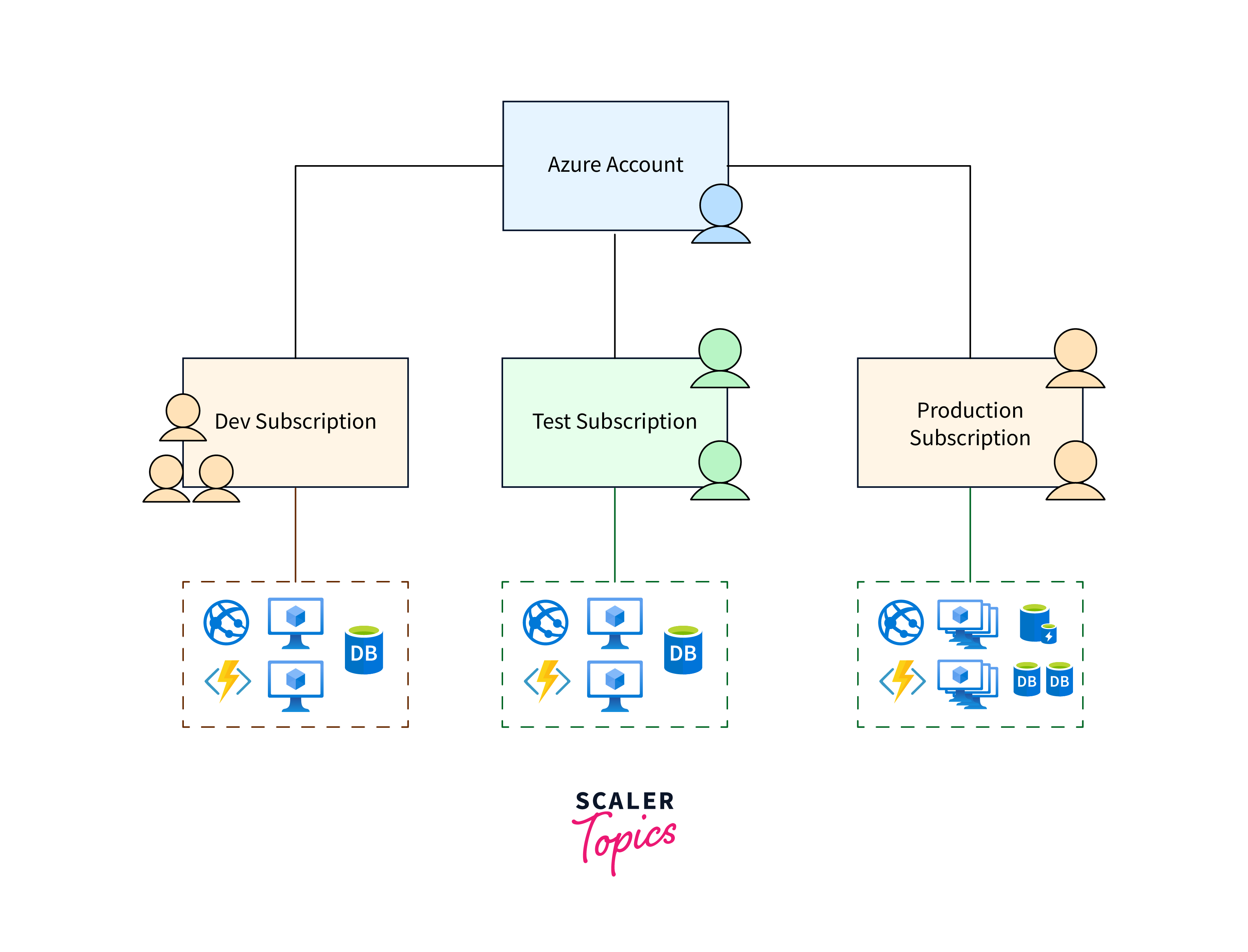
The interesting thing now is updating. You may upgrade your complimentary subscription if your needs change. This implies you'll have more resources, better services, and higher spending limitations. It's the equivalent of upgrading from a tiny car to an SUV: more power and space for your projects.
Remember that Azure's free membership serves as an entry point into the world of cloud computing. It assists you in learning and building while keeping an eye on your usage. And when you're ready to move on, those enhancements are available and waiting. Happy cloud exploring!
Payment Options
Understanding the payment methods available for subscriptions is critical when it comes to utilizing the potential of Microsoft Azure's cloud services. These alternatives are adaptable to your requirements and resources. Let's dive into the realm of Azure payment options and break down the lingo.
Pay-As-You-Go
The Pay-As-You-Go approach is as simple as it sounds. You just pay for what you use, with no long-term obligations. It's perfect for varying workloads and experimenting. You are charged for the services you use, whether they be virtual computers, storage, or other resources.
Azure Reserved Instances
Azure Reserved Instances are a good alternative for a more predictable workload. You can get lower rates if you commit to a one- or three-year contract. This is appropriate for applications with consistent resource demands and delivers long-term cost reductions.
Azure Prepaid Plan
With the Azure Prepaid Plan, flexibility and budgeting come together. You purchase credits in advance and spend them as required. This option provides volume reductions and is ideal for pre-planned projects.
Enterprise Agreements
Enterprise Agreements allow large organizations to adapt Azure to their specific needs, with tailored pricing and conditions. This plan is appropriate for businesses that have complete cloud plans.
Upgrading From an Azure Free Account
You may improve your processing power, storage, and data transmission limitations by upgrading your membership. This implies improved performance and the capacity to manage heavier workloads. You may also access a greater selection of services such as AI-driven analytics, improved networking, and increased security measures.
The procedure is flawless. Simply select the subscription plan that best meets your requirements, and Azure's user-friendly UI will walk you through the upgrading process. Remember that Azure provides various payment options, so you only pay for what you use.
Conclusion
- Subscription in Azure offers a wide range of services, from virtual machines to AI tools, allowing customers to customize their subscriptions to their requirements.
- Users may control prices and optimize expenditure depending on their usage patterns by using different pricing tiers and pay-as-you-go alternatives.
- The Azure subscription model enables smooth scaling of resources up and down, ensuring that your apps and services can expand in tandem with your business needs.
- Azure's data centers are located all over the world, allowing you to install and manage applications close to your target audience for improved performance and compliance. -Subscription in Azure have built-in security protections and compliance certifications, ensuring that your data and apps are safe.
