Virtual Machine Scale Sets In Microsoft Azure
Overview
A Virtual Machine Scale Set (VMSS) in Microsoft Azure is a service that enables the deployment and management of a group of identical virtual machines. VMSS offers automatic scaling, distributing instances across fault domains for high availability and load balancing. It supports both Windows and Linux OS and utilizes Azure Managed Disks for efficient storage. VMSS simplifies the management of scalable applications, ensuring seamless performance and resource utilization.
What are Virtual Machine Scale Sets (Vmss)?
Need of VM Scale Sets
Let's consider a scenario to understand the need of Virtual Machine Scale Sets.
Imagine you're running a popular online retail website hosted on Microsoft Azure. During regular days, your website traffic remains steady, and a few virtual machines (VMs) are sufficient to handle the load. However, during holiday seasons or special promotions, the website experiences a sudden surge in traffic, causing slowdowns and even crashes.
This is where Virtual Machine Scale Sets (VMSS) come into play. By utilizing VMSS, you can preconfigure a group of identical VMs that host your website. As the traffic increases, VMSS automatically detects the higher load and adds more VM instances to handle the influx.
Once the rush subsides, VMSS scales down the number of instances to conserve resources and cost. This dynamic scaling ensures that your website remains responsive and available, even during peak demand, while also optimizing costs during quieter periods. With VMSS, your online retail platform achieves seamless scalability and maintains excellent user experiences, regardless of traffic fluctuations.
What are VM Scale Sets (Vmss)?
You can deploy and manage a group of identical virtual machines using the Azure feature known as a Virtual Machine Scale Set (VMSS). VMSS provides automatic scaling and load balancing capabilities, enabling applications to handle varying levels of traffic efficiently. It ensures high availability by distributing VM instances across fault domains. VMSS is suitable for applications that need to scale out quickly, maintain consistent configurations, and deliver reliable performance across Azure cloud environments.
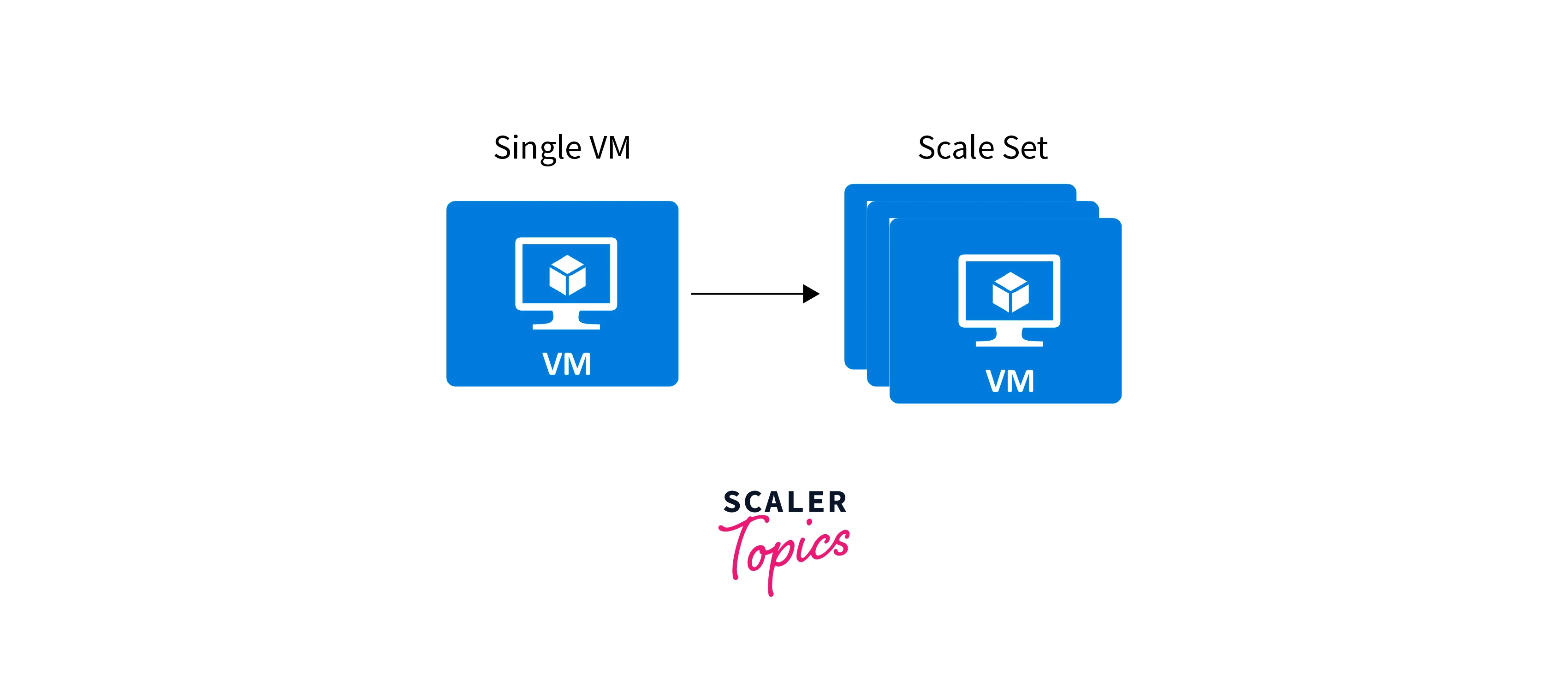
Auto-Scaling
Auto-scaling, also known as automatic scaling, is a process where a system adjusts its resources, such as servers or virtual machines, in response to changing workloads automatically. The goal is to ensure optimal performance and resource utilization while minimizing costs. Auto-scaling is particularly useful for cloud-based applications and services where demand can vary significantly.
Imagine you're hosting a lemonade stand. Some days, lots of people want lemonade, and other days, it's quieter. Auto-scaling is like having a magical stand that automatically adds more tables and cups when a lot of people show up. When fewer people are around, the stand magically removes extra tables and cups to save space and resources.
In the same way, when many people are using a website or an app, auto-scaling adds more computers to handle all the requests. When things calm down, it takes away those extra computers. This helps keep things running smoothly when lots of people are interested and saves energy when there's less going on.
There are two types of auto-scaling:
- Horizontal Scaling
- Vertical Scaling
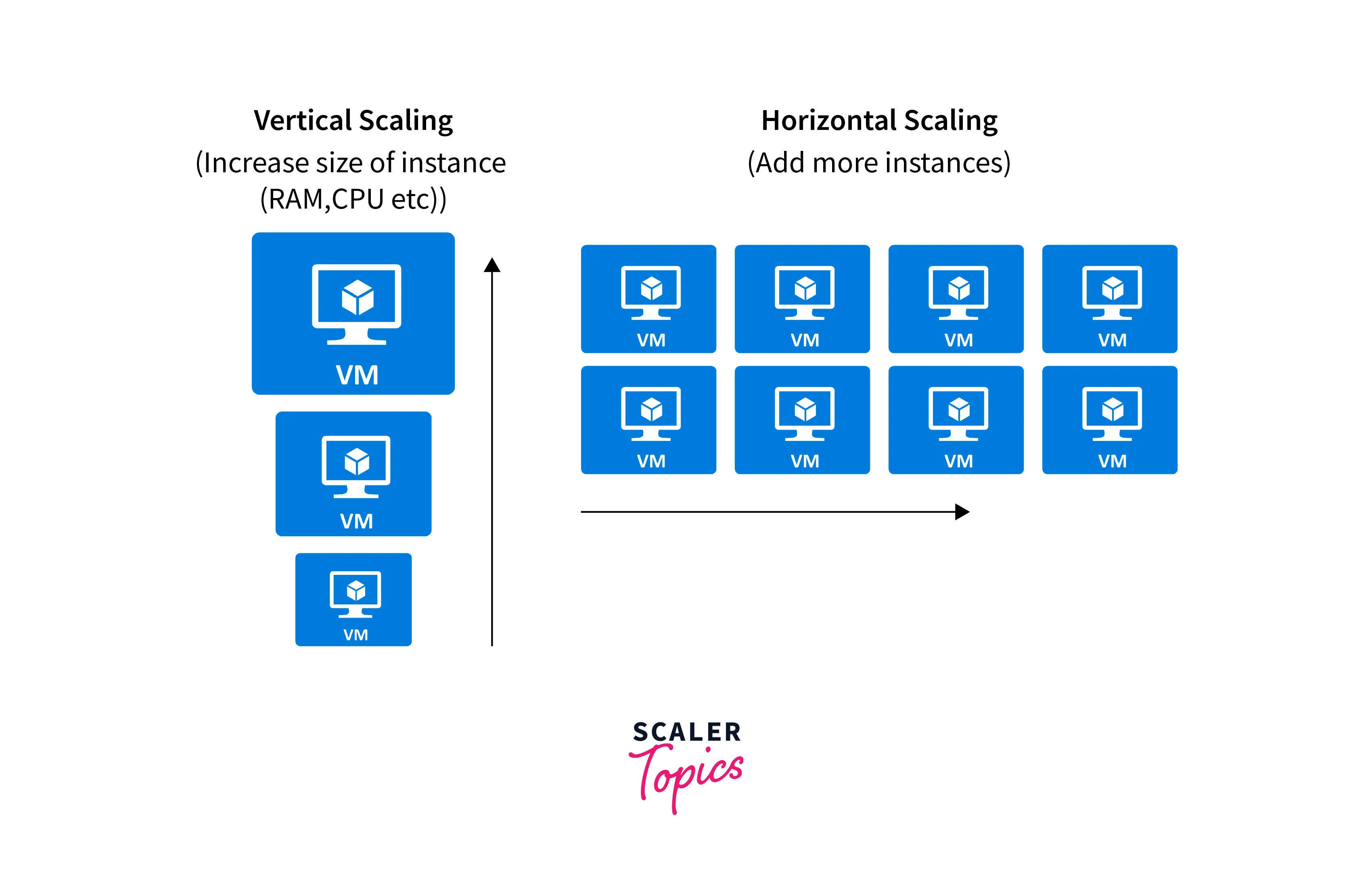
1. Horizontal Scaling
Horizontal scaling involves adding more instances of a component (such as servers or virtual machines) to handle increased workload. This approach distributes the load across multiple identical instances, allowing the system to handle more users or requests.
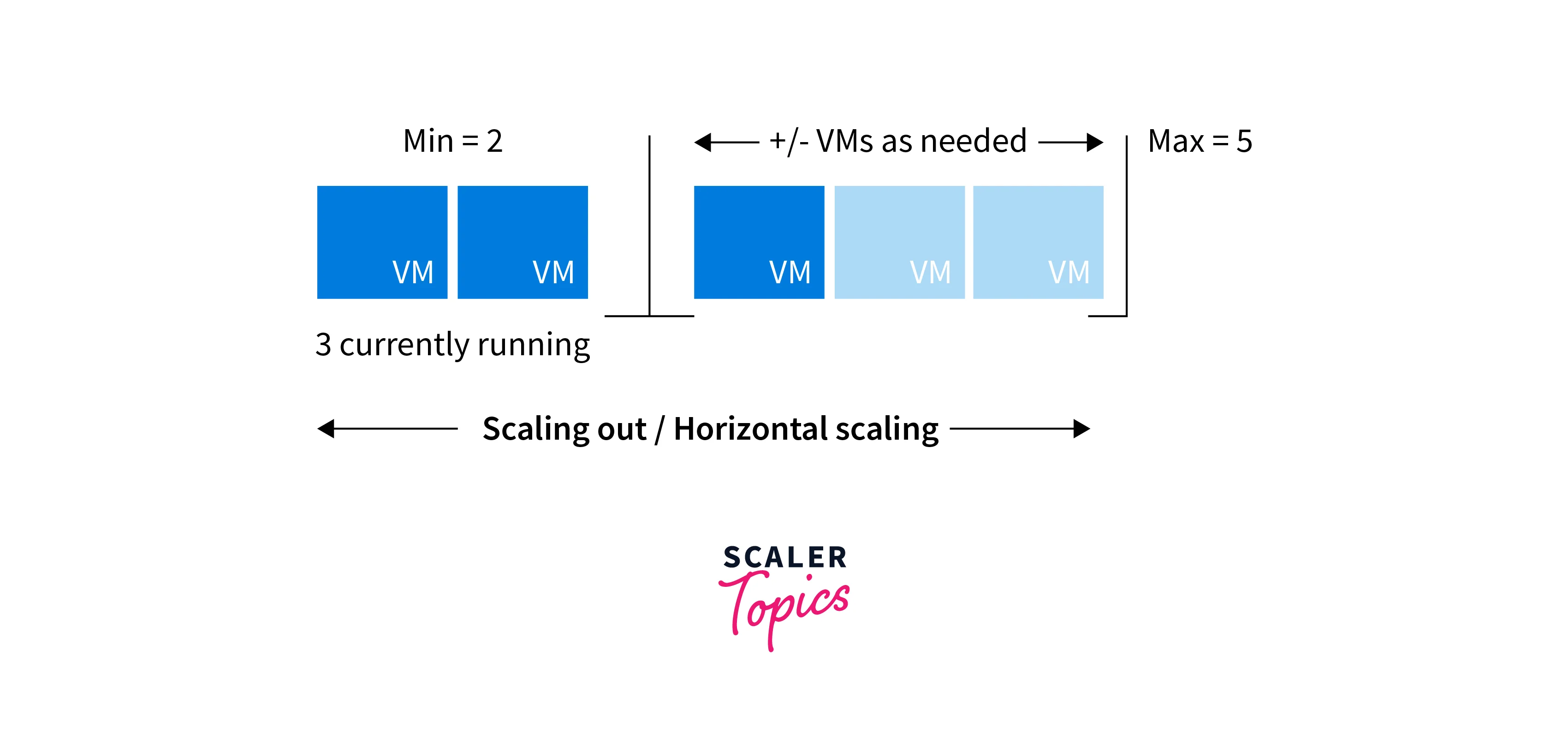
Scale-Out
In horizontal scaling, when the workload increases, new instances (servers, virtual machines) are added to distribute the load.
When the system detects an increase in workload, it automatically adds new instances to the pool. These new instances share the load, preventing performance degradation. Think of it like opening more checkout lanes at a store during a busy shopping day.
Scale-In
When the demand decreases, the system removes unnecessary instances to enaure efficient resource utilization and cost savings. It's akin to closing some checkout lanes after the rush is over.
2. Vertical Scaling
Vertical scaling involves increasing the capacity of an existing instance by adding more resources, such as RAM, CPU, or storage. This is often referred to as "scaling up." It's like upgrading your computer's hardware to handle more demanding tasks.
Imagine you have a virtual machine (VM) that hosts a web application. As the application's user base grows, you might decide to add more RAM and CPU to the existing VM to ensure smooth performance even with increased traffic.
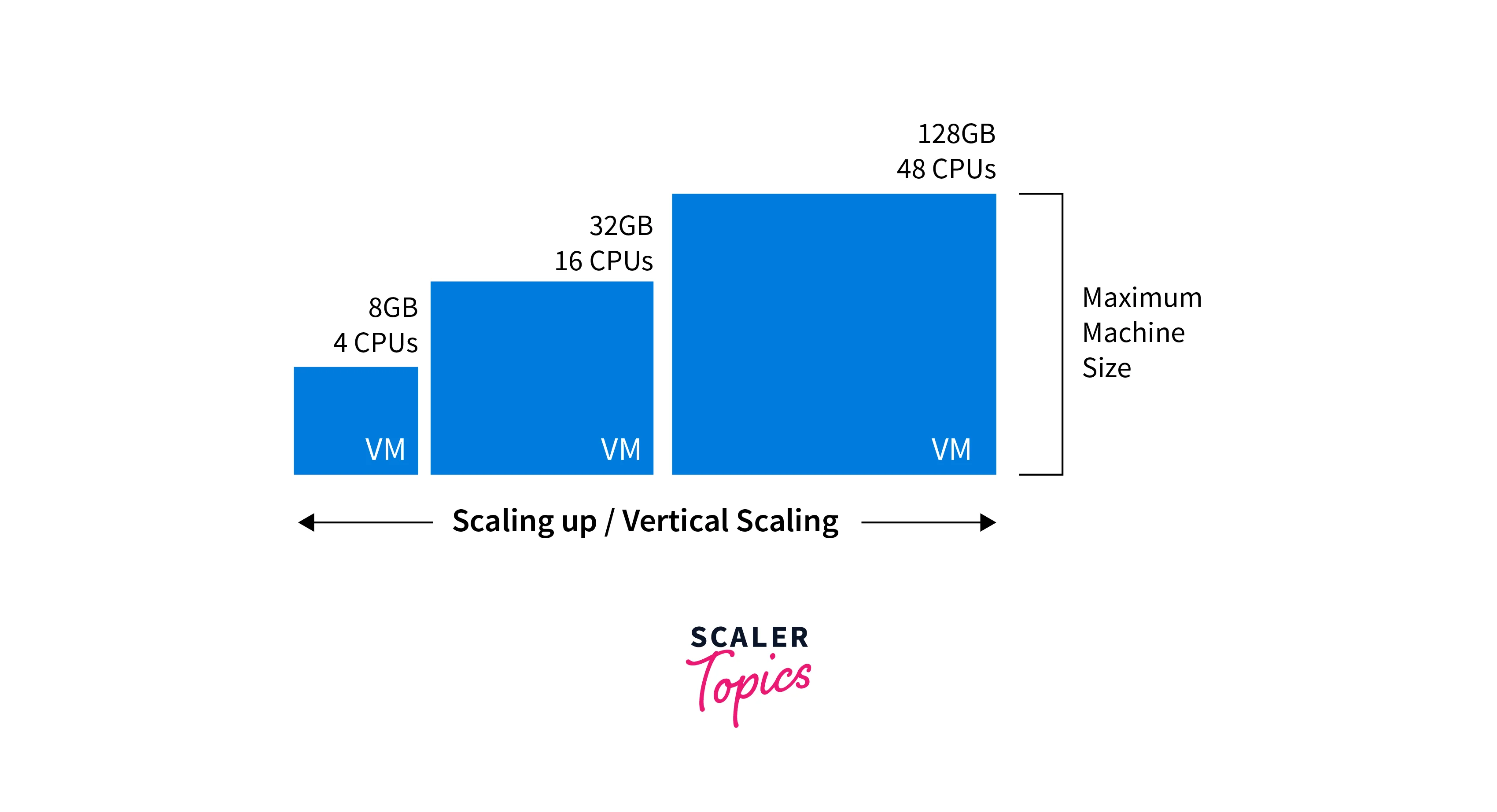
Scale Up
Scaling up involves increasing the resources of an existing component, such as a server or virtual machine, to handle a larger workload or more demanding tasks. This means upgrading the capacity of a single instance to improve its performance, allowing it to handle more tasks or users effectively.
Scale Down
Scaling down involves reducing the resources of a component, often to conserve resources and cut costs. This can be done manually or automatically when the workload decreases. Scaling down might involve reducing the capacity of individual instances or even removing some instances from a group.
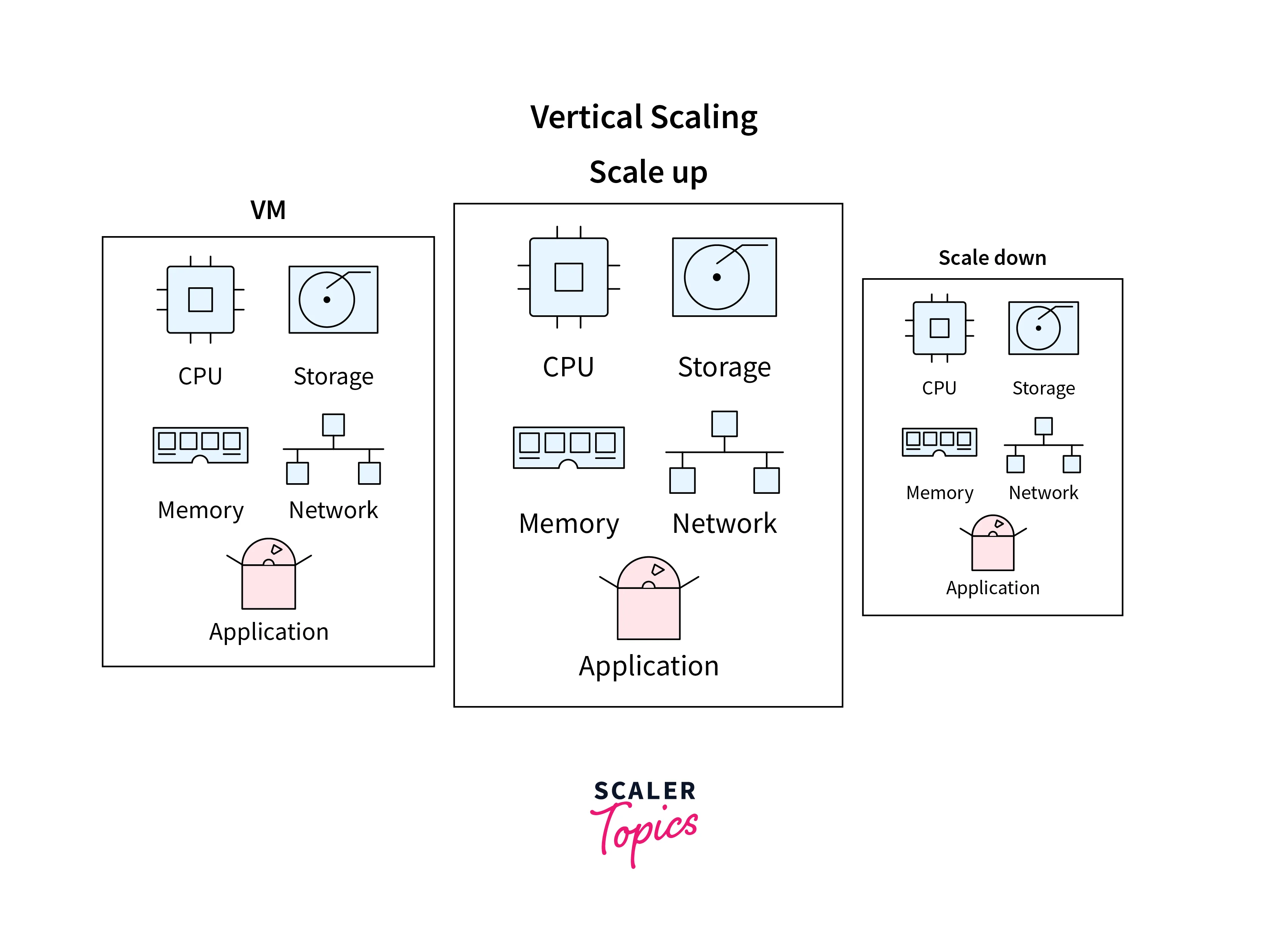
Autoscale Settings
You can define the following in your autoscale settings:
Minimum Instance
The minimum instance setting is the lowest number of instances that an autoscaling system will maintain, regardless of the workload. This ensures that there's always a baseline level of resources available to handle any incoming requests, preventing the system from becoming too resource-constrained.
Maximum Instances
The maximum instances setting represents the upper limit to which an autoscaling system can expand. It ensures that the system doesn't create an excessive number of instances, preventing over-provisioning and associated costs. If the workload continues to increase beyond this limit, the autoscaling system will cap the number of instances at the maximum value.
Metric-Based
Metric-based autoscaling involves setting rules or thresholds based on specific performance metrics, such as CPU utilization, memory usage, or network traffic. When these metrics cross a predefined threshold, the autoscaling system dynamically adjusts the number of instances accordingly. For example, if CPU usage surpasses a certain percentage, the system might trigger the addition of more instances to handle the increased load.
Time-Based
Time-based autoscaling involves scheduling changes in the number of instances based on a specific time or recurring pattern. This is useful when you anticipate changes in workload due to predictable events, like daily peak usage hours or seasonal demand fluctuations. For example, you might increase the number of instances every day during lunchtime to accommodate increased user activity.
Consider an online streaming platform. During weekdays, the minimum instance setting ensures that there's a base number of instances available to handle user activity even during off-peak hours. As the weekend approaches and user engagement typically increases, the metric-based autoscaling kicks in. If the number of concurrent users exceeds a certain threshold, more instances are automatically added to maintain smooth streaming experiences. Moreover, during weekends and specific time slots when usage consistently peaks, time-based autoscaling increases the instance count to handle the surge in demand. Finally, to prevent excessive resource usage, the maximum instance setting ensures that the system doesn't create more instances than required.
Advantages Of Virtual Machine Scale Set
VM Scale Sets (VMSS) offer several advantages that make them a powerful solution for deploying and managing applications in Microsoft Azure:
-
Automatic Scaling:
VMSS provide dynamic scaling based on demand. They can automatically add or remove instances to match the workload, ensuring optimal performance without manual intervention.
-
High Availability:
VMSS distribute instances across multiple fault domains and update domains, increasing application availability and resilience. If one hardware or software component fails, others continue to function, reducing downtime.
-
Load Balancing:
VMSS come with built-in load balancers that distribute incoming traffic across instances, ensuring even workload distribution and preventing any single instance from becoming overwhelmed.
-
Consistent Configuration:
VMSS instances are created from the same configuration and image, ensuring consistency across the deployment. This simplifies management and reduces the risk of configuration drift.
-
Ease of Management:
VMSS allow you to manage a group of identical VMs as a single entity. You can apply updates, configure security settings, and perform maintenance tasks uniformly across the entire set.
-
Cost Efficiency:
With auto-scaling, you only use the resources you need at any given time. This leads to optimized resource utilization, reducing costs during periods of lower demand.
-
Flexible OS Support:
VMSS supports both Windows and Linux operating systems, allowing you to choose the platform that best suits your application's requirements.
-
Azure Managed Disks Integration:
VMSS can utilize Azure Managed Disks for storage, providing high availability, durability, and simplified management of storage resources.
-
Rapid Deployment:
VMSS can be quickly deployed from a custom or platform image, allowing you to scale out your application within minutes.
-
Integration with Azure Services:
VMSS can easily integrate with other Azure services like Azure Virtual Network, Azure App Gateway, Azure Firewall, and more, creating a comprehensive solution for your application needs.
FAQs
Q. What is A Virtual Machine Scale Set (Vmss) in Microsoft Azure?
A. You can deploy and manage a group of identical virtual machines using the Azure feature known as a VM Scale Set (VMSS). These VMs can automatically scale up or down based on demand, ensuring high availability and efficient resource utilization.
Q. What are the Key Benefits of using Vmss in Microsoft Azure?
A. Using Virtual Machine Scale Sets (VMSS) in Microsoft Azure offers automatic scaling, simplified management, and high availability. VMSS allows you to deploy and manage a group of identical virtual machines, ensuring applications can scale seamlessly based on demand while maintaining consistent configurations and reducing administrative overhead.
Q. How does Vmss Handle Automatic Scaling and Load Balancing?
A. VMSS monitors performance metrics and can be configured with custom scaling rules. It automatically adds or removes VM instances based on these rules. Load balancers distribute incoming traffic across VM instances to ensure even load distribution.
Q. Can I use Vmss with both Windows and Linux Operating Systems?
A. Yes, VMSS supports both Windows and Linux operating systems, providing flexibility to host various types of applications.
Q. What are Azure Managed Disks, and How do it Work with Vmss?
A. Azure Managed Disks are storage resources that can be attached to VM instances, providing high reliability and simplified management. VMSS instances can use managed disks for their storage needs, ensuring data durability and ease of scaling.
Q. How to Create and Configure A Vmss in Microsoft Azure?
A. To create and configure a VMSS in Microsoft Azure, use the Azure Portal or Azure CLI. Define the desired VM image, instance count, and scaling rules. VMSS automatically deploys and scales instances based on load, ensuring high availability and efficient resource utilization.
Conclusion
- Virtual Machine Scale Sets (VMSS) in Azure deploy and manage groups of identical virtual machines. They enable automatic scaling and load balancing for efficient traffic handling.
- Auto-scaling adjusts resources automatically in response to changing workloads. It ensures optimal performance, resource utilization, and cost efficiency.
- Two types of auto-scaling: horizontal (adding instances) and vertical (adding resources to instances). Horizontal scaling distributes workload across identical instances, while vertical scaling upgrades existing instances.
- Autoscale settings include minimum and maximum instances to ensure baseline resources and prevent excessive provisioning.
- Metric-based autoscaling uses performance metrics (e.g., CPU usage) to trigger scaling events.
- Time-based autoscaling schedules change based on predictable patterns (e.g., peak hours).
- Auto-scaling maintains performance during demand spikes and conserves resources during lulls.
- Virtual Machine Scale Sets (VMSS) in Azure offer automatic scaling based on demand, high availability through fault and update domains, load balancing, and consistent configuration across instances.
- VMSS seamlessly integrates with various Azure services, making them a versatile and efficient solution for deploying and managing applications.
