Batch Operating System
In a Batch OS, users prepare tasks as jobs on offline devices like punch cards, which are submitted to the computer operator. Similar job punch cards are grouped and processed as a batch to improve efficiency. Jobs include programs, input data, and control instructions. Programmers create jobs and hand them to operators as punch cards. Operators organize programs with similar requirements into batches.
What is a Batch Operating System?
Before delving into batch operating systems, let's briefly grasp the essence of operating systems. An OS is software bridging hardware, applications, and users. Its core purpose is resource management, providing a platform for software to function efficiently.
Refer to the diagram below to understand the value and working of the operating system.
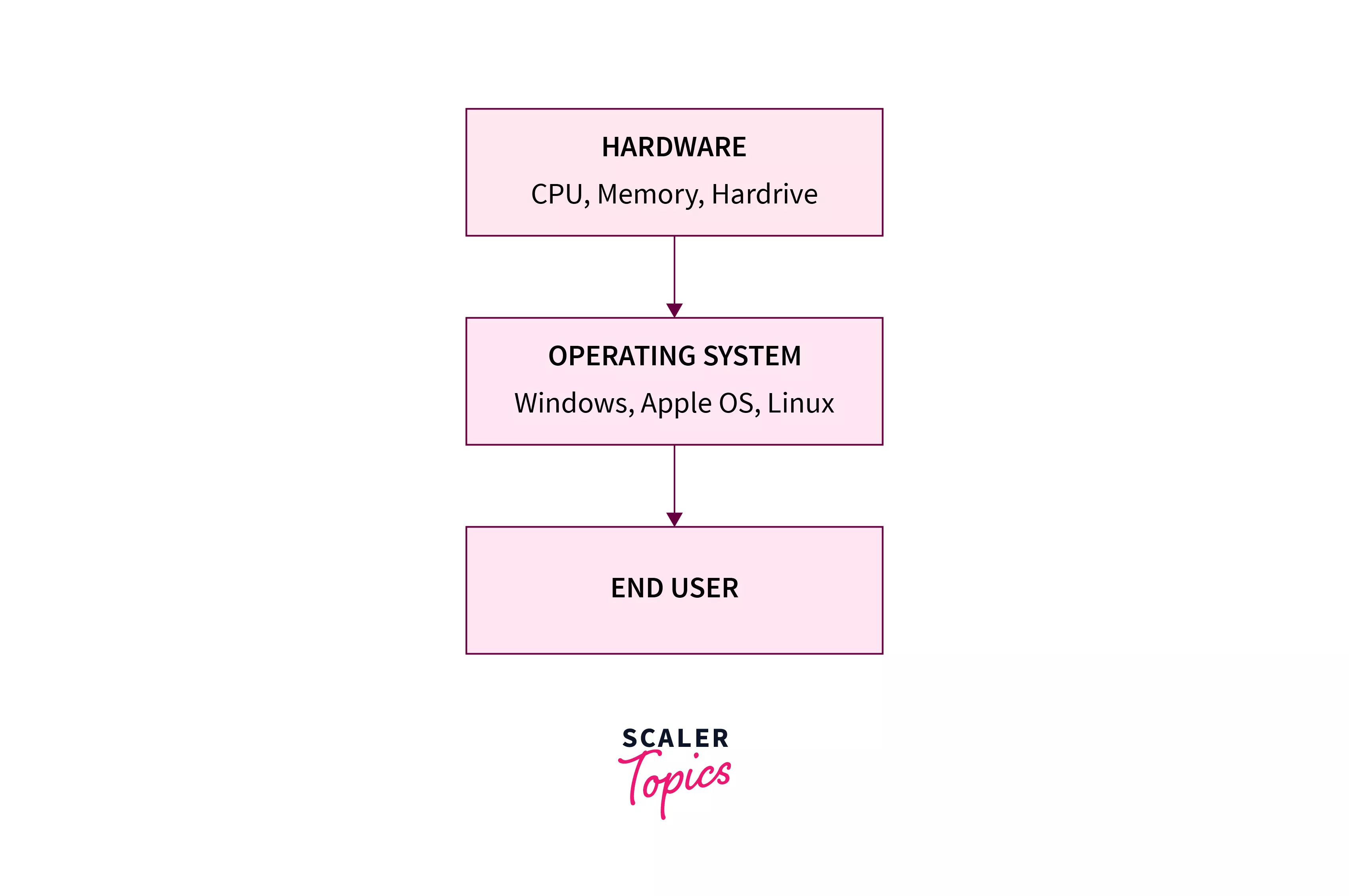
In the past (1955 - 1965), computer users couldn't directly interact with the system. They relied on batch operating systems where instructions (jobs) were prepared offline using punch cards and submitted to the operator. These punch card jobs were grouped and processed together for efficiency.
Why are Batch Operating Systems used?
The Batch operating system was used to schedule similar jobs in one batch, so the same jobs in the batch were executed at a higher speed. As the jobs were scheduled one after the other, whenever a job gets completed, the next job from the job spool gets executed without any user interaction. The batch operating system also eliminates the setup time issue.
Refer to the image below to see the general overview of the batch operating system.
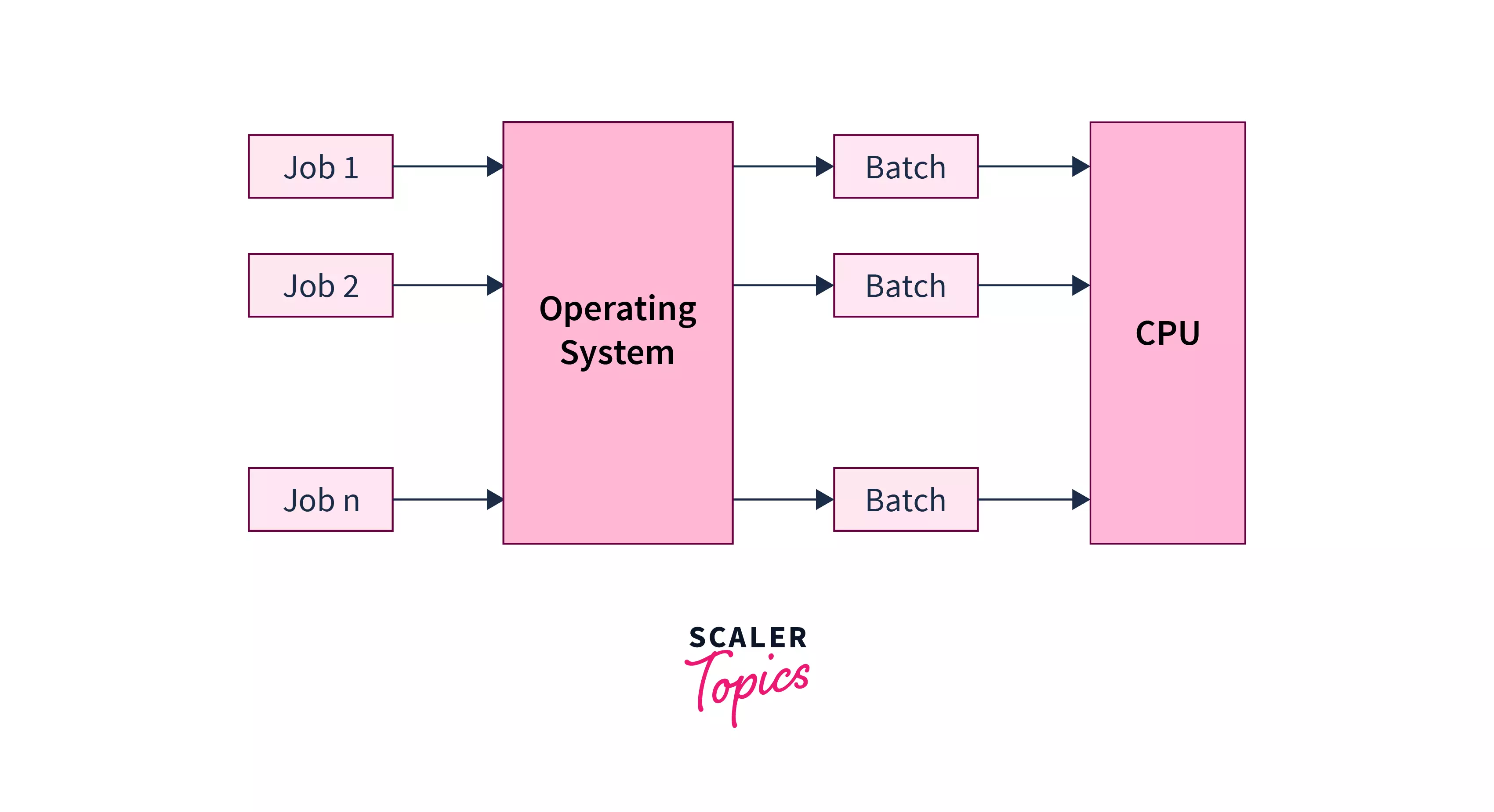
Since the batch operating system was very simple, it always resided in the memory and its major task was to transfer control from one job to another job.
There were also some major problems in the batch operating system:
- We could not set the priority of the jobs as jobs were scheduled only based on similarities.
- The CPU was not utilized to its maximum potential as the CPU became idle (when the operator was loading jobs).
There were many other disadvantages of batch operating systems (which we will be learning in further sections), which led to the generation of newer and better operating systems. Let us now see the evolution of different operating systems.
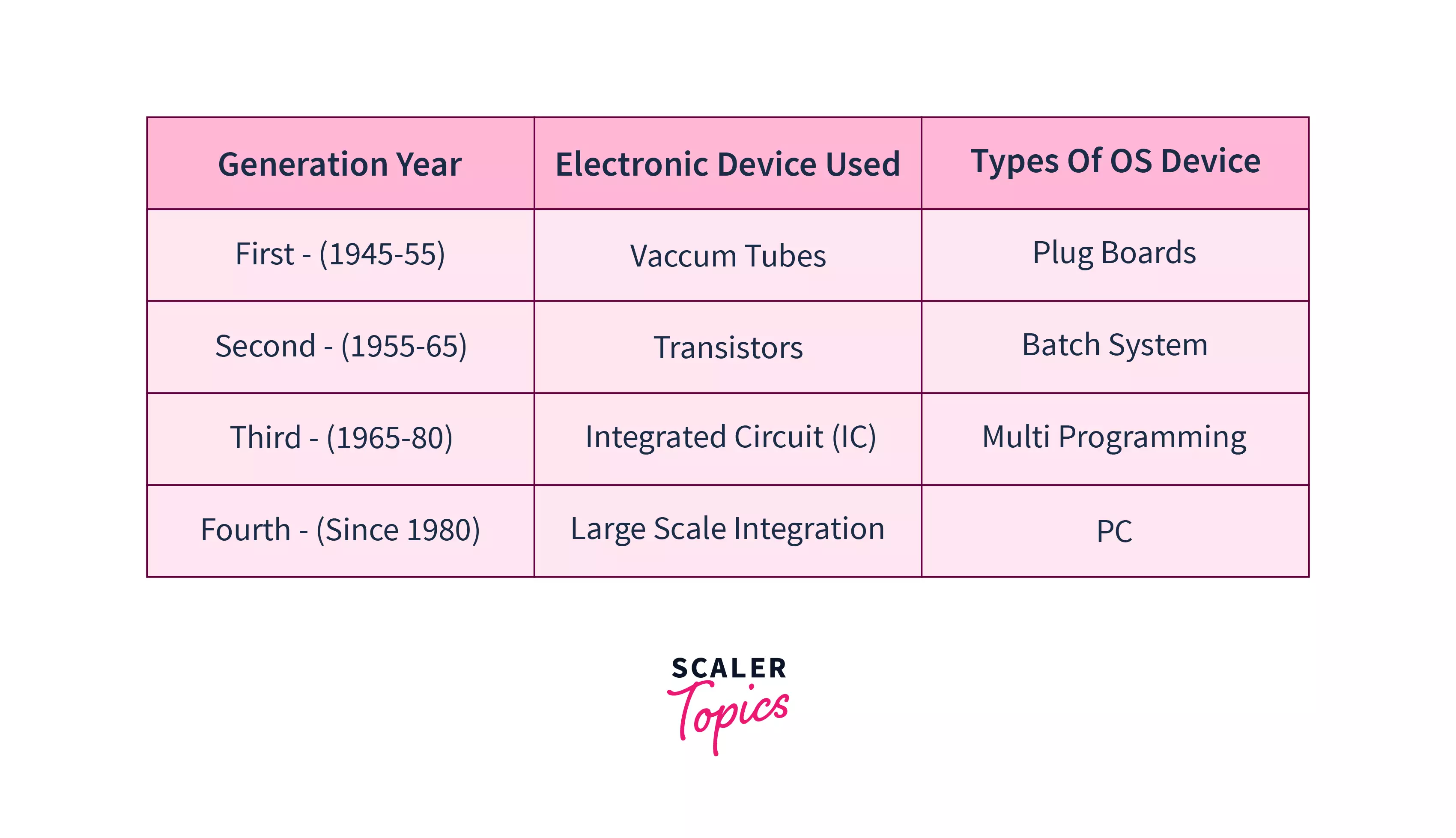
Types of Batch Operating Systems
The batch operating system can be broadly divided into two major categories namely - Simple Batched System, and Multi-programmed Batched System. Let us discuss them briefly.
1. Simple Batched System:
The early batch operating system, devoid of direct user-computer interaction, relied on punch cards for job submission. Users prepared, transferred, and submitted jobs to the operator for consolidation.
The primary task was efficiently transitioning control from the current to the next job, grouping similar tasks for sequential execution. This streamlined processing and improved speed as the system executed job batches in their predetermined sequence.
2. Multi-programmed Batched System:
The Multi-programmed Batched System aims to maximize CPU utilization, addressing a drawback in simple batched systems. In this system, jobs with similar requirements are pooled and executed sequentially, enhancing CPU utilization. The OS utilizes spooling and buffering to manage multiple jobs in memory.
Why are Batch Operating Systems Used?
Batch operating systems initially grouped similar jobs for simultaneous execution, improving efficiency. They endure due to minimalistic design that places low stress on the CPU. They excel at handling large, repetitive tasks without user intervention and efficiently notify job completion. Early versions lacked interactivity, but modern ones allow user interactions during tasks. In today's batch systems, jobs are scheduled, and the CPU is alerted when it's time for execution, adapting to evolving computing needs.
Role of Batch Operating System
A batch operating system efficiently manages and automates multiple tasks without constant user interaction. Its key roles include:
- Job Scheduling: Prioritizing and allocating resources for job execution.
- Resource Allocation: Managing CPU, memory, and I/O resources to prevent conflicts.
- Error Handling: Detecting and recovering from errors during job execution.
- Job Sequencing: Optimizing performance by reducing idle time.
- Queue Management: Organizing job submission, prioritization, and termination.
- Spooling: Efficiently handling input and output data, enabling simultaneous job execution.
- Efficiency: Maximizing system efficiency, crucial for high-throughput environments.
- Batch Processing: Handling repetitive tasks with minimal user intervention.
Working of Batch Operating System
To learn about how the Operating System works and more about the operating system, refer to the article: What is Operating System?.
In a batch operating system, multiple jobs are loaded into memory and executed sequentially in a "first-come, first-served" manner. The system minimizes user interaction, allowing them to continue their work while it handles tasks, a significant advantage.
Batch operating systems are ideal for large organizations with frequent data updates and record-keeping. The primary role is automated job execution overseen by the Batch Monitor in main memory.
Characteristics of Batch Operating System
- The jobs are grouped based on similarities.
- One job will automatically get scheduled from the jobs pool after the completion of the current task.
- The CPU executes the jobs in the sequence arranged by the operator, so the task that is sent first to the processor will be executed first and so on (first-come-first-served or queue-wise manner).
- The operator evaluates the user's instructions and creates a set of instructions having similar properties. After completing one task, the memory space held by the program is released by the Operating System.
Advantages of Batch Operating System
- CPU utilization is better with the advancement of the modern batch operating system.
- Due to the serial job scheduling, a large number of jobs can be scheduled again and again.
- We can also divide the batch process into several components or stages to increase the processing speed.
- After the completion of one job from the group, the next job from the job spool is run without any user interaction.
Disadvantages of Batch Operating System
- We could not set the priority of the jobs as jobs were scheduled only based on similarities.
- The CPU was not utilized to its maximum potential as the CPU became idle (when the operator was loading jobs).
- There was minimal or no interaction after the job was scheduled to be executed.
- If a task fails to complete, or if the task takes a long time to complete(due to any fault), the system may be in a deadlock.
- Suppose a process in execution enters an infinite loop, then all the other sequential jobs must wait for an indefinite time.
- The operator must be a fully knowledgeable and skilled person as he/she is the main person to group the task.
- The batch operating system is very difficult to debug.
Conclusion
- The batch operating system is the type of operating system in which the user(s) are used to prepare their instructions in the form of a job on an off-line device like punch cards and submits it to the computer operator.
- The similar punch cards of jobs were grouped and run as a group to speed up the entire process.
- The jobs consisted of program and input data along with the control instructions.
- The main task of the programmer or developer was to create jobs or programs and then hand them over to the operator in the form of punch cards. Now, it was the duty of an operator to sort the programs with similar requirements into batches.
- When a task is finished, the occupied memory of the task or job is freed, and the output of the finished task is transferred into an output spool for later printing or processing.
- Due to the less interaction with the user(s), we can use batch operating systems in large organizations these days to update the data related to any transactions or any record.
