Blackberry Operating System
Overview
Blackberry, indeed was quite the performer in the 2000s. In 2016, they announced that the company would be out of the hardware business. Although they waved a green flag to enter into the smartphone business again with their OG QWERTY keyboard and 5G support.
But the plans were completely ripped off, maybe 5G support may have revived the brand, but it was tough to compete with Android and IOS. On January 4, Blackberry officially shut down its OS, email, and messaging services.
What is Blackberry Operating System?
Blackberry Operating system, as the name suggests, was an operating system designed for smartphones for the company Blackberry Limited. This operating system by Blackberry Limited was designed to feature multitasking and many hardware functionalities such as a trackball, trackwheel, and recently , trackpad and touchscreen.
Through Java Micro Edition MIDP 2.0, they supported corporate email, allowing synchronization and complete activation with Microsoft Exchange, Novell GroupWise email, notes, contacts, etc, when used with Blackberry Enterprise Server.
The OS also supported auto updates through Wireless Carriers that supported the OTASL (Over The Air Software Loading) service. Applications were developed by developers through available Blackberry classes, although they needed to be signed if they used certain functionalities.
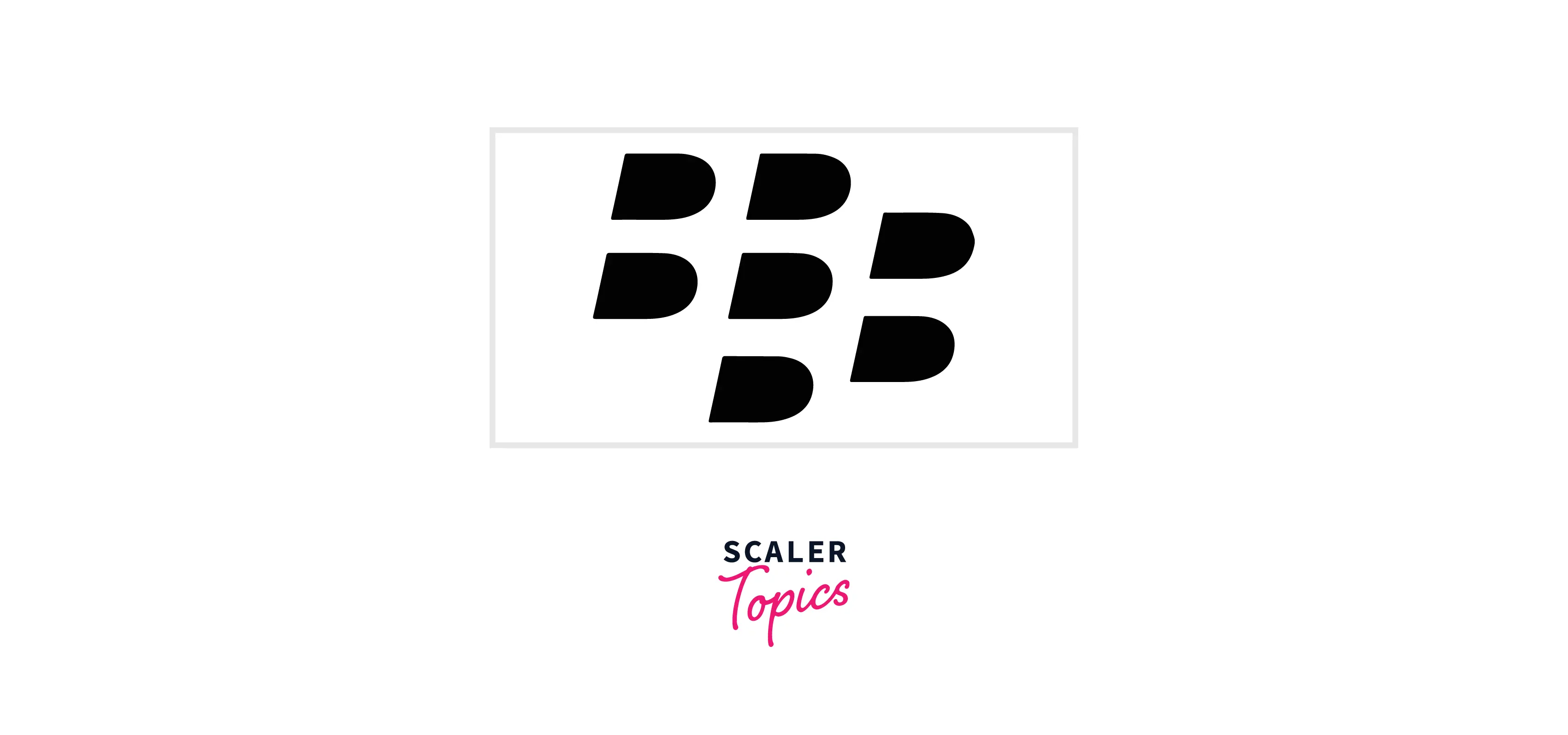
History of the Blackberry Operating System
Blackberry made its debut with the Blackberry 850 pager after its release with version 1. Later on, blackberry OS released version 4 with a 5810 smartphone.
It was the first version that supported Java applications. RIM (Research In Motion) announced Blackberry OS version 6.0, which supported WebKit-based browsers, in April 2010.
Blackberry version 7 was a great update, bringing many new features at once. They included a web browser that supported HTML5 video playback and ‘Liquid Graphics’, which improved touchscreen, voice search, etc. RIM announced this update would be exclusive and will not be released for current devices.
It was released for new models like BOLD 9900 and 9930 and Torch 9810 and 9860. In January 2012, blackberry OS version 7.2 was released, with features like wifi hotspot, wifi calling, and blackberry Tag. Blackberry tag enabled users to share images using NFC.
Blackberry limited also announced a new QNX-based platform, Blackberry tablet OS, an operating system for the Blackberry Playbook tablet computer. Later, Blackberry OS was merged with Blackberry Tablet OS and delivered universally for all product lines. Also, they gave support for running Android applications installed through the Blackberry App World store. By June 2013`, 2.3 million playbooks were also shipped, and by the month's end, the CEO announced the end of the platform.

Features of Blackberry OS
- Blackberry 10 supported framework Qt version 4.8 and it also supported Adobe AIR.
- Blackberry also featured Android runtime for Android applications installed via Blackberry world.
- The User Interface provided many gestures to navigate the device without using physical buttons, excluding the power button, which is used to turn the device on or off.
- A physical keyboard was added to the device to type and navigate the device and launch applications using shortcuts.
- The active frame is a widget-type functionality in which an app gets minimized when returned to the home screen while using the app. It displays an abstract view of the app, similar to the widgets in Android.
- Blackberry introduced a virtual keyboard that suggested words and provided multiple gestures.
- Blackberry also introduced Blackberry Assistant, a voice assistant that can perform tasks assigned by the user via voice input or typed queries.
- Blackberry Link, a feature used to synchronize a blackberry device with a computer that can update or make backups.
- BB10 comes with a Blackberry hub, a single place to manage all the conversations, personal or professional.
- Blackberry balance, an application under BB10, manages and separates personal data from work applications.
- Blackberry also introduced Reading Mode. This in-app feature makes the reader more comfortable while reading articles, blogs, etc., by removing unwanted ads and focusing only on the text from the screen. The user also can customize the font size, inverting the colors so that you can use the page in dark mode to make your eyes more comfortable.
- If you are irritated opening a browser every time and visiting a particular website, then users can use the ‘Add to home screen’ feature by blackberry, which creates a shortcut of your favorite website to your home screen.
- Time-shift camera, an interesting feature by Blackberry, shoots multiple pictures of an object in one picture so you can choose the best one. Samsung also provides this feature in Galaxy Note 2, which they named Best Faces in their device.
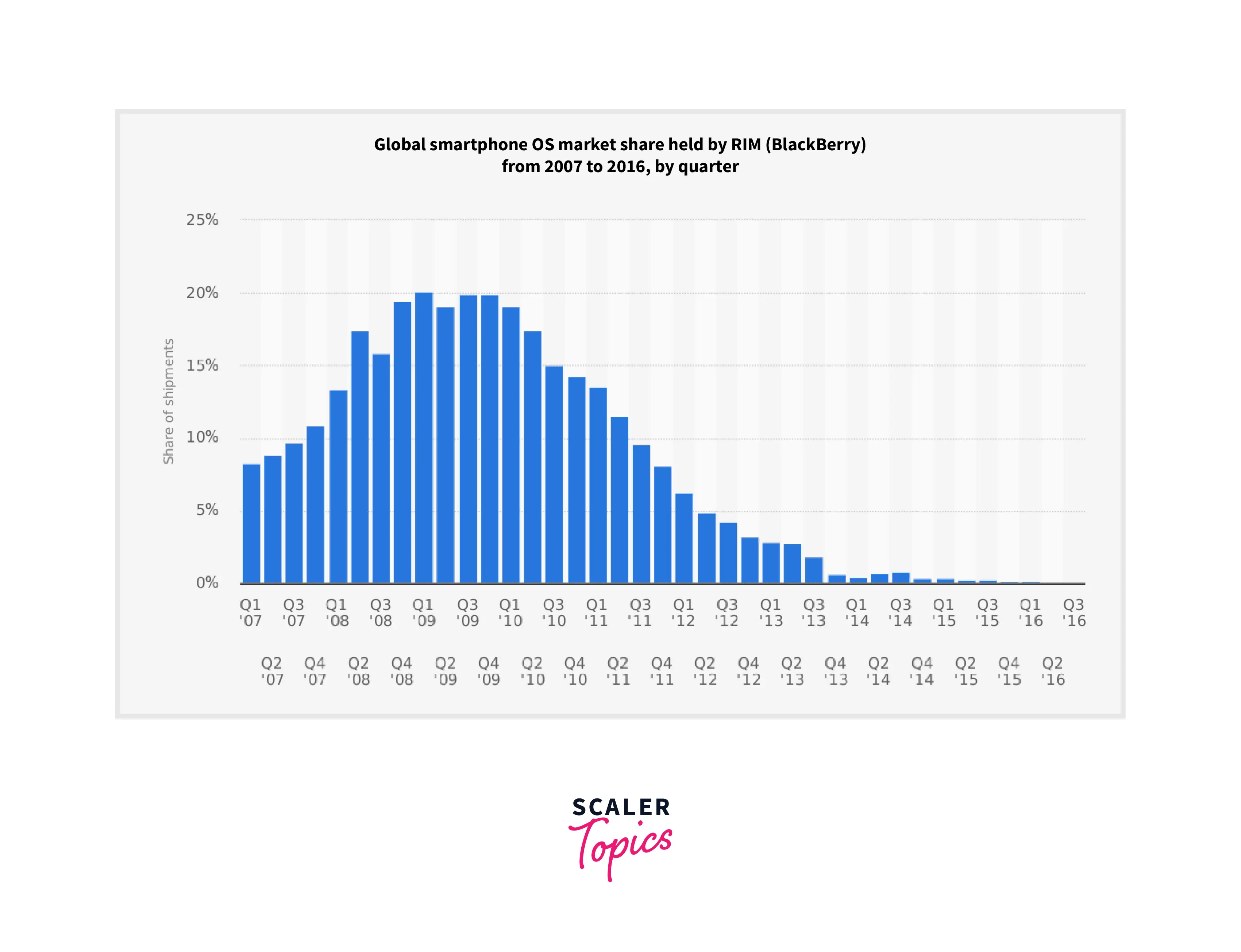
Advantages of the Blackberry Operating System
- Blackberry OS-supported devices can be used for official purposes as it supports almost everything needed by professionals and corporates such as Email, SMS, Calendar, and also connecting MS Office mail server.
- Blackberry OS, like IOS by apple, is exclusive only to RIM devices, making it more reliable.
- Blackberry OS provides so much reliable security that even a country banned their phones. After all, they could not spy on their citizens because their email servers were secured strongly.
- Blackberry users are proud of their devices because of ‘Push Email technology’; users can easily send and receive messages within seconds.
- Blackberry OS can compress the data to half its original size, making it a good feature for corporate users.
Disadvantages of the Blackberry Operating System
- RIM, like apple, created an app store for their devices which was called the Blackberry App World store (later Balckberry store), but unlike apple, it was not successful as it failed to attract developers to develop apps for their platform.
- Blackberry OS provided a good functionality browser, but it was very slow and loaded the wallpapers and pictures too slowly, which sometimes irritates the users.
- Blackberry mainly focused its OS on corporate users. They forgot their daily average users, and because of that, many users get bored fast using their devices which also made users not stick with their devices for too long.
- Blackberry forced people to invest in their company by buying and installing their enterprise software in phones to tap into the device's full potential.
- Blackberry provides functionality but lacks a more refined User Interface, which makes the average user easily bored.
- Updating Blackberry operating system is also a very hard task. Making it not so easy to update.
- Less open sources than any android making it difficult for developers to develop.
- Sometimes, while a Blackberry device is connected to a computer and an SD card is mounted, accidentally if the device gets disconnected, the contents in the sd card may get corrupted.
Conclusion
-
Blackberry Operating system was designed for mobile phones for the company blackberry Limited for its smartphone and featured multitasking.
-
The Blackberry OS also has many hardware functionalities such as a trackball, trackwheel, and recently trackpad and touchscreen.
-
Developers developed applications through available blackberry classes, although they needed to be signed if they used certain functionalities.
-
Blackberry OS released version 4 with a 5810 smartphone. It was the first version that supported Java applications.
-
Blackberry version 7 was a great update as it brought many new features at once. They included a web browser that supported HTML5 video playback and ‘Liquid Graphics’ which improved touchscreen, voice search, etc.
-
Blackberry Limited also announced a new QNX-based platform, Blackberry tablet OS, an operating system for the Blackberry Playbook tablet computer.
-
The User Interface supported many gestures to navigate the device without a physical button, excluding the power button, which is used to turn the device on or off.
-
Blackberry also introduced Blackberry Assistant, a voice assistant that can perform tasks assigned by the user via voice input or typed queries.
Learn more about Operating systems with Operating System(OS) Tutorial
