Breadcrumbs Bootstrap
Bootstrap breadcrumbs provide a crucial navigational tool, indicating a user's position relative to the current page. Particularly beneficial for accessible websites with intricate hierarchies, breadcrumbs enhance user navigation. This chapter explores creating breadcrumb navigation using CSS.
With Bootstrap, you can easily build static breadcrumbs layouts by adding the class .breadcrumb to ordered lists, as seen in the example below:
Code:
Output:
This is how the output from the preceding example will appear:
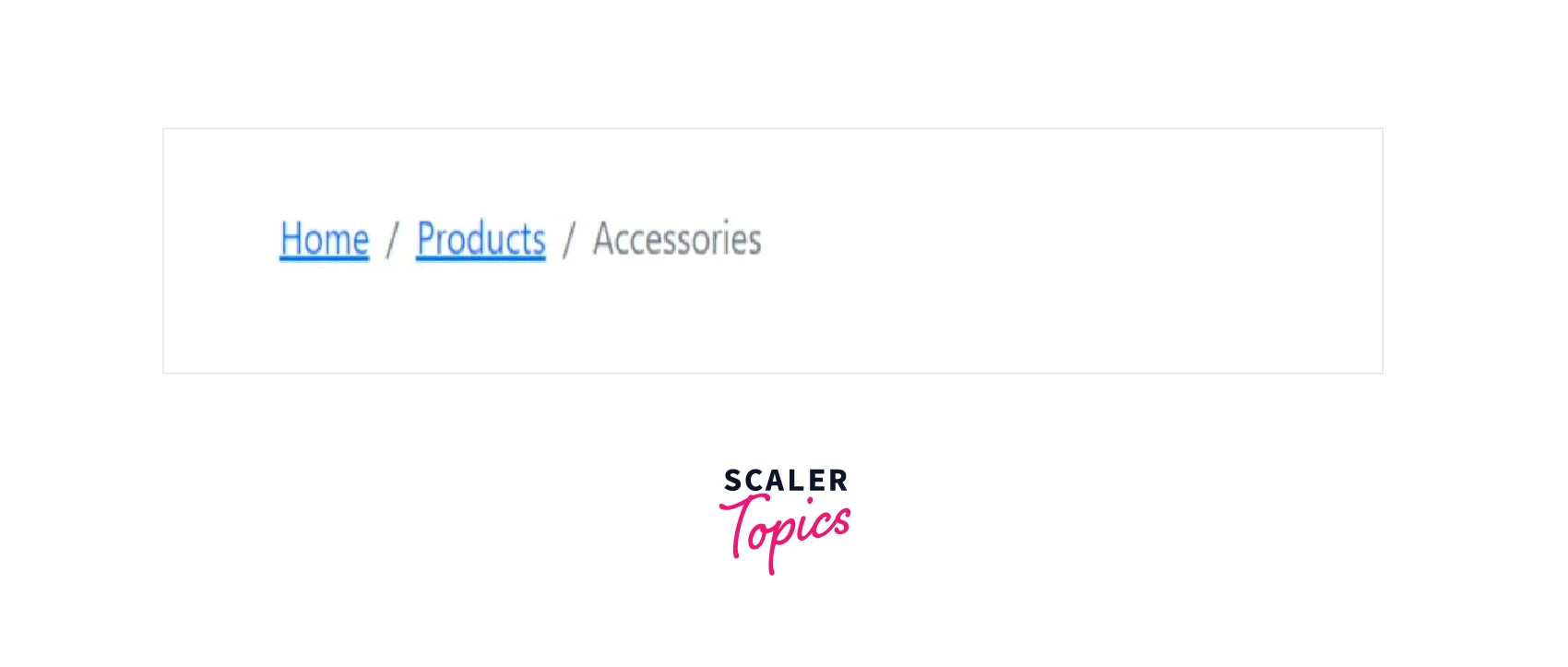
Accessibility
Since breadcrumbs bootstrap serves as a navigational aid, it's a good idea to include a descriptive label, such as aria-label="breadcrumb", to describe the kind of navigation offered by the <nav> element. You should also apply an aria-current="page" to the last item in the set to denote that it represents the current page.
See the WAI-ARIA Authoring Practices for the breadcrumb pattern for further details.
Variety Breadcrumbs in Web Design
1. Location or Hierarchy-Based Breadcrumbs
Based on the location from the page they are on, breadcrumbs bootstrap enables users to access a larger category (higher-level page). Think about a potential customer who uses Google to look for a pair of desert shoes, clicks on a result, and then navigates to one of your product pages. They don't like what they see and wish to look into alternative possibilities. How does one return to the Men's Shoes main category page or Men's Shoes - Desert Shoes subcategory page?
With hierarchy-based breadcrumbs, users can navigate to higher-level pages by quickly identifying where they are in the site's design.
2. Path or History-Based Breadcrumbs
They perform the same function as the back button on a browser, allowing users to return to a previous page they visited. When a visitor arrives at the product page after applying several filters on the category page, this can be helpful. With the use of history-based breadcrumbs, the user can swiftly return to one of the pages from earlier in their journey while keeping all of their choices.
However, using a Back To Results link is the most popular way to employ history-based breadcrumbs.
3. Attribute-Based Breadcrumbs
The attributes a user has chosen on a page are simply displayed in attribute-based breadcrumbs. Such breadcrumbs are useful on the eCommerce category pages that the majority of eCommerce platforms provide, where consumers can choose attributes to narrow their search.
How To Create a Breadcrumb Navigation
In order to create a breadcrumbs bootstrap layout, we simply have to use the bootstrap class .breadcrumb on lists as shown in the following example-
1. Add HTML
Code:
2. Add CSS Code:
Output:
This is what the output will look like
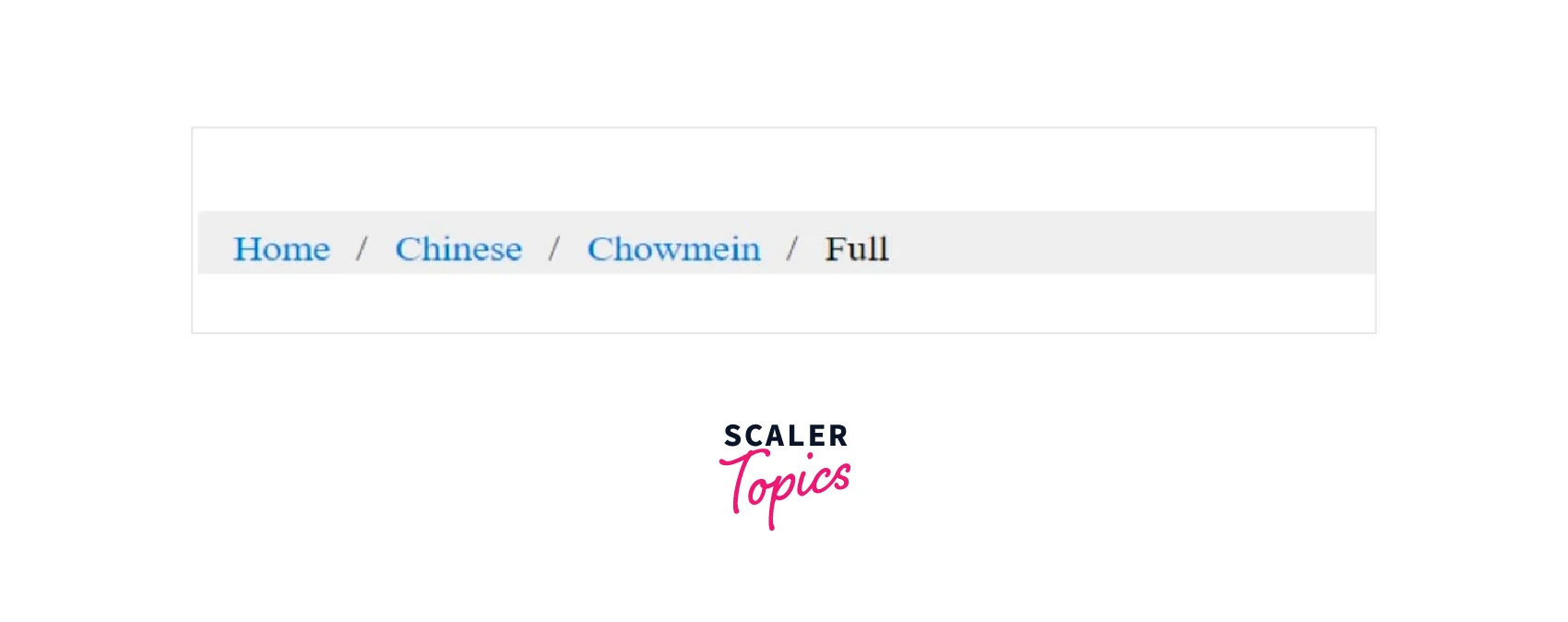
Note: ‘/ ‘ is the standard breadcrumb bootstrap separator. However, you may alter it with a little custom CSS. For instance, if you want to use the character > as a separator, you can apply the following style rules:
Advantages of Using Breadcrumbs
Boosts Browsing and Lowers Bounce
A user will either leave or return to the category page to begin over if they arrive at a product page in which they are not interested. The user is encouraged by breadcrumbs to restart and not bounce just yet. Users who were instructed to utilize Bootstrap breadcrumbs finished tasks substantially more quickly than users who did not use Breadcrumbs, according to research by Hull, S.S. (2004). Using Breadcrumbs can dramatically boost productivity and time savings for people who regularly use the internet (including intranets like those of an organization).
Provides SEO Benefits
Google has announced that the site name and breadcrumb navigation route will now appear in place of the URL in its search results. This is already taking place for mobile devices, and it might soon be extended to desktop computers as well. The breadcrumb links will show consumers exactly where they will be brought to when they click the search result, according to Google, which believes that utilising the true name of the website will increase usability.
Webmasters can connect with search engines more efficiently by using the schema markup for Breadcrumbs. You can use breadcrumbs as an additional tool to help search engines understand the content of your pages and gain a small additional SEO boost.
There Is No Good Reason Not to Use Them
According to Jakob Nielsen, he has been suggesting breadcrumbs since 1995. The explanations are straightforward.
In user testing, breadcrumbs never cause issues. Only 30% of users pay attention to breadcrumbs, but when they do, it helps to enhance their website.
Breadcrumbs bootstrap occupies relatively little page real estate, therefore this can't be the reason you choose not to use them.
Over many years, the appearance of breadcrumbs in bootstrap has stayed largely same. It is quickly recognizable and very valuable due to its extensive familiarity.
Tips for Effectively Using Breadcrumbs
- Commonly, bootstrap breadcrumbs indicate the path from the top-level page (home) to the page the user is currently on in a horizontal line. Here is a list of 10 best practices for online design, some of which have been suggested by people like Steve Krug, author of "Don't Make Me Think" and self-proclaimed web design God.
- Always display the entire path to provide consumers with context- A useful breadcrumb trail functions as blinker to keep the user's attention on the current work.
- Start with the home page- The best trails depict the path from beginning to conclusion. A strong sense of orientation is provided to the users by including the homepage in the trail.
- Use ">" to Separate Levels - The relationship between higher level pages and lower level pages is quickly demonstrated by the '>' symbol. The earliest suggestion to use a colon (:) in the breadcrumb bootstrap navigation bar came from Jakob Nielsen. After conducting user testing, he revised his advice to suggest using the symbol ">," which clearly illustrates the relationship between higher-level sites and lower-level pages.
- Place the Crumbs at the Top- The top of a website normally has a navigation bar. Breadcrumbs in bootstrap should be positioned above the content because they serve as a secondary navigation tool. Users anticipate finding breadcrumbs at the top of the page, according to user testing conducted by the Nielsen Norman group. Breadcrumbs should be placed above the page title and below the main navigation bar.
- Use Small Type- Small type makes it easier for users to understand the breadcrumbs' relative relevance in comparison to the main navigation bar. Never mistake it for your primary navigational aid.
- Boldface the Last Item- Boldfacing the last item (current page) emphasises the item and informs the user that they are now in that location.
- Do Not Hyperlink the Last Item- Given that it connects to the same page, why would you hyperlink that text? The user finds the hyperlink to be confusing.
- Breadcrumbs shouldn't be used on the homepage- Since the user journey begins on the site, having breadcrumbs visible there is unnecessary.
- Use Complete Page Names in Bootstrap Breadcrumbs- It makes sense to use full page titles in the breadcrumbs so that readers can easily identify the destinations of each hyperlink.
- Breadcrumb Trail Should Mirror the Page URL- The page's URL provides information about the site's architecture. Because visitors could receive conflicting information from both the URL and the Breadcrumbs, it is crucial to guarantee consistency between these two elements.
Conclusion
- Breadcrumbs give you direction and pinpoint your location on a page.
- Despite receiving the status of the old school, breadcrumbs can be a potent tool for enhancing user interaction and sparking engagement.
- It facilitates both acquisition (consider SEO) and conversion from a commercial perspective (eases on-site navigation).
- Various Breadcrumbs are used in Web Design.
- Some people view breadcrumbs as an antiquated design element that is no longer necessary or important in today's society, while others see it as a jewel that takes up little space and requires little work but greatly improves the user experience.
- Using Breadcrumbs have a lot of advantages like the findability of the website as well as improving SEO.
- There is no harm in using them so it is quite good to use them.
