Jumbotron in Bootstrap
A Bootstrap jumbotron is a prominent grey box with rounded corners, designed to highlight essential text on a webpage. Utilizing the .jumbotron class within a <div> element, it attracts attention and enables the inclusion of diverse HTML or other Bootstrap elements and classes, offering flexibility in presenting crucial information.
Steps to Add Jumbotron in Bootstrap
- Step-1 : Use a jumbotron class inside a div element.
- Step-2 : Write any text that your webpage recquire inside the div tag.
- Step-3 : Close the div element.
Efficient Ways to Apply the Jumbotron in Bootstrap:
In order to include noticeable element in our pages we just have to create a <div> with the class .jumbotron applied and eventually – .jumbotron-fluid next to make our jumbotron spread the whole viewport width to make our jumbotron look better – this is actually a new feature introduced in Bootatrap 4 – the previous version didn't have
.jumbotron-fluid class.
And as simple as that we have created our Jumbotron element – still empty so far. By default it gets styled with slightly rounded corners for friendlier appearance and a light grey background color - now all we need to do is wrapping some content like an appealing <h1> heading and some meaningful text wrapped in a <p> paragraph. This is the simplest approach possible since there is no direct limitation to the jumbotron's content.
Do have in mind though if a statement is supposed to be really powerful a good thing to do is making also simple short and understandable content – placing a bit more complicated content in a jumbotron might confuse the visitors bothering them instead of dragging their attention.
Syntax
Examples:
Example 1 : Jumbotron Inside Container
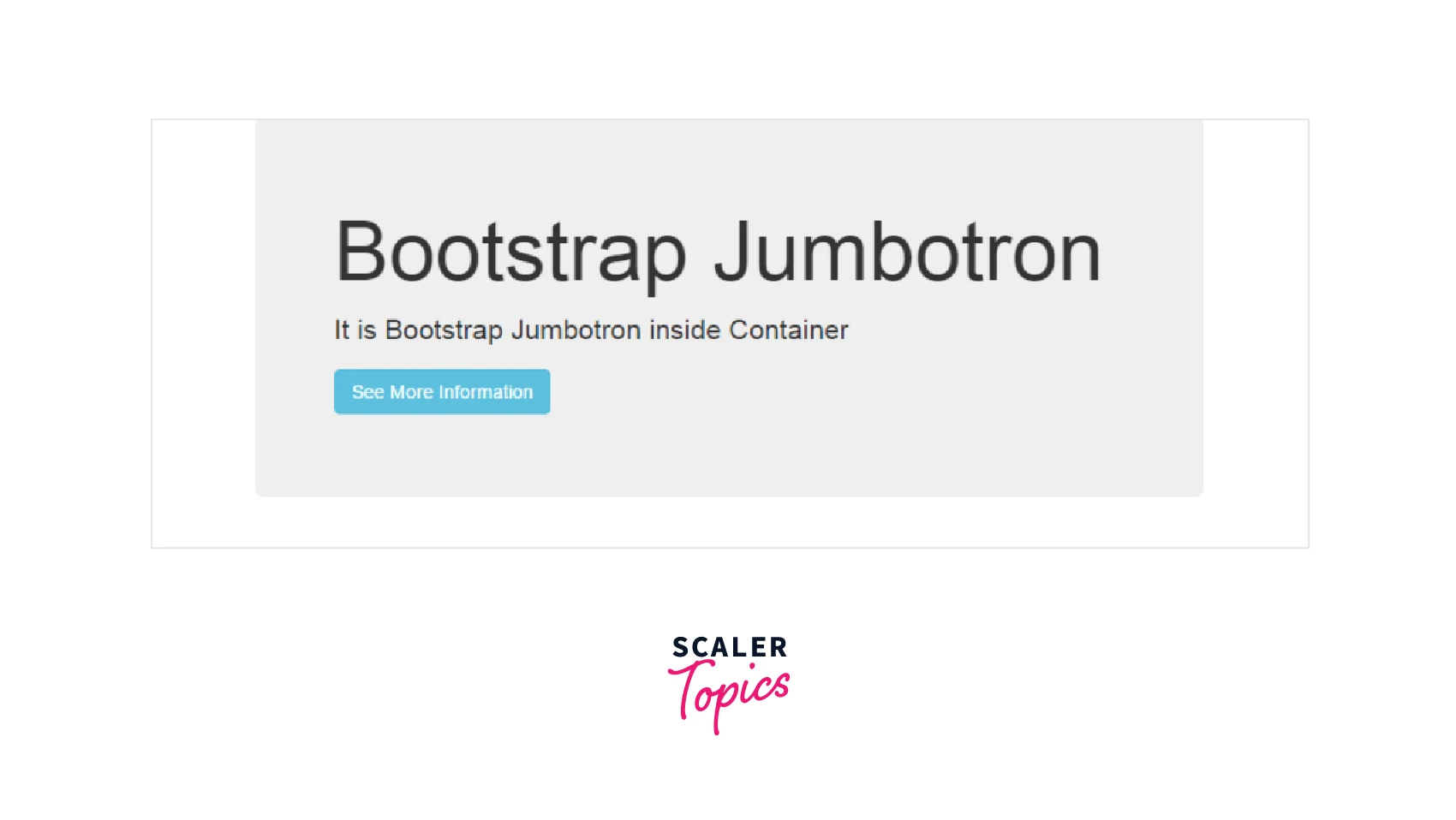
Example 2: Jumbotron Outside Container
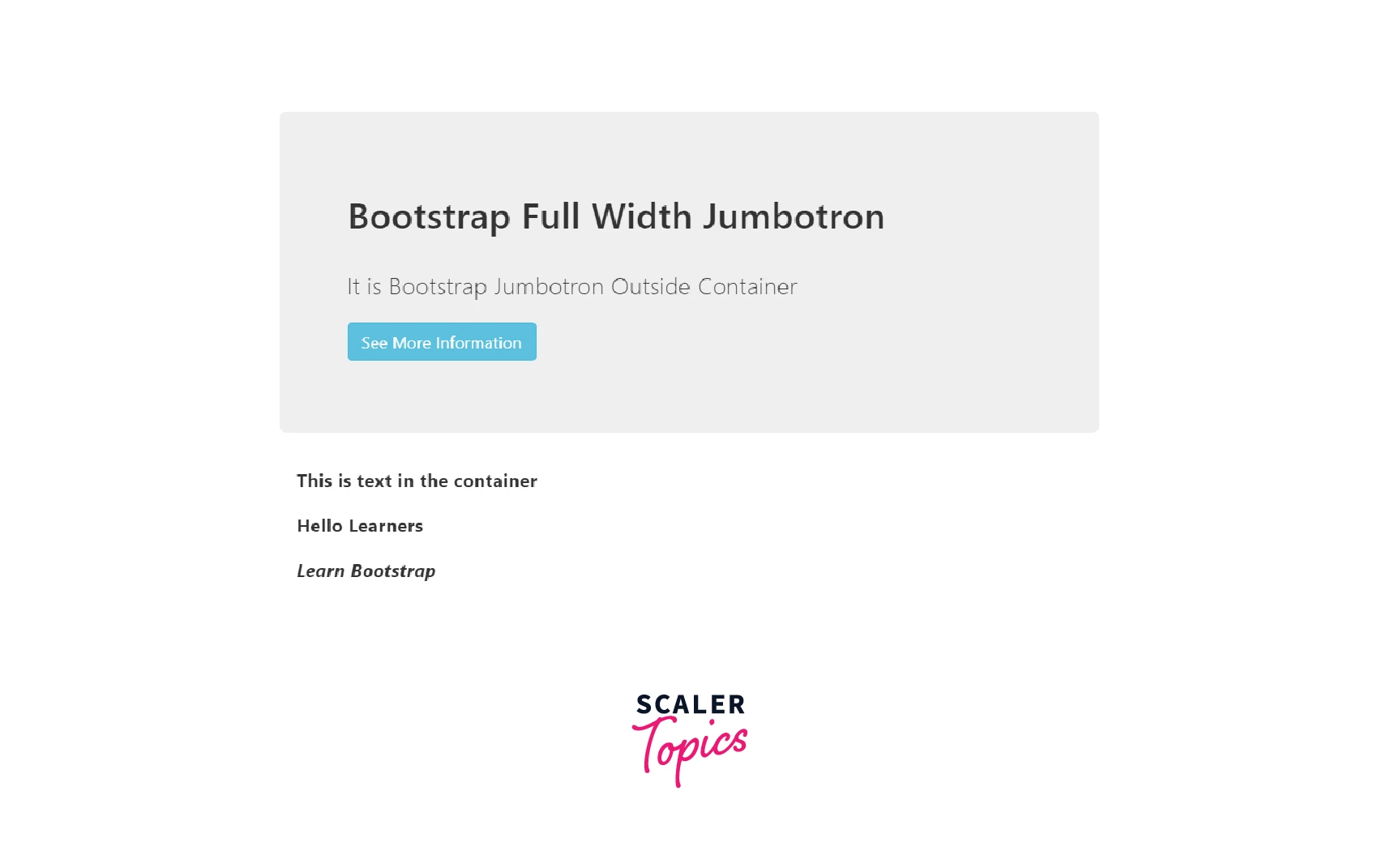
Example 3: Jumbotron with Styles
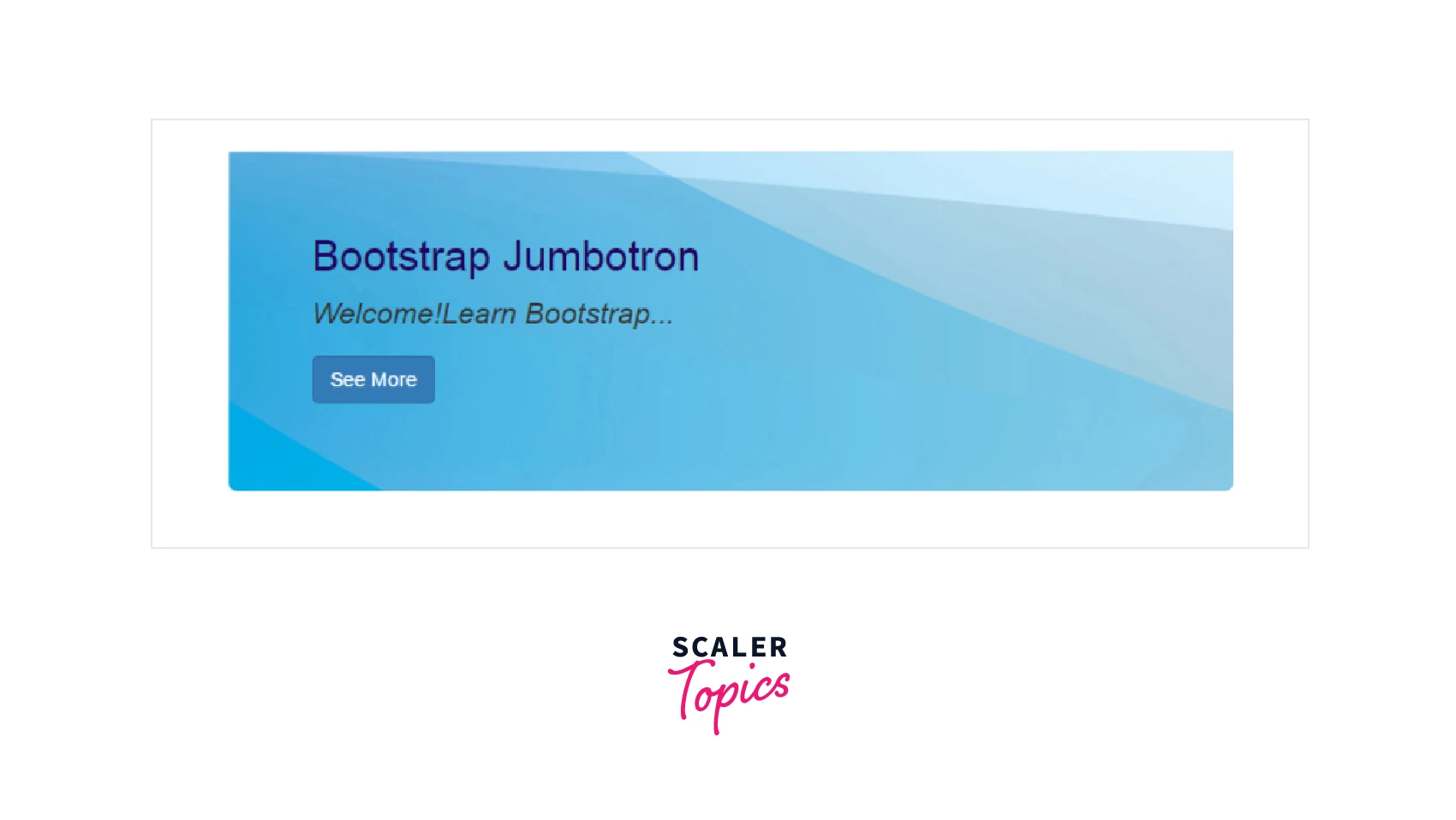
Full-Width Jumbotron
The .jumbotron-fluid and .container or .container-fluid classes is used to create a full-width jumbotron without rounded borders.
Example:
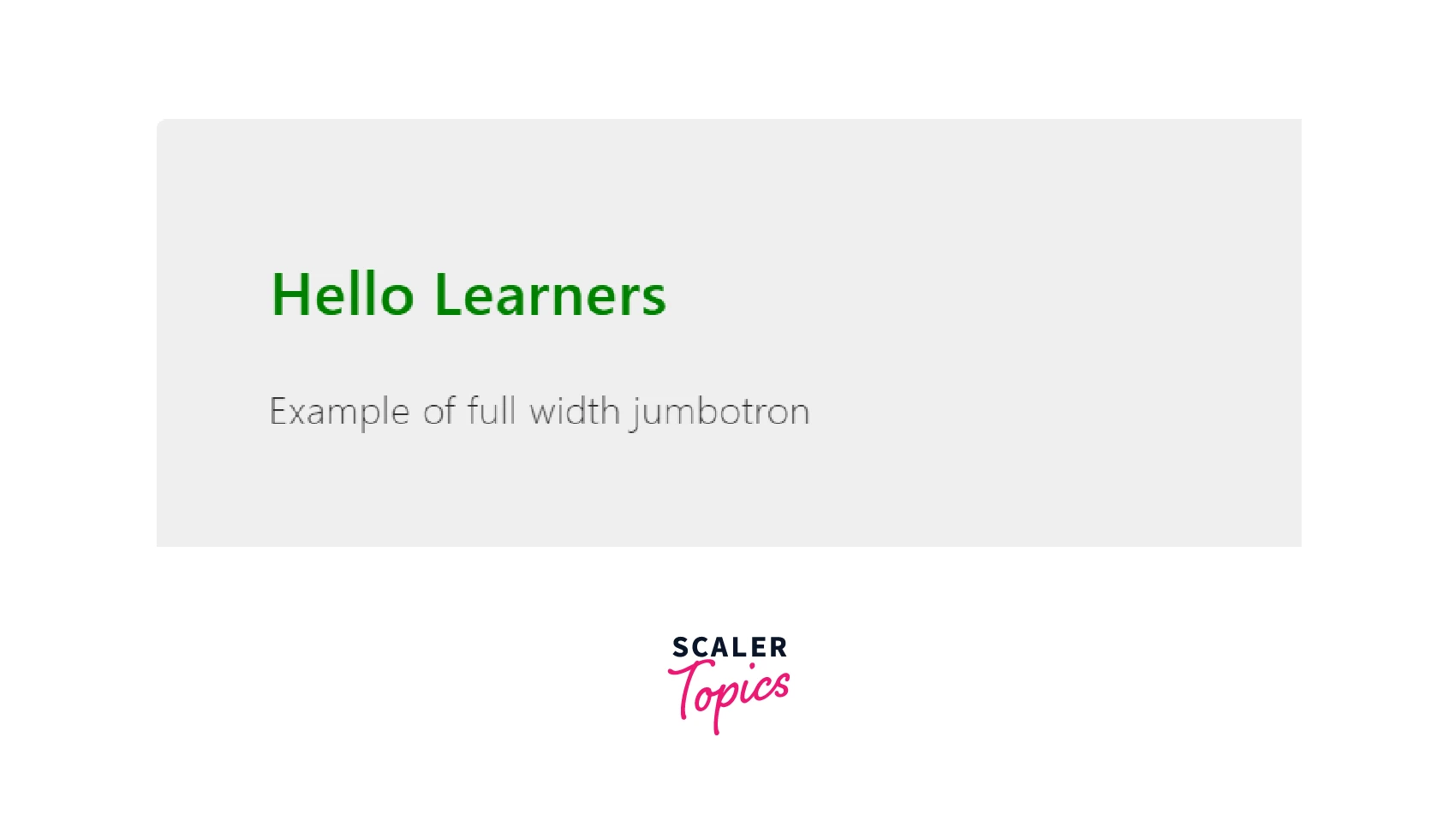
Supported Browsers
Bootstrap supports the latest, stable releases of all major browsers and platforms. On Windows, it support Internet Explorer 10-11 / Microsoft Edge.
Alternative browsers which use the latest version of WebKit, Blink, or Gecko, whether directly or via the platform’s web view API, are not explicitly supported. However, Bootstrap should (in most cases) display and function correctly in these browsers as well.
Conclusion
So now we know
- how to create a Jumbotron with Bootstrap 4
- and all the possible way it can affect our audience.
- We also figured out different variations of jumbotrons in bootstrao.
- We have seen varoius examples of using jumbotrons in bootstrap.
