BOSS Operating System
Overview
BOSS Operating System is an Indian OS based on GNU/Linux developed by C-DAC (Centre for Development of Advanced Computing), Chennai. It is developed to provide the benefit of using Free/Open source software all over India. The Indian government has been using the BOSS operating system for official use and to control different cyber vulnerabilities in Indian cyberspace.
The latest version of the BOSS operating system is , which is called urja released in .
What is the Boss Operating System?
Indian people always rely on other nations for using Operating Systems like Windows and Linux distributions like CentOS, Ubuntu, etc., in their computers, smartphones, and other gadgets, none of which were developed in India. Therefore, if we want to use an OS developed in India, then the BOSS operating system should be our go-to option.
BOSS Operating System, also known as Bharat Operating System Solution, is a GNU/Linux distribution that is derived from Debian Linux.
This distribution was developed in India by the Centre for Development of Advanced Computing (C-DAC), Chennai, in the year for the enhancement of Free/Open source software used throughout the entire nation.
The National Resource Centre for Free and Open Source Software (NRCFOSS) is the key provider of BOSS GNU/Linux OS. It has an upgraded desktop environment that supports local Indian languages.
C-DAC had a vision that the BOSS Operating System would significantly impact the digital divide across India since every individual will now have access to applications or software in their local language to use the internet and other communication technologies.
The BOSS operating system has been recommended by the Indian government for its adoption and implementation on the national level. It has been LSB certified (Linux Standard Base) by the Linux Foundation.
Note: Linux Standard Base(LSB) is a set of standards that increases compatibility among Linux distributions.
It becomes easier for Microsoft Windows users to migrate to the BOSS operating system because of its exceptional features like presentation tools, document converter, All-in-One control panel, and also features like plug and play. BOSS operating system is designed to be easily used for Educational Domains with the help of EduBOSS OS, which is a variant of BOSS OS and has relevant features for the primary and secondary school environment.
Till now, 9 major versions of BOSS OS have been released, which are as follows :
- (Tarag) released in
- (Anant) released in
- (Tejas) released in
- (Savir) released in
- (Anokha) released in
- (Anoop) released in
- (Drishti) released in
- (Unnati) released in
- (Urja) released in
How to Install the BOSS Operating System?
Before moving towards the installation part of the BOSS operating system, the system on which we want to install the operating system should meet the minimum requirements.
Let's have a look at the minimum system requirements:
- MB of RAM.
- GB of Hard Drive space.
- Processor which supports or architecture.
- pixels screen resolution.
- DVD drive (in case of installation from a DVD drive).
Now, Let's see the steps involved in installing the BOSS operating system:
-
Step: 1
Download the latest version of BOSS OS from download link. -
Step: 2
First, make a DVD or USB device bootable with the BOSS Operating system. Then we insert the bootable device inside our computer and configure the system to boot from that drive by going to the BIOS settings. -
Step : 3
When booting starts, a screen contains options to install BOSS in the system. We have to select Graphics Install from the menu and then press enter to boot, as shown in the image below.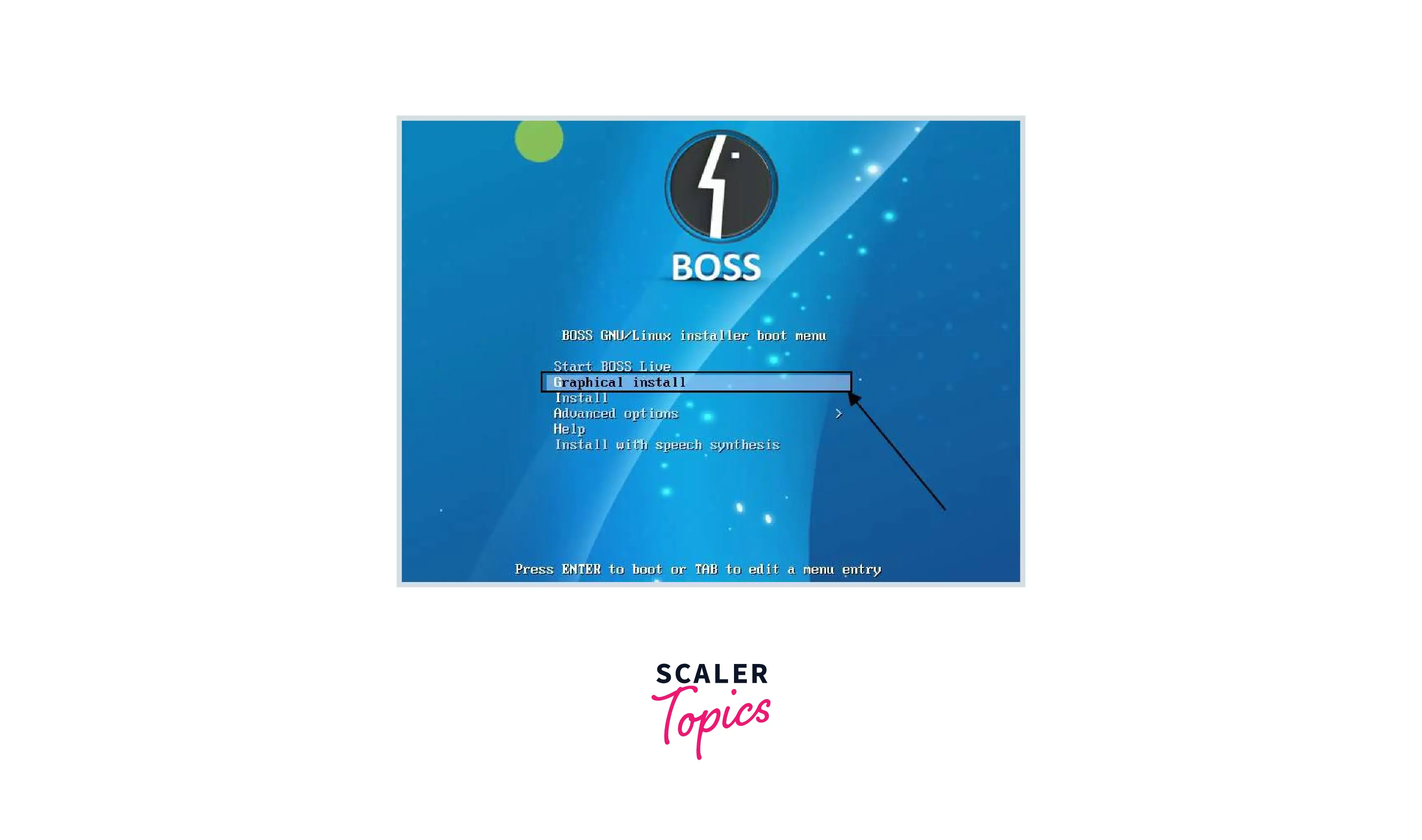
-
Step: 4
Now a screen is displayed in which we have the option of English language along with local languages, from which we have to choose the language for installation. We will choose the most suitable option which suits best for us. We will choose English here and then click on continue, as shown in the below image.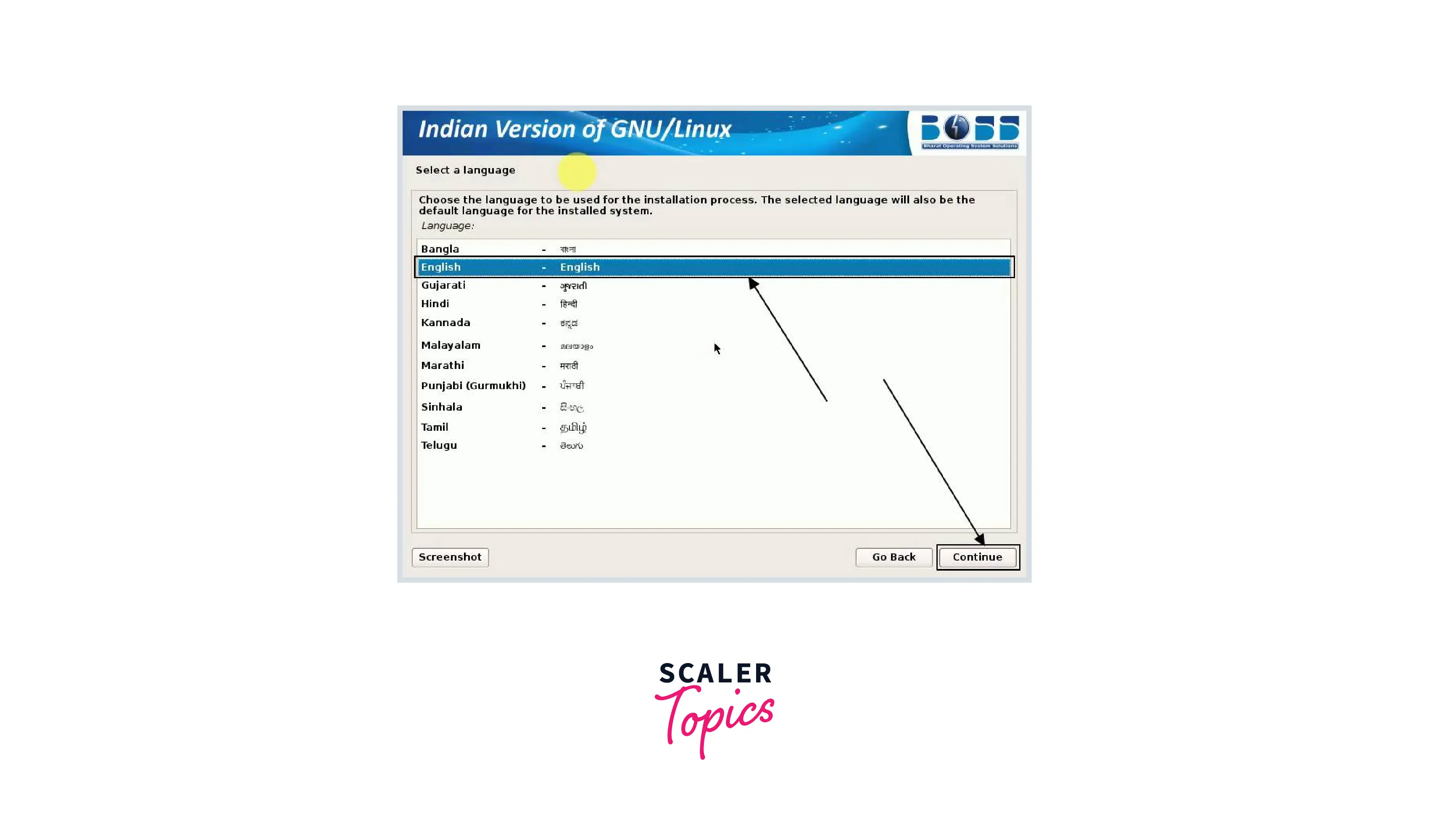
-
Step: 5
We have to choose our location according to which the system detects the time zone of the location. We will choose India here and then click continue.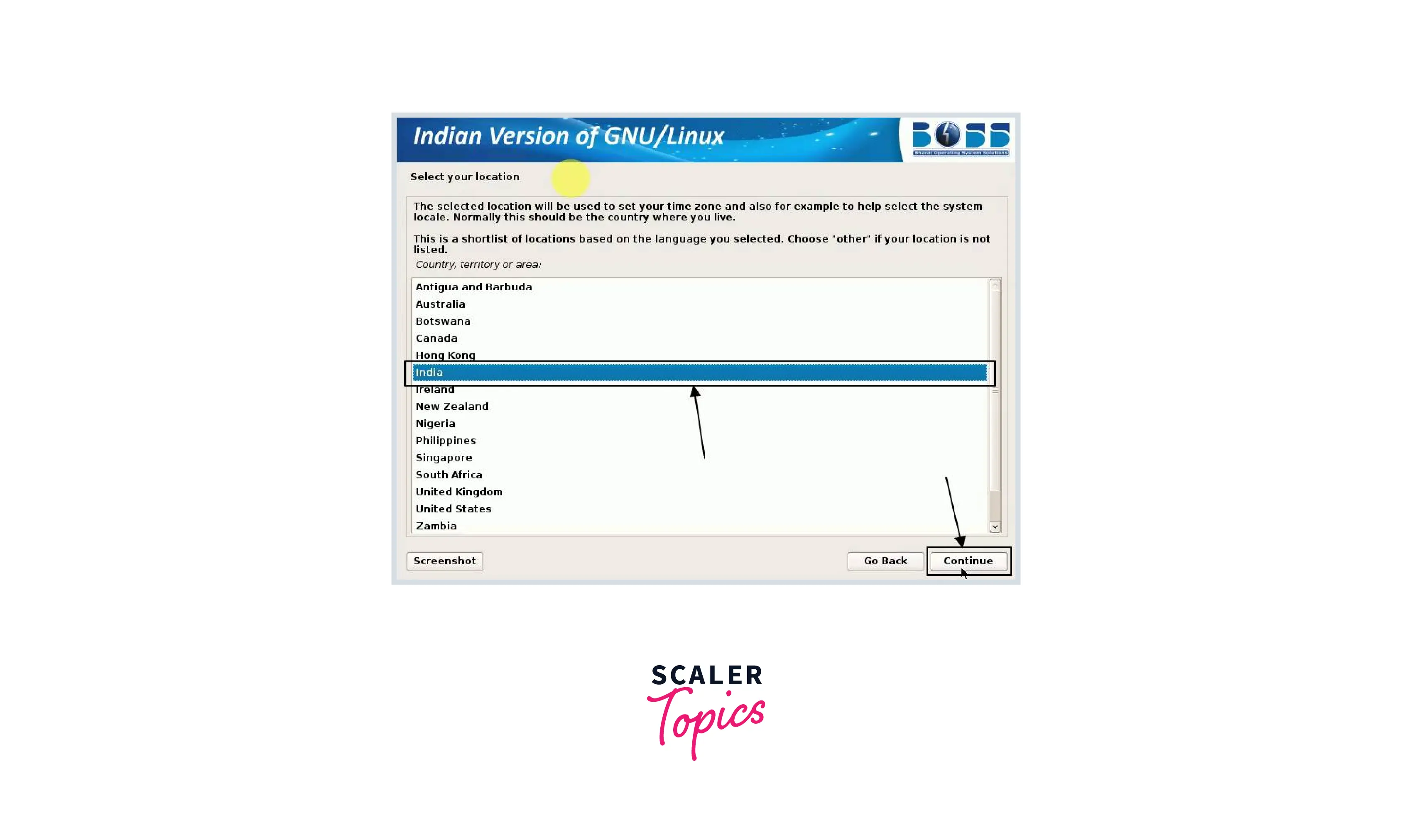
-
Step: 6
Then we will choose the configuration of the keyboard. Here we will choose American English and then click continue.
-
Step : 7
Now, we will have to enter the hostname for the system. The hostname is used to recognize our system, so we should name it carefully. Then again, click on continue to move ahead.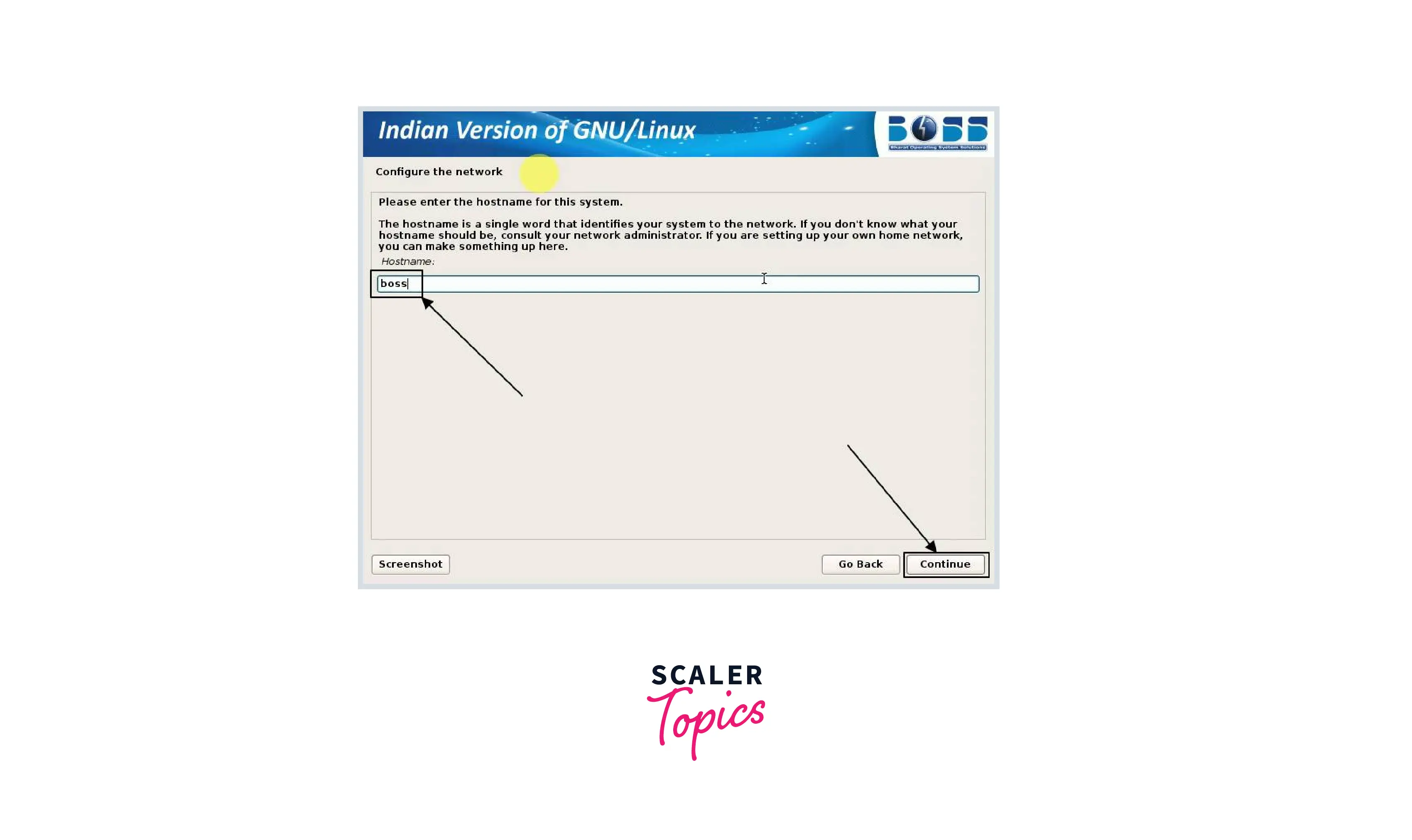
-
Step: 8
Now we will get an option to assign the domain name to the system, but we will leave the field for the domain name blank. Then click continue to move ahead.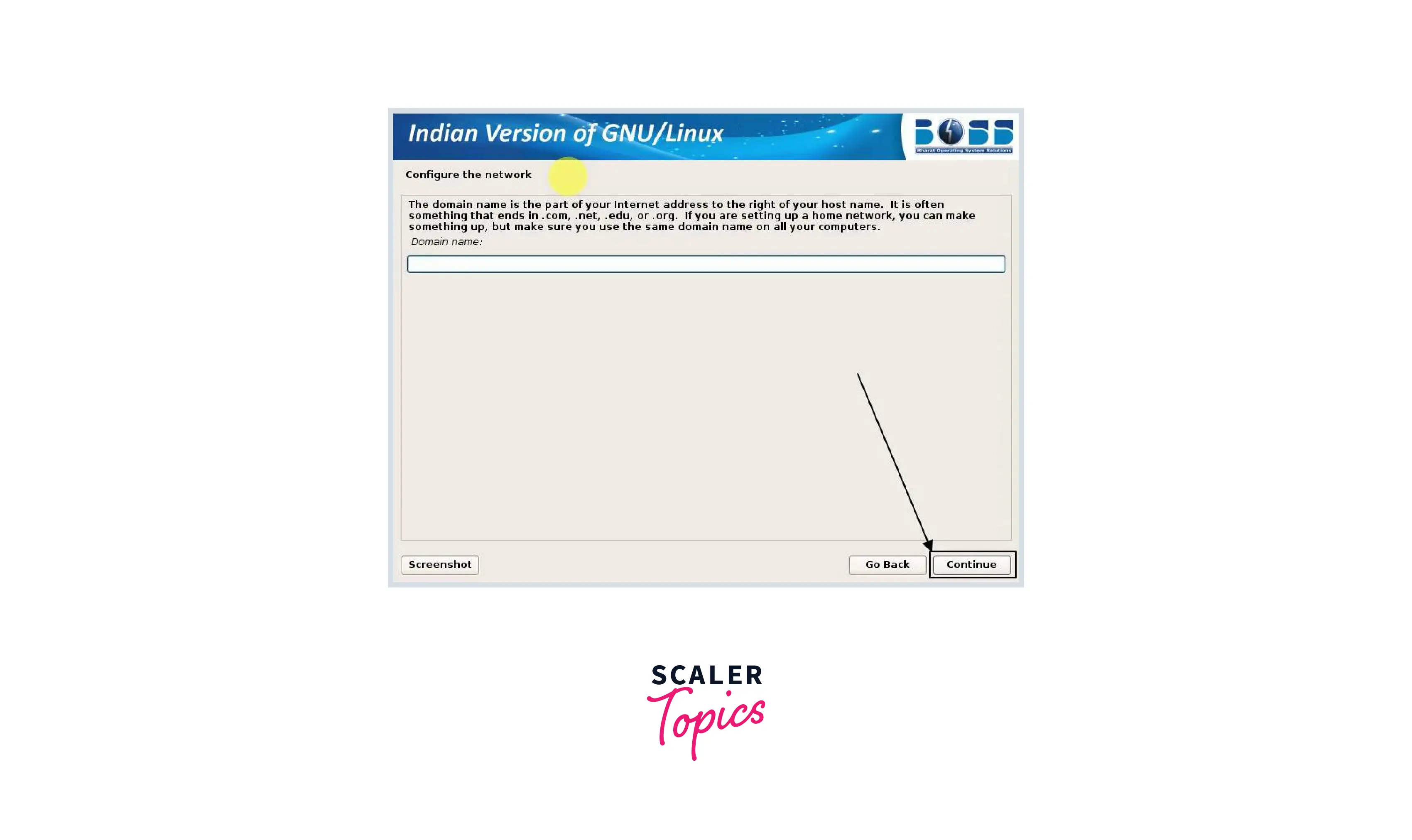
-
Step: 9
Now, we have to set the user's full name, which we can skip. Then click on continue, and now we have to set up the username and password for the system. Then again, click continue as shown below images.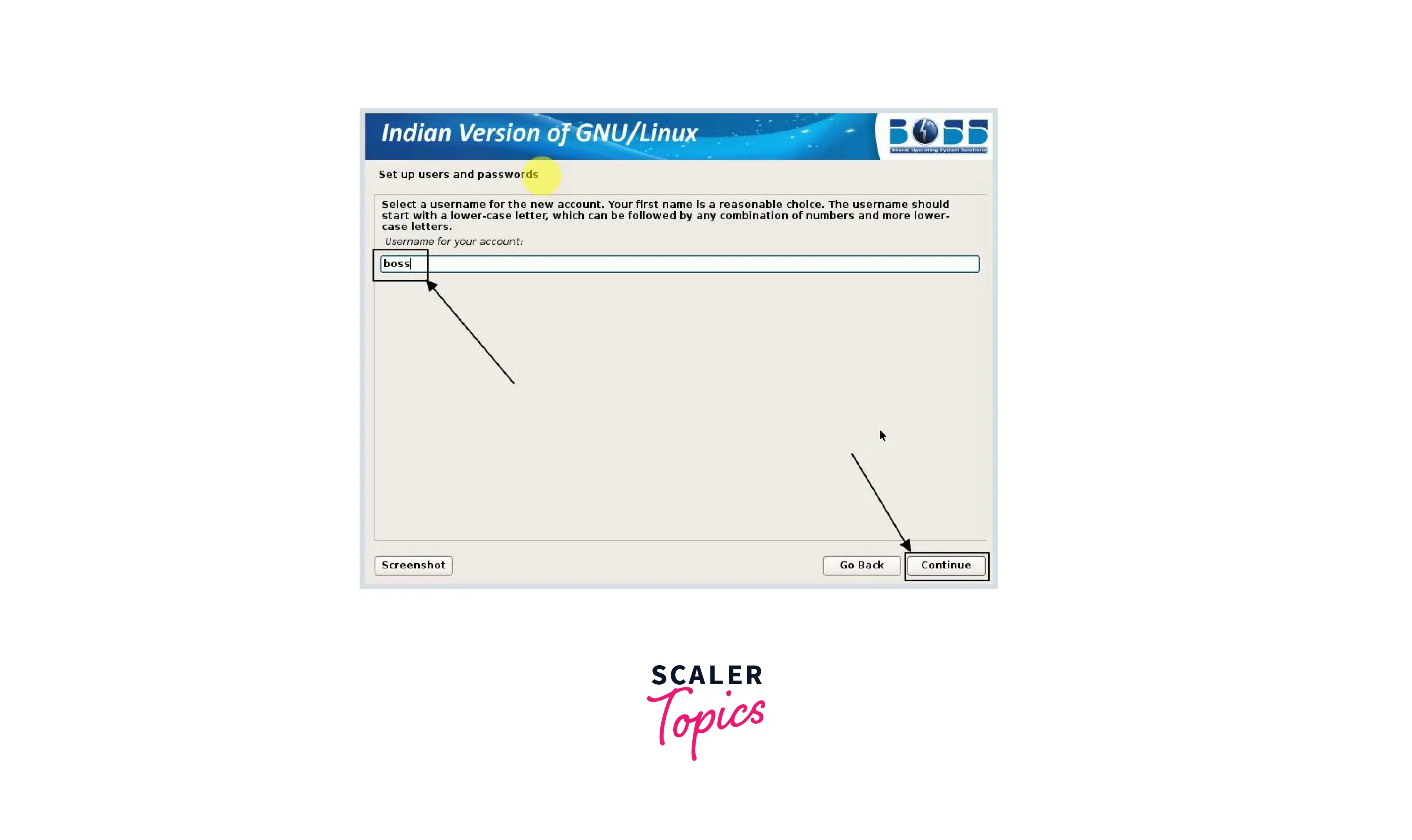
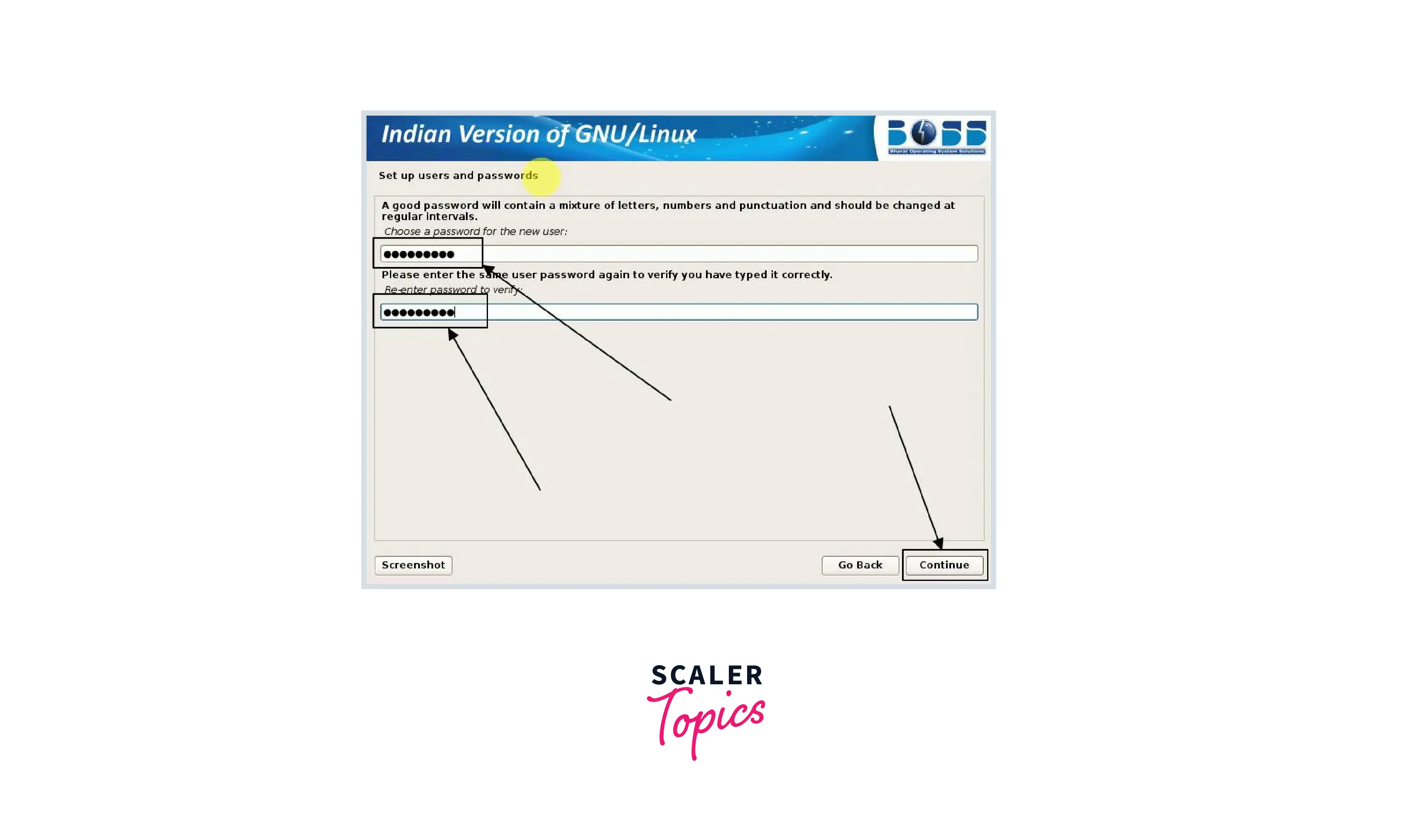
-
Step: 10
The system will take some time to complete the process we have done until now. Then we will have to partition the disks using the entire disk or creating partitions for installation. But here, we will choose Guided-use entire disk. After selecting the partition scheme, click on continue.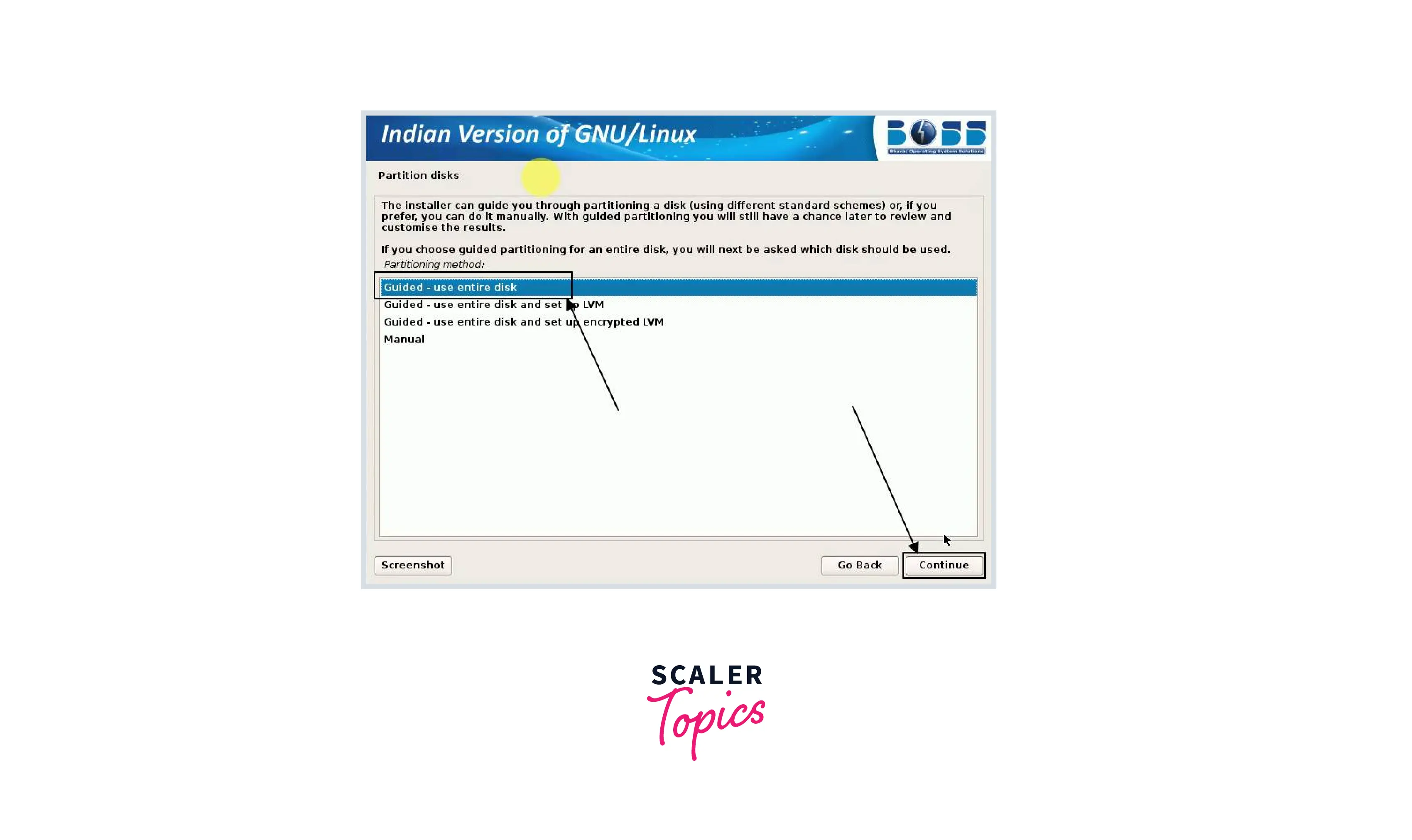
-
Step: 11 We have selected the disk we use for installation purposes. After selecting the disk, again click on continue.
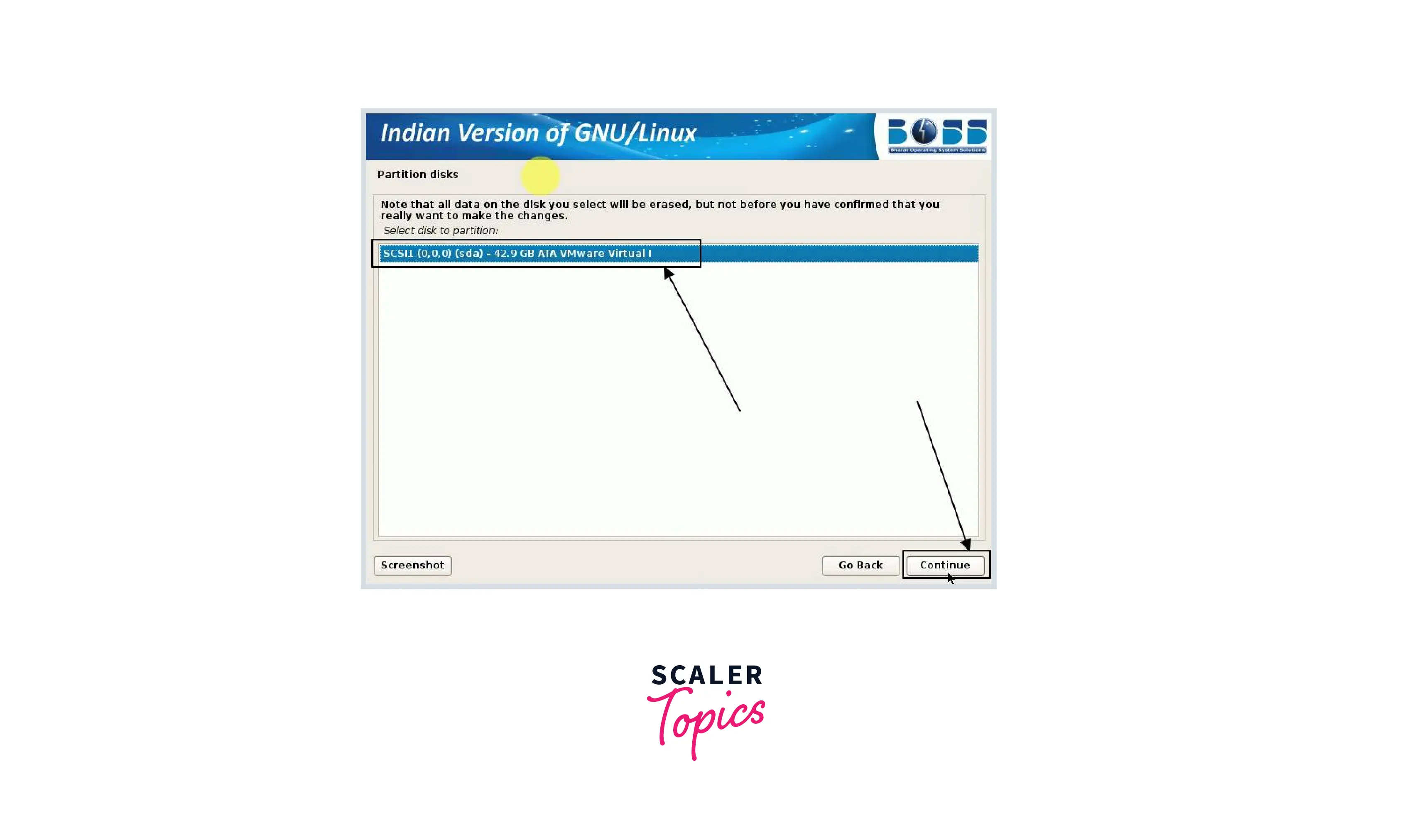
-
Step : 12
Then we will choose All files in one partition which is recommended for the new users. We can select the , , , and options if we want to have a separate partition. Then after selecting, click on continue.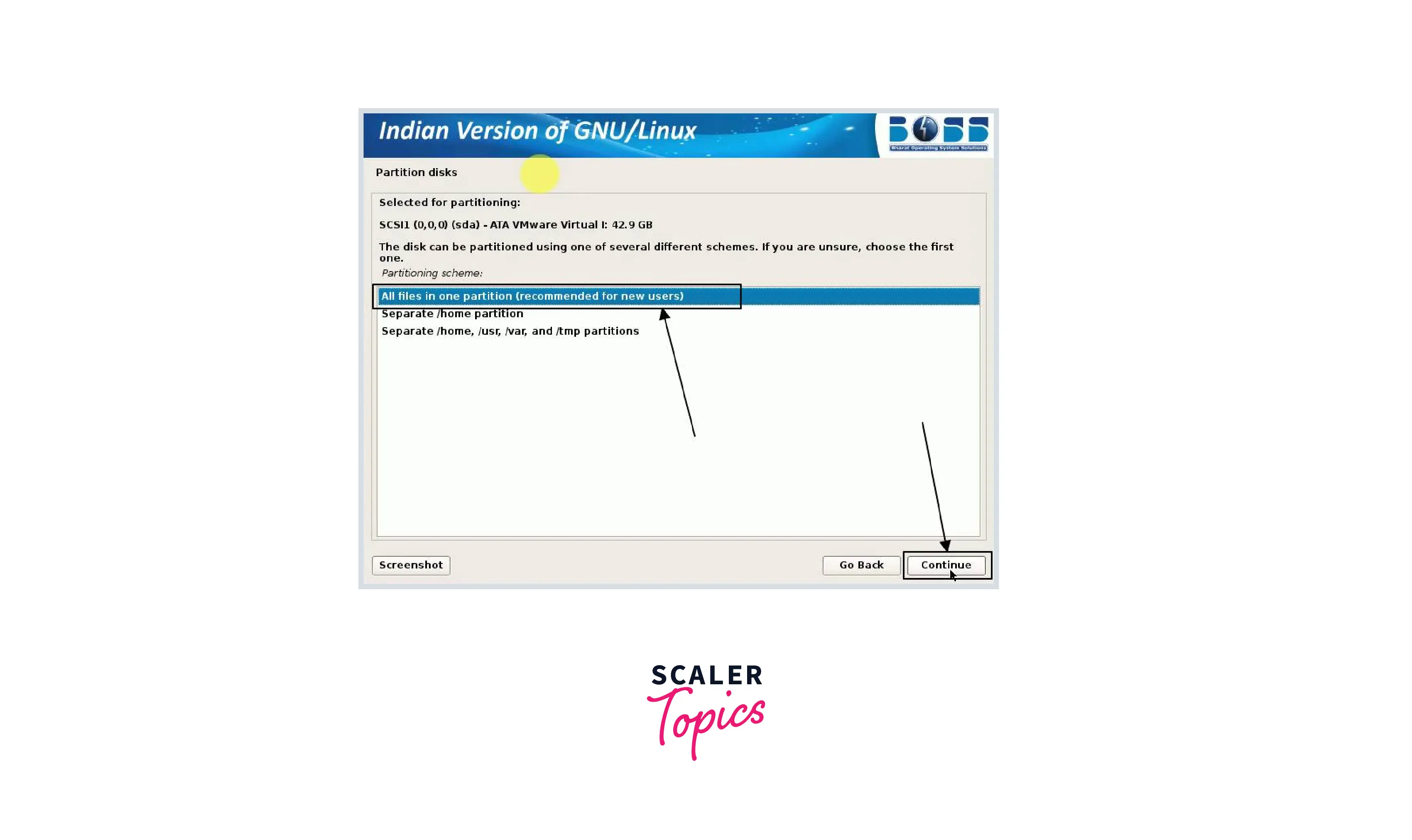
-
Step : 13
Now, Click on option finish partitioning and write changes to disk and then click on continue to move ahead in the installation process.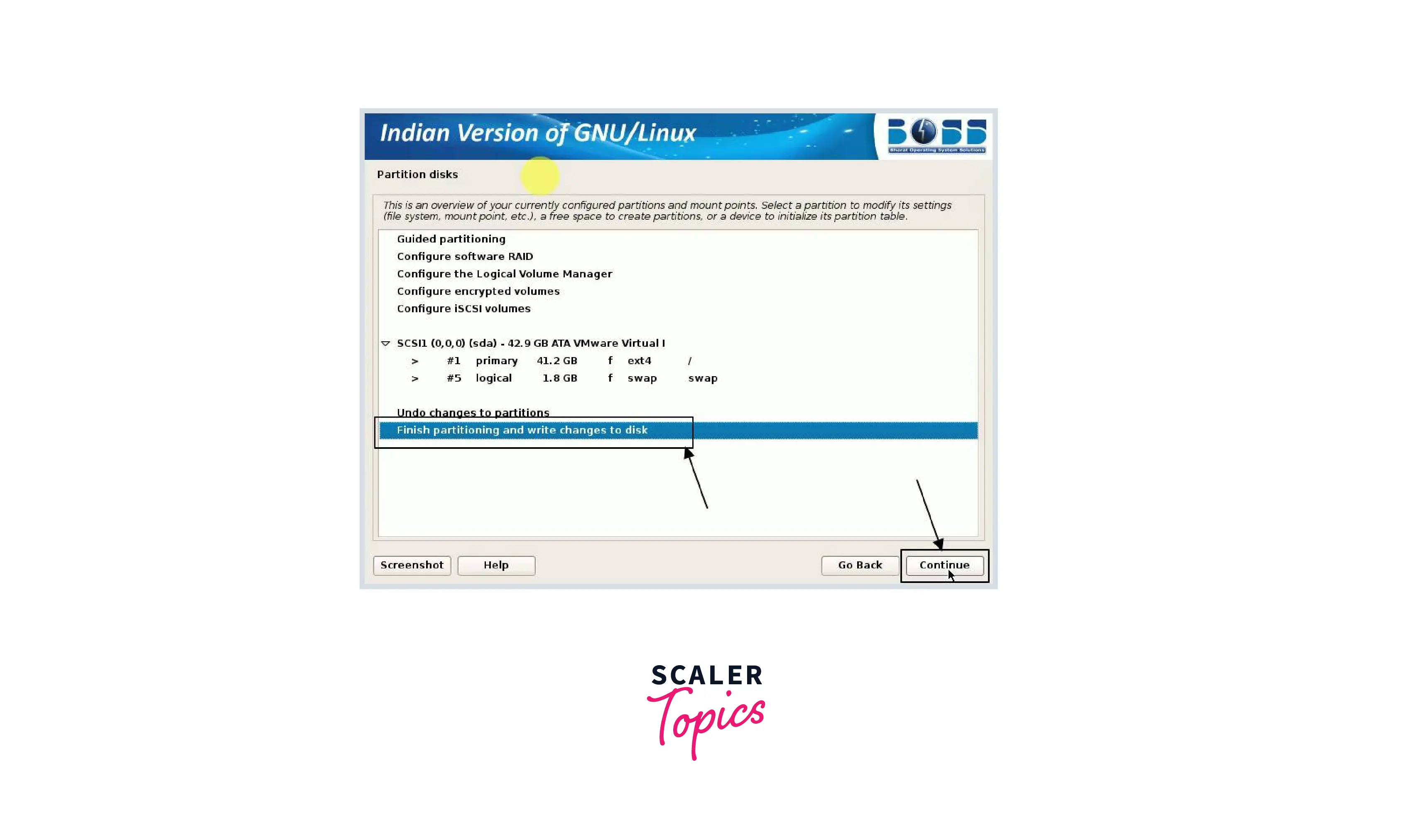
-
Step: 14
Then, on the next window, select Yes for the question "Write the changes to disk ?" and click on continue.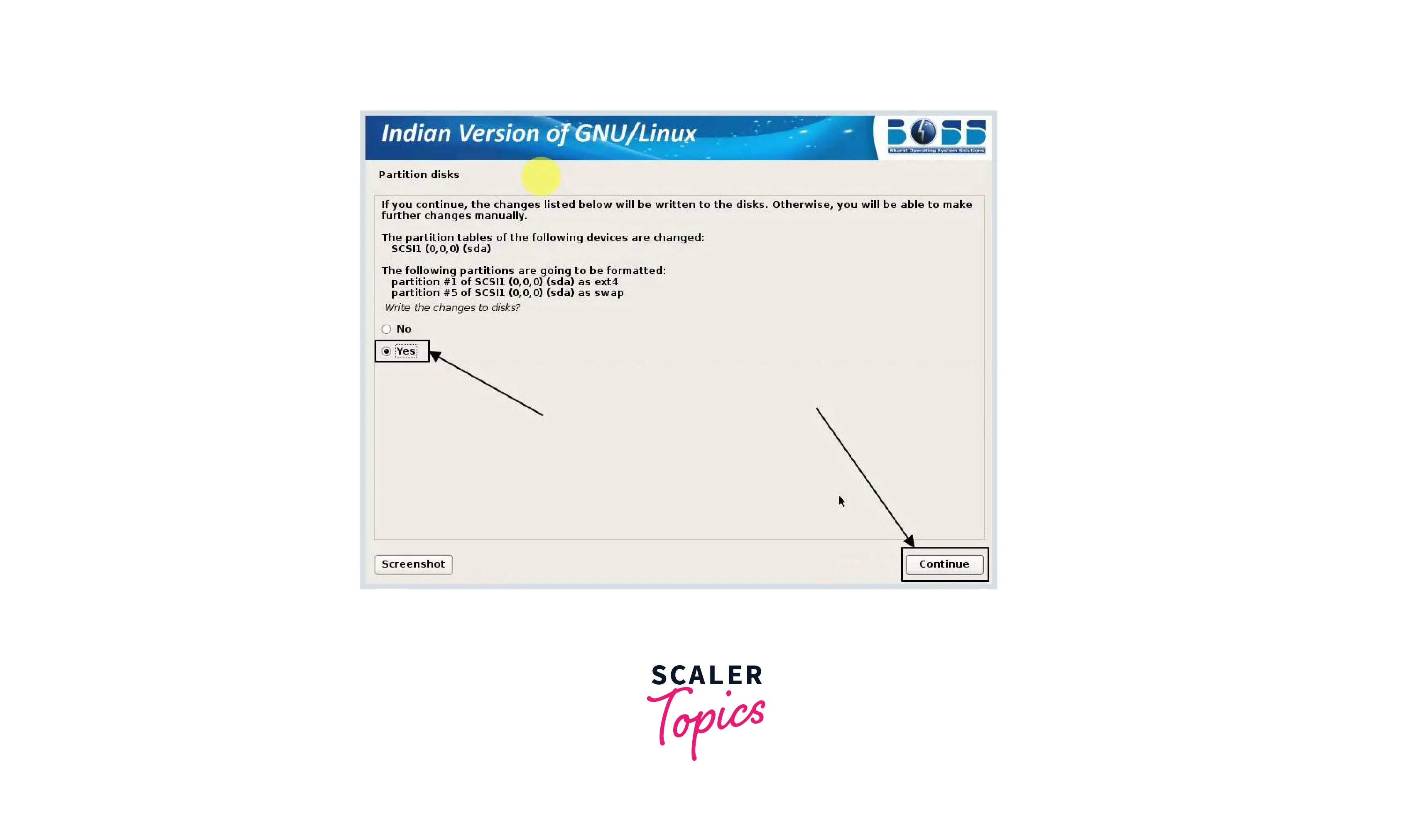
Now, we will have to install the GRUB boot loader, for which we have to select Yes and again click on continue.
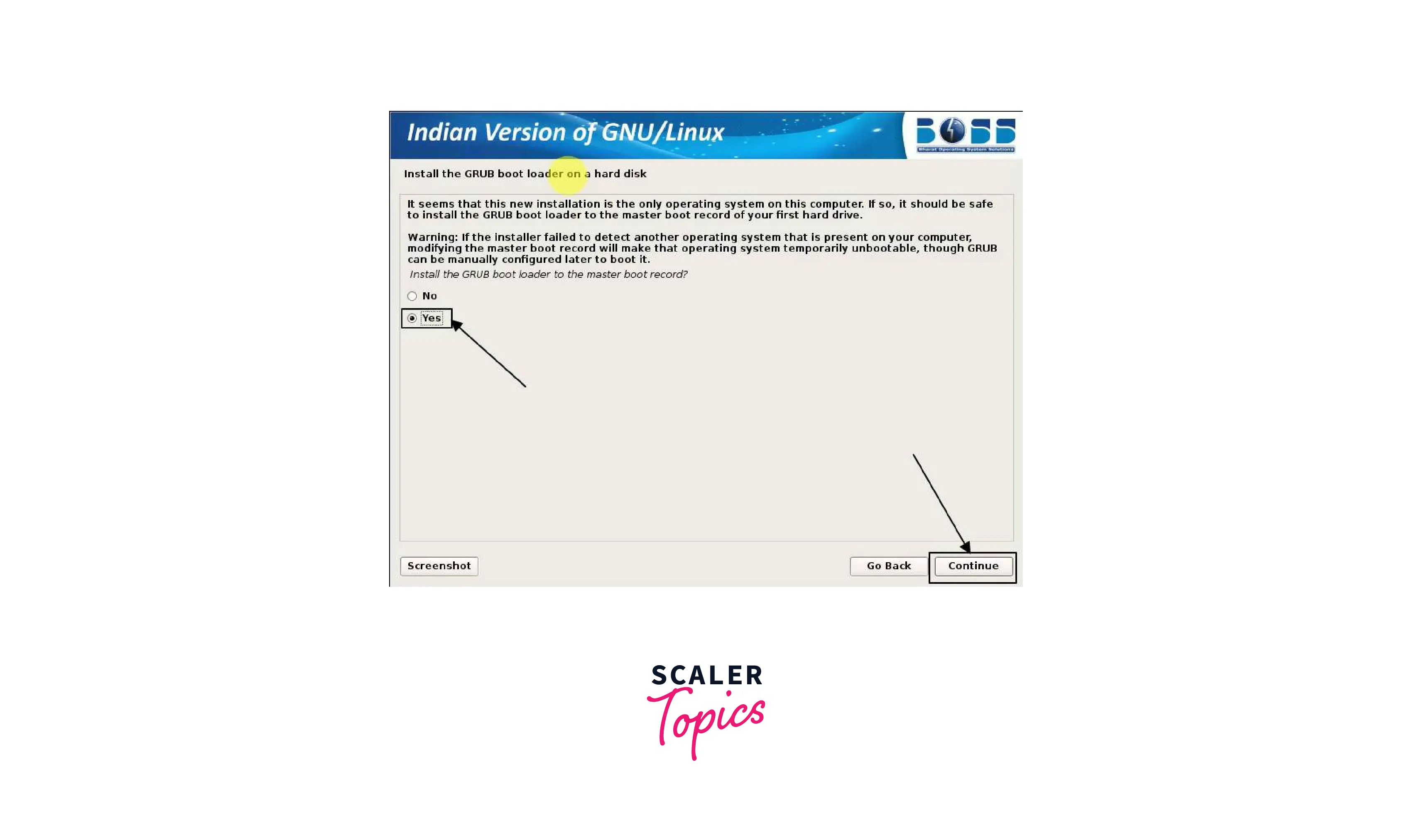
-
Step: 15
Then we will select the hard disk volume to install the GRUB boot loader, where our operating system is already installed. Click on continue.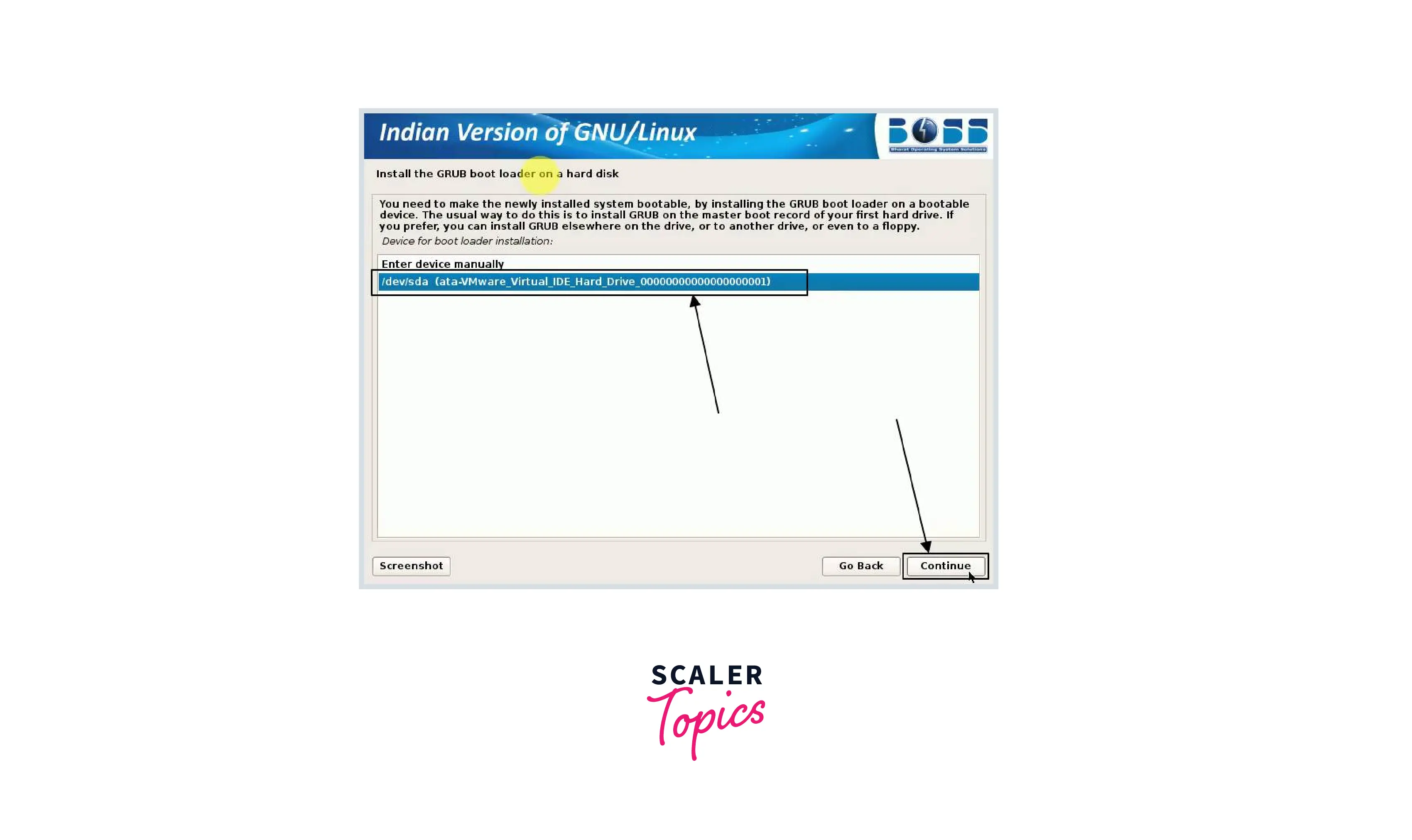
-
Step: 16
Now the installation is completed, we will click on continue and wait for a few seconds until the system reboots.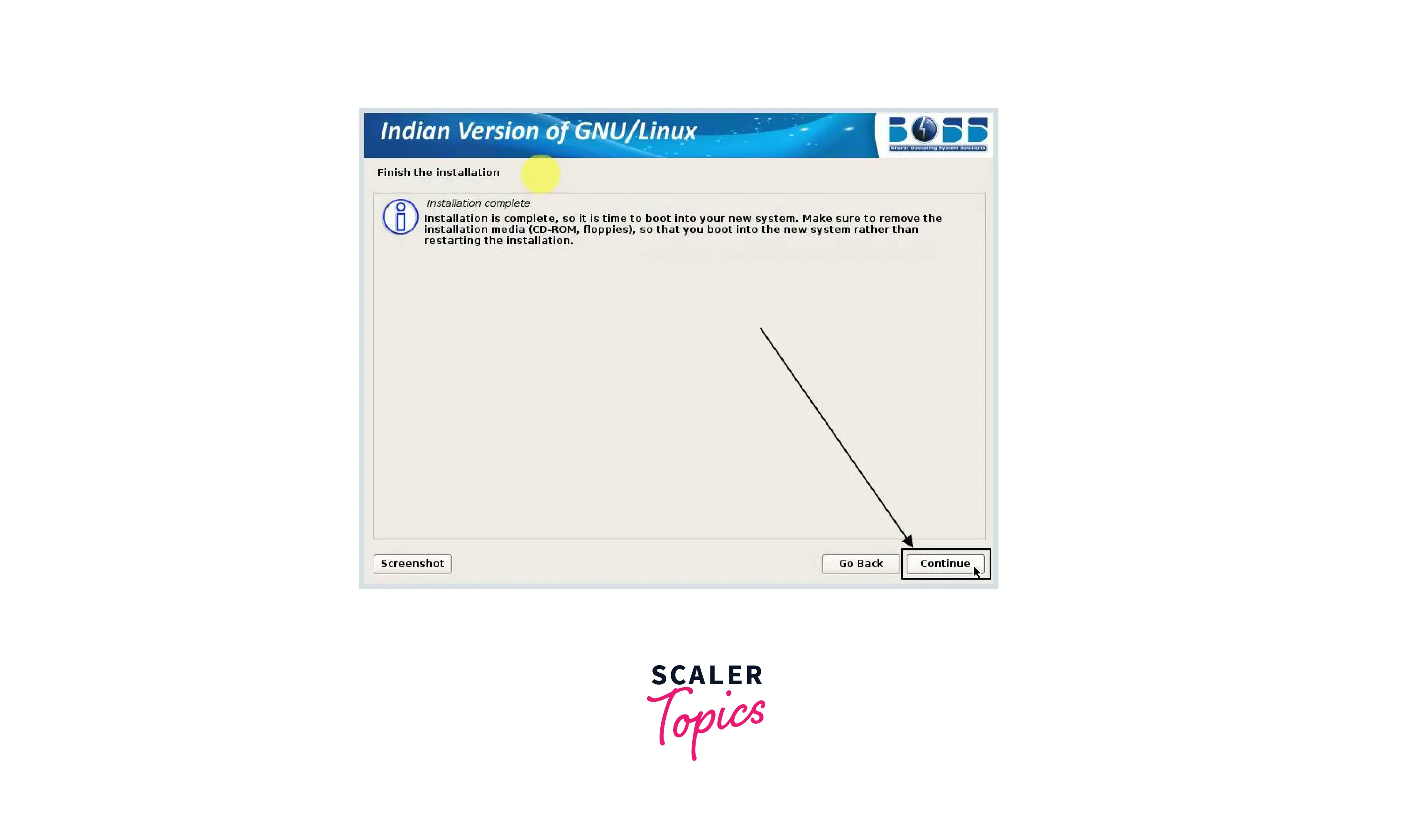
-
Step: 17
Now, choose the operating system we want to boot into and enter the password we created during the installation process to start using the operating system. Now the BOSS operating system is ready to use.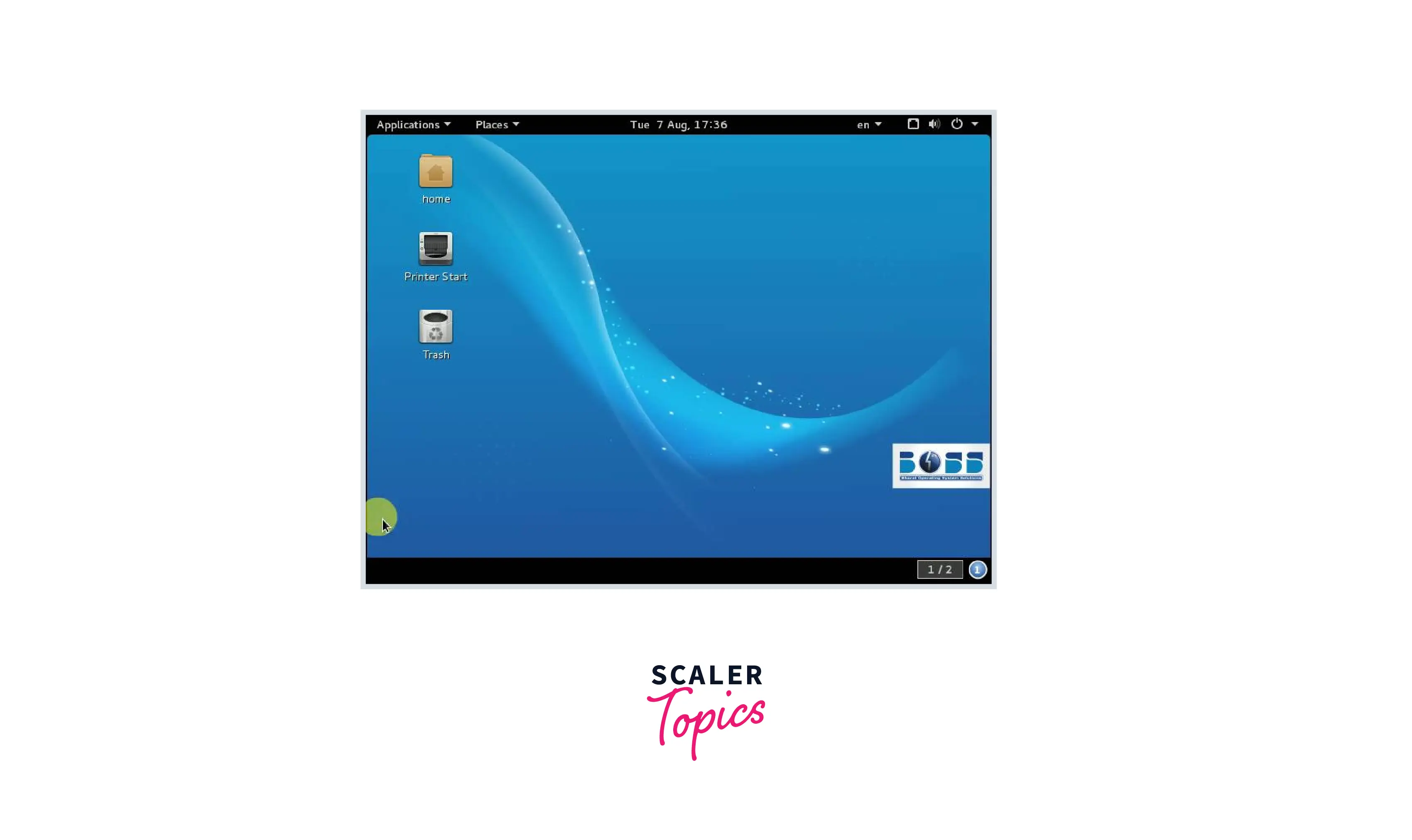
How to Use the Boss Operating System?
The BOSS operating system can be used the same way we use different Linux-based distributions.
At the very start, we start the system and log in using the password we created for the user. Then we see the desktop of BOSS OS, which initially has icons like home,trash, etc.
We can change the desktop's background by right-clicking on the desktop and choosing the change desktop background option from the menu.
We can check the computer system's specifications and information about the user from the system menu inside the All Settings option.
BOSS operating system also has pre-installed internet browsers like Mozilla Firefox and a Chromium web browser which helps in browsing the internet easily.
It also has LibreOffice, which is used to open different documents and enables us to edit them. Maps are also available as a feature on the operating system.
If we want to install a new application, this can be done easily by downloading the apps from the APT repository. We have to type sudo apt-get install <package_name> on the terminal to download and install new packages from the APT repository.
BOSS OS should be more than enough to carry out our everyday tasks.
Advantages of BOSS OS
Let's take a look at some of the advantages of the BOSS operating system:
- Since BOSS OS is a Linux distribution, it is Free/Open source software and free of cost. No licensing or permit is required to install and use a Linux os; it can be used on numerous computers.
- In terms of security, Linux distributions are very safe as there are few possibilities that a Linux os can be infected. That is because Linux is open-source software and many engineers always watch out for security-related issues.
- In the case of the Windows operating system, if we install or uninstall the software, then the os demands a reboot, but in the case of BOSS Linux os, we don't have to reboot the system.
- Suppose we have an old pc that has very low specifications. Even after this, we can install BOSS Linux os. This is because Linux has various distributions made for various PCs.
- It is easier to migrate toward the BOSS operating system from the Windows operating system since it provides a wide variety of features and ease of usage in Education platforms.
Disadvantages of BOSS OS
Let's take a look at some of the disadvantages of the BOSS operating system:
- One of the major issues we face with the BOSS operating system is the drivers. The equipment makers generally develop drivers for Windows or mac operating systems; they don't make the drivers for Linux OS.
- The BOSS operating system deals with the problem of insufficient software tool requirements.
- BOSS OS does not come with an application store, making it a bit uncomfortable for new users or those who are migrating from Windows or mac os.
- Linux distributions like Ubuntu have a huge dedicated community; in contrast, no such community exists for the BOSS operating system. This is a huge drawback as Linux is open-source software and demands a community that will help beginners understand more about the operating system.
FAQs
Let's see some of the Frequently Asked Questions (FAQ) related to the BOSS operating system :
Q: What is BOSS?
A: Bharat Operating System Solution, also known as BOSS, is a GNU/Linux-based Free/Open source distribution derived from Debian. It has an upgraded desktop environment that supports local Indian languages.
Q: Who developed BOSS?
A: BOSS operating system is developed by C-DAC(Centre for Development of Advanced Computing) and it is a key deliverable of NRCFOSS(National Resource Centre for Free and Open Source Software).
Q: The advantage of BOSS OS?
A: One of the main advantages of the BOSS operating system is that it is free/open-source and can be accessed by anyone across the nation. It enables Indian people to use an os developed in their own country.
Conclusion
- BOSS operating system is an open-source Linux distribution that is derived from Debian.
- BOSS operating system is developed by C-DAC, Chennai, to enhance free/open-source software usage across the nation.
- BOSS operating system supports a wide variety of local languages of India, including Assamese, Bengali, Telugu, Maithili, Gujrati, Punjabi, Sanskrit, Kannada, and many more.
- BOSS operating system is used in the educational domain with the help of EduBOSS OS, a variant of BOSS OS with features relevant to the primary and secondary school environment.
- One of the main advantages of the BOSS operating system is that it is a Free/open-source OS that requires no licensing or permit.
- One of the main disadvantages of the BOSS operating system is that it does not have a dedicated community that can help beginners to understand more about the OS.
