What is Bridge in Computer Network?
Overview
A bridge is a network device that joins multiple subnetworks to form a large single network. It offers interconnection to other computer networks that employ the same protocol. Multiple LANs (Local Area Networks) can be linked via a bridge to build a more extensive LAN. Bridges operate at the data link layer, the second layer in the OSI architecture. In this article by Scaler Topics, we will discuss the working of bridges and their types in detail.
Bridge in Computer Network
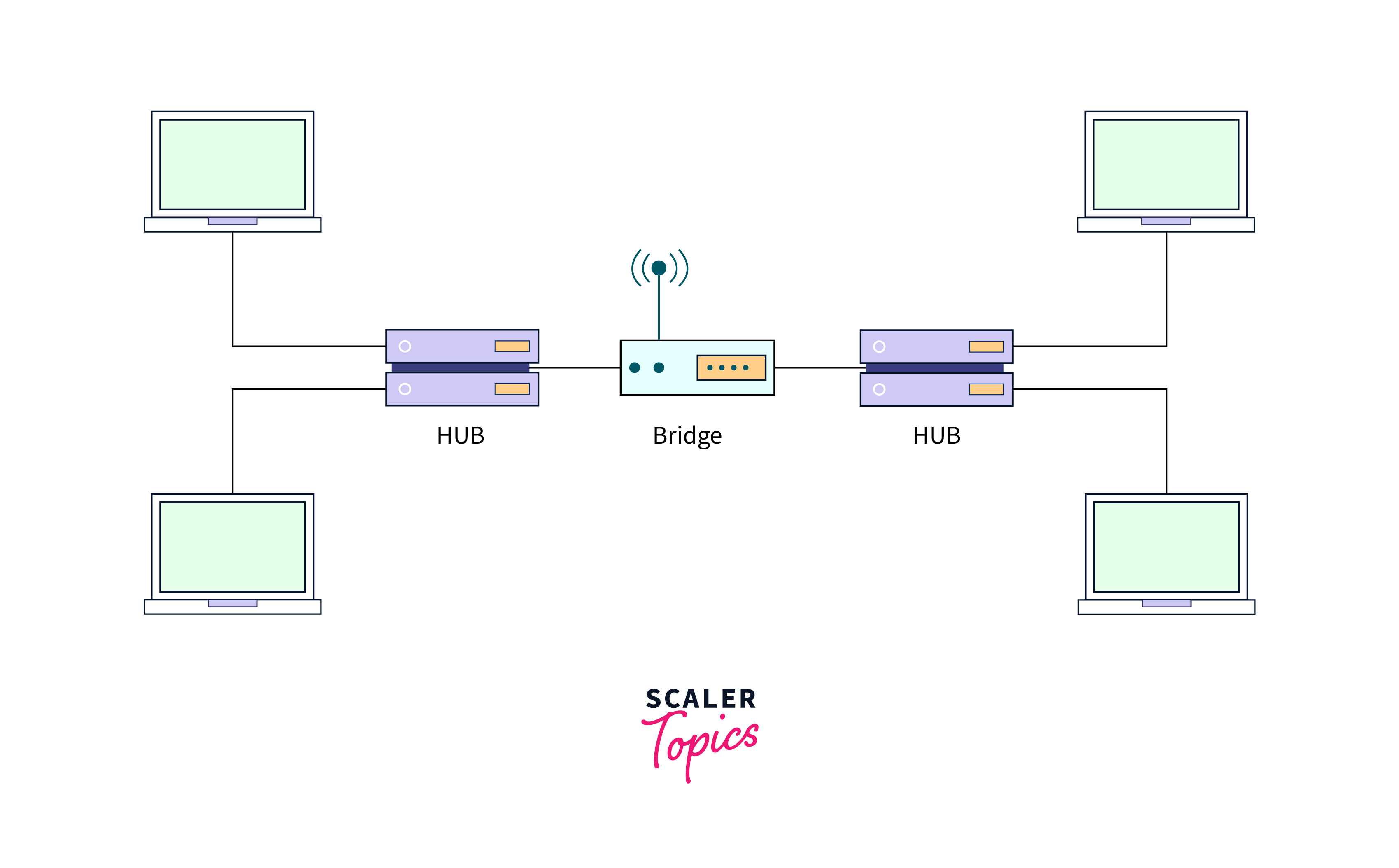
In a computer network, a bridge is a device that links two or more LANs or network segments, allowing them to communicate with one another. It operates at the data link layer of the OSI model in computer networks. It scans the source address of incoming data packets before forwarding them only to their intended destination rather than broadcasting them to all connected segments. This minimizes network congestion and improves network performance.
Working of Bridges
Imagine a bridge in a computer network as a traffic cop. It looks at where data packets want to go (like a destination address) and decides whether to let them pass or stop them. It keeps a list of places it knows about from watching the traffic. If a packet's destination is on the list, the bridge lets it go where it should. If it's not on the list, the bridge says, "Hold on, you can't go there!" and stops the packet.
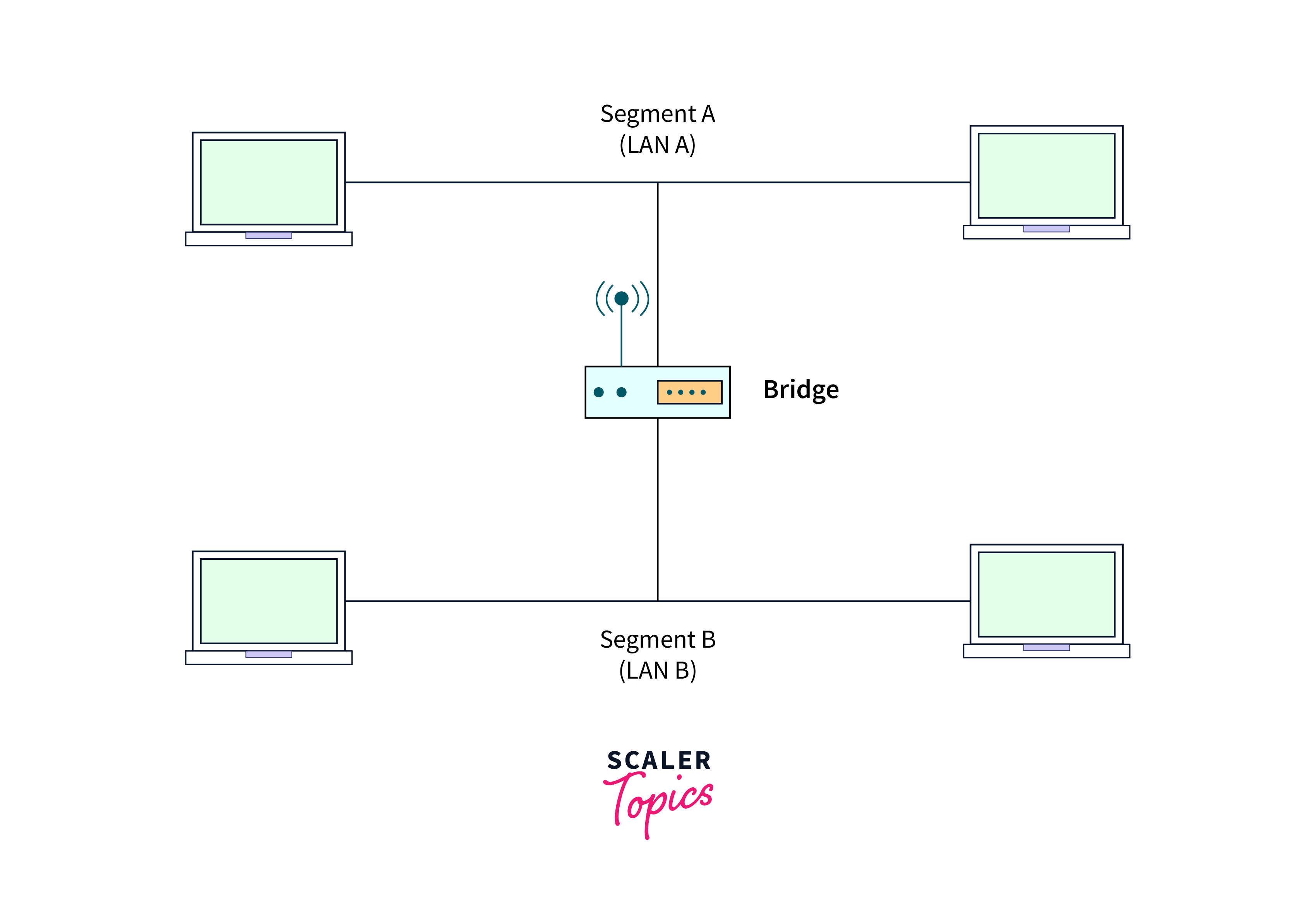
Now let's see the step-by-step working of the bridge in computer networks:
- A bridge receives packets or frames from both LAN segments A and B.
- It constructs a MAC address table after analyzing the incoming data packets or frames to determine the source LAN of incoming packets.
- The bridge examines and filters out packets originating in LAN A and destined for LAN A while forwarding packets from LAN A destined for LAN B to the appropriate destination.
- The same process is applied to packets from LAN B.
Types of Bridges
There are three types of bridges, and these are as follows:
1. Transparent Bridge
A transparent bridge is like an invisible helper in a computer network as it simply blocks or forwards the data packets/frames based on the routing table created by it by analyzing the traffic. This bridge does not reconfigure the network when a station is added or withdrawn.
2. Source Routing Bridge
IBM created special bridges for token ring networks called source routing bridges. In these types of bridges, the source station embeds the entire route of the frame within the data frame. This way, once the message is sent, it has to follow a specific path that the source station decided.
3. Translational Bridge
A translation bridge is a device or component used for connecting and communicating between two types of network technologies or protocols. Its primary job is to translate data and handle communication between multiple network formats, allowing devices using one protocol to communicate with devices using another. For example, a translation bridge could connect an Ethernet network to a Token Ring network or a wired Ethernet network to a wireless Wi-Fi network.
Advantages
- Broadcast Domain Control: Bridges can keep broadcast traffic within a single segment, preventing superfluous broadcast packets from flooding the network. This helps to the efficient operation of the network.
- Simplicity: Bridges are easier to set up and manage than complex networking equipment such as routers or Layer 3 switches.
- Improved Network Performance: Bridges can divide the network into segments, which reduces congestion and improves the network's performance.
- Collision Domain Isolation: Bridges allow to divide a huge network into parts, limiting the scope of collision domains. This minimizes the risk of data collisions and enhances overall network speed.
- Scalability: Bridges are simple to add to a network in order to connect new LANs, making the network scalable.
Disadvantages
- Restriced Range: A bridge in a computer network can only connect LANs that are physically close to one another and has a restricted range.
- Broadcast Propagation: Bridges can help manage broadcast traffic inside segments, but they can only get rid of it partially. Within-segment broadcasts still use bandwidth and could cause network congestion.
- Security Risk: In computer networks, a bridge does not provide the same level of security measures as switches or routers, which could make it more susceptible to security risks.
- Less Features: The bridges have limited functionalities compared to network devices such as routers and switches.
Functions of Bridges in Computer Network
- It reduces network congestion by splitting large, busy networks into smaller, interconnected networks.
- It divides local area networks (LANs) into multiple segments.
- It connects multiple networks to enable communication between them.
- It joins multiple LAN segments to create a unified network.
- It maintains the MAC routing table to route the data packets to its intended destination.
- It also separates network traffic into segments or packets for load filtering.
Conclusion
- A bridge is a network device that joins multiple subnetworks to form a large single network.
- A transparent bridge is like an invisible helper in a computer network as it simply blocks or forwards the data packets/frames.
- In source station bridges, the source station embeds the entire route of the frame within the data frame.
- A translation bridge is a device or component used for connecting and communicating between two types of network technologies or protocols.
