What is Chef in DevOps?
What is Chef in DevOps?
Chef is a powerful configuration management tool popular in DevOps environments. It offers a platform for automating infrastructure component deployment and management. It allows you to define infrastructure as code, manage components across multiple platforms, and apply a consistent and repeatable configuration to your infrastructure.
Chef in DevOps is an essential tool in context for enabling collaboration between development and operations teams, aiding in deploying and managing applications and infrastructure. You can more easily manage complex and distributed environments by defining infrastructure as code, ensuring that all components are configured correctly and work together seamlessly.
Why Chef?
Assume you are a DevOps engineer managing a large web application that runs on multiple servers in the cloud. The application components include a web server, a database server, and a load balancer. Each component has its configuration requirements; manually managing these can be time-consuming and error-prone.
Chef allows you to define the configuration requirements for each component as code and save it in cookbooks. Then, using Chef, you can automate the deployment and management of these components across multiple servers, ensuring that each component is correctly and consistently configured.
For example, if you need to add a new server to your environment, Chef can automatically provision and configure the server with the necessary components and configurations. Chef can also be used to automatically monitor the health of your servers and respond to any issues that arise.
Configuration Management
While reading about the chef, we came across the word configuration management. But what exactly is configuration management?
Configuration management defines, maintains, and updates the configuration of hardware, software, and other components in an IT infrastructure. It involves tracking and controlling changes to configuration items (CIs), the various components of the infrastructure.
Benefits of Chef
If we use Chef in Devops, benefits might be associated with it. Although Chef offers many benefits, some important ones are discussed below:
Increased service Resiliency
Chef helps to increase service resiliency by automating infrastructure deployment and configuration. With Chef, you can quickly recover from outages or failures, reducing downtime and increasing the availability of your services.
Risk Management
Chef enables you to manage risks by enforcing consistent configurations across your infrastructure environment. This ensures your systems are secure, compliant, and adhere to industry best practices.
Cloud Adoption
Chef is well-suited for cloud environments as it can manage both data centers and cloud environments. It provides a consistent approach to infrastructure configuration, regardless of whether your systems are on-premise or in the cloud.
Managing Data Centers and Cloud Environments
Chef makes it easy to manage data centers and cloud environments using a single tool. With Chef, you can manage infrastructure configurations across multiple nodes, environments, and cloud providers, ensuring consistency and reliability in your infrastructure management.
Reproducibility
Using Chef, it is possible to duplicate your complete infrastructure in various settings. This facilitates the testing of modifications and guarantees that what functions in development will function in production.
Features of Chef
Listed below are important features associated with Chef in DevOps:
- Configuration management: Chef provides powerful tools for defining and enforcing the desired state of your infrastructure across multiple nodes and environments.
- Infrastructure as code (IAC): Chef enables you to define your infrastructure as code, making it easy to automate configuration and deployment tasks.
- Platform support: Chef supports a wide range of platforms, including Windows, Linux, UNIX-based systems, and cloud environments such as AWS, Azure, and Google Cloud Platform.
- Resource management: Chef provides a comprehensive set of resources for managing infrastructure components such as packages, services, users, and files.
- Recipe and cookbook management: Chef allows you to create and manage recipes and cookbooks, which provide instructions for configuring and deploying infrastructure components.
- Role-based access control: Chef provides role-based access control (RBAC) features to manage access to Chef resources and to enforce security policies.
- Monitoring and reporting: Chef provides monitoring and reporting features that allow you to track changes made to your infrastructure and troubleshoot issues.
- Integration with other DevOps tools: Chef integrates with other DevOps tools such as Jenkins, GitHub, and Docker, providing a seamless infrastructure configuration and deployment workflow.
- Speed: You may automate the provisioning and deployment of your infrastructure with the aid of Chef, which will hasten the release of new features and applications.
Pros of Chef
There are many advantages of using Chef in DevOps. Some of the important ones are listed below:
- Automates infrastructure management: Chef helps to automate infrastructure deployment, configuration, and management, reducing the need for manual effort and increasing efficiency.
- Enables infrastructure as code: Chef allows you to define infrastructure as code, making it easy to maintain consistency and repeatability in your infrastructure management.
- Supports multiple platforms: Chef supports a wide range of platforms, including cloud environments, making it a versatile tool for managing infrastructure.
- Provides resource management: Chef provides a comprehensive set of resources for managing infrastructure components, including packages, services, users, and files.
- Enables test-driven development: Chef enables test-driven development by providing tools for testing infrastructure configurations before deployment.
Cons of Chef
Some of the disadvantages of Chef in DevOps are:
- Complexity: Chef can be complex to learn and use, particularly for beginners or teams without a strong background in infrastructure management.
- Learning curve: There is a significant learning curve associated with Chef, particularly for those new to infrastructure management or programming.
- Requires infrastructure expertise: Chef requires expertise in infrastructure management and configuration, which may be a barrier for some teams or organizations.
- Maintenance overhead: Chef requires ongoing maintenance and updates to ensure that infrastructure configurations are up-to-date and secure.
- Costs: While Chef is open source, there may be costs associated with hosting and maintaining the infrastructure required to run Chef.
How Chef Works?
You might be wondering, How does Chef works?. The answer is here:
Chef comprises three parts: Chef Server, workstations, and nodes. The chef server is the central hub of all operations where changes are saved. The workstation is where all codes are created or modified. Chef manages nodes, which are machines.
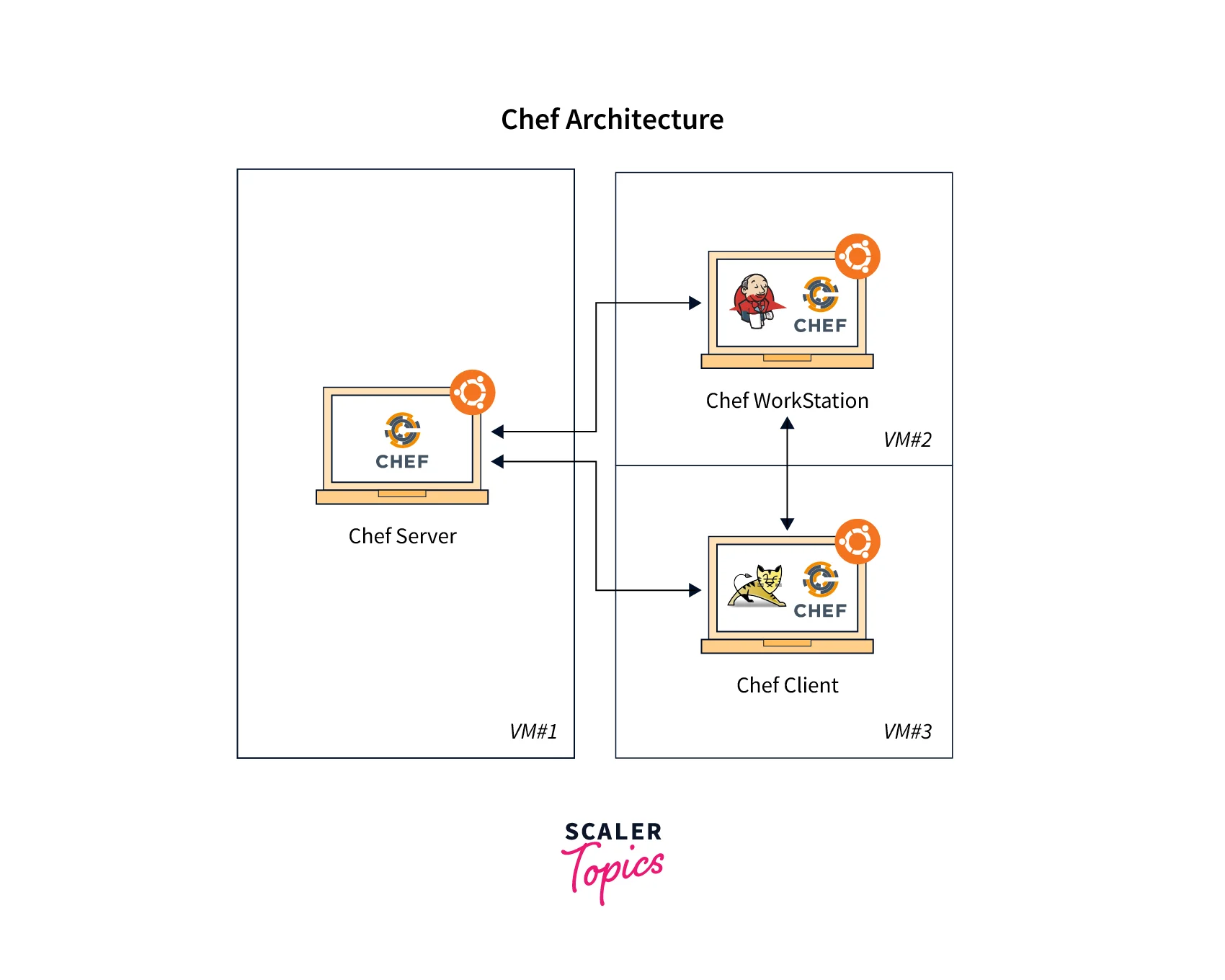
Chef Workstation allows the user to interact with the chef and chef server. Interacting with Chef Server uses the Knife and Chef command line tools. Chef nodes are virtual or cloud machines that Chef manages, and each node is configured by the Chef-Client that is installed on it. The Chef server saves the entire configuration. It ensures that all elements are in their proper places and working properly.

- Write Code: The first step in using Chef is to write code in the form of "cookbooks". Cookbooks are collections of recipes and other configuration files that define how a system or application should be configured. Cookbooks are written in Ruby, the programming language used by Chef.
- Upload Cookbooks: Once the cookbooks are written, they need to be uploaded to a Chef server, which acts as a central repository for storing and managing cookbooks. The Chef server also manages the configuration data that is used by cookbooks during the configuration process.
- Node Registration: Next, the nodes (servers or other machines that need to be configured) need to be registered with the Chef server. Nodes are typically registered using a command-line tool called "knife" or through an API.
- Run Chef Client: Once the nodes are registered, the Chef client (a software agent installed on each node) periodically checks in with the Chef server to get the latest configuration information. The Chef client then applies the configuration to the node according to the recipes and cookbooks that have been uploaded to the Chef server.
- Configuration Convergence: The Chef client uses a process called "configuration convergence" to ensure that the actual configuration of the node matches the desired configuration specified in the cookbooks. This involves comparing the current state of the node with the desired state specified in the cookbooks, and making any necessary changes to bring the node into the desired state.
- Reporting and Monitoring: The Chef server provides reporting and monitoring capabilities, allowing operators to track the status of nodes and the success or failure of configuration changes. This helps in troubleshooting and maintaining the desired configuration state.
- Iterative Development: Chef follows an iterative development process, where changes to cookbooks and recipes are made as needed to update and manage the configuration of nodes. This allows for continuous improvement and adaptation to changing requirements.
Chef Components
Listed below are the common components of Chef in Devops:
Chef Server
The Chef Server is a centralized platform that stores and manages your infrastructure's configuration data and policies. It is a hub for managing and distributing configuration information to all nodes.
Workstation
The Workstation is the development environment for Chef. It's where you create and manage your infrastructure's cookbooks, recipes, and other configuration data.
Cookbooks
Cookbooks are collections of recipes, attributes, templates, files, and other resources that define how to configure and manage infrastructure components.
Nodes
Nodes are the individual servers or virtual machines that make up your infrastructure. Each node is managed by Chef, which applies the desired configuration defined in the associated cookbook(s).
Knife
Included with ChefDK is the command-line utility known as Knife. In addition to communicating with the Chef Infra Server and other cloud platforms, it offers a number of features, including managing recipes, roles, environments, and nodes.
Package
Packages are software components that can be installed and managed by Chef.
Service
Services are processes or daemons that run on a node and provide specific functionality, such as a web server or database.
User
Users are accounts that are used to access a node or a service.
Group
Groups are collections of users that have common permissions and access rights.
Template
Templates are files that contain a mix of plain text and variables, which are used to generate dynamic content based on the values of those variables.
Cookbook_file
Cookbook_file is a resource that copies a file from a cookbook's files directory to a node.
File
A file is a resource that creates, modifies, or deletes files on a node.
Directory
A directory is a resource that creates, modifies, or deletes directories on a node.
Execute
Execute is a resource that runs a command or script on a node.
Cron
Cron is a resource that creates or deletes a cron job on a node, which is used to schedule commands or scripts to run at specific times.
Roles of Chef in DevOps
Chefs are an integral part of the DevOps process as they are critical in ensuring that the applications are delivered quickly and efficiently. Here are some of the key roles that a can be played by Chef in DevOps process:
- Infrastructure Automation: Chefs can automate the provisioning and configuration of infrastructure, making it easier for developers to deploy applications.
- Continuous Integration and Delivery: Chefs can enable continuous integration and delivery (CI/CD) pipelines, allowing faster and more reliable application deployment.
- Monitoring and Alerting: Chefs can help set up monitoring and alerting systems, allowing for quick detection and resolution of issues arising during deployment.
- Security: Chefs can ensure that security measures are in place during deployment, including setting up firewalls and managing user access to critical resources.
- Collaboration: Chefs can facilitate collaboration between development and operations teams, enabling them to work together more effectively and efficiently.
- Consistency Across settings: Chef assists in preserving consistency between many settings, including development, testing, staging, and production. The possibility of problems resulting from differences in the surroundings is reduced by utilising the same cookbooks and recipes everywhere.
- Reduced Time-to-Deployment: DevOps teams may deploy apps and services more quickly because to Chef's automation of configuration management and infrastructure provisioning. The whole development and deployment cycle is sped up by cutting down on the time required for manual setup and configuration.
Empower Your Career with DevOps Expertise! Enroll in Our DevOps Certification Course and Navigate the Future of Continuous Integration and Delivery.
Conclusion
- Chef is a configuration management tool used in DevOps to automate infrastructure component deployment and management.
- Chef in Devops enables configuration management automation for infrastructure components, ensuring consistency, reliability, and efficiency in managing complex and distributed environments.
- Chef provides benefits such as increased service resiliency, risk management, support for cloud adoption, and the ability to manage data centers and cloud environments using a single tool.
- Chef consists of Chef Server, Workstations, and Nodes, where Chef Server is the central hub, Workstations are used to create or modify code, and Nodes are machines managed by Chef using the Chef-Client, with the Chef Server saving the entire configuration.
- Chef components include Chef Server, Workstation, Cookbooks, Nodes, and resources such as packages, services, users, groups, templates, files, directories, execute commands, and cron jobs for managing and configuring infrastructure components.

