How to Implement CodePush in React Native?
Overview
React Native offers live reloading and hot reloading functionalities. However, developers specializing in mobile applications have expressed their interest in a more expedient and efficient approach to updating their apps directly for end users. This method would surpass the conventional method of updating the application via the Google Play Store and the iOS App Store. To address this, we will explore using react-native-code-push, a module designed for CodePush. This tutorial provides a step-by-step guide on getting started with react-native-code-push and its advantages. Let's begin by understanding CodePush react native.
Introduction to CodePush
Developed by Microsoft, CodePush allows developers to push updates directly to their users' devices without requiring them to download a new version from the app store. This over-the-air (OTA) update capability enables developers to deliver bug fixes, feature enhancements, and other improvements quickly and efficiently.
Use Cases
Here are some common scenarios where react-native-code-push can be useful:
Bug Fixes:
CodePush allows developers to push out hotfixes for critical bugs without waiting for the app to go through the app store review process.
Feature Rollouts:
With CodePush react native, developers can gradually roll out new features to a subset of users. This approach allows for A/B testing and gathering user feedback before making the feature available to the entire user base.
Performance Optimizations:
CodePush react native enables developers to enhance the performance of their applications by deploying performance-related updates. By addressing performance bottlenecks, optimizing resource usage, or improving rendering speed, developers can provide a smoother and faster experience to users.
Advantages
React Native CodePush offers several advantages that make it a valuable tool for developers. Here are some key advantages of using react-native-code-push:
Faster Updates:
CodePush allows developers to push updates directly to users' devices without requiring them to download a new version from the app store.
Seamless User Experience:
With CodePush, users can receive updates seamlessly in the background without interrupting their app usage.
Limitations
While React Native CodePush offers significant benefits, it also has some limitations that developers should be aware of:
Limited Code Changes:
CodePush react native is primarily designed to handle JavaScript bundle updates. It allows for modifications to JavaScript code, assets, and resources, but it cannot update native code components.
Limited Update Size:
There are limitations on the size of updates that can be delivered through CodePush. The maximum update size varies depending on the platform and the app store policies.
Update Management Complexity:
Managing multiple versions and releases of an app can become complex with CodePus react nativeh. As updates accumulate, it becomes crucial to manage versioning, target specific user groups, and track the status of each update.
CodePush Setup in React Native
To use CodePush, your application must be deployed on a mobile store. In this tutorial, you can either follow the example or integrate CodePush react native into an existing app. Start by initiating a conventional deployment on AppCenter.
If you haven't done so already, begin by registering an account on AppCenter. Proceed by creating a new application and choosing the option to add a new app.
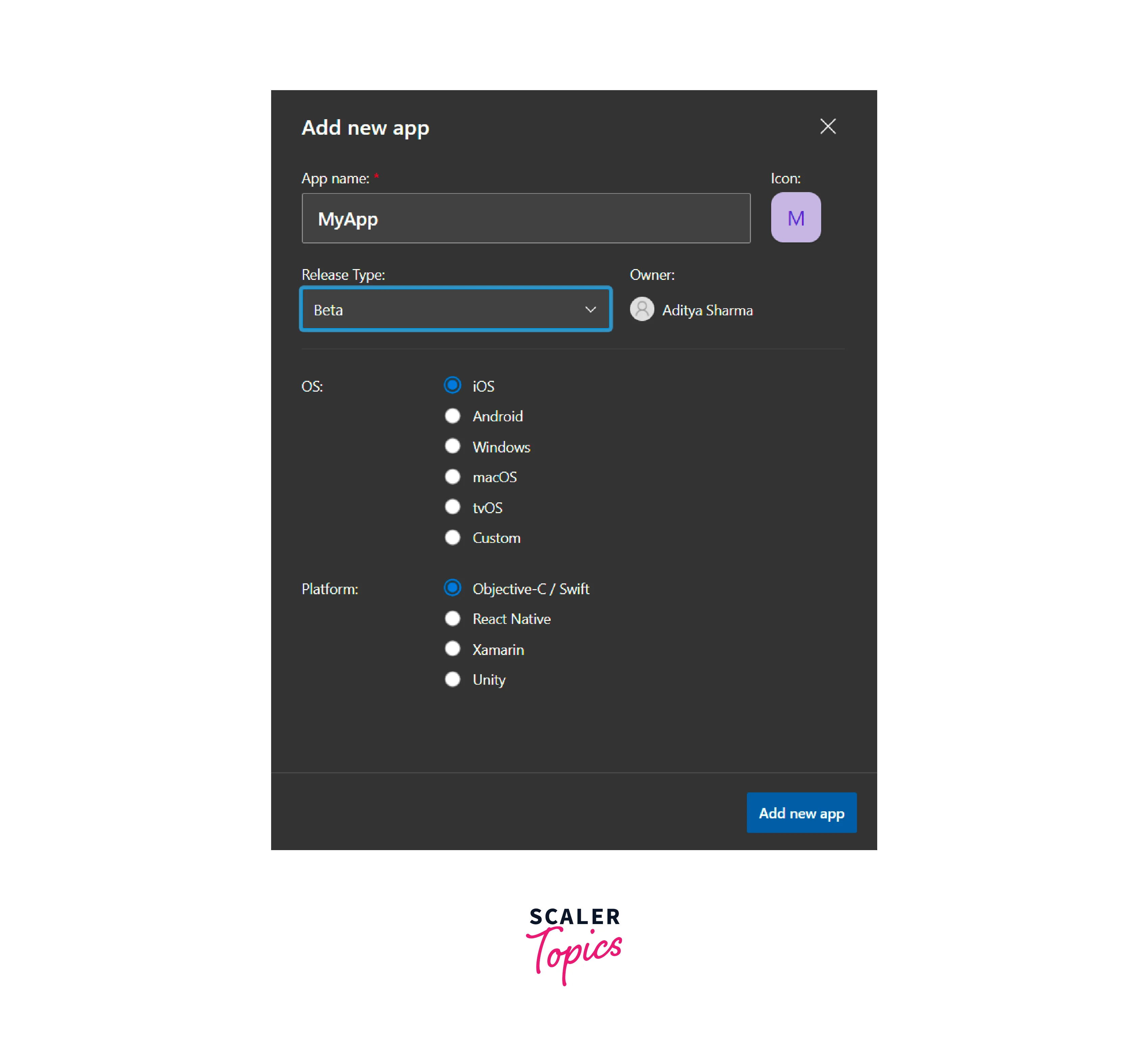 We named our application and selected the desired release type (Production, Beta, or Store) and the target operating system and platform. Then, we clicked "Create new app" to proceed.
We named our application and selected the desired release type (Production, Beta, or Store) and the target operating system and platform. Then, we clicked "Create new app" to proceed.
CodePush Options
Microsoft AppCenter's CodePush is a cloud service that enables developers to deploy updates to mobile applications without going through app stores. It keeps the JavaScript code synchronized with the latest updates on the CodePush server. CodePush react native also offers rollback functionality and testing configurations for different devices and platforms.
To create a new app in CodePush, developers choose a title (e.g., "Meatball App"), select the release type (Production, Beta, or Store), and specify the target operating system and platform.
Configuration
To cater to various platforms, you have three choices for configuring your application.
The build frequency option enables automatic builds for different platforms upon branch modifications. Use the distribute builds functionality to distribute applications to mobile app stores, accessible through the AppCenter dashboard's Distribute section. Incorporate build scripts (post-clone, pre-build, post-build) in your package.json file to represent distinct stages in your application's development.
Distribution
To make your React Native app available on the iOS App Store or the Android Google Play store, access the Distribute section in your AppCenter dashboard, navigate to Stores, and establish the connection with the desired store.
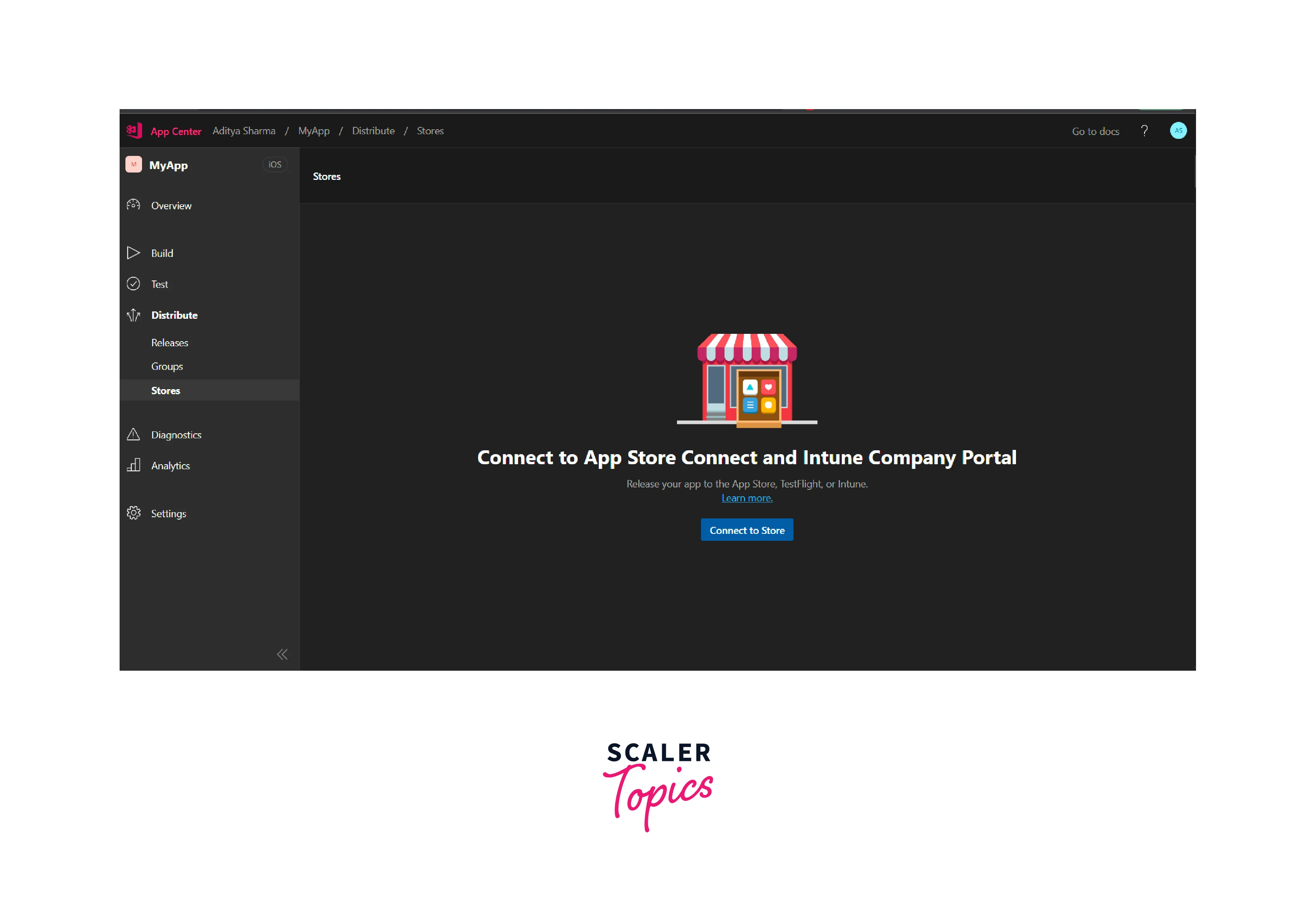
In order to make your app available on iOS devices, it is necessary to go through the process of registering as an Apple developer.
React Native CodePush Standard Deployments
After setting up and configuring CodePush react native, access it through your application dashboard and click on "Create" to initiate standard deployments.
Choose the application environment by selecting the Staging option in the upper right section of your AppCenter dashboard.
To access your application's private keys, click on the settings icon on the right side of your dashboard.
Once standard deployments are established, integrate CodePush into your React Native app using react-native-code-push.
Integrating CodePush and React Native
To begin, we will proceed with the installation of react-native-code-push by executing one of the commands provided below.
For Yarn Users:
For npm Users:
The process of integrating CodePush react native differs between iOS and Android platforms. Let's delve into the details further.
Android Setup
Incorporating react-native-code-push into a native Android project involves accessing the settings.gradle file within the Android directory and incorporating the provided code snippet below:
In the subsequent step, we will incorporate the recently imported codepush.gradle file into our react.gradle file as a build task.
In the provided code snippet, CodePush was utilized in our React Native Android Gradle by importing it from the Node modules of our application. Following this, we will proceed to modify our MainApplication.java file, incorporating CodePush into our application.
We used the CodePush react native plugin class into our application by retrieving it from our package collection. Then, we established a customized version of CodePush to specify the desired location for rendering our JavaScript bundle during the application's initiation.
iOS Setup
To use the CodePush react native plugin into a native iOS project, begin by installing the pod using the following command:
Move to the ios directory: cd ios
Execute the pod installation using below command:
Afterward, proceed to install cocoa pods dependencies. Locate your AppDelegate.m file and import CodePush headers into the file using the following syntax:
In the initial step, we integrated the plugin class of CodePush react native into our application by retrieving it from our package collection. Subsequently, we established a customized version of CodePush that specifies the desired location for rendering our JavaScript bundle upon initiating our application.
CodePush Initialization with React Native
We will be using several CodePush configurations, such as a title tag, which will enable the presentation of real-time updates to our users.
The code snippet demonstrates CodePush usage with various options. The checkFrequency parameter determines the update check timing, set as ON_APP_START. mandatoryInstallMode specifies when mandatory updates should be installed, set as ON_APP_START.
The updateDialog parameter controls the display of a confirmation message for updates, with default strings rendered for Android and iOS platforms. The updateDialog: title option sets the title for the update dialog.
App Updates Deployments
To deploy an app using React Native CodePush, you can follow these steps:
Install the CodePush CLI:
Begin by installing the CodePush CLI globally on your development machine. Open your terminal or command prompt and run the following command:
Create an App Center account:
CodePush is a service provided by Microsoft's App Center. Go to the App Center website and sign up for an account if you don't have one already.
Run the following command in your project's root directory:
Retrieve deployment keys:
In your App Center account, create a new app and obtain the deployment keys for the platforms you want to deploy to (e.g., Android and iOS).
Configure CodePush in your app:
Open your React Native project and navigate to the index.js file. Import the CodePush package and configure it using the deployment keys obtained in the previous step. Here's an example:
Generate a CodePush release build:
To create a CodePush release build, run the following command:
Replace [platform] with ios for iOS or android for Android.
Release an update:
Use the CodePush CLI to release an update to your app. Navigate to your project's root directory in the terminal and run the following command:
Replace [app_name] with the name of your App Center app and [platform] with ios or android.
Test the update:
Install the original version of your app on a device or emulator, and then install the update using the CodePush service. Open your app, and it should automatically check for updates and install them if available.
FAQs
Q. How does CodePush work?
A. CodePush react native works by integrating a CodePush client library into your React Native app. This library communicates with the CodePush server to check for updates and download them if available. When the app is launched, it checks for updates based on predefined conditions and applies them dynamically.
Q. How can I ensure the security of CodePush updates?
A. To ensure the security of CodePush updates, it is recommended to follow best practices such as code signing updates, validating releases, and implementing secure transmission of updates. These measures help protect against potential malicious attacks.
Q. How can I manage multiple versions and releases with CodePush?
A. Managing multiple versions and releases can be done by implementing versioning strategies, tracking the status of each update, and using release management practices. This ensures control and allows for a consistent user experience across different versions of the app.
Conclusion
In conclusion,
- React Native CodePush is a valuable tool that simplifies the process of deploying app updates in React Native applications. It offers several advantages, such as the ability to quickly address bugs, roll out new features, optimize performance, and improve the user interface.
- With CodePush, developers can deliver updates directly to users' devices without the need for app store submissions, resulting in a seamless user experience.
- React Native CodePush simplifies and accelerates the app update process, empowering developers to deliver timely improvements and enhancements to their users. By leveraging CodePush's capabilities, developers can iteratively refine their apps, enhance the user experience, and stay ahead in the dynamic world of mobile app development.
