What is Colspan in HTML?

Colspan in HTML is an attribute that defines the number of columns a single cell can span in a table. The colspan attribute allows single table cells to occupy the width of one or more than one column or cells. It works the same way as the merge cell option in an excel spreadsheet. It describes the actual number of columns a row gets divided in.
Supported Elements
Colspan in HTML is supported by <td> and <th> elements of a table. <th> and <td> are the HTML elements used in an HTML table to represent cells. The <th> tag in the HTML represents the cell with the table header and the <td> tag represents the cell with the table data.
Syntax (with all <td>, <th> & <ElementName> elements)
<ElementName colspan="value">...........</ElementName>
Here, the ElementName is the name of the supporting HTML element. The variable value takes an integer defining the number of columns a cell can span. The integer value is always a positive integer. The colspan attribute has a default attribute of 1.
Following is the syntax of the colspan attribute with the td and th elements determining the number of columns a single cell should expand.
<td colspan="num"> or <th colspan="num">
Examples
The colspan attribute gets implemented in many different ways in HTML. Let,s explore a few of them.
An HTML Table with a Table Cell that Spans Two Columns (<td> Example)
When used with the <td> tag, the colspan attribute determines the number of columns a data cell should span.
Output
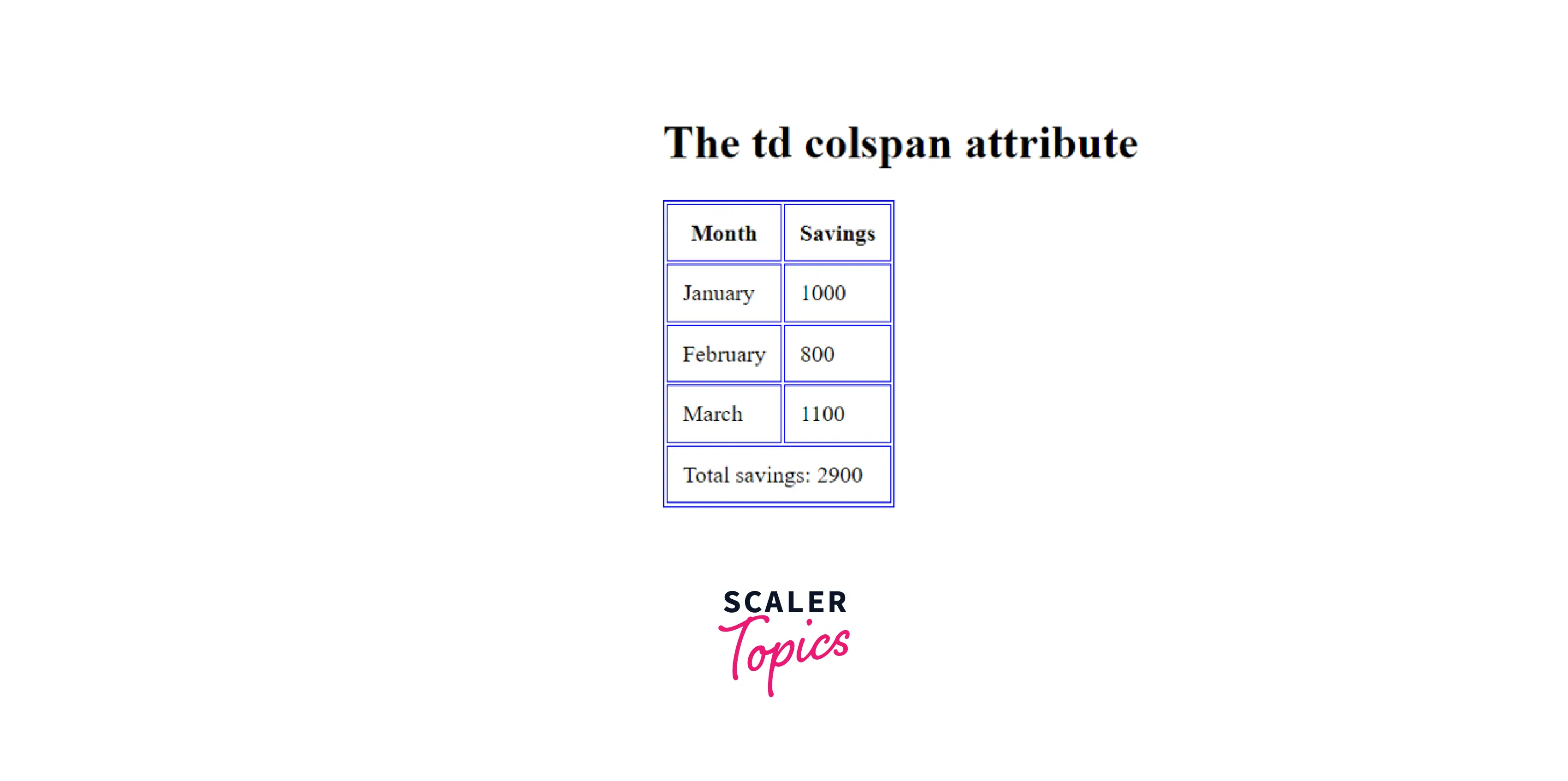
An HTML Table with a Header Cell that Spans Two Columns (<th> example)
When used with the <th> tag, the colspan attribute determines the number of columns a header cell should span.
Output
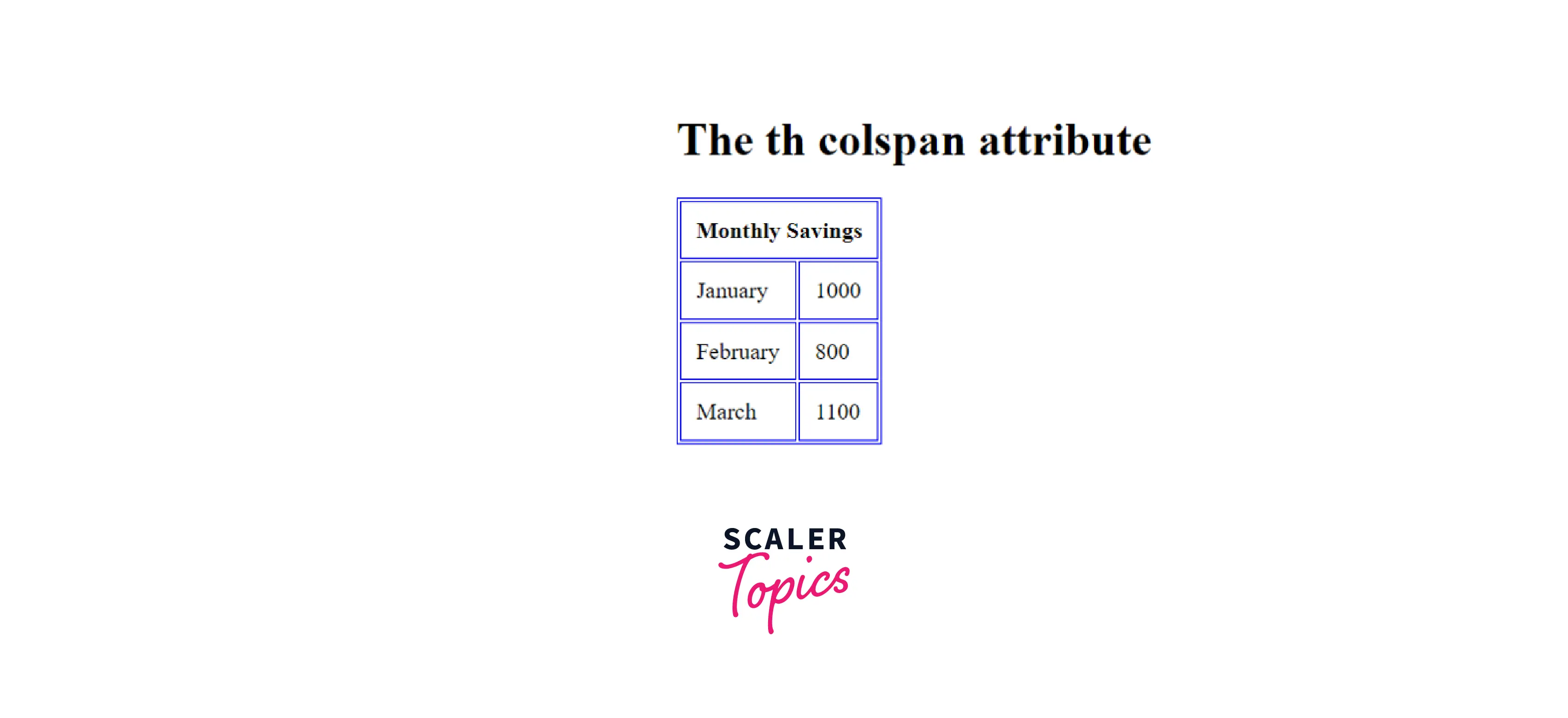
In the above two examples, we have seen the use of the colspan attribute in HTML to span a header cell or table cell into two columns separately. We can also use them together in a single table multiple times. Let's understand it better with the help of a few examples.
Example 1
The following example shows the application of the colspan attribute in HTML on multiple table data cells in a table. Let's see how it works.
Output
The above HTML code gives the following output:
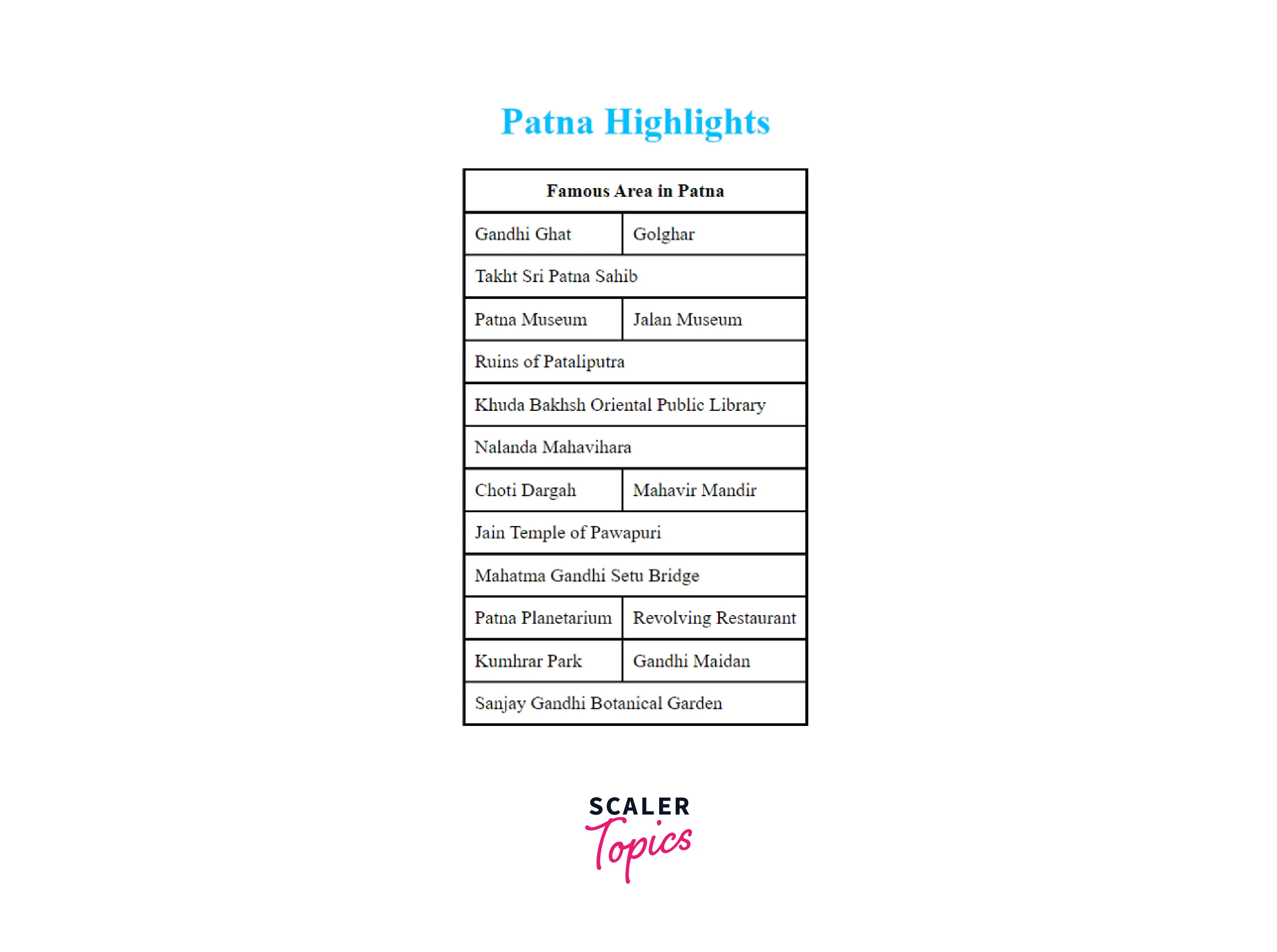
Example 2
Seeing the above examples, you must have a question in mind. Can we only use colspan for a maximum of two columns, or can we accommodate more? The answer to this is that we can accommodate as many columns as we want in a single cell. Let's understand it with an example.
The above table shows the use of the colspan attribute on more than two columns.
Output

Supported Browsers
Chrome, Microsoft Edge, Mozilla Firefox, Opera, and other browsers support the colspan attribute in HTML. They support both the <td> and <th> HTML elements.
| Browser Support | colspan |
|---|---|
| Safari | Yes |
| Chrome | Yes |
| Firefox | Yes |
| Microsoft Edge | Yes |
| Opera | Yes |
Firefox browser supports colspan value to be 0. The zero value with colspan in HTML means that the current cell expands from the first to the last column in the row defined.
Learn More
An HTML table consists of elements like tr, thead, tbody, and attributes, including bgcolor, border, and cell padding. You can learn more about them and other relevant articles on Scaler Topics.
Conclusion
- In HTML, the colspan attribute determines the number of parts a row gets divided in. It gives the count of columns a single cell can span in a table.
- This attribute is supported by two HTML elements namely - <td> and <th>.
- The value included with the colspan attribute in HTML is always a positive integer. The default value is 1.
