Types of Network Devices in Computer Network
Overview
Network devices are physical devices that enable communication and interaction between hardware on a computer network. Each networking device operates in a distinct computer network segment and performs distinct functions.
A network may require hundreds or thousands of different network devices to maintain and build out various LAN and WAN. Network devices like the hub, bridge, repeater, modem, router, gateway, etc., are the basic building blocks of an extensive network.
What are Networking Devices?
Network devices are physical devices that enable communication and interaction between hardware on a computer network. Network devices are building blocks that permit communication between services and the endpoints that consume those services.
In other words, they're connectors that allow devices on a network to communicate with one another. Enabling communication on a network means anything that helps data get from source to destination.
When a network contains a large number of devices, too many data packets are transmitted over the same network path. This can cause congestion and performance reduction. The goal of networking devices is to provide for smooth communication between various hardware linked to a network. Adding a network device facilitates the seamless sharing of network resources between different systems.
Types of Network Devices
Various types of network devices operate in a distinct computer network segment and perform distinct functions.
Hub
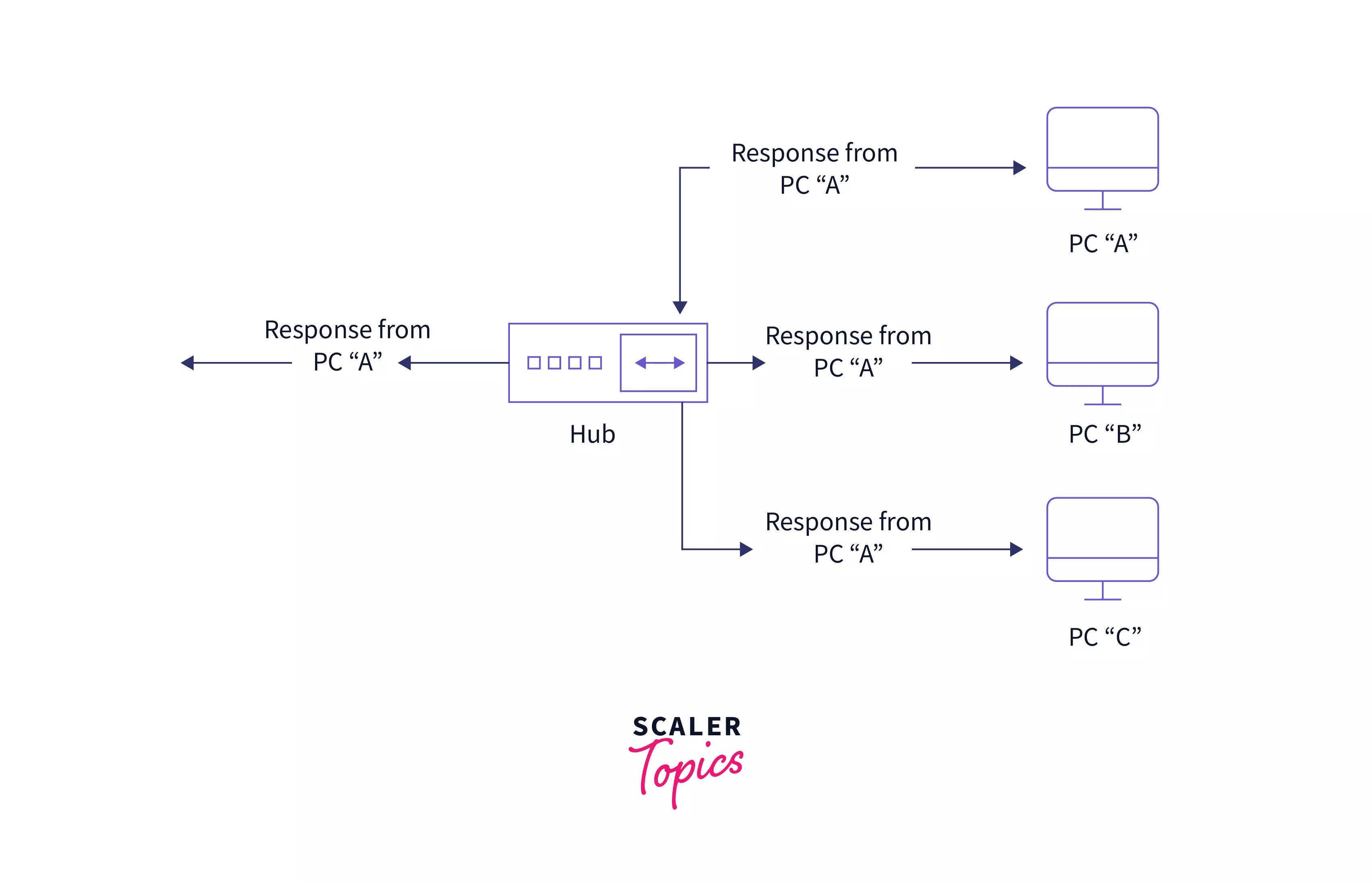
A hub is a physical-layer device that acts on individual bits rather than frames. When a bit, representing a zero or a one, arrives from one interface, the hub simply recreates the bit, boosts its energy strength, and transmits the bit into all the other interfaces. Whenever a hub receives a bit from one of its interfaces, it sends a copy to all other interfaces.
In particular, if a hub receives frames from two different interfaces at the same time , a collision occurs, and the nodes that created the frames must retransmit. A network hub does not have routing tables or intelligence that are utilized to transfer information and disseminate all network data across all connections.
Flooding is a simple computer network routing technique in which a source or node sends packets through every outgoing link. The flooding algorithm is easy to implement. The hubs use the flooding algorithm to forward data.
Types of Hubs
There are generally three types of hubs that are given below.
-
Active Hub :
These hubs have their power source and can clean, enhance, and relay the network's signal. It functions as both a repeater and a wiring center. The active hub may repair damaged packets as they are being sent and can also hold the direction of the remaining packets and distribute them. If a port gets a weak but readable signal, the active hub reconstructs the weak signal into a more robust signal before distributing it to other ports. If any connecting device in the network is not operating, it can increase the signal. -
Passive Hub :
The passive hubs are the wire connection points that aid in the construction of the physical network. It can detect faults and malfunctioning hardware . The passive hub accepts the packet through a port and distributes it to all ports. It comes with connectors (10base-2 port and RJ-45) that can be used in your network as a standard. All local area network (LAN) devices are linked to this connector. These hubs do not clean or enhance signals before relaying them to the network and cannot be utilized to extend the distance between nodes. -
Intelligent Hub :
It functions similarly to active hubs and offers remote management capabilities. They also supply network devices with variable data speeds. It also allows an administrator to monitor traffic flowing through the hub and manage each port.
Advantages of Hub
- Due to its low cost, anyone can utilize it.
- It supports various types of Network Media.
- The presence of a hub does not affect network performance.
Disadvantages of Hub
- It is unable to select the best network path.
- It has no mechanism for reducing network traffic.
- It is unable to filter information because it sends packets to all connected segments.
Switch
A switch is a multiport network device with a buffer and design that can improve its efficiency (having a large number of ports means less traffic) and performance. A switch is a networking device that operates at the data link layer. A switch has numerous ports into which computers can be plugged. When a data frame arrives at any network switch port, it evaluates the destination address(destination MAC address ), performs the necessary checks, and sends the frame to the associated device. The switch performs error checking before forwarding the data, making it very efficient because it does not forward packets with errors and only forwards good packets to the correct port.
The working of the switch can easily be illustrated by the diagram given below in which Host A wants to send some data to Host B.
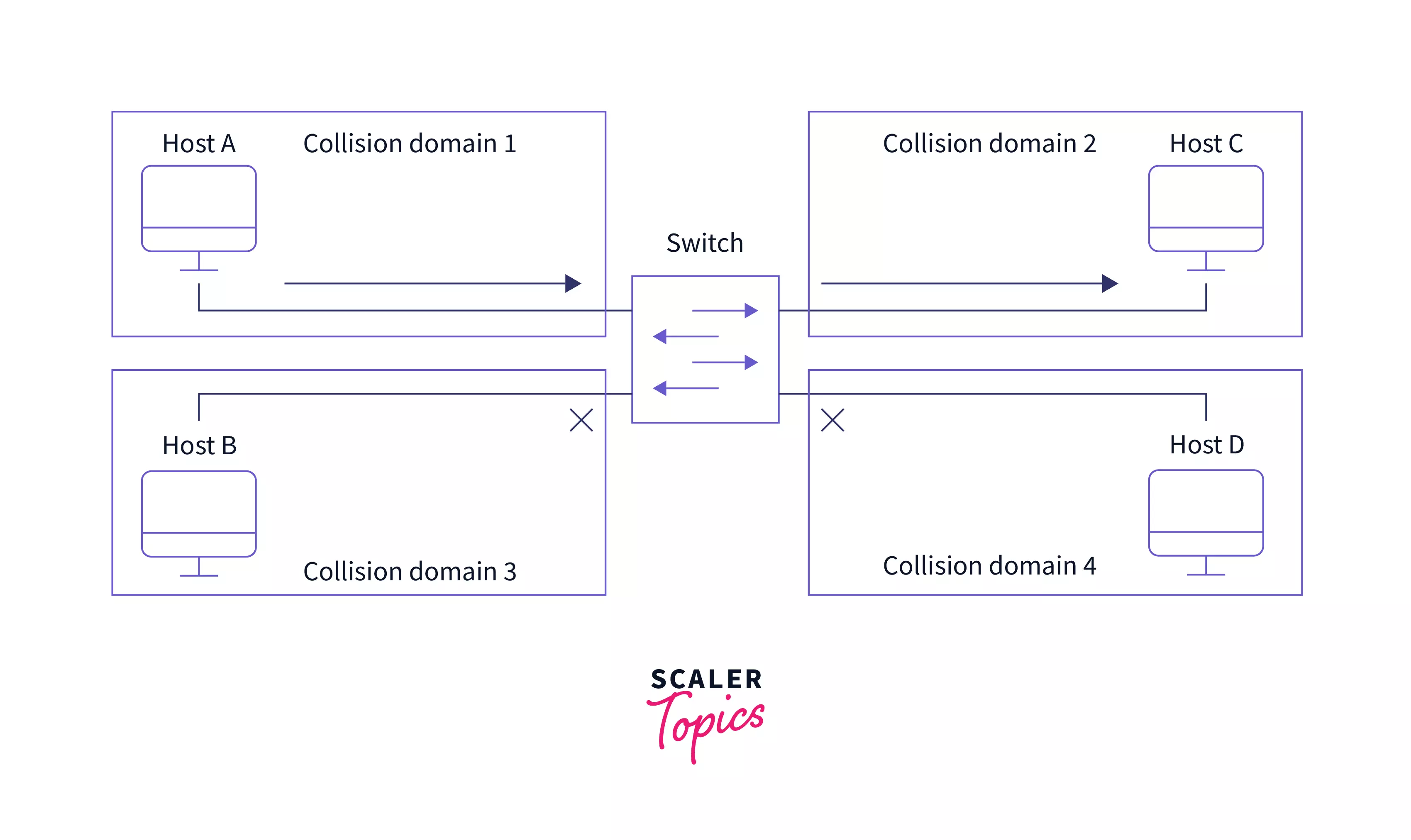
Types of Switches
There are generally four types of switches.
-
Managed Switch :
These are expensive switches used in organizations with large and complex networks because these types of switches can be customized to augment the functionalities of a standard switch. Augment functionalities like QoS (Quality of Service) enhancements such as higher security levels, better precision control, and complete network management. Despite their high cost, they are preferred in growing organizations due to their scalability and flexibility. -
Unmanaged Switch :
These are low-cost switches that are commonly found in home networks and small businesses. They can be easily set up by simply connecting to the network, and they will immediately begin operating. They are called "U" managed because they do not need to be configured or monitored. -
LAN Switch :
LAN switches connect devices on an organization's internal LAN. They are also known as Ethernet switches or data switches. These switches are especially useful for alleviating network congestion or bottlenecks. They allocate bandwidth in such a way that data packets in a network do not overlap. -
PoE Switch :
PoE Gigabit Ethernets uses Power over Ethernet (PoE) switches. Devices linked to it can receive energy and data over the same line thanks to PoE technology, which combines data and power transmission over the same connection.
Advantages of Switch
- Switches boost the network's available bandwidth.
- Switch-based networks will have fewer frame collisions because switches create collision domains for each connection.
- Switches improve the network's efficiency.
Disadvantages of Switch
- It is challenging to identify network connectivity problems using the network switch.
- Switches in promiscuous mode are vulnerable to security attacks such as IP spoofing and frame capture.
Router
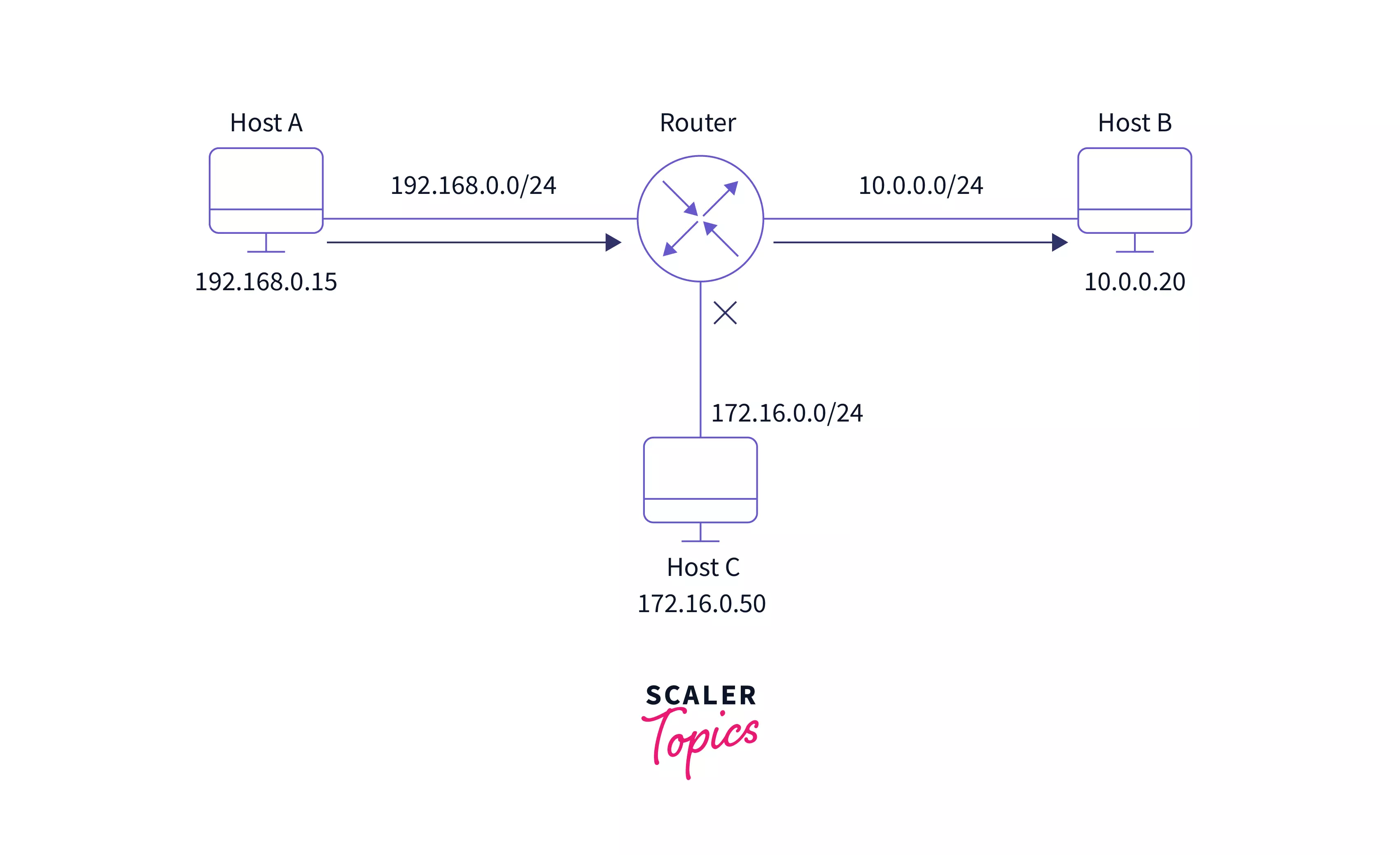
A router is a network device similar to a switch that routes data packets based on their IP addresses . The router is primarily a Network Layer device. A router is also known as an intelligent device because it can automatically calculate the best route to pass network packets from source to destination. A router examines a data packet's destination IP address and uses headers and forwarding tables to determine the best way to transfer the packets. It communicates between two or more networks using protocols such as ICMP.
Types of Routers
There are various types of routers used in networking as follows :
-
Wireless Router :
These routers can generate a wireless signal in your home or office, allowing computers to connect to routers within a specific range and access the internet. When connected indoors, the wireless router's range is approximately 150 feet, when connected outdoors, the range is up to 300 feet. -
Brouter :
A brouter is a hybrid of a bridge and a router. It acts as a bridge, allowing data to be transferred between networks, and it can also route data within a network to individual systems, much like a router. As a result, it combines the functions of a bridge and a router by routing some incoming data to the appropriate systems while transferring the rest to another network. -
Core Router :
A core router is a kind of router that can route data within a network but cannot route data between networks. It is a computer communication system device that serves as the backbone of networks by connecting all network devices. It is used by internet service providers and offers a variety of fast and powerful data communication interfaces. -
Edge Router :
An edge router is a low-capacity device that sits at the network's edge. It enables an internal network to communicate with external networks. For internet-based connectivity with distant networks, it uses an external BGP (Border Gateway Protocol). -
Broadband Router :
Broadband routers are primarily used to provide computers with high-speed internet access. It is required when connecting to the internet via phone and using Voice over IP technology (VoIP). All broadband routers have three or four Ethernet ports for connecting laptop and desktop computers.
Advantages of Router
- It offers advanced routing, flow control, and traffic isolation.
- They are configurable, allowing the network administrator to create policies based on routing decisions.
- It can select the best path across the internetwork using dynamic routing algorithms.
- It can reduce network traffic by establishing collision domains as well as broadcast domains.
Disadvantages of Router
- A router is more expensive than a bridge or a repeater.
- They are protocol-dependent devices that must comprehend the protocol they are transmitting.
- The router is slower than bridges or repeaters because it must analyze data transmission from the physical to the network layer.
Bridge
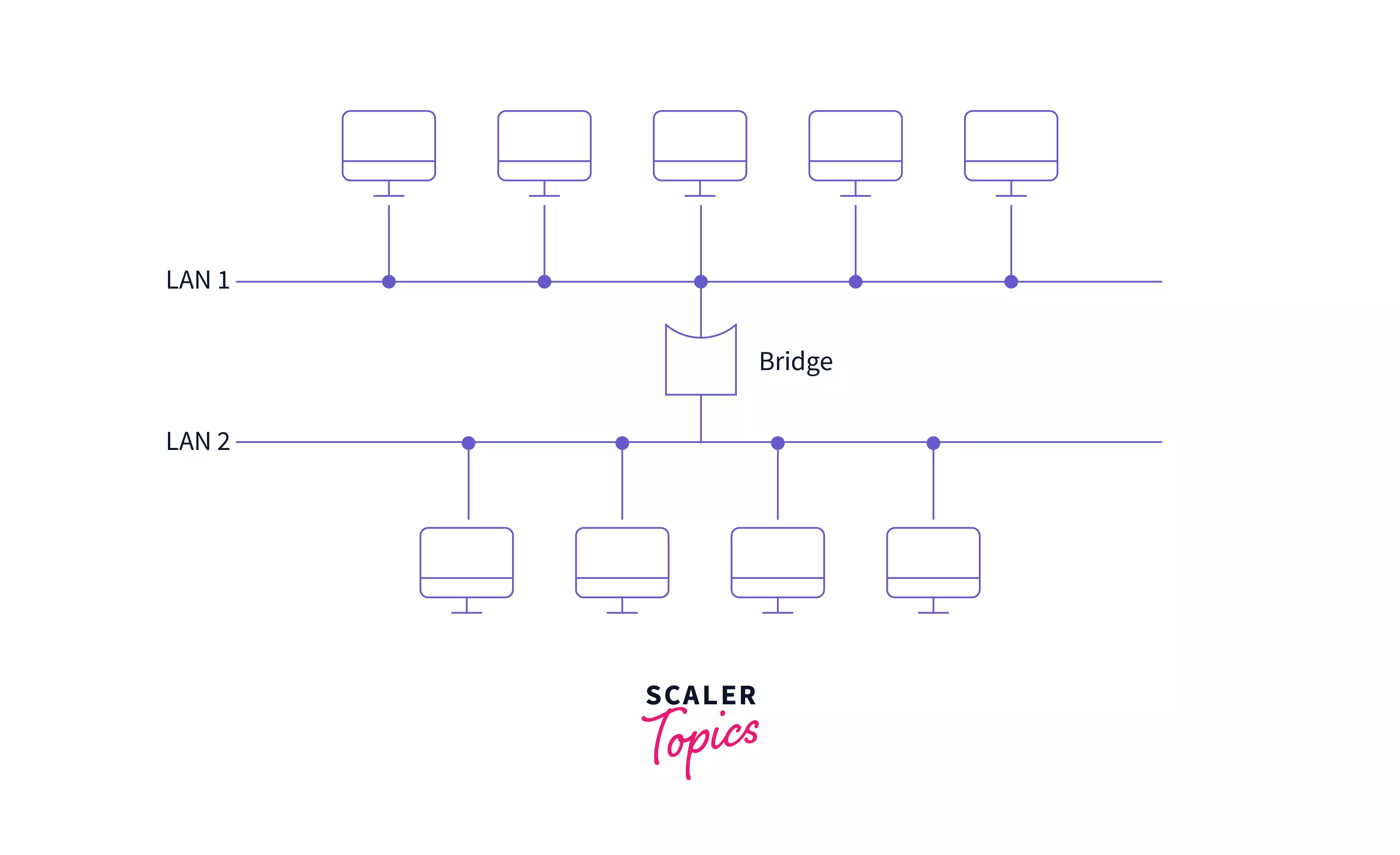
A bridge is a network device that operates at the data link layer device. A bridge is a repeater with the added functionality of filtering content by reading the MAC addresses of the source and destination. It is also used to connect two LANs that use the same protocol. It has a single input and output port, making it a two-port device.
The repeater is separately explained at the end of the article.
Types of Bridges
There are generally two types of bridges used in networking :
- Transparent Bridges :
A transparent bridge is a type of bridge that monitors incoming network traffic to determine media access control (MAC) addresses. These bridges operate in a manner that is transparent to all networked hosts. A transparent bridge stores MAC addresses in a table similar to a routing table and uses that information to route packets to their destination. - Source Routing Bridges :
The source station performs the routing operation in these bridges, and the frame specifies which route to take. The host can find the frame by sending a special frame known as the discovery frame, which propagates throughout the network using all possible paths to the destination.
Advantages of Bridge
- Bridges reduce network traffic with minor segmentation.
- Bridges can also help to reduce network traffic on a segment by splitting up network communications.
- Bridge expands the number of connected workstations and network segments.
- It reduces collisions.
Disadvantages of Bridge
- It is slower than repeaters due to the filtering process.
- A bridge is more expensive than repeaters or hubs.
- Bridges are not scalable to an extremely large network.
Gateway
A gateway is a network node in telecommunications that connects two networks that use different transmission protocols. Gateways serve as network entry and exit points because all data must pass through or communicate with the gateway before being routed. Traffic that does not go through at least one gateway in most IP-based networks is traffic between the nodes on the same local area network (LAN) segment. The primary benefit of using a gateway in personal or business scenarios is that it consolidates internet connectivity into a single device. A gateway node in the enterprise can also serve as a proxy server and a firewall.
Types of Gateways
Gateways can be classified into two types based on the direction of flow.
- Unidirectional Gateways :
These gateways allow alerts to go in only one direction. Changes that are made in the source ObjectServer are replicated in the destination ObjectServer or application, while changes made in the destination ObjectServer or application are not duplicated in the source ObjectServer. Unidirectional gateways can be thought of as archiving tools. - Bidirectional Gateways :
These gateways enable alerts to be sent from the source ObjectServer to the target ObjectServer or application, as well as feedback to the source. Changes to the contents of a source ObjectServer are replicated in a destination ObjectServer or application in a bidirectional gateway configuration. The destination ObjectServer or application replicates its alerts in the source ObjectServer.
Gateways can be classified into five types based on functionalities.
- Network Gateway :
This is the most common gateway type, serving as an interface between two disparate networks that use different protocols. When the term gateway is used without specifying the type, it refers to a network gateway. - Cloud Storage Gateway :
This type of gateway translates storage requests into API calls to various cloud storage services. It enables organizations to integrate private cloud storage into applications without migrating to a public cloud. - IoT Gateway :
This type collects sensor data from IoT devices, translates sensor protocols, and processes sensor data before sending it. - Internet-To-Orbit Gateway (I2O) :
It connects Internet devices to satellites and spacecraft in orbit around the Earth. Project HERMES and the Global Educational Network for Satellite Operations are two prominent I2O gateways (GENSO). - VoIP Trunk Gateway :
This type of gateway makes it possible to use traditional telephone service equipment with a voice over IP (VoIP) network, such as landline phones and fax machines.
Advantages of Gateway
- A gateway increases network flexibility by allowing multiple computers to be connected to a single gateway. The gateway may be capable of interpreting data from computers.
- We can link two different kinds of networks.
- A gateway can effectively handle traffic problems.
Disadvantages of Gateway
- Gateways can never filter out the data.
- Protocol conversion is done, so the transmission rate is slower.
Modem
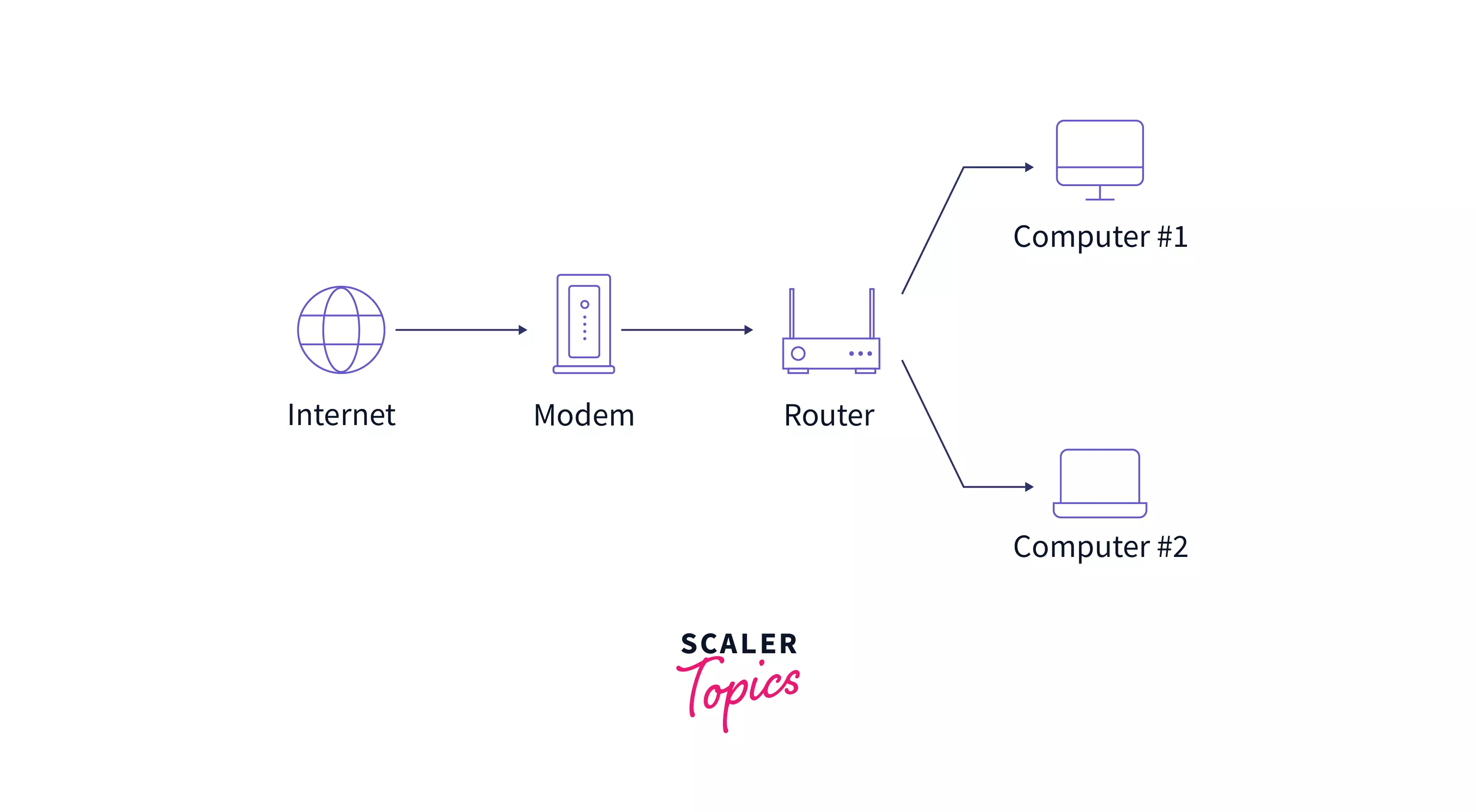
A modem is a network device that modulates and demodulates analog carrier signals (known as sine waves) to encode and decode digital data for processing. Because modems perform both of these tasks simultaneously, the term modem is a combination of "modulate" and "demodulate".
Types of Modem
There are generally five types of modem.
- Optical Modem :
Instead of other metallic media, optical cables are used in optical modems. It converts digital data signals into light pulses transmitted via the optical fiber it employs. - Digital Modem :
Digital data are converted into digital signals by a digital modem. The digital data is modulated on the digital carrier signals before being transmitted over the digital transmission lines. - Acoustic Modem :
A specific modem called an "acoustic modem" can connect a phone handset to a gadget that traveling salespeople use to connect hotel phones. It has a microphone and speaker. - Smart Modem :
The smart modem has capabilities for auto-dialing, auto-redialing, and auto-answering. It has a microprocessor onboard that performs auto-dial and auto-answering tasks using the Hayes AT command set. - Short Haul Modem :
The short-haul modem is the one that is installed on your home computer. They are typically used to connect PCs in a building or office within this region and can transmit the data over distances of up to 20 miles .
Advantages of Modem
- Some modems have sophisticated voice mail features, making them useful as digital information systems or intelligent answering machines.
- Through a software patch, they can be upgraded to almost any global standard.
- Some modems support dual simultaneous voice and data (DSVD), which means they can transport both analog voices and computer data.
Disadvantages of Modem
- There is no traffic maintenance.
- The modem is unaware of its destination path.
Repeater
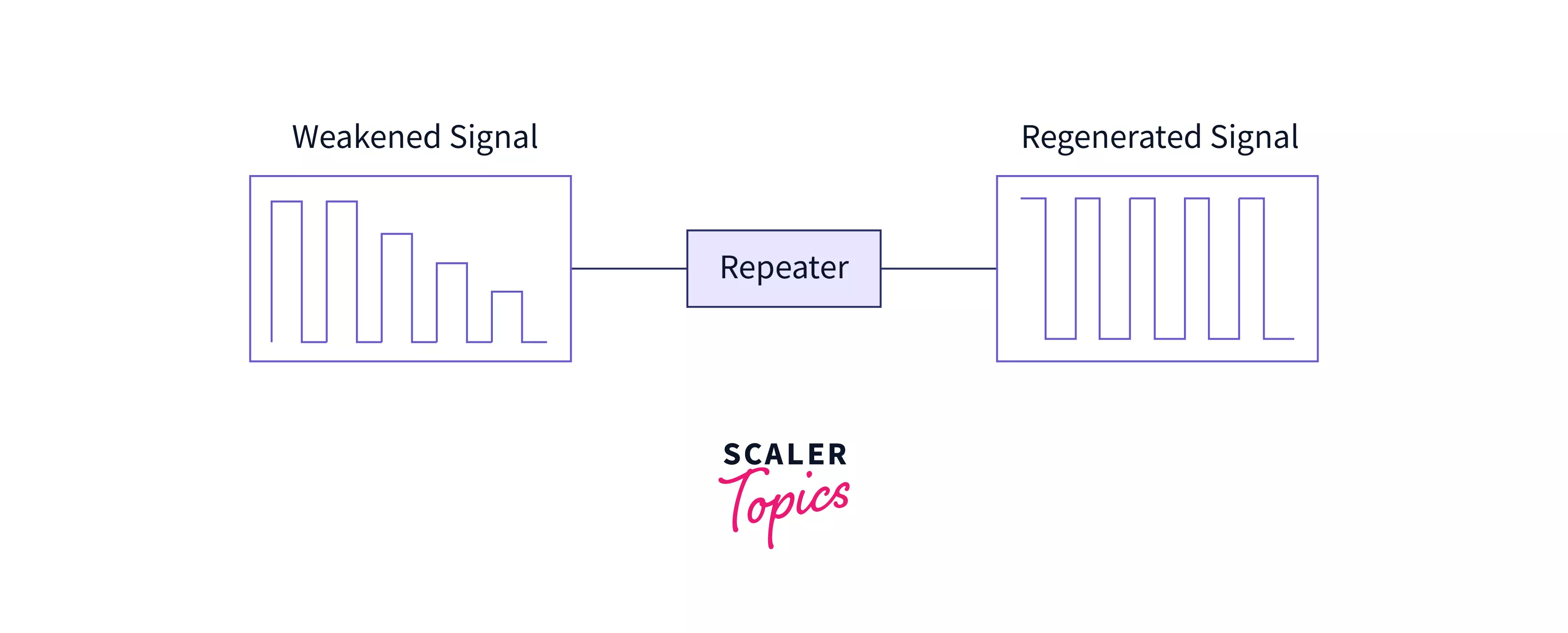
A repeater is a two-port device that operates at the physical layer . It is used to regenerate the signal over the same network before it becomes too weak or corrupted, allowing the signal to be transmitted for a longer distance over the same network. It is important to understand that repeaters do not amplify the signal. When the signal weakens, repeaters copy it bit by bit and regenerate it at its original strength.
Types of Repeater
On the basis of signals that repeaters generate.
- Analog Repeaters :
In an analog repeater, data is transmitted through analog signals to increase its amplitude. These repeaters are used in trunk lines to help broadcast multiple signals using frequency division multiplexing (FDM). It houses the linear amplifier as well as the filters. - Digital Repeaters :
In a digital repeater, data is transmitted in the form of binary digits such as 0s and 1s. While transmitting data, 0 and 1 values are generated, and it is capable of transmitting data over long distances.
Based on the types of connected networks.
- Wired Repeaters :
These repeaters are commonly used in wired Local Area Networks . - Wireless Repeaters :
They are commonly used in wireless LANs and cellular networks .
Based on the domain of LAN networks.
- Local Repeaters :
They link LAN segments that are only slightly apart. - Remote Repeaters :
They connect LANs that are located far away.
Advantages of Repeater
- Repeaters can increase the overall distance of a network.
- Repeaters are easy to set up and can easily increase network length or coverage area.
- Repeaters have no significant impact on network performance.
- It is a cost-effective network device.
Disadvantages of Repeater
- Repeaters are unable to connect disparate networks.
- Repeaters cannot reduce network traffic.
- Most repeaters on a network generate noise on the wire, increasing the possibility of packet collisions.
Access Point
A wireless device is typically meant by the term access point (AP), even though it technically refers to a wired or wireless connection. The Data Link layer of the OSI model is where an access point (AP) operates. An access point can function as a router or bridge, passing data transmissions from one access point to another. Wireless access points (WAPs) are devices that combine a transmitter and receiver (transceiver) to form a wireless LAN (WLAN). Access points are typically standalone network devices with an antenna, transmitter, and adapter built in. Access points use the wireless infrastructure network mode to connect WLANs to wired Ethernet LANs.
Master the complexities of computer networking with Scaler Topics free course. Join now and learn to navigate the world of data transmission and protocols.
Conclusion
- Network devices are physical devices that enable communication and interaction between hardware on a computer network.
- The hub is a physical layer device that recreates the bit, boosts its energy strength, and transmits the bit onto all the other interfaces.
- A switch is a data link layer network device that is a multiport bridge with a buffer and design that can improve its efficiency (having a large number of ports means less traffic) and performance.
- A router is a network layer device similar to a switch that routes data packets based on their IP addresses .
- A bridge is a networking device that operates at the data link layer device. A bridge is a repeater with the added functionality of filtering content by reading the MAC addresses of the source and destination.
- A gateway is a network node in telecommunications that connects two networks that use different transmission protocols .
- A repeater is a network device that operates on the physical layer that is used to regenerate the signal over the network before it becomes too weak or corrupted.
- A modem is a device that modulates and demodulates analog carrier signals (sine waves) to encode and decode digital data for processing.
- An access point can function as a router or bridge, passing data transmissions from one access point to another.
