Converting ASCII to Char
Discover the hidden method of converting ASCII to Char in C! In programming, ASCII is a numeric system that stores characters such as letters and symbols. Learn the simple technique of converting these numeric codes into readable characters using C. Dive into the technological simplicity that seamlessly integrates code and language.
Convert ASCII to Char in C Using Simple Casting
In C, each character is assigned a unique ASCII value, which is a numerical representation that computers understand. Now, when you want to convert an ASCII value back to its character form, you may use casting, which is comparable to telling the computer, "Hey, consider this number as a character!"
ASCII conversion aids debugging by enabling developers to interpret encoded information easily. When dealing with binary data or non-textual information, converting it to ASCII allows developers to inspect the data in a human-readable format. This makes it simpler to identify patterns, detect errors, and understand the content of the data being processed. Additionally, ASCII representation aids in comparing expected and actual output during debugging, facilitating quicker identification and resolution of issues.
Let us first look at the ASCII table:
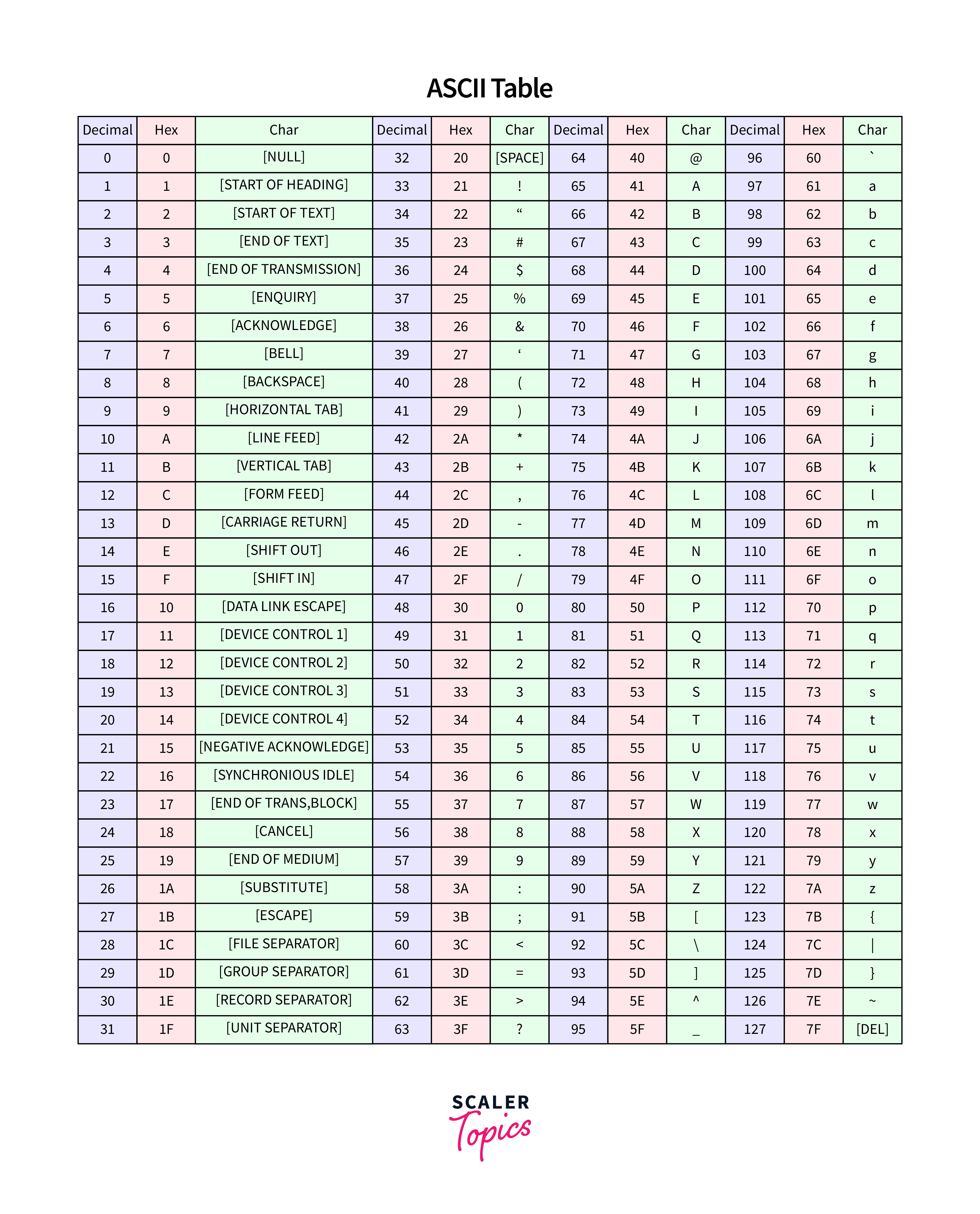
The key lies in the casting operator, which is a group of brackets that converts one data type to another. Check out this example:
Convert ASCII to Char in C Using the Char Data Type
To convert ASCII to char in C, use the char data type's intrinsic ability to represent single characters. ASCII, or American Standard Code for Information Interchange, assigns numerical values to characters. Each character is assigned a unique ASCII code, which the char data type easily stores.
To convert the ASCII value, just assign it to a char variable. For example, you can assign an ASCII value stored in an integer variable you can assign it to a char variable using the assignment operator.
In this example, the ASCII value 65, corresponding to 'A', is converted to a charType, and the resultant charValue now contains the letter 'A'.
Convert ASCII to Char in C Using the "printf" Function
One efficient way to convert ASCII to characters in C is by using the printf function.
To execute the conversion, use the %c format specifier in the printf function. This specifier serves as a placeholder, indicating that the following argument is a character. Let's break it down: when you supply an ASCII value as an argument with %c, printf translates it into the matching character and displays the result with style.
Consider this example:
Convert ASCII to Char in C Using a Loop to Convert Multiple ASCII Values
When you pass an ASCII value as an argument with %c, printf converts it into the corresponding character, presenting the outcome with accuracy.
Consider this example:
In the above code snippet, printf efficiently transforms the ASCII value '65' into the character 'A'. It's a simple but effective technique that demonstrates the beauty of utilizing the printf function for ASCII to character conversions in C.
Convert ASCII to Char in Java Using Type Casting
In Java, converting ASCII to Char is as simple as using type casting. ASCII values, which are numerical representations of characters, may be converted into their corresponding characters via type casting. Here's a brief instruction for doing it:
To convert, acquire the ASCII value that you wish to convert. Use the (char) type cast operator and place it before the ASCII value. This procedure easily converts the numeric representation to its character counterpart. For example, if you had an ASCII value of 65, converting it to char would produce the character 'A'.
Here's a concise example:
Convert ASCII to Char in Java Using toString() Method
Using the toString() function in Java, you can easily convert ASCII data to characters. This useful approach makes the converting procedure easier with less effort. When dealing with ASCII, where numeric numbers represent characters, toString() steps in to speed up the process. Here's a brief instruction for using this strategy properly.
First, understand the ASCII value you want to convert. Next, use the toString() function to smoothly transition from numeric representation to the matching character. This method wraps the value in a String and provides a user-friendly output.
For instance, consider this snippet:
Convert ASCII to Char in Java Using toChars() Method
In Java programming, converting ASCII data to characters is a typical operation, and the toChars() function offers a simple solution. This function from the Character class simplifies the conversion process, making your code more understandable and efficient.
To convert an ASCII value to its corresponding character, you can use the toChars() method as follows:
Conclusion
- Understanding how to convert ASCII to char can help you achieve coding proficiency. This skill serves as a bridge, allowing you to accurately translate numerical representations into human-readable characters.
- The transition from ASCII to char is more than just translating numbers; it's about unleashing the potential of data interpretation. This skill allows you to easily read encoded information.
- Improve the user experience in your apps by implementing ASCII to char conversions. This guarantees that interactions with your program are both speedy and user-friendly since characters replace obscure number values.
- Simplify the debugging process by understanding ASCII to char conversion. When dealing with strings of numbers, you can quickly detect and resolve difficulties, making debugging a snap.
