Correlation Testing in R Programming
Overview
Correlation testing in R explores the relationship between two variables, unveiling how changes in one correspond to changes in the other. This technique utilizes a correlation coefficient ranging from -1 to 1, indicating the strength and direction of the association. A positive coefficient signifies a parallel increase, while a negative one implies an inverse relationship. Near-zero values indicate weak correlations. Correlation testing is vital for understanding connections in data and aiding decision-making in various fields. By uncovering these relationships, R programmers can identify key patterns and insights that drive meaningful interpretations in data analysis. Through this analysis, R programmers can uncover hidden patterns and glean insights from data interactions.
Interpretation of Correlation Coefficient
When performing correlation tests in R programming, one crucial aspect to understand is the interpretation of the correlation coefficient. This coefficient, typically denoted as "r," quantifies the strength and direction of the linear relationship between two variables. Let's dive into the nuances of interpreting this coefficient and how it informs our understanding of data relationships.
A correlation coefficient's value ranges from -1 to 1. A positive value, closer to 1, signifies a strong positive correlation. This implies that as one variable increases, the other tends to increase as well. For instance, if we analyze the correlation between hours spent studying and exam scores, a positive correlation indicates that higher study hours correspond to higher scores.
Conversely, a negative correlation coefficient, closer to -1, represents a strong negative correlation. In this scenario, as one variable increases, the other tends to decrease. An example could be the correlation between exercise frequency and body weight – higher exercise might lead to lower body weight.
A correlation coefficient near 0 suggests a weak or negligible relationship between variables. Here, changes in one variable don't consistently predict changes in the other. For example, if we examine the correlation between shoe size and IQ scores, we'd likely find a correlation close to 0 because these variables are unlikely to have a meaningful relationship.
Interpreting the correlation coefficient involves considering both its numerical value and the context of the variables being analyzed. It's also crucial to perform hypothesis testing to determine if the correlation is statistically significant, helping us determine whether the observed relationship is likely to hold in the larger population.
Types of Correlation
Correlation in R programming comes in various flavours, each designed to cater to different data characteristics and scenarios. Let's explore the three main types of correlation formulas: Pearson, Spearman, and Kendall.
Pearson Correlation Formula
Pearson correlation, also known as Pearson's r, is a widely used method to quantify the linear relationship between two continuous variables. It assumes that the variables follow a normal distribution and that the relationship between them is linear. The formula for calculating Pearson's correlation coefficient is as follows:
Where,
- mean of variable
- mean of variable
Example:
Output:
Spearman Correlation Formula
Spearman correlation assesses the strength and direction of monotonic relationships between variables, making it suitable for variables with non-linear relationships or ordinal data. It operates on the ranks of the data points rather than the actual values. The formula for calculating Spearman's correlation coefficient involves computing the Pearson correlation on the ranks of the variables.
# Sample data
grades <- c("A", "B", "C", "D", "F")
hours_studied <- c(10, 15, 7, 8, 2)
# Rank the data
ranked_grades <- rank(grades)
ranked_hours <- rank(hours_studied)
# Calculate Spearman correlation coefficient
spearman_correlation <- cor(ranked_grades, ranked_hours)
# Print the result
print(spearman_correlation)
Output:
Kendall Correlation Formula
Kendall correlation is another non-parametric method that evaluates the strength and direction of relationships between variables. It measures the similarity in the order of data pairs between two variables. Like Spearman, it's robust against outliers and suitable for ordinal or non-linear data.
Example:
# Sample data
temperature <- c(25, 30, 22, 20, 28)
ice_cream_sales <- c(300, 400, 200, 180, 350)
# Calculate Kendall correlation coefficient
kendall_correlation <- cor(temperature, ice_cream_sales, method = "kendall")
# Print the result
print(kendall_correlation)
Output:
Here's a comparison table of the three correlation methods: Pearson, Spearman, and Kendall.
| Correlation Method | Assumptions | Data Type | Strengths | Weaknesses |
|---|---|---|---|---|
| Pearson | Normal distribution | Continuous variables | Captures linear relationships | Sensitive to outliers |
| Spearman | No distribution | Ordinal or non-linear | Robust against outliers | Ignores magnitude of rank differences |
| Kendall | No distribution | Ordinal or non-linear | Robust against outliers | Computationally more intensive |
Each of these correlation methods has its strengths and weaknesses, making them suited for different types of data and research scenarios. By choosing the appropriate method, you can accurately capture and interpret the relationships within your dataset.
Computing Correlation in R
Analyzing correlation in R involves a systematic process to uncover relationships between variables within your dataset. Let's explore the step-by-step approach to compute correlations, from importing data to performing specific tests.
R functions
R offers a range of built-in functions that simplify correlation computations:
- cor(): Calculates the correlation coefficient between two variables using different methods.
- cor.test(): Performs hypothesis tests for correlation coefficients.
Import your data into R
Begin by importing your data into R. You can use functions like read.csv(), read.table(), or specific packages like readr for efficient data loading, which is a part of the widely acclaimed tidyverse ecosystem. Tidyverse, renowned for its comprehensive set of tools for data manipulation and visualization, offers efficient data loading options.
Example:
Visualize your Data using Scatter Plots
Before diving into correlation tests, visualize your data with scatter plots. The ggplot2 package in R makes creating informative scatter plots easy.
Example:
Preleminary Test to Check the Test Assumptions
Before conducting correlation tests, ensure your data meets the necessary assumptions. For Pearson correlation, check for normality and linearity. Non-parametric methods like Spearman and Kendall are less sensitive to assumptions.
Pearson Correlation Test
To perform a Pearson correlation test, use the cor.test() function. It calculates the correlation coefficient and tests its significance.
Example:
Kendall Rank Correlation Test
For Kendall correlation, again use the cor.test() function, specifying the "kendall" method.
Example:
Spearman Rank Correlation Coefficient
Similarly, use the cor.test() function for Spearman correlation by setting the method to "spearman".
Example:
Let's work with a sample dataset and perform the steps of computing correlations in R.
Output:
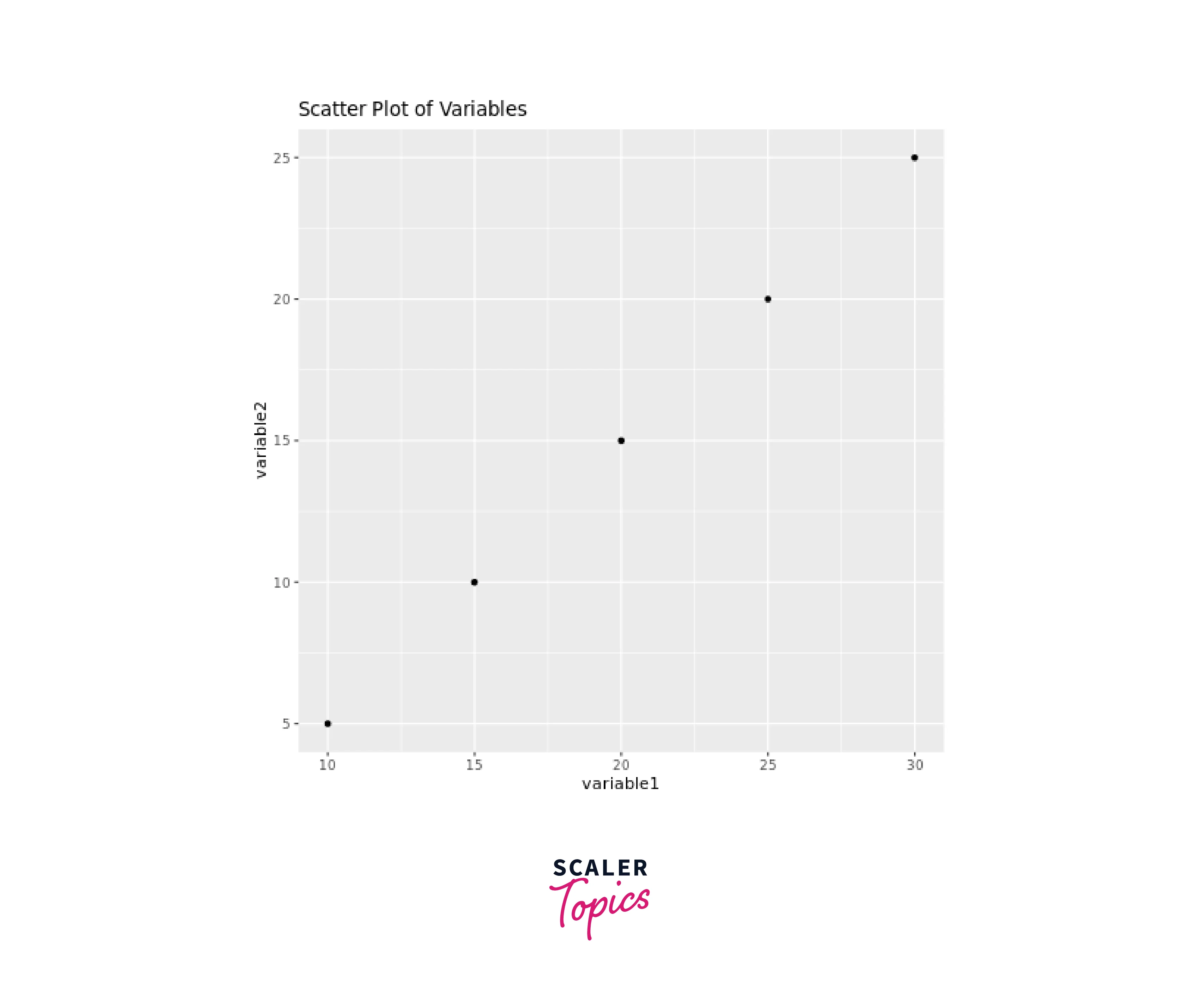
Conclusion
- Correlation testing in R empowers analysts and researchers, unravelling meaningful relationships among variables for decision-making across domains.
- The correlation coefficient, ranging from -1 to 1, quantifies relationship strength and direction, aiding variable association assessment.
- R offers a spectrum of correlation methods (Pearson, Spearman, Kendall) catering to diverse data characteristics and analysis goals.
- Visual aids like scatter plots, correlation matrices, and plots enhance complex relationship understanding within datasets.
- Verifying assumptions before correlation tests ensures robust outcomes by adhering to method-specific requirements.
- From financial markets to research and trends, R's correlation analysis equips professionals to extract insights for informed decisions.
- Embrace the diversity of correlation methods in R for tailored insights into your unique dataset, fostering innovation and paradigm shifts.
