Smart Pointers in C++

Overview
A Pointer is a variable that holds the address of another variable. To use a pointer you must allocate the memory for that pointer variable. The problem with them is that if you forget to free the memory held by the pointer will be occupied, for the entire duration the program runs. This is called a memory leak.
So the smart pointer in C++ gives you a way out of this. When using a smart pointer the smart pointer will free the memory when the variable goes out of scope.
The Problems with Normal Pointers
Pointers are an essential part of programming. It helps to work with a single variable across multiple functions. But all the features come along with a price tag, one you must pay. You need to pay extreme attention when working with pointers in an application. You have to track the pointer variable and free the memory carefully it holds after performing all your operations. If you fail to do so, the program will steal a bit of memory every time and hold it for the entire duration the program is in execution, resulting in a memory leak cause you have lost the pointer, and now you don't know where the block of memory is.
And if this happens enough times, you will run out of space so quickly and will get an error of memory exception, and you won't know why that happens.
This is a severe issue. One that needs serious consideration, Right ? Our fellow programmers who wanted to free us all from this trouble of freeing the memory held by a pointer variable came up with a new idea. And their idea worked.
Introduction to Smart Pointers
Our fellow programmers inspired by the idea of classes, created a particular type of user-defined data type (After all, that's what classes are, Right? : user-defined data types). The idea from which they developed the smart pointers is that a class object destructs itself when the program's control goes out of the scope in which the object was defined. So you can free the memory of the pointer in the destructor. It will automatically free the memory held by the pointer. These amazing smart pointers are defined inside the header file <memory>.
So you have to first import that header into your program to use the smart pointers. And then all you have to do is that the pointer object is defined within the proper scope such that you can perform all your desired operations within it. And that is comparatively an easy job.
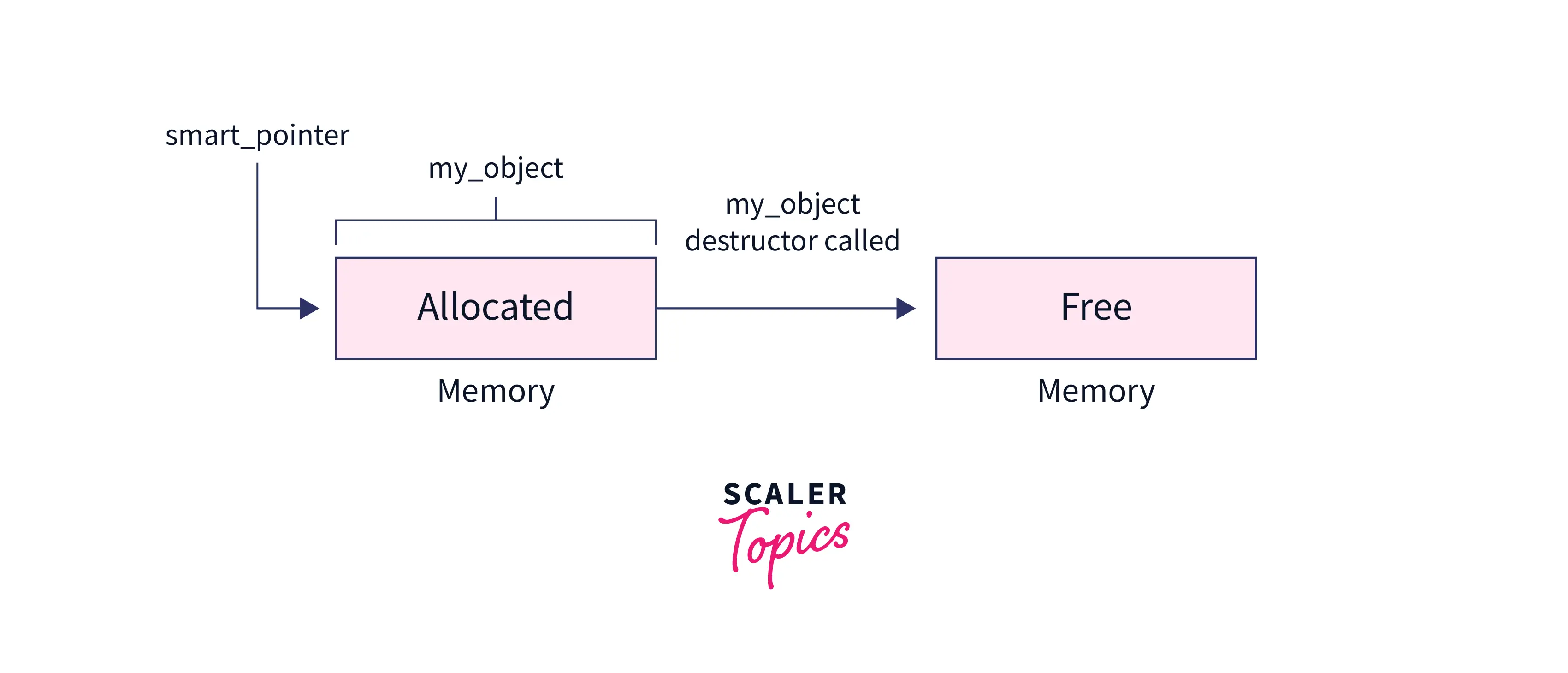
How to Use Smart Pointers
You might now be asking, "Hey, That sounds cool, how can I make use of it ?", "Will I need to create a separate class for each of the pointers I will use in my program ? That will be a hell of a lot of work!"
So here is the answer. In most cases, you will just create a standard raw pointer as you usually do. But then you will pass that standard pointer that you have created to the smart pointer immediately.
The general syntax for the above-mentioned process might look something like this :
Here :
- new data_type() is how we will generally create a normal pointer and we immediately pass that to a smart pointer constructor where
- smart_pointer_type is the type of smart pointer that you wish to use such as unique_ptr, shared_ptr, or weak_ptr.
- and data_type is the data type of the pointer variable
- pointer_name is the name of the pointer variable.
Now you might be asking but "how do I access the data that the pointer points to ?"
You can just access the data held by the smart pointer as you would do with the standard pointers. You can use the "*" and "->" operators as you usually do on a standard pointer and access the data encapsulated in the smart pointer. This is achieved with the help of the operator overloading feature of the C++ programming language.
Types of Smart Pointer
This is a fantastic idea, but there are simply many use cases for this idea. The C++ programming developers developed so many different Smart pointers, everything slightly different from the previous one. Let's talk about the most common ones and see how and where you can use them.
Unique_ptr
The unique_ptr is one of the most common smart pointers. If you are not sure which smart pointer to use, this is the pointer you should go with.
The unique_ptr, as the name suggests, holds a unique pointer, i.e., the memory held by this pointer cannot be represented by any other pointer. This will be the only pointer that holds that memory. You will not be allowed to create another copy of the pointer. While the memory held by the pointer cannot be copied or shared by any other pointer, you can always move it to a new pointer. This can be achieved by the move() function of the C++ Standard Template Library.
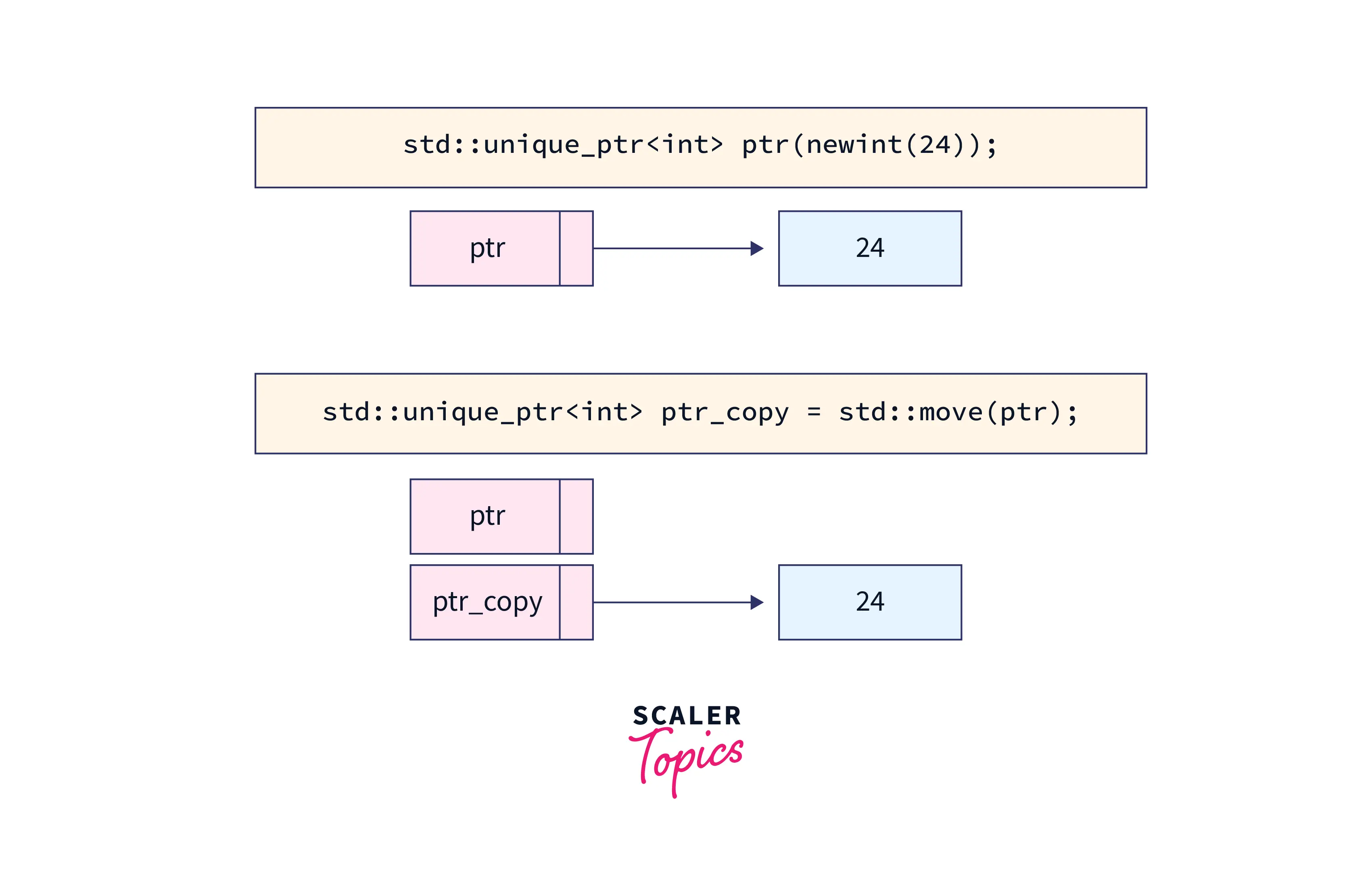
Syntax :
The syntax given above explains how to create a unique pointer p1 for a class called FOO. Here replace FOO the data type that the memory would hold, and p1 with the name of the pointer you desire.
Example :
Explanation :
In this example given above, we create a new pointer variable ptr for an integer value of 13 within the function called my_func(). Then we perform some operations and then move the unique pointer to a new variable called ptr2. And then we check a condition called $x == 45$ and when it evaluates to be true we just return from the function. We don't bother to free the memory we created, because that will be automatically taken care of by the smart pointer.
Shared_ptr
The unique_ptr will not always be enough for all your use cases. You might have some time required to make a copy of the pointer to pass it to another function. So to help you in those situations, the shared_ptr was developed.
The shared_ptr allows you to make a copy of the pointer. It will hold the memory until all the pointer holding that memory gets out of scope. This is done by maintaining a reference counter.
The Reference counter will hold the count of pointers pointing to that memory location. The destructor will check the reference counter and free the memory only if the reference counter value is 1, i.e., only the current pointer is pointing to that memory. You can also revoke the ownership you hold over the memory that the pointer holds with the reset method. In that case, the reference count will be decreased by 1, representing that there is one less owner for that memory location. At any point in time if you need to know the number of pointers pointing to a location you can use the use_count() function to get that.
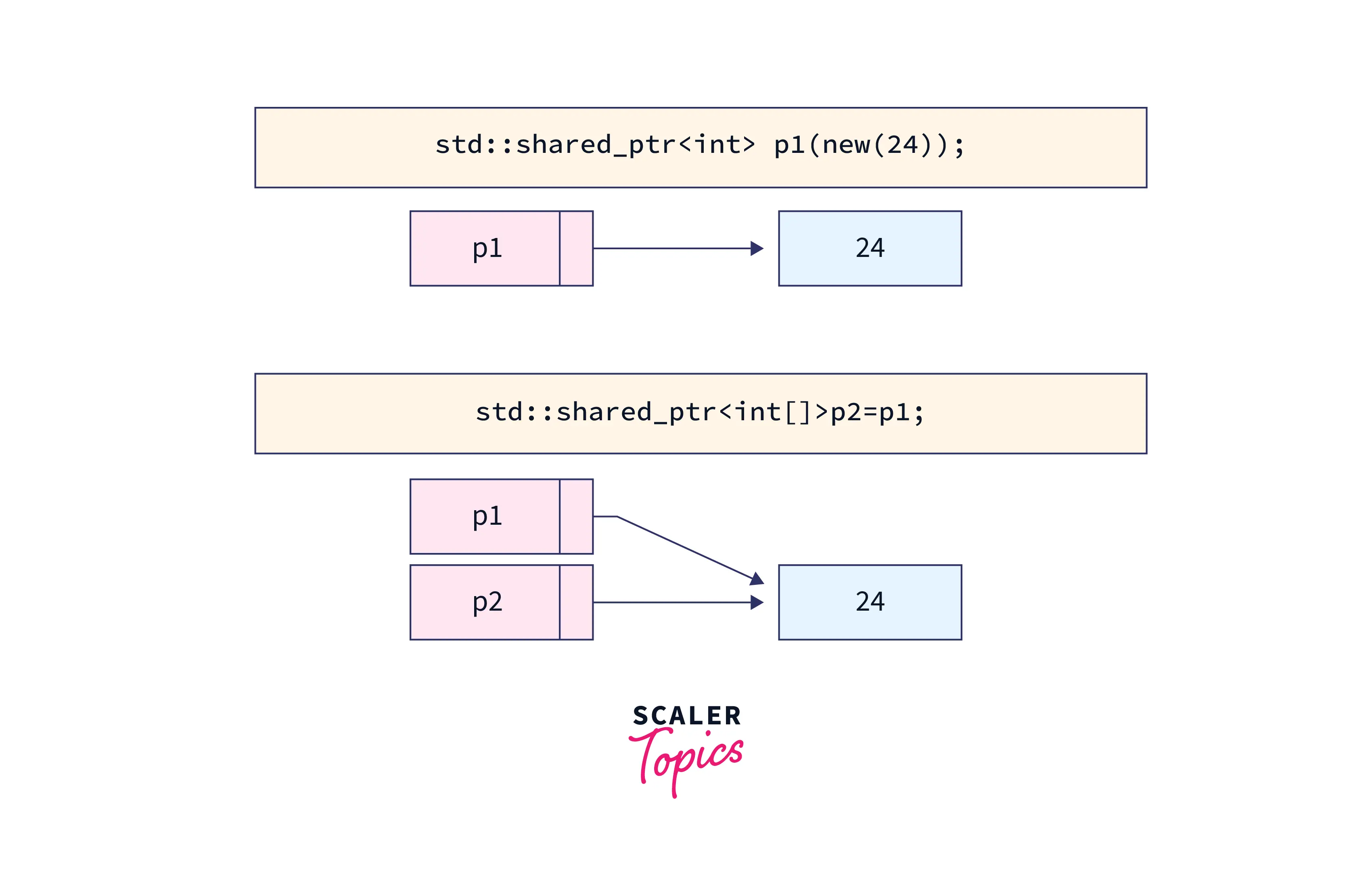
Syntax :
The syntax given above explains how to create a shared pointer p1 for a class called FOO. Here replace FOO the data type that the memory would hold, and p1 with the name of the pointer you desire.
Example :
Explanation :
In this example given above, we create 2 shared pointers named p1 and p2 for a class called Articles. And we work with them. The memory gets freed only when both the variables p1 and p2 goes out of scope.
Weak_ptr
The weak_ptr is much like the shared_ptr. The only difference is that if you created a weak_ptr to a shared_ptr, the reference count would not increase.
So The Smart Pointer will free the memory irrespective of whether the weak_ptr is still in scope. The Programmer can use this if you want to check whether the shared_ptr still holds the memory or not.
Syntax :
The syntax given above explains how to create a weak pointer p1 for a class called FOO. Here replace FOO the data type that the memory would hold, and p1 with the name of the pointer you desire.
Example :
For this, we can just use the same example that we used for understanding the Shared_ptr. Because both of them are very much similar.
Explanation :
In this program, we create a shared pointer variable named p1 for the Articles class. Then we perform some operations with the pointer p1. Then we create a new weak pointer named p2 and assign p1 to it. We can work with p2 the same way that we worked with p1. But the only difference is that when p1 goes out of scope the memory gets freed and after that, we can no longer access the memory with the pointer p2.
Auto_ptr
The auto_ptr is the first implementation of the smart pointers. This was similar to that of the unique_ptr. However, when the new standard was defined in C++ 11, The auto_ptr was dropped and replaced with the three-pointers mentioned above.
Using the auto_ptr in your program is not recommended because it has design flaws. So please use the other pointers mentioned above.
Since this is deprecated and also a bad practice the example for this pointer is omitted in this article.
Comparison of a Raw Pointer Declaration to a Smart Pointer Declaration (Example Program)
The example mentioned above describes how the initialization of the smart pointer differs from that of a normal pointer. As you can see when using the normal raw pointer you have carefully trace the pointer and free the memory held by it using the delete keyword.
If you fail to do so, it will cause a memory leak. But with smart pointers, you don't have to worry about it. The memory will automatically be freed when the pointer variable goes out of scope.
Guidelines to Follow When Working with Smart Pointers in C++
- Always try to use smart pointers in C++ because it is better to be sure that you won't be running out of memory due to a memory leak.
- Use Unique_ptr if you are not sure to use which of the smart pointer to use.
- Use Shared_ptr only when dealing with multiple pointers or threads where you will need to share the location.
- If you want just to examine an object and not gonna work with it on any serious level, you can then use the Weak_ptr.
- Try to reduce the usage of raw pointers as much as possible, and when you do, make sure that you properly free the memory held by the pointer.
Conclusion
- Smart pointers in C++ programming is an idea to compensate for the absence of garbage collectors.
- With Smart Pointers in C++, you can forget about the nightmare of running out of memory because of memory, cause you forgot to free the memory after the execution of a program.
- There are three common types of Smart Pointers in C++ they are Unique_ptr, Shared_ptr, and Weak_ptr.
- Use Unique_ptr when not sure which of the smart pointer to use.
- Use Shared_ptr only when you need to share the pointer to other functions or threads.
- Use Weak_ptr when you don't want the memory to be held by the pointer just for this one pointer.
- Never use Auto_ptr. It is always better to use the updated and widely used Smart Pointers.
- Try to reduce the usage of standard raw pointers as much as possible in your programs.
