Create Schema MySQL
How To Create A Database Schema In MySQL?
Create Schema MySQL deals with designing and conceptualizing the database structure. A schema in the database will work as a blueprint. And database schema can be created by defining the table name, relationships, column names, data types, and constraints. We can use GUI or the command line for creating the schema. The database schema is a set of rules for defining the database structure.
Why is a Database Schema Required?
For the organization and structuring of the database, the database schema is very important. It makes the organization of the database easier and also helps in ensuring the integrity, consistency, and accuracy of the data. The database allows us to define the tables, and columns with their data types, and constraints and also allows us to define the relationships between the various tables in the database. Schema acts like a blueprint for the database by which the constraints and rules for entering the data and manipulating the data can be defined. Security and access controls can also be defined by it for ensuring the database access to only certain authorized users. Management and maintenance of the database without defining the schema become very difficult. And without schema database will be prone to errors and which will result in security vulnerabilities and inconsistency of the data. Querying data and efficient information retrieval and ensuring data consistency and quality become easier by defining the well-designed schema.
Schemas and the JDBC URL
The connection URL has a schema as a part of it. The JDBC needs this schema at runtime so that it can find out which tables are available for manipulation. Your data-driven apps will not be able to go anywhere if there is no presence of a database schema.
Steps to Create a Schema in MySQL
Suppose you don't have a GUI SQL editor, Then implement the following instructions for creating schema MySQL using the command line.
- Download MySQL Workbench and install its products if you don't have the software.
- Open the command Line.
- For the creation of the new user, run the following given query. And on your local machine, provide all privileges to the database rapidminer_server.
- After granting permissions, keep your username and password with you for future login.
- Now login into the database with your username and password.
- Now write the command given below for creating the new database schema.
- Now you can write the command to create the table inside the created database.
- In this we can create the database and schema for the table.
Using a GUI
For the creation of a database with the help of MYSQL Workbench, follow the instructions given below:
- Download the MySQL Workbench and install its products in case you don't have the software.
- Open the MySQL Workbench.
- Now click on the file option available in the top right corner.
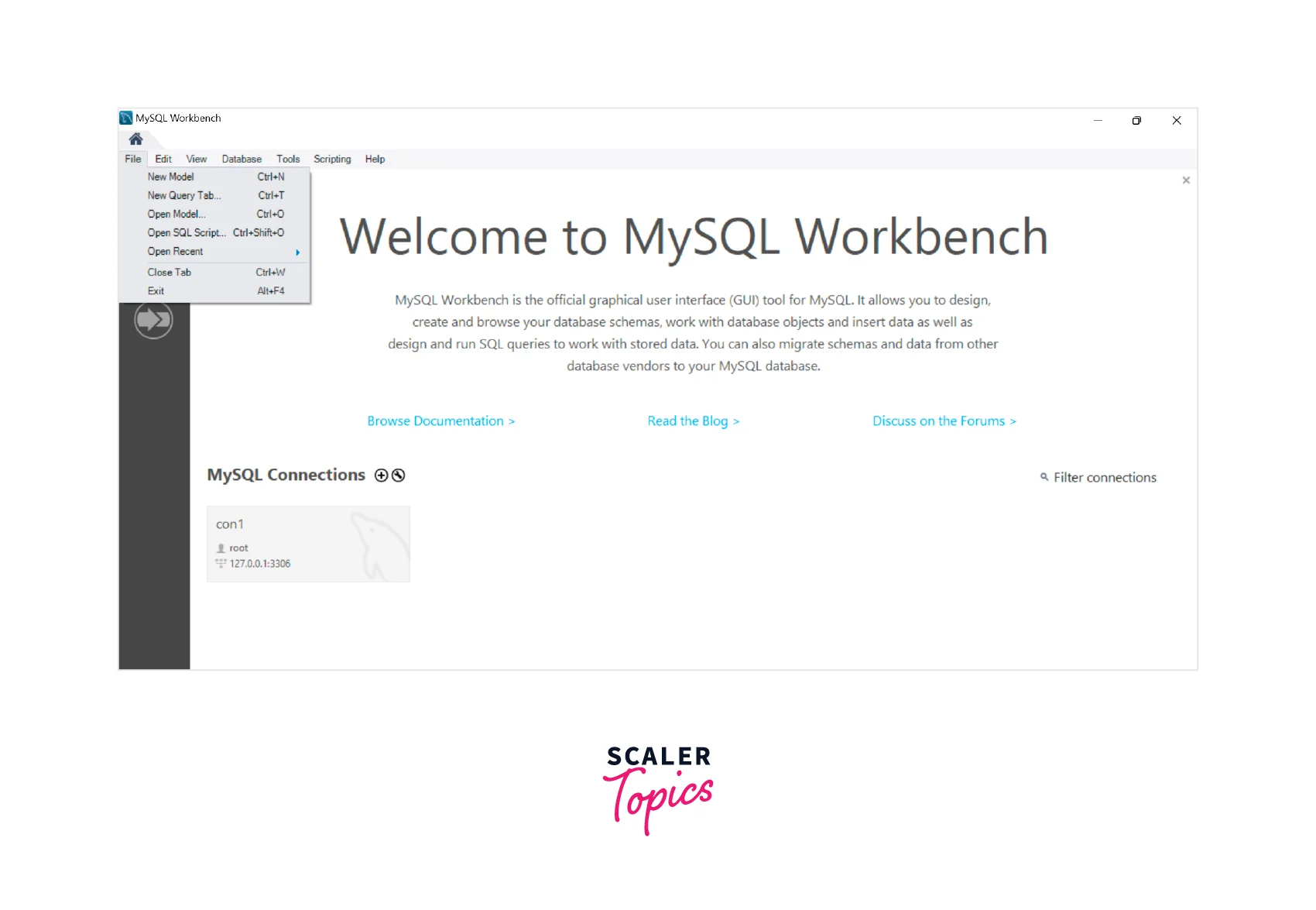 4. Now go to the New Model option. A screen will appear as shown below. Now for adding a new schema click on the plus option available on the right side of the Physical Schemas toolbar.
4. Now go to the New Model option. A screen will appear as shown below. Now for adding a new schema click on the plus option available on the right side of the Physical Schemas toolbar.
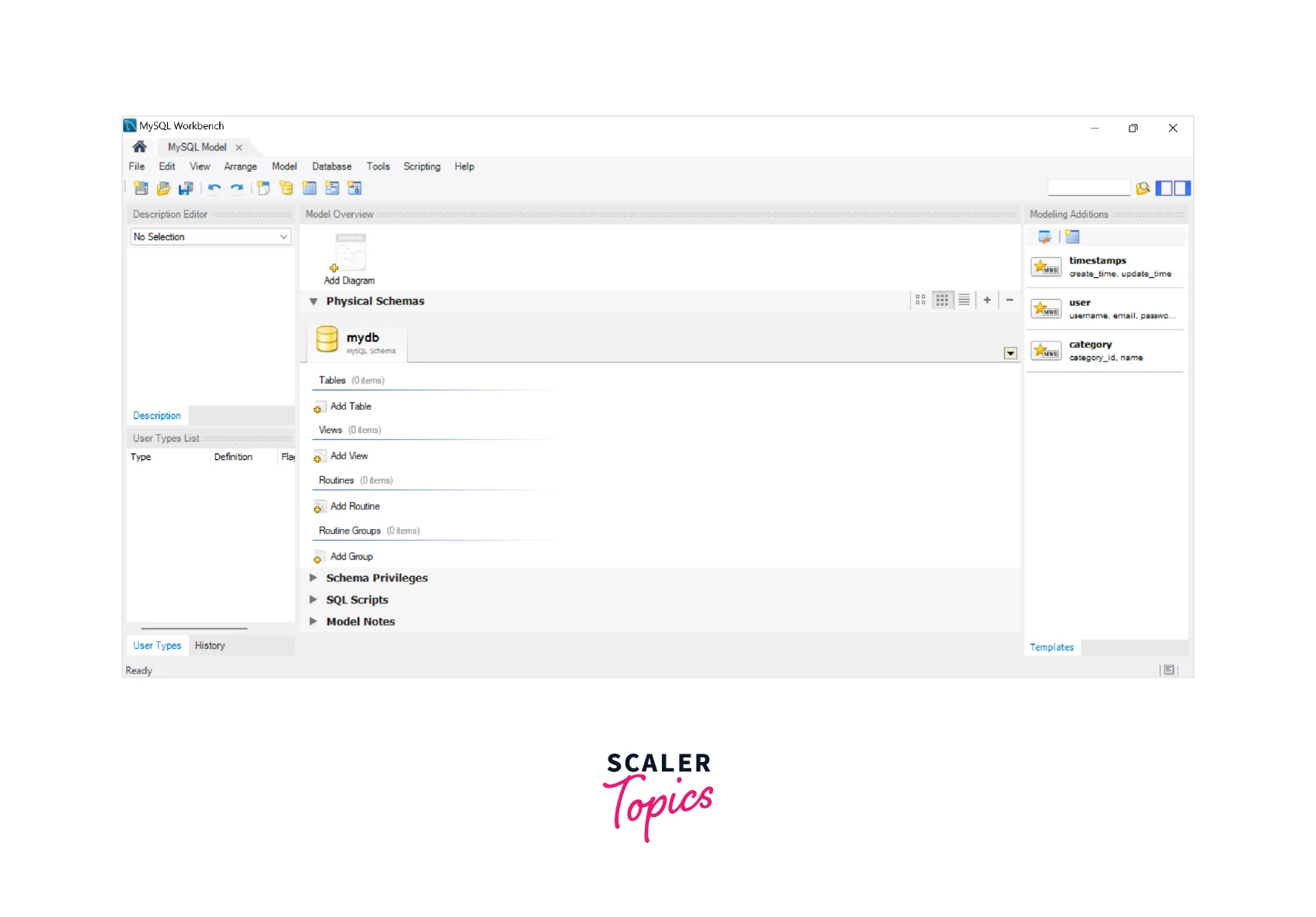 5. Now give the schema name according to your requirements.
5. Now give the schema name according to your requirements.
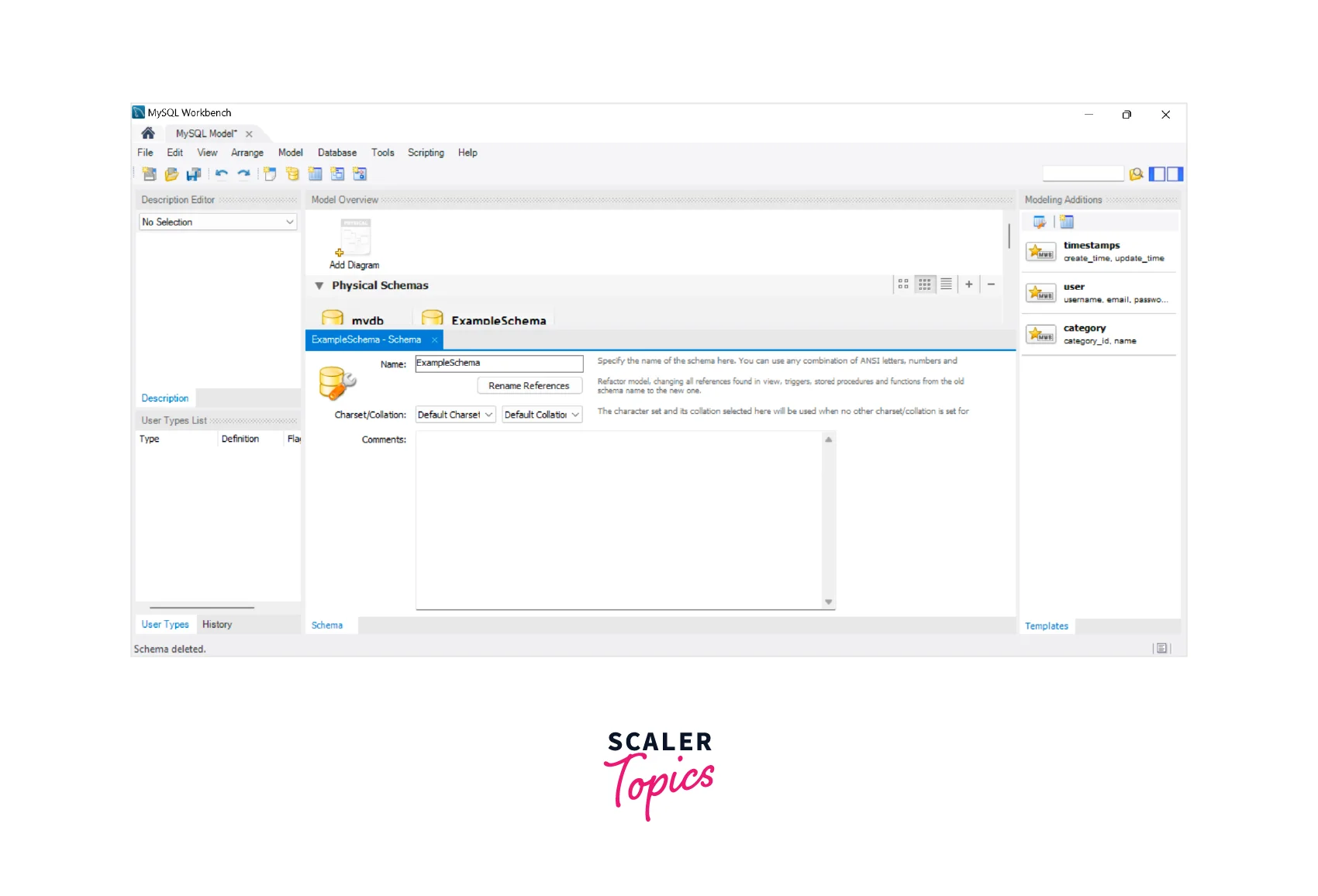 6. After that click on the cross button available just after the <SchemaName>-Schema i.e. ExampleSchema-Schema in our case.
6. After that click on the cross button available just after the <SchemaName>-Schema i.e. ExampleSchema-Schema in our case.
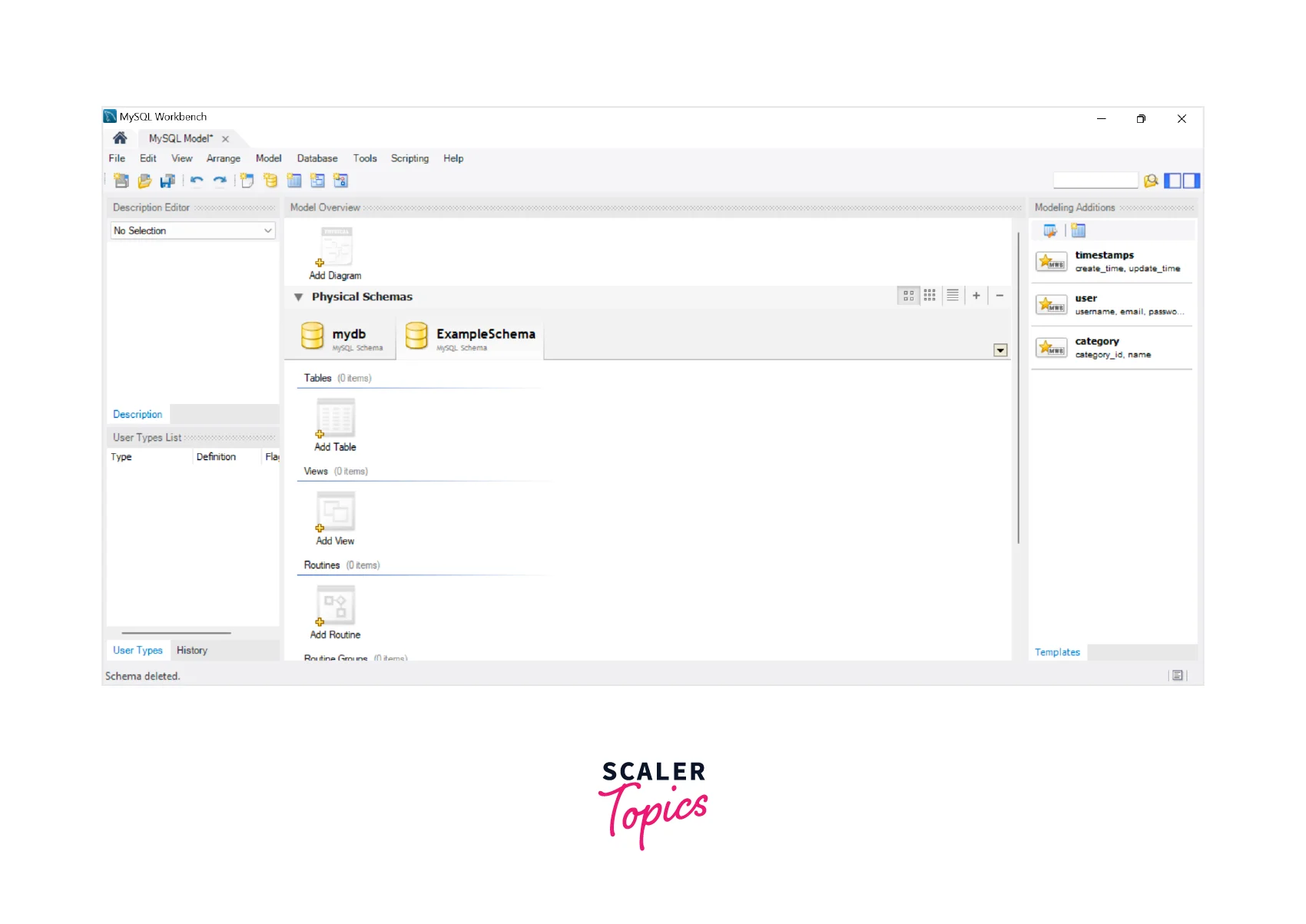 7. The schema of a table is properly created with columns, types, and constraints.
7. The schema of a table is properly created with columns, types, and constraints.
Conclusion
- Create schema MySQL deals with designing and conceptualizing the database structure.
- It makes the organization of the database easier and also helps in ensuring the integrity, consistency, and accuracy of the data.
- The connection URL has a schema as a part of it. The JDBC needs this schema at runtime so that it can find out which tables are available for manipulation.
- We can create schema MySQL by the command line and GUI.
