Cross Browser Testing in Selenium
Overview
Software testing must include cross-browser testing to guarantee that web applications work consistently in a variety of web browsers. In this post, we'll look at the importance of cross browser testing in Selenium, why it's important, and how to perform tests effectively. We'll also go over the advantages of using cross-browser testing and show you how to do cross browser testing in Selenium.
What is Cross Browser Testing in Selenium?
Cross browser testing in Selenium refers to testing a website in multiple browsers like IE, Chrome, and Firefox to check its efficacy on each. Cross-browser compatibility is the ability of the website or web application to function across different browsers and operating systems.
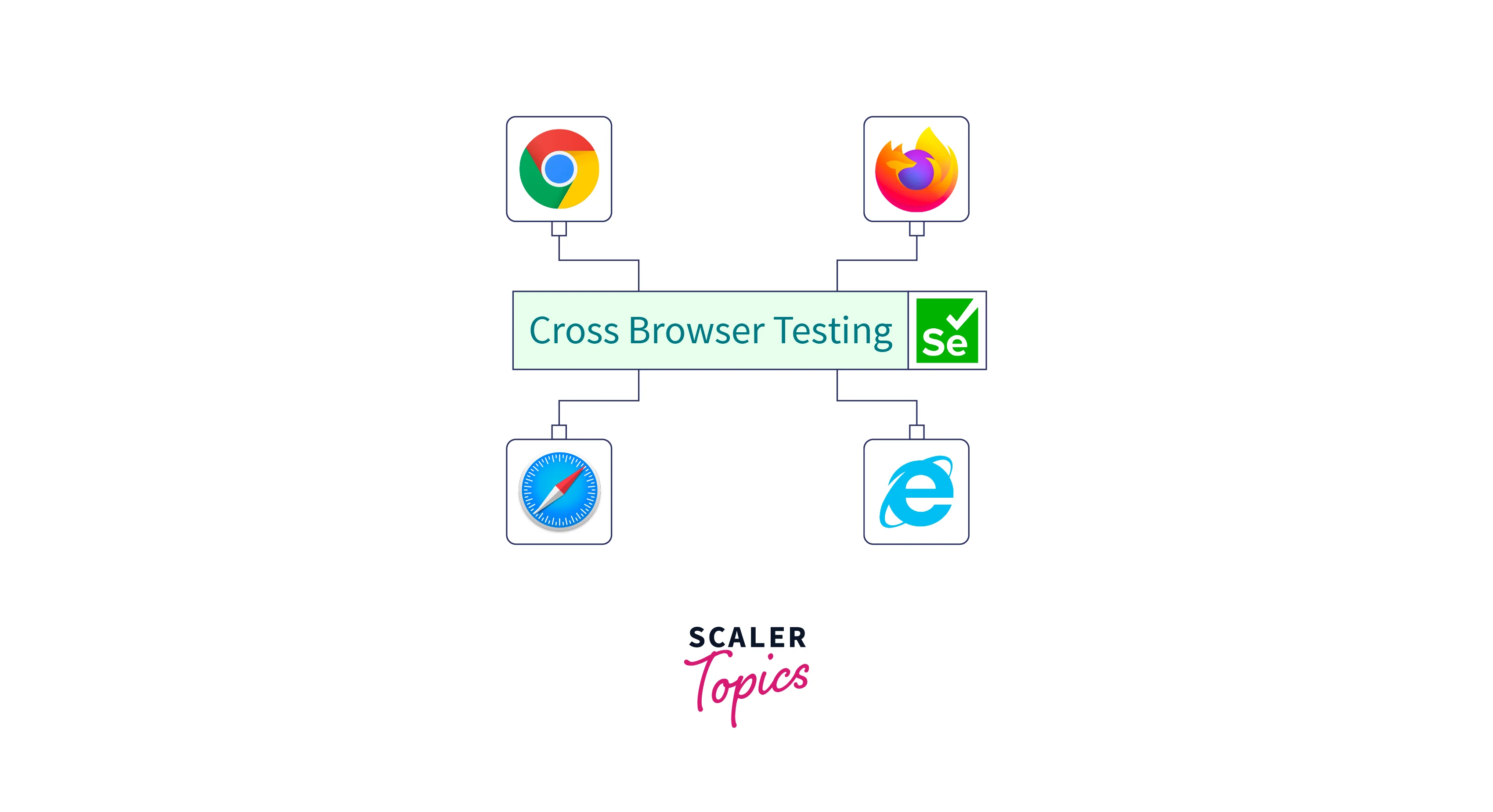
Cross Browser Testing in Selenium involves evaluating the compatibility and performance of a web application across multiple web browsers, such as Chrome, Firefox, Safari, and Internet Explorer. Selenium is a popular open-source automation framework that testers can use to automate browser activities and run tests on many operating systems and browsers. Testers may make sure that their web apps give a consistent user experience on many platforms by utilizing Selenium.
Why is Cross Browser Testing is Needed?
Users using a variety of browsers, including Google Chrome, Mozilla Firefox, Apple Safari, Microsoft Edge, and Internet Explorer, visit webpages and web apps in the modern digital era. Every browser has a different rendering engine, how it interprets web standards, and how fast it is. As a result, web apps may act differently or run into compatibility problems with different browsers. Here are some other points:
- Browser Diversity:
Users have different preferences when it comes to web browsers, and there are numerous browsers available in the market, each with its own rendering engine and interpretation of web standards. Cross Browser Testing in Selenium ensures that your web application functions correctly and appears consistently across a variety of browsers, catering to the diverse choices of users. - Compatibility Assurance:
Browsers may interpret HTML, CSS, JavaScript, and other web technologies differently. This can lead to compatibility issues where certain features or functionalities work well in one browser but fail in others. Cross Browser Testing helps identify and resolve these compatibility issues, ensuring that your web application works as intended across different browsers. - Consistent User Experience:
Cross Browser Testing in Selenium helps ensure that users have a similar experience regardless of the browser they use. It helps identify and address layout inconsistencies, broken functionalities, or performance issues specific to certain browsers, allowing you to deliver a seamless experience to all users. - Bug Detection:
Cross Browser Testing helps uncover browser-specific bugs or issues that may not be apparent during testing on a single browser. By testing your web application across multiple browsers, you can identify and address these issues early on, improving the overall stability and quality of your application.
How to Do Cross Browser Testing in Selenium?
Cross Browser testing in Selenium can be done in the following way:
- Identify Target Browsers:
Determine the browsers and versions that your web application needs to support. Consider factors such as user demographics and market share to make informed decisions. - Choose Selenium WebDriver:
Select the appropriate Selenium WebDriver for each target browser. Selenium WebDriver provides bindings for different browsers, allowing automation of browser actions and interactions. - Develop Test Scripts:
Write test scripts using your preferred programming language and the Selenium WebDriver API. These scripts will automate user interactions with the web application, such as clicking buttons, filling out forms, and verifying expected results. - Configure Test Environment:
Set up the test environment with the necessary dependencies, including the selected browsers, WebDriver executables, and the application to be tested. Ensure that all components are properly installed and configured. - Execute Test Scripts:
Run the test scripts on each target browser using Selenium WebDriver. The test scripts simulate user actions and validate the expected behavior of the web application across different browsers. - Analyze Test Results:
Review the test results to identify any inconsistencies or issues specific to particular browsers. Investigate and debug any failures or unexpected behavior. Use cross-browser testing tools and reporting frameworks to assist in result analysis.
Benefits of Cross Browser Testing
Cross Browser Testing in Selenium offers several benefits. Let's look at them in more detail
- Enhanced User Experience:
Cross Browser Testing in Selenium helps deliver a consistent user experience across different browsers and platforms, resulting in increased user satisfaction and engagement. - Increased Market Reach:
By ensuring compatibility with various browsers, your web application becomes accessible to a larger audience, expanding your market reach and potential customer base. - Improved Application Quality:
Cross Browser Testing helps identify and fix issues related to browser-specific behavior, ensuring a higher level of application quality and reducing the likelihood of user-reported bugs. - Time and Cost Savings:
Automated Cross Browser Testing with Selenium allows for efficient parallel testing, reducing the time and effort required to test across multiple browsers manually. - Brand Reputation:
Consistent performance across browsers builds trust and enhances your brand reputation, making users more likely to recommend your website or application to others.
Demonstration of Cross Browser Testing in Selenium
Let's assume we have a simple web application with a login functionality consisting of an input field for username, an input field for password, and a login button. We want to ensure that this functionality works correctly across different browsers.
Set up the Selenium WebDriver for Multiple Browsers
Code
Explanation
In this step, we import the necessary modules from the Selenium library and create WebDriver instances for different browsers. In our example, we create instances for Chrome, Firefox, and Edge browsers using the respective driver executables.
Navigate to The Login Page
Code
Explanation
We use the WebDriver instances to navigate to the login page of our web application. In this example, we assume the login page is hosted at https://www.example.com/login. We call the get() method on each WebDriver instance to open the login page in the respective browser.
Perform the Login Functionality
Code
Explanation
Next, we interact with the web elements on the login page using the WebDriver instances. We find the username input field using its HTML ID attribute and use the send_keys() method to enter a username. Similarly, we find the password input field and enter a password. Finally, we locate the login button and simulate a click using the click() method.
Validate the Login Functionality
Code
Explanation
After performing the login functionality, we validate whether the login was successful for each browser. In this example, we check if the current URL of the browser matches the expected URL after successful login. If the URLs match, we print a success message; otherwise, we print a failure message.
Close the WebDriver Instances
Code
Explanation
Once we have performed the necessary validations, we close the browser windows associated with each WebDriver instance. This step ensures that the browser windows are properly terminated and resources are released.
This example demonstrates how to do Cross Browser Testing in Selenium. We set up WebDriver instances for Chrome, Firefox, and Edge browsers, navigate to the login page, perform the login functionality by entering the username and password, and click the login button. We then validate the login by checking if the user is redirected to the dashboard page.
By repeating the validation steps for different browsers, we can ensure that the login functionality works correctly across multiple browsers. If any discrepancies or issues are found, they can be addressed and fixed accordingly.
Conclusion
- Cross-browser testing involves testing a website or web application across different browsers like IE, Chrome, and Firefox to ensure its efficacy on each platform.
- Automated cross-browser testing prevents issues arising from human error, providing more accurate and reliable results.
- Selenium allows the creation of scripts that simulate user interactions on a website, performing tasks such as clicking buttons, filling forms, and verifying results.
- By leveraging Selenium's capabilities, test scripts can be executed in parallel across multiple browsers, significantly reducing overall testing time.
- Automated cross-browser testing improves cross-browser compatibility, ensuring a consistent and seamless user experience across different browsers and operating systems.
- It saves time and effort, improves the accuracy and reliability of testing, and enables early detection and resolution of compatibility issues.
- By adopting automated cross-browser testing practices, developers can deliver high-quality websites that cater to a broader audience and provide an optimal user experience.
