Outline CSS

Overview
The Outline CSS property draws a line around an element outside the border area.
The image below demonstrates the outline that draws outside the border.
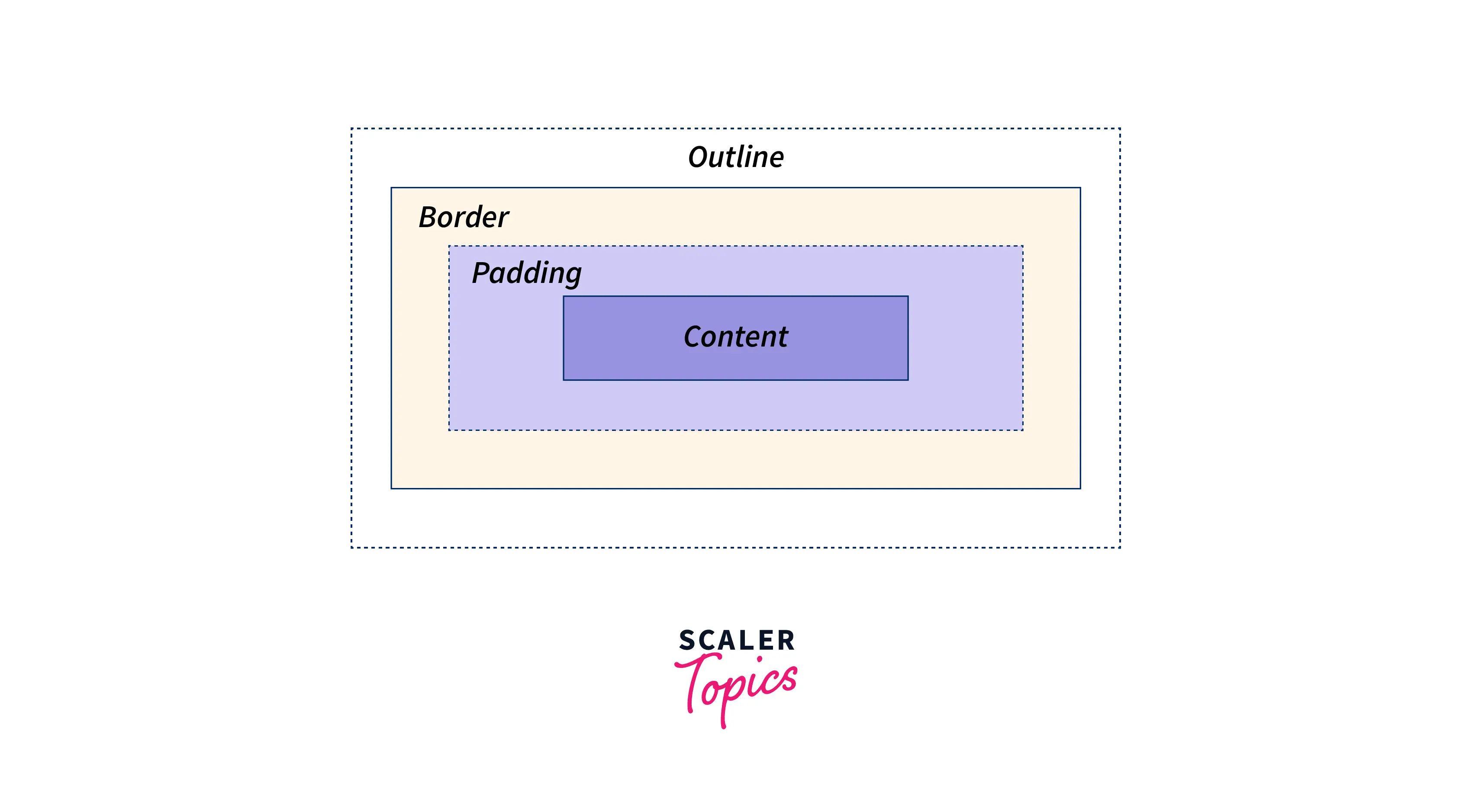
An outline CSS property is a shorthand or a combination of different properties. In truth, this characteristic includes three properties outline-width, outline-color, and outline-style.
The Outline property is similar to the border property except :
- It always draws around all four sides of the element. It does not support single-side values like border property.
- It is not part of the box model, so it does not affect the size or position of an element and the page's layout. Hence it draws outside the border area.
The combination of outline-color, outline-style, and outline-width is a shorthand outline CSS property. Still, one more property, outline-offset, controls the distance or space between the border and the outline.
Syntax
The Outline CSS property is shorthand, so it takes three different values to create an outline around an element.
The syntax of the outline is as follows :
The Outline property values :
- Outline-width :
The outline-width value specifies the thickness or the width of the outline around the element. - Outline-style :
The outline-style value specifies the style of the outline, and it gives different values as an option, such as dashed, double, dotted, etc. - Outline-color :
As the name says, this value specifies the outline's color.
Let's take a simple example to explain further the outline property syntax.
Suppose you have a div Html element with the content inside, and now you want to create an outline around it.
Below is the out HTML code.
The below code adds the style to our above Div by selecting it via its class name. We're adding the outline property with the 10px thickness or the width, double line as a style value, and the dark magenta color. Even we have the 5px solid blue border around the element.
The image below shows how our div looks after adding the CSS code to it.
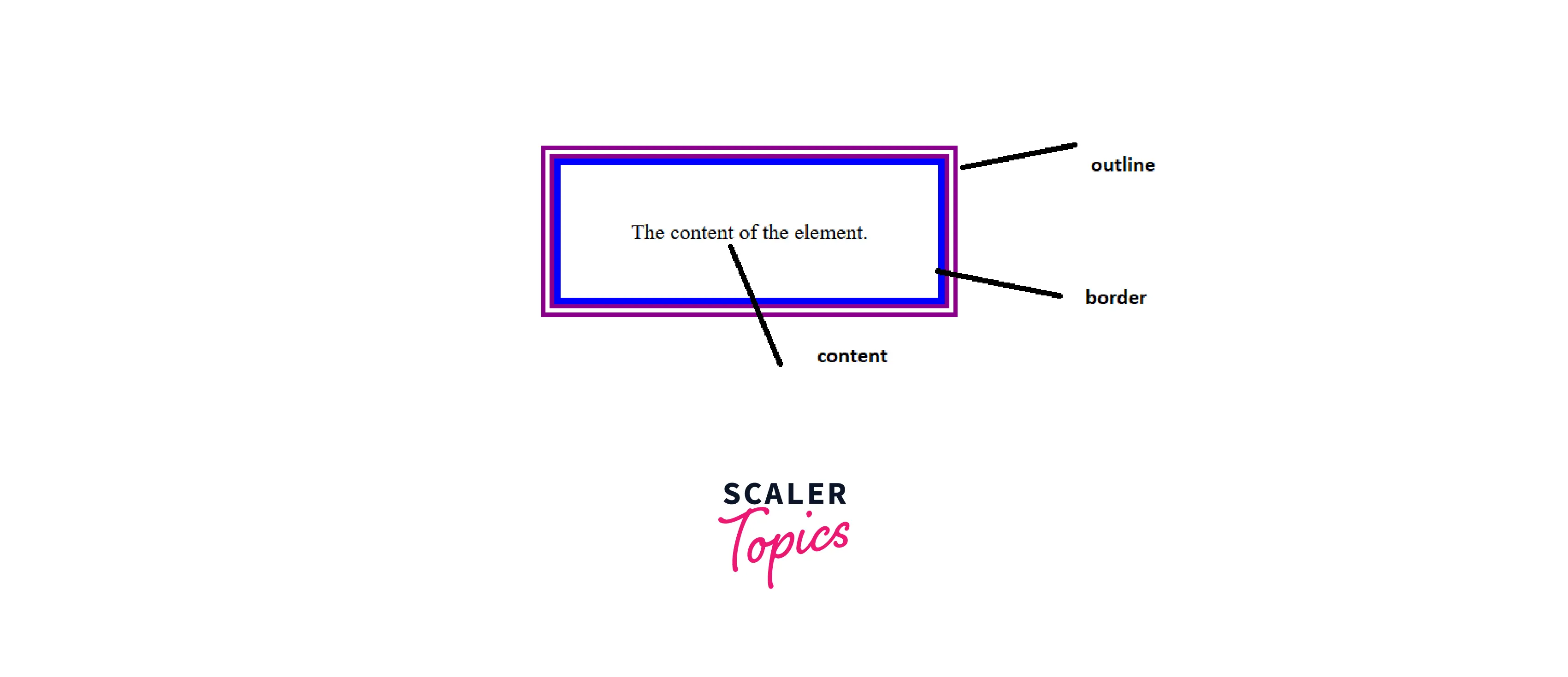
outline in CSS
Now we know that The Outline CSS property is a shorthand property which is the combination of three different properties such as :
- outline-color
- outline-style
- outline-width
Let's talk about each property in detail.
1. <outline-color> :
The Outline-color property specifies the color of the outline created around the element.
The color can be set by the :
| Value | Description |
|---|---|
| Color name | Specify the color name such as "green" or "blue." |
| RGB and RGBA | it support the both color format value like rgb(0, 128, 0) (green color in RGB format). |
| Hex | you can also specify the outline color in hex code, such as the hex value of green color is #008000. |
| HSL and HSLA | it supports the HSL and HSLA color values, such as hsl(120, 100%, 25%) (HSL value for green color.) |
Now let's see a simple example demonstrating that the outline-color property supports the above color values.
In the above, we have the four p tags with class names : classname, hex, rgb, and hsl.
To demonstrate that the outline-color property supports different color formats, we are adding the outline 2px solid outline to our all p tags. Then we add outline-color values by selecting their respective class names.
The above code specifies the same blue color for the different paragraphs with different color values.
You can see the output of the above code in the image below, all four p tags contain a blue color outline around them.

2. <outline-style> :
The outline-style property specifies the style for the outline (solid, dotted, groove, ridge, or dashed) that goes around an element.
It can take one of the following values :
| Value | Description |
|---|---|
| dotted | It creates an outline with a series of dots. |
| dashed | Dashed value creates an outline with a series of short dashes. |
| solid | specifies a single solid outline. |
| double | It creates two lines outline, and the outline width is the sum of both lines and the space between them. |
| groove | Create a 3D grooved Carved effect outline. |
| ridge | To create a 3D ridged outline, Where the outline looks like "coming out." |
| inset | Create a 3D inset outline that looks like an Embedded appearance on the page. |
| outset | To create a 3D outset outline. |
| none | It doesn't create an outline. |
| hidden | The outline is hidden or the same as none value. |
| auto | The auto value permits the user agent to render a custom outline style for an element. |
We've discussed all the values of the outline-style property. Now let's see the example of each value.
The above HTML Code contains several p tags with the respective class names. Let's add to all the p tags by selecting their classnames.
After adding the above code to our CSS, creates the different outline styles for each p tag.
The output of the above code looks like the below image.
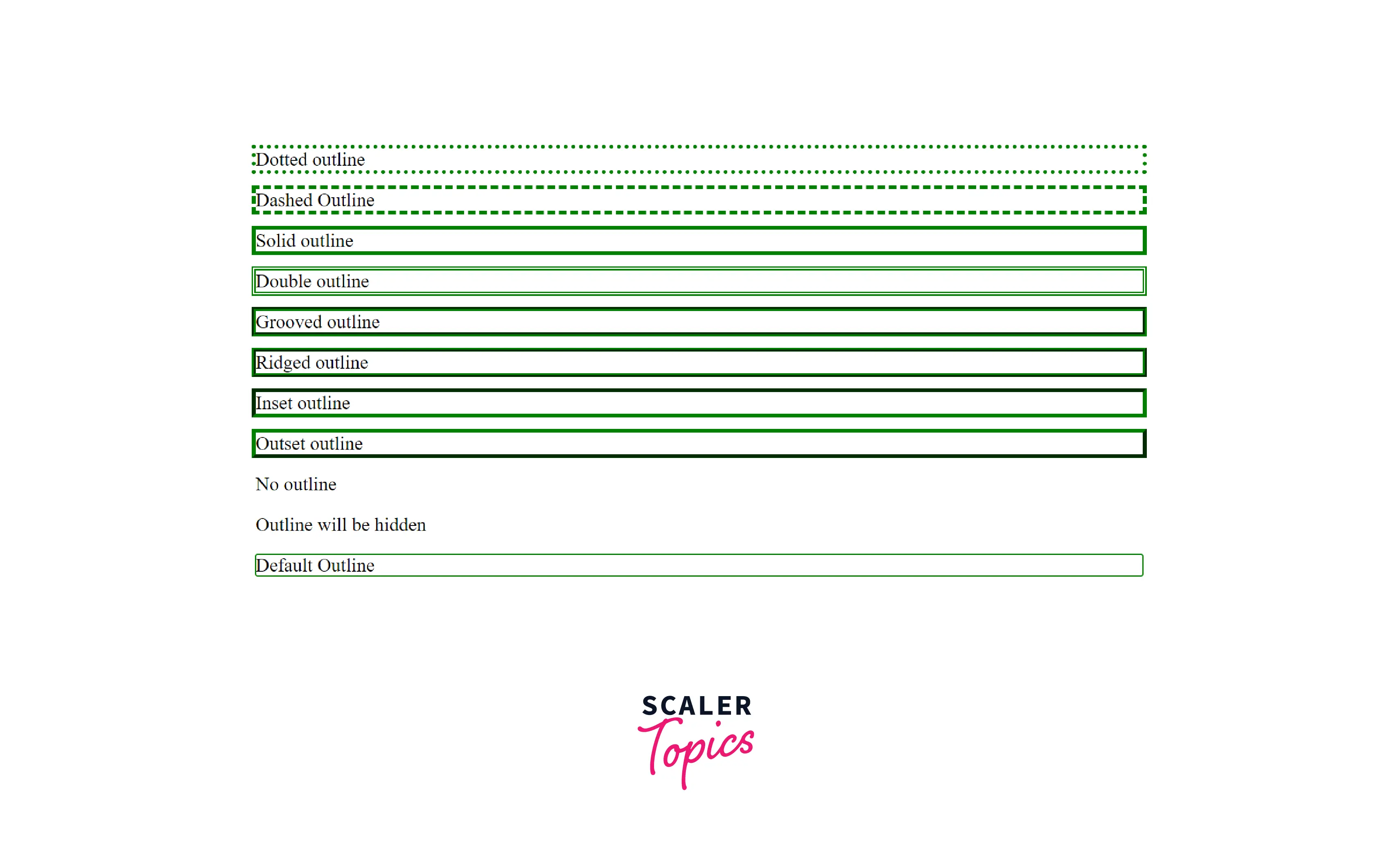
3. <outline-width> :
The outline-width property sets the thickness or the width of the element's outline.
It takes two types of values :
| Value | Description |
|---|---|
| fixed/length value | The outline width can be set using fixed or length values, and it supports all the CSS units such as px, rem, em, etc. You can easily set the 2px width. |
| Keyword value | The outline width property provides three keywords such as thin, medium, and thick, where thin creates the thinnest outline and thick creates a thick outline around the element, but the medium value limits the thickness or thinness and adds a medium width outline around the element. |
Let's take an example and see all the values in action.
Suppose we have four P tags with the respective class names, and you want to specify all types of values. We can do that by selecting the individual class names and setting the values.
The below code selects all four tags using their class names and adds outline width value to it.
The above code creates the outline around an element that looks like the below image.
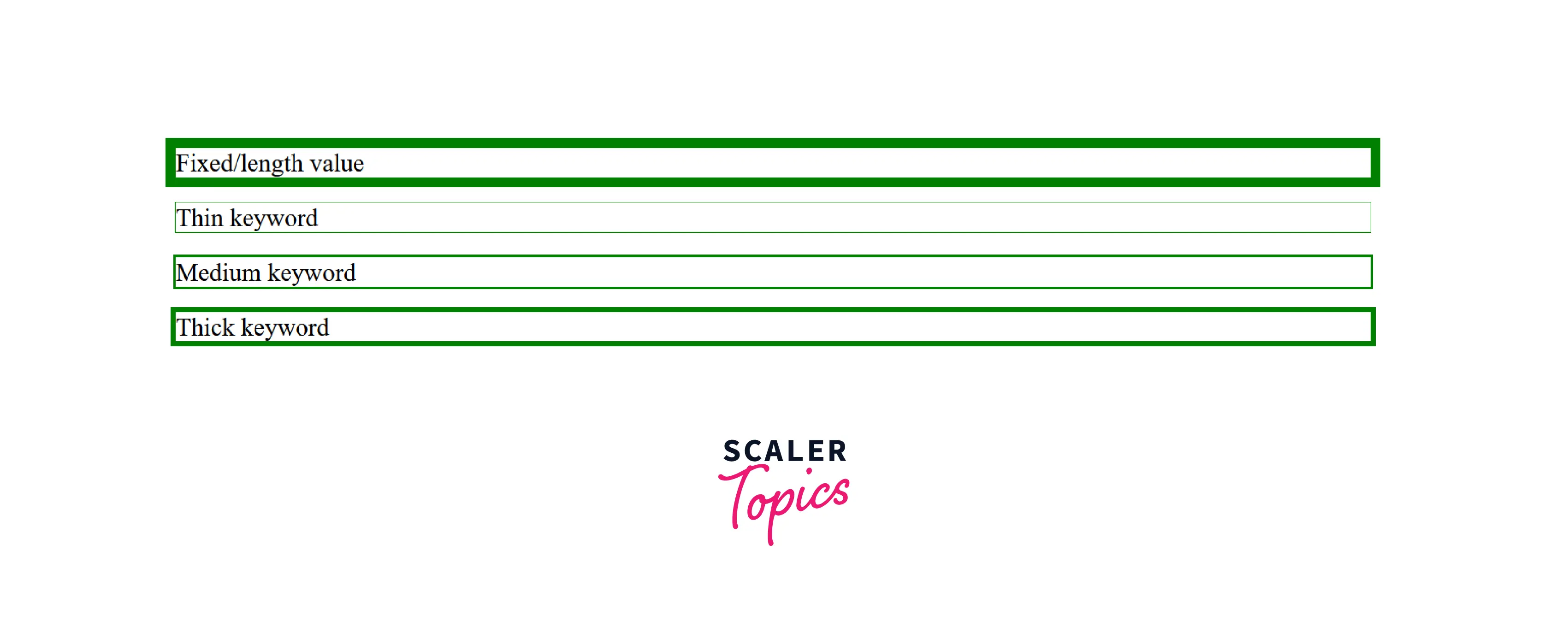
Outline Shorthand Property
Writing each outline property individually adds extra code to your style sheet and creates confusion. Outline CSS property takes all three property values in a single shorthand property, and we can specify all three values in any order.
- outline-width
- outline-style
- outline-color
We can easily specify previously discussed outline property values in a single shorthand, and it doesn't care about the order of values til all values are specified in a single line.
Here's an example of an outline property.
Let's say we have the three p tags, which describe the order of outline properties.
We're selecting those p tags by their class names and adding the outline style according to their content order.
You can see the output of the above code in the below image, and the above code proves that the order of all three values doesn't matter in the outline property.
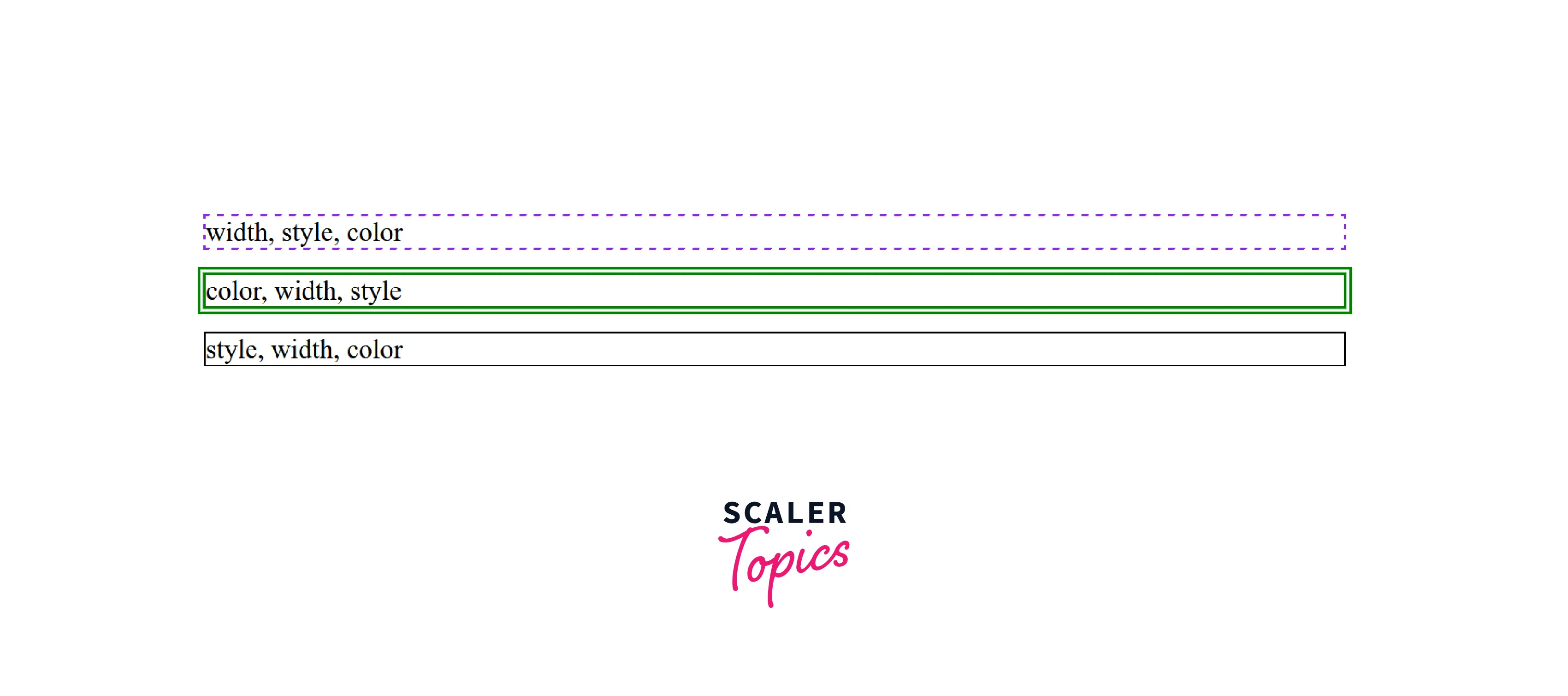
Examples
Whenever we need clarification, we have discussed the outline property with its simple example. Now let's see some more examples of this.
Using an outline to Set a Focus Style
To add the outline when the element is focused, we have to use the :focus selector in CSS. The :focus pseudo-class in CSS is used for styling an element currently targeted by the keyboard or activated by the mouse.
Let's say you have a link with the text "CLICK HERE". You want to add the outline only when the link is focused, and you can do that with the help of the focus selector and the outline property.
The above HTML code contains a simple a tag with the text CLICK HERE and is linked to the scaler website.
Now you can add an outline by selecting the a tag and adding the focus selector like the below code.
The above code only adds the 5px solid saddle brown outline when the element is focused.
You can see that in the below example.

The outline around the element is only activated when the part is focused.
outline-offset
The outline-offset property is not part of the outline shorthand but is an important property when it comes to adding space between the outline and borders. The outline-offset property is used to specify the distance or space between the edge of the border and the outline. The specified distance or the space will be transparent, which helps to differentiate the outline from the border.
Outline offset takes the length values and supports the px, rem, and em units.
Let's take an example where both outline and border are added around the element, and you want to differentiate the border and outline by adding space between them.
Below we have the HTML code that we're going to use.
After selecting the div element, we're adding the border and outline to it, as you can see in the below code.
Without the outline-offset property, it will add the border and outline like the below image.

Because of no space between the border and outline, both look messed up, so we are using the outline offset property to add the transparent space between the lines.
The below code does the job for us.
After adding the above code, it will add the 20px space between the border and outline, and the final output looks like the below image.

Accessibility Concerns
Setting the outline to 0 or none will remove the browser's default focus style. So it's better to not use the outline property than specifying the 0 or none value to it. If an element can interact with it must have a visible focus indicator and provide obvious focus styling if the default focus style is removed.
Browser Support
The browser support for the outline property is versatile. It mainly supports all modern browsers such as chrome, firefox, Edge, Safari, And Opera Android, but when it comes to the old version, you have to be careful and have to use vendor prefixes to add support for them.
Conclusion
- The outline property is a shorthand for the three property values outline-width, outline-style, and outline-color.
- The outline property draws a line around the element and outside the border.
- The outline property is quite similar to the border, except it doesn't support the single side value and doesn't affect the element size or page layout.
- The order of outline property values doesn't matter till the values are specified in a single line.
Related Properties
- outline-color
- outline-style
- outline-width
- outline-offset
