What is CSS scale() Function?

Introduction
The CSS scale() function scales an element in two-dimensional space. The CSS scale property proportionally changes the width and height of an element. Therefore, scaling up by a value of 2 increases the dimensions of a 10-pixel element to a 20-pixel element. Similarly, a CSS scale value of 0.5 halves the dimension of the element to 5 pixels.
Syntax
Scale() accepts either one or two values representing the amount of scaling in each direction.
The general Syntax is expressed as:
The single parameter assigns the value evenly to both the X and Y axis.
Other syntax with two arguments
sx resizes the elements horizontally, and sy resizes the elements in the vertical plane.
Values of CSS scale() Function
| Value | Description |
|---|---|
| none | It represents no scaling and is the same as scale: 1 |
| sx | It is a number of a percentage that represents the abscissa of the scaling vector. |
| by | It is a number of a percentage that represents the ordinate of the scaling vector. |
| A number is either an integer or zero or more decimal digits. <number>{1,3} states that the property accepts up to three values used to multiply the element’s dimensions. |
Examples
Example 1: Scaling the X and Y Dimensions Together
HTML
CSS
Output
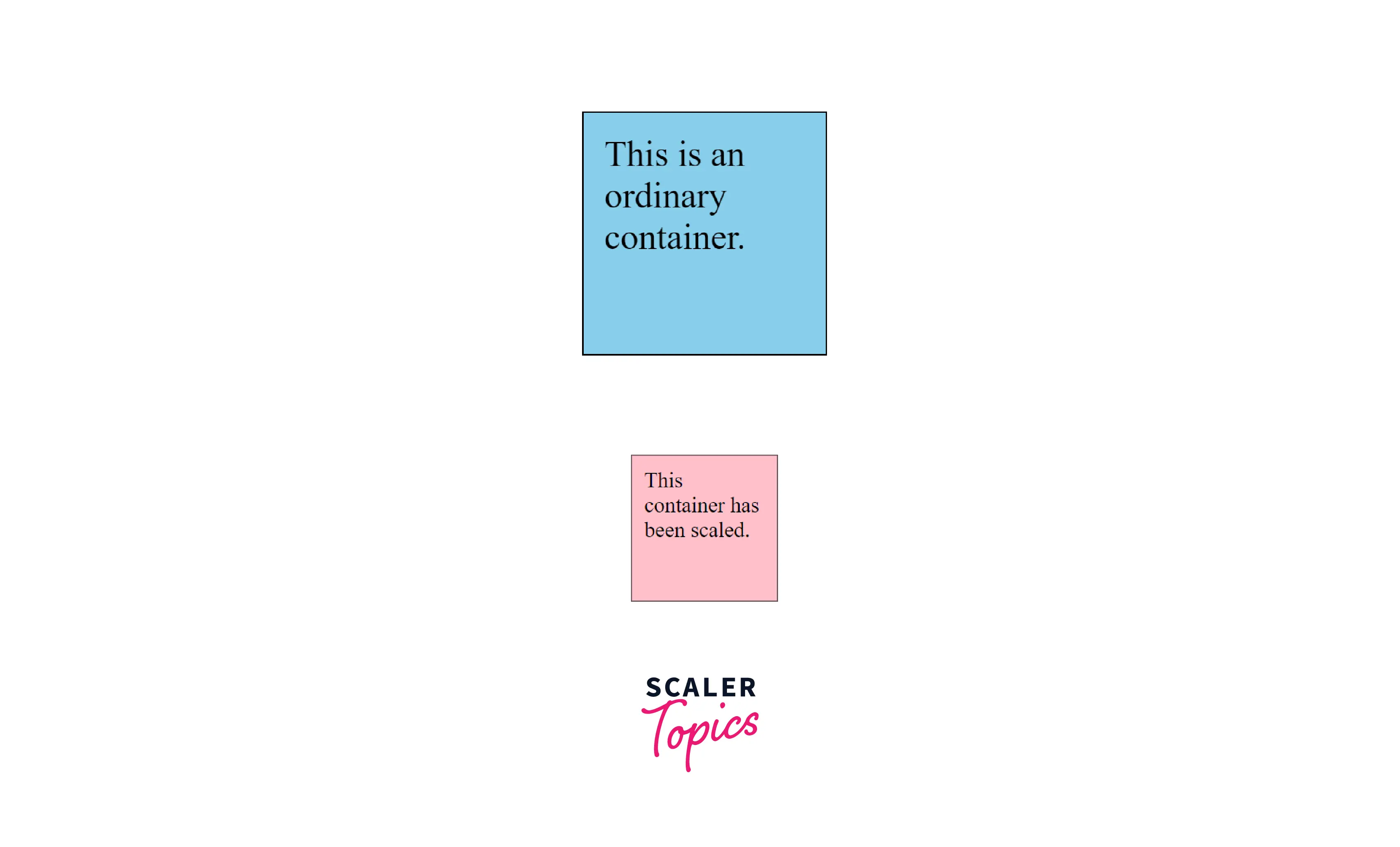
Example 2: Scaling X and Y Dimensions Separately, and Translating the Origin
HTML
CSS
Output
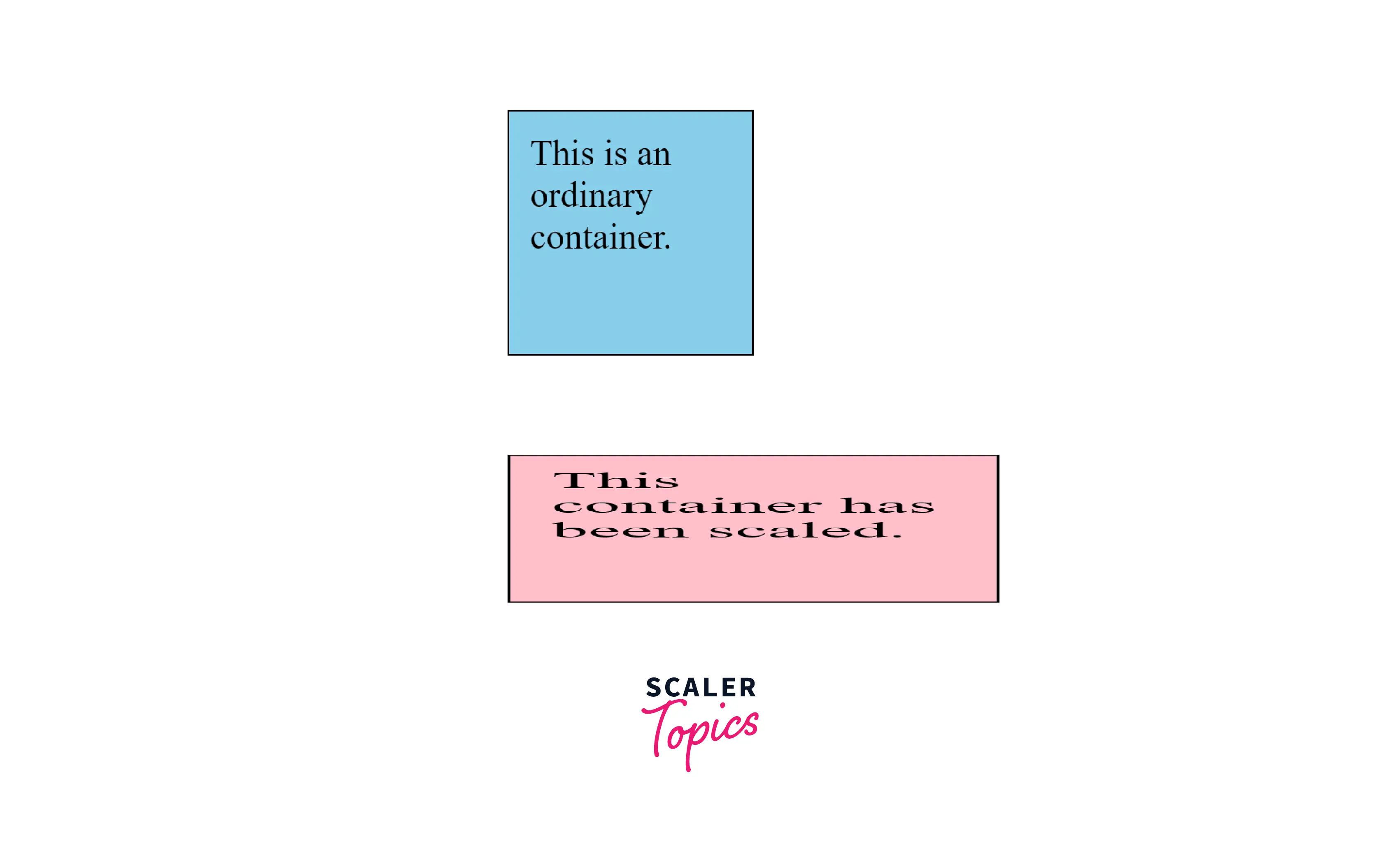
Scaling Does not Distort the Natural Layout Flow
The scale property does not make other adjacent elements flow around it like the scale() transform function does. It does not cause the components surrounding it to reflow to create the extra (or less) space needed based on the scale of that element.
In the below example, we will scale the box in the center without affecting the layout of the adjacent elements.
HTML
- Here, we have a container with a class scale-box surrounded by two other boxes.
- A range slider to scale the middle box dynamically.
CSS
Javascript
- To scale the container using multiple values, we will use javascript.
- We will set the scale value to scale(1,1) as a default value.
- We will add an event listener and scale the box according to the range value.
Output
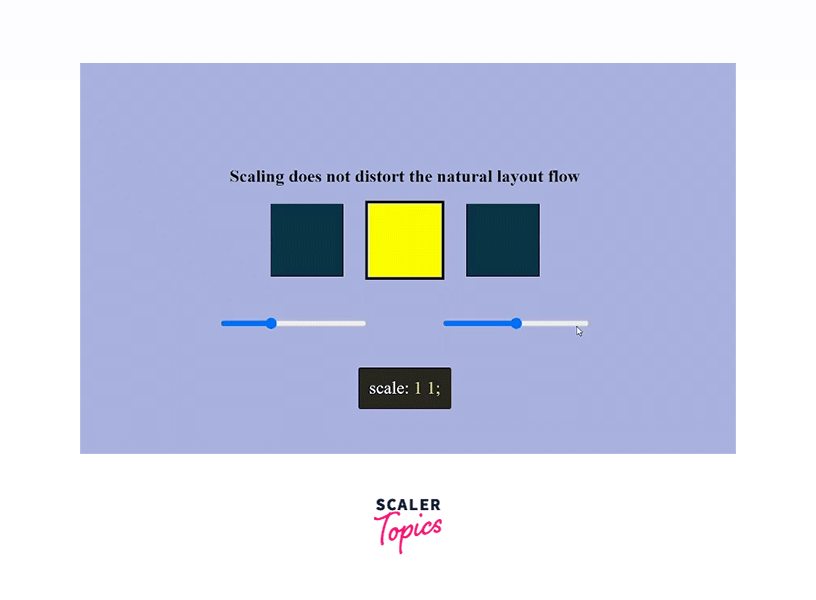
Scaling Affects the Child and Descendent Elements
The scale property scales all of an element’s descendants. For example, let’s say we have text inside the element. If we change the elements scale, the scale property scales both the element and the text.
HTML
CSS
Javascript
Output
The text is a child element of the div scales with the container.
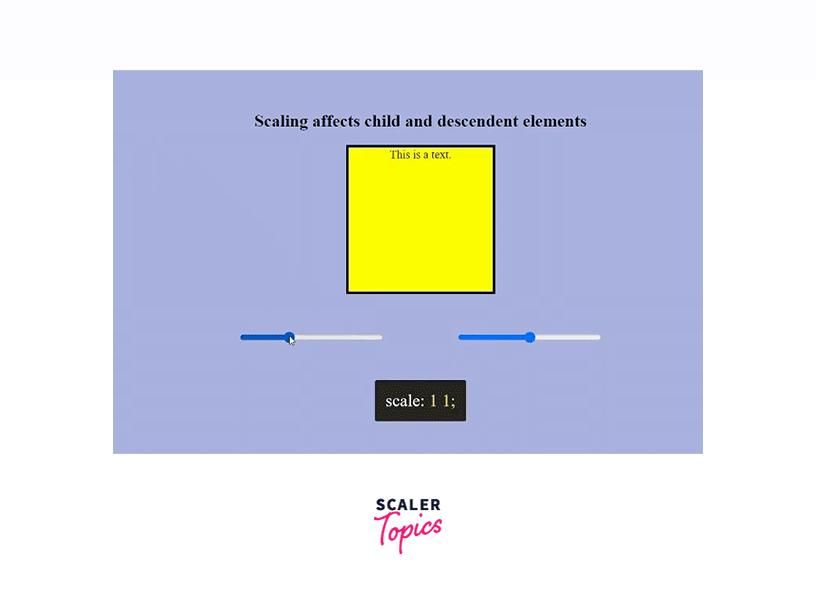
Fallbacks
Although almost all modern web browsers support the CSS scale and other independent transform properties, we can always check for fallbacks and support.
Example
Browser compatibility
The following browsers support the scale() in CSS:
| Browser | Version |
|---|---|
| Google Chrome | 1.0 |
| Safari | 3.1 |
| Mozilla Firefox | 1.0 |
| Microsoft Edge | 12.0 |
| Chrome Android | 18 |
| Firefox for Android | 4 |
| Opera Android | 11 |
| Safari on iOS | 3.2 |
| Samsung Internet | 1.0 |
| WebView Android | 2 |
Conclusion
- The CSS scale() function scales an element in two-dimensional space.
- Scale() accepts either one or two values representing the amount of scaling in each direction as scale(six) or scale(sx,sy),respectively.
- sx resizes the elements horizontally, and sy resizes the elements in the vertical plane.
- Scaling does not distort the natural layout flow
- The scale property scales all of an element’s descendants.
