Common Ports and Protocols Used in a Network
Overview
In computer networking, the utilization of standardized communication protocols and port numbers facilitates the seamless exchange of data and information across devices and systems. In networking, a port is a numerical identification that helps direct network traffic to specific applications or services on a device. Ports are represented by numbers ranging from 0 to 65535. Concurrently, a protocol is a set of rules and practices that determine how data is formatted, sent, and received in a network. It ensures that devices understand and communicate with each other effectively.
Introduction to Ports and Protocols
A port serves as a digital gateway where network connections start and end. These ports are software-driven and under the management of a computer's operating system. Each port is associated with a particular process or service. The purpose of ports is to enable computers to distinguish between different types of network traffic. For example, they help in directing emails to one port and webpages to another, even though both types of data arrive at a computer via the same Internet connection.
A network protocol is a predefined set of rules that regulate how interconnected devices communicate within a network, facilitating the seamless and secure exchange of information. Network protocols essentially act as a universal language that allows devices to communicate effectively, regardless of their differences in hardware, software, or internal processes. They provide the foundation for seamless and reliable network communication.
Role of Ports and Protocols in Networks
Role of Ports in Networks
There are various roles of ports in computer networks:
- Ports distinguish and categorize the type of service or application running on a device.
- Ports help route data to the appropriate destination within a device.
- Ports are crucial for network security since they enable the control and blocking of specific services or applications.
- Ports allow multiple applications to run concurrently on the same device.
- Ports can be prioritized to allocate bandwidth to vital applications, boosting network performance.
- Ports help in troubleshooting network issues.
Role of Protocols in Networks
There are various roles of protocols in computer networks:
- Protocols are a predefined set of rules that regulate how data is transmitted over a network, including the order and timing of data packets.
- Protocols define how data should be structured and formatted for transmission.
- Protocols provide error-checking mechanisms to ensure data integrity during transmission.
- Protocols assign unique addresses and identifiers to devices and data on the network.
- Protocols can include encryption and authentication methods to secure data and network communications.
- Protocols aid in the efficient management of network resources such as bandwidth and device access.
Common Network Ports
In computer networking, each port is associated with a particular protocol or service, and the Internet Assigned Numbers Authority (IANA) assigns a standard port number to each of these protocols or services. These port numbers are categorized into three distinct ranges: well-known ports (ranging from 0 to 1023), registered ports (ranging from 1024 to 49151), and dynamic/private ports (ranging from 49152 to 65535).
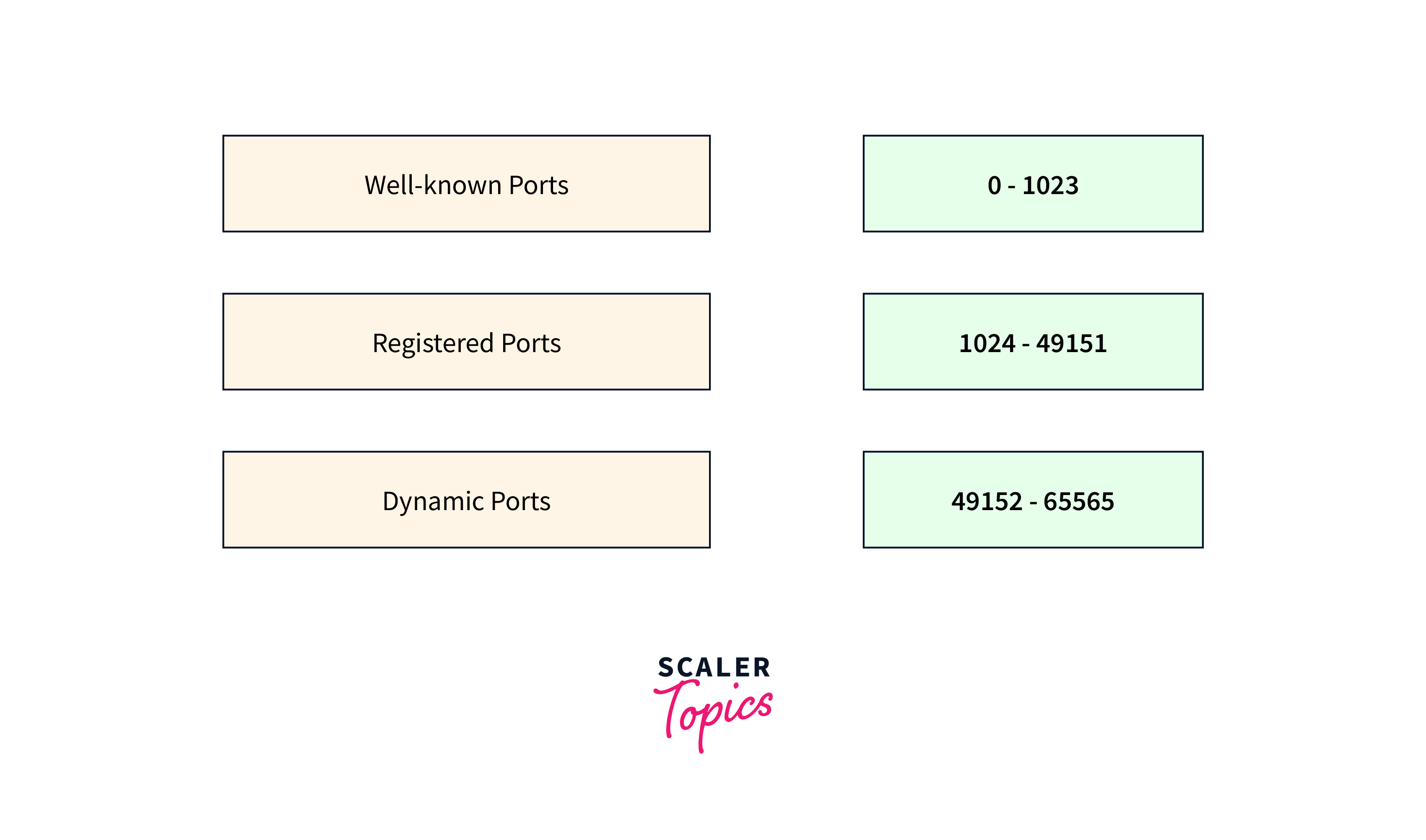
1. Well-Known Ports:
Well-known ports are a collection of port numbers ranging from 0 to 1023. These ports are assigned to certain services and protocols, and their numbers are standardized by the Internet Assigned Numbers Authority (IANA). Some well-known ports that are regularly utilized include:
| Port Number | Service name |
|---|---|
| Port 21 | FTP (File Transfer Protocol) |
| Port 22 | SSH (Secure Shell) |
| Port 25 | SMTP (Simple Mail Transfer Protocol) |
| Port 53 | DNS (Domain Name System) |
| Port 80 | HTTP (HyperText Transfer Protocol) |
| Port 179 | BGP (Border Gateway Protocol) |
| Port 443 | HTTPS (HyperText Transfer Protocol Secure) |
| Port 520 | RIP (Routing Information Protocol) |
2. Registered Ports:
Registered ports are a collection of port numbers ranging from 1024 to 49151. The allocation of these ports to user processes or applications is managed by the Internet Assigned Numbers Authority (IANA), based on formal requests. Some common registered ports that are regularly utilized include:
| Port Number | Service name |
|---|---|
| Port 1521 | Oracle Database |
| Port 3306 | MySQL Database |
| Port 3389 | Remote Desktop Protocol (RDP) |
| Port 5432 | PostgreSQL Database |
| Port 27017 | MongoDB Database |
3. Dynamic or Private Ports:
Dynamic or Private Ports are a collection of port numbers ranging from 49152 to 65535. These ports are utilized by client applications to establish communication with servers. Some common dynamic or private ports that are regularly utilized include:
| Port Number | Service name |
|---|---|
| Port 5353 | mDNS (Multicast Domain Name System) |
| Port 5355 | LLMNR (Link-Local Multicast Name Resolution) |
| Port 5672 | AMQP (Advanced Message Queuing Protocol) |
| Port 6566 | SANE (Scanner Access Now Easy ) |
| Port 49152 | Windows RPC (Remote Procedure Call) |
Common Network Protocols
Network protocols are a set of rules and practices that determine how data is formatted, sent, and received in a network. These protocols ensure seamless and reliable data transmission. Here are some of the most widely used network protocols:
1. Address Resolution Protocol (ARP):
Address Resolution Protocol (ARP) is a fundamental communication protocol used in computer networks, particularly in Ethernet-based LANs (Local Area Networks). Its primary function is to map an IP address to the corresponding physical (MAC) address on a local network segment. ARP is necessary because IP and MAC addresses are different lengths.
2. Border Gateway Protocol (BGP):
BGP (Border Gateway Protocol) is a standardized exterior gateway protocol used to manage the routing and exchange of data between different autonomous systems (ASes) on the Internet. An autonomous system is a group of IP networks and routers controlled by a single organization or entity. BGP is essential for maintaining the global routing table up to date and ensuring that data packets reach their intended destinations throughout the internet.
3. Domain name system (DNS):
DNS acts as a repository for a website's domain name and associated IP addresses. Users browse websites using domain names, whereas devices use IP addresses to determine the location of a website. DNS, in turn, translates these domain names into IP addresses and stores the results in its database.
4. Dynamic Host Configuration Protocol (DHCP):
Dynamic Host Configuration Protocol (DHCP) is a network protocol that simplifies the process of assigning and managing IP addresses within a network. When a device connects to a network equipped with a DHCP server, the server automatically assigns it an initial IP address. Furthermore, DHCP consistently assigns new IP addresses to devices whenever they change their network location or connection within the network.
5. Transmission Control Protocol (TCP):
Transmission Control Protocol (TCP) is one of the core protocols of the Internet Protocol suite, often referred to as TCP/IP. It plays a critical role in ensuring reliable and orderly data transmission between devices over a network. TCP provides a connection-oriented and error-checking communication route.
6. User Datagram Protocol (UDP):
UDP serves as a viable alternative to TCP and collaborates with IP to transmit time-critical data efficiently. It provides a lightweight and connectionless method for transmitting data between devices over a network.
7. File Transfer Protocol (FTP):
FTP is a client-server protocol where a client initiates requests for files, and a server responds by providing those files. It operates over the TCP/IP suite of communication protocols and relies on two distinct channels: a command channel for issuing requests and a data channel for transferring files. Clients utilize the command channel to ask for files, and once granted access, they can perform actions like downloading, editing or copying files through the data channel.
8. Hypertext Transfer Protocol (HTTP):
Similar to FTP, HTTP is a file-sharing protocol that uses the TCP/IP suite. However, HTTP is usually associated with web browsers and is well-known to most users. It enables web browsers to request online resources from web servers, such as web pages, images, and other content.
9. Internet Protocol (IP):
Internet Protocol (IP) serves as the backbone of the Internet and most computer networks. Its primary role is to enable data packets to be routed and delivered between devices on a network.
10. Simple Mail Transfer Protocol (SMTP):
SMTP (Simple Mail Transfer Protocol) is a widely used communication protocol for sending email messages. It is responsible for the transmission of email messages from the sender's email client or server to the recipient's email server.
11. Teletype Network (TELNET):
Telnet, which stands for "telecommunication network," is a popular network protocol that allows users to establish text-based, bidirectional communication sessions with remote systems and devices over a network. It is one of the most basic network protocols for remote access and management. It prompts the user at the remote endpoint to provide login credentials. After successful authentication, Telnet grants the remote endpoint access to network resources and data on the host computer.
Conclusion
- A port serves as a digital gateway where network connections start and end.
- Ports are represented by numbers ranging from 0 to 65535.
- Port numbers are categorized into three distinct ranges: well-known ports (ranging from 0 to 1023), registered ports (ranging from 1024 to 49151), and dynamic/private ports (ranging from 49152 to 65535).
- Ports allow multiple applications to run concurrently on the same device.
- A network protocol is a set of rules and practices that determine how data is formatted, sent, and received in a network.
- Protocols can include encryption and authentication methods to secure data and network communications.
- Protocols provide error-checking mechanisms to ensure data integrity during transmission.
