Sniff and Manipulate Network Traffic in Python
Overview
In this article, we'll explore the world of network traffic analysis and manipulation using Python, with a focus on network packet sniffing. Network packet sniffing involves intercepting and inspecting data packets on computer networks, a vital skill for cybersecurity professionals, network administrators, and developers.
Our tool of choice is Scapy, a Python library tailored for packet manipulation and analysis. We'll cover the essentials, from environment setup to crafting custom packet-handling functions and filters. Whether you're interested in network security, troubleshooting, or protocol analysis, this article equips you to responsibly and effectively work with network traffic.
Introduction to Sniffing
Network packet sniffing is a crucial and versatile technique for capturing, monitoring, and analyzing data packets as they flow through computer networks. It is a foundational practice in the realm of network communications and serves as a fundamental building block for various network-related tasks.
Significance of Sniffing
Diagnostic Tool: Packet sniffing is a diagnostic tool used to troubleshoot network issues and understand network behavior. It helps pinpoint problems such as connectivity errors, data loss, or inefficient network configurations.
Security Analysis: Cybersecurity professionals utilize packet sniffing to identify and mitigate security threats. By inspecting network traffic, they can detect suspicious patterns, unauthorized access, and potential attacks.
Performance Optimization: Network administrators rely on packet sniffing to optimize network performance. It enables them to identify bandwidth bottlenecks, latency issues, and bandwidth-hungry applications.
Protocol Analysis: Developers and protocol analysts use packet sniffing to study network protocols. This can involve examining the structure and content of packets to ensure they adhere to specific standards.
How Sniffing Works?
Packet sniffing is achieved by capturing data packets as they traverse a network interface. These packets may contain information about the source and destination IP addresses, port numbers, and the actual data being transmitted. Sniffing tools intercept and process these packets, allowing users to gain insights into network activities.
The Role of Python and Scapy
Python, a popular and versatile programming language, can be leveraged for packet sniffing. Scapy, a Python library, provides a powerful and flexible framework for capturing, dissecting, and crafting network packets. This combination of Python and Scapy makes it accessible for professionals and enthusiasts to engage in network packet sniffing and analysis.
In this article, we will delve deeper into the world of network packet sniffing using Python and Scapy, equipping you with the knowledge and tools needed to explore network traffic, address network issues, enhance security, and delve into the intricacies of network protocols.
Setting Up the Environment
Before you dive into the world of network packet sniffing using Python and Scapy, there are several crucial steps to prepare your development environment. This section outlines the necessary tasks and considerations to ensure your system is ready for efficient and effective packet analysis.
1. Verify Python Installation:
First and foremost, ensure you have Python installed on your system. You can download the latest Python version from python.org. Python serves as the foundation for running Scapy and your packet sniffing scripts.
2. Choose Your Operating System:
Your choice of operating system can impact your packet sniffing experience. Scapy works well on Linux, macOS, and Windows, but the setup process may vary slightly between these platforms. Be aware of platform-specific differences in network interface naming, privileges, and permissions.
3. Determine the Network Interface:
To capture network packets, you need to specify the network interface you want to monitor. Network interfaces are typically named according to the platform you're using (e.g., 'eth0' on Linux or 'Wi-Fi' on macOS). You can check the available interfaces on your system using the following commands:
Linux:
macOS:
Identify the network interface you want to monitor, as you'll need this information when configuring your packet sniffing script.
4. Verify Administrative Privileges:
Packet sniffing often requires administrator or root privileges because it involves accessing network traffic. Ensure that you have the necessary permissions to capture packets on your chosen network interface. This may involve running your packet sniffing scripts with elevated privileges, such as using sudo on Linux. Understand the security implications of your actions and take appropriate precautions.
5. Choose Your Development Environment:
Decide on your preferred development environment. You can use a text editor, integrated development environment (IDE), or Jupyter Notebook, depending on your coding style and familiarity. Ensure you have the necessary tools installed for your chosen environment.
6. Install Additional Dependencies:
Apart from Python and Scapy, you may require other libraries or tools depending on your specific packet sniffing project. For example, if you plan to analyze packet data further, you might need libraries for data manipulation or visualization. Install these additional dependencies as needed to support your project objectives
Installing scapy

Scapy is a powerful Python library for network packet manipulation and analysis. Before you can begin capturing and analyzing network traffic, you need to install Scapy. Here's how to do it:
1. Open a Terminal or Command Prompt: To install Scapy, open a terminal or command prompt window on your system.
2. Use pip for Installation: Scapy can be easily installed using pip, the Python package manager. Run the following command in your terminal:
3. Confirm Installation: After executing the command, pip will download and install Scapy along with its dependencies. Once the installation is complete, you should see a message indicating that Scapy has been successfully installed.
4. Verify Scapy Installation: To confirm that Scapy is correctly installed, open a Python shell or script, and import Scapy:
If you see the "Scapy is ready!" message without any errors, it confirms that Scapy has been successfully installed and is ready for use in your packet sniffing projects.
With Scapy now installed on your system, you're well-equipped to explore and interact with network traffic, dissect packets, and perform various network analysis tasks using Python and Scapy. This is a crucial step in preparing your environment for network packet sniffing and manipulation.
Sniffing Network Traffic with Python
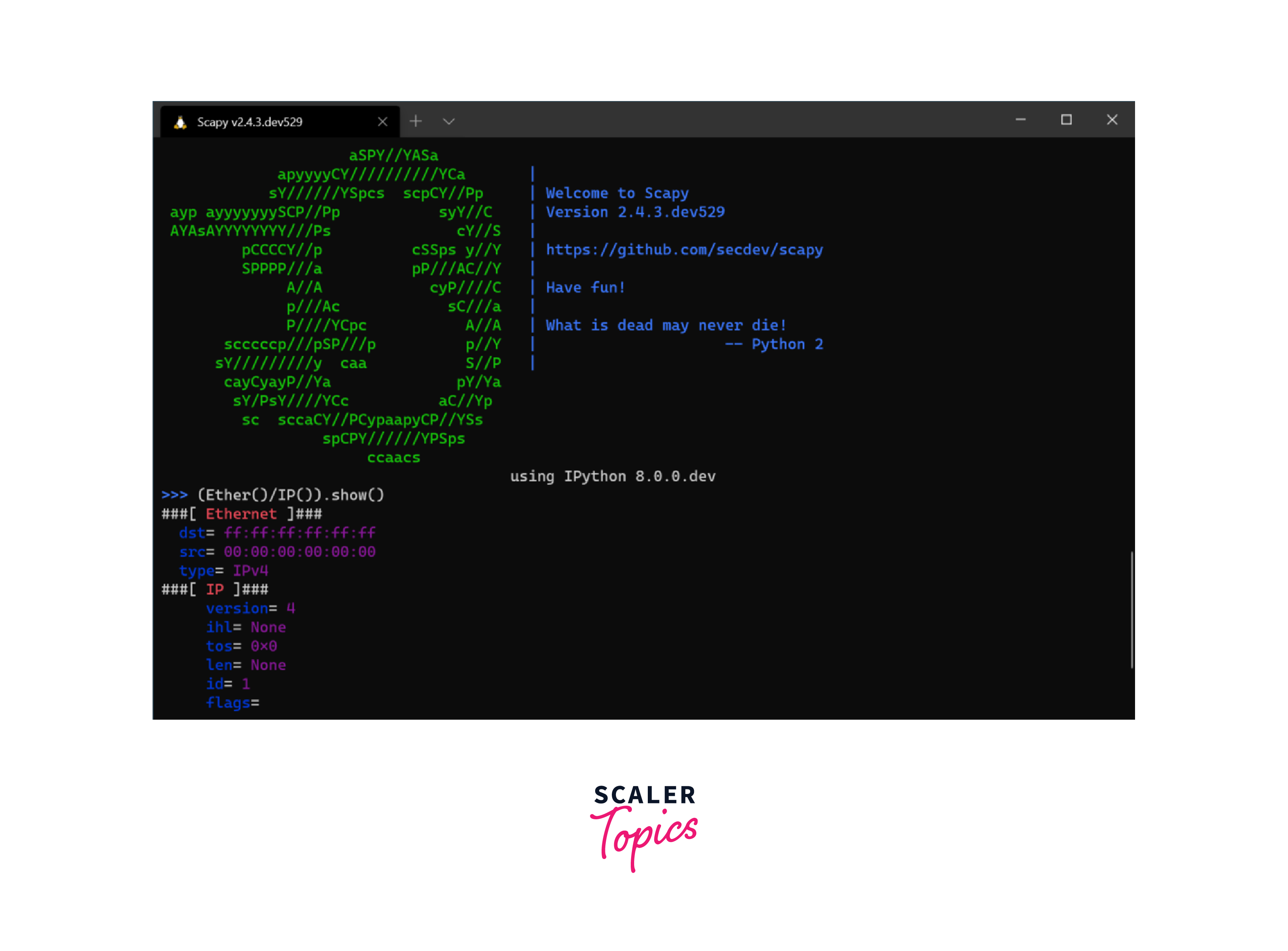
Sniffing network traffic with Python is a fundamental skill for various purposes, including network troubleshooting, security monitoring, and protocol analysis. In this section, we'll dive into the practical aspects of capturing and analyzing network packets using Python and Scapy.
Importing Scapy and Basic Sniffing
To get started with packet sniffing, you need to import Scapy and create a simple packet capture script. Here's a basic example of how to do this:
In this script, we import Scapy and create a packet_handler function to process each captured packet. We then use the sniff function to capture packets on the default network interface. You can specify a different interface by providing the iface parameter.
Customizing Packet Handling
Packet handling can be customized to extract specific information from captured packets. Here's an example of how to print the source and destination IP addresses of captured packets:
In this modified script, we use the packet_handler function to extract and print the source and destination IP addresses if the packet contains an IP layer. You can adapt this approach to extract and analyze various packet attributes, such as ports, payloads, or specific protocol information.
Applying Filters
You can use BPF (Berkeley Packet Filter) syntax to apply filters to capture only the packets that match specific criteria. For example, the filter 'tcp' captures only TCP packets. Here's how to apply a filter:
By applying filters, you can narrow down your packet capture to specific network traffic of interest.
Conclusion
- Network packet sniffing is a valuable skill for various purposes, such as network troubleshooting and security analysis.
- Python, along with Scapy, is a powerful tool for sniffing and manipulating network traffic.
- Install Scapy using pip install scapy to get started.
- You can use Scapy to capture and analyze network packets with ease.
- Customize your packet handling functions and filters based on your specific requirements.
