Data Modelling Tools
Overview
Data modelling tools are instrumental in creating, maintaining, and analyzing the structure of data within information systems.
What is Data Modeling ?
Data modeling is a process used to define and analyze data requirements needed to support the business processes within the scope of corresponding information systems in organizations. Through data modeling, designers conceptualize data structures in a detailed, yet abstract way, ensuring all data flows are accurate from the start of a project.
Data modelling tools are the architects' instruments, providing a visual representation of data and enforcing business rules, regulatory compliances, and government policies on the data. These tools are essential for ensuring that the foundations of information systems are strong, which in turn, improves data quality and business decision-making. With data modelling tools, organizations can more easily manage complex data structures and articulate the relationships and data processes across the organization.
What are Data Modeling Tools?
Data modeling tools are software applications designed to aid in the creation, maintenance, and management of data models for databases and information systems. These tools provide an environment for defining and illustrating database structures, relationships, constraints, and other factors that affect the storage and retrieval of data. They are integral in translating business requirements into technical specifications, serving as a blueprint for designing databases.
Utilizing data modeling tools effectively enables database professionals to ensure consistency and data integrity across complex systems. They support various modeling methodologies like relational, NoSQL, and object-oriented, catering to a diverse range of projects and technical needs. By providing features such as reverse engineering, forward engineering, version control, and collaboration, data modeling tools streamline the design process and bridge the gap between data architects, developers, and business analysts.
Key Features of Data Modeling Tools
Key features of data modelling tools streamline the complex process of database design and ensure that the end result is both efficient and scalable. Here are some of the most essential features:
-
Visual Modeling Capabilities: These tools often offer a graphical interface to create and manage models, which makes it easier to understand and manipulate database structures. The use of Entity-Relationship diagrams (ERDs) is commonplace, helping to visualize entities, relationships, and attributes.
-
Automation and Code Generation: They can automatically generate SQL scripts, database schemas, and even documentation, saving time and reducing the potential for human error.
-
Forward and Reverse Engineering: Forward engineering allows designers to convert their data models into a database schema, while reverse engineering is the process of creating a data model from an existing database, enabling analysis and improvement.
-
Scalability: A robust data modelling tool can handle the complexity and size of data that modern businesses generate, allowing for scalability without performance degradation.
-
Integration: These tools typically offer integration with various database management systems (DBMS), version control systems, and other software development tools, ensuring a smooth workflow within the tech stack.
-
Collaboration Tools: Many data modelling tools come equipped with features that support collaboration among team members, such as version control, change management, and user permission settings.
10 Best Data Modelling Tools and Techniques
When it comes to data modelling, the tools you choose can have a significant impact on the efficiency and success of your projects. Here's a brief overview of ten of the best data modelling tools and techniques available:
ER/Studio Data Architect
ER/Studio Data Architect is an advanced data modelling tool designed for businesses looking to manage complex data environments. As a comprehensive solution, it facilitates the creation of high-quality, actionable database designs that align with business needs. The tool enables users to document critical data definitions, construct business views, and map out the architecture that will govern data systems, all within a collaborative environment.
ER/Studio Data Architect stands out for its collaborative capabilities, offering shared model repositories and team collaboration tools, which enable simultaneous work among multiple stakeholders. This ensures consistency and understanding across the organization, making it an essential tool for any data-driven enterprise. The tool's integration with other systems and comprehensive automation facilities streamline the data modelling process, thereby enhancing productivity and reducing the risk of errors in database design and implementation.
Oracle SQL Developer Data Modeler
Oracle SQL Developer Data Modeler is a free and powerful data modeling tool provided by Oracle Corporation. It serves as an efficient way for developers and database administrators to design and maintain their Oracle databases. With support for a variety of modeling methods, such as relational, physical, logical, multi-dimensional, and data type modeling, it's a versatile tool that can be adapted to various project needs.
The tool offers a comprehensive set of features including forward and reverse engineering, which allows users to create models from existing databases or generate SQL scripts from models for database creation. This makes it an ideal choice for both developing new database structures and understanding or refining existing ones. It also includes features for comparing and merging models, which is particularly useful when working with different versions or integrating changes from multiple team members.
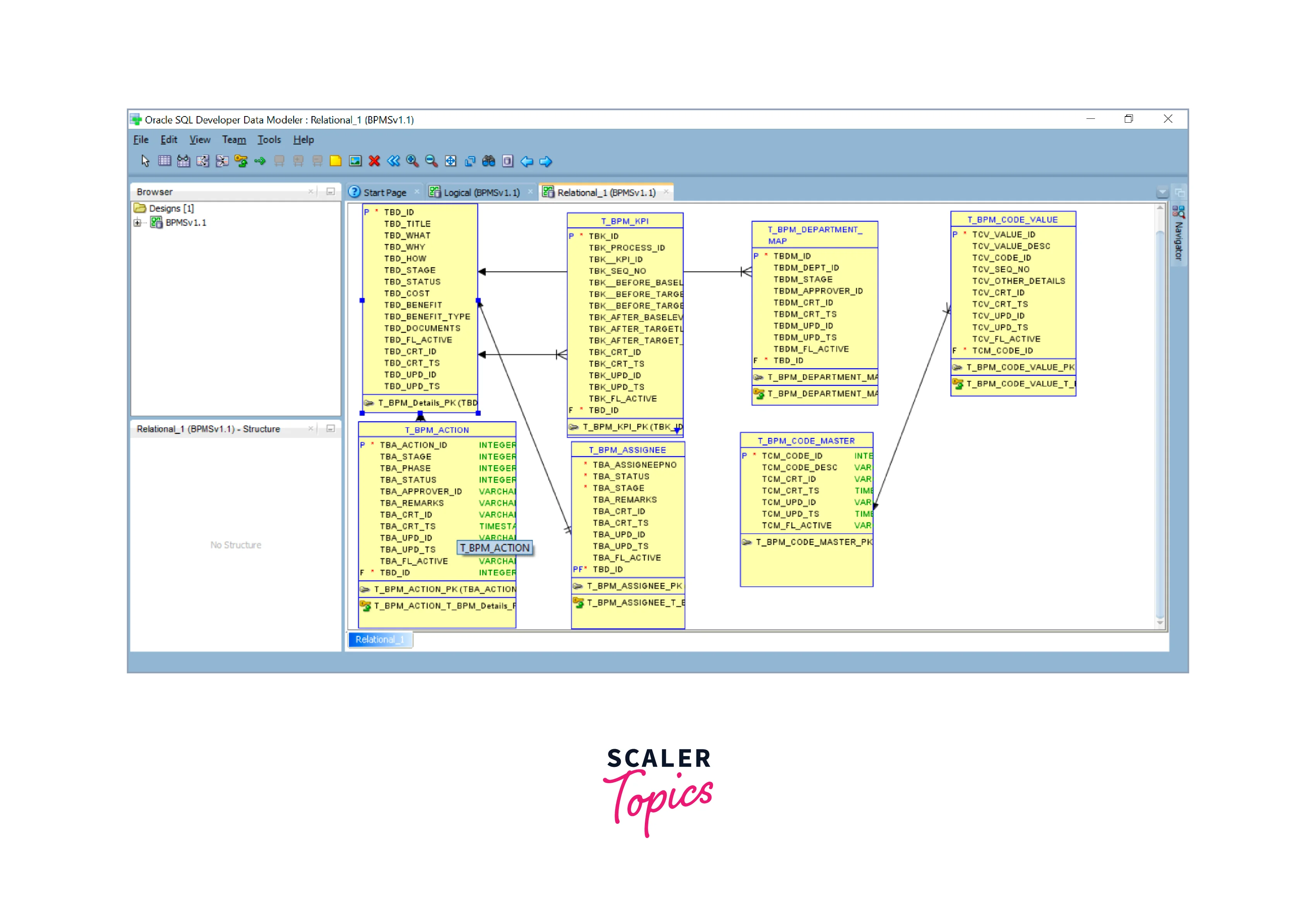
Oracle SQL Developer Data Modeler emphasizes ease of use with its user-friendly interface, yet it doesn't compromise on the depth of functionality. It integrates seamlessly with other Oracle products and can be extended with custom reporting, transformations, and validations to ensure that the database design adheres to business rules and best practices.
Microsoft SQL Server Management Studio (SSMS)
Microsoft SQL Server Management Studio (SSMS) is an integrated environment used to configure, monitor, manage, and administer all components of SQL Server. It enhances productivity with a robust set of tools that support a wide range of SQL infrastructure needs, from managing database data to deploying SQL data across multiple systems. With its graphical interface, SSMS simplifies the process of database management for database administrators (DBAs) and developers, providing easy access to SQL Server, Azure SQL Database, and Azure SQL Data Warehouse.
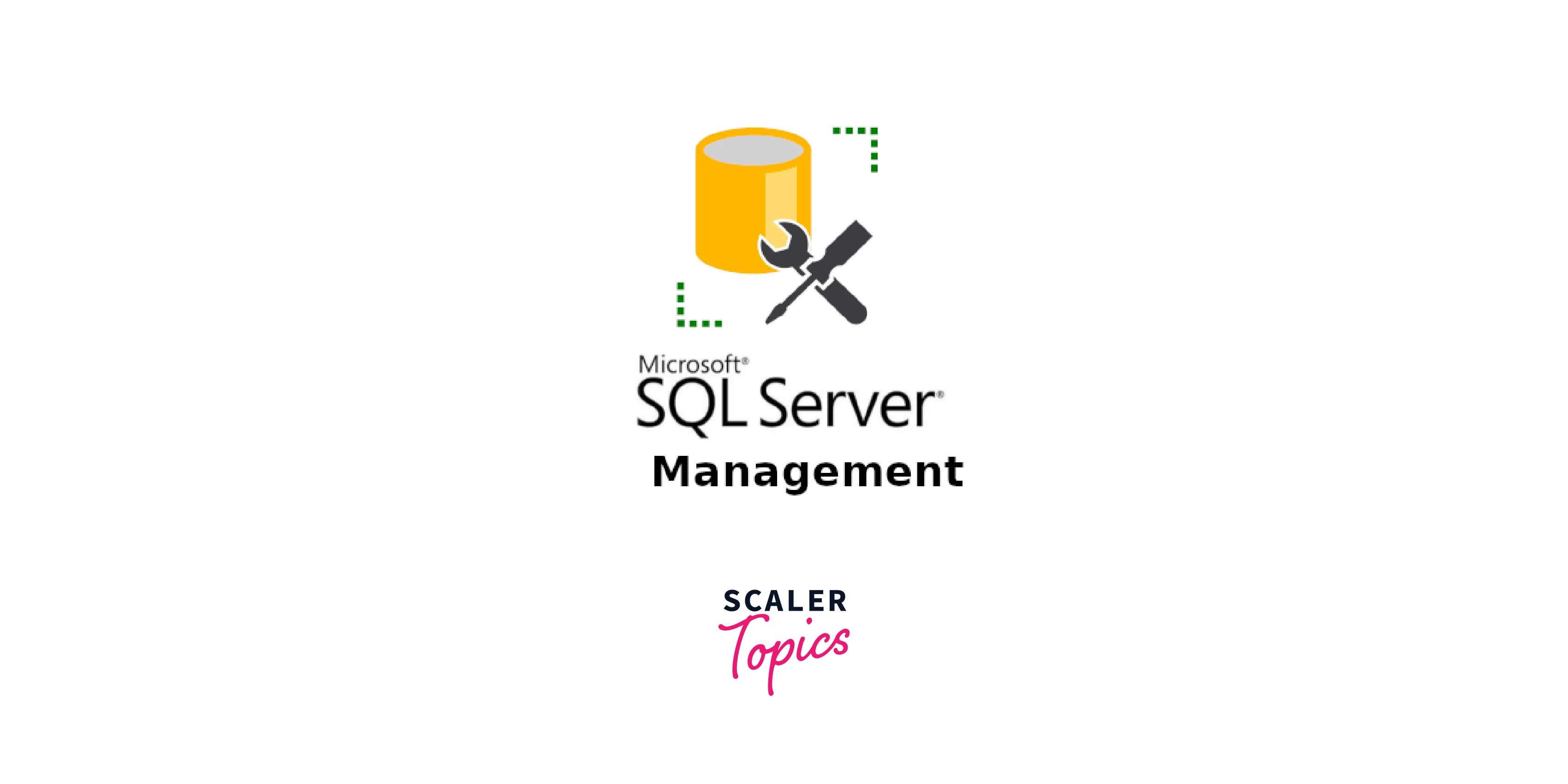
SSMS is not only a management tool but also includes data modelling features that allow users to design and visualize database structures using the Database Diagram Designer. This functionality is crucial for creating and modifying tables, columns, keys, and constraints, offering a visual representation that aids in understanding and communicating database schemas.
Toad Data Modeler
Toad Data Modeler is a comprehensive, multi-database modelling tool that facilitates the creation, maintenance, and documentation of databases. It provides a user-friendly interface that allows for the visual design of complex data structures, offering support for a wide range of database systems, including Oracle, SQL Server, MySQL, PostgreSQL, and more. With its robust functionality, Toad Data Modeler helps database designers and developers ensure that their data structures are optimized, efficient, and aligned with business requirements.
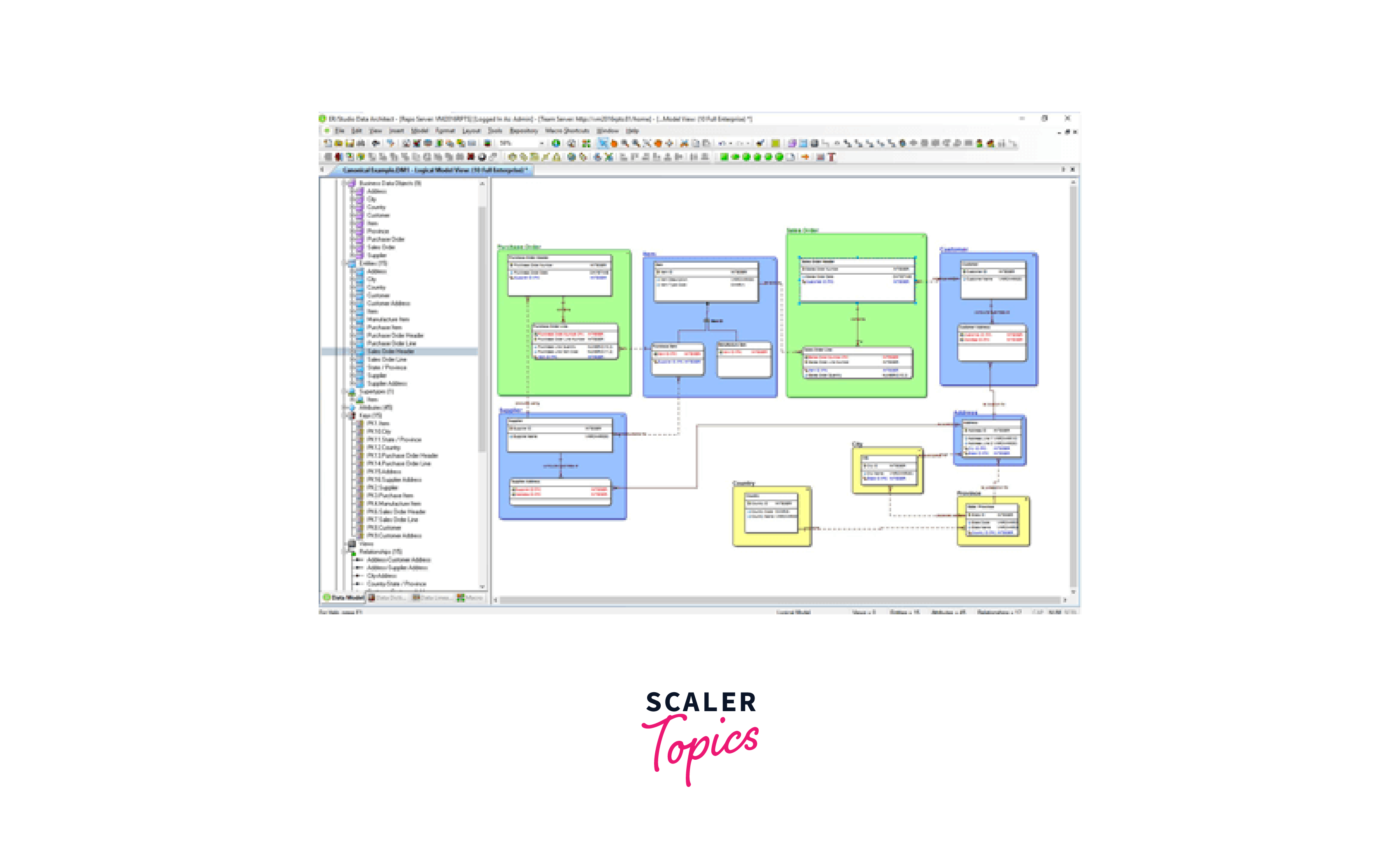
The tool excels in enhancing productivity through features such as reverse engineering of existing databases to create a visual model, synchronization of models with the actual databases to keep designs up-to-date, and generation of SQL scripts for database creation. Toad Data Modeler's comprehensive reporting options facilitate thorough documentation of data models, which is critical for knowledge transfer and compliance with data governance standards.
IBM InfoSphere Data Architect
IBM InfoSphere Data Architect is an enterprise data modeling application that is part of the IBM InfoSphere suite, designed to help data architects model, relate, and standardize diverse and distributed data assets. It supports data modeling for both relational and warehousing designs, offering a strong foundation for data governance initiatives. By enabling architects to discover, model, relate, and standardize diverse and distributed data assets, it facilitates the alignment of enterprise data with business processes, providing a clear framework for data integration and business intelligence efforts.
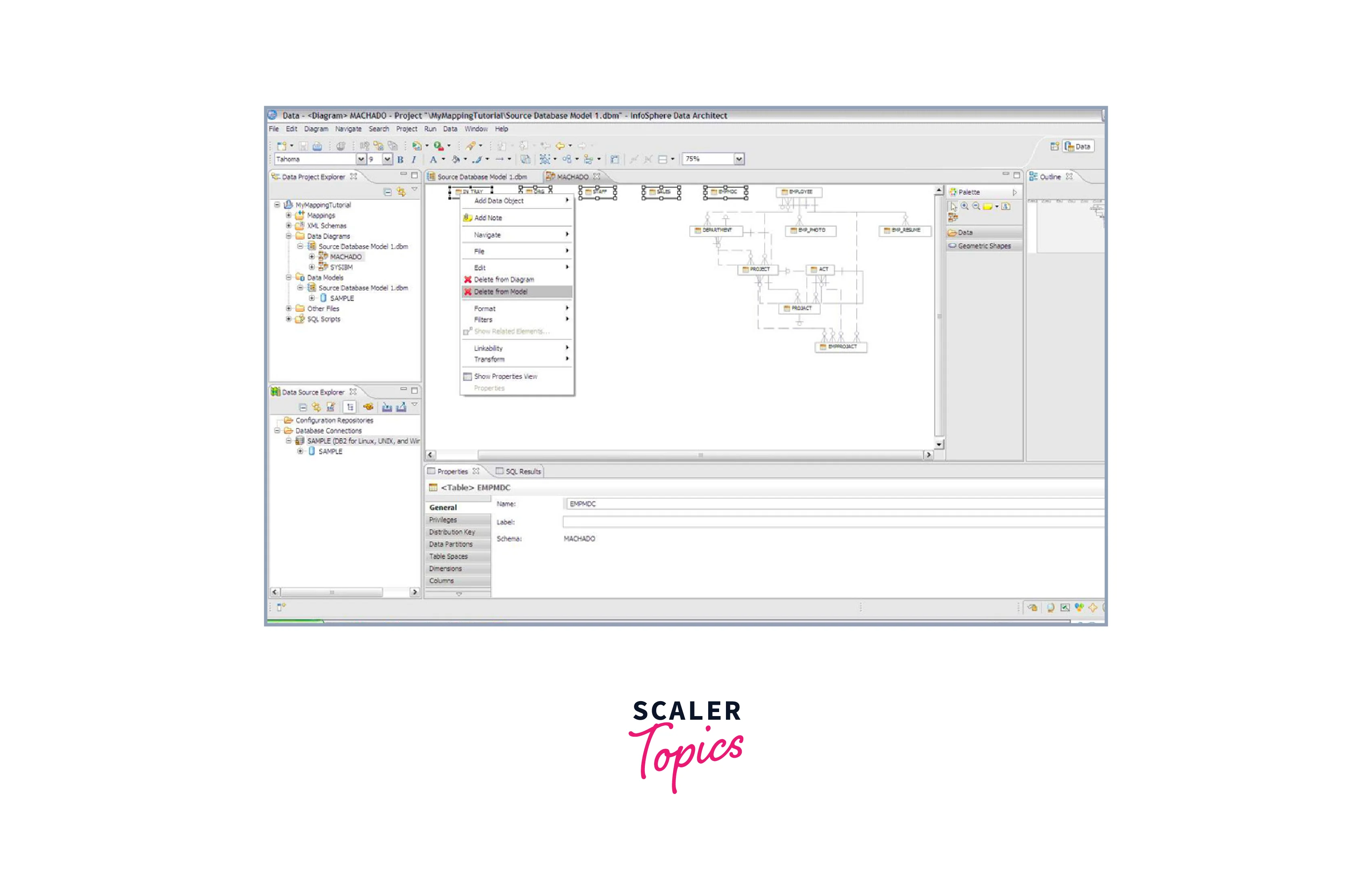
InfoSphere Data Architect stands out for its collaborative features, allowing teams to share and manage models across the organization, thus improving communication and reducing errors. It integrates with other IBM products, providing a seamless experience for users entrenched in IBM's data management ecosystem.
SAP PowerDesigner
SAP PowerDesigner is a powerful and versatile enterprise architecture tool that offers advanced data modeling capabilities. It is widely used for planning and managing complex business transformation initiatives. PowerDesigner's strength lies in its ability to provide a comprehensive modeling solution, supporting a variety of modeling techniques, including data modeling, information architecture, business process modeling, and more. This multi-layered approach ensures that an organization’s data strategy aligns with its business goals and processes, facilitating effective decision-making and business agility.
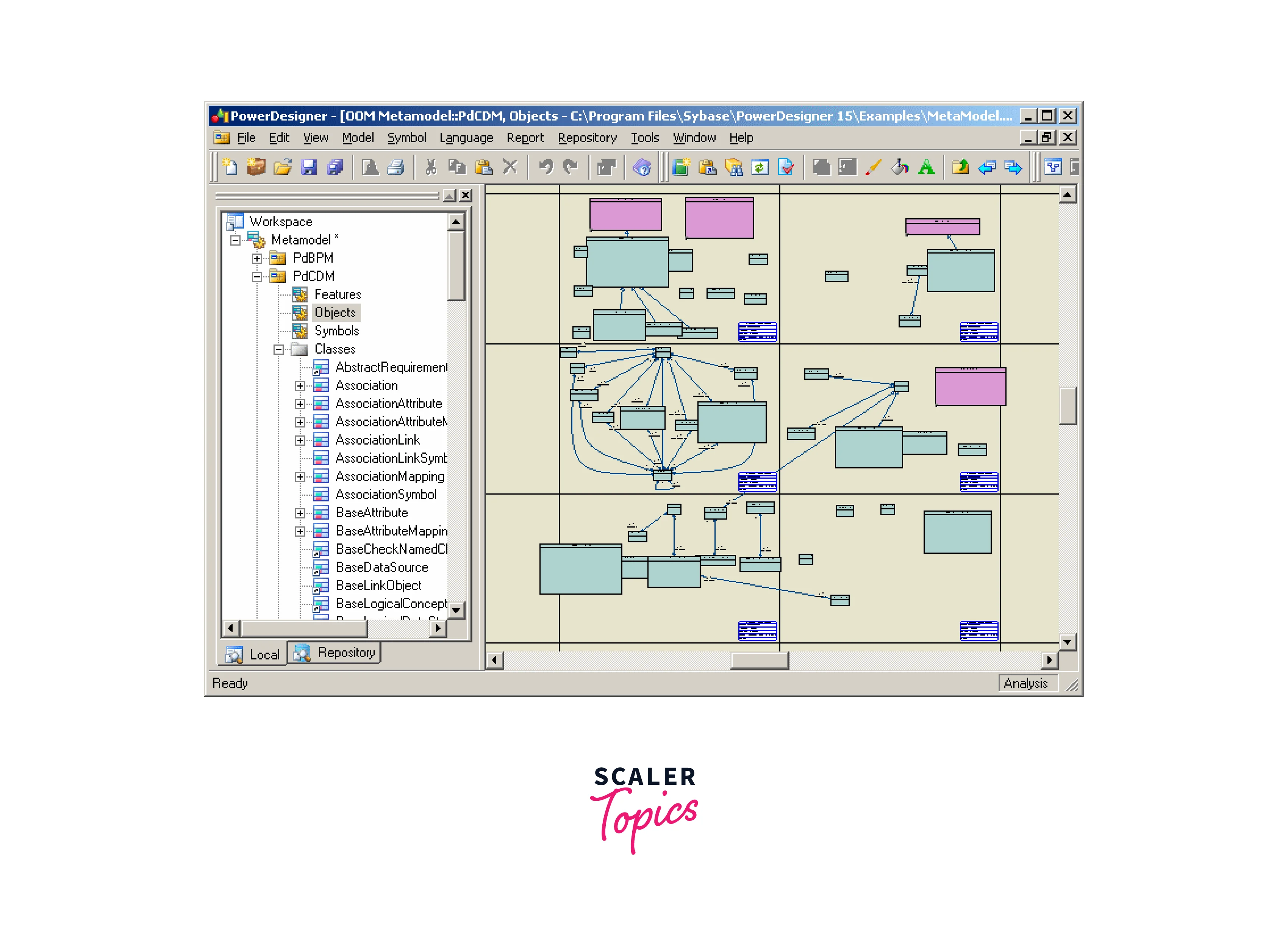
A key feature of SAP PowerDesigner is its robust support for enterprise architecture and data governance. The tool enables users to create a unified, visual representation of their organization's data landscape, integrating different models to depict a holistic view of how data flows and is utilized across the enterprise.
Lucidchart
Lucidchart is a versatile, web-based diagramming tool that has gained popularity for its intuitive interface and collaborative features. It is widely used for a variety of purposes, including data modeling, as it allows users to create clear and detailed Entity-Relationship Diagrams (ERDs), UML diagrams, and other complex data structures. Lucidchart’s strength lies in its simplicity and ease of use, making it accessible to both technical and non-technical users. This feature is especially valuable in environments where cross-departmental communication and collaboration are key.
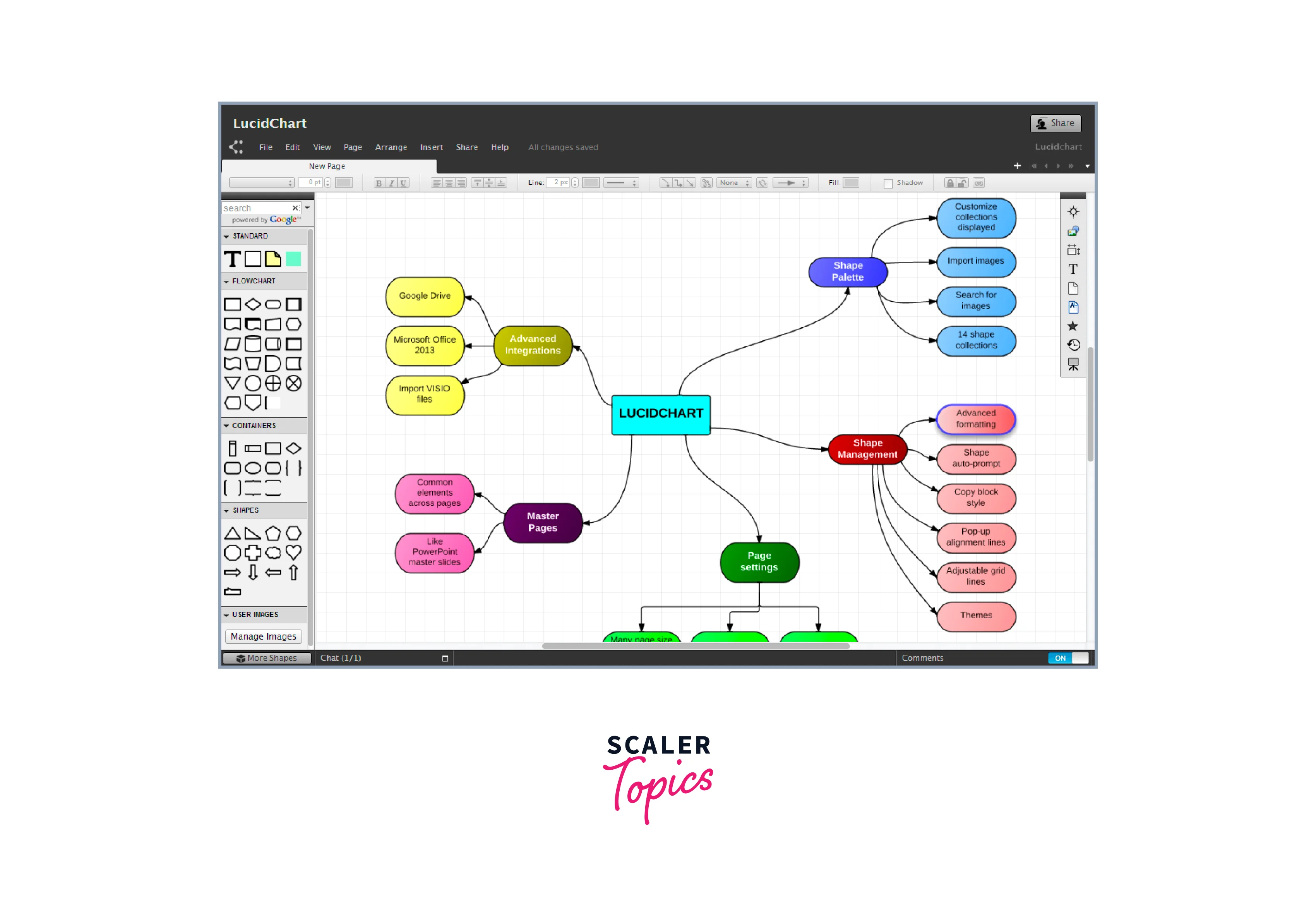
For data modelling, Lucidchart provides a range of customizable templates and shapes that enable users to accurately represent databases and data relationships. Its real-time collaboration feature is a standout, allowing multiple users to work on the same diagram simultaneously, making it an ideal tool for teams spread across different locations.
Sparx Systems Enterprise Architect
Sparx Systems Enterprise Architect is a comprehensive, full-featured UML (Unified Modeling Language) based modelling tool that is used widely in various industries for designing, documenting, and managing complex information systems. It supports a range of modelling methods including business process modelling, system modelling, enterprise architecture, and more. This tool is particularly renowned for its ability to handle large-scale and complex modelling projects, making it a favourite among organizations dealing with intricate systems and architectures.
One of Enterprise Architect's key strengths is its versatility and depth of features. It supports a wide range of standards and technologies, including UML, SysML, BPMN, and ArchiMate, and offers tools for requirements management, testing, project management, and more. The tool facilitates a collaborative environment, allowing teams to work together effectively, sharing models and information seamlessly. Its ability to integrate with other development tools, such as version control systems, enhances its utility in large-scale project environments.
MySQL Workbench
MySQL Workbench is a unified visual tool for database architects, developers, and DBAs. It provides data modelling, SQL development, and comprehensive administration tools for server configuration, user management, backup, and much more. MySQL Workbench is available for Windows, Linux, and macOS, making it a versatile tool for users across different platforms.
One of the key features of MySQL Workbench is its advanced data modelling capability. It allows users to create and manipulate database schemas graphically, making it easier to design, document, and manage database schemas. Users can forward-engineer a model to a database, perform reverse engineering from an existing database to a model, or synchronize a model with a database to reflect changes.
DbSchema
DbSchema is an intuitive and powerful database design tool that is well-suited for both relational and NoSQL databases. It offers a wide range of functionalities, making it a versatile choice for database administrators, developers, and data analysts. The tool provides a visual approach to database design and management, allowing users to interact with their database schemas graphically.
One of the standout features of DbSchema is its ability to connect to any SQL or NoSQL database via JDBC driver, offering broad compatibility. The tool enables users to design and interact with the schema without requiring an active connection to the database, which is beneficial for planning and testing database structures. It offers features like visual query builder, data explorer, and schema synchronization, which help in both the design and management of databases.
How to Choose the Right Data Modelling Tool?
Choosing the right data modelling tool is crucial for the success of your database projects, as it significantly impacts the efficiency, accuracy, and quality of your data architecture. Here are some key factors to consider when selecting a data modelling tool:
-
Compatibility with Existing Systems: Ensure that the tool is compatible with the database platforms and other technologies you are using. It should easily integrate with your current systems and workflows.
-
Modeling Capabilities: Consider what types of data modelling the tool supports (e.g., relational, object-oriented, NoSQL). The best tool for your needs should align with your project's requirements and support various modelling methodologies.
-
Usability and Learning Curve: Evaluate the tool's ease of use. A user-friendly interface and intuitive design can significantly reduce the learning curve and increase productivity. However, balance this with the tool's robustness and feature set.
-
Collaboration Features: If you're working in a team, look for tools that offer collaborative features like version control, model sharing, and concurrent access. Good collaboration support is essential for maintaining consistency and efficiency.
Best Practices for Data Modelling
Effective data modelling is crucial for building reliable, scalable, and efficient databases. Here are some best practices to consider when undertaking data modelling:
-
Understand Business Requirements: Before starting with data modelling, thoroughly understand the business requirements. Engage with stakeholders to gather comprehensive requirements and expectations. This understanding is critical to creating a model that accurately represents the data and supports business processes.
-
Use Standard Conventions: Follow standard naming conventions, data definitions, and structures. This ensures consistency across the model and makes it easier for others to understand and work with the data.
-
Start with Conceptual Modeling: Begin with a high-level conceptual model to establish the scope and major entities and their relationships. This step is crucial for aligning the model with business concepts and objectives.
FAQs
Q. Why do we need data modelling tools? A. Data modelling tools are essential for creating, visualizing, and managing complex database structures. They ensure accuracy, efficiency, and consistency in database design, and help in aligning data structures with business requirements.
Q. Which factors should you consider while selecting the Database Modelling Tool?
A. Key factors include compatibility with existing systems, modelling capabilities, ease of use, collaborative features, scalability, cost, and the tool's ability to integrate with other systems and support reverse engineering and forward engineering.
Q. What tool is used for the Modelling of data in database systems?
A. Tools like ER/Studio Data Architect, Oracle SQL Developer Data Modeler, and IBM InfoSphere Data Architect are commonly used for data modelling in database systems.
Q. Are Data Modelling tools only suitable for large organizations?
A. No, data modelling tools are suitable for organizations of all sizes. They aid in designing databases efficiently, regardless of the scale of the organization.
Q. Can Data Modelling tools reverse engineer databases from any platform?
A. Most advanced data modelling tools can reverse engineer databases, but compatibility varies. It's important to check if a specific tool supports the database platform in question.
Q. Do Data Modelling tools generate code for database implementation?
A. Yes, many data modeling tools can generate SQL scripts or code for database implementation, streamlining the transition from a model to a functioning database.
Q. How frequently should Data Models be updated?
A. Data models should be updated whenever there are significant changes in business requirements, processes, or the underlying data structure. Regular reviews and updates ensure the model remains relevant and effective.
Conclusion
- Data modelling tools play a critical role in creating, managing, and optimizing databases, ensuring alignment with business requirements and enhancing efficiency and accuracy in database design.
- With tools like ER/Studio Data Architect, Oracle SQL Developer Data Modeler, and IBM InfoSphere Data Architect, there's a wide range of options available, each catering to different needs and complexities in data modelling.
- Data modelling tools are valuable for businesses of all sizes, helping to streamline the design process and maintain data integrity across systems.
- Regularly updating and reviewing data models is crucial to keep them relevant and effective in reflecting changing business needs and data structures.
