Linux Data Recovery Software Cheat Sheet
Overview
Data loss can be a frustrating experience, regardless of the operating system you use.Linux, which is well-known for its stability and dependability, is no exception. However, the open-source nature of Linux has given rise to a plethora of data recovery software options that can assist you in recovering lost files and regaining access to critical data. In this post, we will look at data recovery linux software alternatives and provide a cheat sheet to assist you in selecting the best programme for your needs.
Introduction
Linux is a popular operating system that is recognized for its reliability and adaptability, and it serves as the foundation for many servers, desktops, and embedded computers. Regardless of its dependability, data loss can occur due to a variety of circumstances such as hardware breakdowns, human mistakes, or software difficulties. Losing data, whether it's crucial company papers, personal documents, or beloved memories, may be an upsetting event. However, Linux users have an edge because they have access to a large choice of data recovery linux applications. These programs are particularly developed to assist users in recovering lost or deleted data and regaining access to critical files. Advanced algorithms and techniques are used by data recovery linux software to search storage media, discover recoverable data, and ease the restoration process.
Linux Data Recovery Software Cheat Sheet
When it comes to data recovery in Linux, there are various sophisticated software alternatives available to assist you in relocating lost information and repairing damaged partitions. These solutions are designed to work with multiple Linux distributions and provide comprehensive data restoration functionality. The following data recovery linux software alternatives can help you recover deleted files, fix a faulty filesystem, or restore a lost partition. Let's take a closer look at each of them:
R-Undelete
R-Undelete is an all-in-one data recovery solution for Linux computers. It gives consumers a dependable way to recover deleted files and restore data from various storage media. R-Undelete provides an efficient solution to recover essential data that have been mistakenly deleted or lost due to system failures, disc formatting, or other unanticipated occurrences, thanks to its user-friendly interface and robust recovery features.
Key Features:
- File Recovery Wizard: R-Undelete has an easy-to-use File Recovery Wizard that walks users through the recovery procedure step by step. This program simplifies the hard procedure of data recovery, allowing even inexperienced users to easily restore their information.
- Advanced Scan Algorithms: Advanced scanning methods are used by the program to extensively look for deleted files and recreate them from the available data. R-Undelete supports a broad number of file systems, including ext2, ext3, ext4, FAT, NTFS, and ReFS, making it compatible with a wide range of storage devices.
- Deep Scan Mode: In addition to standard scanning, R-Undelete has a deep scan option that searches for deleted data in great detail. This mode is very helpful when dealing with highly damaged or formatted discs since it increases the likelihood of successful recovery.
How to Use:
Step 1: R-Undelete can be downloaded and installed in the Linux operating system with the following link

Step 2: Once installed, it can be used for linux recovery.
TestDisk
TestDisk is a powerful command-line tool designed for partition recovery and disk repair. It supports various file systems, including FAT, NTFS, ext2, ext3, ext4, and more.
Key Features:
- Partition Recovery: TestDisk can analyze disk structures, repair partition tables, and recover lost or deleted partitions. It can help in cases where partitions are accidentally deleted, damaged, or corrupted.
- File Recovery: In addition to partition recovery, TestDisk can also undelete individual files from FAT, NTFS, and ext file systems. It can search for and recover deleted files, even from formatted or damaged partitions.
- MBR and Boot Sector Repair: TestDisk can fix master boot records (MBRs) and boot sectors. This can be useful in situations where the boot process is compromised due to disk errors or malware.
How to Use:
Step 1: TaskDisk can be downloaded and installed in the Linux operating system using the following command:
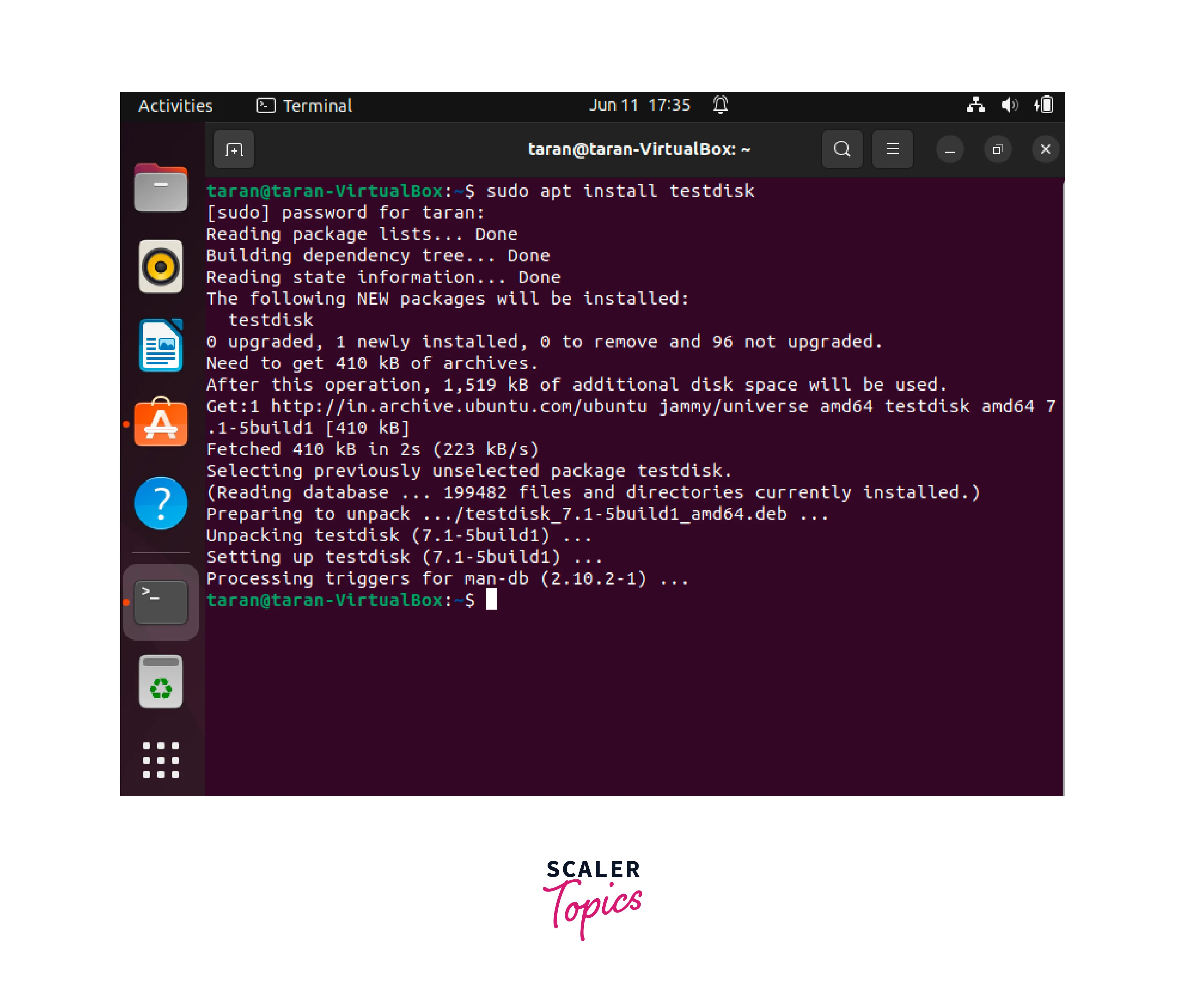
Step 2: Now run the following command to verify the installation and see more information:
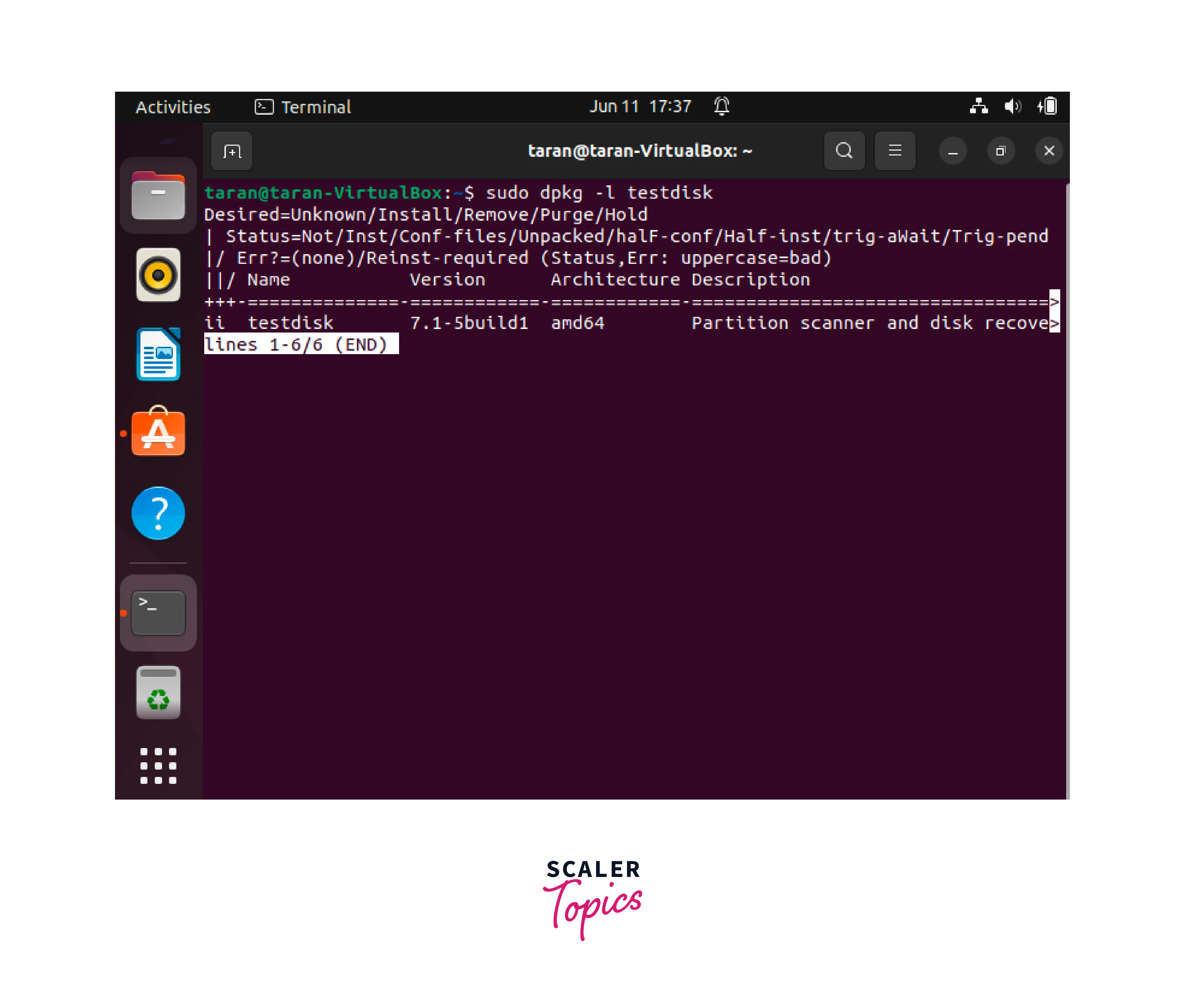
Step 3: After installing, TestDisk can be used by the following command:
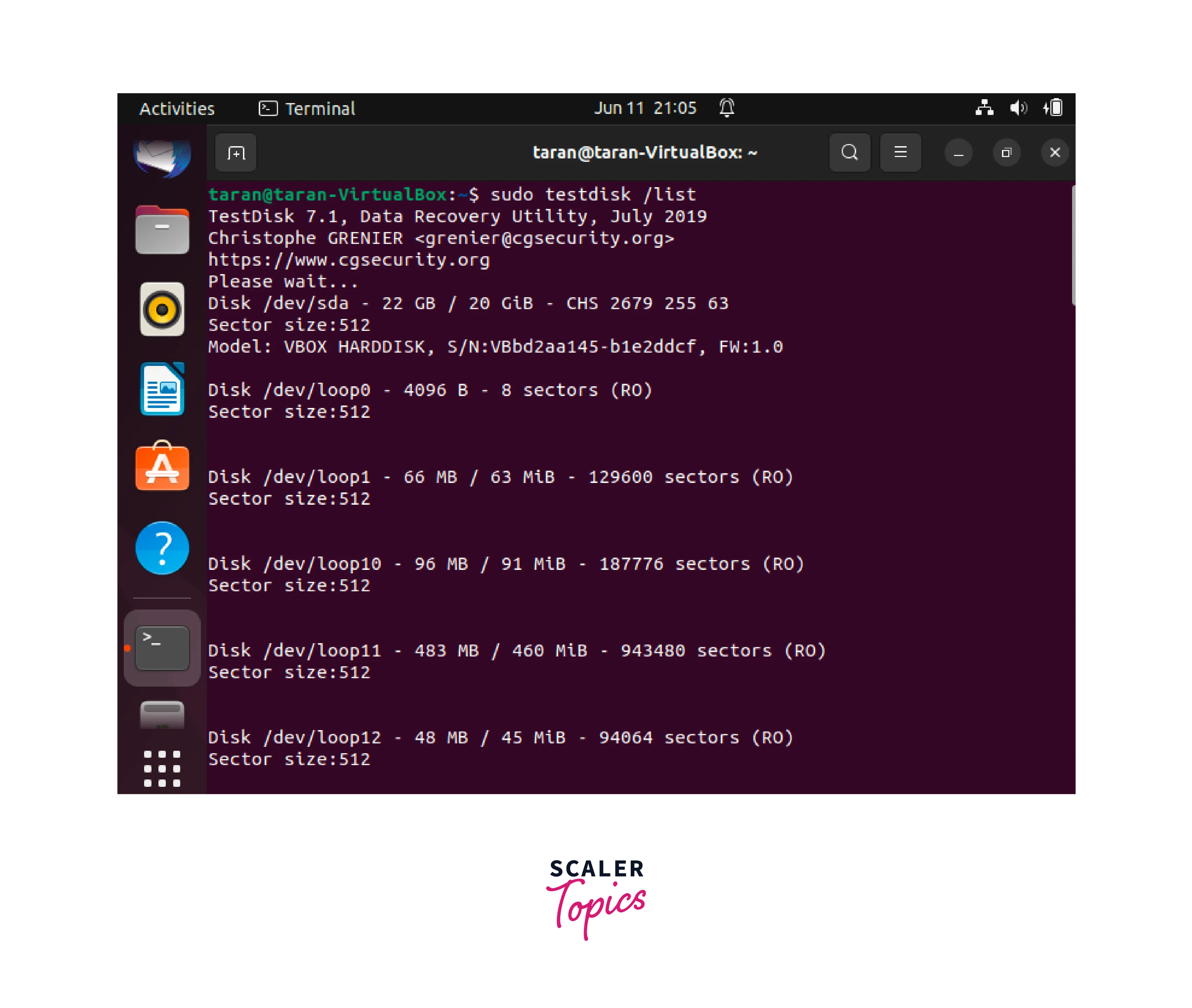
PhotoRec
PhotoRec is a powerful and versatile file recovery tool that focuses on recovering deleted or lost files from various storage media. Developed by CGSecurity, PhotoRec is known for its effectiveness in recovering a wide range of file types, including photos, videos, documents, and archives.
Key Features:
- File Carving: PhotoRec uses advanced file carving techniques to recover files. It scans the disk for file headers and footers and reconstructs fragmented files, even from damaged or formatted partitions.
- Wide File Format Support: PhotoRec supports a broad range of file formats, making it suitable for recovering various types of files. It can recover files from storage media such as hard drives, USB drives, memory cards, and CD/DVDs.
- Multi-platform Compatibility: PhotoRec is available for multiple platforms, including Linux, Windows, and macOS, making it a versatile choice for data recovery across different operating systems.
How to Use:
Step 1: PhotoRec comes with TaskDisk installation, so it can be used with the following command:
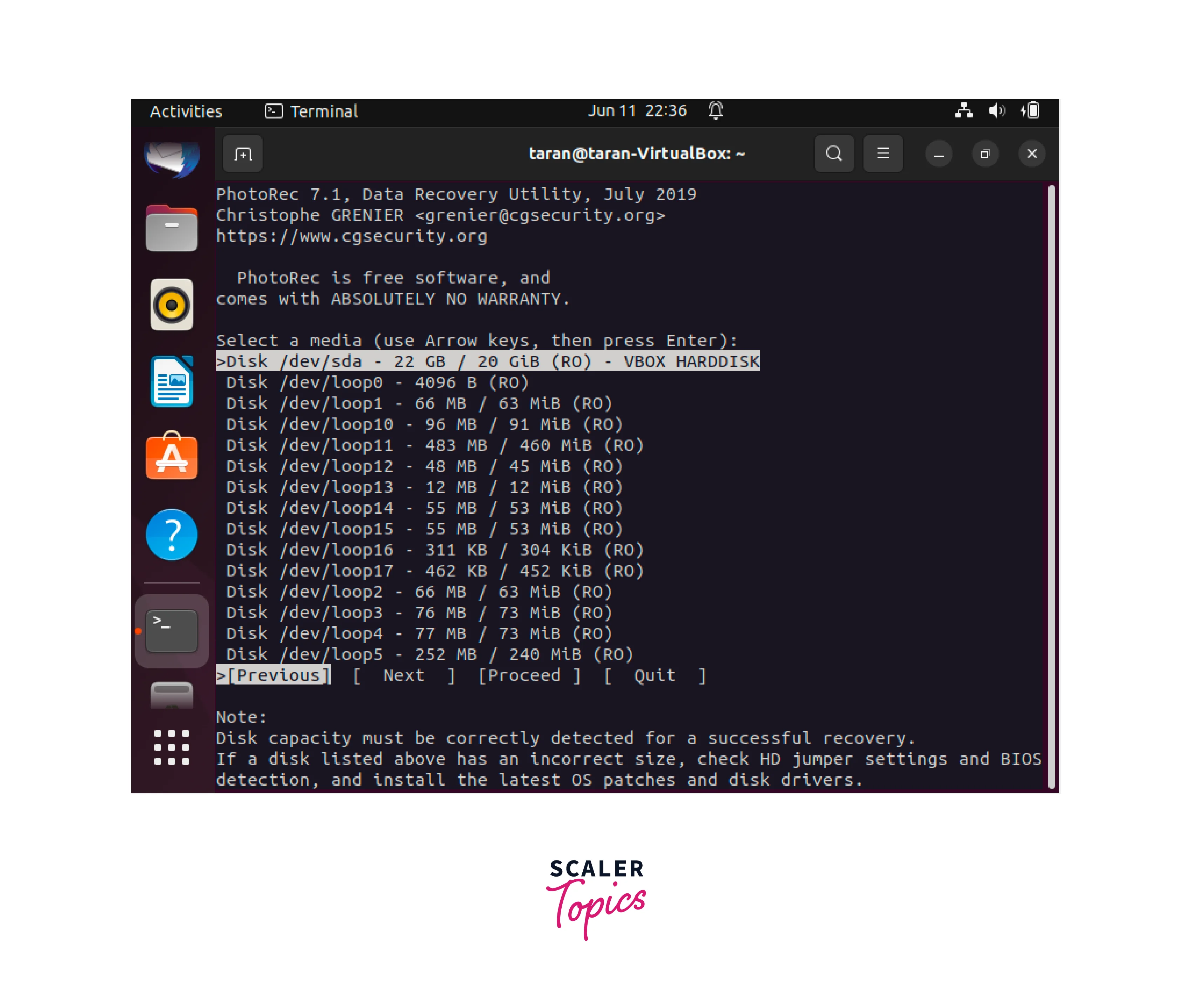
Step 2: It shows the partitions available in your linux system.
Scalpel
Scalpel is a powerful and customizable file carving tool used for data recovery. It is designed to recover files from unallocated disk space or disk images by analyzing file headers and footers.
Key Features:
- File Carving Algorithm: Scalpel uses a predefined set of rules and regular expressions to identify specific file types based on their headers and footers. This approach allows Scalpel to recover files even when file metadata is missing or corrupted.
- Configurable File Types: Scalpel provides a configuration file where users can specify the file types they want to recover. This flexibility allows for customization based on specific recovery needs.
- Disk Image Support: Scalpel can operate on disk images, which can be useful for forensic investigations or when direct access to the physical storage device is not possible.
How to Use:
Step 1: Scalpel can be downloaded and installed in the Linux operating system using the following command:
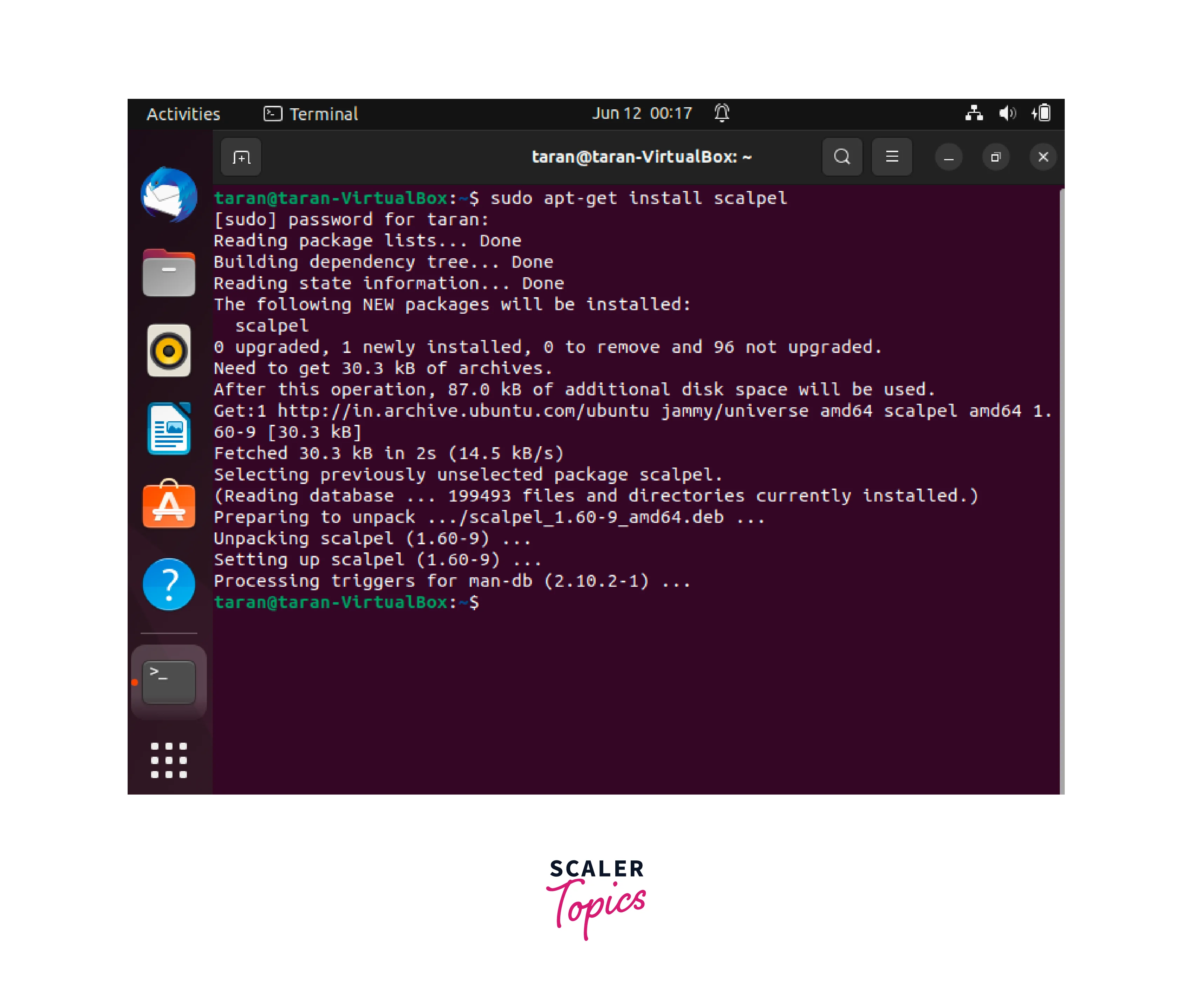
Step 2: After installing, Scalepl can be used by the following command:
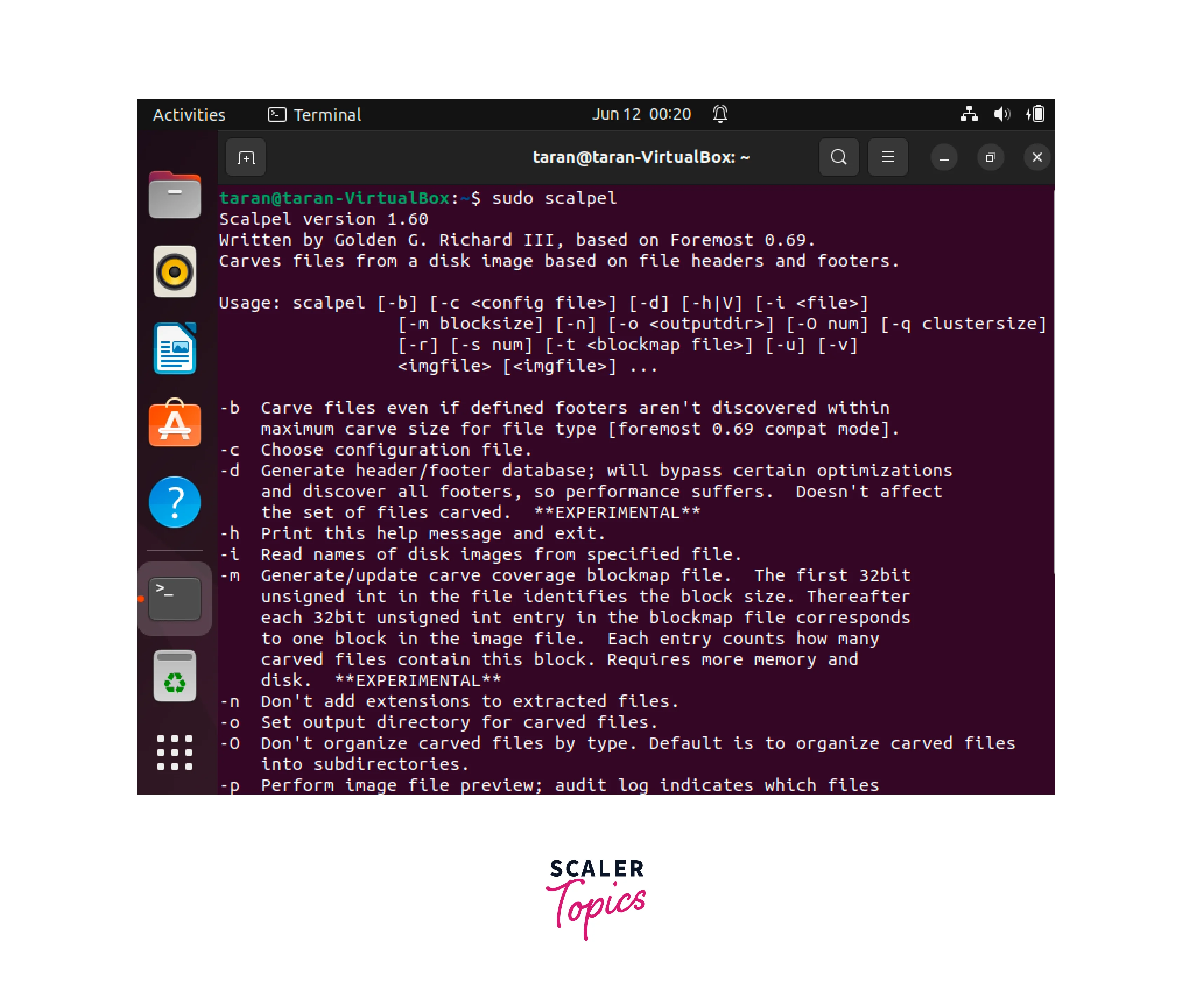
extundelete
extundelete is a specialized tool for recovering files from ext2, ext3, and ext4 file systems commonly used in Linux distributions. Its primary focus is on file recovery from these specific file systems.
Key Features:
- Accidental Deletion Recovery: extundelete can recover files that have been accidentally deleted from ext file systems. It scans the file system's journal or the unallocated space to locate and restore deleted files.
- Inode and Directory Recovery: In addition to file recovery, extundelete can also restore deleted inodes and directories. This feature is particularly useful when the structure of the file system has been modified or damaged.
- File System Inspection: extundelete provides options to inspect the file system, including displaying information about the superblock, group descriptor, and free block bitmap. This information can aid in understanding the state of the file system and its recoverability.
How to Use
Step 1: extundelete can be downloaded and installed in the Linux operating system using the following command:

Step 2: After installing, ext undelete's version can be checked by the following command:
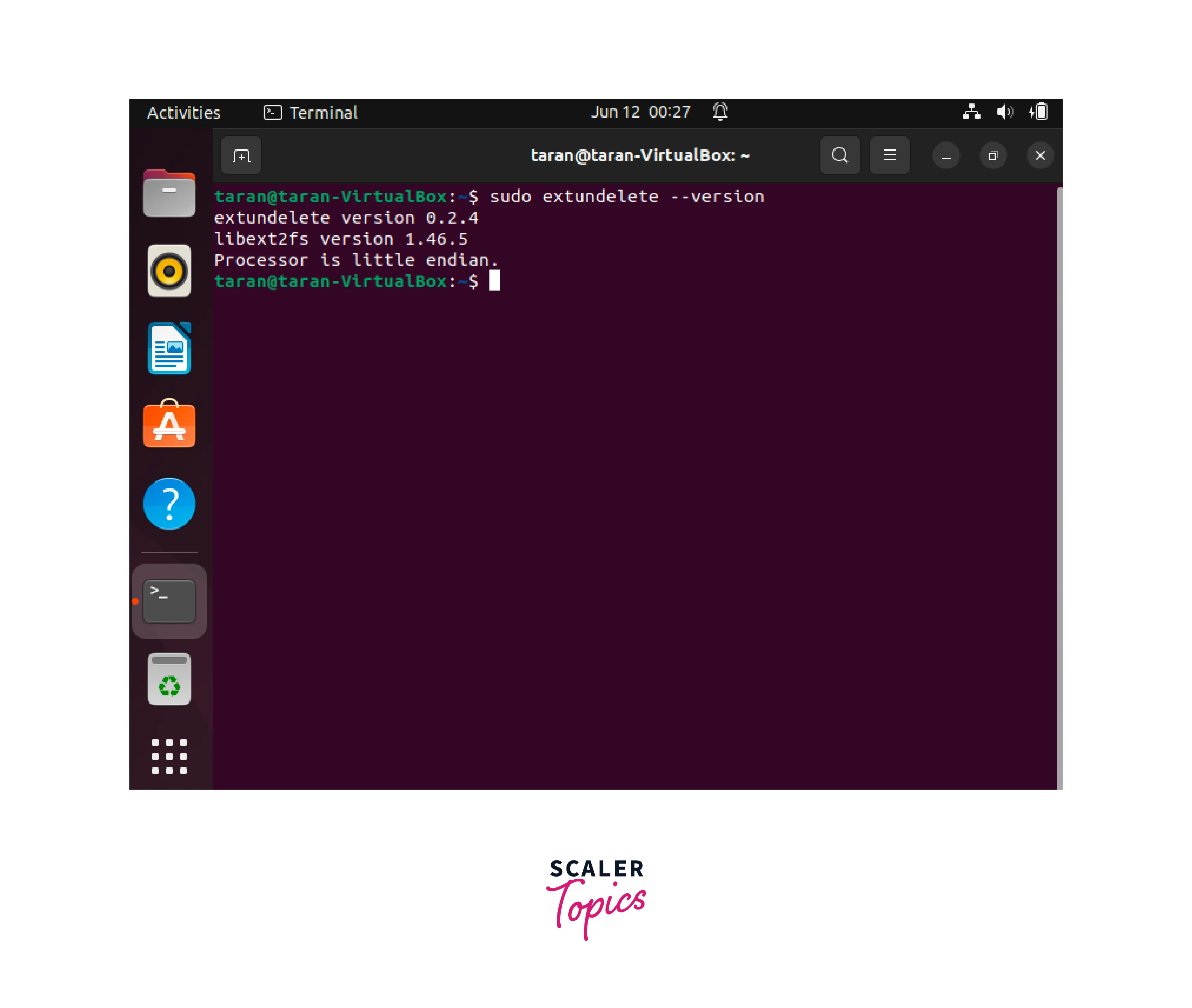
Foremost
Foremost is a popular and efficient file carving tool used for data recovery purposes. It is designed to recover deleted files from various storage media, including hard drives, USB drives, and memory cards.
Key Features:
- Customizable Configuration: Foremost allows users to create custom configuration files specifying the file types they want to recover. This flexibility enables targeted recovery based on specific needs.
- Fast File Carving: Foremost is known for its speed in recovering files. It can quickly scan disk images or files, identify file signatures, and extract recoverable data.
- Wide Range of File Formats: Foremost supports a broad range of file formats, including images, documents, audio files, video files, and more. This makes it suitable for recovering various types of data.
How to Use
Step 1: Foremost can be downloaded and installed in the Linux operating system using the following command:
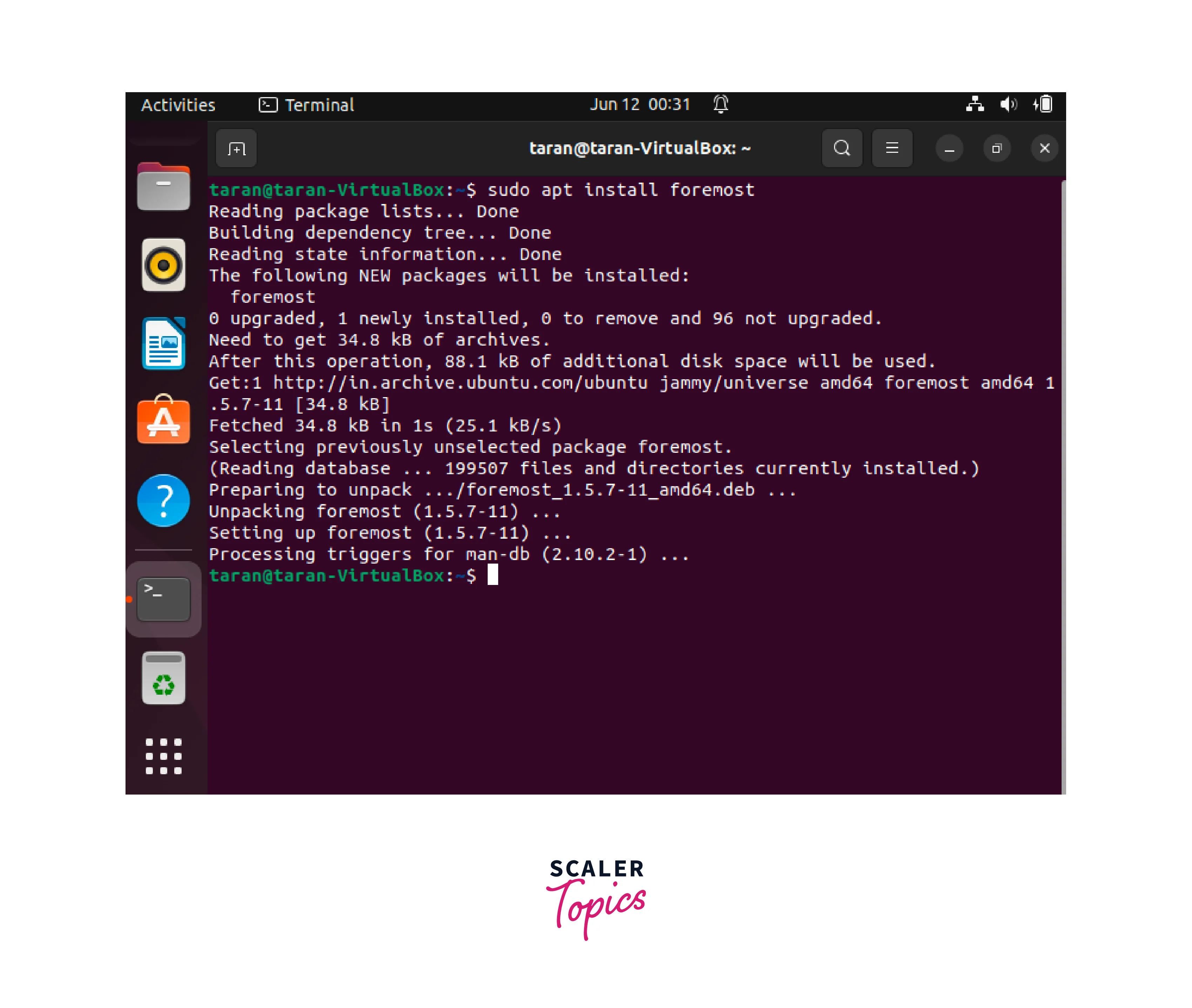
Step 2: After installing, extundelete's available options by the following command:
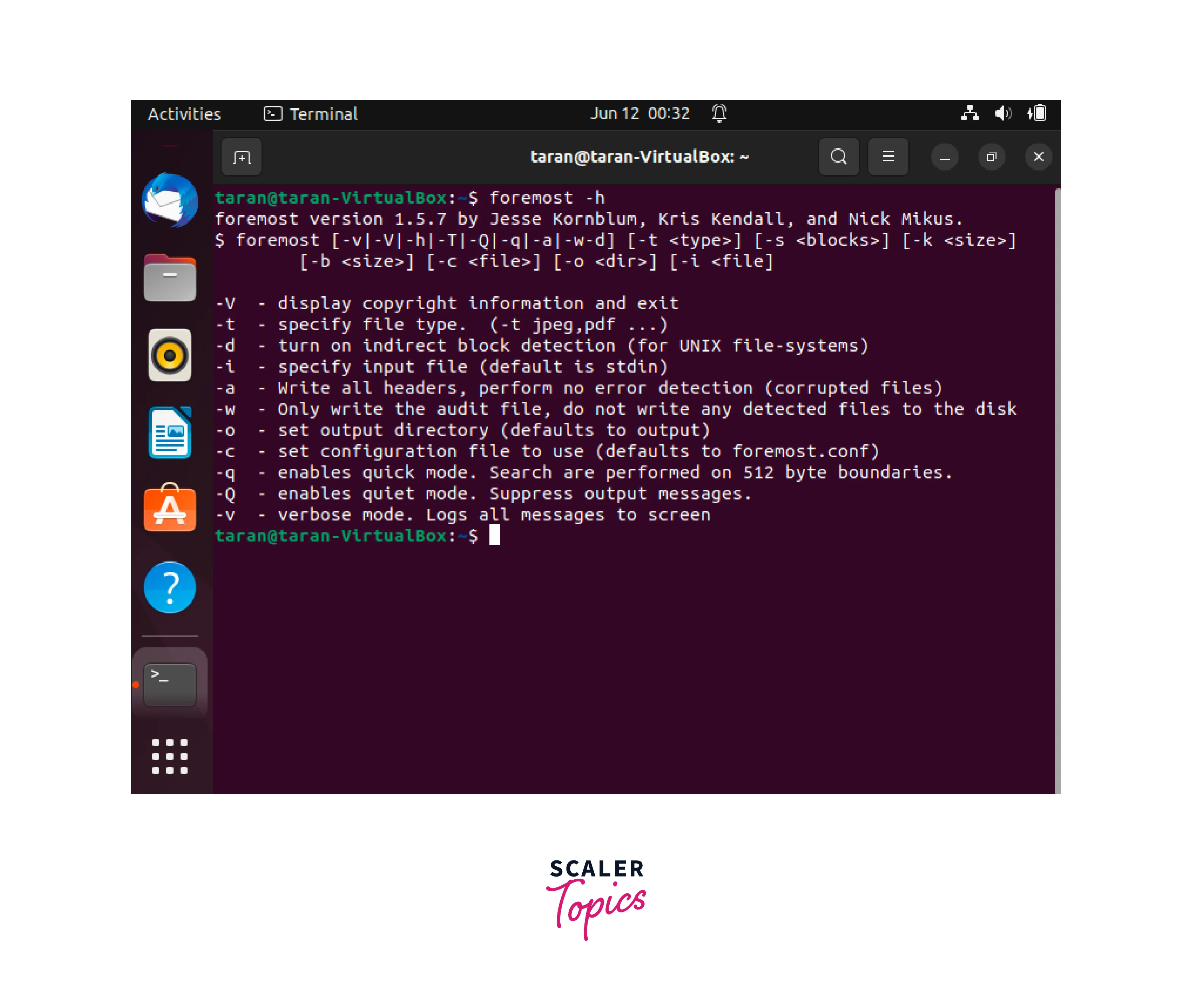
SystemRescueCd
SystemRescueCd is a Linux-based live CD or USB distribution that includes a collection of powerful system repair and recovery tools. It provides an environment for performing data recovery operations on a Linux system without modifying the original installation.
Key Features:
- Comprehensive Toolset: SystemRescueCd includes various data recovery Linux tools, including TestDisk, PhotoRec, Scalpel, ext undelete, and more. This ensures a comprehensive range of options for recovering lost data.
- Live Environment: SystemRescueCd can be booted from external media, such as a CD or USB drive, creating a live environment. This allows users to perform data recovery operations without the need to boot into the installed Linux system.
- Disk Management Tools: In addition to data recovery, SystemRescueCd provides tools for disk management, disk cloning, disk partitioning, and file system repair. This makes it a versatile toolkit for system maintenance and recovery tasks.
Mondo Rescue
Mondo Rescue is an open-source backup and disaster recovery solution designed for Linux and Unix-like systems. It provides a comprehensive set of tools and utilities for creating full system backups, including the operating system, applications, settings, and data.
Key Features:
- Full System Backup: Mondo Rescue allows users to create complete system backups, also known as "disaster recovery" backups. This means it captures the entire state of the system, including the operating system, applications, configuration files, and user data. With a full system backup, users can restore their system to a previous working state in case of system failures, data loss, or disaster scenarios.
- Live Backup Capability: Mondo Rescue is capable of performing live backups, which means it can create backups while the system is still running. This ensures minimal disruption to the system and enables users to continue their work during the backup process. Live backups are particularly useful for systems that require continuous operation or have strict uptime requirements.
- Multiple Backup Media Support: Mondo Rescue supports various backup media, including external hard drives, network-attached storage (NAS), tape drives, and even optical media such as DVDs or Blu-ray discs. This flexibility allows users to choose the backup media that best suits their requirements and infrastructure.
How to Use
Step 1: Mondo Rescue can be downloaded and installed in the Linux operating system using the following commands:
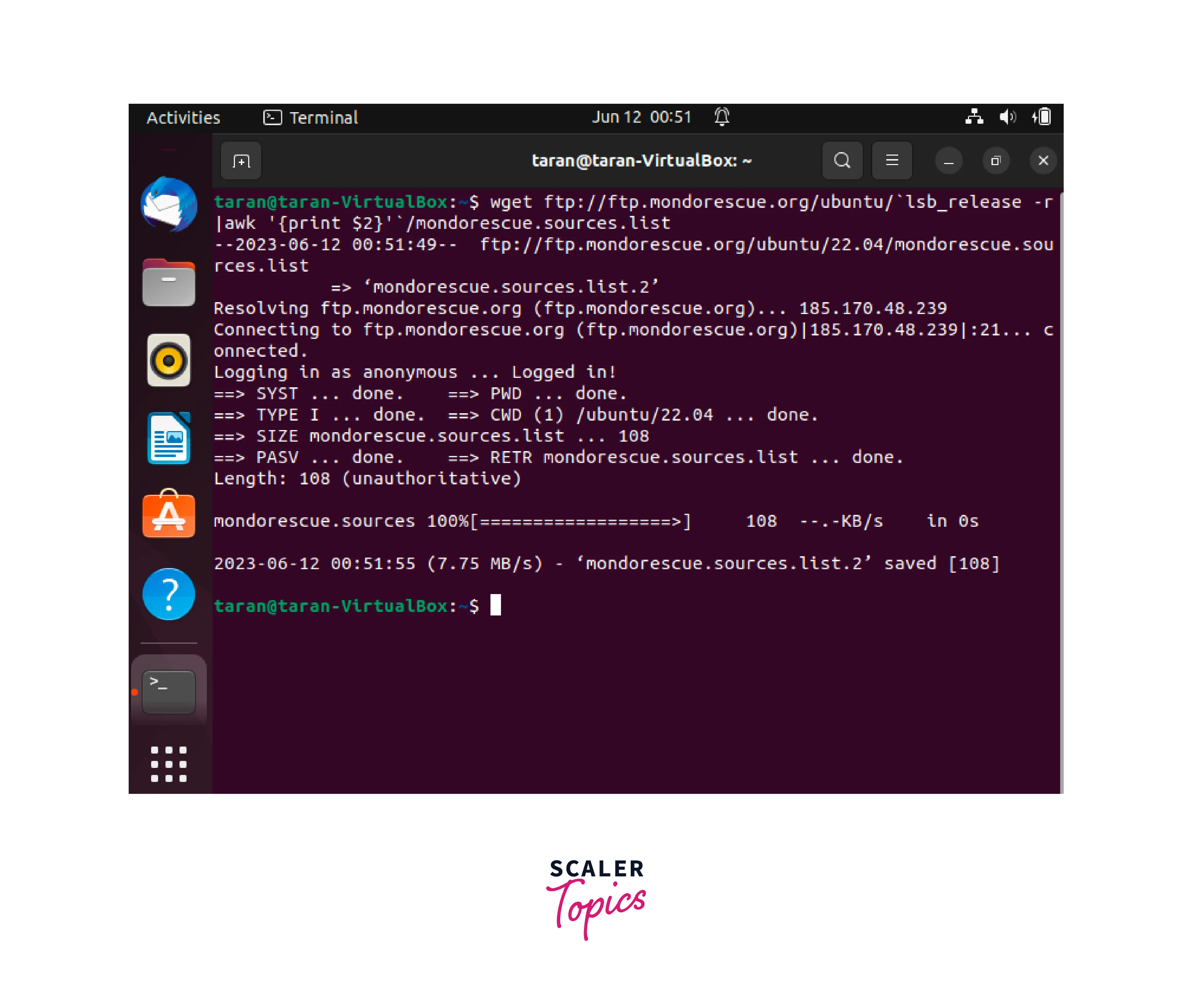
Step 2: Not let's install the downloaded Mondo Rescue package:
Step 3: Now, Mondo Rescue can be used using the below command:
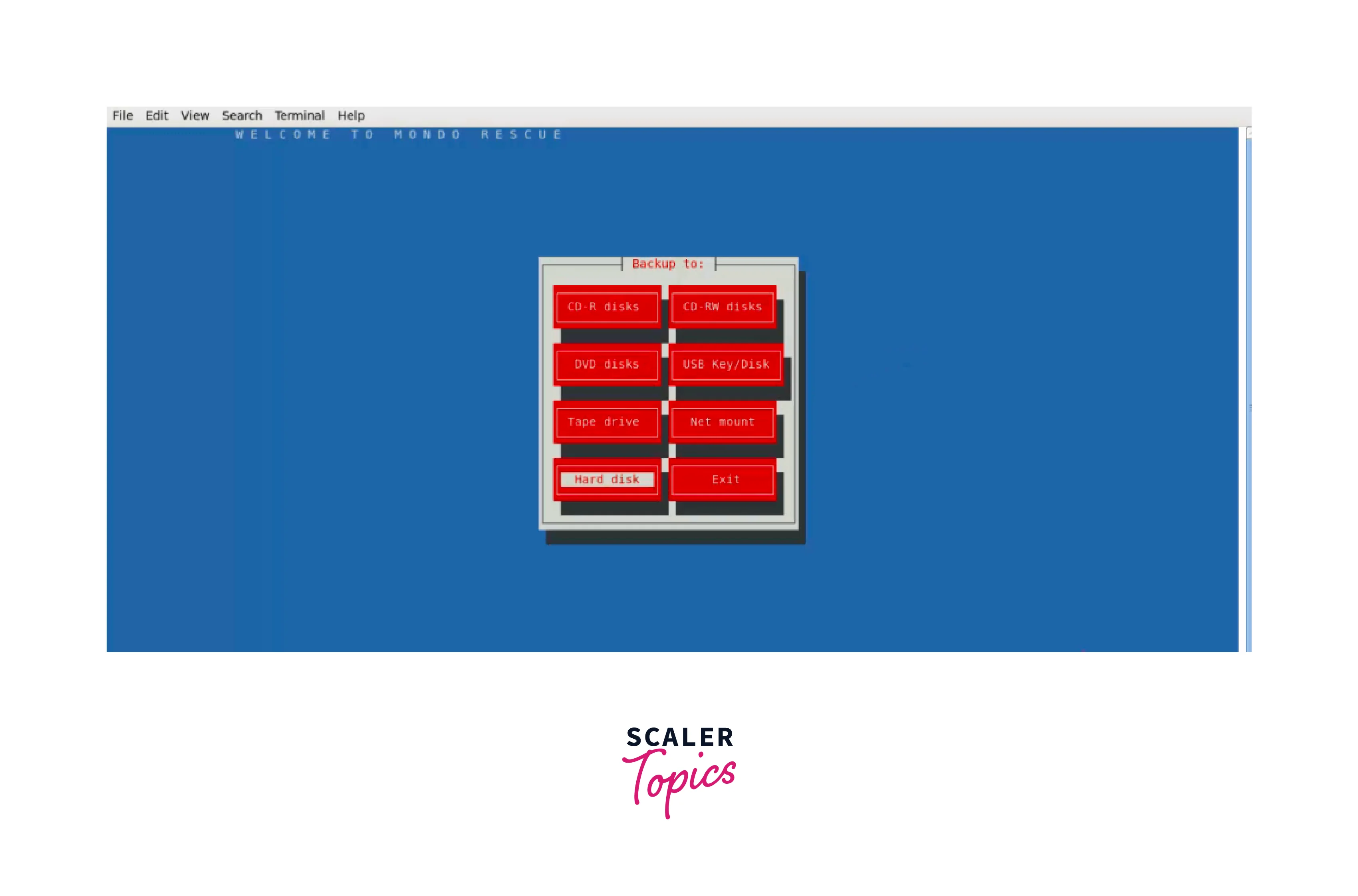
Redo Backup and Recovery
Redo Backup and Recovery is a robust open-source data recovery linux system program. It provides a comprehensive solution for backup creation and data restoration in the event of system failures, data loss, or other catastrophic occurrences. Redo Backup and Recovery, with its user-friendly design and extensive functionality, provides customers with a dependable solution for protecting and recovering their precious data. Redo Backup and Recovery uses a live ISO image that is built on Ubuntu to give a graphical user interface for users and provide backups easily.

Key Features:
- Easy-to-Use Interface: Redo Backup and Recovery is an easy-to-use interface that is suitable for users of all levels of technical experience. The simple interface guarantees a pleasant user experience, allowing users to complete data recovery activities with ease.
- Full System Backup and Recovery: Users may use Redo Backup and Recovery to produce entire system backups that include the operating system, apps, and data. This functionality guarantees that customers may restore their complete system to a prior operating state in the case of a system failure or data loss.
- Disk Imaging and Cloning: The software supports disk imaging and cloning, allowing users to create exact replicas of their storage devices or specific partitions. This feature is useful when migrating to a new disk or safeguarding data by creating redundant copies.
- Live CD/USB Environment: Redo Backup and Recovery works in conjunction with a bootable Live CD or USB environment. Users can bypass the installed operating system and execute data recovery procedures without interruption by booting directly into Redo Backup and Recovery.
grep Command
The grep command is a strong tool for finding and extracting particular text patterns from files that is available in Linux and other Unix-like operating systems. The grep command, while mostly used for text searching and filtering, may also be used as a rudimentary text data recovery tool. Grep's diverse features and broad search options allow users to extract and recover particular text content from files, making it a simple solution for text data recovery.
Key Features:
- Text Pattern Search: The grep command's principal role is to search for a certain text pattern inside one or more files. Users can enter a desired pattern, such as a word, phrase, or regular expression, and grep will locate and retrieve all occurrences of the pattern inside the supplied files.
- File Filtering: grep offers various options to filter the files based on specific criteria. Users can search for patterns only within files of a particular type or exclude certain files from the search process. This capability helps narrow down the search scope and focus on the relevant files for data recovery.
- Recursive Search: Grep can search for text patterns not just within individual files but also within directories and subdirectories when the recursive option is enabled. This functionality is very useful when attempting to recover text data from many files distributed around a directory structure.
- Output Control: grep includes options for controlling the output of search results. Users can view the matching lines, the line numbers that include the matches, or even the context around the matches. This adaptability enables users to easily extract the desired text data.
How to Use:
Step 1: The grep's command line utility for finding text in the terminal output is very powerful that it can help us recover lost text data: Step 2: Below syntax can be used to recover lost file data.
Trinity Rescue Kit
Trinity Rescue Kit (TRK) is a versatile and robust Linux-based rescue and recovery program developed to assist users in troubleshooting and data recovery from a variety of systems. It includes a complete range of programs and capabilities for diagnosing and repairing common system faults, recovering data, and ensuring the stability and security of Linux and Windows systems. Trinity Rescue Kit, with its bootable Live CD/USB feature, is a dependable and portable solution for system administrators, IT professionals, and people experiencing significant system or data-related difficulties.

Key Features:
- Virus and Malware Scanning: TRK offers anti-malware and antivirus solutions for scanning and removing harmful software from affected computers. This function protects data integrity and guarantees a secure operating environment.
- Password Recovery: Trinity Rescue Kit includes tools for recovering and resetting user passwords on Linux and Windows computers. TRK provides solutions to reclaim control and restore system access, whether it's a forgotten password or the requirement to get access to a closed account.
- Network Connectivity and Troubleshooting: TRK contains network diagnostics and utilities for troubleshooting network connectivity difficulties. It enables users to adjust network settings, test network connectivity, and troubleshoot networking issues that may affect system functioning and data access.
- Disk Cloning and Imaging: Trinity Rescue Kit has disc cloning and imaging capabilities, allowing users to make precise copies or image files of their discs or partitions. This capability is important for performing system backups, moving to new hardware, or archiving data for future study or recovery efforts.
Conclusion
- Data loss can be a frustrating experience, regardless of the operating system you use. Linux, which is well-known for its stability and dependability, is no exception.
- When it comes to data recovery in Linux, there are various sophisticated software alternatives available to assist you in relocating lost information and repairing damaged partitions.
- In this article, we have discussed several software available for Recovering Data:
- R-Undelete
- TestDisk
- PhotoRec
- Scalpel
- extundelete
- Foremost
- SystemRescueCd
- Mondo Rescue
- Redo Backup and Recovery
- grep Command
- Trinity Rescue Kit
- We also learn't how to Find a Public IP Address in Linux using the curl command
- We also understood what are Private and Public IP Addresses in Linux
