What is DBus Useful for in Linux?
Overview
This article provides an in-depth understanding of DBus Linux. It covers the components and architecture of DBus, its usage in system services and power management, signal communication using DBus, limitations to consider, and techniques for debugging and troubleshooting. This article aims to equip readers with a comprehensive knowledge of DBus and its practical applications in the Linux ecosystem.
DBus, also known as Desktop Bus, is a powerful interprocess communication system used in Linux. It facilitates seamless communication between applications, services, and processes within the Linux ecosystem. By providing a standardized and efficient method for exchanging messages, DBus enhances the functionality and integration of various components in a Linux system. In this article, we will explore the key features and practical applications of DBus, shedding light on its significance in Linux environments. Get ready to explore DBus!
DBus
DBus, also known as Desktop Bus, facilitates communication between applications and system processes in Linux. It is a central hub for exchanging messages and responding to system events. When an application wants to send a message to another application, it sends it to the dbus-daemon, which ensures that the message reaches the intended destination.
For instance, when you connect a USB drive to your computer, the operating system utilizes D-Bus to inform all applications about the new device. Instead of each application individually checking for new devices, they rely on D-Bus to handle this process. The udisks-daemon monitors the USB drive connection and sends a message to dbus-daemon. The dbus-daemon then distributes this message to all interested applications.
Components
In this section, we will explore the key components of the DBus architecture. Each component plays a crucial role in the overall functioning of D-Bus and contributes to the efficient exchange of information and events between different entities.
Let's dive into the details and explore the core components of the D-Bus architecture:
- D-Bus Daemon(dbus-daemon):
D-Bus daemon is a background process, a central hub for DBus Linux communication. It routes messages, manages connections, and maintains a registry of available services and objects. The dbus-daemon ensures reliable and secure message delivery and enables applications to discover and interact with each other. - Applications:
Applications are software programs on Linux that communicate with each other using D-Bus. They include file managers, media players, system services, and desktop components. Applications optimize communication efficiency by registering with the D-Bus daemon, specifying the desired event types and handling instructions. The daemon then selectively forwards relevant events to registered applications, ensuring that only the necessary events are delivered. - D-Bus Interfaces:
D-Bus Interfaces in DBus Linux defines the structure and behavior of communication between applications. They specify methods, signals, and properties that applications expose or expect when interacting through D-Bus. For instance, a media player's D-Bus Interface defines playback control methods like "play" or "pause", signals such as "trackChanged" for track notifications, and properties like "volume" for managing audio levels. Conforming to these interfaces enables applications to control the media player and retrieve relevant information. - D-Bus Messages:
In DBus Linux, messages are the means of communication between applications, transmitted over systems or session buses. Messages can be method calls, signals, or error messages. Method calls request actions while signals notify events or changes, and error messages provide error details. For instance, an application uses a D-Bus Message signal to notify others of a file modification.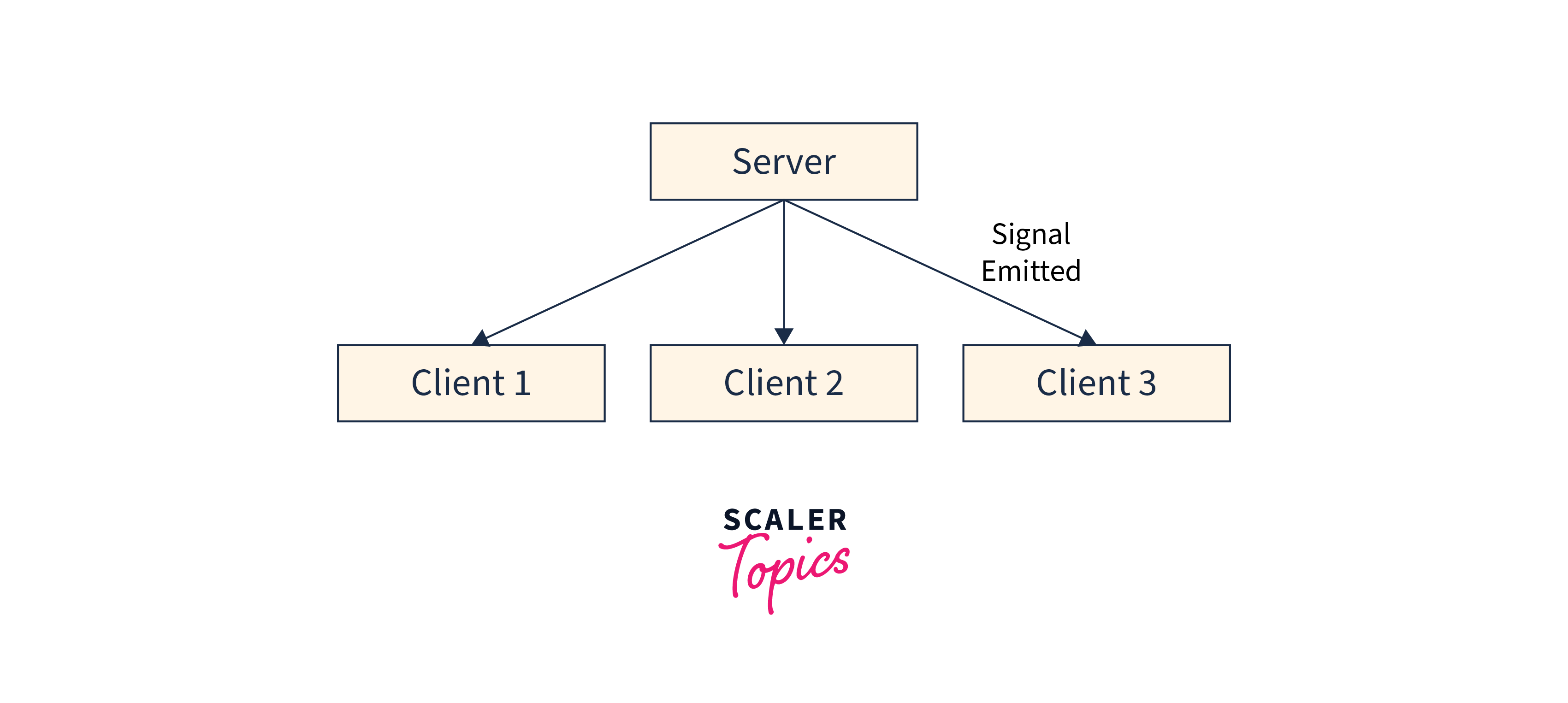
- System Bus:
The system bus in DBus Linux is an instance of the DBus daemon that operates at the system level. It is initiated during system boot-up with the --system option, serving as the primary communication channel for system-level services, daemons, and applications. The system bus facilitates communication between different components of the Linux system, handling system-wide events related to hardware, system notifications, and services that impact the entire system, such as USB device connections, software update notifications, and management of system services like printers and user accounts. - Session Bus:
The session bus in DBus Linux operates within a user session, providing a communication channel for desktop applications. It facilitates interprocess communication and coordination among user-specific applications, allowing activities such as a music player updating a chat application or customizing the desktop environment.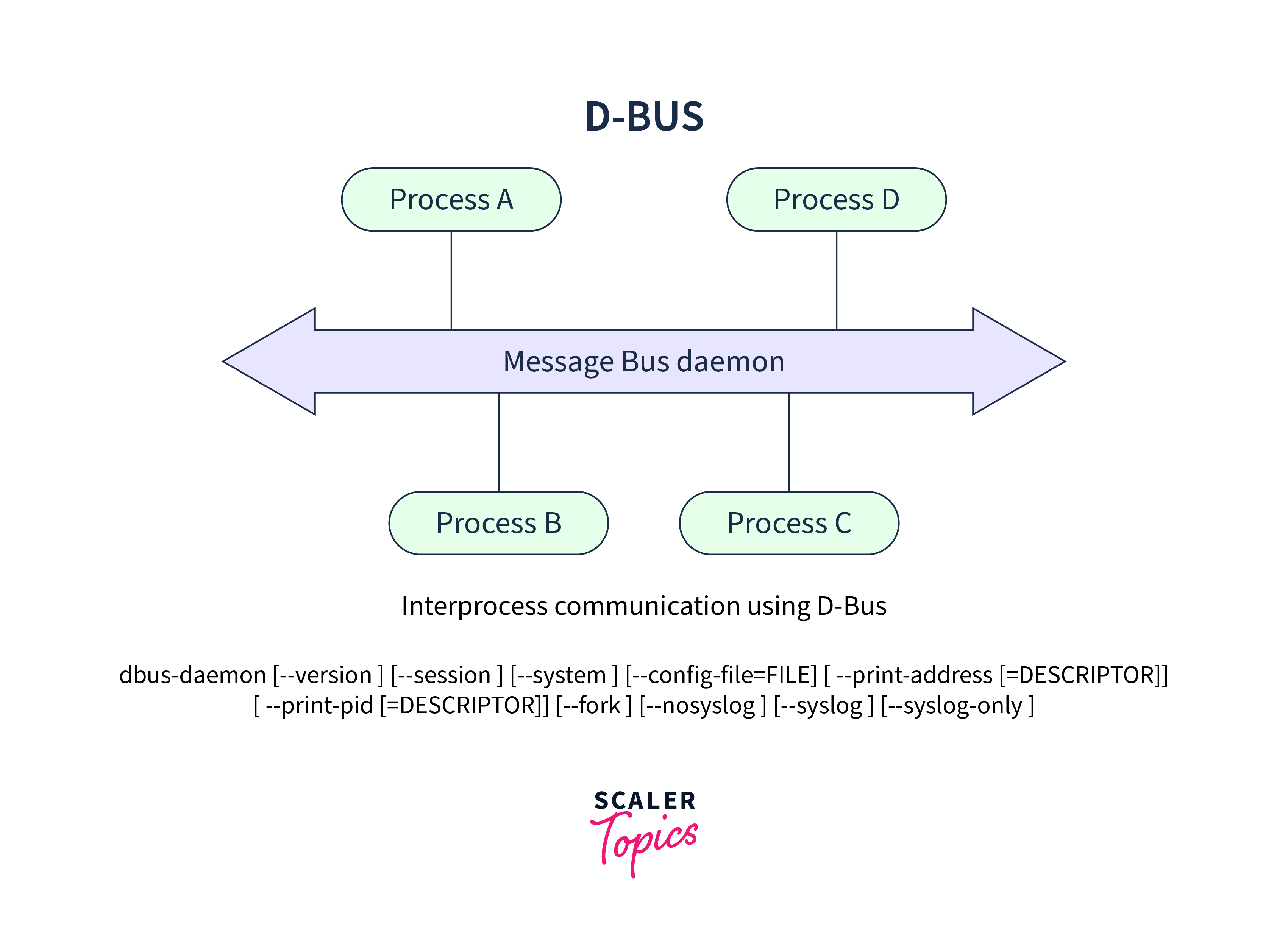
These components work together to enable communication and message passing between applications, services, and the underlying system in the Linux environment. In the next section, we'll look at the architecture of the Dbus Linux.
Architecture
The DBus Linux architecture consists of a client-server model with a publish-subscribe pattern for message exchange. In DBus, the publish-subscribe pattern enables message exchange where applications can publish messages on topics of interest without knowing the specific receivers. Subscribers express interest in these topics and receive relevant messages whenever they are published.
Here's a simplified overview of the DBus Linux architecture:
- Application A sends a message via the D-Bus library.
- The D-Bus library serializes the message and forwards it to the DBus daemon.
- The DBus daemon routes the message to the appropriate destination based on registered interests.
- Application B receives the message through the D-Bus library and then processes it.
- Optionally, Application B can send a reply message back to Application A.
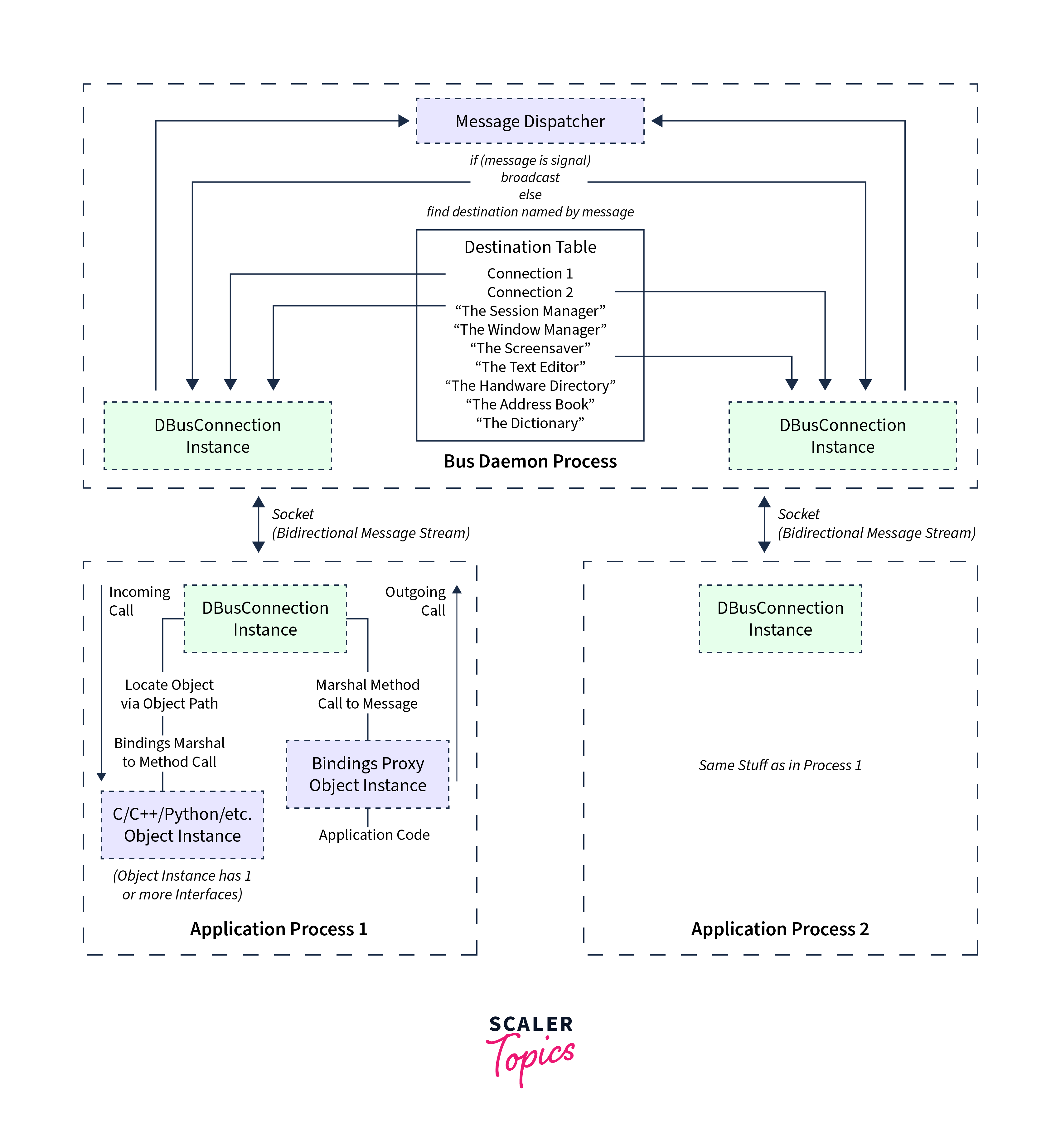 This architecture allows applications to communicate seamlessly, exchange information, and coordinate actions using the DBus Linux infrastructure.
This architecture allows applications to communicate seamlessly, exchange information, and coordinate actions using the DBus Linux infrastructure.
Here are some of the key features of DBus architecture:
- Client-server architecture:
D-Bus has a client-server architecture, where the server is a daemon process that runs in the background and listens for messages from clients. The clients are applications that want to communicate with other applications.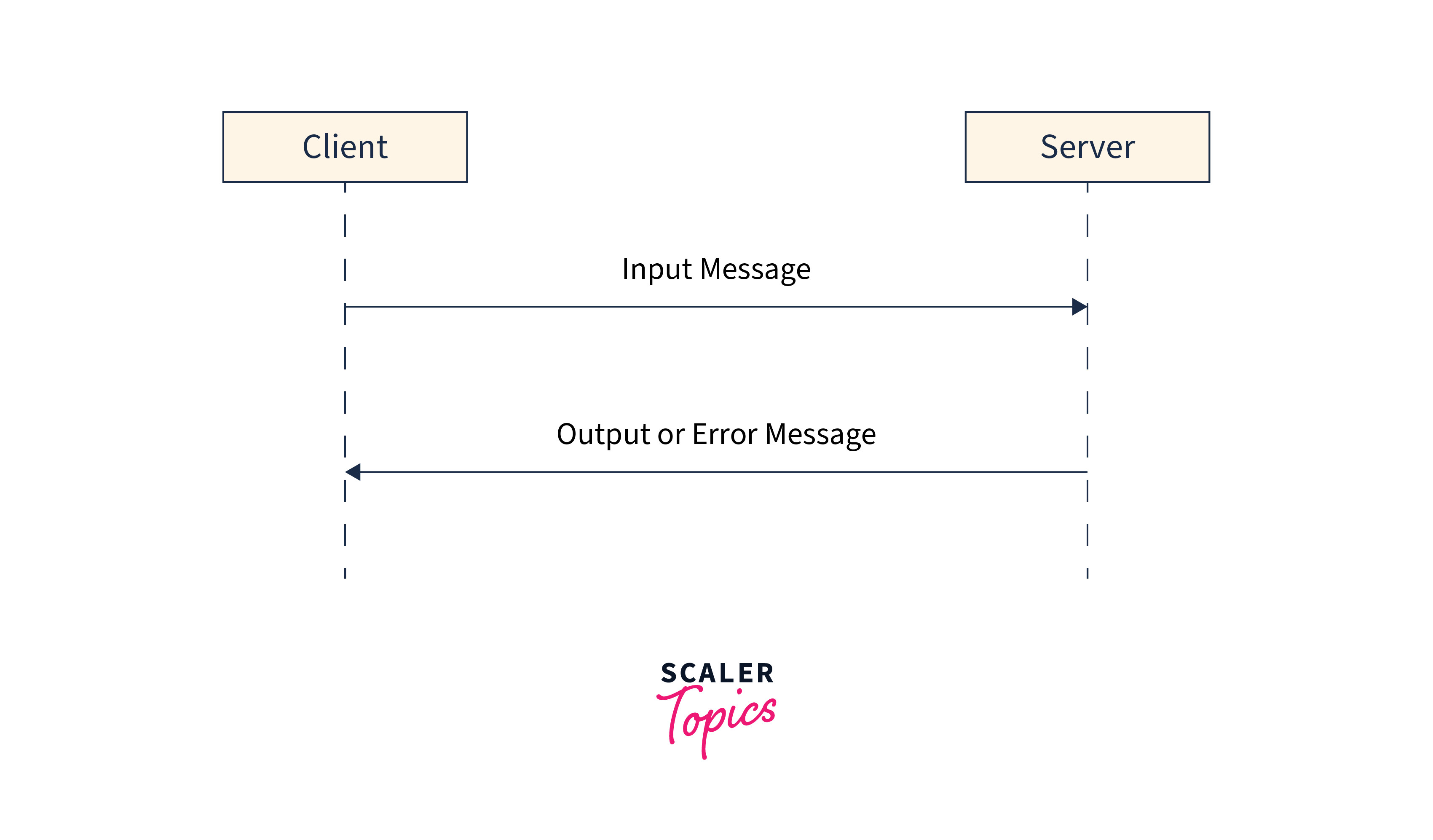
- Object-oriented:
D-Bus messages are objects that contain a method name, an object path, and a set of arguments. This makes D-Bus easy to use and understand, and it allows developers to use object-oriented programming techniques when developing D-Bus applications.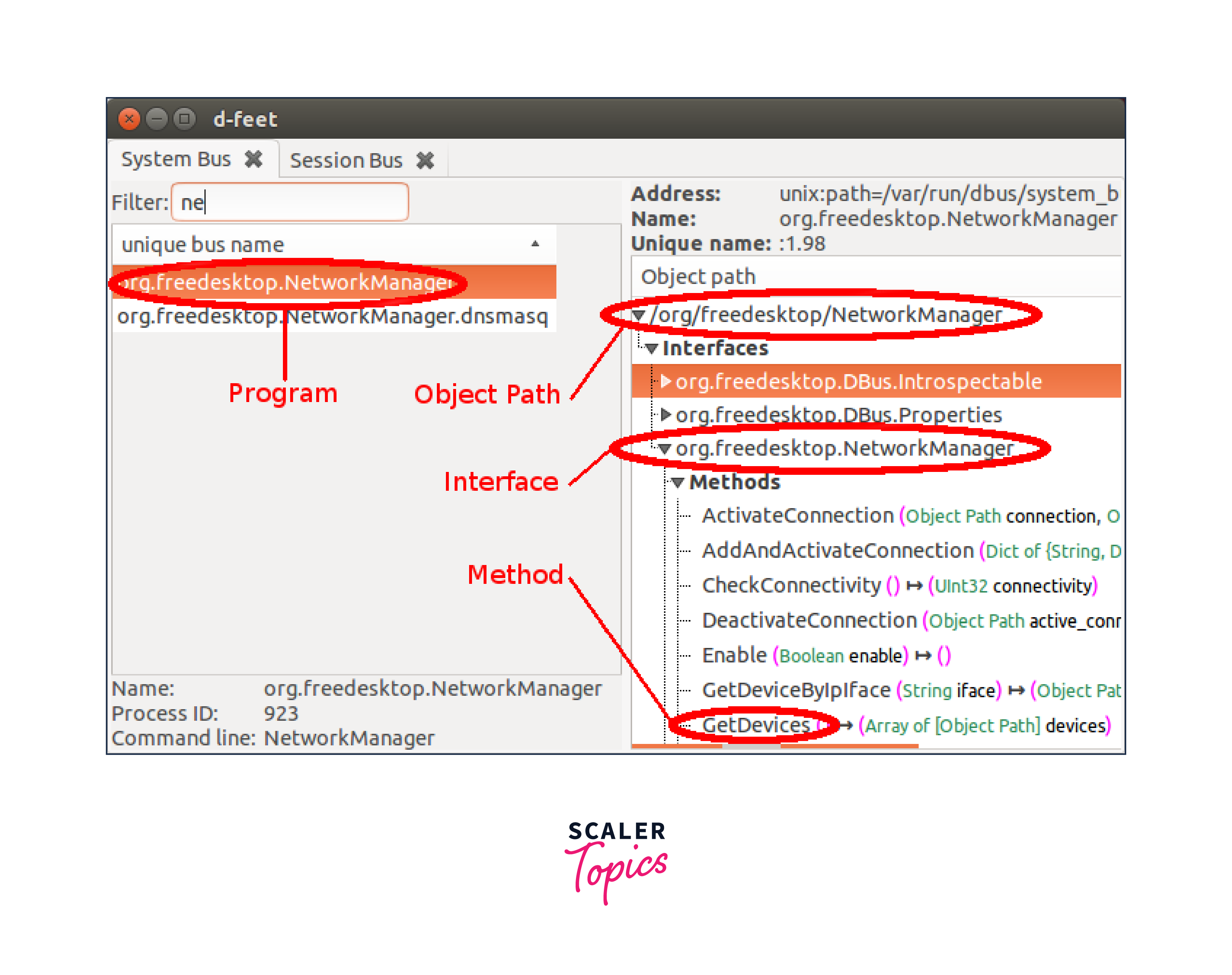
- Efficient:
D-Bus is a very efficient messaging system. Messages are sent over a network socket, which makes them very fast. D-Bus also uses a message caching mechanism, which further improves performance. - Secure:
DBus Linux provides several security features, such as authentication and authorization. This helps to ensure that only authorized applications can access D-Bus services.
D-Bus is a powerful and versatile messaging system that can be used to build complex applications. It is easy to use and efficient, and it is widely used in Linux and Unix systems.
DBus in Linux Desktop Environments
DBus Linux plays a crucial role in facilitating communication and interaction between various components within Linux desktop environments. Let's explore its significance in two popular desktop environments: GNOME and KDE/Xfce.
GNOME
DBus is deeply integrated into the GNOME desktop environment, enabling seamless communication between GNOME applications and system services. Here are a few key uses of DBus in GNOME:
- Desktop Integration:
DBus Linux allows different GNOME applications to communicate with each other, enabling them to share information, coordinate tasks, and provide a unified user experience. For example, a file manager can send messages to a music player application to update the currently playing song. - System Services:
GNOME leverages DBus Linux to interact with various system services and daemons. This enables functionalities such as managing power settings, handling notifications, accessing hardware devices, and controlling network connections. DBus serves as the underlying mechanism for GNOME applications to communicate with these system-level components. - GNOME Shell Extensions:
DBus is extensively used by GNOME Shell extensions, which enhance the functionality and appearance of the GNOME desktop. Shell extensions utilize DBus Linux to communicate with the GNOME Shell, enabling them to modify the desktop environment, add new features, and interact with user actions.
KDE and Xfce
DBus is not limited to GNOME; it is also widely employed in other Linux desktop environments like KDE and Xfce, albeit with some differences in implementation. Here's how these environments utilize DBus Linux:
- Inter-Process Communication:
KDE and Xfce leverage DBus as an inter-process communication mechanism, allowing applications to exchange messages and data. It facilitates collaboration between different applications, enabling seamless integration and improved interoperability. - System Events and Notifications:
KDE and Xfce use DBus Linux to handle system events and notifications. For example, when we insert a USB device, DBus actively notifies relevant applications or system components about the event, ensuring they take appropriate actions. - Configuration and Control:
DBus enables desktop settings configuration and control in KDE and Xfce. It allows applications and user interfaces to communicate with the desktop environment's core components, making it possible to adjust preferences, customize appearance, manage peripherals, and handle system-related tasks.
In summary, whether you're using GNOME, KDE, Xfce, or other Linux desktop environments, DBus Linux enables seamless communication and enhances the overall desktop functionality.
Using DBus
DBus Linux provides a powerful and flexible communication mechanism for various use cases within the ecosystem. Let's explore two common scenarios where DBus sees frequent utilization: interacting with system services and system power management.
With System Services
DBus serves as a vital bridge between applications and system services in Linux. It allows applications to communicate with underlying system components, enabling them to access functionalities and exchange information. Here's how system services utilize DBus Linux:
- Service Discovery:
DBus provides a mechanism for applications to discover available system services. Applications can query the system bus to obtain a list of registered services and their corresponding interfaces. It allows them to identify and interact with the desired system services. - Method Invocation:
In DBus Linux, applications can invoke methods provided by system services to perform specific actions or retrieve information. By using DBus, applications can request operations from system services. For example, an application can use DBus to query the network manager service for available Wi-Fi networks. - Signal Notifications:
In DBus Linux, signal notifications allow applications to receive real-time updates from system services. By subscribing to signals, applications can stay informed about changes in the system state. For example, an application can receive a signal when a printer is connected or disconnected.
With System Power Management
DBus Linux manages system power-related operations, allowing applications to interact with power management services. Here's how DBus is involved in system power management:
- Power State Control:
DBus provides interfaces and methods for applications to control the system's power state. It includes functionalities such as shutting down, restarting, or suspending the system. Applications can send DBus messages to the power management service, requesting specific power state transitions. - Power Events and Notifications:
DBus enables applications to receive notifications about power-related events. These events include changes in the power source (e.g., connecting or disconnecting the AC adapter), battery level updates, or low battery warnings. Applications can subscribe to these events via DBus to take appropriate actions or provide user notifications. - Power Policy Configuration:
DBus allows applications to configure power management policies. Applications can communicate with the power management service to customize behaviors such as screen timeout, idle suspension, or power-saving modes. This enables users to tailor the power management settings according to their preferences.
Signal Communication Using DBus
DBus provides a powerful mechanism for signal communication between applications. Signals allow applications to send notifications or broadcast events to other interested applications. Here's how signal communication works in DBus Linux:
Sending a Signal
To send a signal, an application needs to follow these steps:
- Define the signal:
The sending application must define the structure and properties of the signal. This includes specifying the signal name, its parameters, and any associated data. - Connect to the session or system bus:
The sending application establishes a connection to the appropriate bus, either the session bus or the system bus. - Create a signal message:
The sending application creates a DBus message of type "signal" and sets the necessary details such as the signal name, path, and interface. It also includes any required parameters and associated data. - Send the signal message:
The sending application transmits the signal message over the bus, and interested applications receive it.
Testing the Signal Sender
During development or testing, it is crucial to confirm the proper functioning of the signal-sending application. It can be achieved by:
- Observing the bus:
Monitor the bus to observe the signal messages sent by the application. - Inspecting the message content:
Examining the contents of the signal messages to ensure they contain the expected information. - Verifying message delivery:
Confirm that the signal messages successfully reach the intended recipients.
Receiving a Signal
To receive signals, an application must follow these steps:
- Connect to the session or system bus:
The receiving application establishes a connection to the relevant bus, depending on the scope of the signals it wishes to receive. - Register a signal handler:
The receiving application registers a signal handler function to handle the incoming signals. Whenever the specified signal arrives, the handler function gets invoked. - Process the signal:
When a matching signal is received, the registered signal handler function is called. The application can then perform any required actions based on the received signal.
Testing the Receiver
During development or testing, it's crucial to ensure that the signal-receiving application is correctly configured and capable of handling incoming signals. It can be achieved by:
- Registering for signals:
Register the signal handler function to receive the desired signals. - Triggering the signal:
Triggering the corresponding signal from the sending application and verifying that the receiving application successfully receives and processes it. - Validating signal handling:
Checking that the receiving application performs the expected actions in response to the received signal.
By following these steps, applications can effectively utilize DBus for signal communication, enabling them to send and receive notifications and events seamlessly.
DBus Limitations
Although DBus Linux provides various advantages for interprocess communication, it is necessary to acknowledge the limitations that users and developers should consider.
Security Concerns
DBus relies on the security policies of the underlying system for access control. Administrators must configure appropriate access restrictions to mitigate security risks. Malicious applications with elevated privileges could exploit DBus access, so careful consideration is required when granting permissions. DBus supports authentication to protect against unauthorized access.
Compatibility Issues
Different versions of the DBus Linux protocol may introduce changes or improvements, which could lead to compatibility issues between applications or services. Developers must ensure that their applications are compatible with the specific version of DBus that they intend to use and consider backward compatibility when interacting with different DBus implementations.
If an application is not compatible with D-Bus, you may use a third-party library to make it compatible. Several third-party libraries exist for incorporating D-Bus support into applications.
Performance Considerations
DBus Linux introduces additional overhead in the communication process. The serialization and deserialization of messages and the mediation performed by the DBus daemon can impact overall system performance, particularly in high-volume or latency-sensitive scenarios. Developers should carefully evaluate the performance impact of using DBus in performance-critical applications.
To minimize the overhead of D-Bus, you can use the dbus-send command to send messages to D-Bus objects directly. The dbus-send command allows you to send messages without the overhead of the D-Bus daemon.
Debugging and Troubleshooting
Debugging DBus communication issues can prove challenging due to the distributed nature of the architecture. Identifying and resolving problems like message delivery failures or misconfigured interfaces requires expertise in DBus Linux and system-level debugging tools.
DBus errors can sometimes be vague or generic, making it difficult to pinpoint the exact cause of a communication failure. Applications should implement proper error handling and logging mechanisms to assist in troubleshooting and diagnosing DBus-related issues.
In summary, while DBus is a powerful communication mechanism in Linux, it is not without its limitations. By understanding and mitigating these limitations, developers can leverage DBus Linux effectively while ensuring the security, compatibility, and optimal performance of their systems.
Conclusion
DBus is essential in Linux desktop environments, enabling efficient communication between applications and system events. It provides a standardized messaging system for seamless interaction. Here are the key takeaways from the article:
- DBus enables message-passing for intercommunication and system event notifications in Linux desktop applications.
- DBus Linux comprises the D-Bus library, dbus-daemon, system bus, and session bus components.
- DBus follows a client-server model with a publish-subscribe pattern for message exchange.
- Popular desktop environments like GNOME, KDE, and Xfce extensively utilize DBus for seamless integration and communication.
- DBus serves various purposes, including system services and power management, facilitating interaction with critical system functionalities.
- Signal communication in DBus enables real-time event-driven communication between applications.
- DBus Linux has limitations in security, compatibility, performance, and debugging, requiring careful attention for secure and optimal usage.
- Proper understanding and utilization of DBus enhance functionality, coordination, and user experience in Linux desktop environments.
By leveraging the power of DBus, developers and system administrators can create robust and efficient Linux desktop applications that communicate seamlessly and respond to system events effectively.
