What Is Ansible In DevOps?
What Is Ansible In DevOps?
Ansible is an open-source automation tool used in DevOps practices for managing IT infrastructure. It simplifies tasks such as repetitive tasks, provisioning, configuration management, deployment, and orchestration. Ansible automates application deployment and manages configurations across servers or network devices. DevOps teams define the desired state of their infrastructure or applications using Ansible's declarative language (YAML) in Playbooks, which contains a series of tasks to be performed on target systems.
- Ansible uses modules to perform specific actions, such as managing files or installing packages, and follows the principle of idempotency, ensuring that the same Playbook can be safely run multiple times.
- Ansible's inventory allows the organizing and grouping of target systems, while roles enable reusability and structure in Playbooks.
- Ansible is popular in the DevOps community for its simplicity, flexibility, and extensive community support.
- It helps automate repetitive tasks, improve efficiency, and ensure consistency in infrastructure and application configurations, making it a valuable tool for DevOps practitioners.

Benefits of Ansible
Free
- As an open-source tool, Ansible is available at no cost, making it a cost-effective choice for DevOps teams. It eliminates the need for licensing fees or upfront costs, making it accessible to organizations with limited budgets.
- Ansible being free means that it can be easily downloaded and used by anyone, without complex licensing agreements or restrictions, making it accessible to organizations with limited budgets.
- It also benefits from a large and active community of users and contributors, providing regular updates, improvements, and community-contributed content.
- The "free" nature of Ansible makes it a cost-effective and accessible choice for automation in DevOps workflows.
Very Simple to Set Up and Use
- One of the key benefits of Ansible in DevOps is its simplicity in setup and usage. Ansible is designed with a user-friendly approach, making it easy for DevOps teams to get started quickly.
- The setup process is straightforward, and Ansible does not require any complex configurations or dependencies. The syntax for defining Playbooks and configurations is simple and human-readable, using YAML, which makes it easy to understand and modify.
- Ansible also provides comprehensive documentation and a large community of users who contribute to its knowledge base, making it simple to find resources and get support.
- This simplicity in setup and usage reduces the learning curve and allows DevOps teams to start automating their workflows with ease.
You can access The Official Ansible Documentation by
Powerful
- Ansible in DevOps is considered powerful due to its robust features and capabilities that enable efficient automation of complex tasks.
- Ansible provides a wide range of built-in modules that can manage various aspects of IT infrastructure, including configuration management, application deployment, network automation, and more.
- Ansible's ability to manage large and diverse infrastructures with dynamic inventory and playbooks makes it suitable for both small-scale and large-scale deployments.
- Ansible's idempotent nature ensures that configurations are applied consistently and reliably, reducing the risk of errors. Ansible's powerful features make it a versatile tool for automating DevOps workflows and managing complex IT infrastructures effectively.
Flexible
- Ansible in DevOps is known for its flexibility, which allows it to adapt to different environments and use cases.
- Ansible can work with various operating systems, including Linux, Windows, and Unix, making it versatile for managing diverse IT infrastructures.
- It supports multiple transport methods, including SSH and PowerShell, allowing for flexibility in communication with remote hosts and also provides flexibility in defining Playbooks, allowing users to create custom configurations and workflows tailored to their specific needs.
- Ansible integrates well with other DevOps tools, such as Jenkins, Docker, and AWS, allowing for seamless integration into existing toolchains.
Agentless
- As an agentless automation tool, Ansible in DevOps does not require any additional software or agents to be installed on the target hosts.
- This simplifies the setup and maintenance process, reduces potential security risks, and makes it lightweight and efficient.
- Ansible communicates with remote hosts using standard protocols like SSH or PowerShell, leveraging existing communication mechanisms in IT infrastructures.
- This agentless approach allows for easy deployment in various environments and eliminates the need for additional software management, making Ansible a streamlined and convenient choice for automating DevOps workflows.
Efficient
- Ansible in DevOps is known for its efficiency in automating IT workflows and with its idempotent nature, Ansible only applies changes when needed, reducing unnecessary updates and reducing the risk of errors.
- Ansible also supports parallel execution of tasks across multiple hosts, enabling faster and more efficient configuration management.
- Ansible's use of declarative language and Playbooks allows for concise and human-readable configurations, improving efficiency in defining and managing automation tasks.
- Ansible's efficiency helps DevOps teams automate tasks with speed, accuracy, and resource optimization.
Ansible Features
Configuration Management
Configuration management is a key feature of Ansible in DevOps, which allows for efficient and centralized management of IT infrastructure configurations. Let's Look at some points on Configuration Management:
- Ansible provides a declarative language that allows DevOps teams to define desired configurations and desired states for systems, applications, and services.
- With Ansible's configuration management capabilities, teams can automate the deployment and management of configurations across multiple hosts, ensuring consistency and standardization.
- Ansible's idempotent nature ensures that configurations are applied only when necessary, reducing the risk of unintended changes.
- Configuration management with Ansible also allows for versioning, auditing, and tracking changes, providing better visibility and control over the state of IT infrastructure.
- Ansible's configuration management features enable DevOps teams to streamline and automate the management of configurations, ensuring consistency and reliability across their IT environments.
Application Deployment
Application deployment is a crucial feature of Ansible in DevOps, allowing for efficient and automated deployment of applications across IT infrastructures. Below are some key points on Application Deployment in DevOps Ansible:
- Ansible provides a wide range of modules and features for managing application deployment, including pre-packaged modules for popular applications, as well as the flexibility to create custom modules for unique requirements.
- Ansible's declarative language allows DevOps teams to define application deployment configurations in a human-readable format, making it easy to automate deployment processes.
- With Ansible, teams can manage application deployments across multiple hosts, automate versioning, updates, and rollbacks, and ensure consistency and reliability in the deployment process.
- Ansible's application deployment features enable DevOps teams to streamline and automate the deployment of applications, reducing manual errors and increasing efficiency in the software delivery process.
Orchestration
- Orchestration in DevOps Ansible provides the ability to automate and coordinate complex workflows and tasks across multiple hosts and systems.
- Ansible allows DevOps teams to define and manage orchestrated workflows using its declarative language, making it easy to create and maintain complex automation sequences.
- With Ansible's orchestration capabilities, teams can automate tasks such as rolling updates, system configuration changes, and application deployments, while maintaining the desired state of the entire system.
- Ansible's orchestration features provide granular control over the execution of tasks, allowing for conditional logic, error handling, and parallel execution.
- Ansible's orchestration capabilities enable DevOps teams to streamline and automate complex workflows, ensuring efficient and reliable automation across their IT infrastructure.
Security and Compliance
Security and compliance are critical features of DevOps Ansible, Ansible provides robust mechanisms to manage security and compliance requirements across IT infrastructures. Below are some key points related to Security and Compliance:
- Ansible offers a range of built-in security features, such as secure communication protocols, encryption, and authentication methods, to ensure secure communication between Ansible and target hosts.
- Ansible provides a variety of compliance-focused modules, which allow DevOps teams to enforce security policies, perform security audits, and ensure compliance with industry standards and regulations.
- Ansible's extensible nature also enables teams to create custom security and compliance policies and integrate them into their automation workflows.
- Ansible's security and compliance features help DevOps teams maintain the security and compliance posture of their IT environment, minimizing security risks and ensuring adherence to regulatory requirements.
Cloud Provisioning
- Seamless provisioning of cloud resources, including virtual machines, storage, and networking components.
- Support for a wide range of cloud providers, including AWS, Azure, Google Cloud, and many others.
- Declarative language for defining cloud resource configurations, making it easy to automate provisioning processes.
- Dynamic inventory management for automatically discovering and managing cloud resources.
- Automation of cloud resource provisioning, configuration, and management across multiple cloud providers and regions.
- Ability to create, update, and delete cloud resources on-demand, enabling efficient scaling of cloud infrastructure.
- Integration with other DevOps tools and workflows for seamless automation of cloud provisioning processes.
- Efficient handling of complex cloud resource configurations, including security groups, subnets, and instance types.
- Reusability of cloud provisioning playbooks, allowing for consistent and repeatable cloud resource deployments.
- Simplified management of cloud resources using Ansible's unified automation platform, reducing manual errors and increasing efficiency in cloud provisioning workflows.
Ansible Architecture
Modules
Modules in Ansible architecture are the building blocks of automation tasks. They are the units of code that Ansible uses to perform actions on target systems. Modules are self-contained and written in Python, and they encapsulate specific functionalities, such as managing files, installing packages, configuring services, and more. Modules are executed on the target system by the Ansible control node, using a declarative language (YAML) to define tasks and specify the desired state of the system.
Modules allow for idempotent, state-driven automation, where tasks are only executed if the system is not already in the desired state, ensuring consistent and repeatable results. Ansible comes with a large library of built-in modules, and custom modules can also be developed to extend Ansible's capabilities to suit specific automation requirements.
Plugins
Plugins in Ansible architecture are components that extend the functionality of Ansible by providing additional capabilities and features beyond what is available with built-in modules. Plugins can be written in Python, Ruby, or other languages, and they are used to customize the behavior of Ansible according to specific requirements. Plugins are used in various stages of an Ansible playbook execution, such as inventory, connection, callback, and action plugins, among others. They allow for adding new functionality, integrating with external systems, and extending the automation capabilities of Ansible. Plugins provide flexibility and extensibility to tailor Ansible to different use cases and workflows, making it a powerful and adaptable automation tool in the DevOps Ansible ecosystem.
Inventories
Inventories in Ansible architecture are used to define and organize the target systems that Ansible manages. An inventory is a list of hosts, which can be individual machines or groups of machines, that Ansible can connect to and execute tasks on. Inventories are typically defined in simple text files, YAML files, or dynamically generated using external sources such as cloud providers, databases, or custom scripts. Inventories allow for organizing systems into logical groups, applying configurations to specific sets of hosts, and managing complex infrastructures. Inventories in Ansible provide flexibility and scalability in defining and managing the target systems that Ansible automation tasks operate on, making it easier to manage large and diverse IT environments.
Playbooks
Playbooks in Ansible architecture are the core components of automation workflows. Playbooks are written in YAML format and are used to define the desired state of systems and the tasks that need to be executed on those systems to achieve that state. Playbooks provide a declarative approach to automation, allowing users to specify the desired configuration and actions rather than writing procedural code.
Playbooks can contain multiple plays, which are sets of tasks that are executed sequentially or in parallel on different hosts or groups of hosts. Playbooks also support variables, conditionals, loops, and other control structures, making them flexible and powerful for automating complex tasks in IT infrastructure management. Playbooks are the heart of Ansible automation, providing a human-readable and maintainable way to define, organize, and execute automation tasks in DevOps workflows.
APIs
APIs (Application Programming Interfaces) in Ansible architecture are interfaces that allow external systems to interact with Ansible and utilize its functionalities programmatically. Ansible provides APIs that enable integration with other tools, systems, and processes in the DevOps ecosystem. APIs allow for automating Ansible tasks, configuring Ansible settings, and retrieving information about the inventory, playbooks, tasks, and execution status.
Ansible APIs are RESTful APIs that use standard HTTP(S) methods for communication, and they can be accessed using various programming languages and libraries. APIs in Ansible architecture provide extensibility and integration capabilities, allowing users to integrate Ansible into their existing automation workflows, custom applications, and toolchains, and enabling seamless communication between Ansible and other systems in the DevOps pipeline.
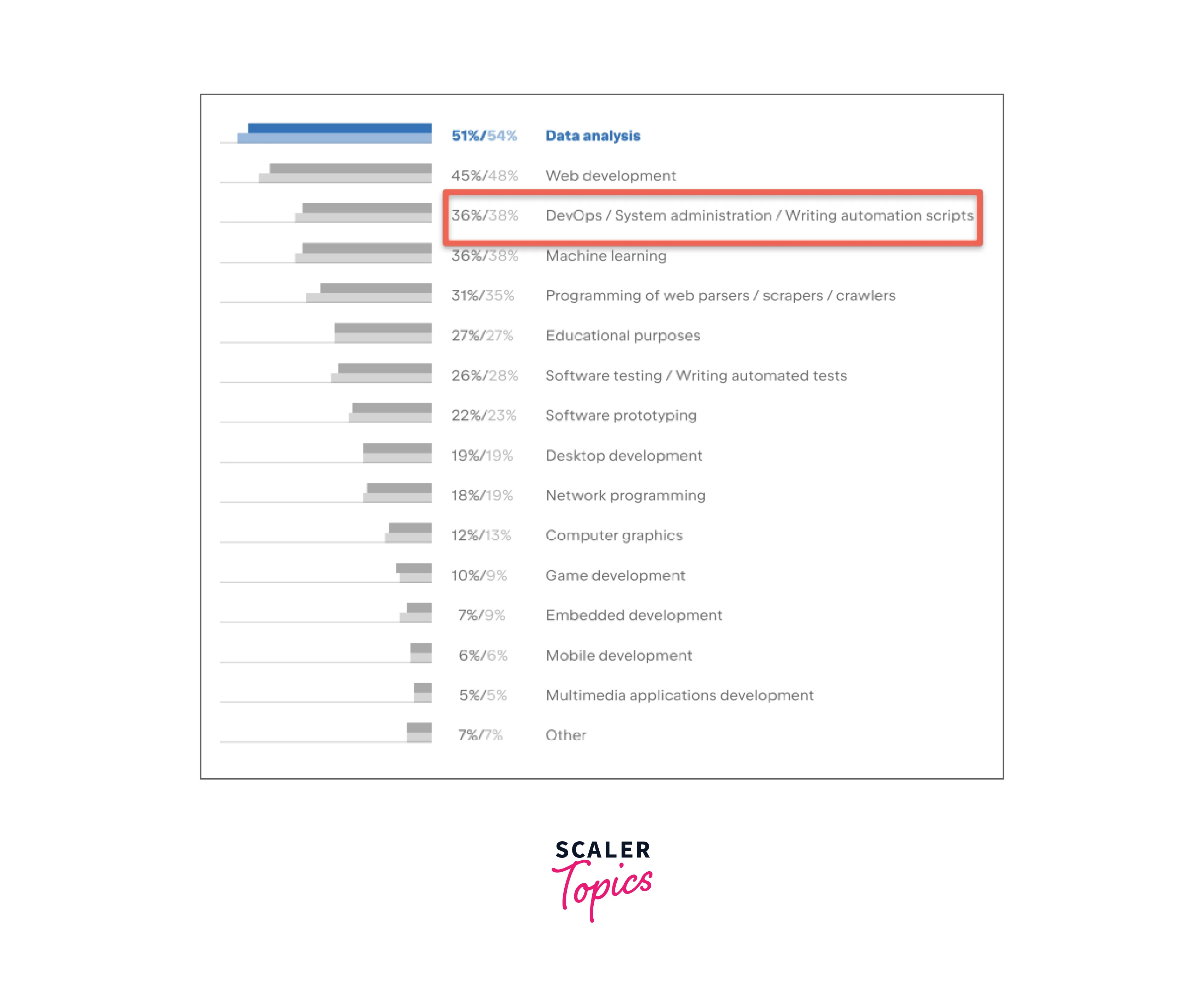
What is Ansible Tower?
Ansible Tower is a commercial, web-based graphical user interface (GUI) and automation platform that provides an enhanced user experience for managing Ansible automation at scale. Ansible Tower enhances the management, visibility, and scalability of Ansible automation, making it a powerful solution for managing complex automation workflows in enterprise environments. It is a management console for Ansible, which extends the capabilities of open-source Ansible by adding enterprise-class features for centralized management, monitoring, and control of Ansible automation across large-scale IT environments. Ansible Tower is now known as Automation Controller.
Key features of Ansible Tower include:
- Centralized Management: Ansible Tower provides a centralized location to manage Ansible automation, including playbook creation, job scheduling, and inventory management, making it easier to manage Ansible automation across complex infrastructures.
- Role-Based Access Control (RBAC): Ansible Tower allows for fine-grained access control, enabling administrators to manage users, teams, and permissions based on their roles and responsibilities.
- Job Scheduling and Logging: Ansible Tower allows for scheduling and queuing of Ansible jobs, with detailed logging and reporting for better visibility into job execution and results.
- Dashboard and analytics: Ansible Tower provides a graphical dashboard with real-time insights and analytics, enabling better monitoring and troubleshooting of Ansible automation activities.
- Inventory Management: Ansible Tower provides a web-based inventory management interface, allowing for easy management of hosts and groups for Ansible automation.
- REST API: Ansible Tower offers a REST API that can be used for integration with other tools and workflows, enabling seamless automation across the DevOps toolchain.
- Scalability and High Availability: Ansible Tower is designed to handle large-scale automation needs and provides features for scalability and high availability, ensuring reliable and efficient automation across large infrastructures.
Advantages of Using Ansible With Docker
Portability/Flexibility
- Ansible's built-in Docker modules enable easy and efficient management of Docker containers and images.
- Ansible's declarative and idempotent approach ensures consistency and reliability in Docker automation tasks.
- Ansible seamlessly integrates with Docker APIs, allowing for advanced Docker container orchestration and automation.
- Ansible's extensible architecture and support for variables, templates, and conditional logic provide flexibility in managing Docker containers.
- Ansible can be used with Docker Compose or Docker Swarm for flexible container orchestration options.
Auditability
- Ansible provides a clear audit trail of Docker automation tasks, ensuring accountability and traceability.
- Ansible's playbooks and roles can be versioned, tracked, and audited using source control systems.
- Ansible allows for auditing of Docker configuration changes, ensuring compliance with security and governance requirements.
- Ansible's logging and reporting capabilities provide visibility into Docker automation activities, facilitating audits and compliance checks.
Management of Entire Environments
- Ansible enables the automation of entire Docker-based environments, including container creation, configuration, deployment, and management.
- Ansible provides a holistic approach to managing Docker environments, allowing for consistency and repeatability across different environments.
- Ansible's inventory management and dynamic inventory features facilitate managing Docker containers across multiple hosts and environments.
- Ansible's role-based approach allows for modular and organized management of Docker environments, making it easier to scale and maintain.
- Ansible's integration with Docker APIs and Docker Compose enables efficient management of complex Docker environments with multiple containers and services.
Similar Syntax
- Ansible uses a similar syntax for managing Docker tasks as it does for other tasks, making it easy to learn and use.
- Ansible's YAML-based syntax for playbooks and roles provides consistency in managing Docker and other automation tasks.
- Ansible's modular and reusable playbook structure allows for consistent and efficient management of Docker tasks with familiar syntax.
- Ansible's support for variables, templates, and conditionals in playbooks allows for dynamic and flexible Docker automation tasks with consistent syntax.
- Ansible's wide community support and extensive documentation make it easy to find examples and resources for managing Docker tasks with similar syntax.
How to Use Ansible With Docker?
We can use Ansible with Docker by following the below steps:
- Install Ansible: Install Ansible on your control node, which is the machine where you will be running Ansible playbooks and managing Docker tasks.
- Install Docker: Install Docker on your target nodes, which are the machines where you want to manage Docker containers and images.
- Write Ansible Playbooks: Create Ansible playbooks using YAML syntax, defining the tasks you want to perform on Docker, such as creating Docker containers, managing Docker images, and configuring Docker settings.
- Use Docker Modules: Ansible provides built-in modules for Docker that you can use in your playbooks to interact with Docker APIs and perform Docker tasks. Examples of Docker modules include 'docker_container', 'docker_image', and 'docker_network'.
- Define Inventory: Define an inventory file in Ansible that lists the target nodes where you want to manage Docker. This can be a static inventory or a dynamic inventory, depending on your needs.
- Run Playbooks: Execute your Ansible playbooks using the 'ansible-playbook' command, specifying the playbook file and the target inventory. Ansible will connect to the target nodes, run the tasks defined in your playbooks, and manage Docker containers and images accordingly.
- Monitor and Manage Docker with Ansible: Ansible provides various modules for managing Docker tasks, such as 'docker_container', 'docker_image', and 'docker_compose', allowing you to monitor and manage Docker containers, images, and services using Ansible playbooks and roles.
- Troubleshoot and Optimize: Use Ansible's logging and reporting capabilities to troubleshoot any issues and optimize your Docker automation tasks for better performance and efficiency.
- Collaborate and Scale: Leverage Ansible's collaboration features, such as roles, templates, and version control, to collaborate with team members and scale Docker automation across multiple environments.
Managing Docker Containers Using Ansible Modules
Managing Docker containers using Ansible modules involves using built-in Docker modules provided by Ansible in your playbooks to interact with Docker APIs and manage Docker containers. Some of the commonly used Docker modules in Ansible are:
- docker_container: This module allows you to manage Docker containers, including creating, starting, stopping, restarting, pausing, unpausing, removing, and inspecting containers. You can also manage container networks, volumes, and environment variables using this module.
- docker_image: This module allows you to manage Docker images, including pulling, building, pushing, inspecting, and removing images. You can also manage image tags, and labels, and build arguments using this module.
- docker_network: This module allows you to manage Docker networks, including creating, removing, and inspecting networks. You can also manage network drivers, IPAM (IP Address Management), and other network options using this module.
- docker_volume: This module allows you to manage Docker volumes, including creating, removing, and inspecting volumes. You can also manage volume drivers, labels, and other volume options using this module.
- docker_login: This module allows you to authenticate with a Docker registry, such as Docker Hub, to pull and push Docker images.
- docker_compose: This module allows you to manage Docker Compose projects, including starting, stopping, pausing, unpausing, and removing services defined in a Docker Compose file.
You can use these Ansible Docker modules in your playbooks by specifying the appropriate module name, along with the required parameters and options, to perform various tasks related to managing Docker containers, images, networks, volumes, and Docker Compose projects.
You can learn more about detailed usage and examples of these modules using Ansible Official documentation and Docker documentation by Clicking Here.
Conclusion
- Ansible is a powerful open-source automation tool used for configuration management, application deployment, and orchestration in DevOps workflows.
- Benefits of Ansible are Free, Very simple to set up and use, Powerful, Flexible, Agentless, and Efficient.
- Configuration Management, Application Deployment, Orchestration, Security and Compliance, and Cloud Provisioning are some Ansible Features.
- DevOps Ansible Architecture includes Modules, Plugins, Inventories, Playbooks, and APIs.
- Ansible Tower is a commercial web-based UI and automation platform for managing Ansible deployments, providing enhanced visibility, control, and security.
- Portability, Flexibility, Auditability, Management of Entire Environments, and Similar Syntax are some Advantages of DevOps Ansible.
- We can use built-in Docker modules in Ansible playbooks to automate Docker container management tasks.
- Some Ansible Docker Modules are 'docker_container', 'docker_image', 'docker_network', 'docker_volume', 'docker_login', and 'docker_compose'.
Embark on a DevOps Journey: Bridge the Gap Between Development & Operations. Enroll in our DevOps Course for a Transformative Learning Experience!
