What is DevOps Automation?
We are on the cusp of the Fourth Industrial Revolution. With cloud computing paving the way for fast provisioning of infrastructure, there is an impending pressure on product managers and software developers to push out new content and feature drops to end-users.
Naturally enough, DevOps practices have become a necessity in software development. The inculcation of DevOps has multiple benefits: improved collaboration, reduction of expenditures, scalability, and efficiency. Introducing DevOps automation to your work environment can lead to an enhanced user experience, along with a convenient workflow for developers.
In this blog post, we will cover DevOps Automation, automation tools and best practices along with a coupe of case studies.
The principle of "automating everything" has been imbued in the DevOps practice. The principle of "automating everything" is a central tenet of the DevOps practice. DevOps aims to break down silos between development and operations teams by emphasizing collaboration, automation, and continuous feedback. Automation plays a critical role in achieving these goals, as it enables faster, more reliable, and repeatable processes.
Automation in DevOps begins with the initial development of the codebase. Developers use automation tools to streamline the coding process, including code quality checks, testing, and building. These automated processes ensure that the code is of high quality and free of errors, which reduces the likelihood of defects in the final product.
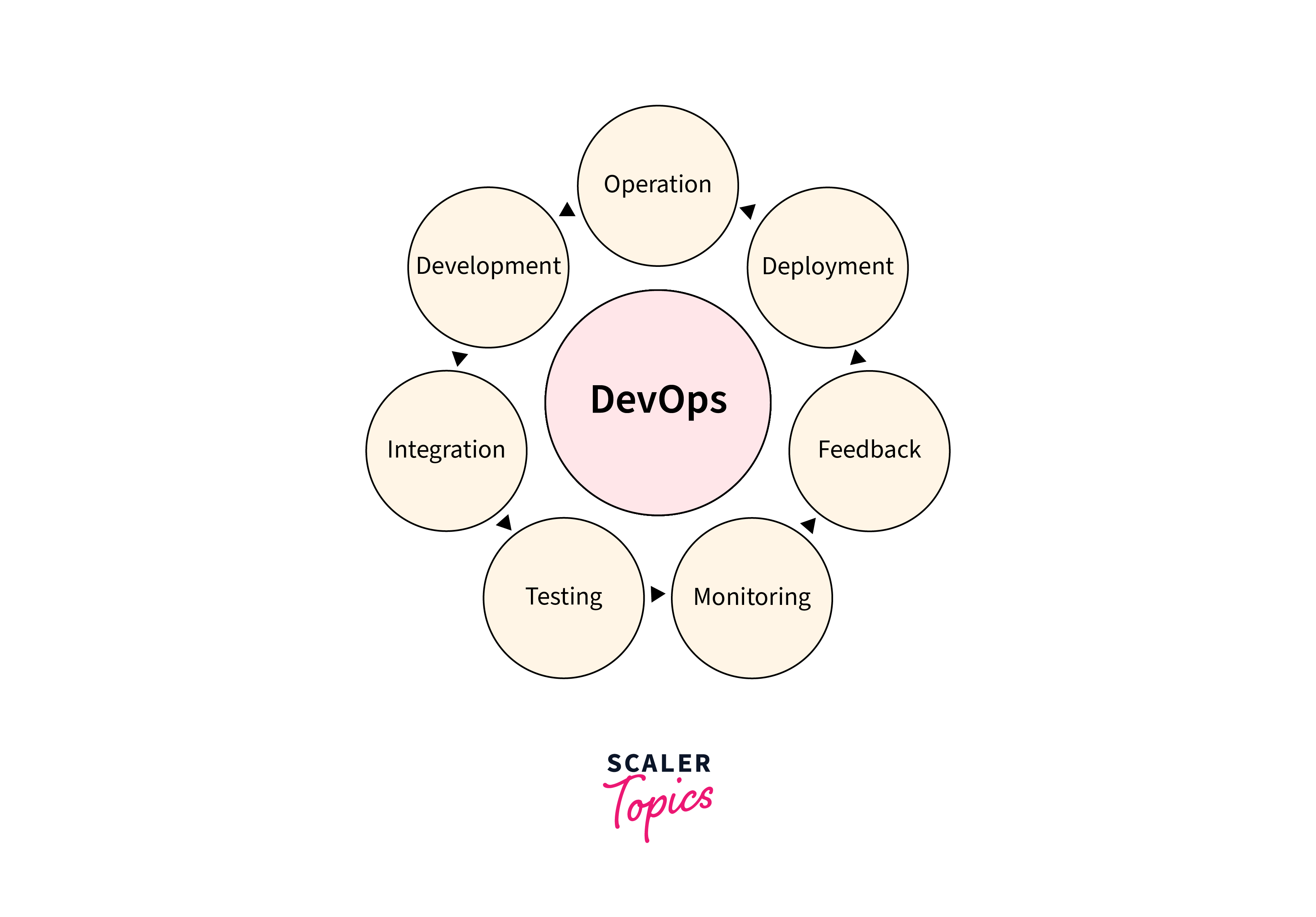
The automation process continues even after the deployment of the codebase, stretching onto monitoring and logging. DevOps teams use monitoring and logging tools to detect issues in the production environment, such as performance problems or security breaches. Automation helps to identify these issues quickly and accurately, enabling teams to respond in real time and ensure that the application is functioning optimally.
Why is DevOps Automation Important?
By automating processes throughout the software development lifecycle, developers can streamline their workflows, reduce manual labor, and respond quickly to issues, thereby achieving their goals of faster time-to-market, improved collaboration, and better quality.
In addition to reducing the risk of human error, DevOps automation can save a significant amount of time and effort for developers. Automating repetitive tasks such as code testing, building, and deployment can free up developers to focus on higher-value activities such as innovation and problem-solving. This ultimately leads to faster development cycles and reduced time-to-market.
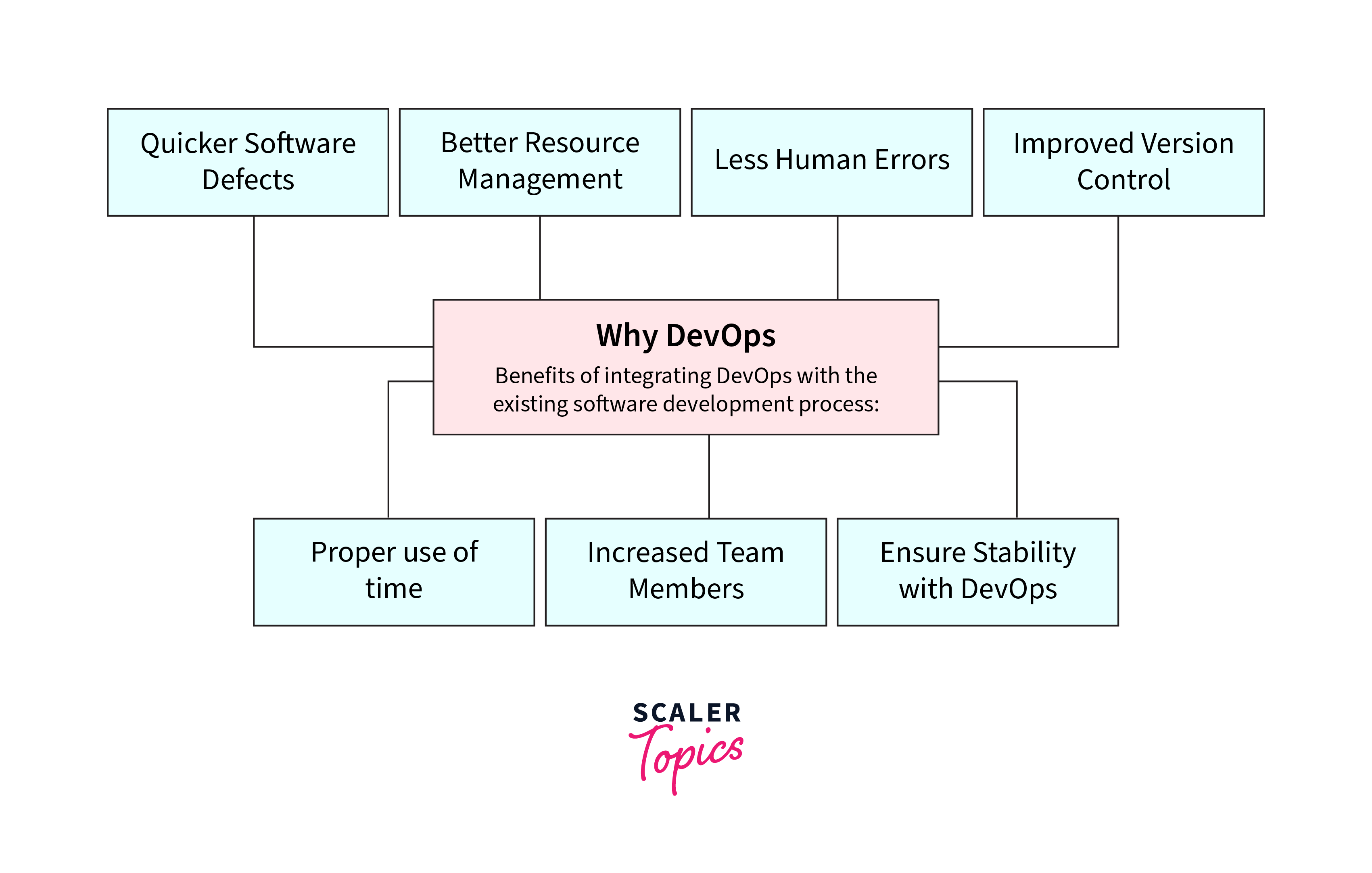
Moreover, DevOps automation fosters collaboration and communication between teams, which is essential for successful software development. With automation, development, operations, and other teams can work more efficiently and effectively.
Benefits of DevOps Automation
Automation practices permeated into DevOps can provide us with a huge number of benefits. Let's cover some of the major ones:
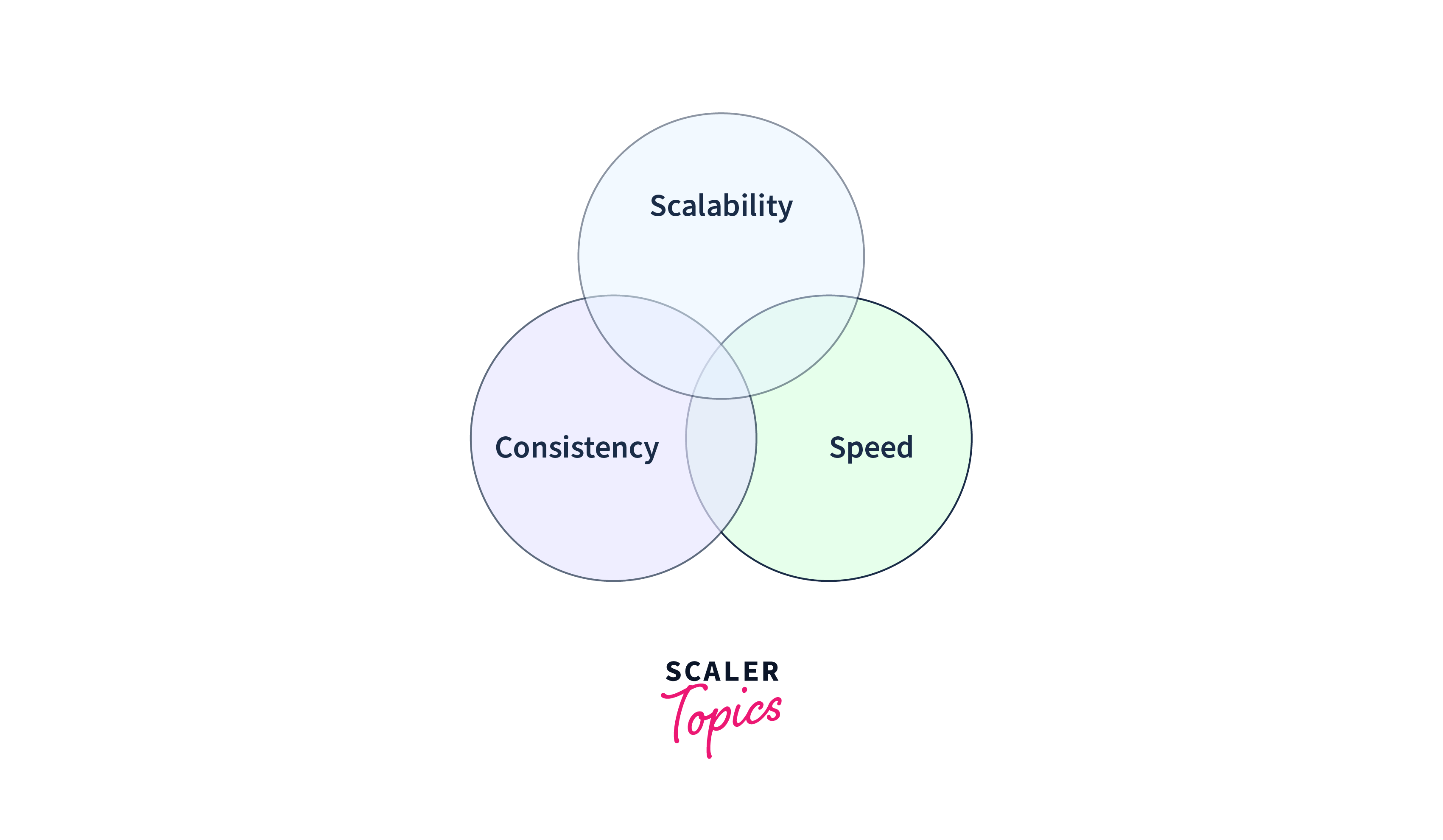
Consistency
The more consistent our scripts are, the quicker we'll be able to sort out bugs and fix them throughout the development process. By ensuring that our automation tools and scripts are idempotent, we'll get the same result no matter how many times we run the same tests again and again.
This is one of the most crucial factors of automation.
Scalability
Automation is synchronized with scalability. Because of idempotency, if we apply a process to multiple hosts or devices, we will always achieve the same result.
DevOps is a practice using which we can develop tools that encourage idempotency, and thus, we can expand our codebase onto production as much as we want. Through automation, we can easily replicate the same thing over and over again.
Speed
It is not uncommon when multiple developers work on the same project concurrently. Needless to say, the workflow must encounter conflicts and other issues while merging their respective codebases. Through automated tests, not only can we achieve Continuous Integration and subsequently, Continuous Delivery and Deployment.
This process is much quicker than having the Operations team do the job by logging into the server, typing configurations, and setting up the production environment when we can simply run a few scripts to achieve the same result multiple times without fail.
DevOps Automation Tools
Now that we understand the need for automation and how through DevOps, we can devise multiple tools and services to deploy features and fixes faster, let's dive into the tools and services to use to achieve this.
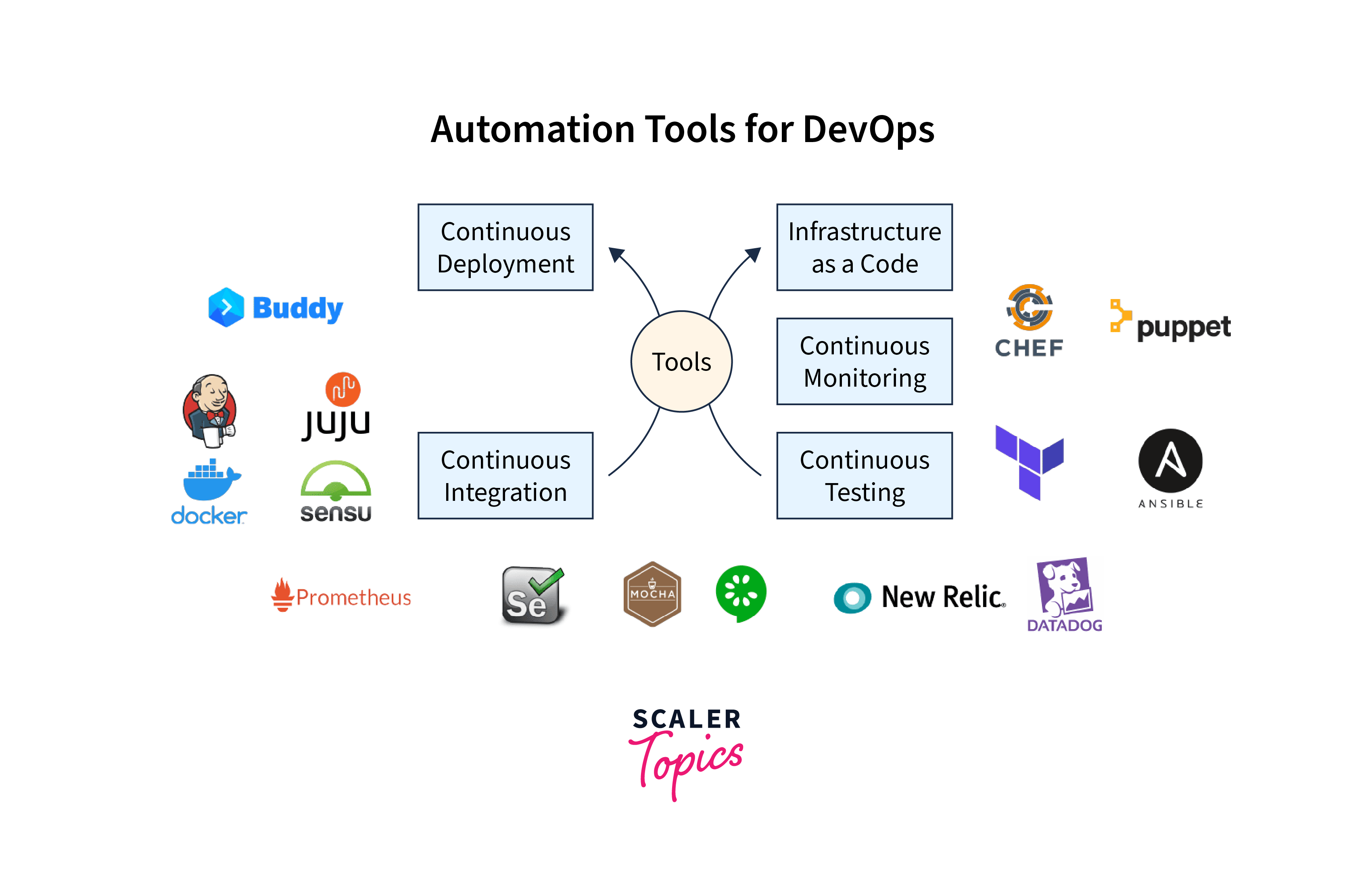
DevOps Automation can be segmented into 6 parts:
- Infrastructure Automation
- Configuration Management
- Deployment Automation
- Performance Management
- Log Management
- Monitoring
Infrastructure Management
The Cloud Industry is booming. You can practically have a server with any type of hardware provisioned for you within a few clicks. Cloud service providers like Amazon Web Services and Microsoft Azure offer such services.
But that isn't an automated system of provisioning infrastructure, is it? A user would have to log into the portal, fill out their needs and then provision their resource themselves.
Terraform is an excellent infrastructure provisioning tool. It is an infrastructure-as-code (IaC) tool that is widely used in DevOps automation. It is an open-source tool developed by HashiCorp that allows you to define and manage infrastructure as code, automating the provisioning and management of resources across multiple platforms.
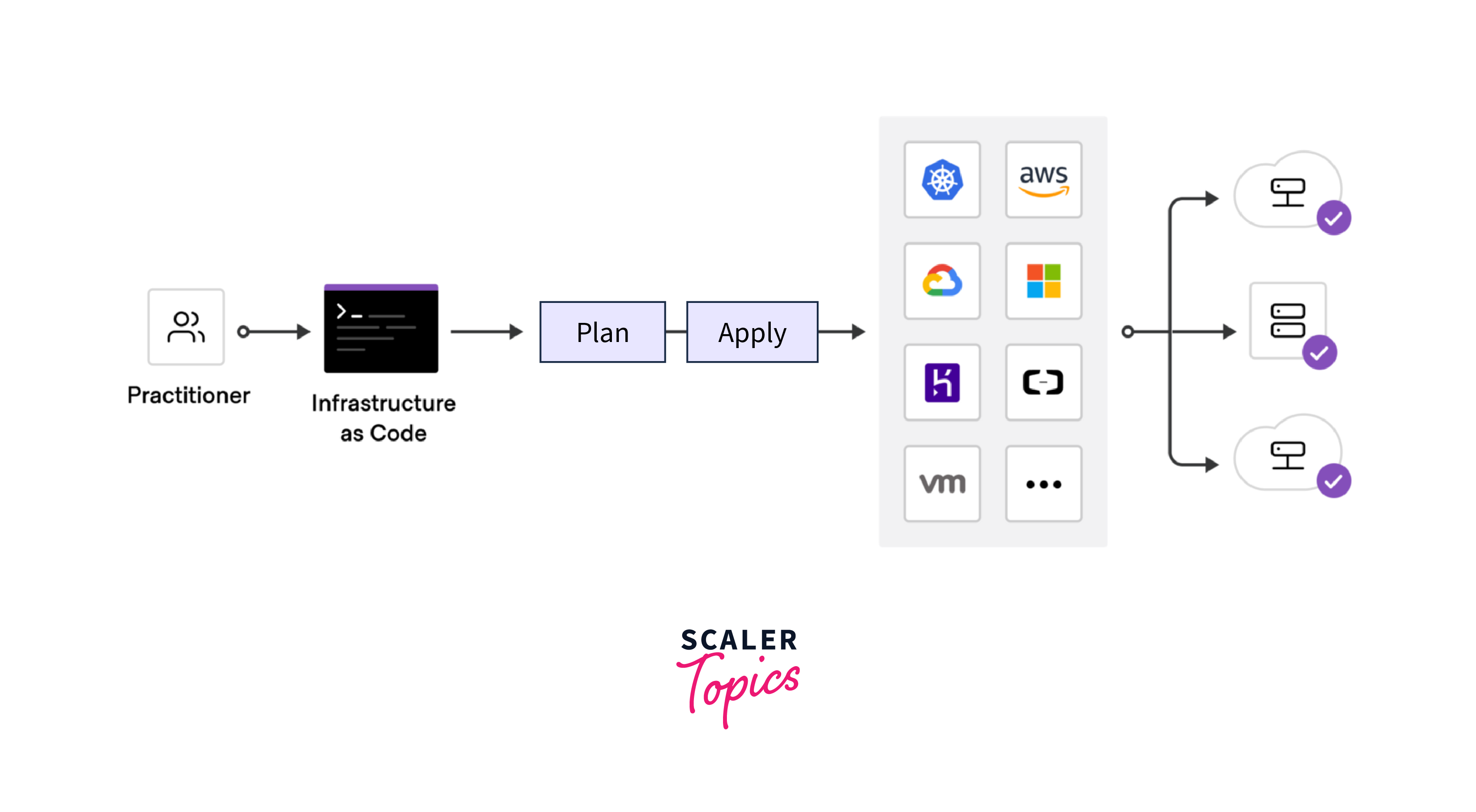
Using Terraform for DevOps automation provides several benefits.
- It allows you to define infrastructure as code, which is version-controlled, repeatable, and consistent.
- Terraform supports multiple cloud providers, enabling you to deploy and manage resources across different cloud environments using a single tool.
- Terraform provides automation capabilities that streamline the infrastructure provisioning and management process, saving time and reducing the risk of human error.
- Terraform enables collaboration among teams, allowing them to share and version infrastructure code, reduce silos, and increase agility.
Not only does using a tool like Terraform invalidates the need to manually hop on platforms to provision IT resources manually, but it also makes architecting multi-tier cloud environments a very easy job.
Configuration Management
Sure, we can now provision all of our IT resources using tools like Terraform. But are they production ready? Can we simply push our source code on the servers and expect them to work? No.
We still need to configure our resources to suit our specific needs. For example, if we want to run a Python project on a server that we've provisioned using a cloud provider, we'll need to install Python first. There are different methods to do this, such as using package managers or connecting to the server via SSH and using the terminal or a UI interface.
However, DevOps tools like Ansible offer a more efficient way to manage software configuration and installation. Ansible allows us to automate the process of installing and configuring software on our infrastructure, saving time and reducing the risk of errors.
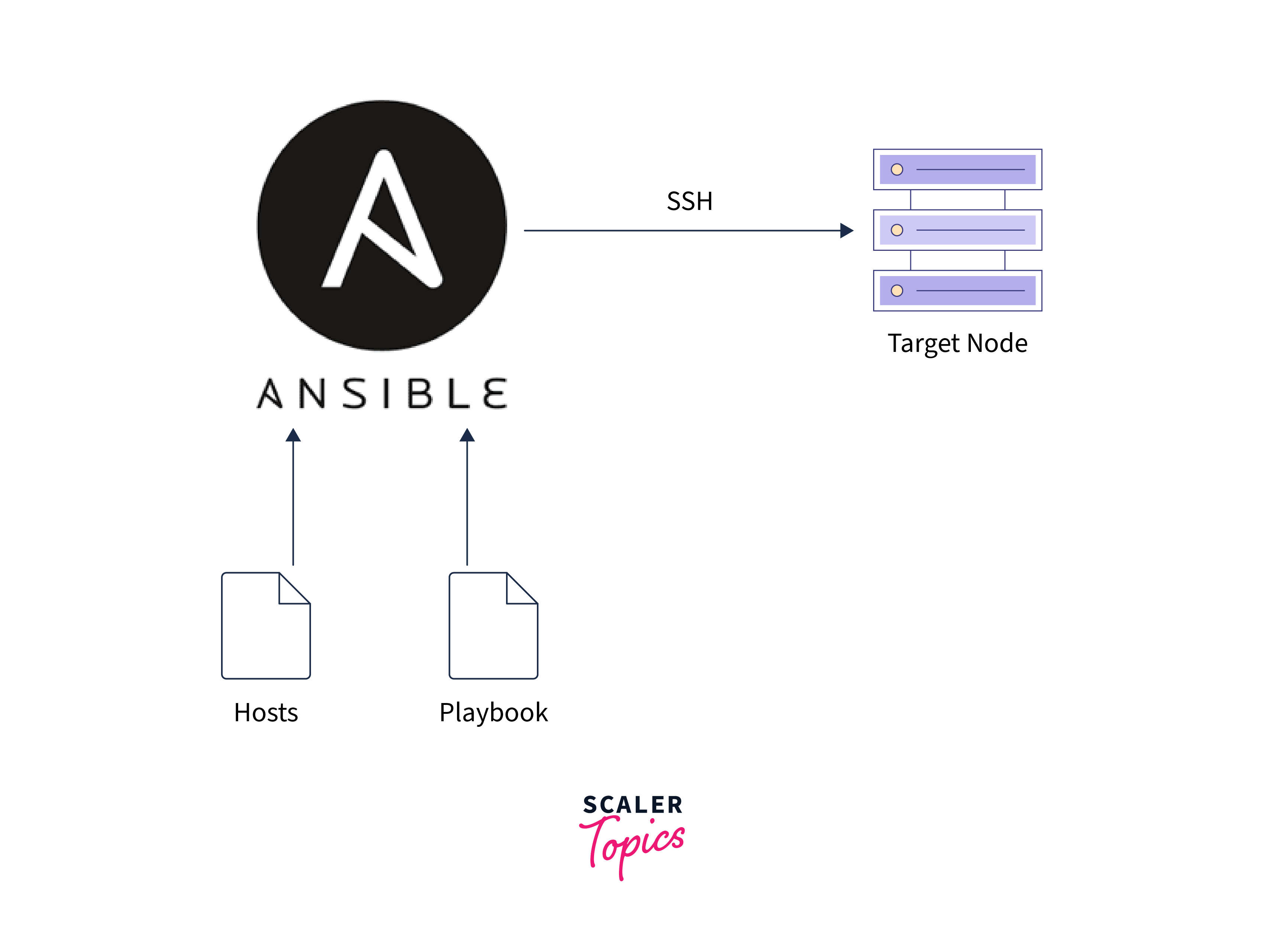
Using Ansible for DevOps automation provides several benefits, including:
- Increased efficiency
- Improved consistency
- Reduced risk of errors
Ansible isn't the only configuration tool though. Utilities like Chef and Puppet are popular configuration management tools as well.
Deployment Automation
Alright, now we have finally automated infrastructure provisioning and configured it as per our requirements. But how do we get our code on the server?
One could say that we could package the code into a zip file, install the project's dependencies using configuration management tools like Ansible, connect to that server and extract our source code from the zip file and run it. That is possible, sure, but is it automated?
Tools like Jenkins, CircleCI, and GitHub Actions help us automate the code integration and deployment process efficiently by helping us build CI/CD pipelines.
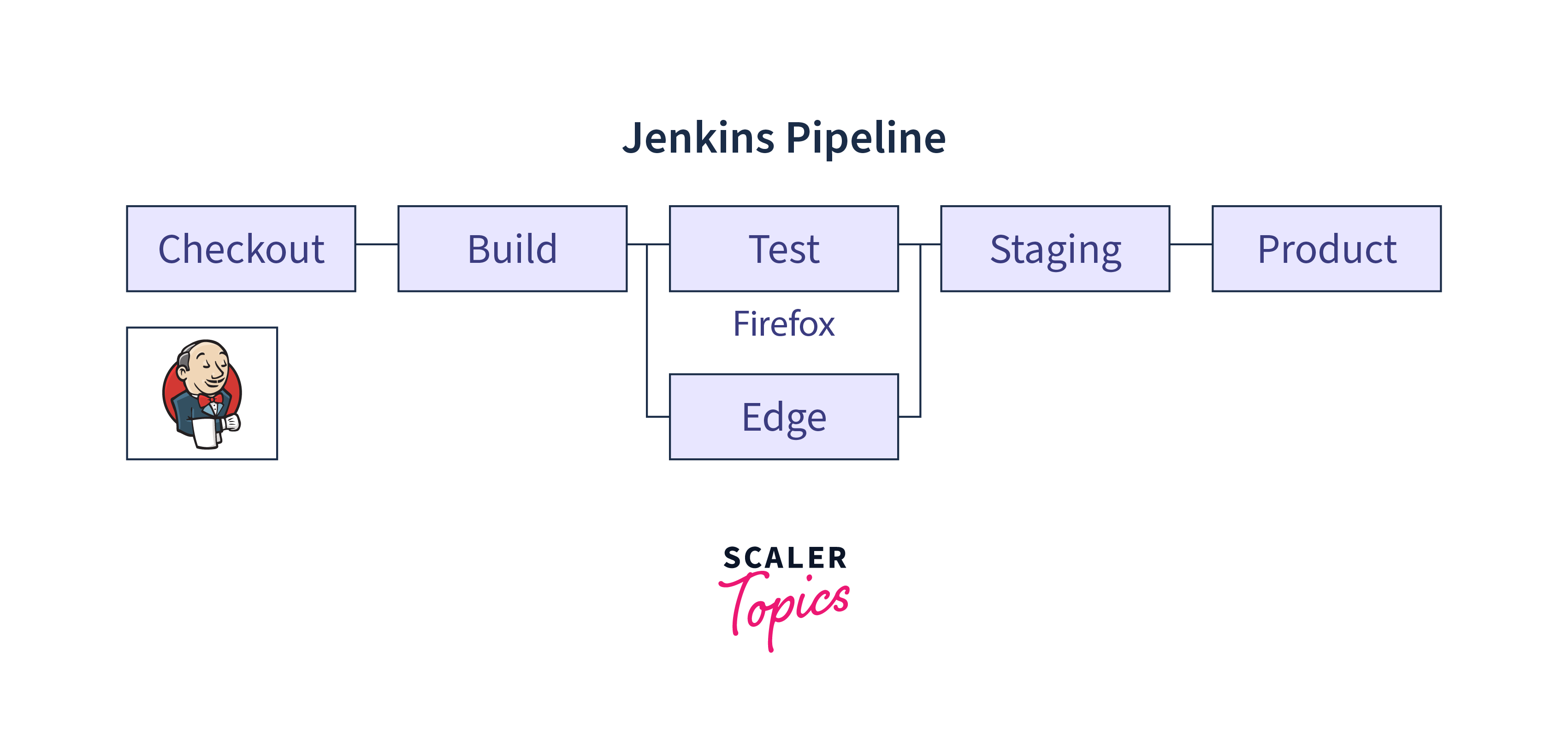
Both Jenkins and GitHub Actions can be used to automate the deployment process. The deployment process typically involves several steps, such as building the application, testing it, packaging it, and deploying it. With Jenkins and GitHub Actions, developers can automate all these steps, reducing the chances of errors and increasing the speed of deployment.
Performance Management
Apart from automating infrastructure provisioning, configuration processes, and deployment processes, DevOps automation also values managing the performance of the deployed code.
App Dynamic is a tool that helps us automate the same. It plays a vital role in improving application performance by helping DevOps teams to automate the process of identifying, diagnosing, and resolving performance issues. With its powerful monitoring and analytics capabilities, it allows us to quickly identify performance bottlenecks and other issues that can impact the performance and availability of their applications.
Furthermore, AppDynamics also provides integration capabilities with other DevOps automation tools, such as Jenkins, Docker, Kubernetes, and more.
In summary, AppDynamics is a valuable tool for DevOps automation, as it helps teams to:
- Monitor and manage application performance in real-time
- Automate the process of identifying and diagnosing performance issues
- Improve application performance and availability
- Streamline the DevOps workflow by integrating with other tools and technologies.
Log Management
Performance management goes hand in hand with logging, since monitoring the logs is one of the most consistent ways to discover errors and/or warnings in the code.
Splunk is a data analysis and management tool that is commonly used in the context of DevOps automation for monitoring and analyzing machine-generated data. Its primary purpose is to collect, analyze, and visualize data from various sources, including applications, infrastructure, security systems, and more.
One of the main advantages of using Splunk in DevOps automation is its ability to easily aggregate and correlate data from multiple sources. This allows us to quickly identify patterns and trends in system performance and use that information to optimize application performance and improve overall system health.
Furthermore, Splunk provides a range of features and capabilities that are useful in the context of DevOps automation, including:
- Real-time monitoring and alerting: Splunk allows DevOps teams to monitor critical metrics in real time and set up alerts that notify them of issues as soon as they occur.
- Correlation and root cause analysis: With its advanced analytics and machine learning capabilities, Splunk can help teams quickly identify the root cause of performance issues and take corrective action.
- Dashboards and reporting: Splunk provides easy-to-use dashboards and reporting tools that allow teams to visualize data and gain insights into system performance over time.
Monitoring
Monitoring is an essential part of the post-deployment part of an application's lifecycle.
Nagios is a widely-used open-source monitoring tool that is used to monitor the performance of various IT components such as servers, applications, network devices, and more. Nagios is highly customizable and can be configured to monitor virtually any component or system.
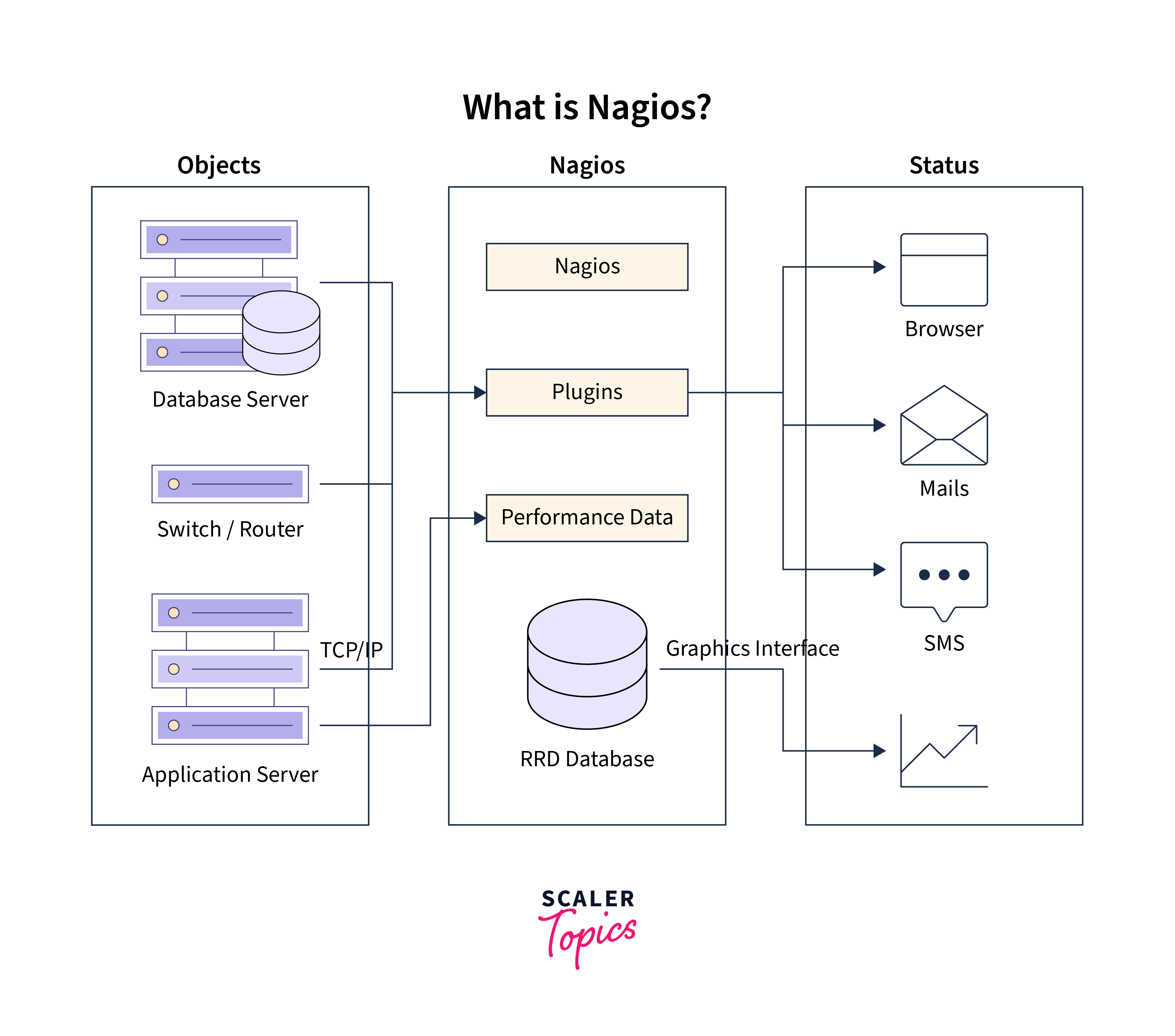
One of the primary advantages of using Nagios in DevOps automation is its ability to monitor a wide range of IT systems and components. Nagios can be configured to monitor servers, applications, network devices, and other components in a single, integrated view. This allows us to easily identify and address performance issues across the entire IT infrastructure.
Additionally, Nagios provides a range of features and capabilities including:
- Real-time monitoring and alerting: Nagios provides real-time monitoring of IT components and can be configured to alert DevOps teams when issues occur.
- Historical data analysis: Nagios stores performance data over time, allowing DevOps teams to analyze trends and identify performance issues before they become critical.
- Customizable dashboards: Nagios provides customizable dashboards that allow DevOps teams to visualize system performance data in real time.
Which Processes Should be Automated in DevOps?
DevOps is all about streamlining software development and deployment by automating repetitive tasks, thus allowing teams to focus on higher-level activities that require human intervention. But which processes should you automate in DevOps? Here are six key areas to consider:
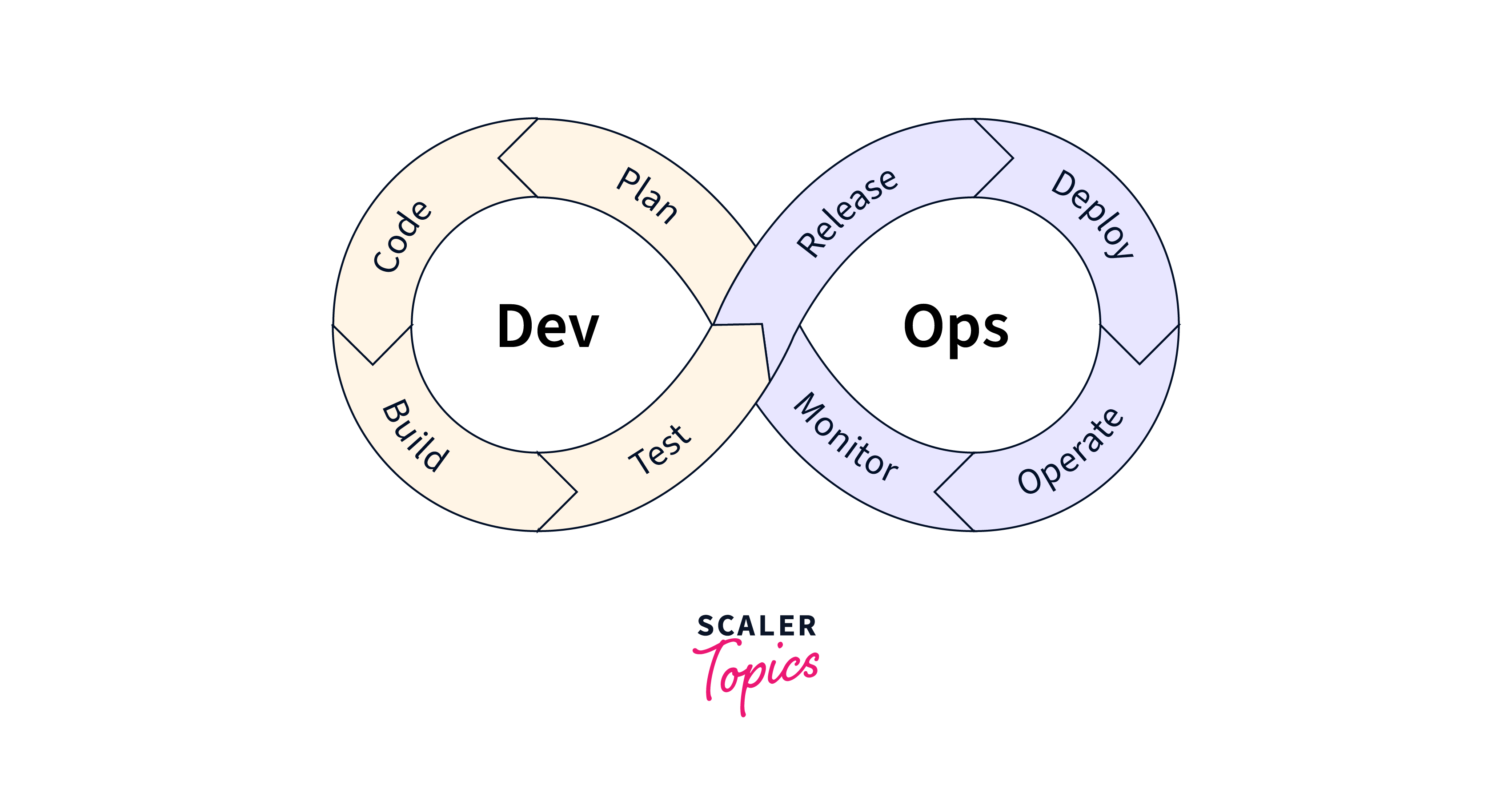
Plan
The planning phase is crucial in DevOps as it sets the foundation for the entire development process. Automating tasks such as gathering requirements, creating a release plan, and establishing security policies and metrics can save teams significant time and effort. Tools like Jira, GitHub, and Asana can help automate these tasks, enabling faster and more accurate planning.
Code
The code phase involves individual developers implementing code and configuration artifacts. Automating the code repository management process can prevent conflicts between team members and ensure that developers don't overwrite each other's work. Git, GitLab, and Subversion are popular tools for managing source code repositories.
Build
In the build phase, code from the source code repository is compiled into executable artifacts, and automated unit and regression tests are run to ensure the code is ready for deployment. Automating the build process is one of the most critical best practices for continuous integration. Tools like GitLab, GitHub, and CFEngine can help teams measure code quality and performance.
Test
Automated testing can help manage the quality of feature deployments into production. This includes unit tests, acceptance and regression testing, security and vulnerability analysis, configuration testing, and performance measurement. Teams can use test automation tools and static security analysis applications to automate these processes.
Release and Deploy
Once a new feature has passed verification, it is ready for release. Automating the packaging and approval processes can make releasing new software updates or features more efficient. DevOps teams can also automate the deployment process using scheduled or timed releases. Tools like IBM, BMC Software, and VMWare can help automate release management.
Monitor and Operate
After a release has been configured and optimized, it needs to be monitored for performance and security. DevOps teams can use automation tools to monitor availability, performance, or security problems and generate alerts based on them.
In conclusion, DevOps automation can significantly increase efficiency and accuracy in software development and deployment.
Best Practices for DevOps Automation
As the software development landscape continues to evolve, DevOps automation has become an essential practice for any organization looking to optimize its software delivery process. By automating the various stages of software development, teams can speed up their delivery timelines, improve the quality of their software, and reduce the risk of human error. In this article, we'll discuss some best practices for DevOps automation, including keeping engineers in the loop and unifying the DevOps toolchain.
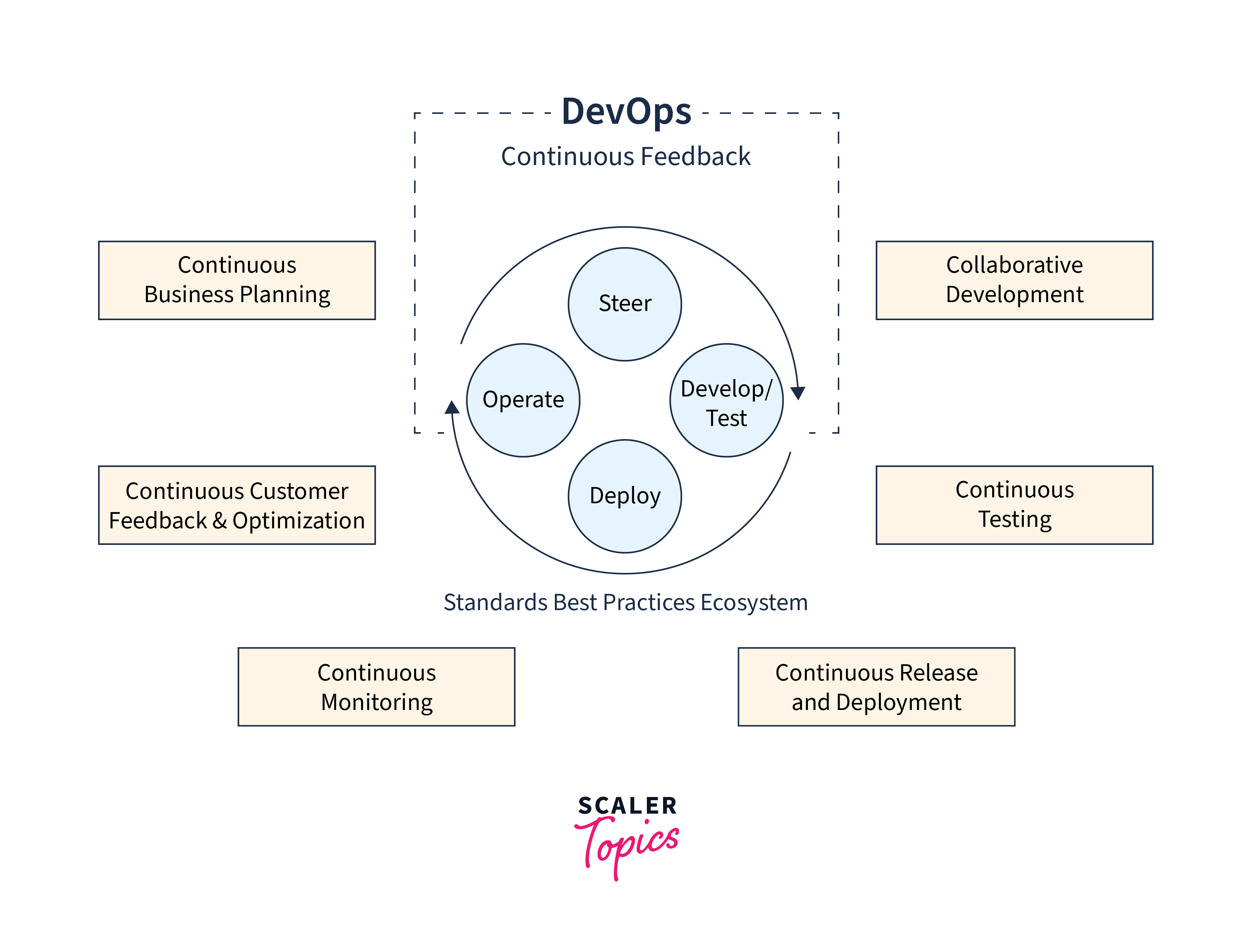
Keep Engineers in the Loop
One of the most critical best practices for DevOps automation is keeping engineers in the loop throughout the process. Engineers are the ones who are responsible for writing and deploying code, so it's essential to keep them informed of any changes or updates to the DevOps process.
Unify the DevOps Toolchain
Another best practice for DevOps automation is to unify the DevOps toolchain. Many organizations use multiple tools and platforms for different stages of the software development process, which can lead to fragmentation and complexity.
Companies Which Have Utilized DevOps Automation
DevOps is a software development approach that emphasizes collaboration and communication between development and operations teams to improve the speed and quality of software delivery. Let's take a look at companies that have successfully utilized DevOps practices.
Netflix
Netflix is a leading provider of streaming services and content production. The company has a massive infrastructure to support its streaming service and needs to constantly update and deploy new features to meet customer demands.
Before adopting DevOps, Netflix faced several challenges with its software development and delivery processes. For example, it took several weeks to deploy new features, and there were frequent issues with quality assurance.
To address these issues, Netflix implemented a DevOps automation strategy that included continuous integration and continuous delivery (CI/CD) pipelines, automated testing, and infrastructure automation. This allowed Netflix to reduce the time it takes to deploy new features from weeks to minutes and greatly improved the quality and reliability of its software.
Target
Target is a leading retailer with a large online presence. Like many companies in the retail industry, Target faced significant challenges with its software development and delivery processes.
For example, the company had a high rate of defects and a slow time to market for new features.
To address these issues, Target implemented a DevOps automation strategy that included automated testing, infrastructure automation, and a shift toward a microservices architecture. This allowed Target to reduce the number of defects in its software and greatly improve its time-to-market for new features.
In conclusion, DevOps automation has become an essential component of modern software development and delivery processes. Companies like Netflix and Target have successfully adopted DevOps automation to overcome their software development challenges, reduce errors, and improve efficiency.
Conclusion
Let's go ahead and summarize everything we have covered in the blog:
- DevOps automation streamlines software development and delivery.
- Benefits include consistency, speed, scalability, and higher-quality software.
- Tools include infrastructure, configuration, deployment, performance, log management, and monitoring.
- Processes to automate include planning, coding, building, testing, releasing, and monitoring.
- Best practices include involving engineers and unifying the DevOps toolchain.
- Companies like Netflix and Target have successfully automated their DevOps processes.
