What is Terraform?
Overview
Terraform is an open-source infrastructure as code (IaC) tool that allows you to define and manage your infrastructure resources across multiple cloud providers and services declaratively. It enables you to describe your infrastructure requirements in code. It automates the deployment and management of those resources, providing a consistent and reliable way to provision and manage your infrastructure.
Introduction to Terraform
On hearing the word terraform, the question What is terraform? must be coming to your mind. Let's discuss it first.
Terraform is an open-source infrastructure as code (IaC) solution that enables declarative and programmatic management of cloud resources. You may use it to automate infrastructure provisioning, deployment, and updates while also lowering the possibility of human mistakes and enhancing the speed and agility of your DevOps processes.

Prerequisites
-
Create a Microsoft Azure DevOps account here.
-
Visit this page and sign in using the Azure DevOps account credentials.
-
A page appears with some permission requests. Click on Accept.
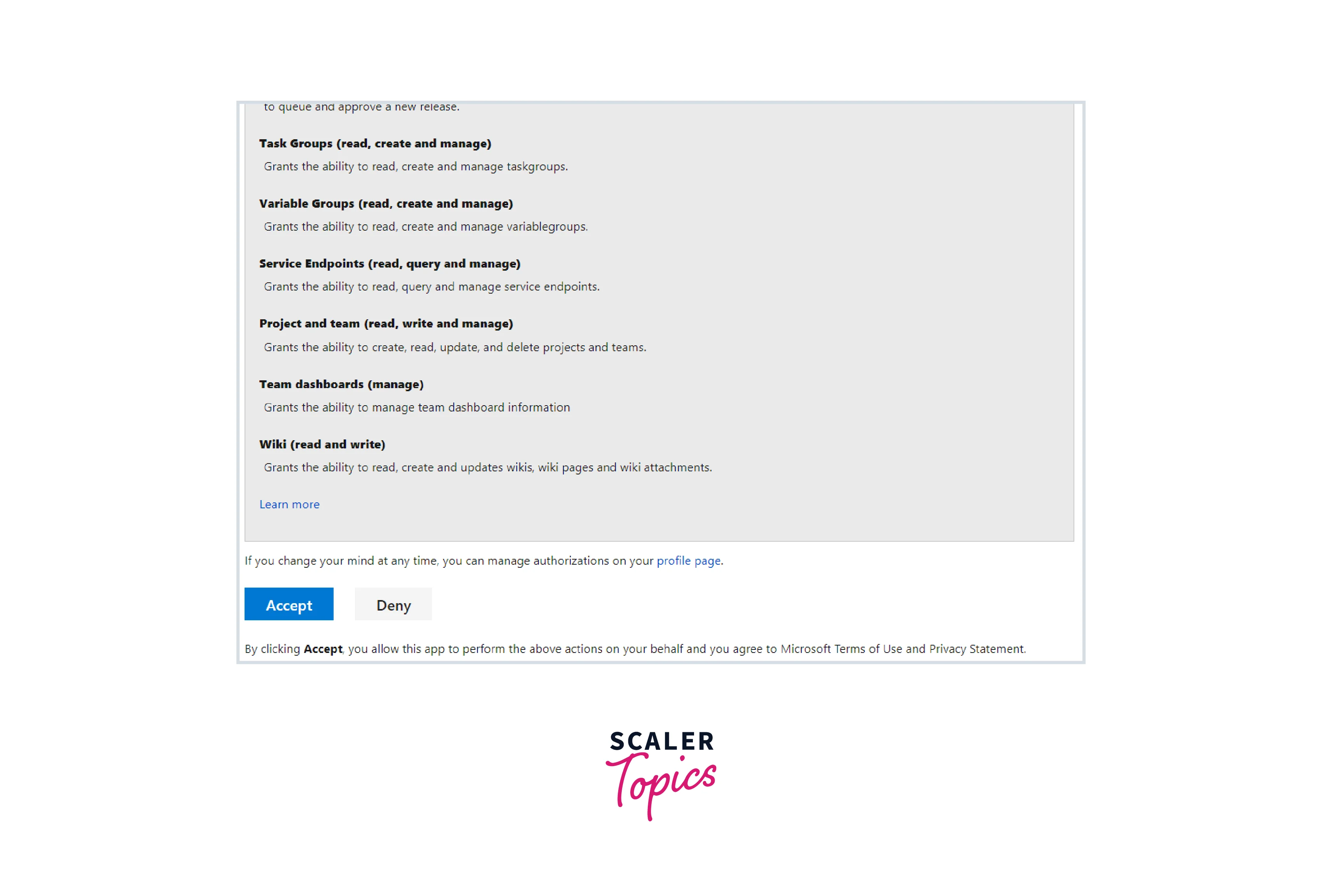
-
You are redirected to a new page. You can see a warning as shown below.
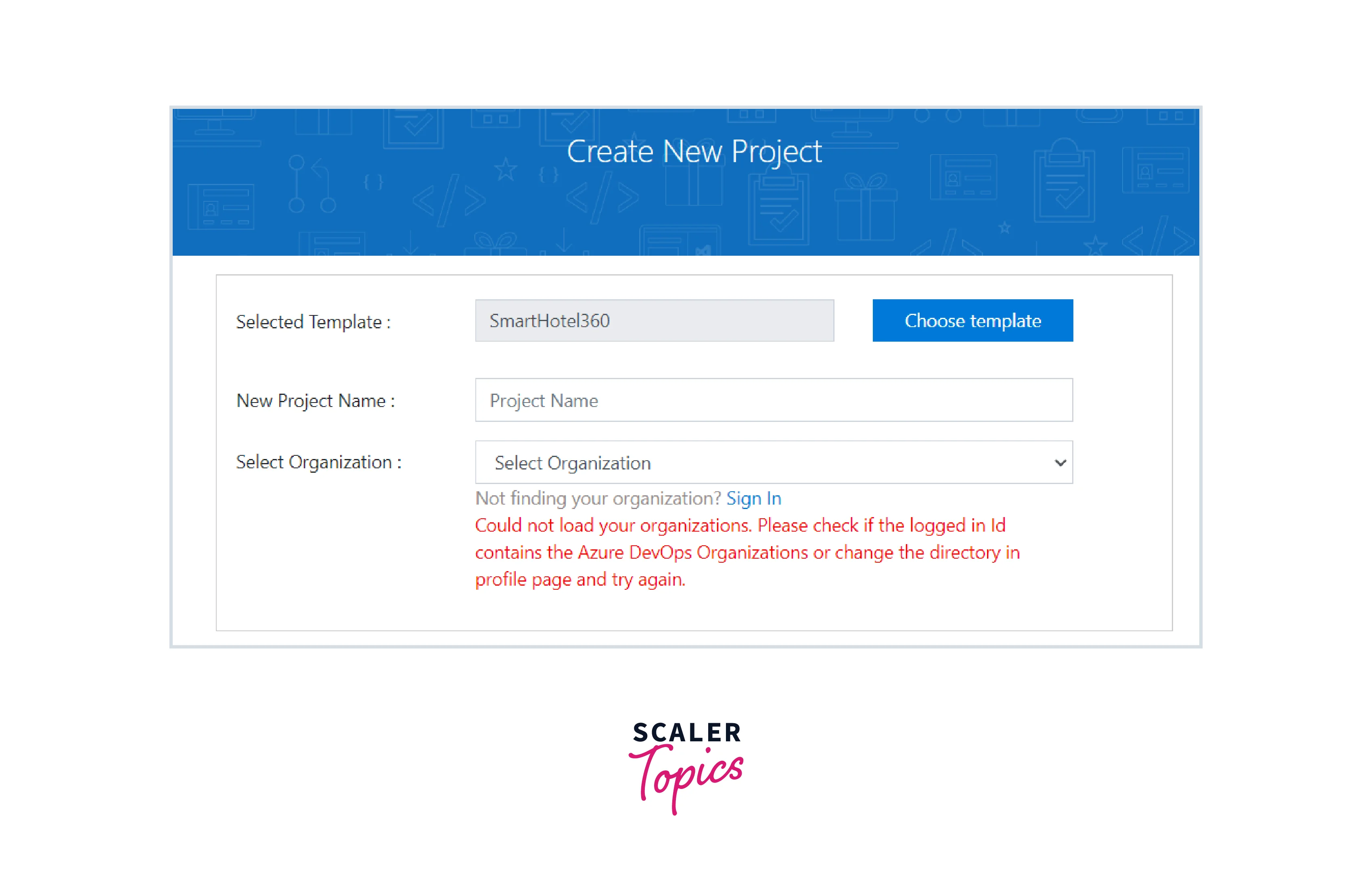
-
To resolve the issue, click on your profile and select the Switch Directory option
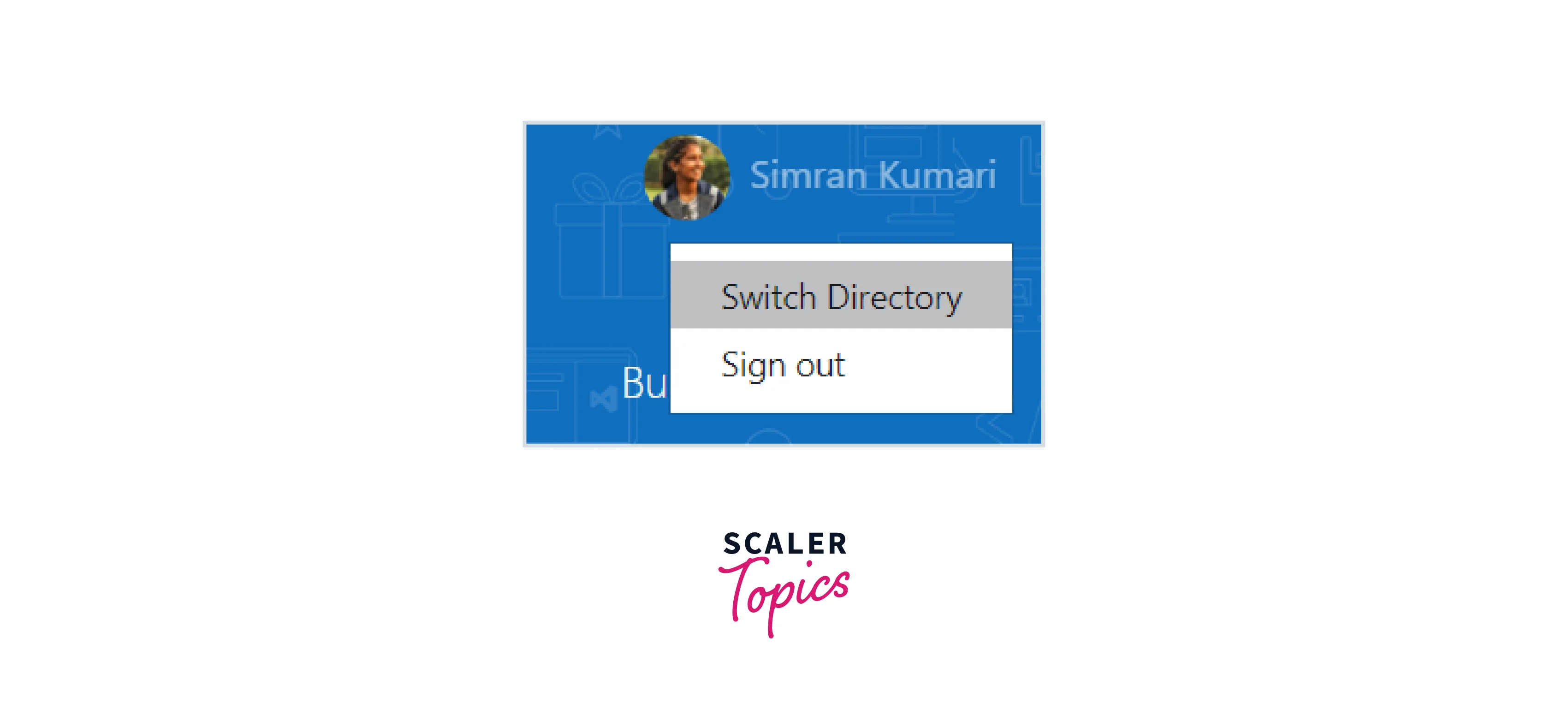
-
Click the Create new Organisation button on the next page.
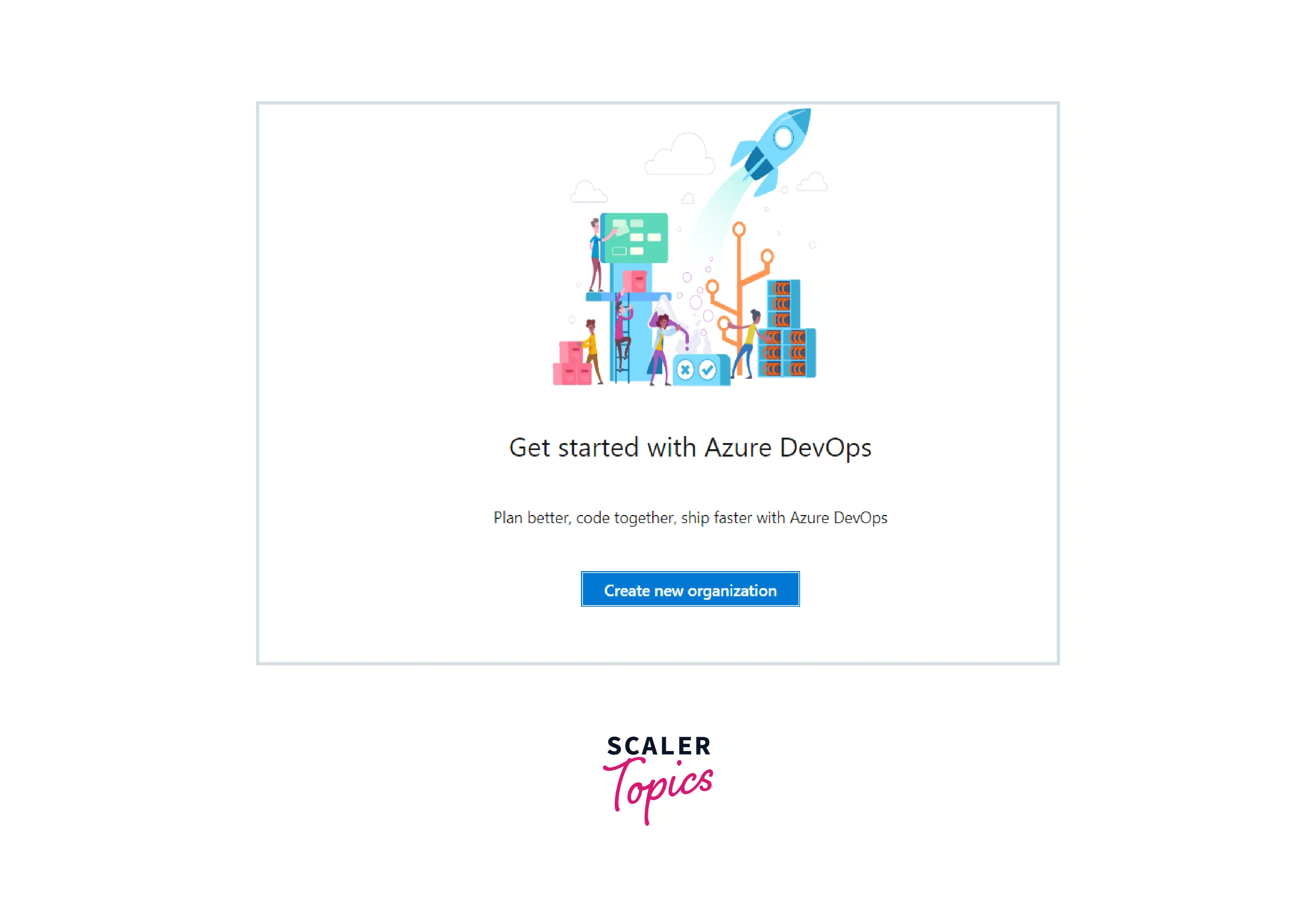
-
An alert box will pop up, select the checkbox and click the Continue button.
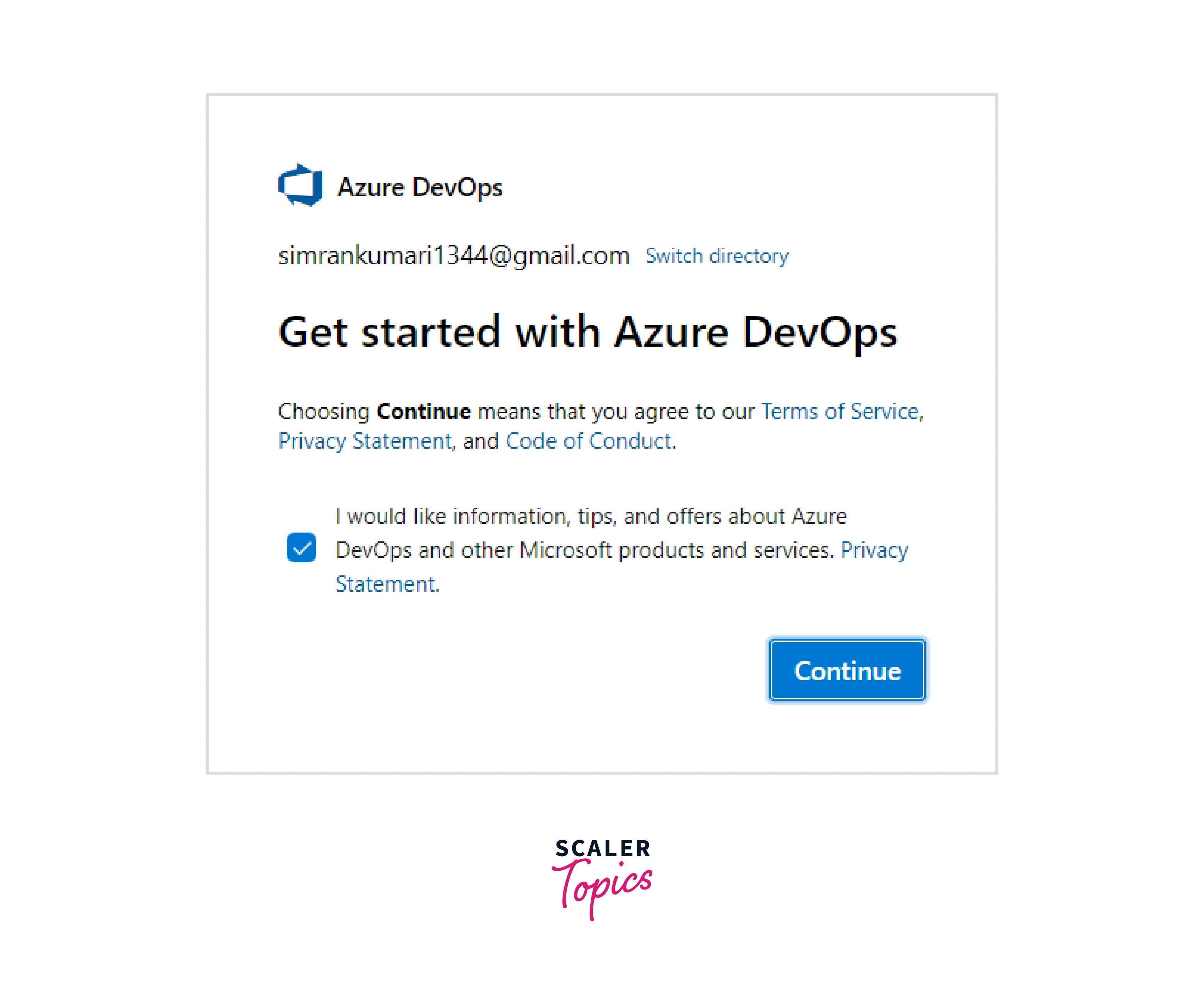
-
In the following form, fill in other details like the organization name and captcha, and click Continue again.
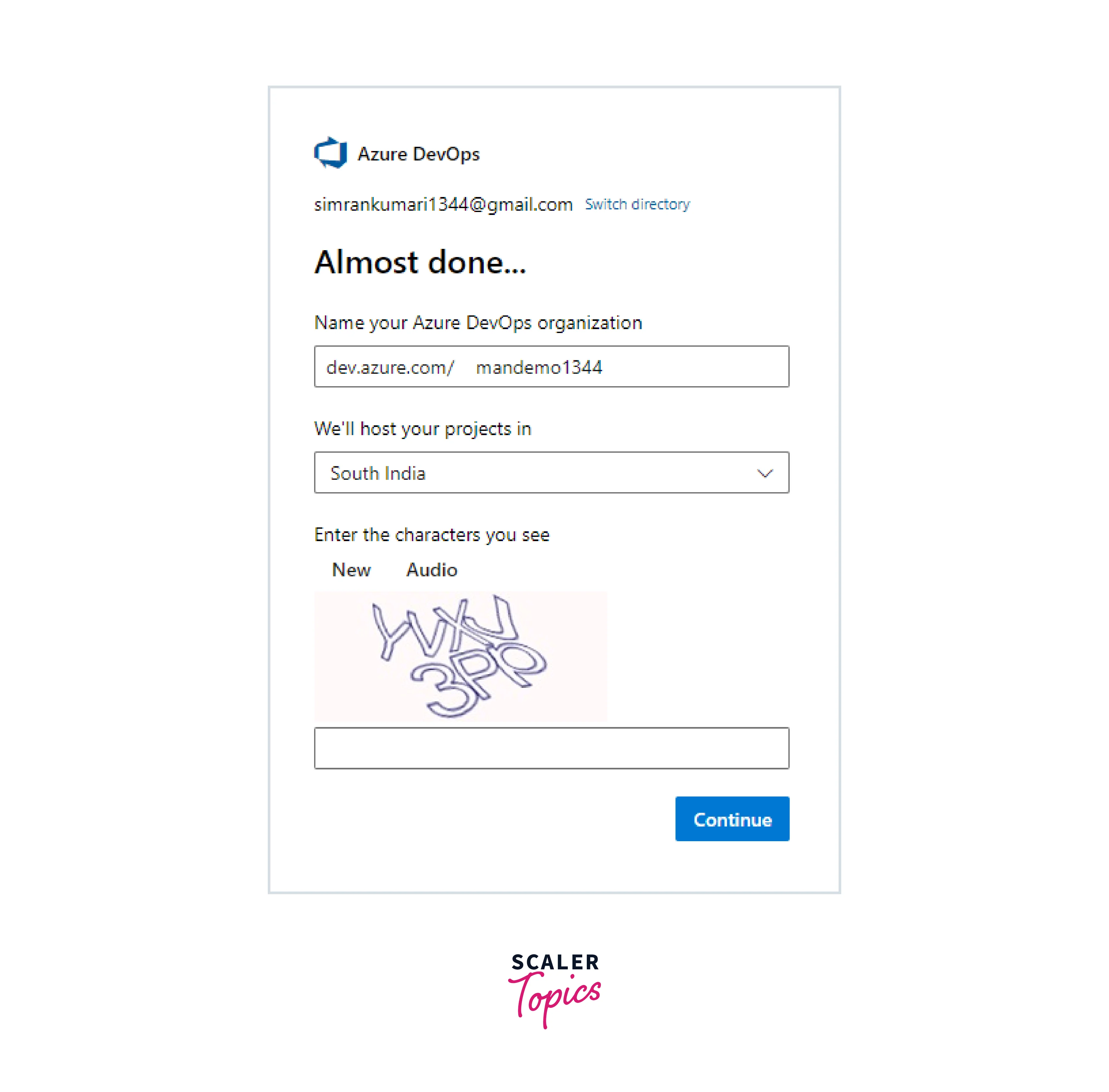
-
Your organization creation will start.

-
Now, you can return to the previous page, where you created the project, and refresh the page. Now you will be able to see your organization's name listed here.
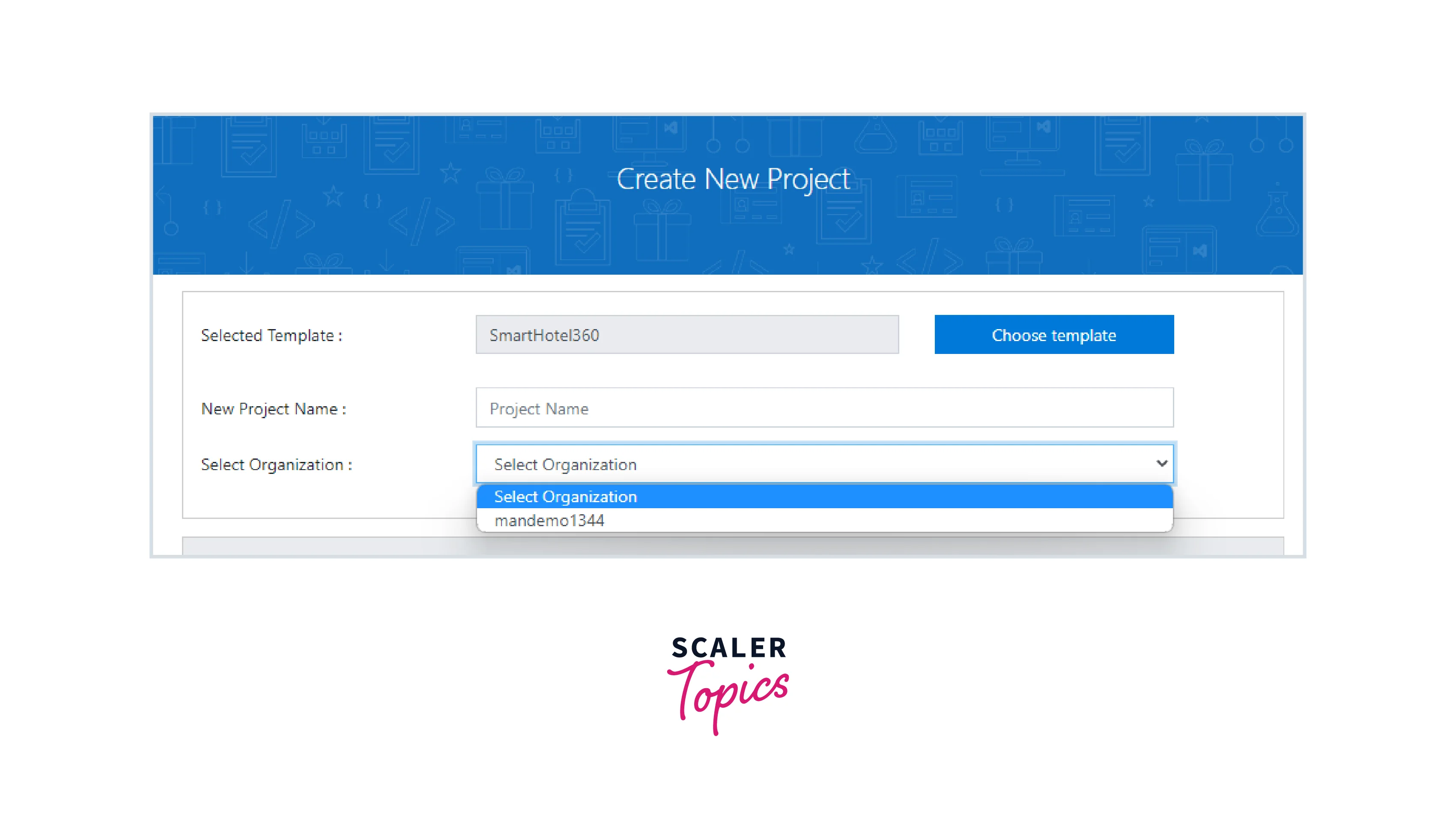
-
Fill in the details of your project.
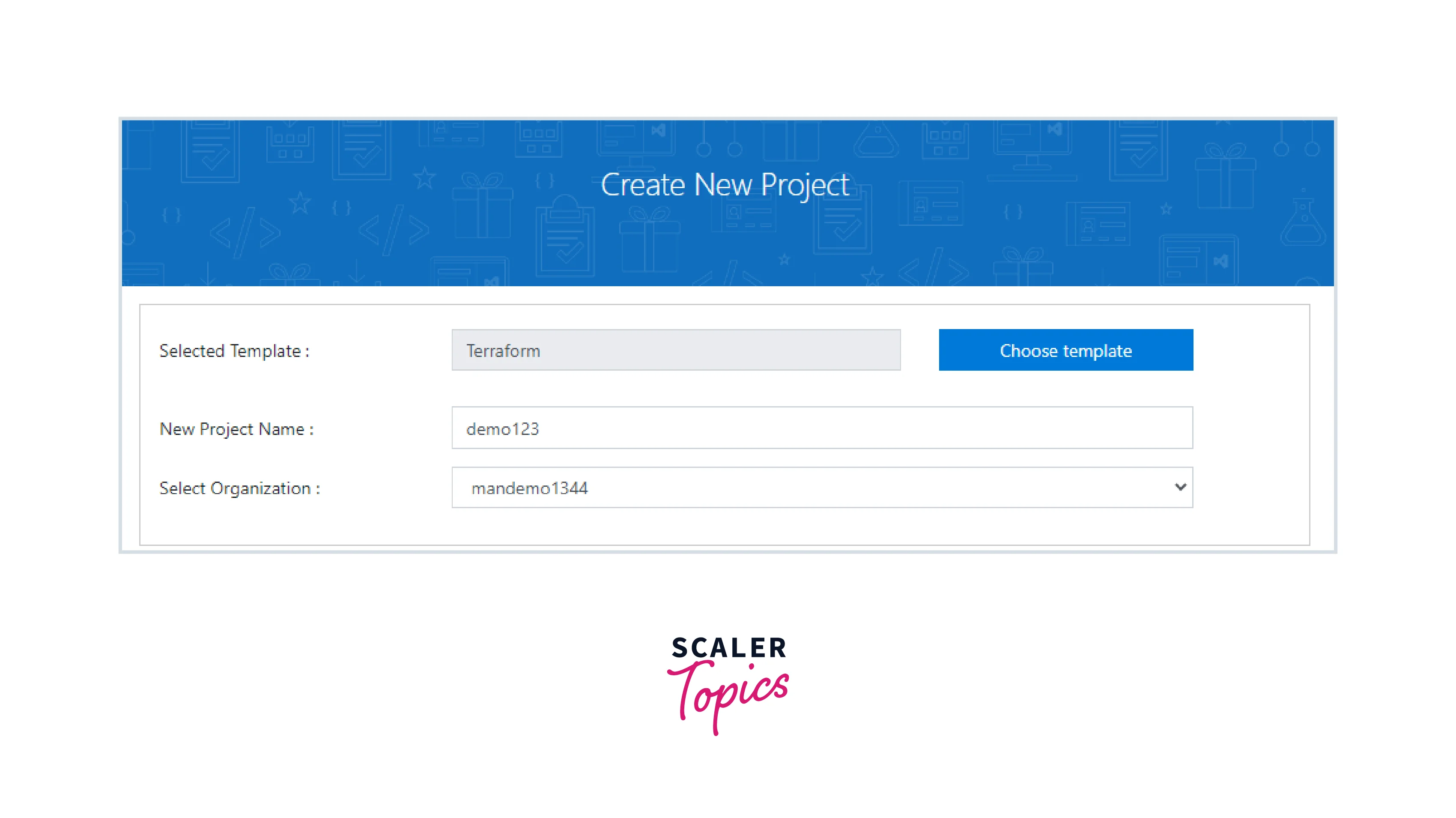
-
Now click on the Create Project button.
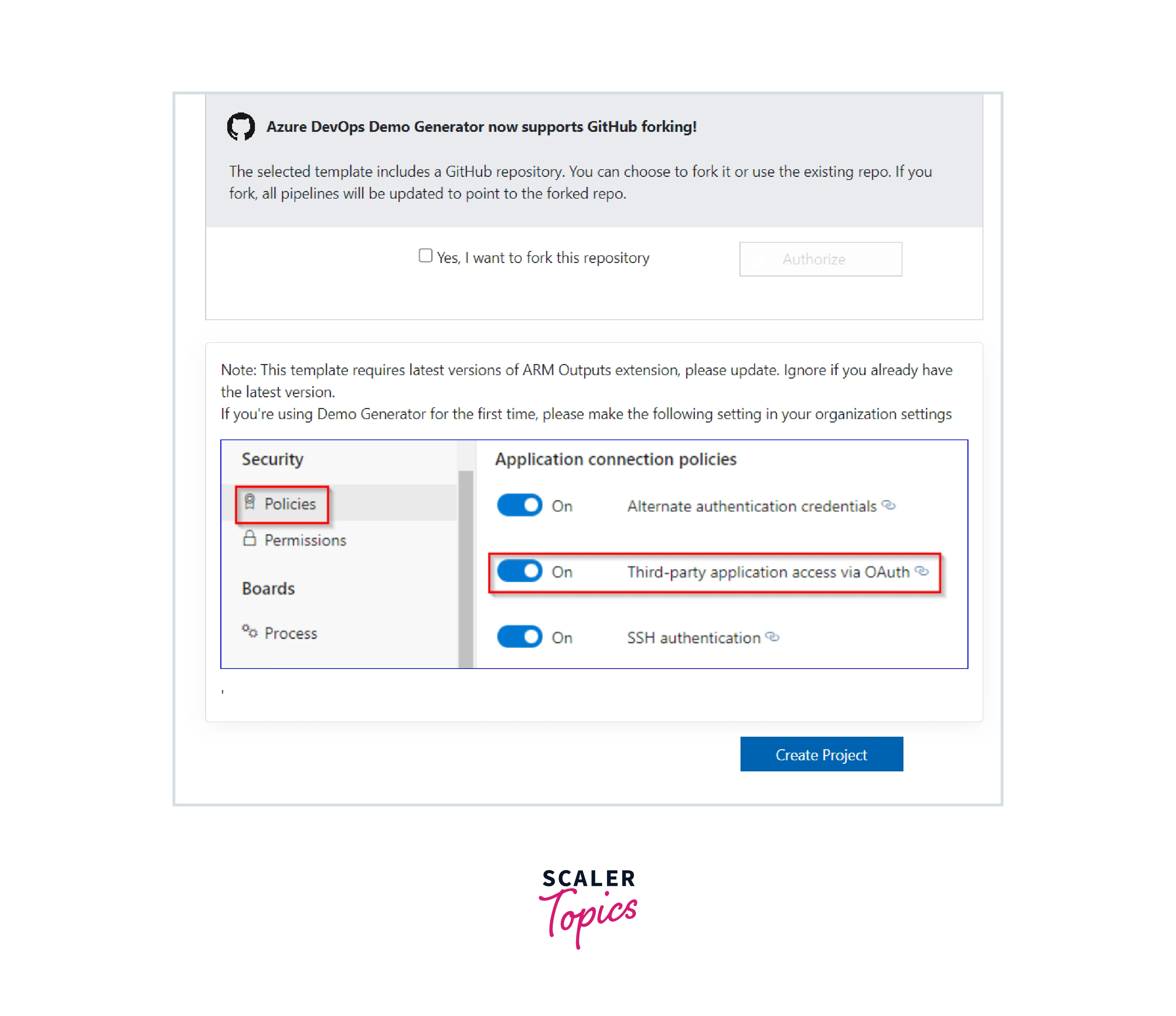
-
The project creation starts as shown below.
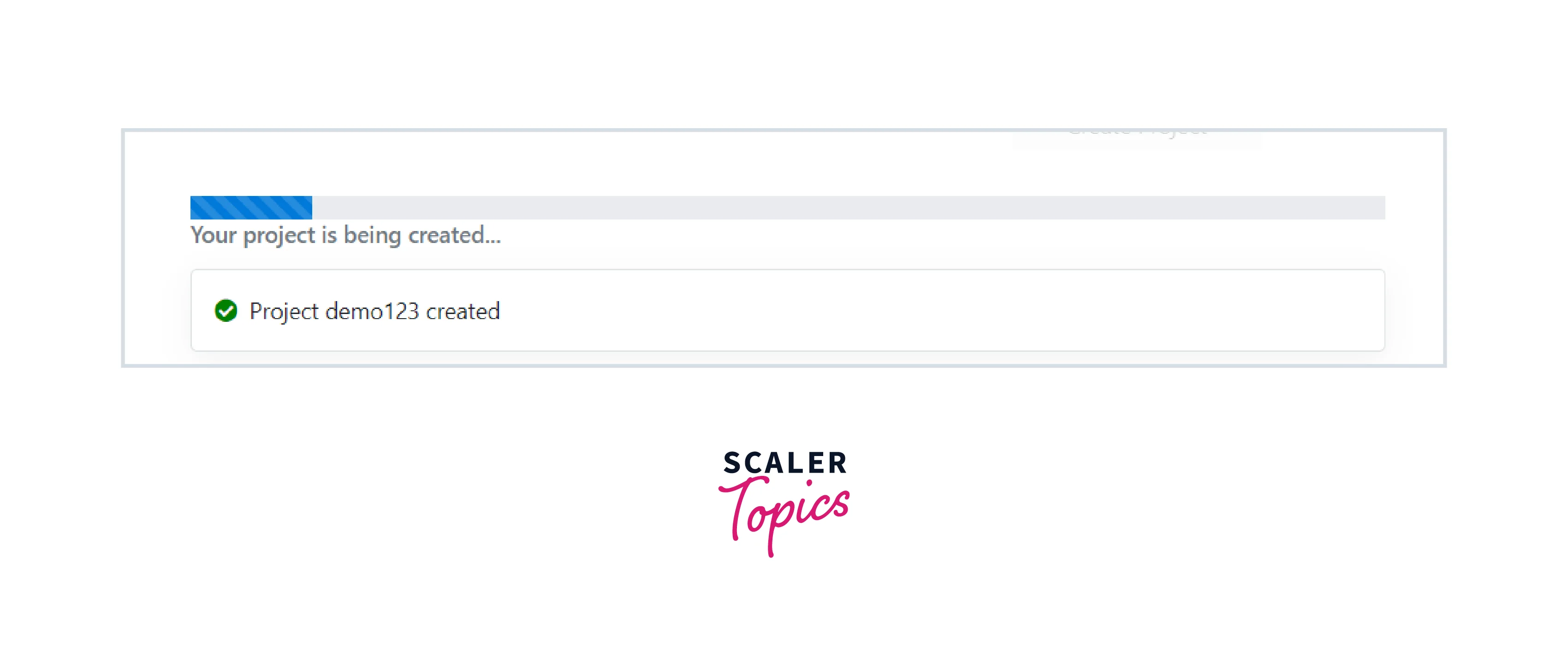
How does Terraform Work?
Now we have covered the question What is Terraform? Let's start with - How Terraform works?. Users can define and manage infrastructure resources like virtual machines, storage, network resource, databases, etc, using the infrastructure as code (IaC) tool Terraform in a consistent, repeatable, and automated manner. To implement changes securely and predictably, it uses declarative language to define the desired state of the infrastructure.
On a high level, Terraform operates by defining infrastructure resources as code, managing the configuration files, planning modifications, implementing the infrastructure changes, and deploying applications and configurations on the created resources. This simplifies installing and maintaining complex systems by offering a straightforward and effective method to manage infrastructure changes and automate infrastructure provisioning.
Organizations may improve their infrastructure management's agility, dependability, and scalability by combining Terraform with DevOps techniques.
How does Terraform Work as an Iac Tool?
Terraform works as an Infrastructure as Code (IaC) tool by allowing users to define infrastructure as code using the HashiCorp Configuration Language (HCL). Following are the steps involved in working with Terraform as an IaC tool:
- Configuration:
Define the desired infrastructure in Terraform configuration files using the HashiCorp Configuration Language (HCL). - Initialization:
Initialize the working directory and download the necessary provider plugins and modules. - Planning:
Create an execution plan that shows what Terraform will do when you apply the configuration. This step analyzes the current infrastructure state and determines which resources must be created, updated, or destroyed to reach the desired state. - Applying:
Apply the changes to the infrastructure by creating, updating, or destroying resources as per the execution plan. - Provisioning:
Terraform can automatically provision the software and configurations on the infrastructure once the resources are created. - Change Management:
Any changes to the infrastructure can be managed using the same configuration files and applied in the same way, providing a consistent and repeatable process.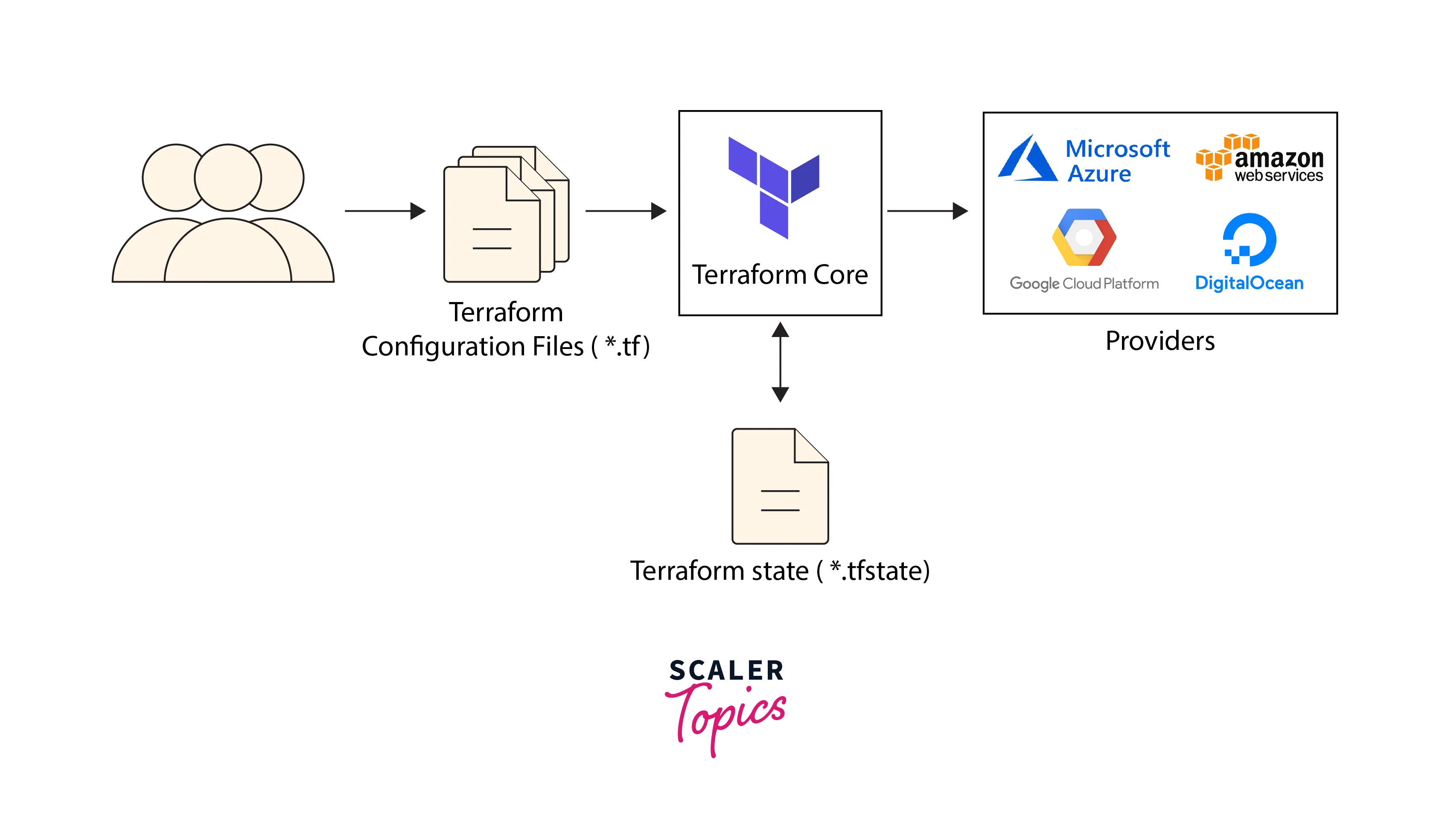
Main Components of Terraform
The Terraform modules and plugins are essential technology components that enable effective infrastructure management. Here is a description of each:
Terraform Modules
Terraform modules let you design, configure, and share infrastructure resources as a single entity. They are reusable bundles of Terraform code.
- A single resource or a collection of resources that are logically related can be defined using modules.
- Reusable configurations for various environments, such as development, staging, and production, can also be made using them.
- Modules are simple to share and reuse across many Terraform settings because they have their input and output variables. You can build more intricate infrastructure architectures by nesting them.
- The Terraform Module Registry is a public repository of pre-made, reusable modules that can be downloaded and used in your Terraform setups. The Terraform community maintains it.
Terraform Plugins
- Terraform plugins are additions to the platform's fundamental features that let it communicate with other systems, services, and cloud providers.
- Plugins can implement new resource types, data sources, provisioners, and other functionalities not included with Terraform.
- The most well-known cloud service providers and providers are supported through a collection of built-in plugins that come with Terraform, including AWS, Azure, Google Cloud, and others.
- Besides the built-in providers, Terraform also supports user-created plugins that can be used to increase its functionality.
What is Terraform Used for?
There are multiple uses of Terraform, some of the important ones are listed below:
- Infrastructure management is made more consistent and repeatable by using Terraform to automate the management of infrastructure resources.
- Terraform facilitates collaboration and version control of infrastructure setups by specifying infrastructure resources as code, which can assist in lowering errors and boosting productivity.
- You can manage resources across many environments and platforms thanks to Terraform's integration with cloud providers and services.
- Terraform simplifies adapting to shifting business needs by allowing you to scale infrastructure up or down as necessary.
- Terraform contributes to strengthening the dependability and effectiveness of cloud-based systems by lowering the possibility of human mistakes and enhancing the speed and agility of DevOps processes.
Important Terms of Terraform
Listed below are a few important terms associated with Terraform. Let's explore each one of them.
Providers
Providers are the plugins that define and control the lifecycle of an individual cloud provider's or service's infrastructure resources. Terraform supports Amazon, Azure, Google Cloud, and many other providers.
Resources
Resources are the infrastructure components that you want to manage with Terraform. They include computing instances, virtual networks, databases, and more. Each resource has a provider-specific configuration that describes its properties.
Modules
Modules are the reusable packages of Terraform code that allow you to define, configure, and share infrastructure resources as a single unit. They can be nested to form complex infrastructure architectures.
Input Variables
User-defined values can be accepted at runtime via input variables. They are defined in a Terraform configuration file or module and can be used to parameterize resources or modules. Without changing the underlying code, input variables let you adjust the behavior of your infrastructure code. For instance, you can utilize input variables to define the name of a resource, the number of instances to deploy, or the size or type of an EC2 instance.
Output Variables
Output variables are used when exporting data from a Terraform module or configuration file. They can be utilized to reveal details about the resources that the module has produced because they are defined in a module. Output variables can be used to integrate with outside systems or to communicate data between modules. For instance, you could utilize output variables to get an EC2 instance's public IP address, an S3 bucket's ARN, or a load balancer's URL.
Terraform Remote
The "remote" functionality in Terraform refers to the capacity to store Terraform state remotely instead of locally. When running Terraform on separate computers or team setups, the default behavior of Terraform is to keep the state file locally on the machine where Terraform was executed.
Teams can save and distribute the state file remotely using a remote backend like Amazon S3, HashiCorp Consul, or Terraform Cloud. This gives the Terraform state a central location that all team members can access. This guarantees everyone operates from the same state, avoiding disagreements and discrepancies.
Additionally, a remote backend offers advantages like versioning, locking, and collaboration tools that let groups collaborate on infrastructure as code.
Features of Terraform
Terraform posses folowing features:
- With the help of the declarative infrastructure-as-code tool Terraform, users may write a code description of their infrastructure, deploy it, and maintain it in a repeatable, scalable manner.
- Resources can be managed on-premises or in a hybrid cloud environment, and Terraform supports a variety of cloud service providers.
- The order in which resources are created is determined by Terraform using a dependency graph, ensuring that dependencies are properly maintained and that the infrastructure is built logically.
- To lower the possibility of errors and downtime, Terraform offers a dry-run capability that enables users to preview changes before applying them.
- Terraform is a modular design that enables users to group their code into reusable modules and share them among various projects.
- Terraform has numerous remote backend solutions, including Amazon S3, HashiCorp Consul, and Terraform Cloud, that enables teams to store and share the state file remotely. This gives the Terraform state a central location that all team members can access. Conflicts and inconsistencies are avoided by ensuring everyone operates from the same state.
Benefits of Using Terraform
Listed below are the benefits provided by Terraform:
Infrastructure as Code
Terraform enables the definition of infrastructure resources as code, which has the following advantages:
- Gives infrastructure a single truth source, simplifying management and understanding.
- Enables automated testing of infrastructure modifications, collaboration, and version control.
- Ensures infrastructure management that is reliable, repeatable, and auditable.
Support for Cross-Cloud
Thanks to Terraform's support for several cloud providers and services, you can manage infrastructure resources across many environments and platforms. This has several advantages:
- Enables you to choose the finest cloud service or provider for your needs with flexibility and independence.
- Allows for several cloud options to reduce vendor lock-in and boost resiliency.
- Offering a single toolkit across several settings simplifies infrastructure management.
Scalability and Resilience
Terraform simplifies adapting to shifting business needs by letting you scale infrastructure resources up or down as necessary. This has various advantages:
- Increases infrastructure efficiency and usage by automatically scaling resources under demand.
- Provides resources appropriately to enhance application performance and user experience.
- By allowing automatic failover and recovery, infrastructure resilience is increased.
Efficiency and Automation
Terraform automates infrastructure resource management, increasing effectiveness and lowering the possibility of human error. This has various advantages:
- Automates time-consuming or complex tasks to save time and effort.
- Lowers the chance of human error while increasing the consistency and dependability of infrastructure management.
- Improves agility and allows for continuous delivery and deployment of infrastructure modifications.
Community and Ecosystem
Terraform has a sizable and vibrant user and contributor community, which provides the following advantages:
- Offers a range of tools, guides, and best practices to get you started and handle issues.
- Allows people to collaborate and exchange knowledge with experts.
- Provides a robust network of integrations, modules, and -- Plugins to increase Terraform's capabilities and interoperability.
Challenges of Using Terraform
Although there are many advantages of using Terraform, we also face some challenges once we start using Terraform:
- Learning Curve:
Terraform's distinctive syntax and configuration language have a high learning curve for newcomers and can take some time to get used to. - State Management:
Terraform needs effective state management to monitor the resources' conditions. When working on significant infrastructure projects, maintaining state files can be difficult. Terraform state files, commonly referred to as "tfstate" files, are used by the Terraform infrastructure as a code tool to keep track of the current state of the resources it is managing in a specific infrastructure environment. - Restricted Resources:
Terraform might need more resources for all the services provided by cloud providers, which could limit the functionality or necessitate the creation of custom modules by users. - Constant Updates:
Older versions of Terraform are difficult to manage and maintain since they need constant upgrades to stay current with changes in cloud provider APIs and services. - Third-party Plugins:
Terraform depends on third-party plugins to support various services and suppliers, which may cause stability or compatibility problems. - Complexity:
Terraform's complexity can increase when managing infrastructure across various countries or cloud providers. This complexity may require rigorous planning and control to eliminate errors and guarantee consistency.
How do Terraform and DevOps Go Hand in Hand?
Terraform and DevOps are closely linked, as Terraform defines infrastructure as code that enables teams to automate infrastructure provisioning and management across different cloud providers and environments.
Terraform's infrastructure-as-code approach is essential to the DevOps toolchain, enabling teams to deliver infrastructure changes quickly, safely, and with minimal downtime. Terraform integrates with other DevOps tools, such as version control systems and CI/CD pipelines, to ensure that infrastructure changes are tested, reviewed, and deployed in a controlled and automated manner. The use of Terraform in DevOps allows teams to build and deploy infrastructure in a faster, more reliable, and more scalable way, which is critical in today's fast-paced and dynamic technology landscape.
Alternatives to Terraform
Several alternative tools to Terraform can be used for infrastructure as code:
- CloudFormation by AWS
- Azure Resource Manager Templates by Microsoft
- Google Cloud Deployment Manager by Google
- Puppet
- Chef
- Ansible
These tools provide similar functionality to Terraform, allowing users to define infrastructure as code and automate the provisioning and management of infrastructure. However, each tool has its strengths and weaknesses, and the choice of tool will depend on the specific requirements and preferences of the organization.
Exercises
Before starting these exercises, make sure to visit the Prerequisites mentioned earlier.
Examine the Terraform File (Iac) in Your Source Code
First, examine the Terraform file that enables the deployment of the Azure Resources for the PartsUnlimited website.
- Go to the project made earlier using the Azure DevOps Demo Generator.
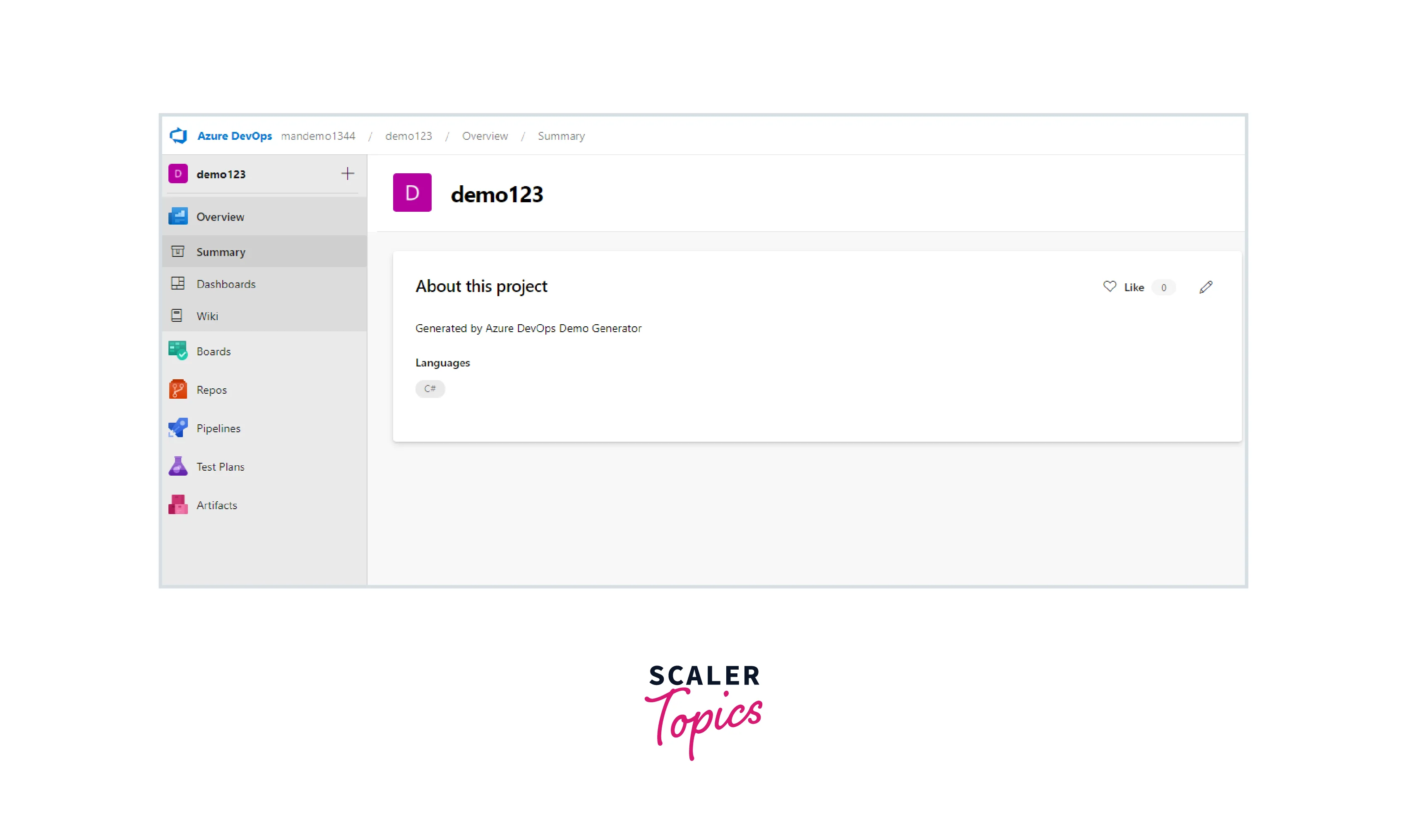
- Click Repos and choose the terraform branch.
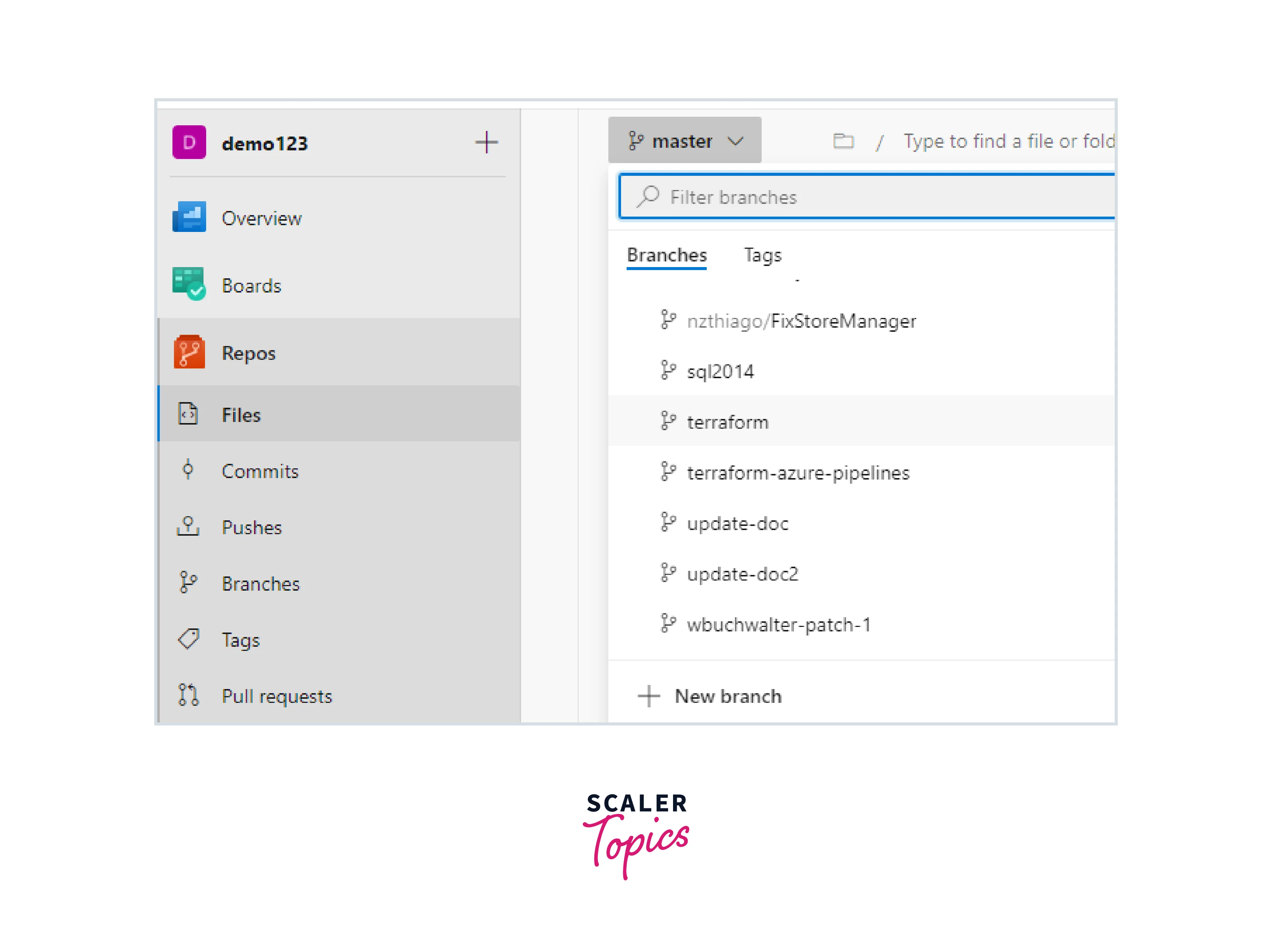
- Verify that the Terraform folder is in the repository and that you are on the Terraform branch.
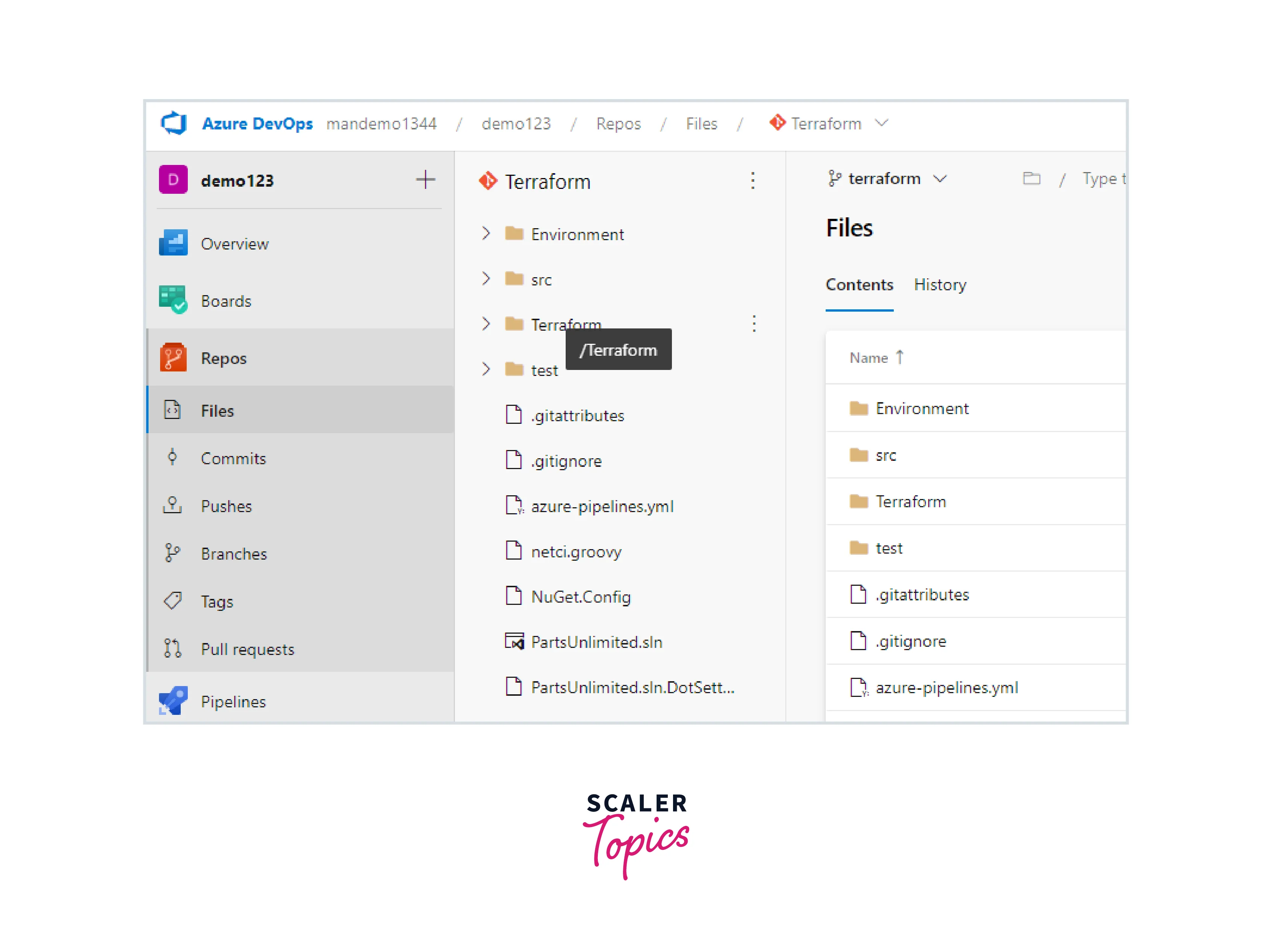
- Open the web app. tf file under the Terraform folder. Examine the code.
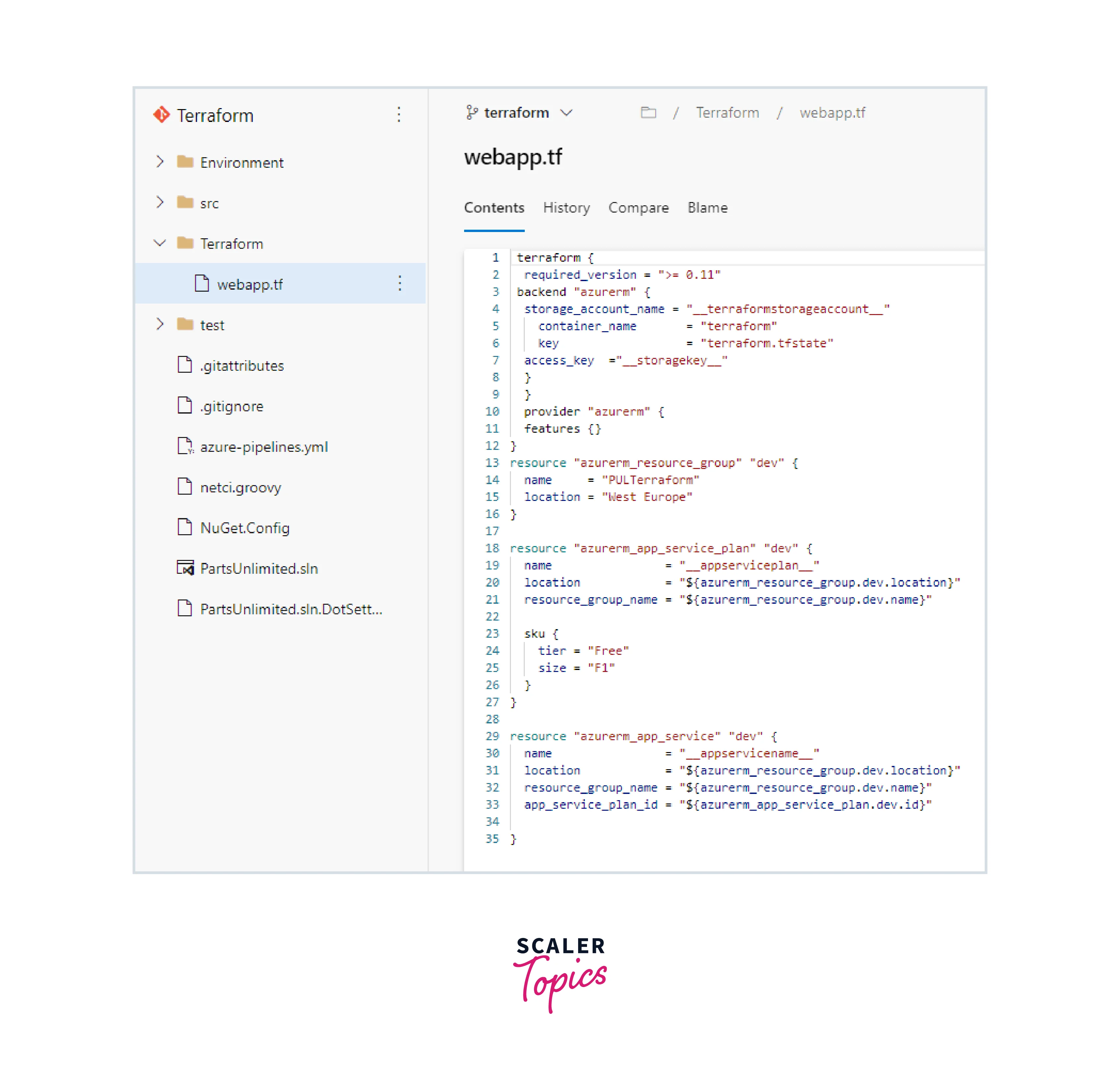
Build Your Application Using Azure Ci Pipeline
Next, create the application and publish the necessary files to an artifact.
- Choose Pipelines from the menu. Click Edit after choosing Terraform-CI.
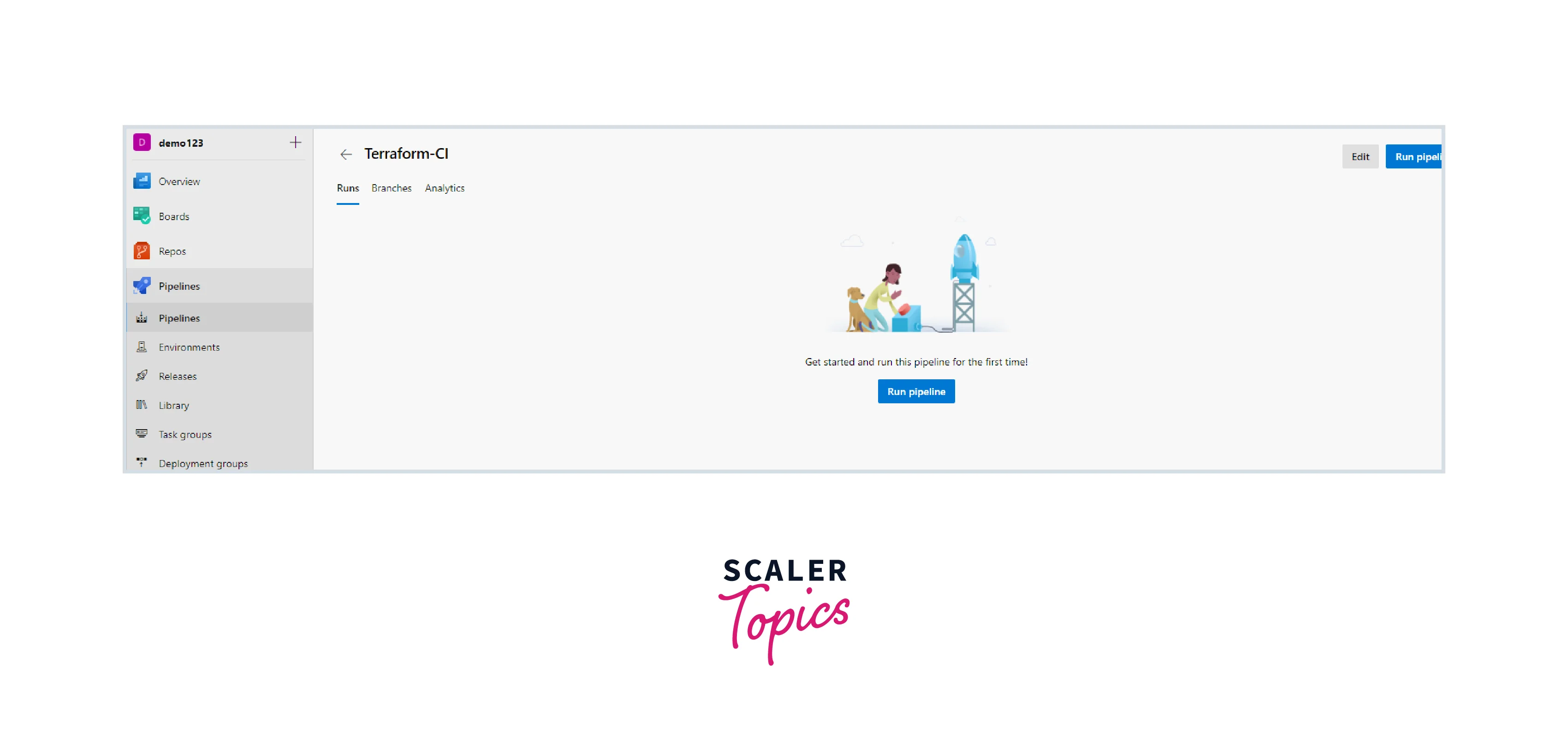
- The build pipeline will appear as seen below with tasks. The tasks include compiling the .Net Core project.
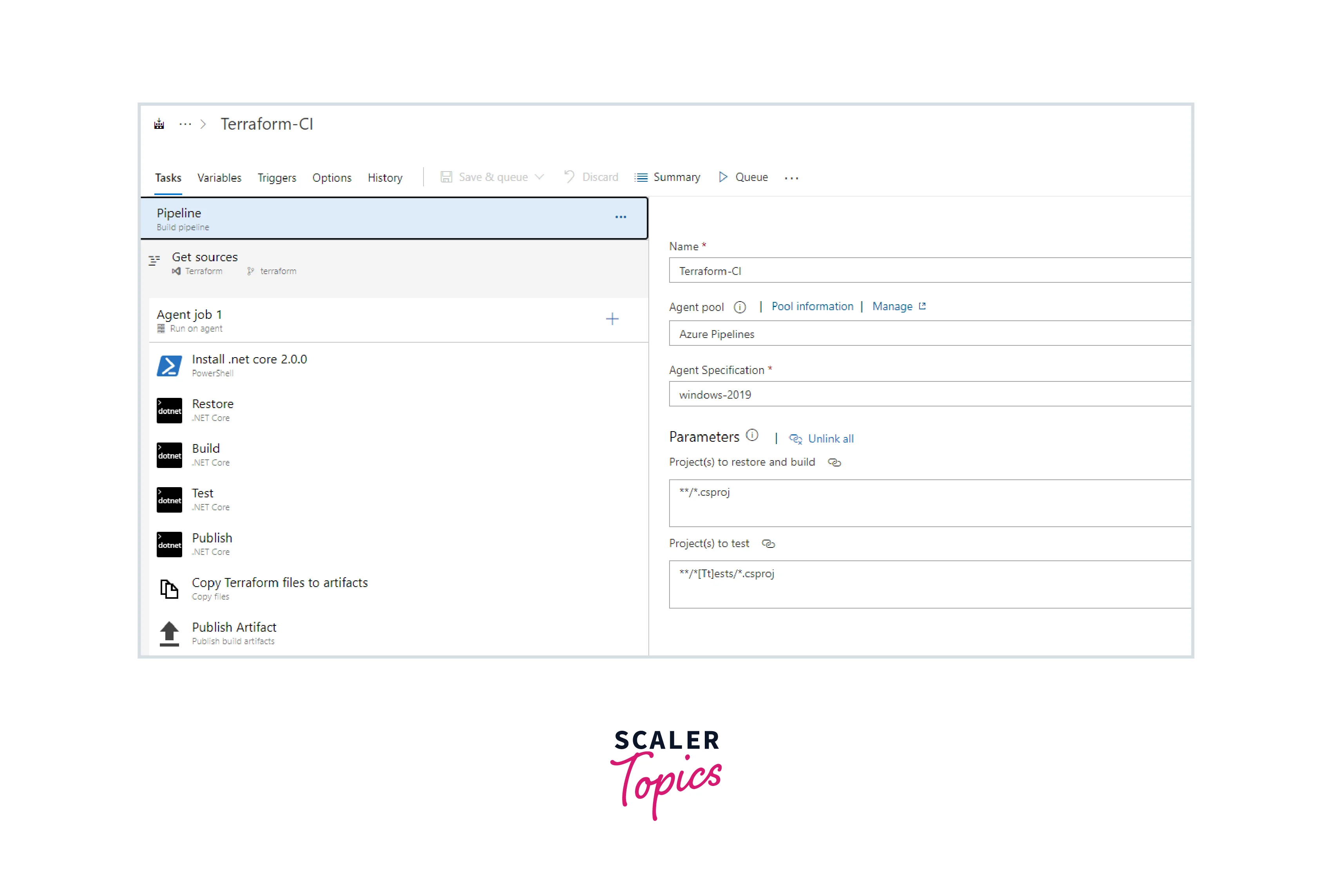
- Besides building the application, we also need to publish Terraform files that include the build artifacts for the CD process. So, the Copy files task has been created to copy the Terraform file to the Artifacts directory. Click on Queue.
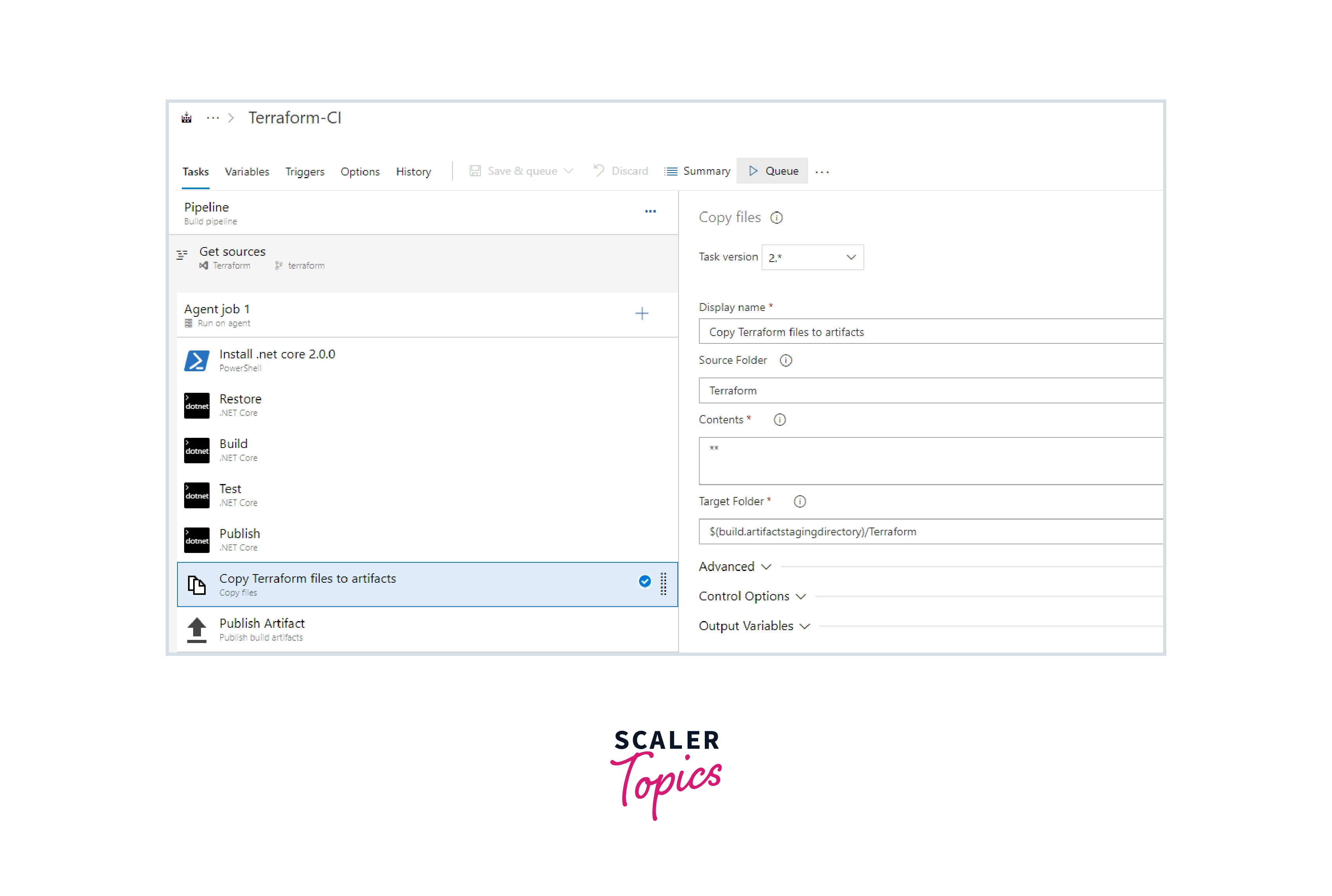
- Once the build succeeds, click and open the publish artifacts.
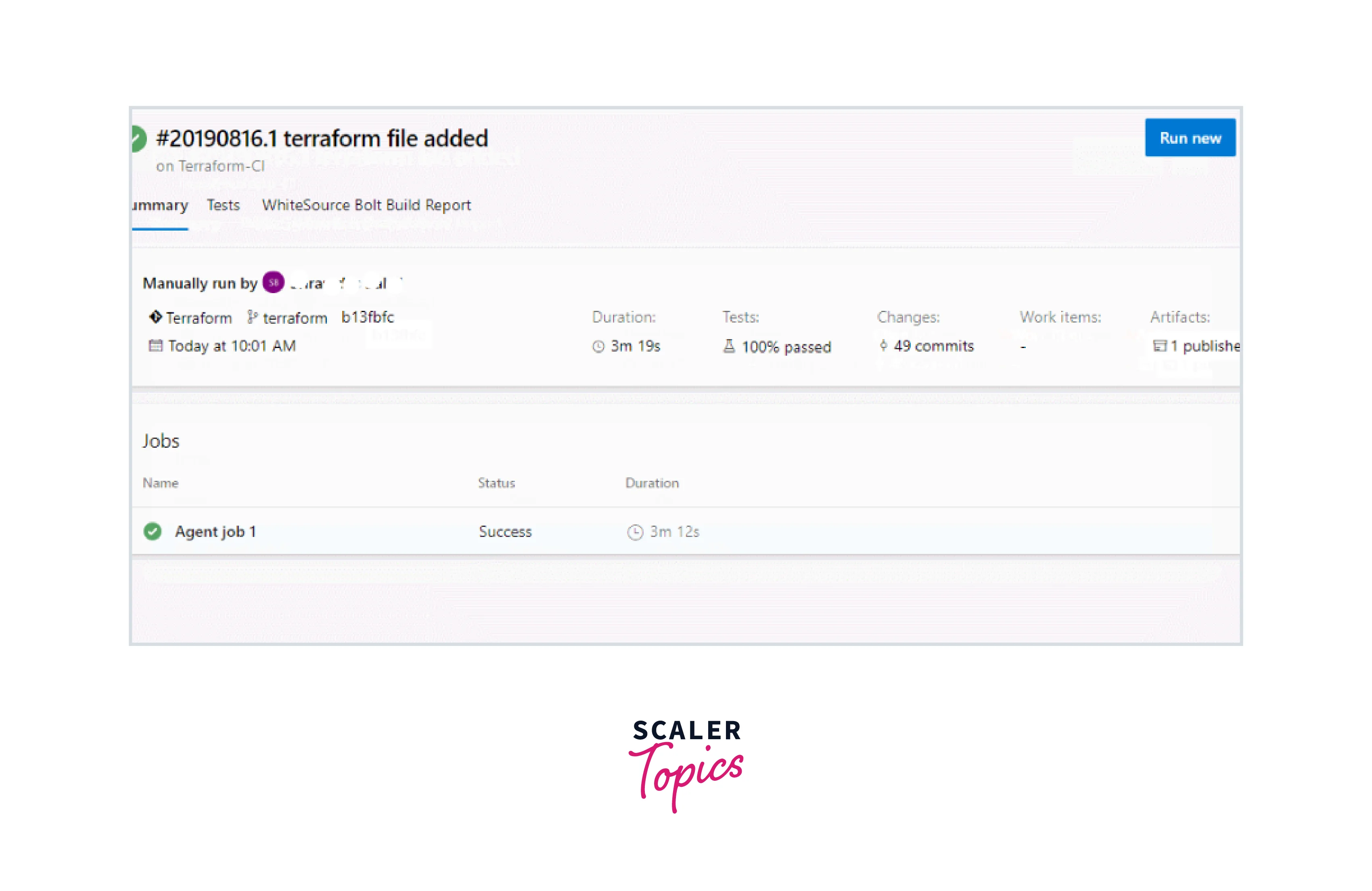
- It shows the artifacts with Terraform folder and PartsUnlimitedwebsite.zip file in the drop.
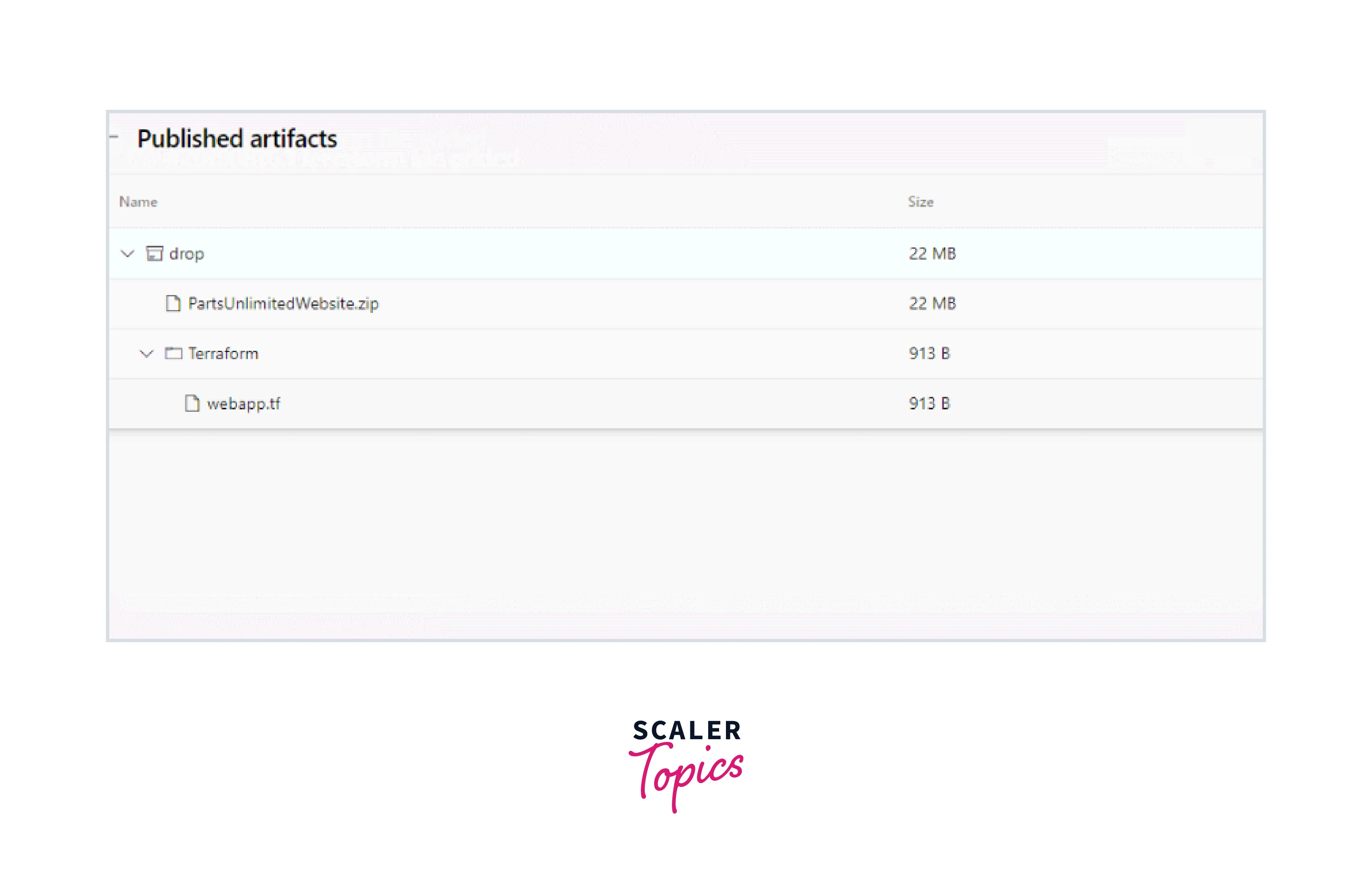
Deploy Resources Using Terraform (Iac) in Azure Cd Pipeline
In this section, to deploy the pipeline (CD), use Terraform to construct Azure resources, then deploy the PartsUnlimited application to the Terraform-provided App service.
- Click on the Releases of the Pipelines menu. Click on Edit.
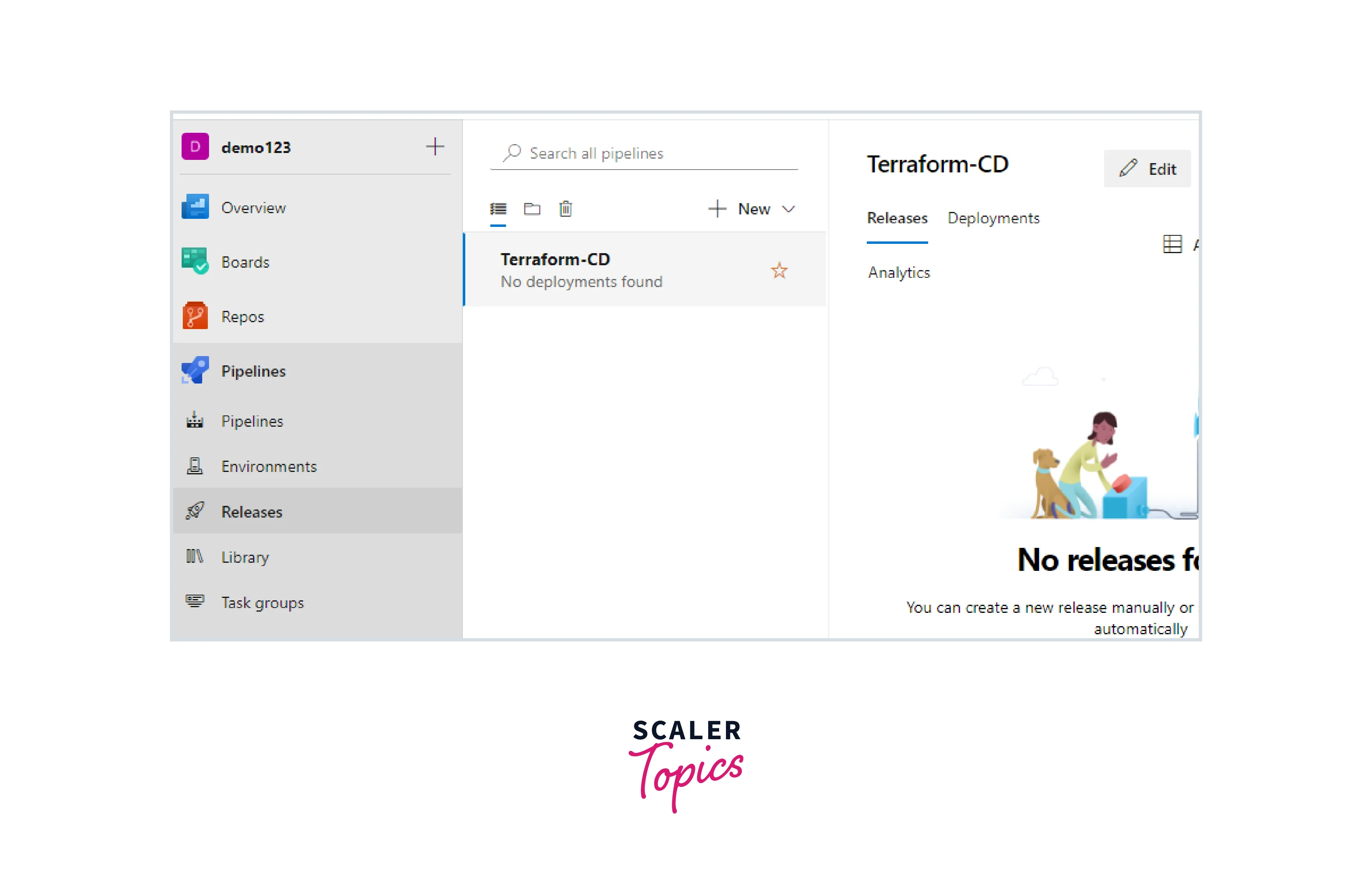
- To view the pipeline tasks, choose Dev stage and click Display stage tasks.
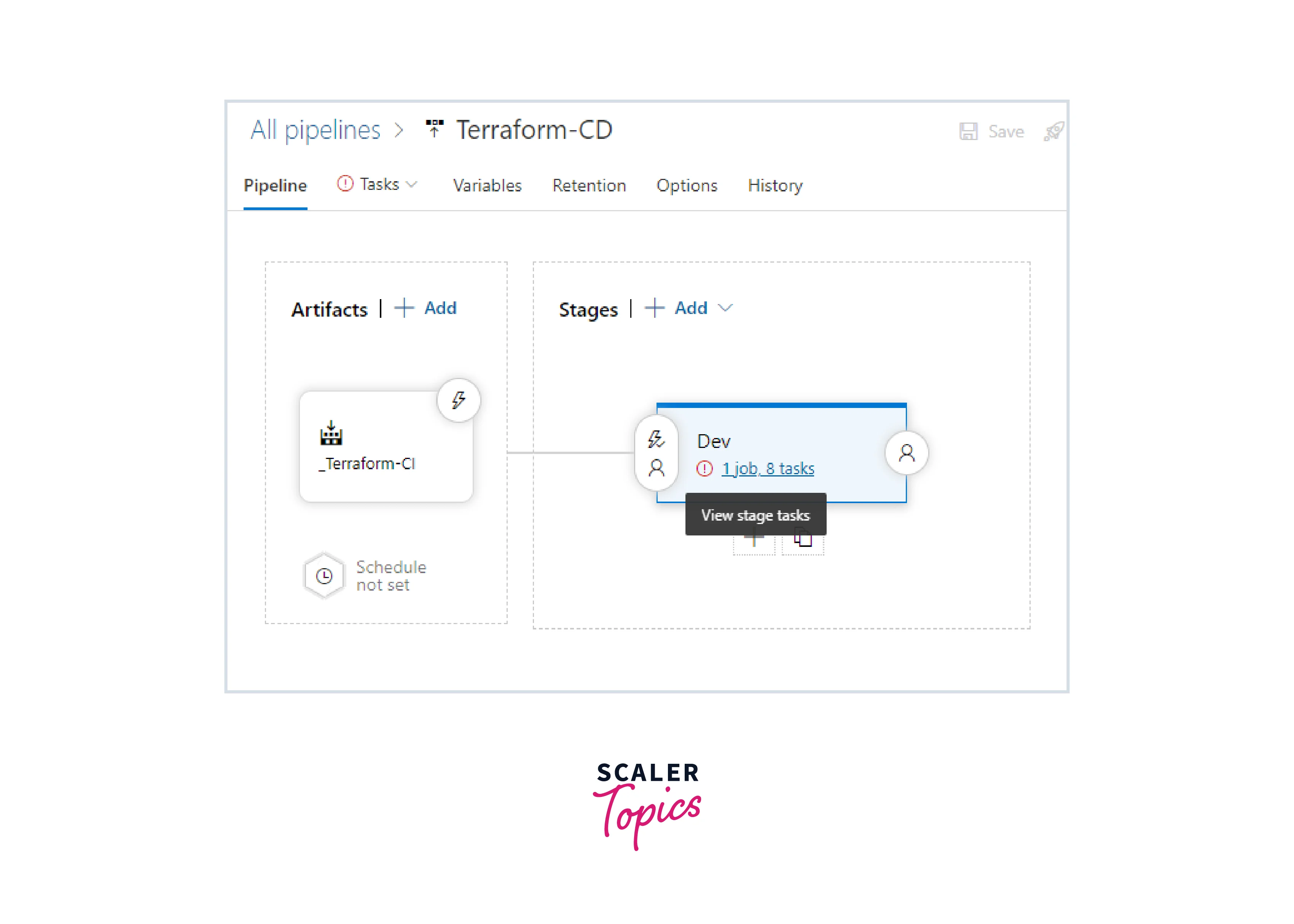
- These are the tasks in the CD pipeline.
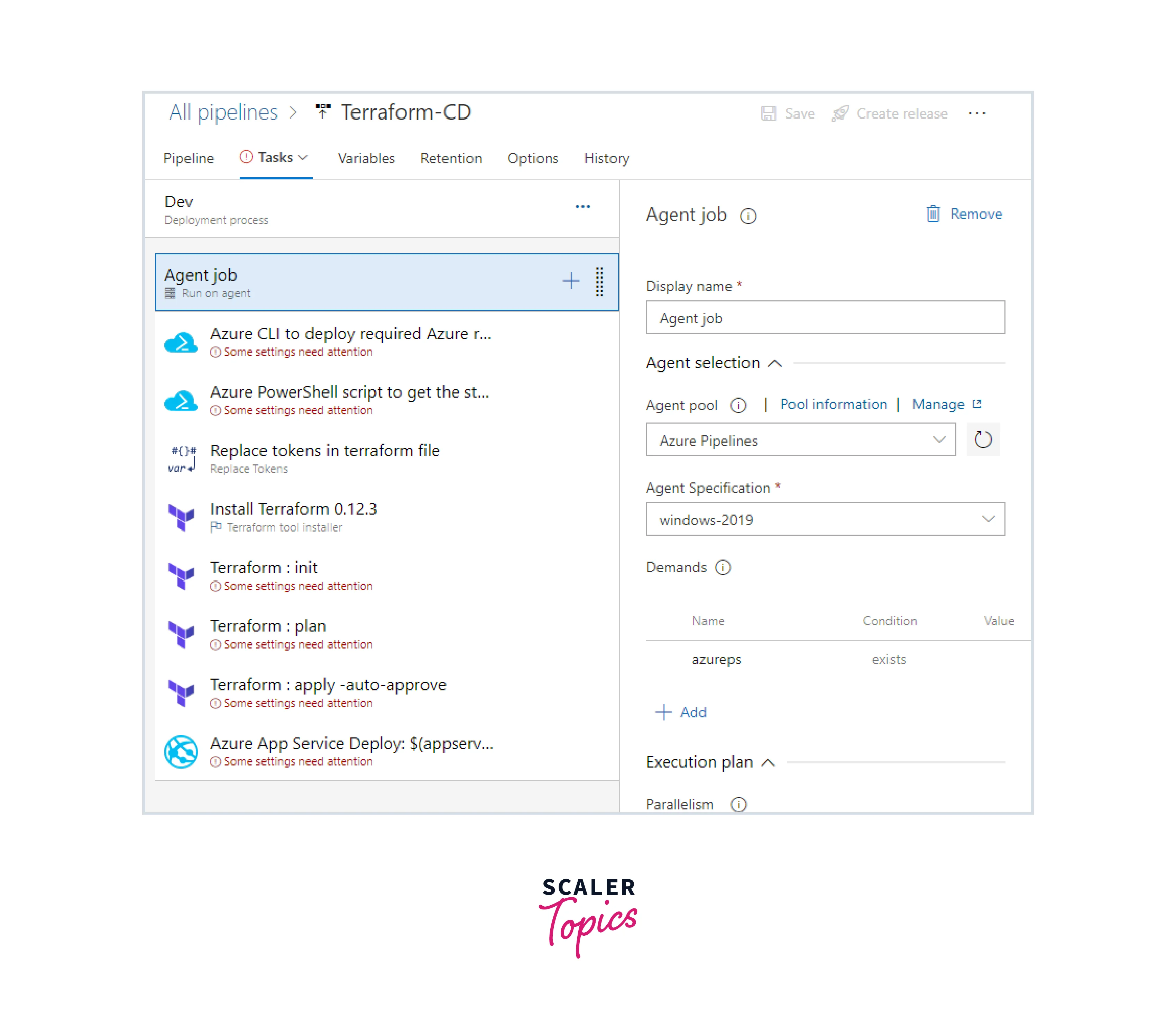
- Choose the Azure CLI task. To configure an Azure service connection, choose the Azure subscription and Authorize.
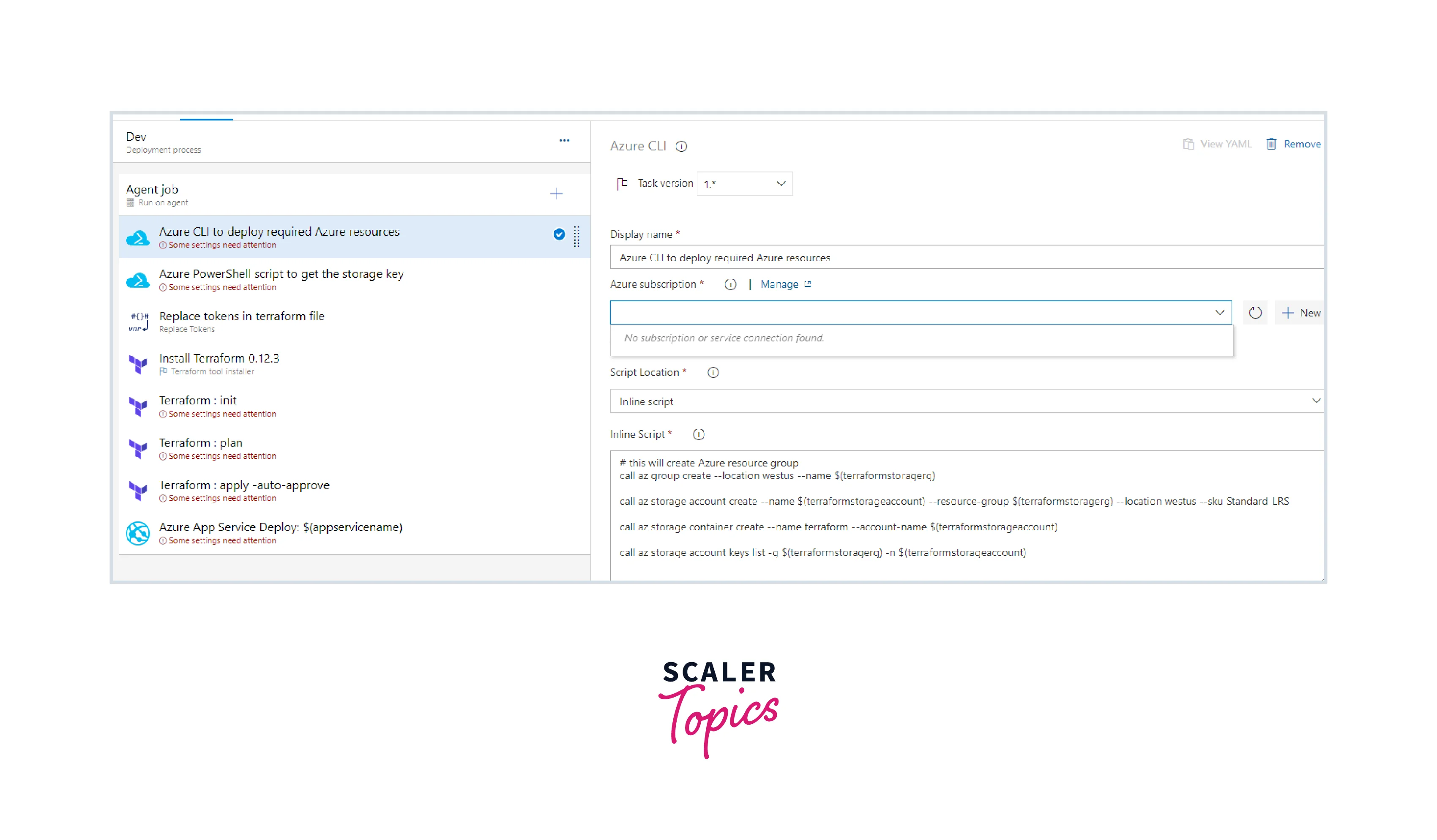
- Choose the Azure PowerShell task. Azure connection type as Azure resource manager. Verify the Azure subscription and Authorize.
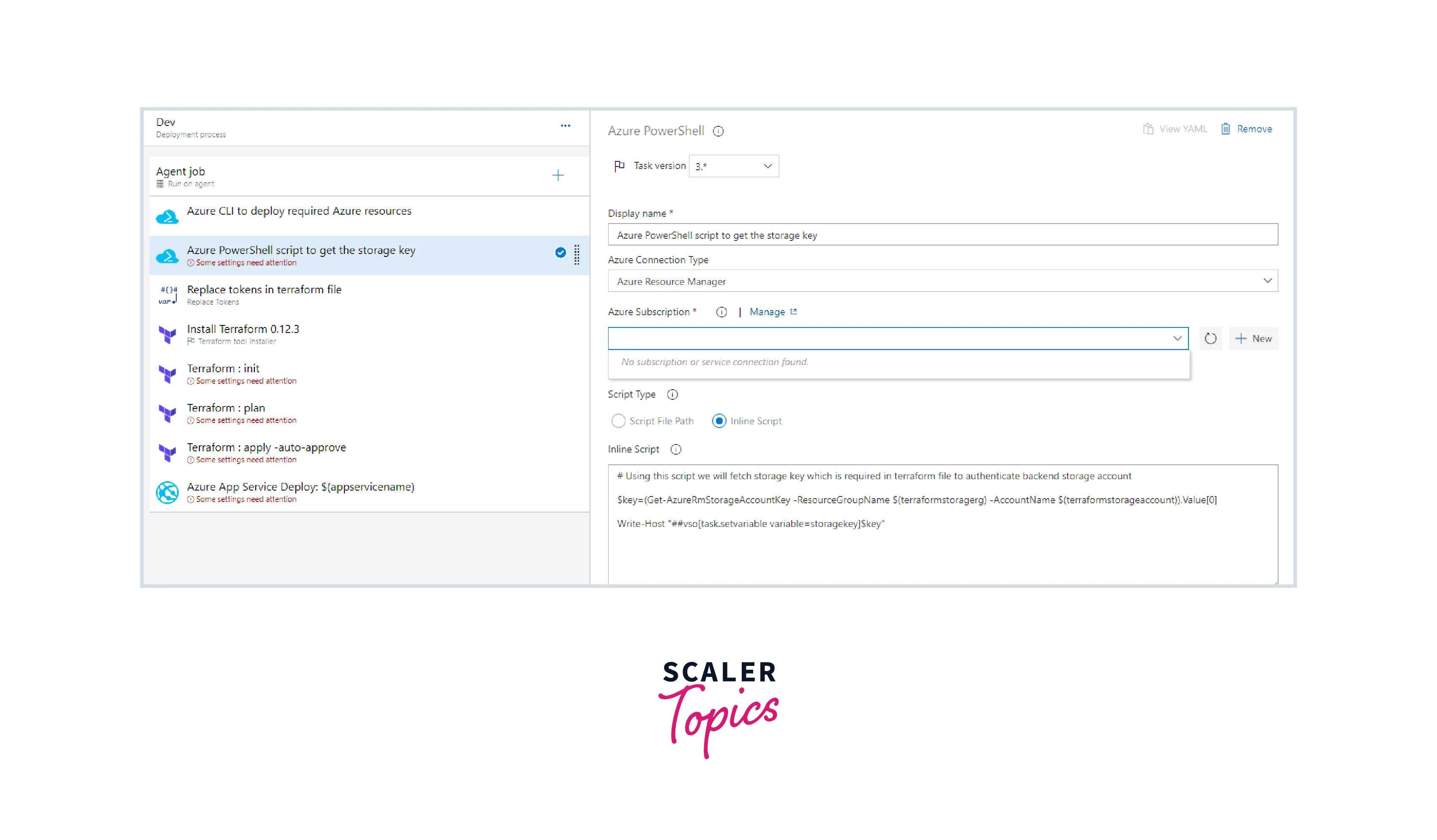
- Next, click on Replace token task. It will replace the variables with the value.
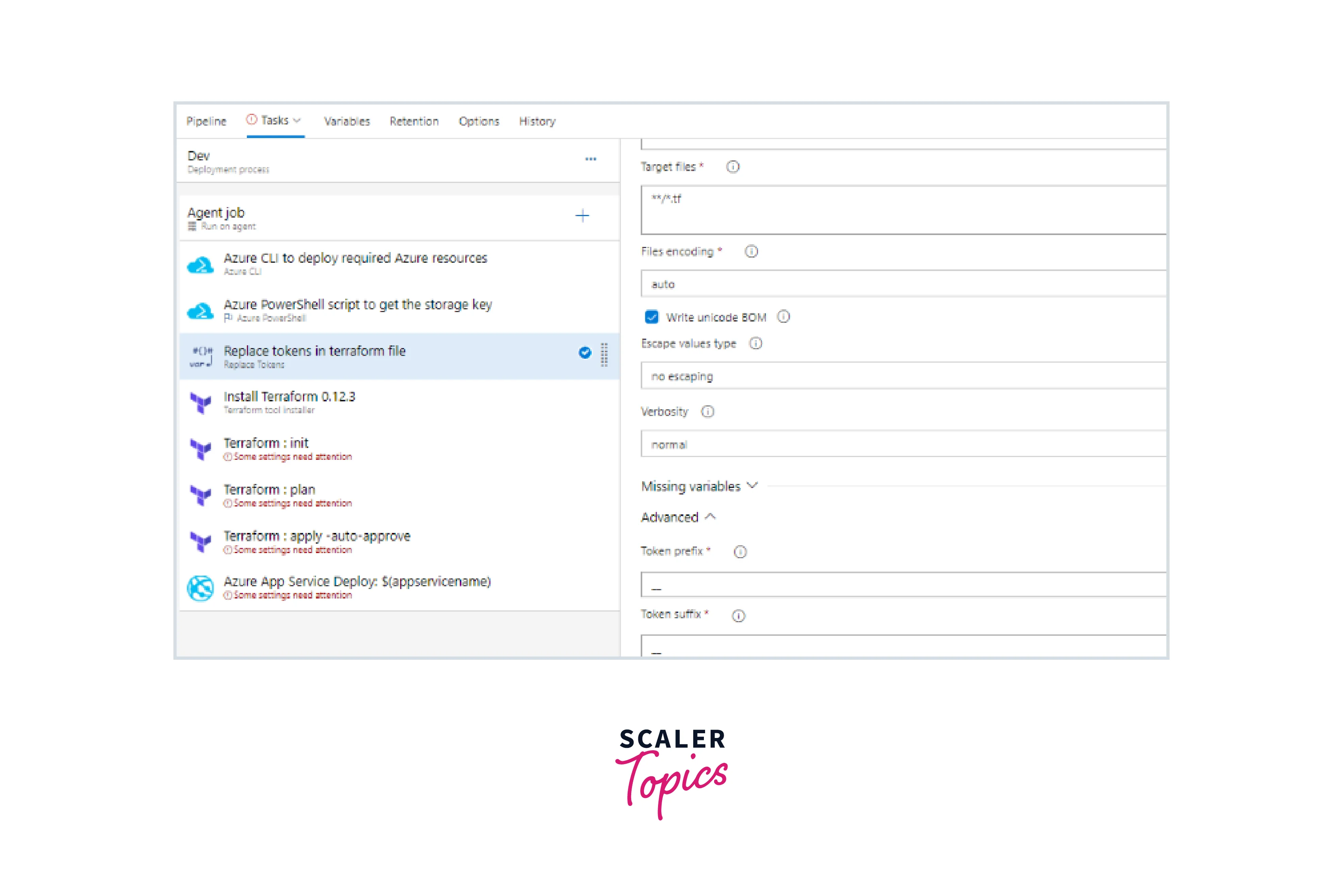
- Click Variables to check the variable name and values.
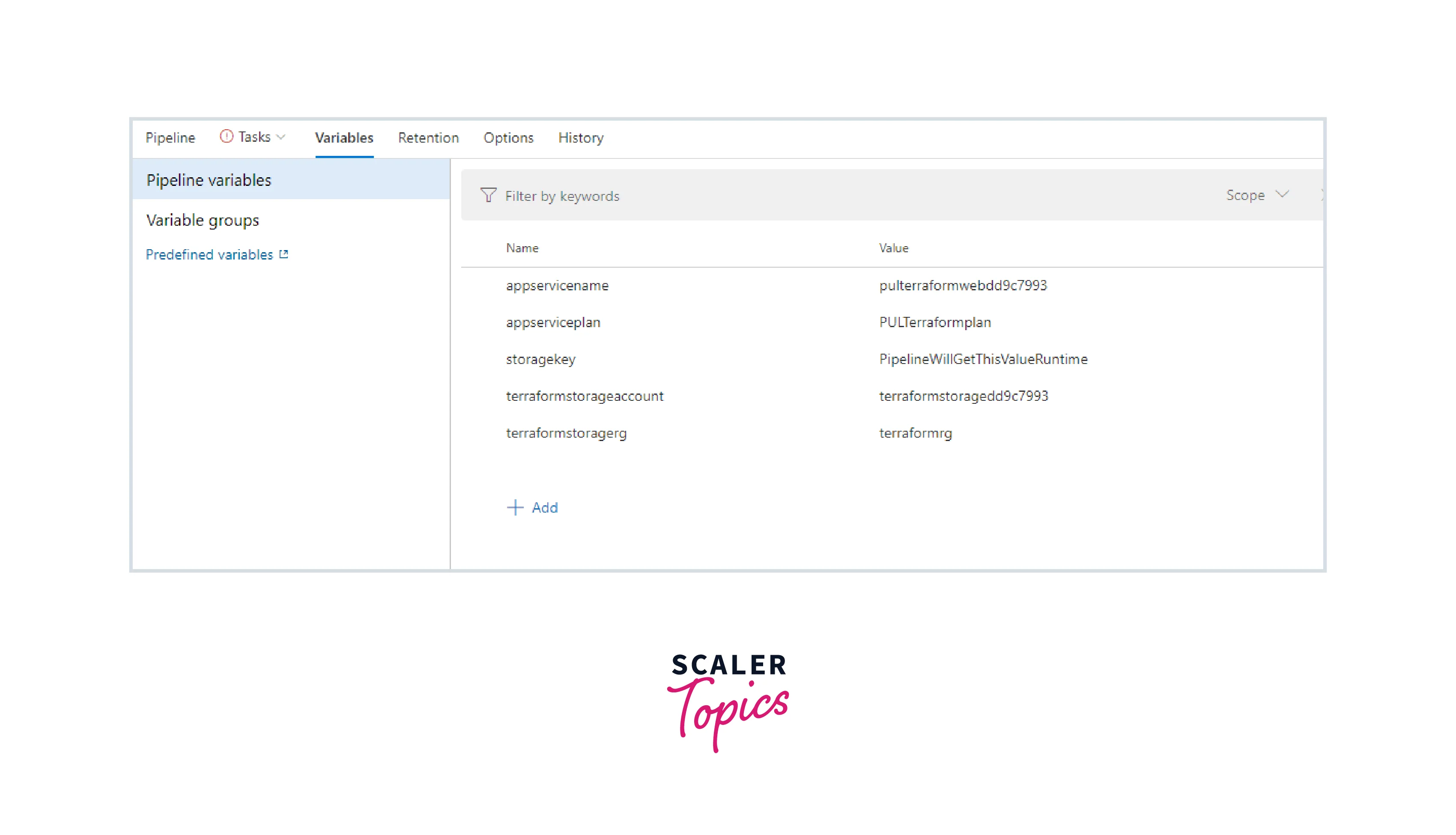
- The Terraform tool installer task adds the selected Terraform version to the Azure Pipelines Agent's PATH.
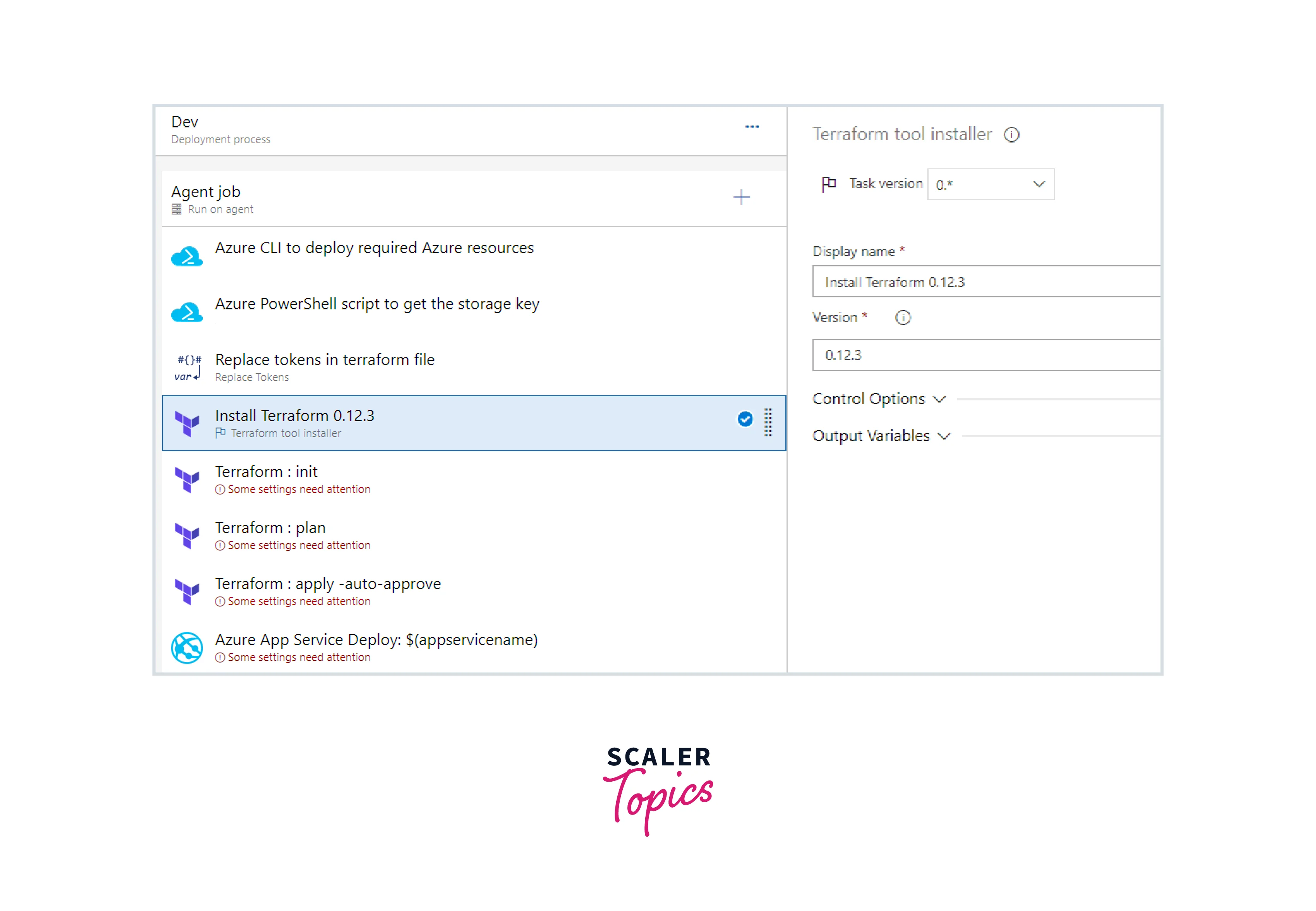
- Next, verify with the Azure subscription in the Terraform init task and fill in the container's name as terraform.
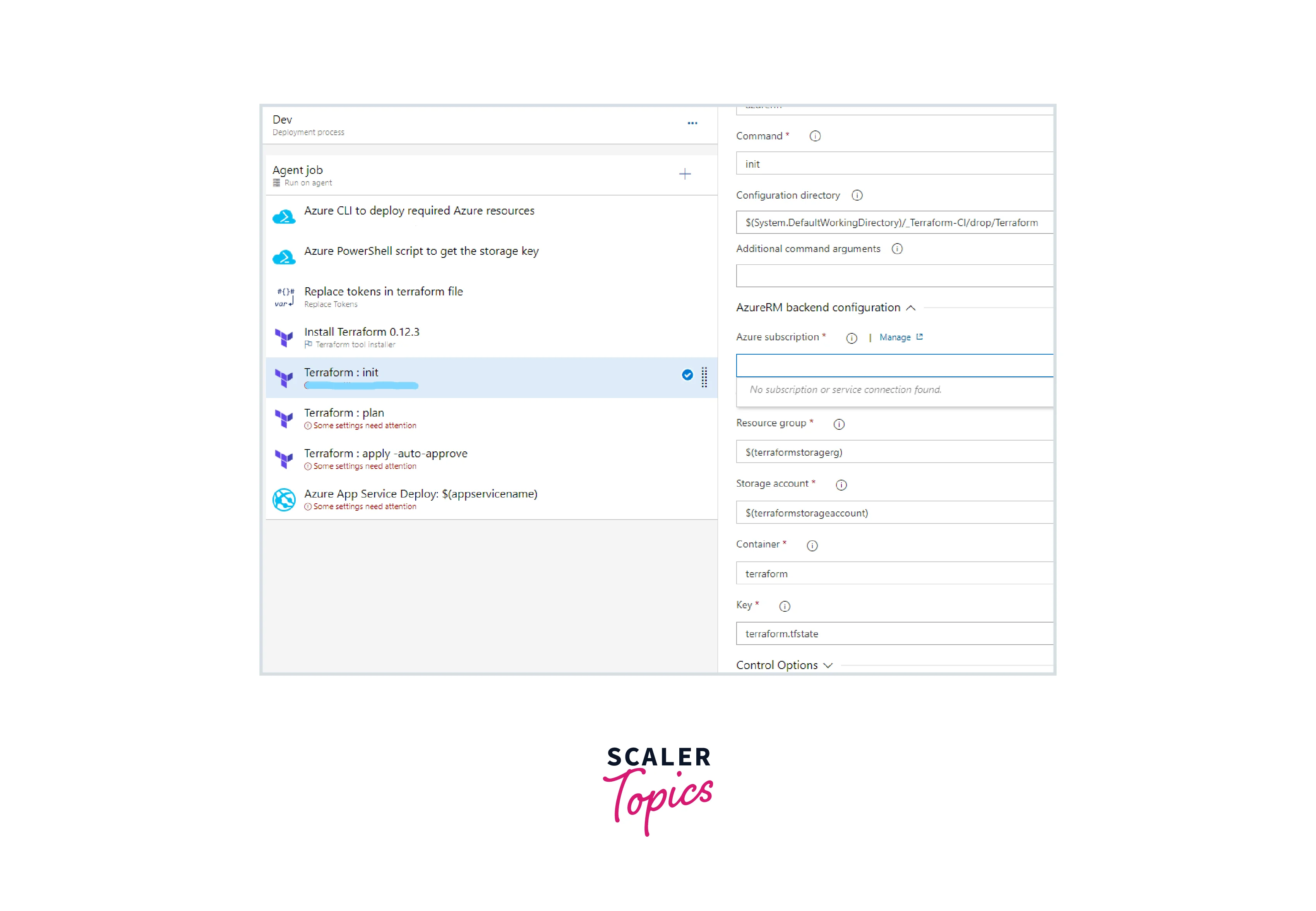
- Proceed to the Terraform plan task, and verify with the Azure subscription.
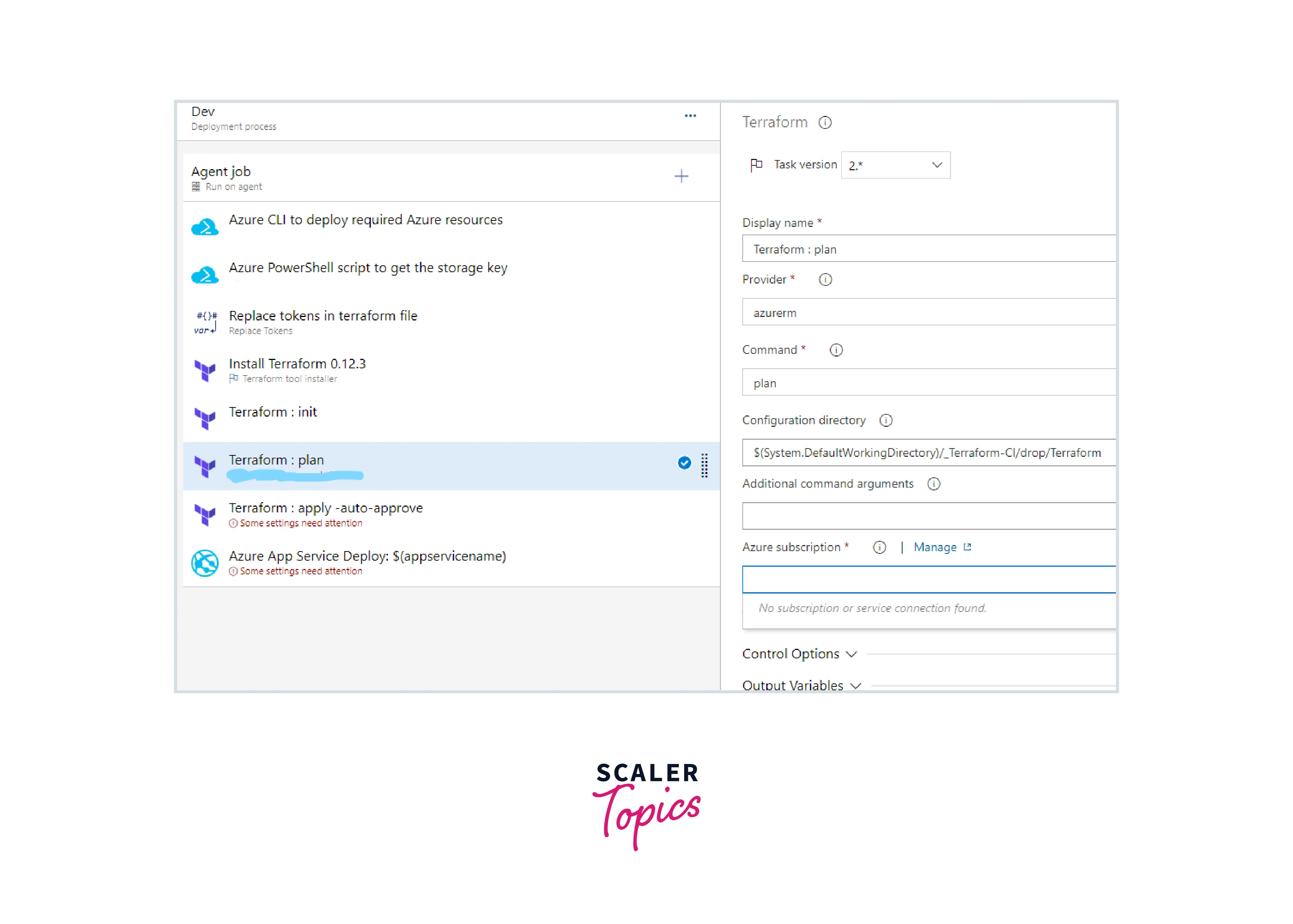
- Continue with the Terraform Apply task.
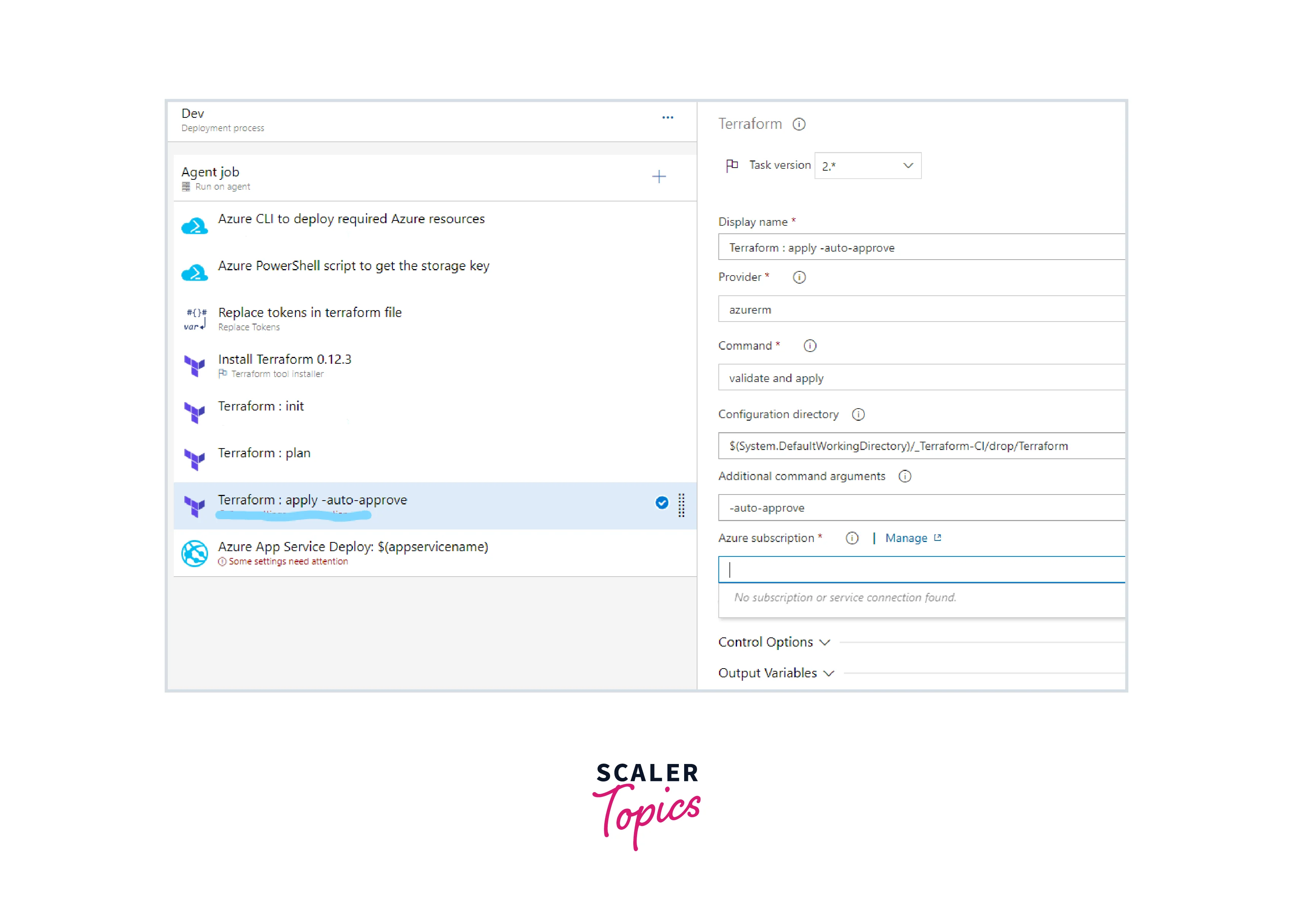
- Choose the Deploy task for Azure App Service. From the drop-down menu, choose Azure service connection.
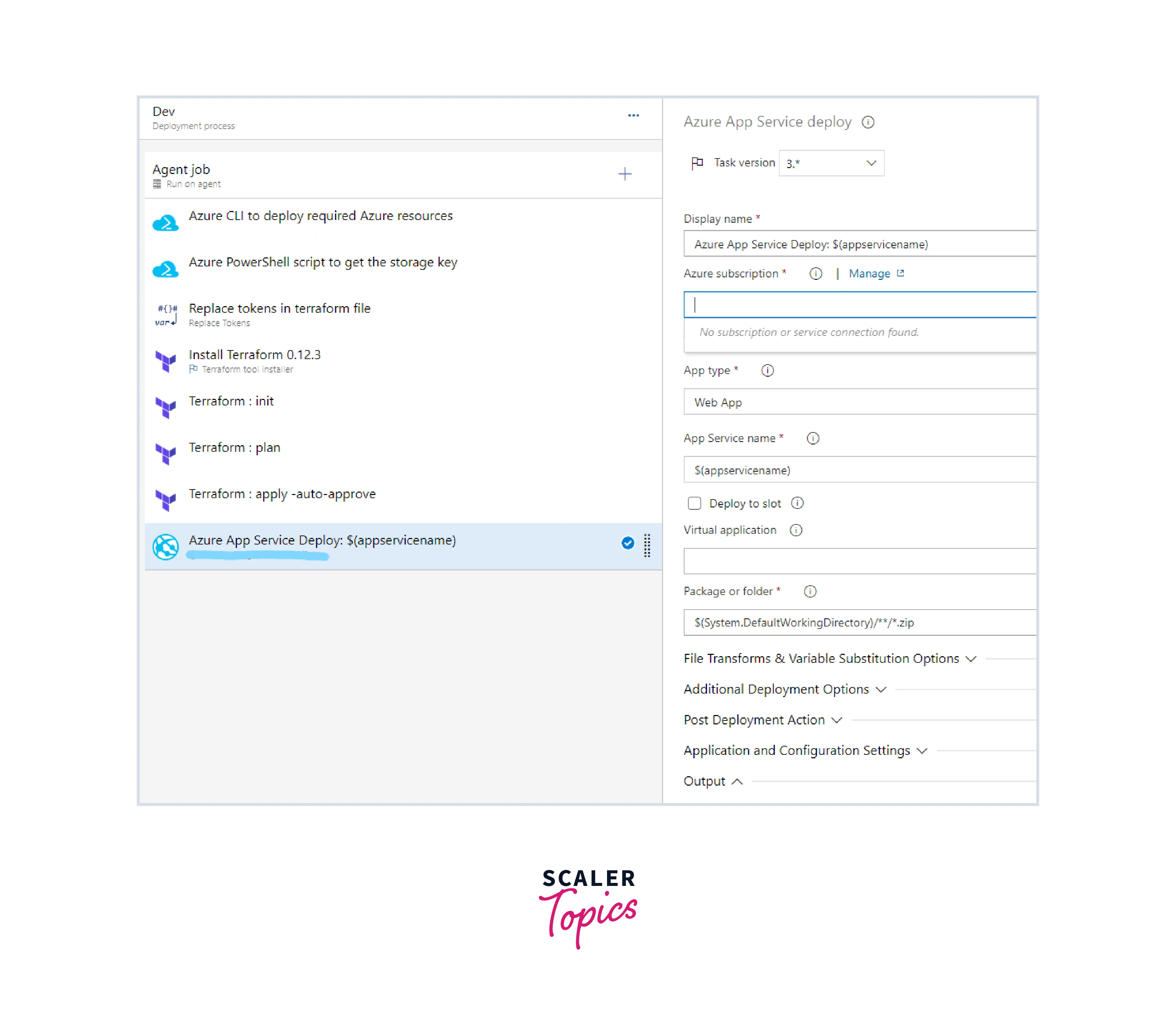
- Save it and click on it to create a release.
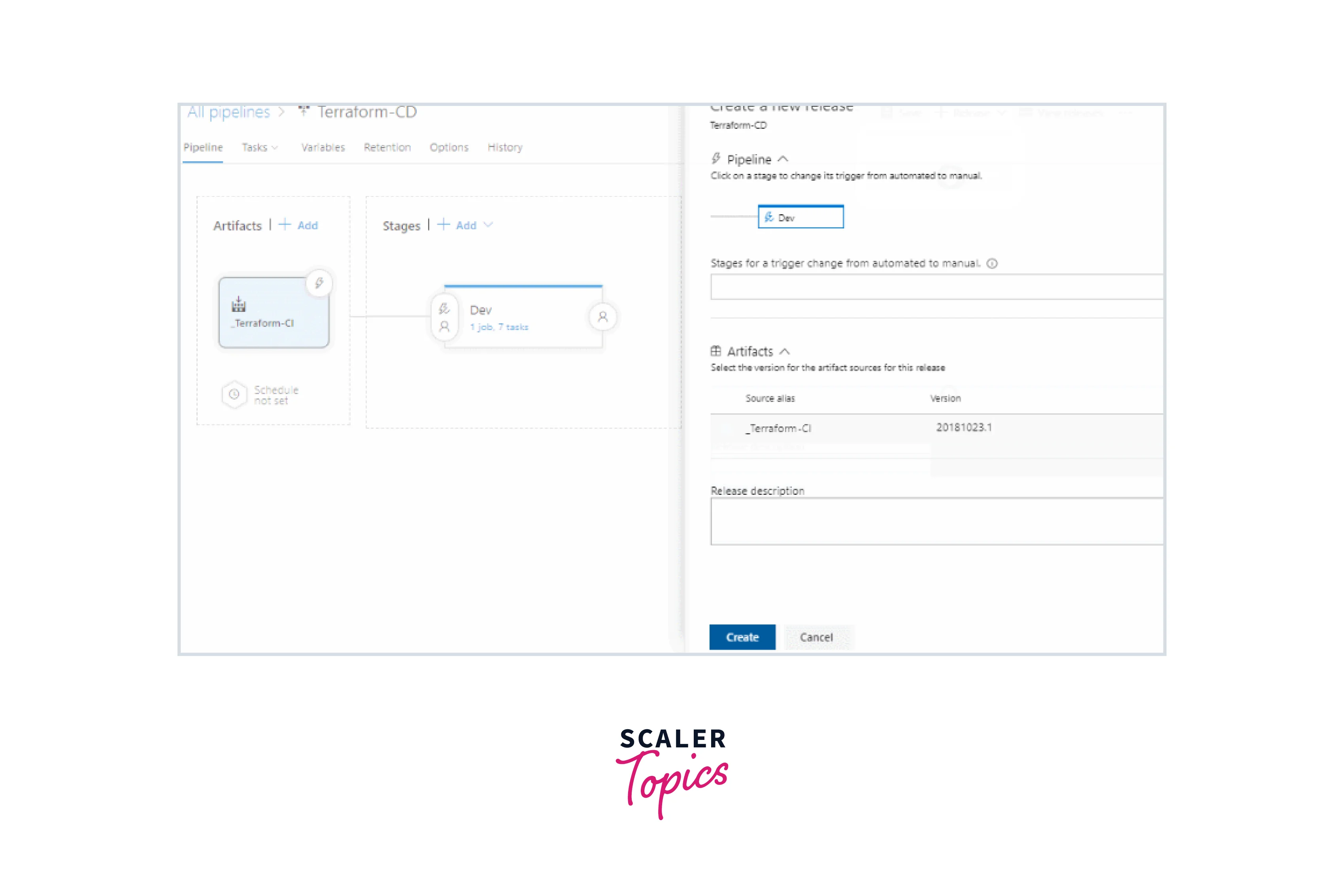
- In a few minutes, the release is done successfully.
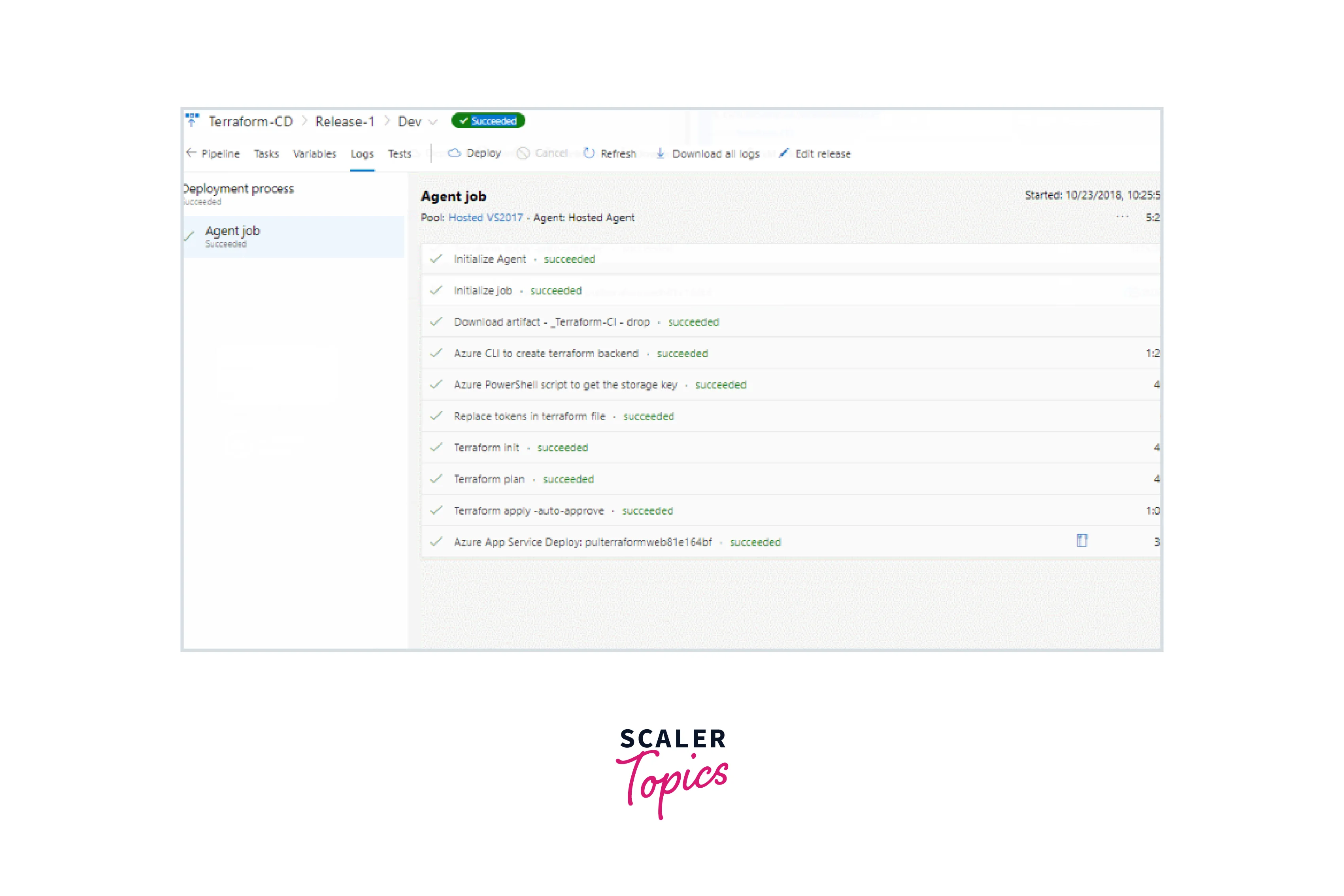
- After the release, go to the Azure portal and search pulterraformweb in-app services. Click on it to open. Next, click on Browse to see the application.
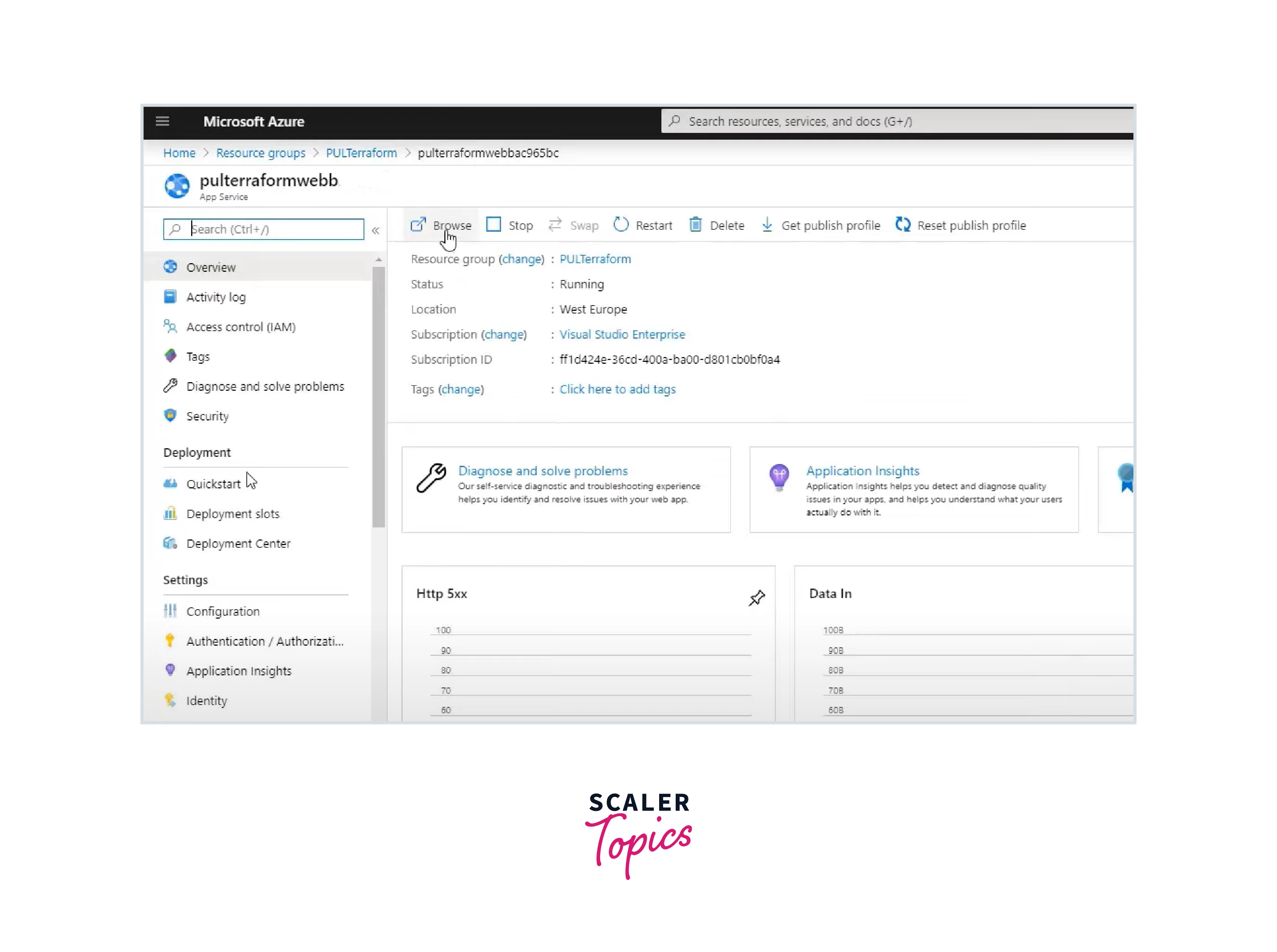
- The web page of Parts Unlimited is successfully deployed.
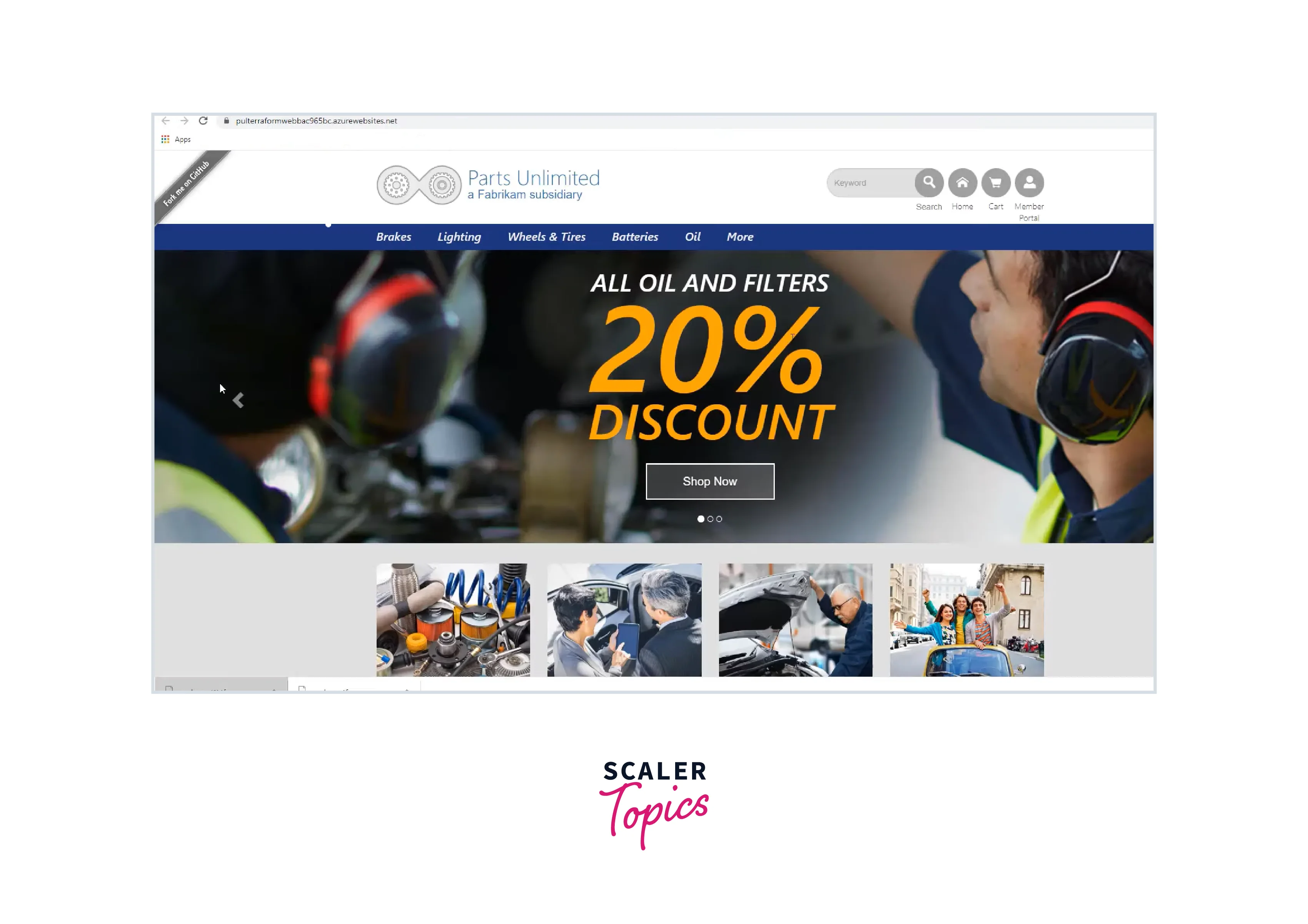
Empower Your Career with DevOps Expertise! Enroll in Our DevOps Certification Course and Navigate the Future of Continuous Integration and Delivery.
Conclusion
- Terraform is an IaC tool for managing infrastructure resources in a consistent and automated way.
- It uses declarative language to define the desired state of infrastructure resources as code.
- Terraform modules allow for the design and configuration of reusable infrastructure resources as a single entity.
- Plugins let Terraform communicate with other systems and cloud providers, enabling new resource types and functionalities.
- Terraform automates infrastructure management, version control, and scaling and enhances the dependability of cloud-based systems.
- Providers, resources, modules, input, and output variables are essential terms associated with Terraform.
