Yaml for Devops
Introduction
In the world of software development, DevOps has emerged as a popular approach for unifying the development and operations teams to streamline application building and deployment. Configuration files are an essential component of DevOps and are used to define infrastructure, deployments, and other aspects of the development pipeline.
DevOps frequently use YAML (Yet Another Markup Language), a human-readable data serialisation language. It is an extremely versatile language that is lightweight and simple to read and write. This makes it a suitable option for a range of DevOps jobs. YAML has gained popularity as a configuration file format due to its simplicity, readability, and flexibility.
This article aims to explore the role of YAML in DevOps, starting with an overview of its syntax and data structures. It will also examine the common tools used with YAML in DevOps, the benefits of using YAML over other formats, and best practices for using YAML in DevOps. We will provide real-world use cases of YAML and demonstrate how it can help streamline workflows and improve infrastructure management.
YAML Syntax
YAML is a type of data serialization format that is easily readable by humans and is frequently utilized as configuration files in the DevOps field. Its syntax is designed to be minimal and easy to understand. Here's an example to demonstrate the format of a YAML file:
YAML also supports a variety of data types, including strings, numbers, booleans, lists, and dictionaries. In the example above, name, age, gender, and is_student are all string and boolean data types, while hobbies and address are both dictionaries. This flexibility and readability make YAML an ideal choice for DevOps configuration files.
YAML Tools for DevOps
There are several YAML tools that are commonly used in DevOps for configuration management, deployment, and automation. Here are a few examples:
- Ansible Ansible is an open-source automation tool that uses YAML files to describe and automate IT workflows. It is often used for configuration management, application deployment, and infrastructure orchestration. Ansible's YAML syntax is designed to be human-readable and easy to write.
- Kubernetes
Kubernetes is a container orchestration platform that uses YAML files to define and manage containerized applications. Kubernetes YAML files can be used to create and manage deployments, services, and configurations.
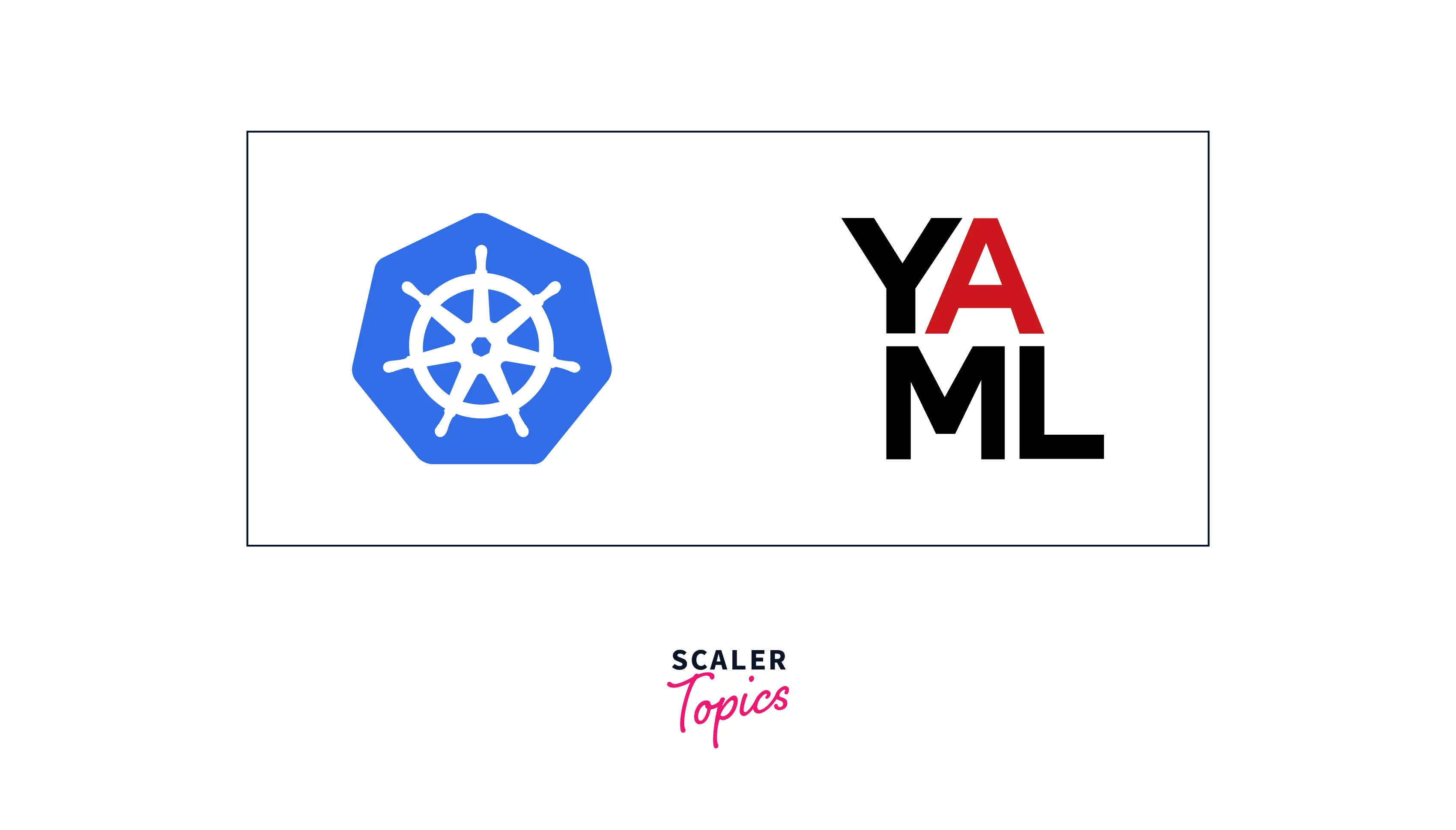
- Jenkins To automate the creation, testing, and distribution of software, use Jenkins, an open-source continuous integration server. A YAML plugin for defining CI/CD pipelines is among the many plugins that Jenkins offers. Its YAML syntax is designed to be declarative and easy to understand.
- Terraform YAML is used by Terraform, an open-source tool for infrastructure as code, to specify infrastructure resources. The provisioning and administration of infrastructure resources may then be automated using these resources.
- SaltStack SaltStack is another open-source configuration management tool that uses YAML files to describe and automate IT workflows. It is often used for system administration, application deployment, and cloud management. The YAML syntax of SaltStack is created to be easily understandable by humans and straightforward to write.
- Docker Compose A tool for creating and operating multi-container Docker applications is called Docker Compose. The services, networks, and volumes necessary for operating containers and orchestrating their interactions are defined using YAML files.
These are just a few examples of the many YAML tools available for DevOps. YAML's flexibility and readability make it an ideal choice for defining and automating IT workflows.
For example, YAML can be used to create custom scripts for specific DevOps tasks. Custom scripts can be written in YAML and then interpreted by tools like Ansible or SaltStack. This allows DevOps teams to automate tasks that are specific to their environment and workflows.
Benefits of YAML for DevOps
YAML offers several benefits for DevOps teams. Firstly, YAML's syntax is straightforward and easy to read, which makes it easier for developers to create and manage configuration files. This also makes it easier for team members who are not familiar with a particular tool or process to understand how it works.
For example, we covered this example before:
If we compare to the same data in JSON, we see that JSON has a lot of visual clutter and can be difficult to read.
Another benefit of YAML is its flexibility. YAML can be used to define a wide range of structures, from simple key-value pairs to complex nested data structures. This allows DevOps teams to create highly customizable and reusable configurations that can be adapted to a variety of use cases.
When compared to other configuration file formats commonly used in DevOps, such as JSON and XML, YAML has several advantages. Unlike JSON, YAML allows comments and whitespace, which makes it more readable and easier to maintain. Additionally, YAML's syntax is less verbose than XML, which means it requires less code to define the same data structures.
YAML Use Cases in DevOps
YAML is a powerful tool that can be used in various ways to streamline and automate DevOps processes. Here are some examples of how YAML is used in DevOps:
Defining Infrastructure
One of the most common use cases for YAML in DevOps is to define infrastructure as code. Infrastructure as code (IaC) is the process of defining and managing IT infrastructure through code rather than manual configuration.
YAML can be used to define infrastructure components such as virtual machines, networks, and storage, as well as the relationships between them. This approach enables infrastructure to be managed more efficiently and consistently, and makes it easier to automate tasks such as provisioning and scaling.
Describing Deployments
YAML is also commonly used to describe application deployments. Deployment files in YAML format can be used to specify the configuration of an application and its dependencies, including the environment variables, resource limits, and health checks. This approach enables deployments to be version-controlled and automated, which reduces errors and increases the speed of delivery.
Configuring Pipelines
YAML is also widely used to configure pipelines in continuous integration and continuous deployment (CI/CD) processes. YAML Pipelines are the set of automated processes that build, test, and deploy an application. YAML files can be used to define the steps in a pipeline, including the code repository, build and test scripts, and deployment targets. This approach enables the pipeline to be version-controlled and easily reproduced, which reduces errors and enables collaboration between teams.
Secrets Storage
YAML may be used to safely store secrets, including API keys and passwords. This is so that the secrets can't easily be accessed by unauthorised persons because YAML files can be encrypted.
Process documentation
DevOps processes may be documented using YAML. Teams who are new to DevOps or that want to enhance their DevOps procedures might benefit from this.
Best Practices for YAML in DevOps
When working with YAML in DevOps, there are some best practices that can help ensure the code is maintainable and easy to work with. Here are some tips:
Version Control
Version control is crucial for managing YAML code used in DevOps. It helps to keep track of changes, collaborate with others, and rollback to previous versions if needed. Some best practices to follow for version control include:
- Use a version control tool such as Git to manage the code.
- Use branching and merging strategies to organize changes and prevent conflicts.
- Use descriptive commit messages to make it easier to understand the changes made.
- Use pull requests for code review before merging changes into the main branch.
Code Review
Code review is essential to catch errors and ensure that the code adheres to best practices and coding standards. Some tips for code review include:
- Review code changes before merging them into the main branch.
- Use a code review tool such as GitHub or GitLab to facilitate code review.
- Ensure that the code is readable, maintainable, and follows coding standards.
Linters and Validators
YAML linters and validators can help catch syntax errors, formatting issues, and other common mistakes. Some popular tools include:
- yamllint: A linter for YAML files that checks for syntax errors, formatting, and other issues.
- YAML Validator: An online validator that checks for syntax errors in YAML files.
Writing Clean and Maintainable YAML Code
To make the code more readable and maintainable, it's essential to follow some guidelines when writing YAML code. Here are some tips to keep in mind:
- Use consistent indentation to make the code easier to read and follow.
- Avoid long lines of code, which can be difficult to read and maintain.
- Use comments to document the code and explain what it does.
- Use meaningful variable names to make the code more understandable.
Here's an example of well-formatted and commented YAML code:
By following these best practices, YAML code in DevOps can be easier to work with, maintain, and troubleshoot.
Conclusion
- YAML is a human-readable data serialization format that is commonly used in DevOps.
- YAML provides several benefits for DevOps, including ease of use, readability, and flexibility.
- YAML can be used in DevOps for a variety of tasks, such as defining infrastructure, describing deployments, and configuring pipelines.
- When working with YAML in DevOps, it's important to follow best practices such as version control, code review, and writing clean and maintainable code.
- YAML can be compared to other configuration file formats commonly used in DevOps, such as JSON and XML.
- There are several tools available for working with YAML in DevOps, including editors, linters, and validators.
