What is the Difference between GUI and CUI?
Overview
There are two types of interaction that take place between the user and the system. One is GUI (Graphical User Interface) and the second is CUI (Character User Interface). They both interact internally in a similar manner but it makes it easy for the user by providing flexibility in these two methods. GUI uses the graphical and visual representation to make interaction and CUI uses commands to make interaction between the user and the system. In this article, you will see what is GUI and CUI? and what are the differences between GUI and CUI.
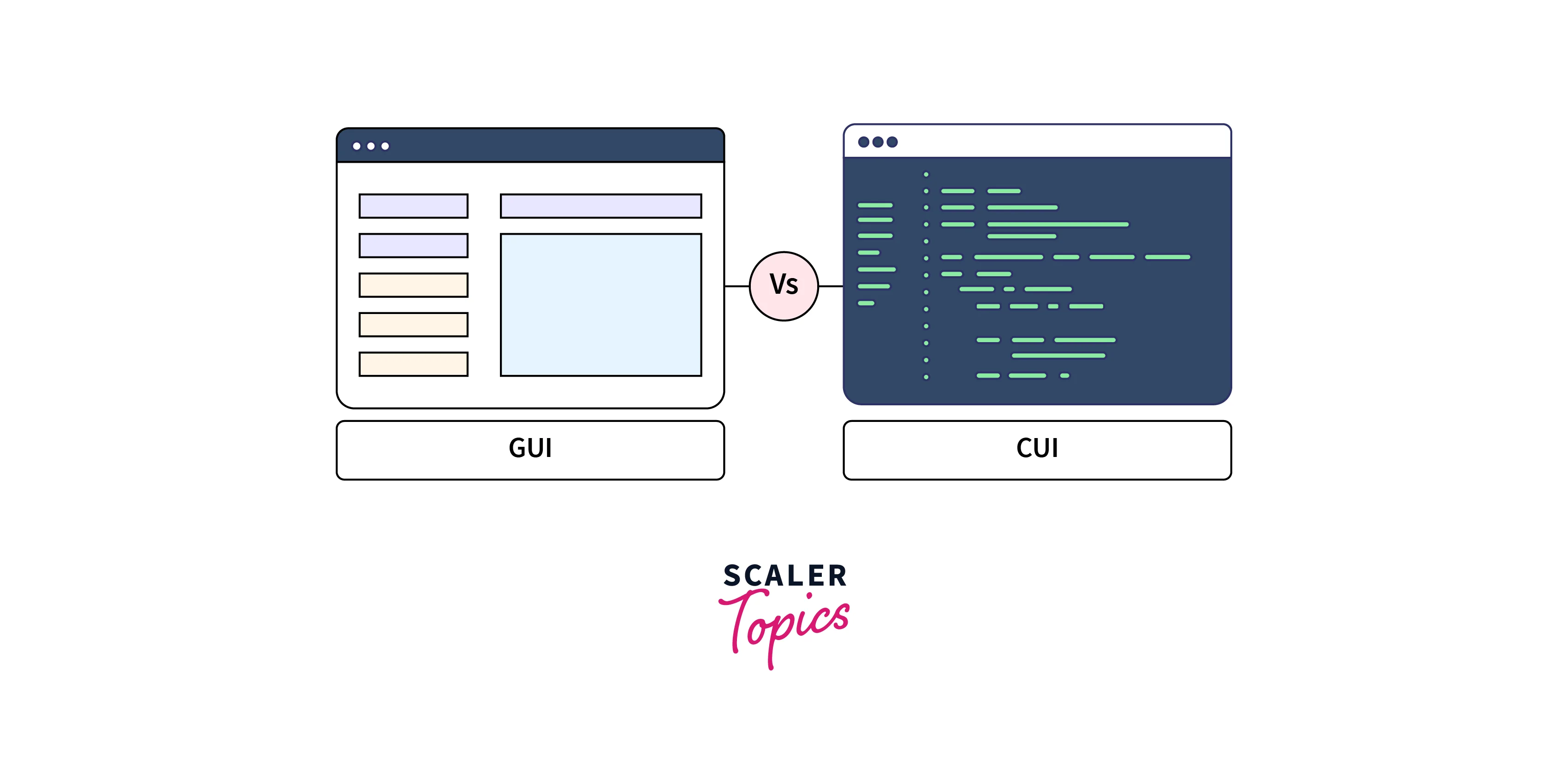
What is GUI?
GUI stands for Graphical User Interface. This user interface is the most commonly used interface in today's era. The graphical user interface provides an interface where the user can establish communication with the system by using visual elements such as like buttons, scroll wheels, etc. GUI uses graphics that are very easily understandable by the users and that is why it is very user-friendly and users find it easy to interact with the system using the GUI. A graphical user interface is categorized as a software application. GUI is used for many purposes such as it is used in operating systems, web browsers, photo editors, etc.
GUI uses a hierarchical approach to organize its components and functions so that the user can access and use them seamlessly. Users use the pointing device like a mouse to locate functionality and click over them to use them. For example, you can see the file new folder option visually and you can hover over this function and click it to create a new folder in your directory. GUI allows the users to customize and modify the appearance of the interface according to their choice. The various components of a GUI are as follows:
- Window: It is the rectangular area that appears on the system screen where all the user interactions take place.
- Icons: It is simply an image or symbol that indicates a specific software application or functionality.
- Menus: It is a list that consists of many utilities from which the user can choose what they need for their task execution.
- Pointers: It is the symbol that the user moves on the window screen to locate an application or functionality of the GUI and also to select them.
For an in-depth understanding of GUI, explore this article by Scaler Topics on gui operating system.
What is CUI?
CUI stands for Character User Interface. CUI is another type of user interaction method. Users make use of many commands to make interaction with the system. The user provides the system with one word or a line containing some words and the system accepts them and responds according to the issued commands. These commands are not understood by the human brain but the computer system can. For example, if you want to create a new folder, you just need to enter the command "mkdir new folder" in the command prompt and enter with your keyboard. Then you can check in that particular location that the folder namely "new folder" is being created.
The navigation with this interface is rather challenging because it is a character-based interface. There are some other difficulties using the CUI that you can not use the pointing device like a mouse to make interaction with the system. because CUI does not support only the keyboard as an interacting device with the system. However, the task processing speed in a CUI is much faster than that of a GUI. Also, it utilizes less memory which is obviously due to no use of any graphical data and visuals. However, the user needs to learn and memorize the commands to use the CUI and get the work done in it. Some examples of CUI are MS-DOS, Windows command prompt, etc. For an in-depth understanding of CUI, explore this article by Scaler Topics on What is the cui operating system
Difference between GUI and CUI
Both GUI and CUI have their features and specific use cases. Now, let us see the key difference between GUI and CUI below:
| Features | GUI | CUI |
|---|---|---|
| Full-Form | The full form of GUI is Graphical User Interface. | The full form of CUI is Character User Interface. |
| Interaction | It allows the user to interact with the system using a visual and graphical representation of application and functionalities. | It allows the user to interact with the system using keywords and commands for the working of application and functionalities |
| Navigation | Navigating through the components and functionalities is easy in GUI | Navigating through the components and functionalities is not easy in CUI |
| Speed | The speed of task execution in GUI is slower. | The speed of task execution in CUI is fast. |
| Memory | GUI utilizes more memory space which is obvious due to the involvement of graphics and visual elements. | CUI utilizes less memory space because there are no graphics and visual elements. |
| Usage | GUI is user-friendly and easy to use because the software applications and functionalities are represented using graphics, which is easy to understand for new users too. | CUI is somewhat difficult to use because, in this interface, the user needs to memorize commands for task execution. |
| Peripherals used | Users interact with GUI and system by using external peripherals such as a mouse and keyboard. | Users make interactions with CUI and system by typing commands with the help of the keyboard only. |
| Precision | GUI execute tasks with high accuracy. | CUI execute tasks with low accuracy. |
| Flexibility | GUI provides a more flexible interface for the users. | CUI provides a less flexible interface for the users. |
| Customization | Users can customize the interaction with the system on GUI. | CUI is fixed and users cannot customize them. |
| System dependance | GUI depends on the type of operating system to provide graphical elements for interaction. | CUI is independent of the type of operating system and device. Users must use the command line prompt to enter commands for system interactions. |
| Multitasking | GUI allows users to execute numerous tasks simultaneously. | CUI does not allow users to perform numerous tasks simultaneously because you can execute the commands one after one in the command line prompt. |
FAQs
Q. What is the main difference between GUI and CUI?
A. The main difference between GUI and CUI is that GUI uses graphical elements and visuals to make the interaction between the user and the computer system but CUI uses commands and these are only texts that work as an interaction bridge between the user and computer system.
Q. Which is more preferred between GUI and CUI?
A. Despite the difference between GUI and CUI, both have their advantages but GUI is preferred by the users as performing tasks is easy using this interaction method because it uses a graphical approach that is easy to understand by new users that are not much familiar with computer system and all.
Q. Which is easy to use GUI or GUI?
A. GUI is easy to use because you do not use it to memorize any commands to perform any task. All the functionalities and applications are on the screen and symbolized.
Conclusion
- The operating system works as a link between the user and the computer as it establishes communication between them so that the user can perform their task easily.
- Two types of operating systems are GUI (Graphical User Interface) and CUI (Character User Interface).
- GUI stands for Graphical User Interface and it provides an interface where the user can establish communication with the system by using visual stiffs like buttons, scroll wheel, etc.
- The various components of a GUI are Windows, Icons, Menus, and Pointers.
- CUI stands for Character User Interface and it uses commands to make interaction with the system.
- The user provides the system one word or a combination of words known as commands and the system accepts them and responds according to the issued commands.
- There are differences between GUI and CUI such as CUI executes tasks faster as compared to GUI.
- GUI utilizes more memory, it is flexible, multitasking but less precise in task execution.
- CUI utilizes less memory, is less flexible, does not multitask, but is more precise in task execution.
