What is the Difference between HTML Elements and Tags?

HTML Tags and Elements are sometimes perceived as the same. However, they are not. There is a subtle difference between HTML elements and tags that many people aren't aware of.
HTML Tags are building blocks of HTML Page. They tell the browser how it should display content to the user. A tag starts with a < bracket and ends with a > bracket. Most tags exist in pairs in HTML. Tags have an opening and closing part. They are similar, except the closing part has a / sign after the opening bracket.
Syntax
Example
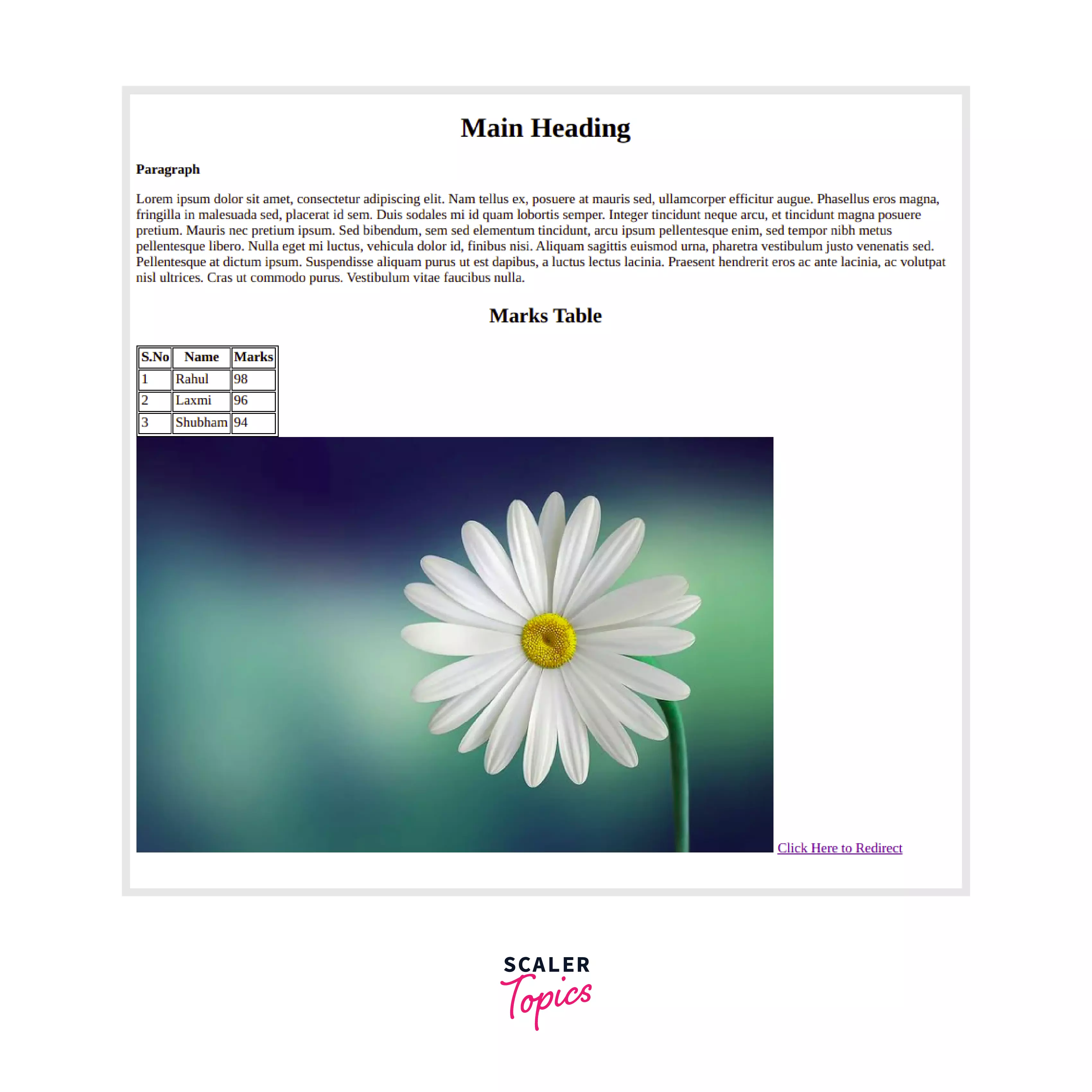
HTML Element includes a start tag, content, and an end tag. HTML Elements are components of the web page. Let's say we created a div block and filled it with some text. Then the text-filled div becomes the component of the HTML Page. The <div></div> tags along with the content inside it becomes a component and HTML Element. This will be rendered and shown to the user.
An HTML element consists of a start tag, some content, and an end tag. You can also have attributes in your tags such as class or id name.

Examples of HTML Elements and Tags
Now that we know the difference between HTML Elements and Tags, let's go over certain examples of HTML Elements and Tags to understand better what separates an HTML element from a tag.
Examples of HTML Tags
First, let's take an example of HTML Tags. There are plenty of HTML Tags. Most of these tags exist in pairs. Examples of such tags and their meaning are listed below:
| Tag | Description |
|---|---|
| html | Defines the root of the HTML Document |
| head | All the metadata for the HTML document, and CSS are defined in the Head tag |
| body | It defines the body of an HTML document. All Contents of HTML content is contained in the body tag. |
| p | It represents paragraphs in HTML Document. |
| div | It helps the user to create div or blocks for their HTML Element. |
| table | It helps the user to create a table for the HTML Page. |
| img | It is an example of a single HTML Tag. It helps the user to insert images on the HTML page. |
| br | Another Example of a single HTML Tag. It helps the user insert line breaks on the HTML page. |
Examples of HTML Elements
Now let's have a look at HTML Elements. HTML Elements are the content that is enclosed inside the HTML Tags.
The above paragraph is an example of an HTML Element. There is a start element, content, and an end tag. The paragraph will be rendered on the HTML page and visible to the user.
Empty HTML Elements
The HTML element doesn't need to have content inside it. It can be empty.
For example, the above HTML tag creates a horizontal line on the web page. It is considered an HTML Tag. It has a start tag but no content and no end tag. This is an example of Empty HTML Elements.
HTML elements can also have attributes that explain more about them. They are usually used in tags and can define several things, such as class associated with the tag or id associated with tags.
In the above HTML Element example, the image tag has src and alt attributes associated with it. They tell us the source of the image and the text that needs to be displayed if the HTML page is unable to load the image.
Nested HTML Elements
Modern-day websites are very complicated in terms of design and build. There are rare instances where you would create simple HTML elements such as a single block with text inside it etc. Many times, you would create a div block and create another div block inside it. This is called nesting. Nesting of HTML elements is also frequently done in recent or modern websites.
The above code display nesting of HTML Element perfectly. You created a parent div element with a starting tag, content, and an ending tag. The content of the parent div is nothing but another HTML Element with a start tag, content, and end tag.
HTML Tags vs Elements
To understand the difference between tags and elements, you can refer to the difference table below-
| HTML Tags | HTML Elements |
|---|---|
| It consists of an opening bracket and a closing bracket. | It consists of a starting tag, content, and an end tag. |
| Usually consist of reserved keywords that have a unique meaning. | It consists of a generalized component that user wants to display on their HTML page. |
| They cannot be nested. | They can be nested. |
Learn More about HTML
With that, you now know the difference between HTML Elements and Tags. If you need to study more about HTML or HTML Tags, then you can refer to the given links-
Conclusions
- HTML Tags are building blocks of HTML Page.
- HTML Elements are components that are used in HTML Page.
- HTML Tags usually exist in pairs consisting of a starting and an ending tag. However, some tags do not have a closing tag.
- HTML Elements contain a starting tag, content, and an ending tag. If there is no content in an HTML Element, it is called an Empty HTML Element.
- HTML Elements can be nested. There can be an HTML element with another HTML Element as its content.
