Difference Between SQL & PL/SQL

Overview
The most essential element for any organization's operation is data. Data is becoming increasingly important, hence it is required to store such a large amount of data. This brings up databases, and among relational database languages, PL/SQL and SQL stand out as the most widely used. Although PL/SQL and SQL may be closely related, there are several differences in how they function. PLSQL may run an entire block of code at once, in contrast to SQL, which only allows for the execution of a single query.
PLSQL and SQL have different capabilities for handling errors, interacting with databases, and performing operations. Anyone working with databases or studying IT has to understand the distinctions between SQL and PL/SQL. So let's learn more about these relational languages and how they differ from one another.
Introduction to SQL
The relational database is a sort of database that offers and keeps data related to one another & is created, maintained, and retrieved using the robust, non-procedural database language known as Structured Query Language (sql). It was created by IBM in the 1970s and allows users to communicate with various database management systems depending on their accessibility.
The six different categories of commands in SQL. They are as follows:
- Data Manipulation Language (DML)
- Data Definition Language (DDL)
- Data Control Language (DCL)
- Transaction Control Language (TCL)
- Data Query Language (DQL)
Introduction to PL/SQL
PL/SQL is a procedural language that enables programmers to combine the strength of SQL with procedural statements. Procedural code is written as a series of instructions. Procedural Language Extensions to SQL is what PL/SQL stands for. Triggers, functions, procedures, and other statements that increase an operation's functionality and reduce traffic are all performed simultaneously in PL/SQL statements. It was created by Oracle Corporation in the 1990s and exhibits features like abstraction and error handling. It was intended to be used to create server pages and web applications.
A PL/SQL block has the following four sections: Declare, Begin, Exception, and End. The image below is used as an example.

Features of PL SQL
Some PL/SQL features include:
- SQL and PL/SQL work together quite closely. It has every feature that SQL has.
- It assists in precisely identifying the error.
- PL/SQL offers a wide variety of various data types and data structures.
- The use of functions and procedures helps in structured programming. The addition of OOPs (Object Oriented Programming) support is also there.
- It is also possible to develop server pages and web applications.
Advantages of PL SQL
The use of PL/SQL has a lot of benefits. Following are a few of them:
- Block structures:
Every PL/SQL block of code functions as a single task and is reusable. - Better performance:
PL/SQL speeds up processing by executing all statements in bulk rather than one at a time. - Possesses procedural language abilities. PL/SQL provides conditional (if-else statements) and iterative (loops like for, while, and do-while) components.
- Supports error handling:
PL/SQL accurately handles errors and exceptions.
Disadvantages of PL SQL
The following are some PL/SQL drawbacks:
- Limited I/O features:
PL/SQL offers little support for I/O, including reading from or writing to user interfaces and files. - Complex and inconsistent syntax can sometimes make PL/SQL difficult for programmers to understand.
- Proprietary to Oracle:
This means that if the database suppliers need to be changed, all existing Oracle PL/SQL code needs to be updated. It is pricey. - Not beginner-friendly:
Some PL/SQL principles can be challenging for newcomers.
Key Differences
SQL and PL/SQL are very different from one another. While PL/SQL is a procedural language that executes blocks of code at once, helping to decrease traffic and speed up processing, SQL is a non-procedural language that executes a single query simultaneously. Variables, conditional (if-else expressions), and iterative (loops like for, while) constructs are supported by PL/SQL.
These functionalities are not supported by SQL at this time. Additionally, PL/SQL provides functionality for handling errors and exceptions missing from SQL. A programming block comprising the syntax of procedures, functions, triggers, packages, and variables is written in PL/SQL. On the other hand, DDL (Data Definition Language) and DML (Data Manipulation Language) are used to write SQL queries and commands.
Difference Between SQL and PL/SQL
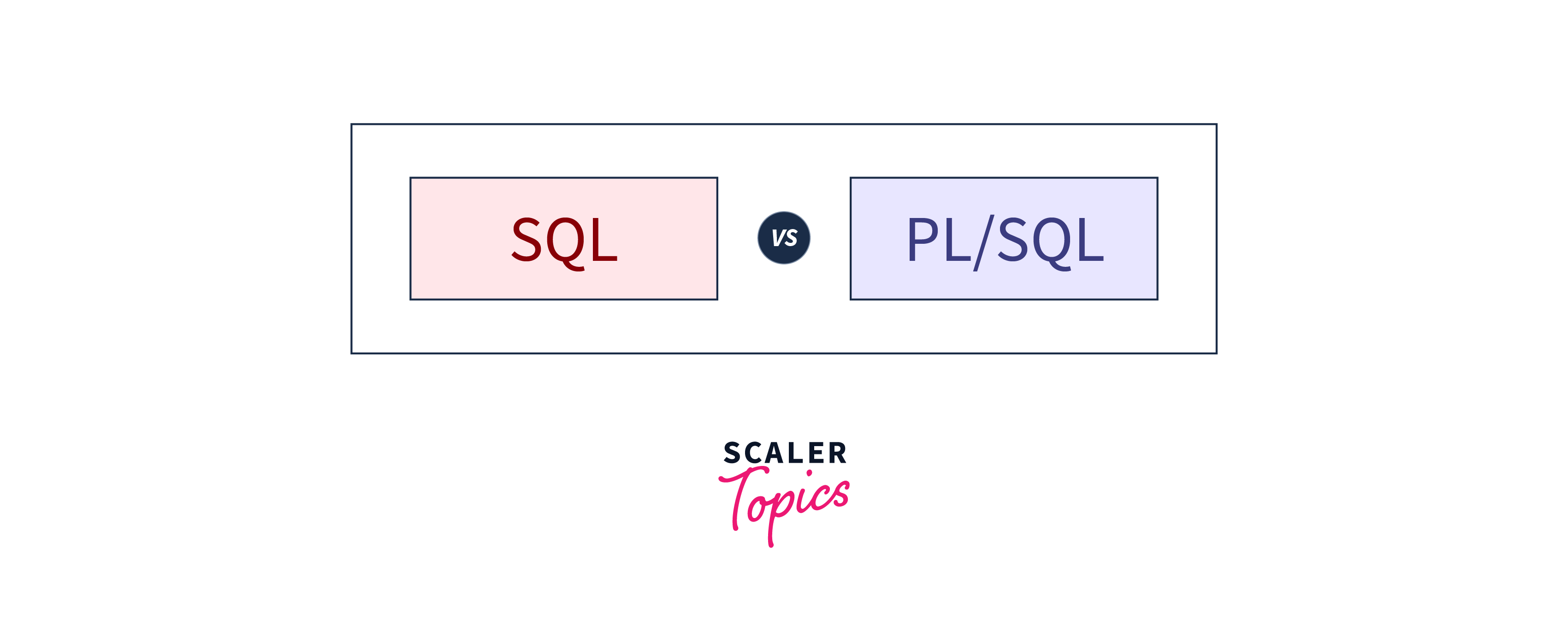
| Sr. no | SQL | PL/SQL |
|---|---|---|
| 1 | SQL is a structured language that is mostly used to query and alter data that is stored in databases. | It is a procedural language made specifically to better implement SQL statements. |
| 2 | The query executes a single operation at a time. | Several procedures are carried out in a single block. |
| 3 | Declarative languages like SQL specify what needs to be done rather than how. | The programming language PL/SQL is procedural (expressed as a series of instructions). |
| 4 | Relational databases use SQL to run various queries, including those that generate, delete, and insert data into tables. | Program blocks, procedures, functions, cursors, triggers, and packages are written in PL/SQL. |
| 5 | Data variables are not supported by SQL. | Data types and variable constraints are supported by PL/SQL. |
| 6 | There is no support for control structures. | It supports control structures like if-else, for loops, and while loops. |
| 7 | Data is retrieved from the database using SQL. With SQL, we can change the structure of tables and data. | Server pages and web applications are made with PL/SQL. |
| 8 | Given that PLSQL is an extension of SQL, it is possible to include SQL within its syntax. | It is not possible to embed PL/SQL in SQL syntax. |
| 9 | SQL communicates with the database server directly. | The database server is not directly connected by PL/SQL. |
| 10 | There is no error-handling functionality in SQL. | With the help of its built-in exception handlers, PL/SQL successfully manages errors and exceptions. |
| 11 | SQL is unable to handle a large volume of data adequately. | With the help of procedures, functions, and triggers, PL/SQL manages a substantial quantity of data effectively. |
| 12 | With large amounts of data, SQL gives a more steady processing speed. | PL/SQL provides quick processing. |
| 13 | Since several statements cannot be run simultaneously, the execution of SQL statements does not reduce traffic. The network traffic increases due to the queries being processed one at a time. | Because a block of statements is performed simultaneously when an operation is executed, network traffic is decreased. |
| 14 | SQL is simple to use and understand. | Certain PL/SQL principles can be difficult to understand, thus prior expertise may be required. |
| 15 | I/O operations are not supported by SQL. | PL/SQL supports I/O operations since it can accept inputs and store and process them. |
| 16 | Writing queries and commands in SQL requires using both DML (Data Manipulation Language) and DDL (Data Definition Language). | However, the PL/SQL language is made up of code blocks that contain triggers, functions, variables, if-then-else expressions, and control structures (for loops, whiles). |
| 17 | A single operation or query can be run simultaneously using the SQL language. | However, PL/SQL permits the simultaneous execution of several operations or complete blocks. Thus, network traffic is decreased. |
Conclusion
- The main lesson is that expanding your skill set always makes sense because it increases both your earning potential and potential.
- It does all the operations that SQL performs, but on huge amounts of data utilizing procedures, functions, control structures, cursors, and triggers.
- PL/SQL is simply SQL with some procedural capabilities added.
- Although SQL explains what information is required, it does not explain how it might be obtained.
