Difference between Testing and Debugging
Overview
Testing and debugging are vital in software development. Testing evaluates programs for defects and adherence to requirements through techniques like unit, integration, and acceptance testing. Debugging locates and resolves identified defects to ensure correct functionality, involving root cause analysis using tools, logs, and code inspection. Testing ensures quality, while debugging corrects issues, together enhancing software reliability and performance across the development lifecycle. In this article by Scaler Topics, we will discuss Difference between Testing and Debugging
What is Testing?
Testing in the context of software development refers to the process of evaluating a software application or system to identify defects, errors, or discrepancies between expected and actual outcomes. The primary goal of testing is to ensure that the software meets the intended requirements, functions correctly, and is reliable.
Software testing involves various activities, techniques, and methodologies to ensure the quality of the software product before it is released to end-users. Here are some key concepts related to software testing:
-
Defect Detection:
Testing helps in identifying defects or bugs in the software. A defect can be any deviation from the expected behavior of the software. These defects could lead to functional, performance, security, or usability issues.
-
Verification and Validation:
Testing is a part of the broader verification and validation process. Verification ensures that the software is built according to its specifications, while validation ensures that the software meets the actual user needs.
-
Types of Testing:
There are various types of software testing, each focusing on specific aspects of the software's functionality and quality. Some common types include:
Testing Type Description Unit Testing Testing individual parts (modules) of software. Integration Testing Testing interactions between modules. Functional Testing Testing against specified requirements. Performance Testing Evaluating responsiveness and scalability. Security Testing Identifying vulnerabilities. Usability Testing Assessing user-friendliness. Regression Testing Checking for new issues in existing features. Automated Testing Using scripts or tools for efficient testing. Continuous Testing Integrating testing throughout development. -
Test Cases and Test Plans:
Test cases are detailed scenarios or procedures that outline the steps to be taken and the expected results for testing specific aspects of the software. A test plan outlines the overall testing approach, scope, objectives, resources, and schedules.
-
Manual vs. Automated Testing:
Testing can be performed manually by testers who execute test cases and observe the results. Alternatively, it can be automated using scripts or testing tools to repeat tests more efficiently and consistently.
-
Continuous Testing:
In modern software development practices, testing is often integrated into the development process, allowing for continuous testing throughout the software's lifecycle.
-
Bug Reporting and Tracking:
When defects are identified during testing, they are documented and reported to the development team for resolution. Bug tracking systems help manage and monitor the progress of defect fixes.
-
Quality Assurance (QA):
QA involves establishing processes and methodologies to ensure that the software development and testing procedures lead to high-quality products.
Effective software testing is crucial to delivering reliable and functional software to users. It helps prevent issues from reaching the end-users, reduces post-release maintenance costs, and improves the overall user experience.
Advantages of Testing in Software Testing
-
Bugs Detection:
Testing helps identify and locate bugs, ensuring that software meets quality standards.
-
Quality Improvement:
Testing enhances software quality, leading to better user experiences and satisfaction.
-
Risk Mitigation:
Testing reduces the risk of software failure in real-world scenarios, minimizing potential losses.
-
Code Stability:
Testing ensures code stability by catching errors early in the development process.
-
Confidence Building:
Successful testing builds confidence in the software's functionality and reliability.
What is Debugging?
Debugging in software testing is the process of identifying and resolving issues or defects in a software program. It's a crucial step to ensure that the software works as intended and delivers a reliable user experience.
-
Identification:
Developers or testers notice unexpected behaviors, errors, or malfunctions in the software during testing or actual usage.
-
Isolation:
The specific problem area or code segment causing the issue is located.
-
Reproduction:
Steps to replicate the issue are documented to ensure consistent testing and analysis.
-
Diagnosis:
An in-depth analysis is performed to understand the root cause of the problem.
-
Fixing:
Developers modify the code to eliminate the defect while maintaining overall functionality.
-
Validation:
The modified code is tested to ensure that the issue has been resolved without introducing new problems.
-
Testing:
The software is thoroughly retested to confirm that the issue is indeed resolved and no new issues arise.
-
Documentation:
The entire debugging process, including the issue and its solution, is documented for future reference.
-
Iteration:
If the issue persists or new problems arise, the process may be repeated until the software functions correctly.
-
Collaboration:
Debugging often involves collaboration between developers, testers, and other stakeholders to share insights and expertise.
So, Debugging is the detective work of identifying and rectifying issues in software to ensure its reliability and functionality.
Advantages of Debugging in Software Testing
-
Issue Identification:
Debugging reveals and identifies issues, helping developers understand and fix problems.
-
Improved Performance:
Debugging enhances software performance by optimizing code and resource usage.
-
Enhanced Reliability:
Debugging ensures software reliability by eliminating errors and unexpected behavior.
-
Efficient Development:
Debugging streamlines development, reducing time and effort spent on troubleshooting.
-
User Satisfaction:
Effective debugging results in software that functions as expected, leading to higher user satisfaction.
Difference between Testing and Debugging
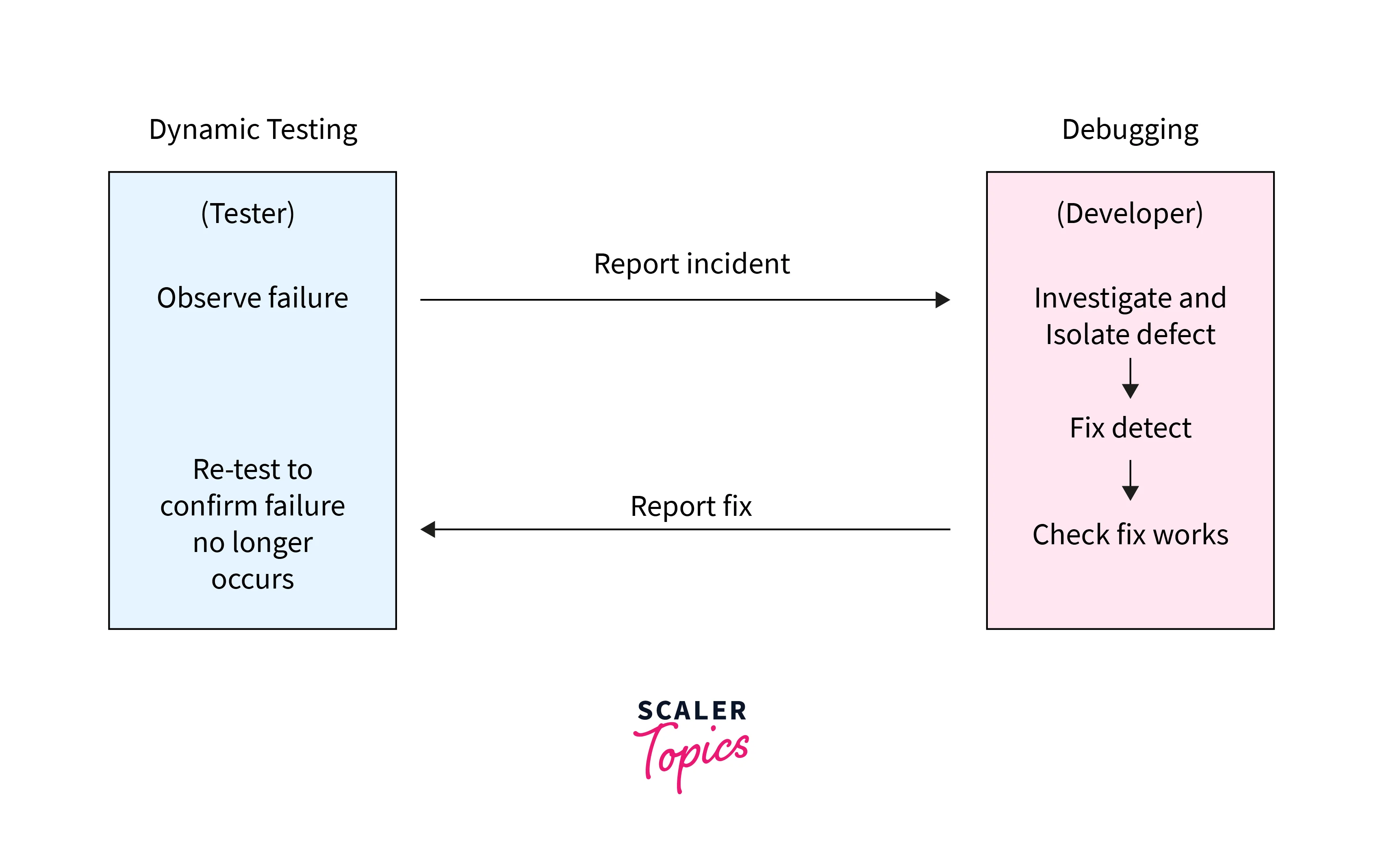
The main difference between testing and debugging:
-
Objective:
Testing aims to uncover flaws or discrepancies within the software system, whereas debugging focuses on rectifying these identified issues.
-
Chronology:
Testing is carried out before debugging; it acts as a preliminary phase to catch errors. Debugging follows testing and centers on addressing the pinpointed errors.
-
Methodology:
Testing comprises the execution of the software system using predefined test cases to reveal potential problems. Conversely, debugging involves scrutinizing the symptoms of a problem to deduce the underlying cause.
-
Tools and Techniques:
Testing encompasses the utilization of both automated and manual testing tools. Conversely, debugging commonly employs tools and techniques like logging, tracing, and code examination to track down and address the source of issues.
Testing aims to spot problems while debugging focuses on resolving those problems. Testing precedes debugging, and it involves the execution of tests. Debugging comes after testing, and it involves tracing the root cause of issues and making corrections. Both processes employ various tools and techniques, with testing utilizing automated and manual methods, and debugging involving approaches like logging and code analysis.
Testing vs. Debugging (Difference between Testing and Debugging )
| Aspect | Testing | Debugging |
|---|---|---|
| Definition | Process of evaluating software to ensure it meets requirements and works as expected. | Process of identifying, analyzing, and fixing errors in software. |
| Focus | Prevention of defects and quality assurance. | Correction of defects and troubleshooting. |
| Objective | Verify software against specified requirements. | Identify and rectify issues found during testing or in production. |
| Stage | Throughout the software development lifecycle. | After testing, when issues are identified. |
| Involvement | Testers, developers, stakeholders. | Developers primarily, sometimes testers or users. |
| Types | Unit, integration, regression, performance, etc. testing. | Locating crashes, errors, and unexpected behavior. |
| Scope | Broad, covering multiple aspects. | Narrow, focusing on specific defects. |
| Execution | Planned test cases systematically executed. | Ad-hoc investigation to pinpoint root cause. |
| Tools | Testing frameworks, automation tools, test management systems. | Debuggers, logging tools, monitoring systems. |
| Feedback | Information on software quality. | Insights into failures and how to resolve them. |
| Documentation | Test plans, test cases, test reports. | Debugging logs, fixed code documentation. |
| Outcome | Ensure software meets requirements and works correctly. | Identification and resolution of software defects. |
| Cost | Generally costs less than debugging. | Debugging can be expensive in time and resources. |
| Skill Emphasis | Requires test design and analysis skills. | Requires strong problem-solving and code analysis skills. |
| Timeframe | Done continuously during development. | Done as issues arise, potentially post-development. |
Conclusion
In conclusion, the difference between testing and debugging can be summarized as follows:
- Testing is designed to systematically evaluate software to identify defects, while debugging is the subsequent process of locating and fixing those defects.
- Testing occurs before debugging, to prevent defects, whereas debugging takes place after testing to rectify identified defects.
- Testing strives to prevent defects by verifying software against requirements, whereas debugging's goal is to correct defects already present in the code.
- Testing involves planned test cases and scenarios to ensure comprehensive coverage, while debugging involves investigating errors based on observed symptoms.
- Testing can be partially automated using tools, whereas debugging often requires manual inspection and analysis of code.
- Testing follows a systematic approach with predetermined test cases while debugging demands analytical thinking to trace the root cause of defects.
- Testing is an integral part of the development lifecycle, occurring in every project, while debugging is typically needed only when defects arise.
- Testing often involves various team members, including testers, developers, and stakeholders, whereas debugging primarily involves developers working to resolve identified issues.
