How To Add RSS Feed and Sitemap to a Django Project?
Overview
An RSS (Really Simple Syndication) feed is a standardized format for publishing frequently updated content, such as blog posts or news articles. Django RSS feed allows users and applications to subscribe to and receive updates when new content is published on a website. A sitemap is an XML file that lists the URLs of a website's pages, helping search engines index the site's content more efficiently. It provides information about the structure and priority of pages, aiding in SEO and discoverability. Django RSS feed offers content summaries for easy consumption, while sitemaps provide a structured list of website pages for better search engine indexing, leading to improved visibility and user experience when added to a Django project.
What is RSS?
RSS(Really Simple Syndication) Feeds, which are XML files, contain condensed summaries of website content such as article headlines and descriptions. These Django RSS feeds enable users to access website material without the need to visit the site itself, as they can be read through RSS readers.
Creating views for RSS Feed
Create a Django RSS feed by defining a class that inherits from Django's Feed class. LatestPostsFeed defines the RSS feed for the latest blog posts. This class should be defined in the views.py file of your app:
Create Routes for RSS Feed
To create routes for your Django RSS feed project, you'll need to define URL patterns in your app's urls.py file and map them to the views you've created for the RSS feed.
Sample Feed

What is a Sitemap?
Sitemaps are also XML files, but they function differently. They provide a comprehensive list of every page on a website. This list helps enhance a website's visibility on search engine results pages (SERPs) by enabling search engines to systematically crawl and index the site's content. Integrating both RSS Feeds and sitemaps into a Django project can significantly improve the website's overall visibility and user experience.
Add sitemaps to INSTALLED APPS
To add the sitemaps app to INSTALLED_APPS in your Django project, Open your project's settings file, usually named settings. py, which is located in your project's settings.py file.
By adding django.contrib.sitemaps to INSTALLED_APPS, you make the sitemaps framework available for use in your Django project. This allows you to define sitemap classes and generate sitemaps for your site's content as explained in the previous responses.
Create Sitemap
Django provides a built-in sitemap framework. Create a sitemap class in your app's views.py:
Add absolute URL to model
To add absolute URLs to a model in Django, you can use the get_absolute_url method within your model class. This method should return the absolute URL for a specific instance of the model. Inside your model class (e.g., BlogPost), define the get_absolute_url method. This method should return the absolute URL for an instance of the model. For example, if you have a BlogPost model:
In the code above, we assume that you have a URL pattern named post-detail for displaying individual blog posts. Make sure to adjust post-detail to the actual name of your view if it's different.
Routing for sitemap
To route the sitemap in your Django project, you need to define a URL pattern that maps to the sitemap view. In your app's urls.py file, ensure that you have included the sitemap URL pattern
Steps to Add a RSS and a Sitemap to a Django Project
Please ensure that Django is installed on your system by referring to the following article for guidance on performing the basic setup of Django first-django-project.
1. Create a Django App for Feeds and Sitemaps:
First, create a Django app to handle RSS feeds and sitemaps. You can use the following command to create a new app:
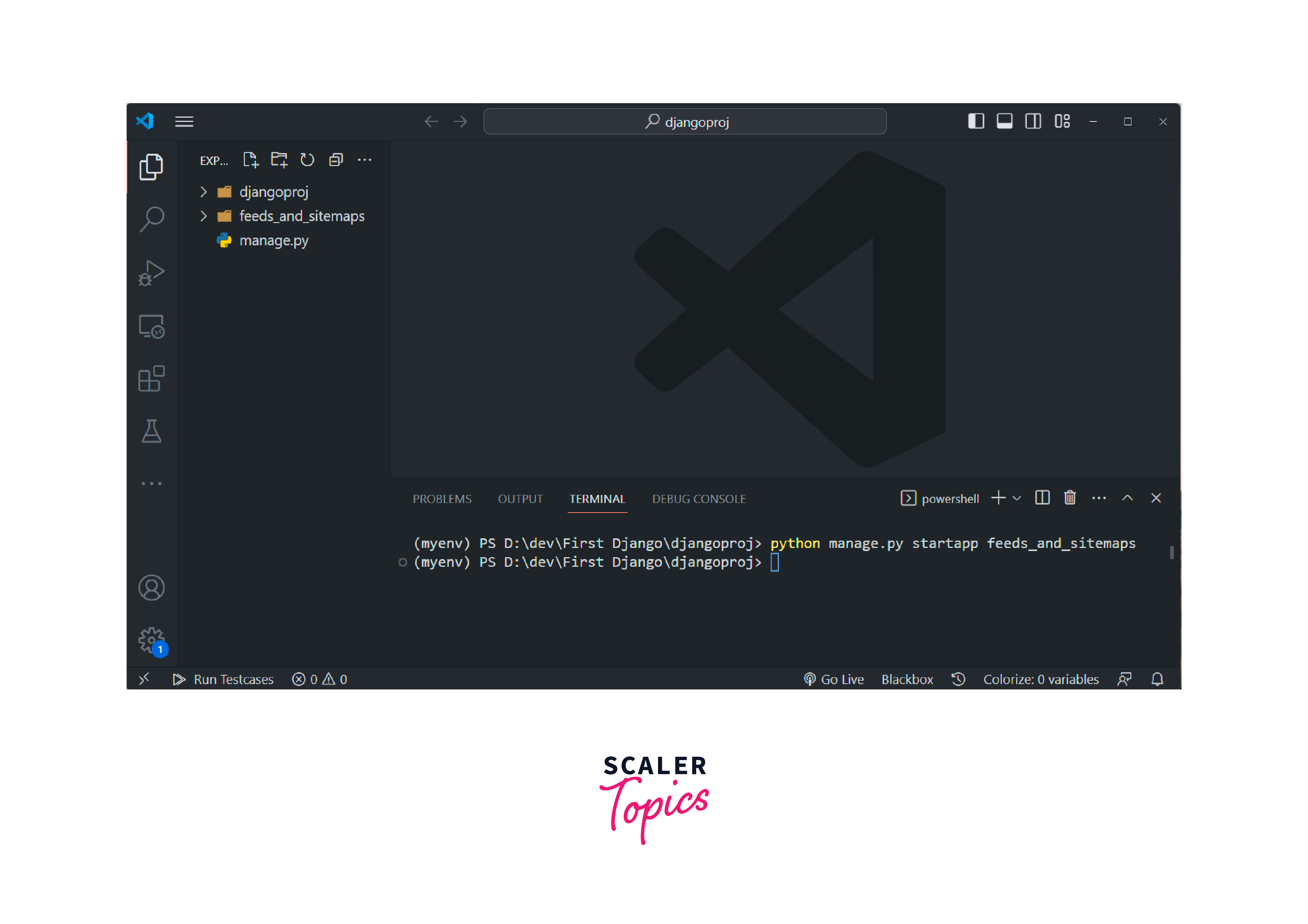
2. Define Models:
In the models.py file of your new app (feeds_and_sitemaps/models.py), define the models for the content you want to include in your RSS feeds and sitemap. These models should have fields like title, description, pub_date, and url.
3. Define Views: Create views in your app (feeds_and_sitemaps/views.py) to generate RSS feeds and a sitemap. You can use Django's built-in views and classes for this:
4. Configure URLs:
In your project's urls.py, include the URLs for the RSS feed and sitemap:
Include the App's URLs in the Project URLs: In your project's main urls.py file (usually located in the project's main directory), include your app's URLs by using the include function. This step allows you to route requests to your app-specific URLs.
5. Configure Settings:
In your project's settings.py, make sure you have the following settings:
6. Run Migrations and Test:
Run migrations to create the necessary database tables:
Conclusion
- An RSS feed is a standardized format for publishing frequently updated content.
- A sitemap is an XML file that lists the URLs of a website's pages, helping search engines index the site's content more efficiently.
- RSS feeds offer content summaries for easy consumption, while sitemaps provide a structured list of website pages for better search engine indexing.
- To create a Django project you can use django-admin startproject projectname Command.
- To create a Django app you can use the python manage.py startapp feeds_and_sitemaps` Command.
- Adding django.contrib.sitemaps to INSTALLED_APPS, you make the sitemaps framework available for use in your Django project.
