Kubernetes Vs Docker - Top Differences You Should Know
Overview
Kubernetes and Docker are both tools that are used to manage and deploy applications. Docker vs Kubernetes is a popular debate. Docker is a platform for running and managing containerized applications, while Kubernetes is an open-source platform for automating the deployment, scaling, and management of containerized applications.
While Docker and Kubernetes are often used together, they are not the same thing. Docker vs Kubernetes?
Docker provides the tools for building and running containerized applications, while Kubernetes provides the tools for managing and deploying those applications at scale. Together, these tools provide a powerful platform for building and running modern applications.
What is Kubernetes?
Kubernetes is an open-source platform for automating the deployment, scaling, and management of containerized applications. It allows developers to easily deploy and manage their applications in a scalable and reliable manner.
Kubernetes is designed to be portable and extensible, so it can run on a variety of platforms and be integrated with a range of other tools and technologies. It is a popular choice for orchestrating and managing microservice-based applications and is widely used in cloud computing environments.
The diagram below shows the architectural overview of Kubernetes:
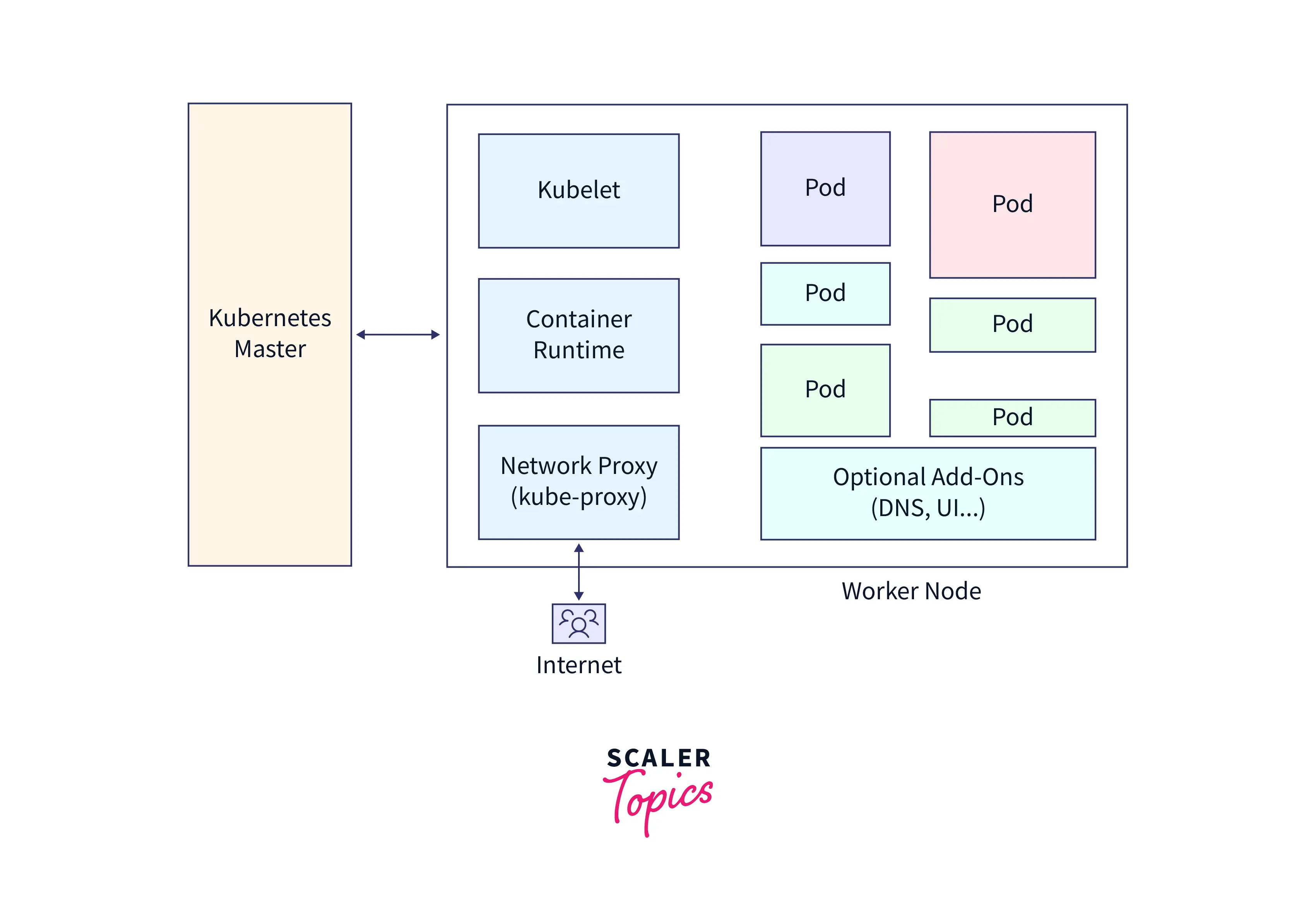
Features of Kubernetes
Some of the top features of Kubernetes include:
Deployment and Scaling of Applications
- Kubernetes provides tools for deploying and scaling applications in a consistent and reliable manner.
- It allows developers to define the desired state of their applications, and Kubernetes will automatically ensure that the application is running in the desired state.
- This makes it easy to deploy and scale applications and helps to ensure that applications will continue to run smoothly even when there are changes in demand or other factors that affect the application.
Self-healing
- Kubernetes includes built-in self-healing capabilities, which means that it can automatically detect and recover from failures in the system.
- For example, if a node in a Kubernetes cluster goes down, Kubernetes will automatically detect the failure and reschedule the affected pods (containers) on other nodes in the cluster.
- This helps to ensure that applications remain available and continue to run smoothly, even in the face of failures or other disruptions.
Service Discovery and Load Balancing
- Kubernetes makes it easy for applications to discover and communicate with other services, and it provides built-in load-balancing capabilities.
- This means that developers can easily connect their applications to other services, and Kubernetes will automatically distribute incoming traffic across multiple instances of the application to ensure that it can handle high volumes of traffic.
What is Docker?
Docker is a platform for running and managing containerized applications. It provides tools for packaging applications in containers, which are isolated and lightweight runtime environments.
Docker allows developers to easily build, deploy, and run applications in a consistent and portable manner, regardless of the environment in which the application is running. This makes it easier to develop and deploy applications and helps to ensure that applications will run the same way in different environments.
The diagram below shows the architectural overview of Docker :
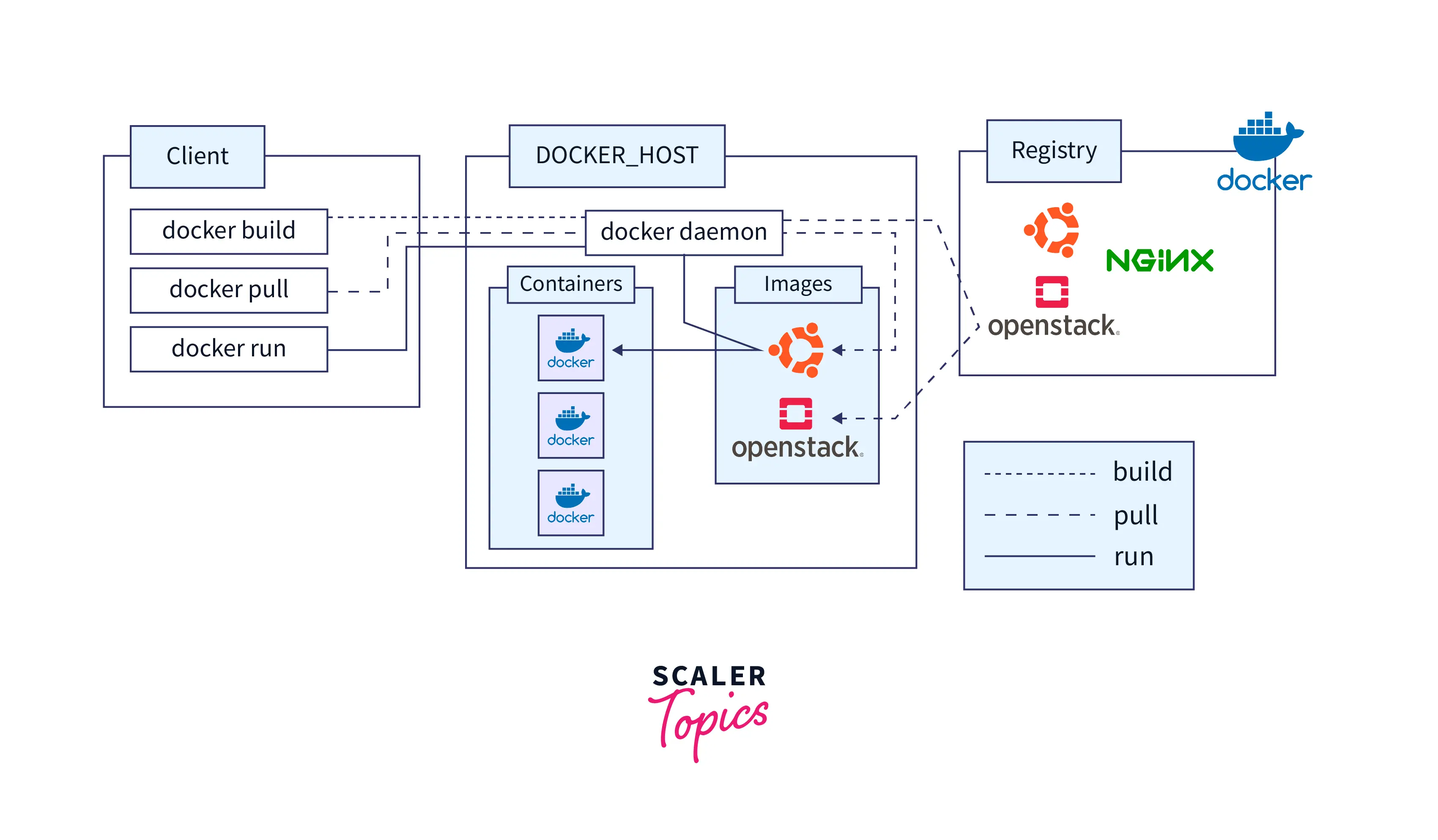
In the next sections, we will go deeper into the 'Docker vs Kubernetes' debate by going over the features of each.
Features of Docker
Some of the top features of Docker include:
Containerization
- Docker provides tools for packaging applications in containers, which are isolated and lightweight runtime environments.
- This allows developers to easily package and distribute their applications and ensures that applications will run the same way in different environments.
Composability
- Docker allows developers to compose their applications from multiple containers, which makes it easy to build and deploy complex applications.
- This allows developers to modularize their applications and mix and match different components, which makes it easier to develop test, and deploy applications.
Portability
- Docker provides a consistent and portable runtime environment for applications, which means that applications can be easily moved between different environments.
- This allows developers to build and test their applications on their local machines and then deploy them to different environments without having to worry about compatibility issues.
Kubernetes Vs Docker: Key Differences
| Serial No. | Kubernetes | Docker |
|---|---|---|
| 1. | Kubernetes is focused on providing tools for deploying and managing those applications at scale. | Docker is focused on providing tools for building and running containerized applications. |
| 2. | Kubernetes is focused on the overall application and its dependencies. | Docker is focused on the individual containers that make up an application. |
| 3. | Kubernetes is a modular system, which means that it is composed of multiple independent components that can be plugged together in different configurations. | Docker is a monolithic system, which means that all of its components are bundled together in a single package. |
| 4. | Kubernetes provides a broader set of features for deploying and managing applications at scale, including deployment, scaling, self-healing, service discovery, and storage orchestration. | Docker provides a set of core features for building and running containerized applications, including containerization, image registry, and composability. |
| 5. | Kubernetes installation is provided to be quite difficult than Docker and even the command for Kubernetes is quite more complex than Docker. | Docker installation is quite easier, by using fewer commands you can install Docker in your virtual machine or even on the cloud. |
| 6. | Offers container deployment and scaling, even in large clusters without considering the speed. | Speed is considered for the strong cluster states. |
| 7. | Kubernetes has built-in monitoring options. | Docker requires third party tools for monitoring. |
| 8. | Applications are deployed as a combination of pods, Deployment, and services. | Apps are deployed in the form of services. |
Advantages of Kubernetes
Some of the top advantages of using Kubernetes include the following:
Scalability
- Kubernetes makes it easy to deploy and scale applications in a consistent and reliable manner.
- It allows developers to define the desired state of their applications, and Kubernetes will automatically ensure that the application is running in the desired state.
- This makes it easy to deploy and scale applications and helps to ensure that applications will continue to run smoothly even when there are changes in demand or other factors that affect the application.
Portability
- Kubernetes is designed to be portable and extensible, which means that it can run on a variety of platforms and be integrated with a range of other tools and technologies.
- This makes it easy to move applications between different environments and allows developers to choose the best tools and services for their needs.
Self-healing
- Kubernetes includes built-in self-healing capabilities, which means that it can automatically detect and recover from failures in the system.
- This helps to ensure that applications remain available and continue to run smoothly, even in the face of failures or other disruptions.
Advantages of Docker
Some of the top advantages of using Docker include the following:
Containerization
- Docker provides tools for packaging applications in containers, which are isolated and lightweight runtime environments.
- This allows developers to easily package and distribute their applications and ensures that applications will run the same way in different environments.
Composability
- Docker allows developers to compose their applications from multiple containers, which makes it easy to build and deploy complex applications.
- This allows developers to modularize their applications and mix and match different components, which makes it easier to develop test, and deploy applications.
Portability
- Docker provides a consistent and portable runtime environment for applications, which means that applications can be easily moved between different environments.
- This allows developers to build and test their applications on their local machines and then deploy them to different environments without having to worry about compatibility issues.
Disadvantages of Kubernetes
Some potential disadvantages of using Kubernetes include the following:
Complexity
- Kubernetes is a complex platform, and it can be challenging to learn and use.
- It has a large and rapidly evolving feature set, and it can be difficult to understand how all of the different components of the system fit together.
- This can make it difficult for developers to get started with Kubernetes, and it can be time-consuming to become proficient in using the platform.
Performance
- Kubernetes is designed to be scalable and resilient, but this can come at the cost of performance.
- The overhead of managing and orchestrating containers and services at scale can impact the performance of applications.
- This can be particularly noticeable for applications that are sensitive to latency or other performance metrics.
Disadvantages of Docker
Some potential disadvantages of using Docker include the following:
Limited Isolation
- Docker uses Linux containers to provide isolation for applications, but the level of isolation provided by containers is not as strong as that provided by virtual machines.
- This means that applications running in containers may be more susceptible to interference from other applications or the host operating system.
Security
- Docker containers share the host operating system's kernel, which means that applications running in containers have access to the host system's resources.
- This can create security risks, as applications running in containers may be able to access sensitive data or resources on the host system.
Performance
- Docker containers are lightweight and efficient, but they can still incur some overhead compared to applications that are running directly on the host operating system.
- This can impact the performance of applications that are sensitive to latency or other performance metrics.
Docker vs Kubernetes: Which one is Right for You?
If you're just starting out with containers and want an easy way to manage and deploy your applications, Docker might be the right choice for you. Docker provides a simple and straightforward way to package and run your applications, and it integrates well with other tools and services.
On the other hand,, if you're working on a large-scale application that requires complex deployments and scalability, Kubernetes might be a better fit. Kubernetes provides powerful features for automating the deployment, scaling, and management of your applications, and it has a large and active community of users and contributors.
Conclusion
- Docker is a platform for running and managing containerized applications.
- Kubernetes is an open-source platform for automating the deployment, scaling, and management of containerized applications.
- Docker provides the tools for building and running containerized applications, while Kubernetes provides the tools for managing and deploying those applications at scale.
- Docker provides a set of core features for building and running containerized applications, including containerization, image registry, and composability.
- Kubernetes is a modular system, which means that it is composed of multiple independent components that can be plugged together in different configurations.
- Kubernetes and Docker are both powerful tools for managing and deploying applications, but they serve different purposes.
- Both Kubernetes and Docker have their own unique features and advantages, as well as some disadvantages.
- The choice between the two ultimately depends on the specific needs and requirements of the application. If you’re not sure which one is right for you, it might be helpful to try out both tools and see which one works best for your application.
