AWS Elastic IP Addresses
Overview
AWS Elastic IP provides a static, unchanging IP address for your cloud resources, ensuring consistent accessibility. Imagine a business maintaining its online fortress in the dynamic realm of AWS. Elastic IP acts as a lighthouse, offering a fixed location in the digital ocean.
This is crucial for brand reputation, security, and seamless disaster recovery. Customers rely on this constant point of access, simplifying DNS management and providing stability in an ever-evolving cloud landscape. Elastic IP is the steadfast guide that ensures your digital presence remains unwavering and dependable, even amidst the turbulence of the internet.
What is AWS Elastic IP?
AWS Elastic IP (EIP) is a service provided by Amazon Web Services (AWS) that offers a static and public IPv4 address designed for dynamic cloud computing environments. It enables users to allocate and associate a fixed public IP address to their AWS resources, such as Amazon EC2 instances, NAT gateways, and load balancers.
Elastic IPs are particularly useful in scenarios where instances or services need to maintain a consistent public IP address, even if they are stopped and restarted. This is crucial for applications that require a stable endpoint for communication or security configurations.
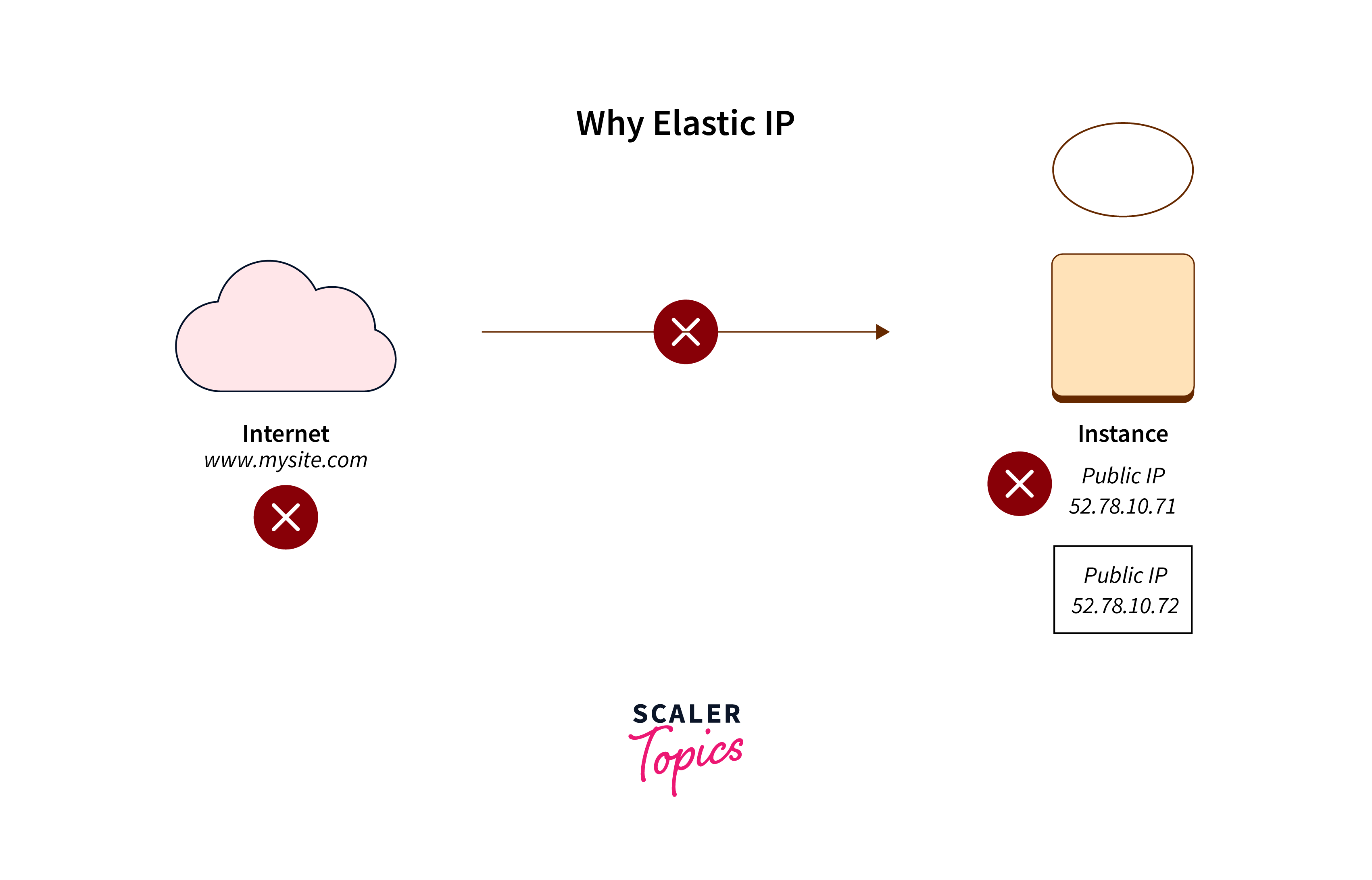
By using AWS Elastic IP, users can avoid the complications that come with instances receiving different public IP addresses upon restarts or replacements, as traditional (dynamic) IP addresses can change. EIPs ensure seamless operation and easy management of networking configurations within the AWS cloud environment.
Elastic Pricing for IP Addresses
AWS Elastic IP addresses come with a specific pricing structure. The cost associated with using Elastic IP addresses is based on whether the IP address is in use and if it's associated with a running instance.
Here's a breakdown of the pricing:
-
Elastic IP Address Allocation: When you allocate an Elastic IP address but do not associate it with a running instance, there might be a small hourly charge.
-
Elastic IP Address Association: When you associate an Elastic IP address with a running instance, there is no additional charge if the Elastic IP address remains associated with the instance. However, if you disassociate the Elastic IP address from the instance, there might be a small hourly charge if you do not re-associate it.
It's important to note that AWS provides a certain number of Elastic IP addresses free of charge, as long as they are associated with a running instance. However, if you use more Elastic IP addresses than the free tier allocation or if the addresses are not associated with a running instance, standard charges apply.
AWS pricing can change over time, so it's recommended to refer to the official AWS Elastic IP pricing documentation for the most up-to-date and accurate information regarding costs associated with Elastic IP addresses.
Characteristics of AWS Elastic IP
AWS Elastic IP addresses possess the following key characteristics:
-
Static Public IP Address: Elastic IP addresses provide a consistent and static IPv4 address that you can associate with your AWS resources. This static nature ensures that your resources have a stable public endpoint for communication.
-
Portability: You can easily move an Elastic IP address from one instance to another within the same AWS region. This is particularly useful when you need to replace instances or change your resource configurations.
-
Elastic IP Pool: AWS has a pool of Elastic IP addresses that you can allocate. You can release an Elastic IP address back to the pool when it's not in use, allowing other users to utilize it.
-
Association and Disassociation: Elastic IP addresses can be associated with and disassociated from various AWS resources, such as EC2 instances, NAT gateways, and load balancers. This gives you the flexibility to control the routing of traffic as needed.
-
Instance Restart Persistence: If you associate an Elastic IP address with an EC2 instance and then stop and restart the instance, the Elastic IP address remains associated with it. This is beneficial for maintaining connectivity and avoiding address changes.
-
Availability Zone Flexibility: Elastic IP addresses can be associated with instances in different availability zones within the same AWS region, allowing for high availability and fault tolerance.
-
Public and Private Communication: Elastic IP addresses enable communication between instances in your Virtual Private Cloud (VPC) and the public internet, as well as communication between instances within the same VPC.
-
Cost Considerations: While there are free tier allocations for Elastic IP addresses, AWS may charge for unused or unassociated addresses. It's important to manage and release Elastic IP addresses that are not actively in use to optimize costs.
-
Network Address Translation (NAT): Elastic IP addresses can be used with NAT gateways or instances to enable private instances within a VPC to access the internet while remaining isolated from inbound traffic.
-
DNS Hostnames: When you associate an Elastic IP address with an EC2 instance, AWS automatically assigns a DNS hostname to the Elastic IP, allowing for easy resolution of the address.
These characteristics make AWS Elastic IP addresses a valuable tool for maintaining consistent communication and accessibility for your cloud resources while providing flexibility and control over networking configurations.
Elastic IP Addresses and The AWS Network’s Reach
AWS Elastic IP addresses are designed to facilitate seamless connectivity between your cloud resources and the broader internet. They play a significant role in extending the reach of your AWS network by offering the following capabilities:
-
Public Internet Access: Elastic IP addresses provide a way for your AWS resources, such as EC2 instances, to have a public-facing IP address. This enables these resources to communicate with services and users on the public internet. This is particularly useful for hosting websites, APIs, and other applications that require external access.
-
Stable Endpoint: Elastic IP addresses remain consistent even if you stop and restart your instances. This stability ensures that your resources maintain a reliable endpoint for communication, making it easier for users and services to connect without worrying about changing IP addresses.
-
Load Balancing: Elastic IP addresses can be associated with load balancers, distributing incoming traffic across multiple instances. This not only improves availability but also allows your applications to scale and handle varying levels of demand.
-
Disaster Recovery: By using Elastic IP addresses, you can configure disaster recovery setups where a secondary instance can be associated with the same IP address in case the primary instance becomes unavailable. This enables quick failover without changing IP addresses.
-
Outbound Communication: Elastic IP addresses are also valuable for outbound communication. For instance, if you're running services within a Virtual Private Cloud (VPC), instances with Elastic IP addresses can communicate with external services and APIs securely.
-
Network Address Translation (NAT): Elastic IP addresses are often used in conjunction with NAT gateways or NAT instances to provide private instances within a VPC with the ability to access the internet for updates, patches, and other external resources.
-
Global Reach: AWS operates in multiple regions and availability zones worldwide. With Elastic IP addresses, you can maintain a consistent presence on the internet across various regions, supporting global users and customers.
-
Virtual Private Cloud (VPC) Communication: Elastic IP addresses enable communication between instances within a VPC and the public internet. Additionally, you can configure VPC peering and VPN connections to extend your network's reach securely.
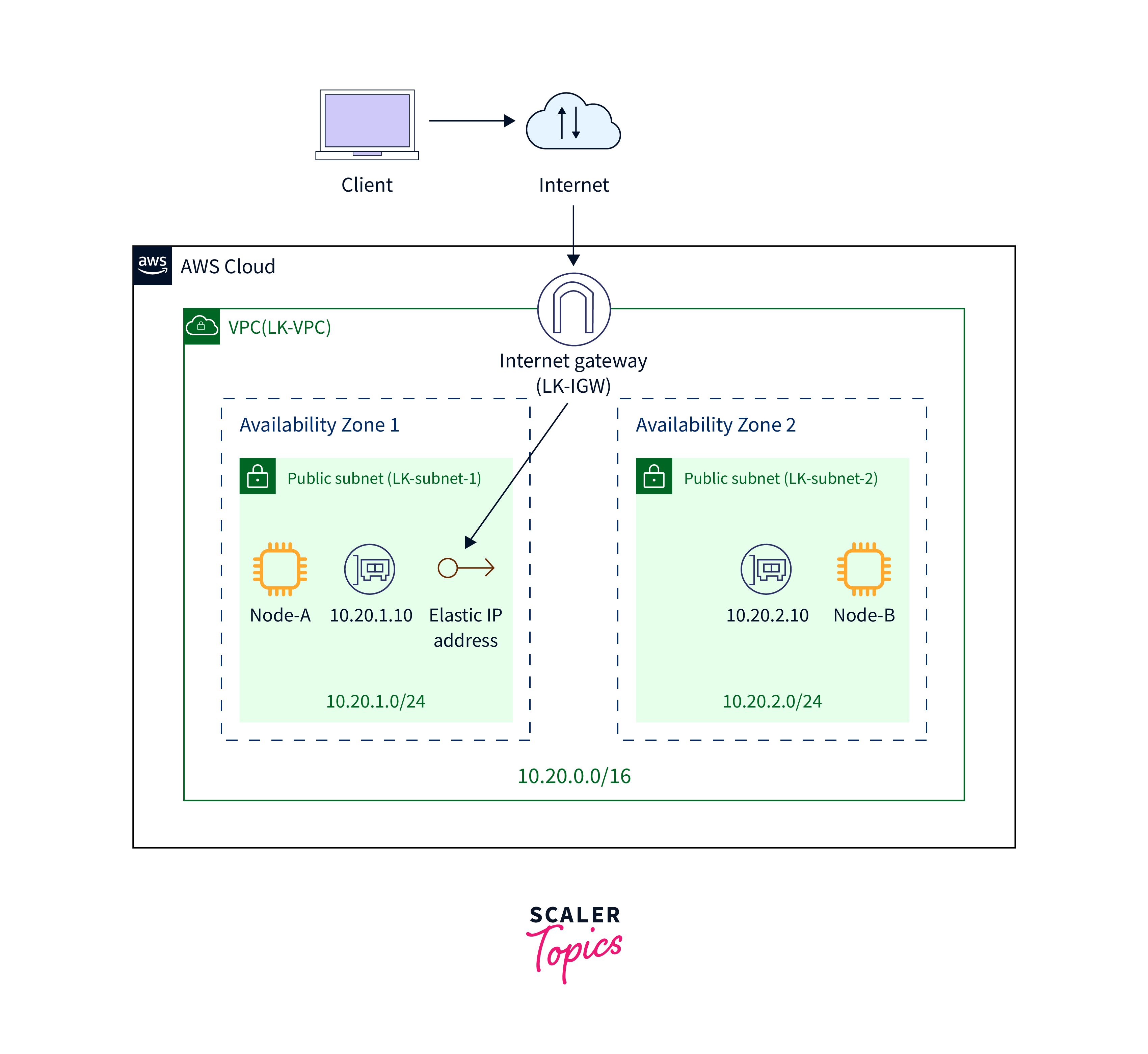
By utilizing AWS Elastic IP addresses, you can establish a robust and reliable network infrastructure that ensures seamless connectivity, accessibility, and scalability for your cloud resources, while also enabling secure and controlled communication with the wider internet.
Difference between Elastic IP, Public IP, and Static IP
Elastic IP, Public IP, and Static IP are terms often used in networking and cloud computing. They have distinct meanings and use cases. Here's a comparison between Elastic IP, Public IP, and Static IP in tabular form:
| Aspect | Elastic IP | Public IP | Static IP |
|---|---|---|---|
| Type | Public IPv4 address | Public IPv4 address | IPv4 address |
| Allocation Method | Allocated from AWS pool | Assigned by ISP/provider | Manually configured |
| Resource Binding | Associated with AWS resource | Associated with resource | Configured on device |
| Persistence | Remains associated after instance restart | Can change on restart | Remains fixed |
| Availability | Limited availability in AWS regions | Subject to ISP policies | Depends on network setup |
| Portability | Can be moved between instances | Not portable | Not portable |
| Communication | Enables communication with public internet | Internet communication | Network communication |
| Cost | May incur charges for unassociated IPs | Typically free or ISP charges | No additional cost |
| VPC Usage | Can be associated with instances in VPC | Not limited to VPC | Depends on network |
In summary, an Elastic IP is a specific service offered by AWS for maintaining consistent IP addresses in dynamic cloud environments. Public IP refers to an IP address reachable over the public internet, and it can be either dynamic or static. A Static IP is an IP address that remains fixed, and it can be either public or private. The terms are related but refer to different concepts depending on the context of networking and cloud computing.
Working On AWS Elastic IP
The working of AWS Elastic IP involves several steps to allocate, associate, and manage the static IP address within the AWS cloud environment:
-
Allocate Elastic IP:
- In the AWS Management Console or through API calls, you request the allocation of an Elastic IP address.
- AWS assigns an available IP address from its pool of public IP addresses.
-
Associate Elastic IP:
- Once you have an allocated Elastic IP, you can associate it with specific AWS resources, such as an EC2 instance, NAT gateway, or load balancer.
- When associating with an EC2 instance, you can do so during instance creation or after the instance is running.
-
Routing Configuration:
- AWS updates its internal routing tables to ensure that traffic directed to your Elastic IP is properly routed to the associated resource.
-
Communication:
- Once the Elastic IP is associated with a resource, the resource becomes reachable from the public internet via the Elastic IP address.
-
Persistence Through Restarts:
- If the associated resource is an EC2 instance and it's stopped and started again, the Elastic IP remains associated with the instance. This provides a consistent endpoint for communication, even if the instance's underlying IP changes.
-
Disassociation and Reassociation:
- You can disassociate the Elastic IP from a resource at any time. This can be useful for reassigning the IP to a different resource.
- After disassociation, the Elastic IP is unlinked from the original resource but remains allocated to your AWS account.
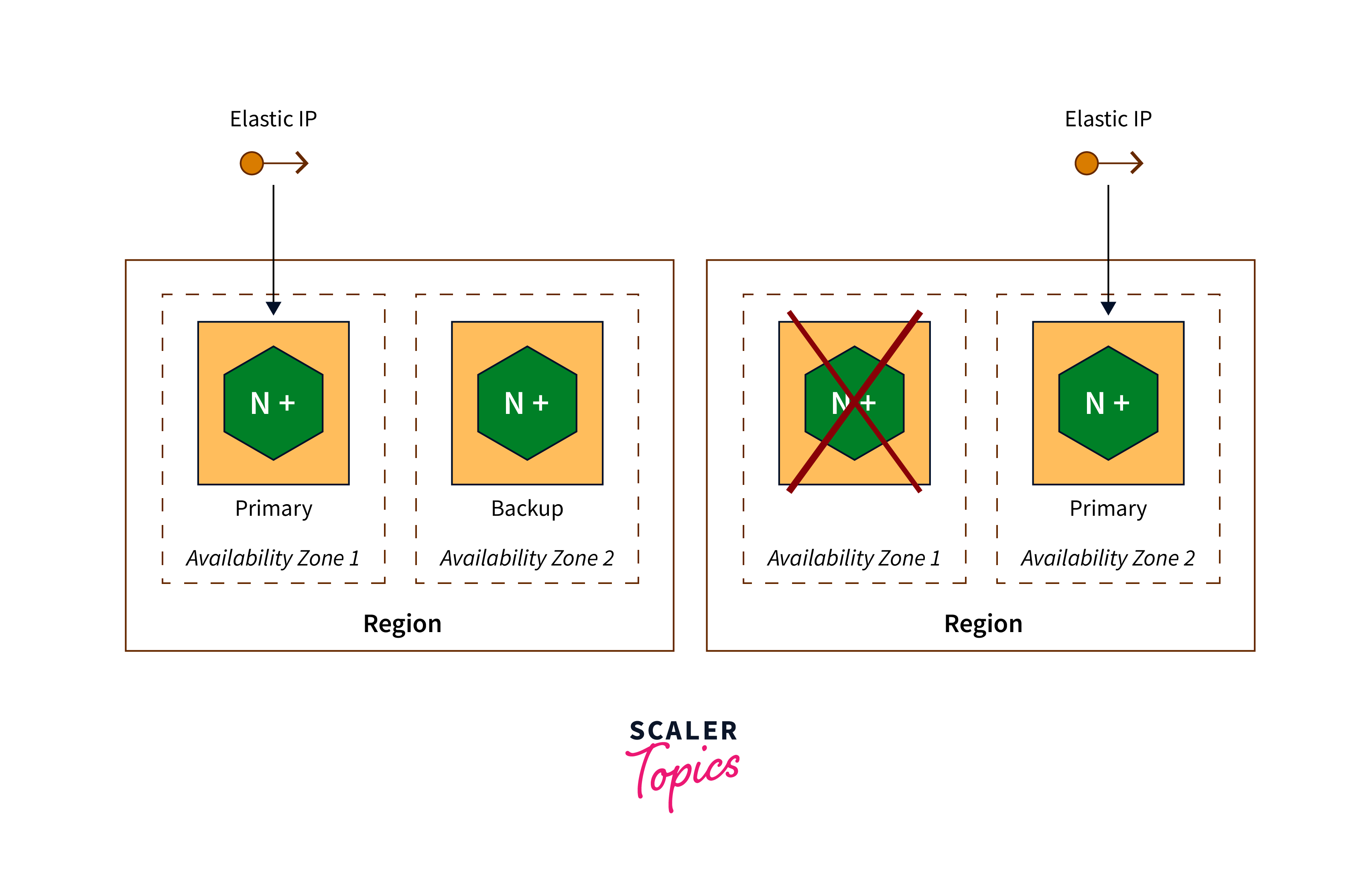
-
Release and Recycle:
- If you no longer need an Elastic IP, you can release it. The IP address is then returned to AWS's pool of available addresses for future allocation.
-
Cross-Availability Zone Association:
- Elastic IPs can be associated with instances in different availability zones within the same region. This allows for high availability and fault tolerance.
-
Charges and Cost Management:
- AWS might charge for Elastic IP addresses that are allocated but not associated with running instances. To optimize costs, it's advisable to release Elastic IPs that you are not using actively.
In essence, AWS Elastic IP addresses provide a mechanism for maintaining a consistent public IP address for your cloud resources. They ensure that your applications and services remain accessible and reachable even in dynamic cloud environments where instances can be started, stopped, and replaced.
Limitation of Elastic IP
AWS Elastic IP addresses come with certain limitations that users should be aware of:
-
Limited Availability:
- There's a finite pool of Elastic IP addresses available within each AWS region. If the region runs out of available Elastic IPs, you might not be able to allocate more until some are released by other users.
-
Costs for Unused Elastic IPs:
- AWS might charge for Elastic IP addresses that are allocated to your account but not associated with a running instance. To avoid unnecessary charges, it's recommended to release Elastic IPs that are not actively in use.
-
Rate Limits:
- There are rate limits on how quickly you can allocate and release Elastic IP addresses. Exceeding these limits can lead to temporary restrictions on your account.
-
VPC Association:
- Once you associate an Elastic IP with a resource in a Virtual Private Cloud (VPC), you cannot associate the same Elastic IP with a resource in the EC2-Classic platform and vice versa.
-
IPv6 Limitations:
- Elastic IP addresses are currently only available for IPv4. AWS provides IPv6 addresses automatically for instances launched in a VPC that has IPv6 enabled.
-
Public Internet Only:
- Elastic IPs are designed for public internet communication. They are not suitable for internal, private network communication within your VPC.
-
Region Lock:
- An Elastic IP address allocated in one AWS region cannot be directly moved or transferred to another region. If you need a consistent IP address in multiple regions, you'll need to allocate an Elastic IP in each region.
-
Instance Termination and Reassignment:
- When an EC2 instance associated with an Elastic IP is terminated, the Elastic IP remains associated with the instance's network interface. If you stop and start the instance, the IP address might change unless you specifically reassociate it.
-
Global Reach Limitation:
- While AWS operates in multiple regions worldwide, Elastic IP addresses are region-specific. They cannot be directly used to create a globally accessible endpoint without additional configuration.
-
Quotas and Request Limits:
- There are limits on the number of Elastic IP addresses you can allocate per AWS account. If you need more than the default limit, you can request a limit increase.
Understanding these limitations helps you effectively plan and manage your AWS resources while utilizing Elastic IP addresses for your specific use cases.
Conclusion
- Elastic IPs are static public IP addresses in AWS that can be associated with your EC2 instances, providing a consistent and unchanging IP address for your resources.
- They help prevent interruptions caused by instance stops/starts or terminations, ensuring your applications and services maintain a stable IP address.
- While Elastic IPs are free as long as they are associated with a running EC2 instance, it's important to release them when not in use to avoid charges.
- Elastic IPs are commonly used for web servers, email servers, and other services where a fixed IP address is necessary.
- AWS provides a pool of publicly routable IP addresses for each region, allowing users to allocate Elastic IPs as needed.
