Different Types of Attacks on Express Server
Overview
The most we can do is make sure we adhere to the best practices to safeguard our applications from different types of attacks in express, even though we are unable to forecast how they may be penetrated. To maintain the security of your express.js applications, we have listed some of the best practices and technologies you can use.
Open-source backend frameworks have long had security flaws, and every express.js developer is aware of the dangers that hackers pose to apps and user data. The post would concentrate on the risks, best practices, and tools development teams may use to increase the security of their online applications while keeping Node.js security threats in mind.
Introduction
When an application or API is broadly accessible to its end-users or consumers, it is said to be in "production" at that point in the software lifecycle. The application is closed off to outside access while you are still actively writing and testing code in the "development" stage. Production and development environments are the names of the related system environments.
Environments for development and production are typically configured differently and have quite different needs. What is acceptable during development might not be ok throughout production.
For instance, you might prefer verbose error logging in a development environment to aid with debugging, but in a production environment, the same behavior could pose a security risk. Additionally, while scalability, reliability, and performance are not concerns during development, they become crucial during production.
Preventions
In express.js different types of attacks that an application may encounter, can be prevented by below security practices:
Don’t Use Deprecated or Vulnerable Versions of Express
Express versions 2.x and 3.x are no longer supported. These versions' performance and security flaws won't be fixed. Use them not! Consider migrating to version 4 if you haven't already to prevent expressjs different types of attacks.
Make sure you are not utilizing any of the Express versions that are indicated on the Security updates page as being vulnerable. Update to one of the stable releases, preferably the most recent, if you are.
Use TLS
Use Transport Layer Security (TLS) to secure the connection and any sensitive data your app handles or sends. It will help in preventing different types of attacks in the express. Data is encrypted before being sent from the client to the server using this method, thwarting some frequent (and simple) hacks. The network traffic of Ajax and POST requests is susceptible to packet sniffing and man-in-the-middle attacks, even though they may not be immediately visible and appear to be "hidden" in browsers.
The Secure Socket Layer (SSL) encryption method may be known to you. TLS is merely SSL's next step in development. In other words, if you previously used SSL, think about switching to TLS. Nginx is generally recommended for handling TLS. Refer to Recommended Server Configurations (Mozilla Wiki) for a helpful guide on configuring TLS on Nginx (and other servers).
Let's Encrypt, a free, automatic, and open certificate authority (CA) offered by the Internet Security Research Group (ISRG), is another useful service for obtaining a free TLS certificate.
Use Helmet
A helmet can assist in securing your app from some well-known online vulnerabilities by properly configuring HTTP headers.
Helmet is a grouping of numerous smaller middleware operations that configure HTTP response headers for security. Several instances include:
- The Content-Security-Policy header is set by the helmet.contentSecurityPolicy. Among other things, this aids in the prevention of cross-site scripting assaults.
- the header for Strict-Transport-Security in helmet.hsts. This aids in enforcing HTTPS-secured server connections.
- The X-Frame-Options header is set by the helmet.frameguard file. This offers protection from clickjacking.
- You can read more about Helmet's additional middleware features documentation website.
Install Helmet like any other module:
Then use it in your code:
Reduce Fingerprinting
To lessen server fingerprinting, an additional layer of protection may be helpful. Although not a security concern in and of itself, reducing the ability to fingerprint the software being used on the server can help a web server's overall posture. Kwirks can identify server software based on how it responds to particular queries. It is necessary to reduce the expressjs different types of attacks.
Express.js automatically includes the X-Powered-By response header banner. Utilizing the app, this can be turned off.disable() technique:
Note:
The X-Powered-By header cannot be disabled since a knowledgeable attacker can still figure out whether an app is using Express. Even though it might inhibit casual exploits, there are other ways to tell if an app is using Express.
As well as sending its own structured 404 Not Found and formatter error response messages, Express.js also does so. You can alter them by building your error handling and adding your own not found handler:
Use Cookies Securely
Use a different session cookie name and properly specify cookie security parameters to prevent cookies from exposing your app to vulnerabilities and reduce the chances of different types of attacks in Express.
The two primary middleware cookie session modules are as follows:
- Express 3.x's express.session middleware is replaced by express-session.
- Express.cookie is replaced with cookie-session. Express 3.x includes built-in session middleware.
The way these two modules save cookie session data is the primary distinction between them. The express-session middleware simply saves the session ID in the cookie itself; the session data is stored on the server. It does not employ in-memory storage by default and is not intended for use in a production setting. The list of supported session stores can help you build up a scalable session store for use in production.
Instead of simply serializing the cookie's session key, cookie-session middleware implements cookie-backed storage by serializing the complete session. Use it only if the session data is tiny and can be more simply expressed as primitive values than objects.
Don't go over a size of 4093 bytes per domain even if browsers are meant to support at least 4096 bytes per cookie per cookie. Also, keep in mind that the cookie data will be visible to the client, so an express session may be a better option if there is a need to keep it secure or masked.
Don’t Use the Default Session Cookie Name
Utilizing the standard session cookie name exposes your app to threats. Similar to X-Powered-By, this security flaw allows a potential attacker to identify a server's fingerprint and target assaults accordingly.
Use generic cookie names to get around this issue, like express-session middleware:
Set Cookie Security Options
To increase security, configure the following cookie settings to prevent different types of attacks in express:
- secure:
Assures that only HTTPS is used to send cookies by the browser. - httpOnly:
Cross-site scripting attacks can be prevented by using the httpOnly directive, which makes sure the cookie is supplied exclusively over HTTP(S) and not client JavaScript. - domain:
identifies the cookie's domain, which can be compared to the server's domain used to request the URL. If they coincide, move on to the path attribute. - path:
shows the cookie's route; use it to contrast with the request path. Send the cookie with the request if this and the domain match. - expires:
used to specify a persistent cookie's expiration date.
Here is an example using cookie-session middleware:
Prevent Brute-force attacks against authorization:
To increase the security of private data, ensure that login endpoints are protected. The use of two metrics to deny authorization attempts is a straightforward and effective method:
- The first is how many times the same user name and IP address have made unsuccessful attempts in a row.
- The second is the total number of unsuccessful attempts made over an extended period by a particular IP address. Block an IP address, for instance, if it makes 100 unsuccessful attempts in a single day.
Tools are included in the rate-limiter-flexible package to make this procedure quick and simple. The documentation contains a sample of brute-force protection.
Ensure your Dependencies are Secure
It is effective and practical to manage the dependencies for your application using npm. However, the packages you use might have serious security flaws that could impact your application. Your app's security is only as robust as its "weakest link" dependencies.
Since npm@6, npm evaluates each install request automatically. 'npm audit' can be used to examine your dependency tree as well.
Think about Snyk if you want to feel safer. To check your application against Snyk's open-source vulnerability database for any known vulnerabilities in your dependencies, Snyk provides both a command-line tool and a Github integration. Install the CLI as described below:
Use this command to test your application for vulnerabilities:
Use this command to launch a wizard that will lead you through installing updates or fixes to address the discovered vulnerabilities:
Avoid Other Known Vulnerabilities
To reduce different types of attacks in express, watch out for advisories from Snyk or the Node Security Project that may have an impact on Express or other modules used by your app. These databases are often great sources of information and tools about Node security.
Finally, Express apps can be subject to a range of web-based assaults, just like any other online app. Learn about common web vulnerabilities and take preventative measures to avoid them.
What are the Different Types of Security Attacks?
An Express server is a popular framework for building web applications with Node.js. However, like any web application, an Express server can be vulnerable to various types of attacks that can compromise the security and integrity of the server and the data it manages. Here are some common types of attacks on an Express server:
Brute Force Attacks
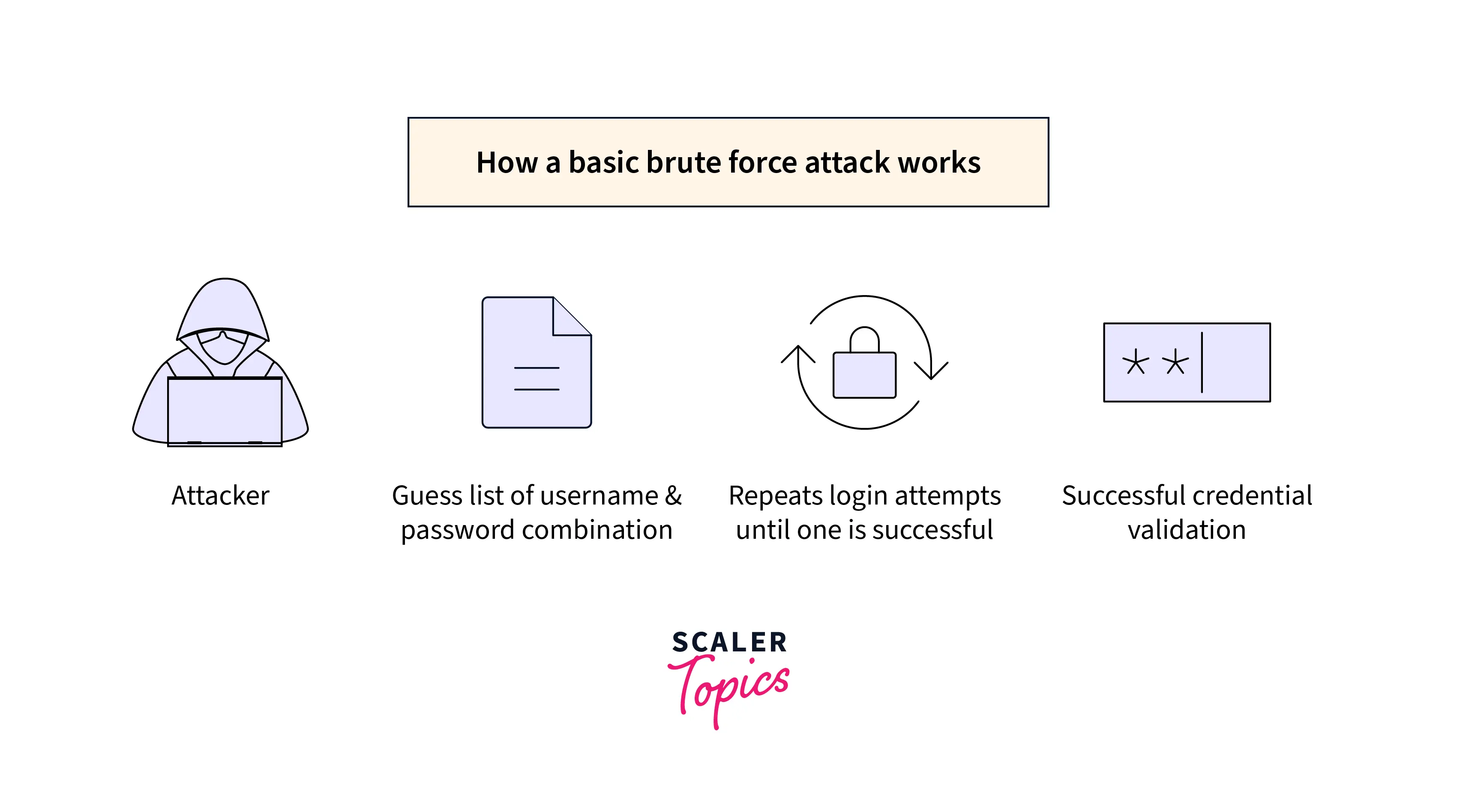
One of the different types of attacks in Express is brute force assaults. To gain access to sensitive data, the attackers attempt to use random passwords generated at login endpoints of web applications. The goal of brute force is to try millions of different password combinations until you find the one that works for the online application. You must fortify your authentication system for Node.js applications to thwart brute-force attacks. To deal with such unsafe scenarios, you can also restrict the number of login attempts from one IP and use bcrypt.js to protect the passwords saved in the database.
Brute-force attacks are a type of attack where an attacker repeatedly tries to guess a username and password combination until they successfully gain access to the system. In the context of an Express.js application, brute-force attacks can be attempted against any authentication mechanism that relies on a username and password combination.
Here are some common techniques to prevent brute-force attacks in Express.js:
-
Implement strong password policies:
The first line of defense against brute-force attacks is to enforce strong password policies, such as requiring users to choose a password that is at least 8 characters long, includes both uppercase and lowercase letters, and contains numbers or special characters. -
Use CAPTCHA or reCAPTCHA:
CAPTCHA (Completely Automated Public Turing test to tell Computers and Humans Apart) is a technique used to prevent automated bots from accessing a system by requiring the user to solve a challenge that is easy for a human to do but difficult for a computer. ReCAPTCHA is a more advanced version of CAPTCHA that uses machine learning algorithms to distinguish between bots and humans more accurately. -
Implement rate limiting:
Rate limiting is a technique that limits the number of requests that can be made to an application in a given period. This can help prevent brute-force attacks by limiting the number of attempts an attacker can make within a certain time frame. -
Use two-factor authentication (2FA):
Two-factor authentication is a security measure that requires users to provide two forms of identification to access a system. This can be an effective way to prevent brute-force attacks, as even if an attacker can guess a username and password combination, they will still need to provide a second form of identification, such as a code sent to a user's mobile device. -
Monitor logs for suspicious activity:
Regularly monitoring application logs for unusual activity, such as repeated failed login attempts from the same IP address, can help detect and prevent brute-force attacks before they are successful.
By implementing these techniques, an Express.js application can significantly reduce the risk of a successful brute-force attack and maintain the security and integrity of user data.
Code Injection

The main duty of an application developer is to write secure code. However, you cannot completely ensure the security of your codebase when utilizing open-source packages. Any attack in which the attacker inserts code into the system and forces the application function to run it is referred to as a code injection attack. The attacker investigates the carelessly managed and dubious data to learn more about your codebase.
This security issue is frequently caused by incorrect input and output data validation. A common code injection attack that most people run into while developing software is SQL injection. Here, the attacker manipulates the backend database using malicious SQL code to access sensitive data that is not typically visible.
Code injection, also known as Remote Code Execution (RCE), is a type of attack where an attacker can inject malicious code into an application and execute it on the server. In an Express.js application, code injection can occur when user input is not properly validated or sanitized before being executed on the server.
Here are some steps you can take to prevent different types of attacks in express applications:
-
Input validation and sanitization:
The first line of defense against code injection attacks is to validate and sanitize all user input. This includes validating user input format and type and removing any characters that could be used to execute malicious code, such as semicolons and backticks. -
Use a templating engine:
Templating engines, such as EJS or Handlebars, can help prevent code injection attacks by automatically escaping user input. This means that any user input that is included in a template will be rendered as plain text, rather than as executable code. -
Use a Content Security Policy (CSP):
A CSP is a security feature that allows you to specify which resources a web page is allowed to load. This can help prevent code injection attacks by blocking the execution of any scripts that are not explicitly allowed. -
Use a web application firewall (WAF):
A WAF can help prevent code injection attacks by analyzing incoming traffic and blocking any requests that contain suspicious or malicious code. -
Keep your dependencies up to date:
Make sure to regularly update your application's dependencies to ensure that any security vulnerabilities are patched.
By implementing these steps, you can help prevent code injection attacks in your Express.js application and keep your users' data and your server safe.
Cross-site Request Forgery (CSRF) Attack
You shouldn't disregard the frequent Node.js security vulnerability known as Cross-Site Request Forgery (CSRF). By using a CSRF attack, a web application against which a user has already been authenticated is forced to accept requests from authenticated users. It gives hackers access to private information and jeopardizes the security and integrity of web applications.
Attackers that utilize CSRF primarily want to alter the state of the application by tricking users into thinking they've received a message or email. Because they need users to alter their email addresses and send money, CSRF attacks have the potential to seriously harm Node.js apps. CSRF attacks against admin-level users might jeopardize the security of the entire web application and must be countered.
-
Default cookie names:
Since every user action on a web application results in a cookie being stored in the underlying infrastructure, cookies assist websites or web applications in identifying a specific user. The most typical uses for cookies are shopping carts on e-commerce websites. When you go to the checkout page, the shopping cart will show the things you previously selected on the website because of the cookies.The issue with Node.js development, however, is when the developer chooses the standard cookie names rather than customizing them to meet the needs. Attackers are likely to attack and quickly gain access to user input inside the rich ecosystem as they are aware of the default cookie name.
-
X-Powered-By header:
Many programming languages by default employ the non-standard HTTP response header known as X-Powered-By. You can enable or disable this header using server and configuration management approaches. However, developers can forget to remove the X-Powered-By header, which gives hackers access to some crucial data. This header identifies the technology used in app development and enables attackers to take advantage of numerous security flaws related to that specific technology.
Distributed Denial of Service (DDoS) Attacks
Distributed Denial of Service (DDoS) attacks are a type of cyber attack where a large number of compromised machines are used to flood a target website or server with requests, overwhelming its resources and causing it to become unavailable. In an Express.js application, DDoS attacks can occur when an attacker can exploit vulnerabilities in the application or the underlying infrastructure to flooding the server with requests.
Here are some steps you can take to prevent DDoS attacks in an Express.js application:
-
Implement rate limiting:
Rate limiting is a technique that limits the number of requests that can be made by a user or IP address within a certain time frame. By implementing rate limiting, you can prevent attackers from overwhelming your server with requests. -
Use a content delivery network (CDN):
A CDN is a network of servers that are distributed across multiple geographic locations. By using a CDN, you can distribute a load of incoming requests across multiple servers, reducing the impact of any DDoS attacks. -
Use a WAF:
A web application firewall (WAF) can help prevent DDoS attacks by analyzing incoming traffic and blocking any requests that are identified as suspicious or malicious. -
Implement server hardening:
Server hardening involves configuring the server and its network to reduce the risk of attacks. This includes ensuring that all software is up to date, disabling unnecessary services and ports, and implementing security measures such as firewalls and intrusion detection systems. -
Monitor server logs:
By monitoring server logs, you can detect any unusual spikes in traffic and take action to mitigate any DDoS attacks.
Use cloud-based hosting:
Cloud-based hosting providers, such as Amazon Web Services (AWS) or Microsoft Azure, have built-in DDoS protection features that can help mitigate the impact of attacks.
By implementing these steps, you can help prevent DDoS attacks in your Express.js application and ensure that your server can handle incoming traffic effectively.
Cross-Site Scripting (XSS) Attack
Cross-Site Scripting (XSS) is a type of attack where an attacker injects malicious code into a website or application, which is then executed by unsuspecting users who visit the website. In an Express.js application, XSS attacks can occur when an attacker can inject malicious code into the server's response, which is then executed by the user's browser.
Here is an example of an XSS attack in an Express.js application:
Suppose that you have a web page that allows users to post comments. The comments are stored in a database, and when a user requests the page, the comments are retrieved from the database and displayed on the page.
An attacker could exploit this by injecting malicious code into their comment, such as:
If the server does not properly sanitize the user's input, this code could be stored in the database and later executed by the user's browser when they view the page.
To prevent XSS attacks in an Express.js application, you can follow these best practices:
-
Sanitize user input:
The first step in preventing XSS attacks is to sanitize any user input that is used in the application. This involves removing any HTML tags or other special characters that could be used to inject malicious code. -
Use a Content Security Policy (CSP):
A CSP is a security feature that allows you to specify which types of content can be loaded by your application. By using a CSP, you can prevent malicious code from being executed by the user's browser, even if it is injected into the server's response. -
Use a template engine:
If you are using a template engine, such as EJS or Handlebars, make sure that you are properly escaping any user input that is used in your templates. This will prevent any malicious code from being injected into the output. -
Use the Helmet middleware:
The Helmet middleware is a collection of security-related middleware functions that can help prevent XSS attacks, among other types of attacks. The middleware sets various HTTP headers that can help protect your application from common attacks. -
Set the HTTP-only flag on cookies:
By setting the HTTP-only flag on cookies, you can prevent them from being accessed by JavaScript, which can help prevent attackers from stealing sensitive information or executing malicious code.
By implementing these best practices, you can help prevent different types of attacks in express applications and ensure that your users are protected from malicious code.
Conclusion
Here's a summary of the expressjs different types of attacks and how to prevent them:
- Brute-force attacks: Use password policies, rate limiting, and multi-factor authentication to prevent brute-force attacks.
- Code injection: Use input validation and sanitization, as well as secure coding practices, to prevent code injection attacks.
- Cross-site request forgery (CSRF) attack: Use CSRF tokens, referer checking, and same-site cookies to prevent CSRF attacks.
- Distributed Denial of Service (DDoS) attacks: Use a content delivery network (CDN), rate limiting, and traffic filtering to prevent DDoS attacks.
- Cross-Site Scripting (XSS) attack: Use input validation and sanitization, content security policies (CSP), and template engines to prevent XSS attacks.
It's important to keep your Express server secure by following best practices and regularly updating your security measures. By doing so, you can protect your users' data and ensure the integrity of your application.
