Query Parameter in Express
Overview
Data passing over the URL is a widely used technique. As you can see from different website URLs. Information is accepted through the URL using the query strings and parameters in general. Through the URL, query strings and parameters provide data to the server. After the question marks on the URLs, the query string of a URL contains key-value pairs that are known as query parameters. Let's see how we can implement and can access the information in Express.
What is a Query Parameter?
A query string is, to put it simply, the portion of a URL (Uniform Resource Locator) that comes just after the question mark (?). It is intended to use the URL to transmit the server a little quantity of data because express query params are preferable for flattened data (nonhierarchical), and also URL has a size limit. Often, this data is utilized as query parameters. Ultimately, it is indeed up to you how you use them.
Example:
This is an illustration of a URL with query strings of a blog website that requests blogs on page number 3 and limits the response to only 3 objects. https://helloworldblogs.com/?page=2&limit=3
limit and Page, which have values of 3 and 2, respectively, are actual key-value pairs that make up the express query params.
Now let us discuss how to obtain these express query params from our express request object, which is the article's primary goal.
https://helloworld.com/?page=2&limit=3
How to Extract Query Parameters from Express Request Object
Let us get to the first goal of this article, which is to explain how to retrieve these express query params from our express request object. Ideally, the examples and explanation provided here are straightforward because this is a very typical use-case for HTTP servers in general and Express in particular.
Now let us take the example given above and try to extract that parameter. The URL string was :
https://helloworld.com/?page=2&limit=3
To determine which blog to return to the page that the user demanded, we will like to retrieve both the limit and page parameters from the query string. Although GET queries are the ones that frequently use query parameters, other requests, like DELETE and POST requests, can use parameters.
You can get your express query params from the query object which is on the request object that was submitted to your route. You can easily obtain the query parameters from the query string that you care about because it is presented as an object. In this instance, Express takes care of the URL parsing and makes the received parameters available to you as this object.
Let's look at an illustration of how we may obtain query parameters in a route :
We will presume in the below example that the limit and page express query params always exist in the query string. In the absence of either of these arguments in the URL, the results for limit and page would be unknown.
Getting Route Parameter Using req. params in Express
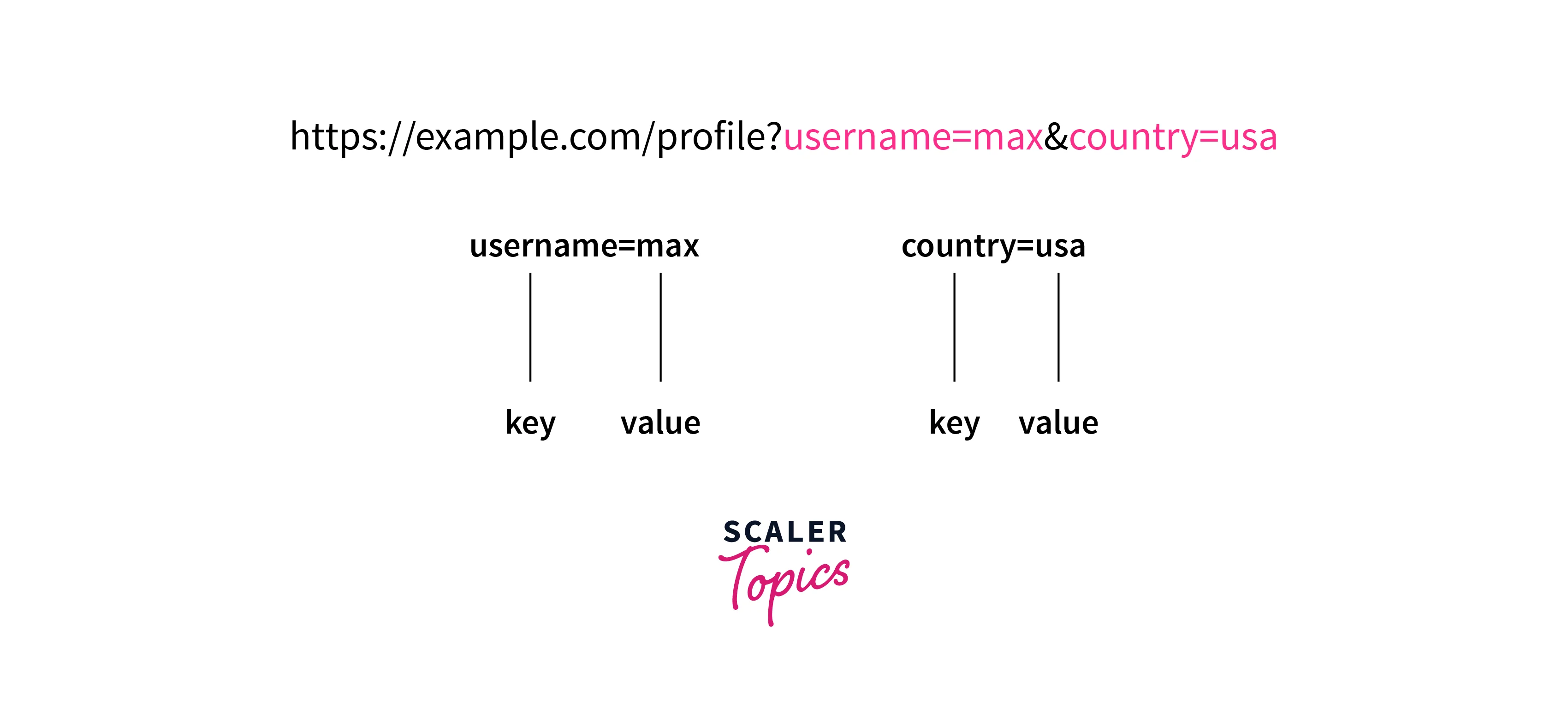
You can use these values however you want inside the server. Placing information within the URL, which Express simply refers to as route parameters /profile, is another typical method of structuring URLs in any web application. These can be used to organize web pages by information or data, which is especially helpful with REST APIs. Similar to how express query params are extracted, so are these route parameters. We just retrieve our parameters from the params object using the request object.
The URL route contains a parameter. It functions similarly to a parameter whose value alters the URL's response. For each request, the express route specifies the parameter name and retrieves the value from the req. params object as a property.
Data is passed through the URL in the server using the arguments. You must specify the name of a parameter in your route for it to be accepted.
Let's say we now want each user to have a unique profile. I must therefore create a mechanism for users to view their profile page and for us to access the different usernames in the express server. I can configure the username parameter in the /profile route of the URL, and then I must include the name of the parameter name in my route, followed by the colon (:) symbol.
I can use the req. params object to retrieve the username value inside the route when I add the option /profile/:username.
Now, if a person attempts to access the URL, it will appear as follows :
URL : https://example.com/profile/aman
Using req.params.username inside the route will allow you to retrieve the value max. You can utilize the value by the demands of my project.
Multiple Route Parameters in The Express Server
You learned how and when to get express query params in the preceding section. However, an Express route might also have several factors. These parameter keys must be added to the route.
On my /profile route, I want to allow the username and country parameters. To add both of them, I will do it as follows: /profile/:username/:country
I am using req.params.country and req.params.username to access the country and username fields, respectively.
Moreover, you can get several values from the req. params object by using object destructuring syntax. In this manner, we can use a single line to access several object properties.
In this manner, we may use several express query params in the Express routes and retrieve the values from the request object.
Conclusion
- A query string is, to put it simply, the portion of a URL (Uniform Resource Locator) that comes just after the question mark (?).
- Managing queries and parameters inside the URL string is simple with Express. We can get these values from the request object.
- Express query params can be easily extracted from the query object which is on the request object that was submitted to your route.
- Express query params are in the form of key value pairs after the question mark in the query string and are separated by =.
- An express route might have several factors. These parameter keys must be added to the route.
- Placing information within the actual URL path, which Express simply refers to as route parameters
- We mainly have two objects in the request object.
- req. params – An object that contains all the route parameters as its properties.
- req. query – An object that contains all the query parameters as its properties.
- An express route can have multiple route parameters like /profile/
/
