What Is Express.js?
Overview
Express is a popular and powerful web application framework for Node.js that allows developers to easily build robust and scalable web applications. It is a minimalist framework that provides a variety of features and functions for developing web applications quickly and efficiently. Developers widely use Express because of its flexibility, ease of use, and powerful features.
What is Express JS?
Express.js is a fast, unopinionated, and minimalist web application framework for Node.js. It simplifies the process of building web applications by providing a variety of features and functions that allow developers to develop web applications quickly and efficiently. Express.js provides a simple and flexible routing system, middleware functions, templates, and error-handling features, making it easy to build complex web applications. It is also compatible with a variety of databases, making it an ideal choice for building web applications that require database connectivity.
Express.js is built on top of Node.js, which means that it can take advantage of all the features and functions of Node.js, including its speed and scalability.
What is Express.js Used for?
Here are some of the common use cases for Express.js:
- Single-page applications (SPAs):
Express.js can be used to build SPAs, which are web applications that provide a seamless user experience by loading all the necessary resources on a single page. - Mobile applications:
Express.js can be used to build mobile applications that use web technologies like HTML, CSS, and JavaScript. - RESTful APIs:
Express.js is commonly used to build RESTful APIs that can be used by other applications to access and manipulate data. - Server-side rendering:
Express.js can be used for server-side rendering, which is the process of rendering web pages on the server before sending them to the client. - Real-time applications:
Express.js can be used to build real-time applications, which require constant communication between the client and server. - Microservices:
Express.js is also used for building microservices, which are small, independent services that can be combined to build a larger application.
Express.js is known for its flexibility and ease of use, making it an ideal choice for developers who want to build web applications quickly and efficiently. With its built-in middleware functions, routing system, and template engines, Express.js simplifies the process of building complex web applications.
Key Features of Express JS
- Routing:
Express.js provides a simple and flexible routing system that allows developers to map HTTP requests to specific functions. - Middleware:
Express.js provides middleware functions that can be used to perform various operations on incoming requests and outgoing responses. Middleware functions can be used to add functionality to your application, such as authentication, error handling, and more. - Templates:
Express.js provides a variety of template engines that can be used to render HTML pages. It supports popular template engines like EJS, Handlebars, and Pug. - Error Handling:
Express.js provides robust error handling features that help developers handle errors and exceptions in their applications. - Security:
Express.js provides built-in security features like Helmet, which helps protect against common security vulnerabilities like cross-site scripting (XSS) and cross-site request forgery (CSRF). - Easy to Use:
Express.js is easy to use and requires minimal configuration, making it ideal for developers who want to build web applications quickly.
Installing Express
We can install it with npm. Make sure that you have Node.js and npm installed.
Step - 1:
Creating a directory for our project and making that our working directory.
Step - 2:
Using the npm init command to create a package.json file for our project.
This command describes all the dependencies of our project. The file will be updated when adding further dependencies to the project.
Step - 3:
Now in your test(name of your folder) folder type the following command:
Now let’s understand the working of express.js through an example.
Project Structure: It will look like the following.
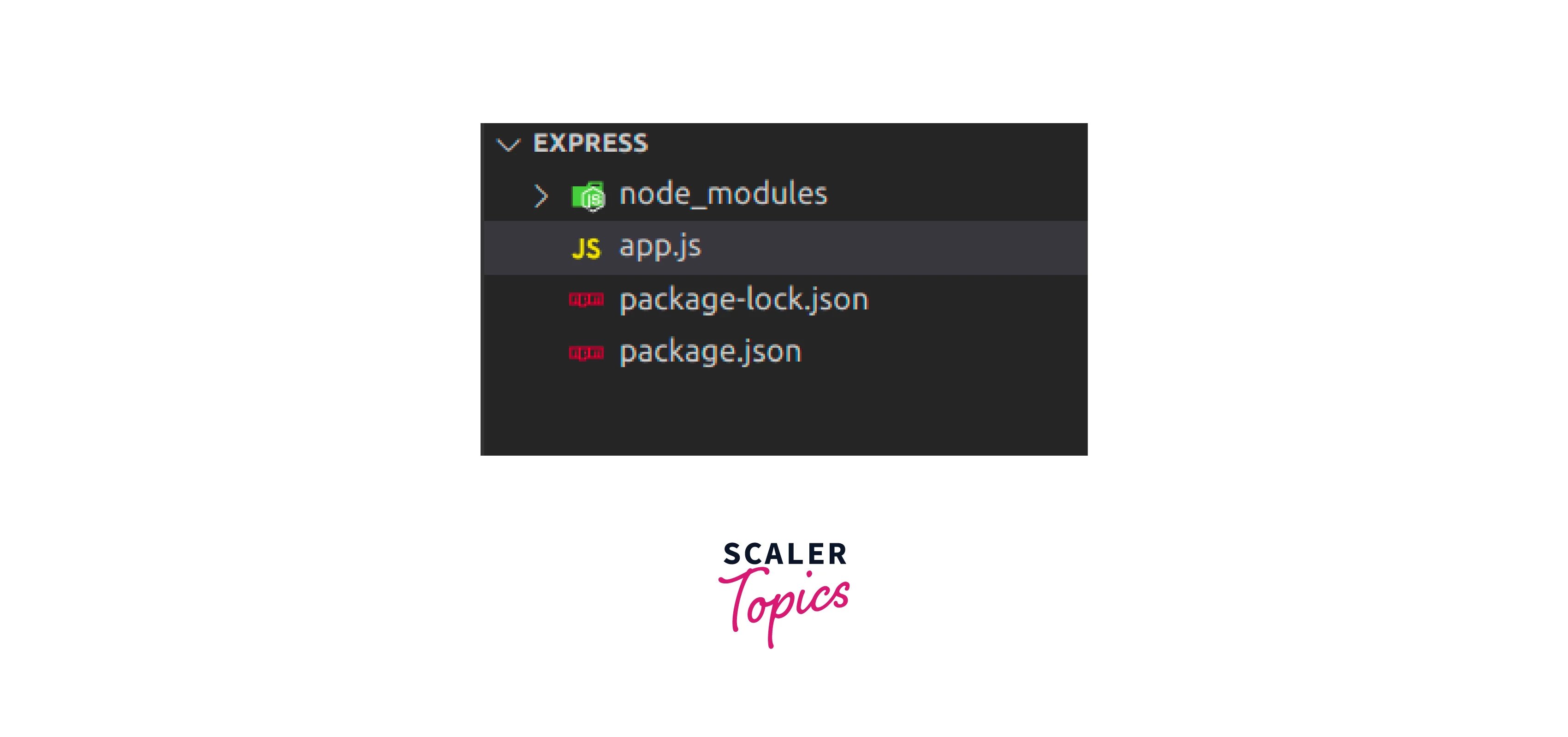
Example:
Write the following code in app.js.
Step to run the application:
Start the app by typing following command.
Output:

Advantages of Using Express with Node.js
- Fast and Scalable:
Express.js is built on top of Node.js, which is known for its speed and scalability. This makes Express.js a great choice for building fast and scalable web applications. - Easy to Learn:
Express.js is easy to learn and requires minimal knowledge of Node.js. This makes it an ideal choice for developers who are new to Node.js. - Flexibility:
Express.js provides a lot of flexibility, allowing developers to build web applications in their preferred way. It is also compatible with a variety of databases and other technologies. - Large Community:
Express.js has a large and active community of developers who contribute to its development and provide support to other developers. - Middleware:
Express.js provides middleware functions that can be used to add functionality to your application. This makes it easy to add features like authentication, error handling, and more.
Conclusion
- Express is a powerful and flexible web application framework for Node.js, which allows developers to build robust and scalable web applications with ease.
- Express.js simplifies the process of building web applications by providing a variety of features and functions that allow developers to develop web applications quickly and efficiently.
- Express.js can be used for various purposes, including building single-page applications, mobile applications, RESTful APIs, server-side rendering, real-time applications, and microservices.
- Express.js provides various key features, including routing, middleware, templates, error handling, security, and ease of use.
- Installing Express is easy, and it can be done using npm.
- Express.js is fast and scalable, easy to learn, flexible, has a large community of developers, and provides middleware functions that make it easy to add functionality to your application.
