10 Important Key Features of Tableau
Overview
Tableau, a leading data visualization tool, boasts 10 key features that empower users to derive insights from complex data sets with ease. Its intuitive drag-and-drop interface enables swift data connections, transformation, and analysis. Interactive dashboards offer real-time insights, while a vast array of customizable visualizations cater to diverse data representation needs. Tableau's robust sharing and collaboration tools foster teamwork and decision-making. Its data blending capability seamlessly integrates data from various sources.
10 Important Features of Tableau
Here are the 10 Important Features of Tableau: Intuitive Visual Interface: Tableau's user-friendly drag-and-drop interface enables users to create visualizations without coding, making it accessible to both technical and non-technical users.
- Intuitive Visual Interface: Tableau's user-friendly drag-and-drop interface enables users to create visualizations without coding, making it accessible to both technical and non-technical users.
- Wide Range of Visualizations: The software offers a diverse array of visualization types, including bar charts, scatter plots, maps, and more, allowing users to choose the best representation for their data.
- Real-time Dashboards: Interactive dashboards update in real time, ensuring that users always have access to the latest insights and data trends.
- Data Connectivity: Tableau connects to various data sources like databases, spreadsheets, cloud services, and big data platforms, enabling seamless data integration.
- Data Blending: Users can combine data from different sources, even when they have varying structures, helping to uncover correlations that might have been missed otherwise.
- Advanced Calculations: Tableau supports complex calculations and custom scripting, empowering users to perform advanced analytics and derive deeper insights.
- Geo-Spatial Analysis: Geographic data can be visualized on maps for spatial analysis, offering insights based on location and helping in making location-based decisions.
- Data Extracts and Live Connections: Users can work with data extracts for faster performance or use live connections to ensure data accuracy and real-time analysis.
- Sharing and Collaboration: Tableau's sharing features allow users to publish dashboards securely and collaborate with colleagues, ensuring that insights are accessible and actionable.
- Mobile Compatibility: With mobile-responsive design, Tableau visualizations can be accessed and interacted with on various devices, providing flexibility for on-the-go decision-making.
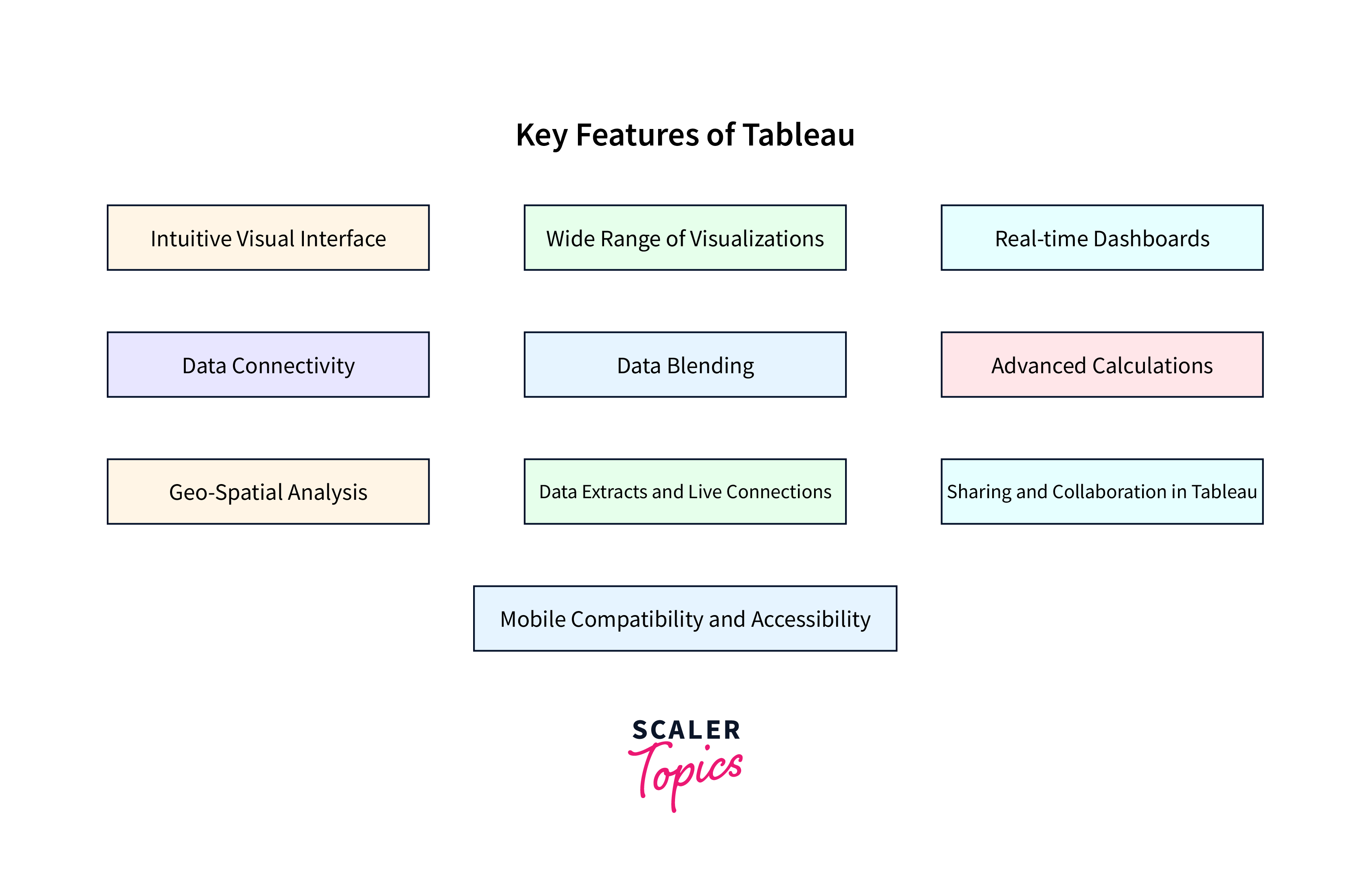
Let us read about each of them in details:
Intuitive Visual Interface
Tableau is renowned for its intuitive visual interface, which plays a pivotal role in democratizing data analysis and visualization. Here are key aspects of Tableau's intuitive visual interface:
- Drag-and-Drop Functionality: Users can effortlessly connect to data sources and build visualizations by dragging and dropping fields onto shelves. This eliminates the need for complex coding or query languages, making it accessible to non-technical users.
- WYSIWYG (What You See Is What You Get): The real-time preview feature in Tableau allows users to see the impact of their actions immediately. As they manipulate data or create visualizations, they can observe the changes on the canvas, ensuring a seamless and iterative design process.
Wide Range of Visualizations
Tableau offers a diverse and extensive selection of visualization types, catering to various data representation needs. From basic bar charts and line graphs to more specialized visuals like treemaps and heat maps, Tableau provides users with the tools to choose the most suitable representation for their data.
Each visualization type serves a specific purpose in conveying different aspects of data relationships. For instance, scatter plots are effective for showcasing correlations between two variables, while pie charts are useful for displaying relative proportions. Geographic maps help users understand spatial distributions, and dashboards enable the combination of multiple visualizations into a single cohesive view.
Real-time Dashboards
A real-time dashboard in Tableau is a dynamic and interactive data visualization that displays continuously updated information as it becomes available. These dashboards are particularly valuable for monitoring live data streams, tracking key performance indicators (KPIs), and making quick decisions based on up-to-the-minute information. Here are some key aspects of creating a real-time dashboard in Tableau:
- Data Source: Start by connecting Tableau to a data source that provides real-time data. This source can be a streaming platform, a database with data that updates frequently, or an API that continuously sends data.
- Live Data Connection: Tableau offers a "live" connection mode, which continuously queries the data source for updates. This is in contrast to "extract" mode, where data is stored in a static snapshot. For real-time dashboards, the live connection is essential.
Data Connectivity
Data connectivity in Tableau refers to the ability of the Tableau software to connect to various data sources, retrieve data from them, and use that data for creating visualizations and conducting data analysis. Tableau provides extensive data connectivity options, allowing users to connect to a wide range of data sources, both on-premises and in the cloud. Here are key aspects of data connectivity in Tableau:
- Data Source Variety: Tableau supports connectivity to various data sources, including relational databases (like SQL Server, MySQL, and Oracle), cloud-based data warehouses (such as Amazon Redshift and Google BigQuery), spreadsheets (like Excel), web data connectors, and many others. Users can connect to multiple data sources in a single Tableau workbook.
- Data Extracts: Tableau allows users to create data extracts (TDE files) from their data sources. Data extracts are highly optimized, columnar data stores that improve query performance and enable offline work with data.
- Live Connections: Users can establish live connections to data sources, enabling real-time or near-real-time data analysis. This is useful for situations where data is constantly changing.
- Data Blending: Tableau facilitates blending data from multiple sources into a single view, enabling users to correlate and analyze data from different datasets together.
Data Blending
Data blending in Tableau refers to the process of combining data from different sources or databases to create a unified dataset for analysis. Often, organizations store their data in separate systems, which might not have a direct relationship. Data blending allows Tableau users to connect to these disparate datasets and create meaningful insights by analyzing them together.
In traditional databases, joining tables with dissimilar structures or from different databases can be complex and time-consuming. Data blending simplifies this process by enabling users to visually define relationships between datasets using common fields or dimensions. This is particularly useful when creating visualizations that require data from different sources. For example, you might want to analyze sales data from one system alongside customer data from another, in order to understand the relationship between customer demographics and purchasing behavior.
Advanced Calculations
In Tableau, advanced calculations play a crucial role in creating complex and customized data analyses and visualizations. These calculations extend beyond basic arithmetic and aggregation functions and allow users to perform intricate calculations, often involving conditional logic, string manipulation, and more. Here are some key aspects of advanced calculations in Tableau:
- Calculated Fields: Tableau provides a "Calculated Field" feature that allows users to create custom calculations. These calculations can be based on one or more existing fields in the dataset. Users can access this feature by right-clicking in the Data pane and selecting "Create Calculated Field." Here, they can write formulas using Tableau's calculation language.
- Advanced Functions: Tableau offers a wide range of functions for advanced calculations. These include logical functions (IF, ELSEIF, CASE), date and time functions, string manipulation functions, and statistical functions. Users can leverage these functions to create complex expressions tailored to their analysis needs.
- Parameters: Parameters are dynamic values that users can control to modify aspects of their analysis, such as filtering, sorting, or changing calculation inputs. Advanced calculations often involve using parameters to make analyses interactive and flexible.
Geo-Spatial Analysis
Geospatial analysis in Tableau is a powerful capability that allows users to visualize and analyze data with geographic components, such as locations, regions, and spatial attributes. Here's how Tableau facilitates geospatial analysis:
- Geographic Data Connection: Tableau can connect to various geographic data sources, including shapefiles, spatial databases (like PostGIS or SQL Server Spatial), and online mapping services. This allows users to incorporate geographic context into their analyses.
- Geographic Visualization: Tableau provides a wide range of geographic visualization options, such as filled maps, symbol maps, and heat maps. Users can plot data points on maps, color code regions based on data values, and add custom layers to enhance geographic context.
Data Extracts and Live Connections
Tableau provides users with flexibility in managing their data through the options of data extracts and live connections. These features cater to different needs in terms of performance, data freshness, and resource utilization.
- Data Extracts: Data extracts involve creating a compressed snapshot of a subset of data from a data source. These extracts are optimized for performance and enable users to work with large datasets smoothly. Extracts can be aggregated, filtered, and transformed to support specific analysis needs. Since extracts are stored locally, they result in quicker loading times for visualizations, especially when working with sizable datasets. Regular updates or refreshes can be scheduled to keep the data extract up to date. This approach is beneficial when dealing with data sources that might be slow or when needing to work offline.
Sharing and Collaboration in Tableau
Tableau excels in facilitating effective sharing and collaboration, crucial aspects of data-driven decision-making. After creating insightful dashboards and visualizations, users can effortlessly share their work with others within the organization or external stakeholders.
Tableau Server and Tableau Online are two key platforms that enhance collaboration. Tableau Server is an on-premises solution that allows organizations to manage, store, and share Tableau workbooks securely within their own network. It provides centralized control over permissions, ensuring that only authorized individuals can access specific data and visualizations. This feature is particularly vital when dealing with sensitive or confidential information.
Mobile Compatibility and Accessibility
In an increasingly mobile-centric world, Tableau recognizes the importance of delivering insights to users on various devices. The mobile compatibility feature ensures that Tableau visualizations are accessible, interactive, and visually appealing on smartphones and tablets, allowing users to stay informed and make decisions while on the move.
Tableau offers a native mobile app for both iOS and Android platforms. This app maintains the integrity of visualizations, adapting them to smaller screens without compromising on functionality. Users can explore dashboards through touch gestures, pinch-to-zoom, and swipe actions, providing a natural and intuitive interaction experience.
Advantages of Tableau
Tableau, a prominent data visualization and business intelligence tool, offers numerous advantages that contribute to its popularity among organizations of all sizes and industries.
- User-Friendly Interface: Tableau's intuitive drag-and-drop interface requires minimal technical expertise, making it accessible to both novice and advanced users. This reduces the learning curve and encourages wider adoption across the organization.
- Data Visualization Variety: Tableau provides a rich array of visualization options, including bar charts, line graphs, scatter plots, heat maps, and more. This variety enables users to effectively represent diverse data types and extract meaningful insights.
- Real-Time Insights: With real-time data connections and live dashboards, Tableau ensures that users have access to the latest data trends, enabling timely decision-making and accurate insights.
- Data Integration: Tableau seamlessly integrates with numerous data sources, whether they are traditional databases, cloud platforms, spreadsheets, or big data sources. This flexibility enables users to consolidate and analyze data from various systems.
Limitations of Tableau
While Tableau is a powerful data visualization and business intelligence tool, it does come with certain limitations that users should be aware of. Here are some key limitations of Tableau:
- Cost: Tableau can be relatively expensive, particularly for larger organizations or when scaling to accommodate more users. Licensing fees, maintenance costs, and additional features can contribute to a significant financial investment.
- Complex Data Transformations: While Tableau offers basic data preparation features, it might not be the best tool for highly complex data transformations or ETL (Extract, Transform, Load) processes. For advanced data cleaning and manipulation, users might need to rely on external tools.
- Data Volume and Performance: Large datasets can impact Tableau's performance. Visualizations and dashboards with extensive data can sometimes experience slower load times and responsiveness, particularly in resource-constrained environments.
FAQs
Q. What is Tableau's intuitive drag-and-drop interface?
A. Tableau's interface allows users to create visualizations by simply dragging and dropping elements, eliminating the need for complex coding. This makes it easy for users to build meaningful visuals without technical expertise. Q. What types of visualizations does Tableau offer?
A. Tableau provides a wide variety of visualizations, including bar charts, scatter plots, maps, and more. These options cater to different data representation needs, enhancing insights. Q. How do Tableau's real-time dashboards work?
A. Tableau's real-time dashboards update dynamically as new data is fed into the system. This ensures that users always have access to the latest insights and trends for informed decision-making.
Conclusion
- Ease of Use: The intuitive interface enables both technical and non-technical users to create insightful visualizations.
- Diverse Visualizations: A wide variety of visualization types cater to different data representation needs.
- Real-Time Insights: Dynamic dashboards provide up-to-date information for timely decision-making.
- Data Integration: Tableau seamlessly connects to various data sources, ensuring comprehensive analysis.
- Data Blending: Users can blend data from different sources, revealing deeper correlations.
