Flutter – Provider Package
Overview
Flutter provider streamlines state management by utilizing the provider-consumer approach. It separates state logic from the user interface by utilizing ChangeNotifier classes for state management. Widgets can use Provider.of or Consumer to access and update the state, resulting in automated UI changes. The ChangeNotifierProvider widget distributes state across the widget tree, which improves organization, reduces boilerplate, and improves efficiency. It is flexible for local or global state needs, making it a popular solution for Flutter developers looking to easily manage dynamic app data.
Installation and Usage
Follow these steps to install the Flutter provider package in your Flutter project:
1. Open your Flutter Project:
Open your Flutter Project: In your favorite code editor, open your Flutter project.
2. Edit pubspec.yaml File:
Locate the pubspec.yaml file in the root directory of your project and edit it. This is where you define your Flutter project's dependencies.
3. Add provider Dependency:
Include the provider package with the version you wish to use in the dependencies section of the pubspec.yaml file. To install the most recent version, simply add the following line:
4. Save and Run:
After you've added the provider dependency to your pubspec.yaml file, save it. Navigate to your project directory in your terminal and run the following command to retrieve and install the package:
The Flutter provider package and its dependencies will be downloaded and installed into your Flutter project using this command.
5. Import and Use:
After installing the package, you can begin utilizing it in your Flutter code by importing the relevant classes. To use the Provider feature, for example, you'll frequently use the import 'package:provider/provider.dart'; at the start of your Dart scripts.
What is the State in Flutter?
In Flutter provider, state refers to data kept inside a widget that can be changed depending on the current activity. At the start of an application or when a page reloads, the state of an app can be modified or altered. That is, anything widgets do needs them to handle data acquired from the user and transmit it amongst themselves to do one or more activities. The state may also be used by Flutter to provide information to the user. The user interface in a Flutter application is built with widgets, which are divided into two types: stateless widgets and stateful widgets.
What is a Provider?
Widgets in Provider monitor changes in the state and update as soon as they are alerted. As a result, instead of rebuilding the whole widget tree when a state change occurs, only the impacted widget is modified, decreasing the amount of work and helping the app function quicker and more smoothly. In Flutter, Provider refers to a design pattern and a package that allows for clean and efficient state management. The Provider package is an officially approved way to manage state and exchange data across your Flutter application.
In Flutter, Provider refers to a design pattern and a package that allows for clean and efficient state management. The provider design pattern is used by Flutter's provider package to simplify state management. Flutter provider enables you to communicate data and manage state across your app's widgets without the need for time-consuming prop digging. Models for your app's state are created by extending ChangeNotifier classes.
The ChangeNotifierProvider widget encapsulates your widget tree and exposes its state to its offspring. Widgets automatically update as the state changes. Use the Consumer widget to rebuild certain elements of the UI for more accurate changes, or the Selector widget for granular control. The separation of responsibilities provided by the provider improves maintainability, minimizes boilerplate, and assures quick widget changes. Managing local and global states becomes simple and scalable with the Flutter provider package, making it a flexible and commonly used state management solution in the Flutter ecosystem.
The Provider package allows you to:
- Share State:
Provider allows you to communicate state, such as data or objects, across your app without explicitly passing them down the widget tree. This allows you to access data in different regions of your program without having to use prop drilling (feeding data via many layers of widgets). - Update Widgets:
When the shared state changes, the provider automatically updates the widgets that rely on it. This avoids the need to manage widget updates manually as the data changes. - Minimize Boilerplate Code:
Provider isolates a lot of the boilerplate code needed in state management, making your codebase simpler and more manageable. - Scoped State:
The Provider allows the scoping of state to particular areas of your app, enabling you to determine where the state is and isn't available.
State Management with Provider
Getting Started
Begin by establishing a new project and adding the following line to the dependencies section of your pubspec.yaml file:
To obtain a local copy of the package, use the pub get command:
Next, in the main, we must develop a new Material app:
Managing State Data
Now, construct a new class that includes the application's state data. Call it CounterModel. All methods dealing with state management will be declared in the CounterModel class. This class extends the ChangeNotifier class, which offers access to the notifyListeners function, which will be used to notify listening widgets to rebuild when the state changes. For our TextFormField, we declare one controller. This class additionally declares a method for changing the user's name and age based on user input:
Updating the State
After updating the name, we call the notifyListeners function, which notifies the listening widgets of a change in the state and, as a result, causes a rebuild of all relevant widgets. We now have the CounterModel class (which manages the state), and we need to connect it to the screen using ChangeNotifierProvider. With the main block's runApp function, encapsulate the whole app with a ChangeNotifierProvider. Create and child are two key attributes exposed by the ChangeNotifierProvider. The defined class, which extends ChangeNotifier, is supplied into the create property, which connects the class to the screen.
Gathering User Data
Currently, the HomeScreen widget contains a form with two buttons to increment and decrement the counter. Also, an Update State with User Input is included to save changes after the user has passed in the required details. After this set of widgets, we have one Text widget that displays the counter value set by the user. This widget is the only widget that needs to be updated whenever there is a change in the application state. That means we do not need every screen to be rebuilt every time there is a change in the state. Therefore, we need a way to selectively rebuild only the Text widget concerned with the state change. For that, we have the Consumer widget.
Selectively Updating the State
Only the child widgets of the Consumer widget may be rebuilt without impacting the other widgets in the widget tree. Now let's have a look at the complete code of the application:
main.dart
MyHomePage.dart
UserInputWidget.dart
Output:
The application will look like the following.
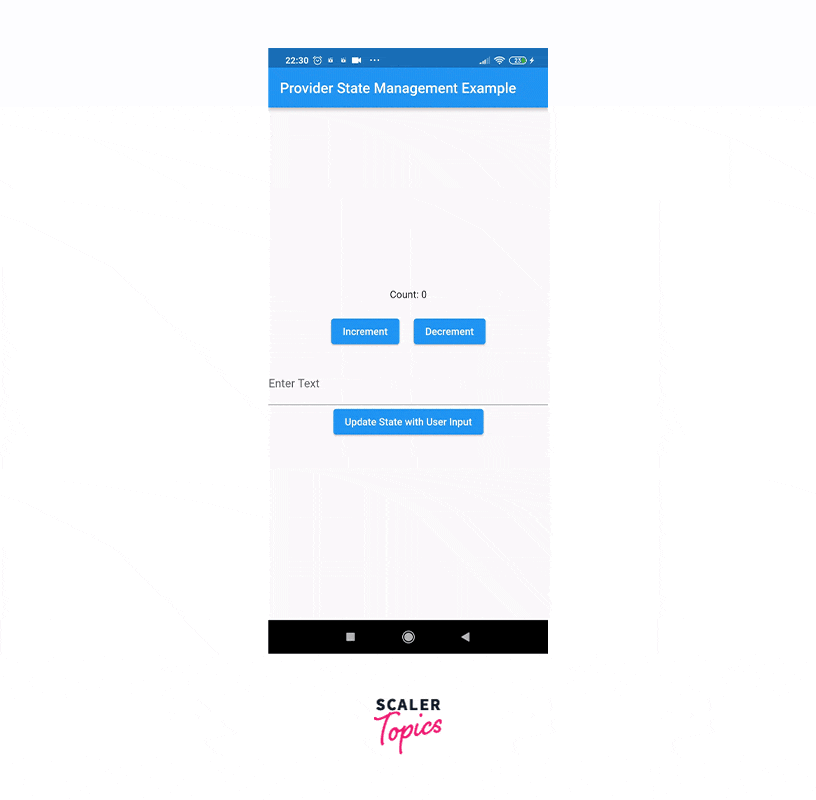
Explanation:
The app consists of a single screen with a widget column in the center. The CounterModel class manages the current count value, which is shown at the top of the screen. The user may change the count value by using the Increment and Decrement buttons. A text input form and a button are located at the bottom of the screen. Users can use the CounterModel to increase and decrease the count value by typing text into the input box and clicking the Update State with User Input button. The ChangeNotifierProvider encapsulates the whole program, allowing access to the CounterModel instance throughout the widget tree. To access the given state within the widget tree, use the Provider.of(context) function.
Migration from 4.x.x to 5.0.0-nullsafety
Flutter's provider package was upgraded from 4.x.x to 5.0.0, enabling null safety in the provider. The main improvements in this were to make the package compliant with Dart's null safety feature. Here's what we're expecting when we upgrade to provider version 5.0.0 with null safety:
1. Non-Null Safety Annotations:
Non-null safety annotations are introduced throughout the package, such as when accessing values from providers. You might see! or ? used to indicate if a value is non-nullable or nullable.
2. Null Aware Operators:
To handle null values safely with null safety, you'll need to use null-aware operators (?.,??,??=) more frequently.
3. Migration Documentation:
The authors of the provider packages often include migration guides, documentation, and potentially even a null safety migration guide that addresses the adjustments required to transition from a non-null safety version to a null safety version.
4. Testing:
Null safety frequently necessitates extensive testing to guarantee that your program operates as intended in all scenarios: with and without null values.
5. Community Resources:
The Flutter community will very certainly have debates, examples, and advice on how to manage null safety with the new provider package version. Forums such as the FlutterDev subreddit and the Flutter community Discord server may be of assistance.
Conclusion
- The Provider package is designed to handle the state as cleanly as possible, allowing widgets to monitor changes in the state and update as soon as they are alerted.
- This reduces the amount of work and helps the app function more smoothly.
- Flutter's provider package has been upgraded from 4.x.x to 5.0.0, enabling null safety.
- The package now includes non-null safety annotations, null-aware operators, migration documentation, testing, and community resources.
- Null safety requires extensive testing to ensure program functionality in all scenarios, and the Flutter community will likely provide debates, examples, and advice on managing null safety with the new package version.
